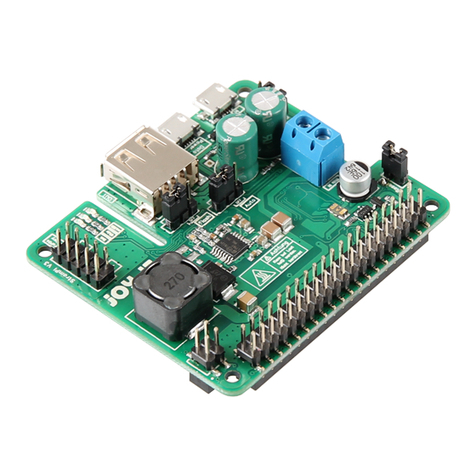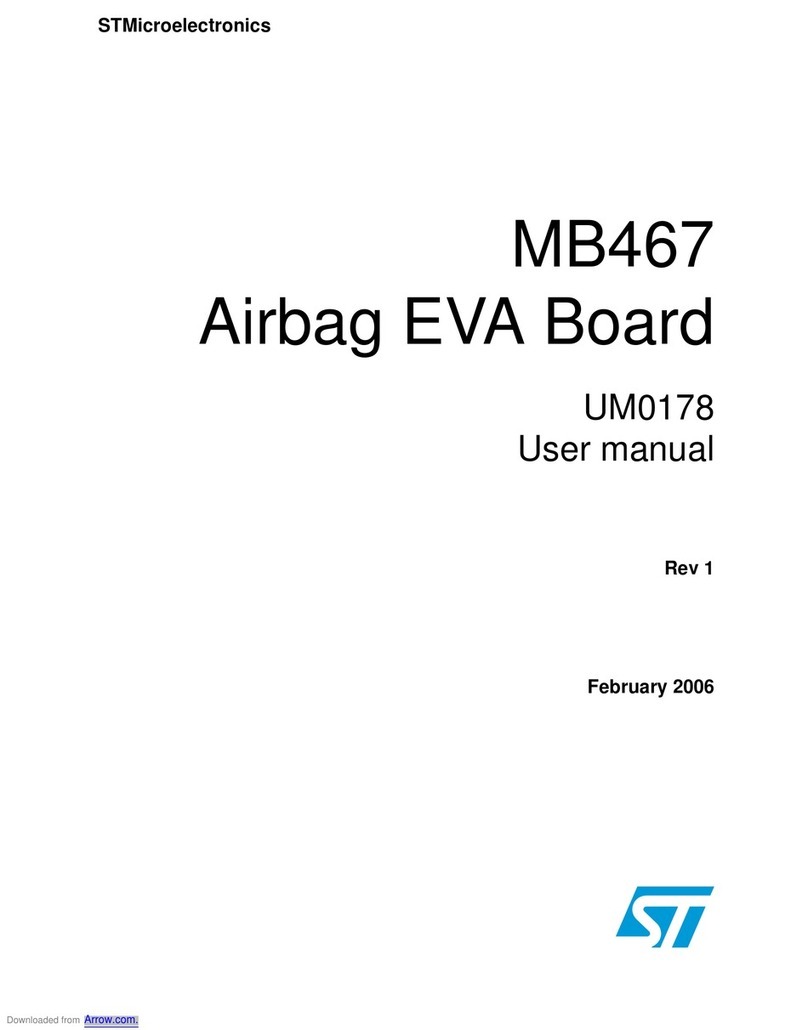STMicroelectronics B-G474E-DPOW1 User manual




















Table of contents
Other STMicroelectronics Computer Hardware manuals
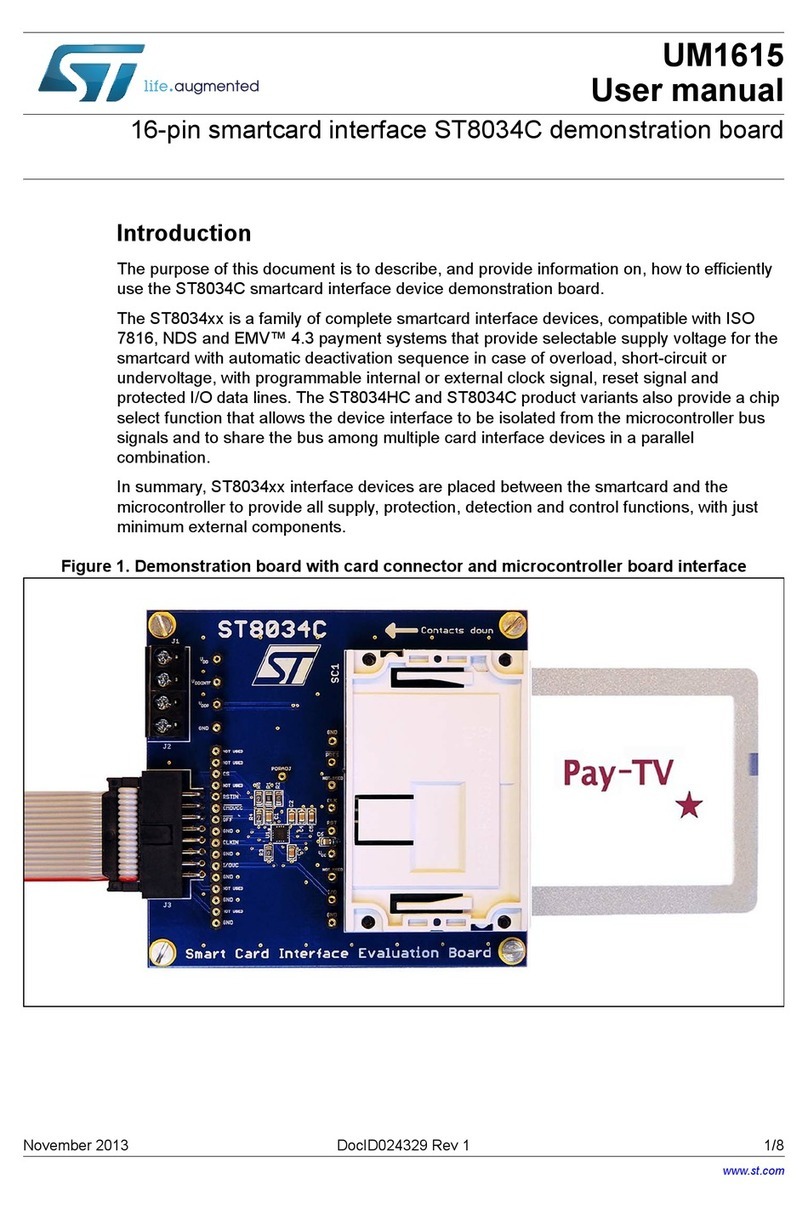
STMicroelectronics
STMicroelectronics ST8034C User manual
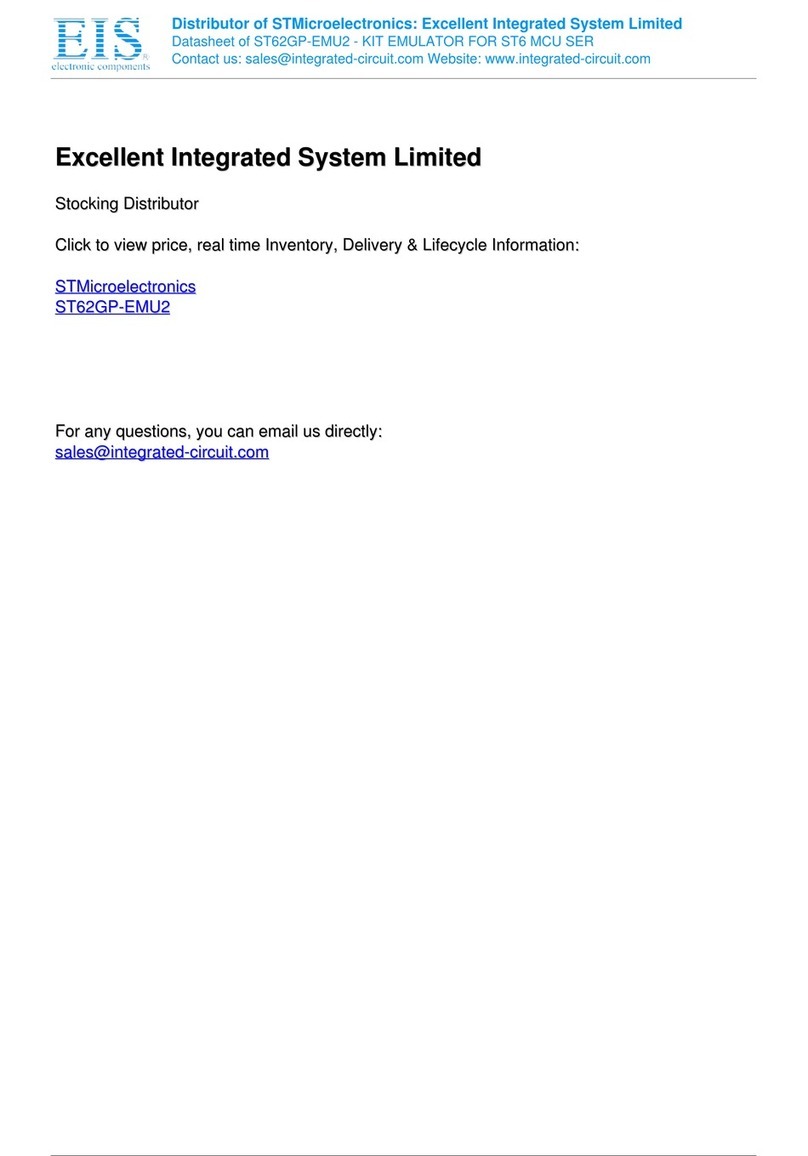
STMicroelectronics
STMicroelectronics ST62GP-EMU2 HDS2 Series User manual

STMicroelectronics
STMicroelectronics STM32Cube User manual

STMicroelectronics
STMicroelectronics RM0365 User manual

STMicroelectronics
STMicroelectronics X-NUCLEO-53L1A2 User manual
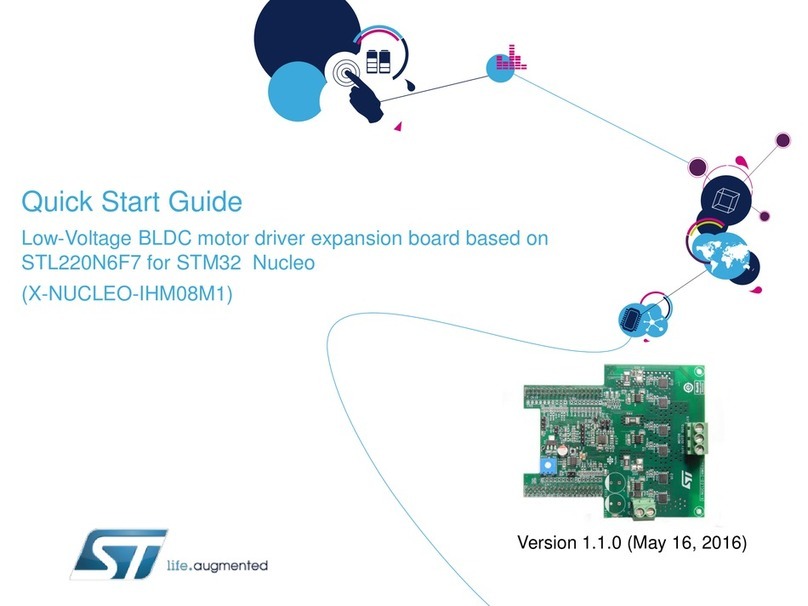
STMicroelectronics
STMicroelectronics X-NUCLEO-IHM08M1 User manual

STMicroelectronics
STMicroelectronics STEVAL-C34KAT1 User manual
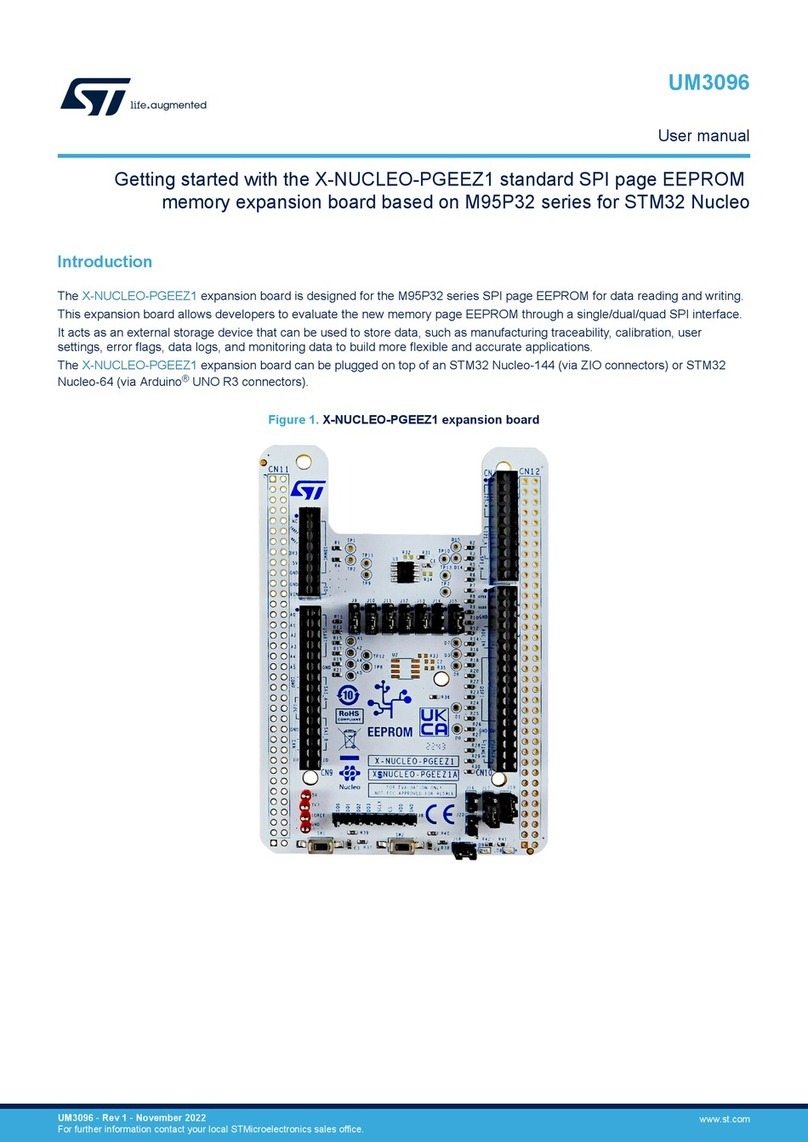
STMicroelectronics
STMicroelectronics X-NUCLEO-PGEEZ1 User manual
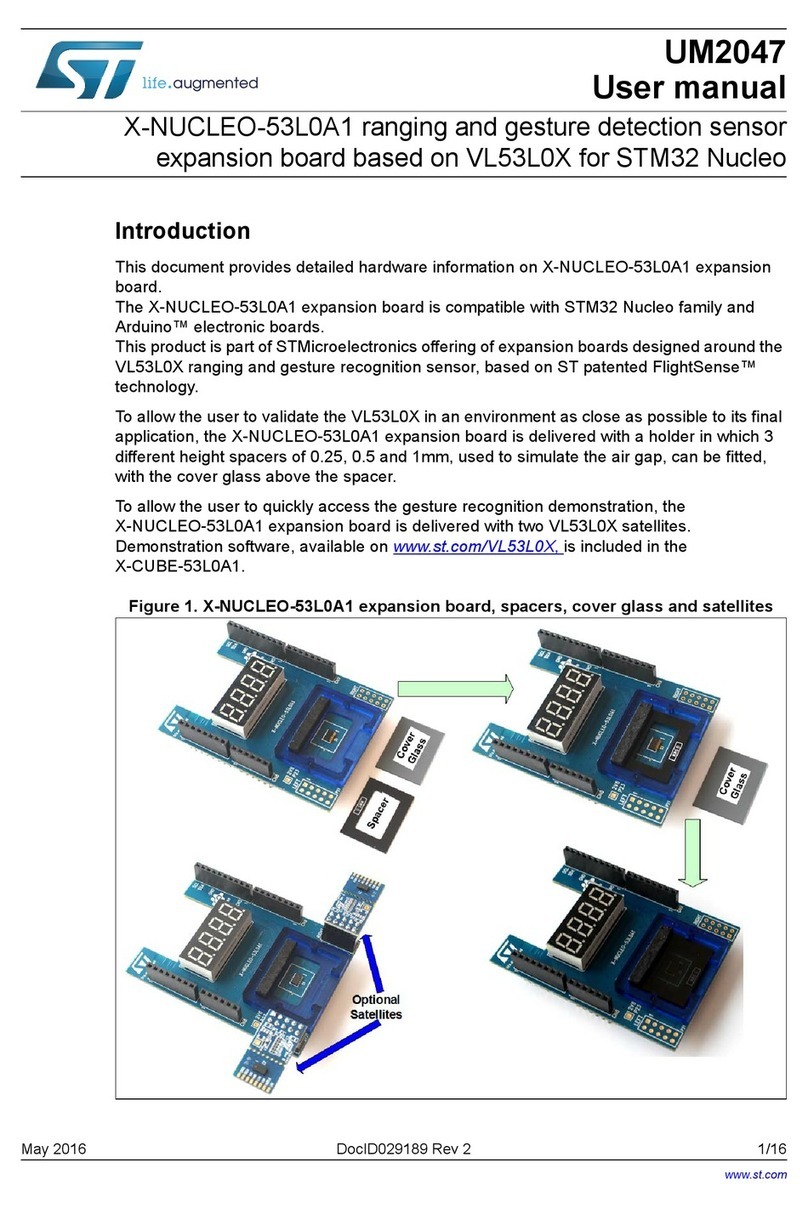
STMicroelectronics
STMicroelectronics X-NUCLEO-53L0A1 User manual
Popular Computer Hardware manuals by other brands

Commodore Computers
Commodore Computers VICMODEM VIC-20 manual
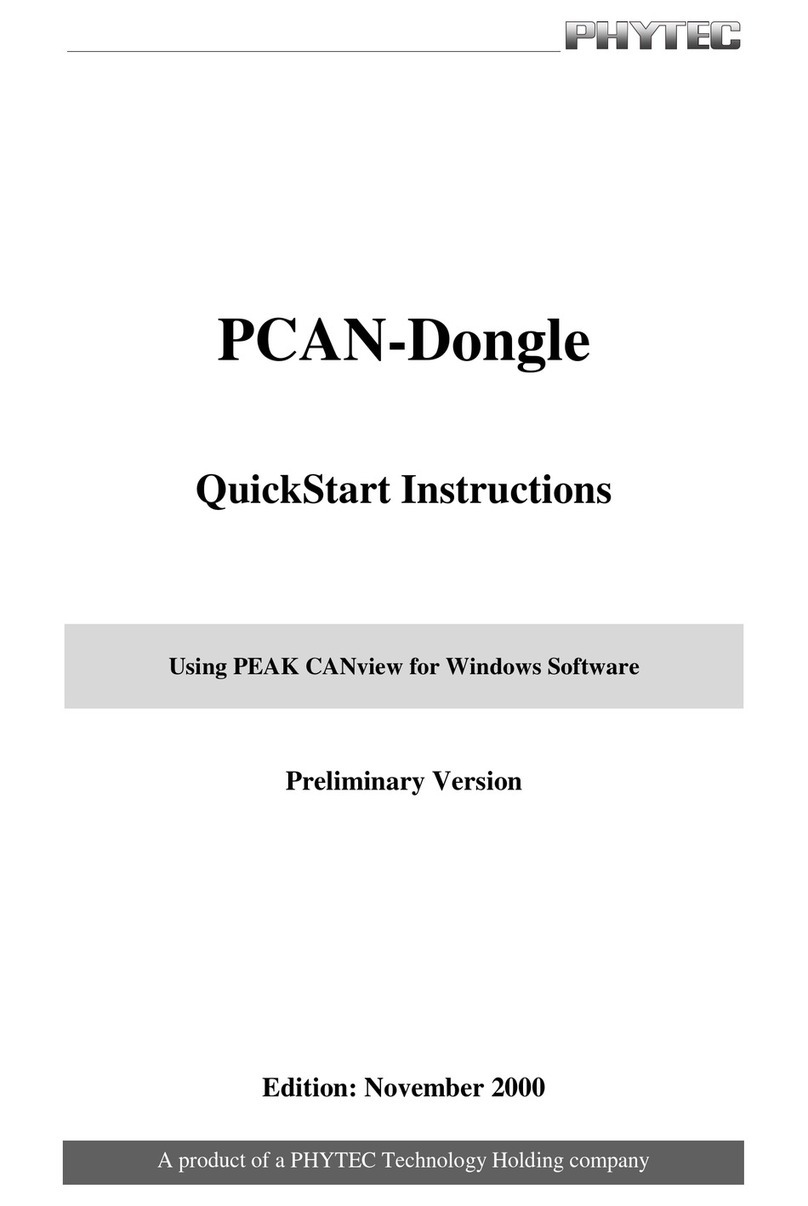
Phytec
Phytec PCAN-Dongle PK-001 Quick start instructions
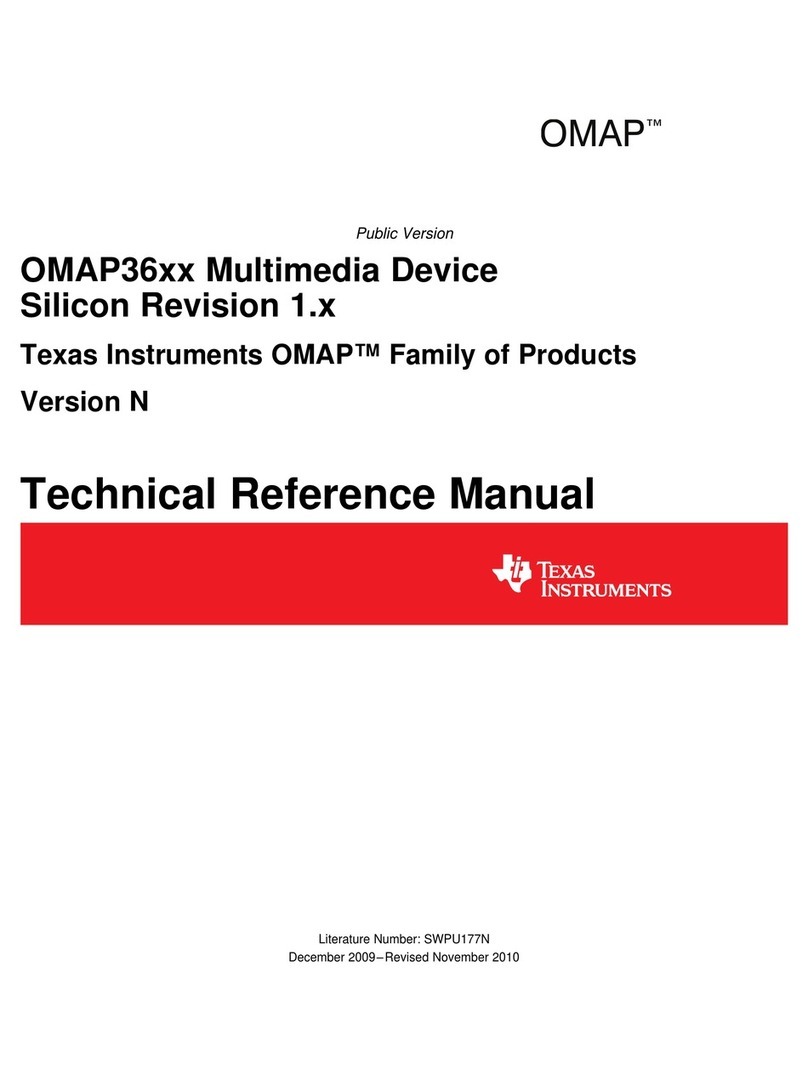
Texas Instruments
Texas Instruments OMAP36 Series Technical reference manual

Parker
Parker Compumotor OEM-AT6400 installation guide

Harbor Freight Tools
Harbor Freight Tools ZURICH OBD2 Owner's manual & safety instructions
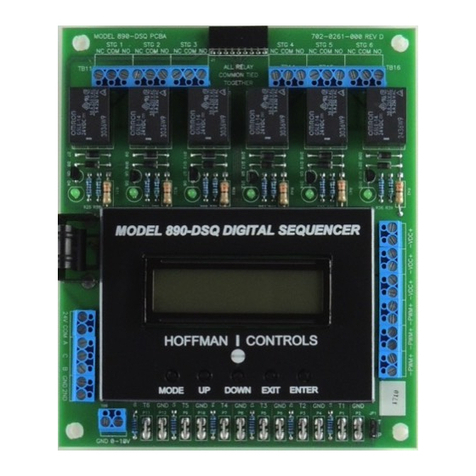
Hoffman Controls
Hoffman Controls 890-DSQ Series Complete Installation & Operating Instructions

EK-Quantum
EK-Quantum Reflection PC-O11D Mini D5 PWM D-RGB user guide
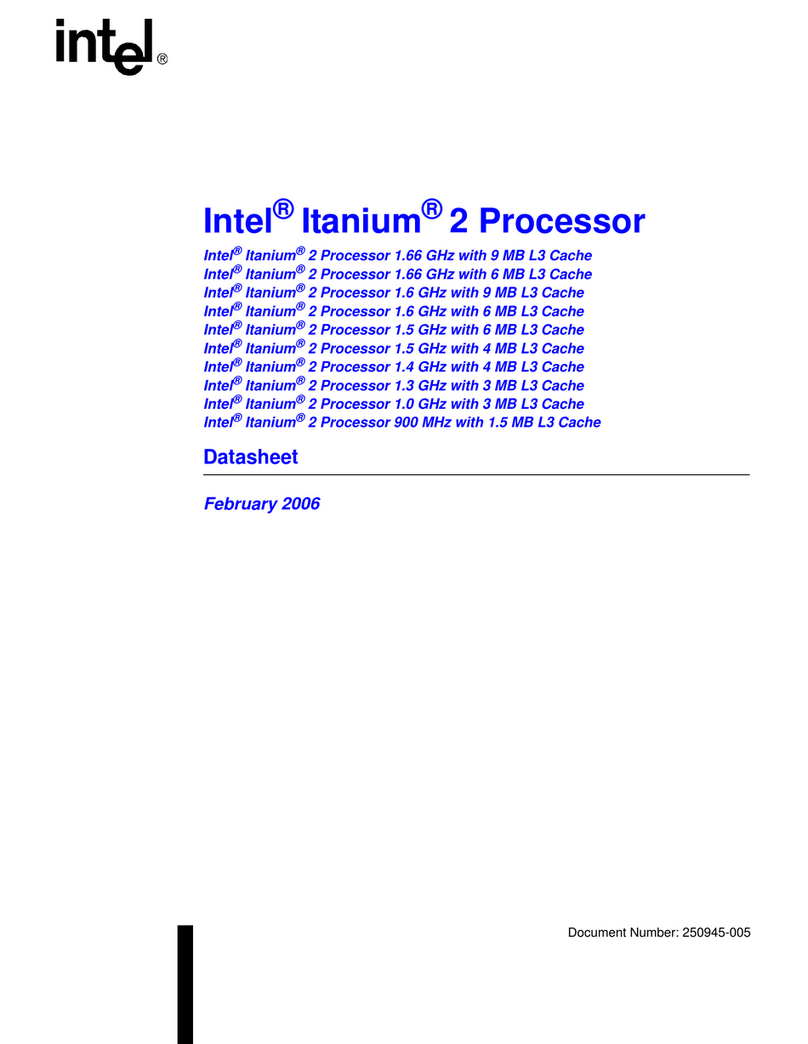
Intel
Intel Itanium 2 Processor datasheet
NXP Semiconductors
NXP Semiconductors TWR-PXS2010 quick start guide

Crystal Vision
Crystal Vision Indigo 4 CoolFlow user manual

ADTRAN
ADTRAN TRACER 6000 SERIES user manual

Ascon tecnologic
Ascon tecnologic TLZ 20 operating instructions