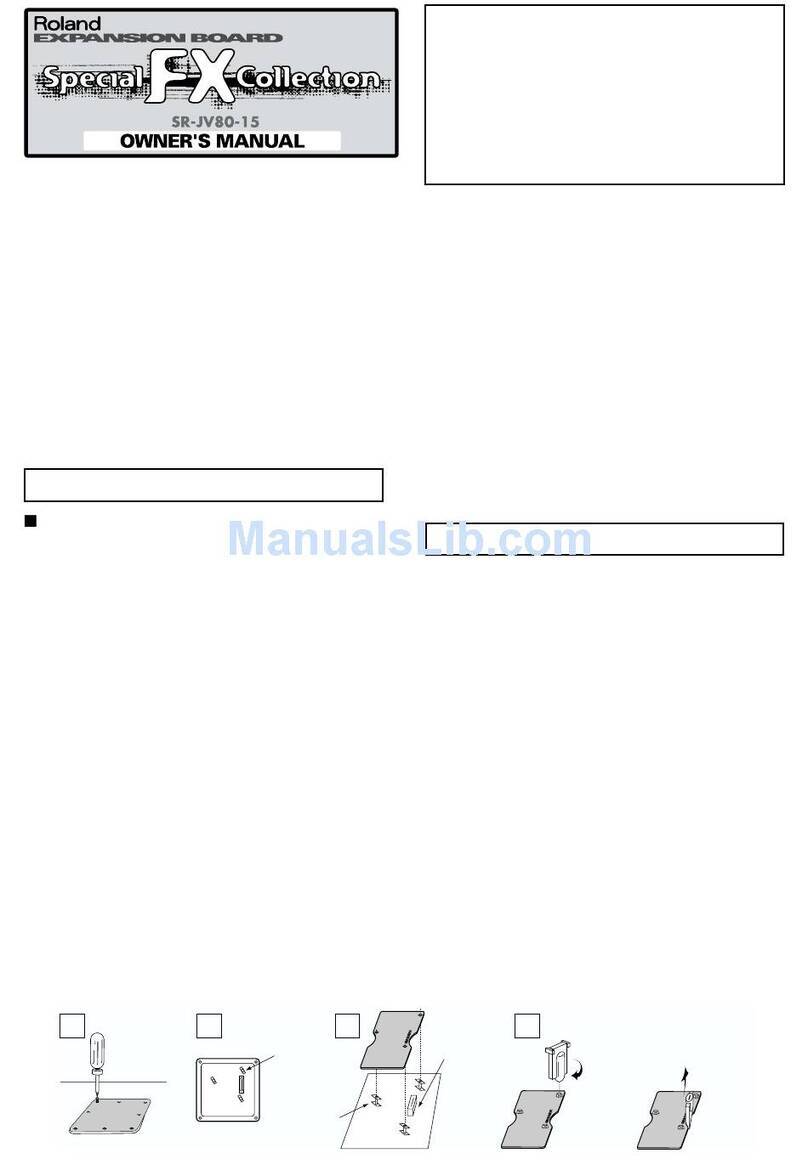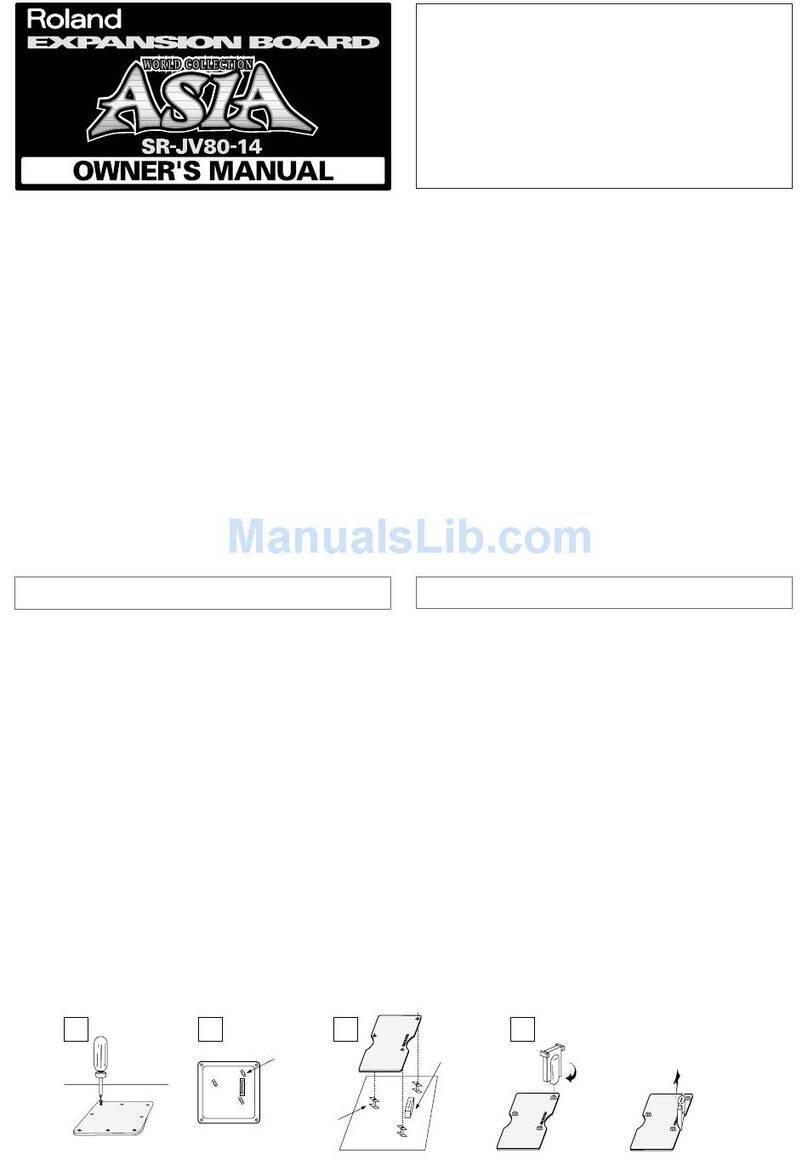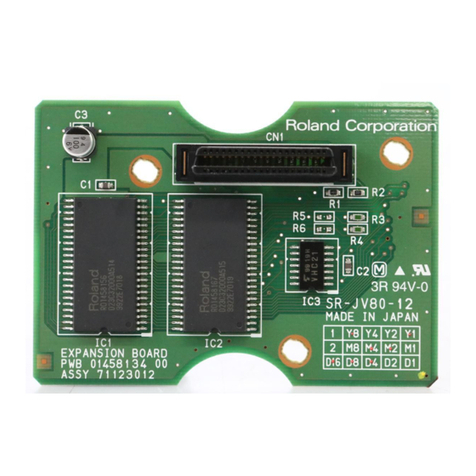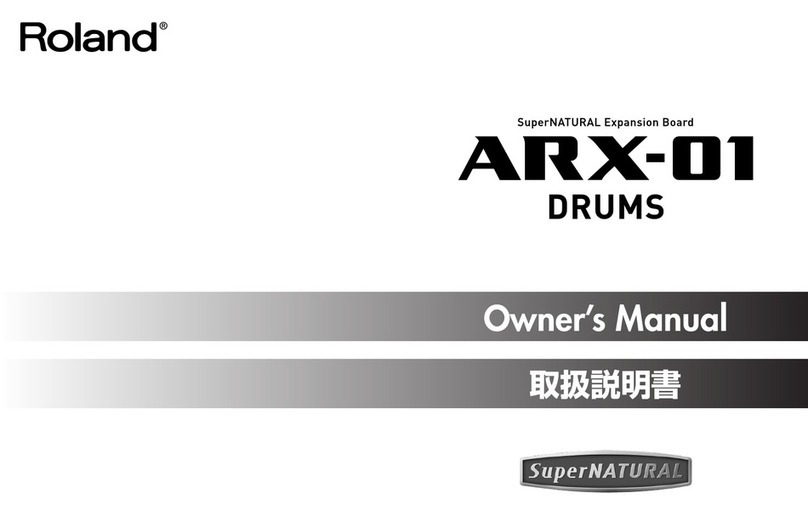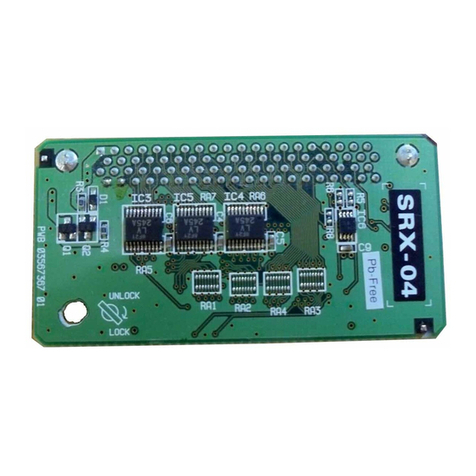40785123 1PD
201a
Before using this unit, carefully read the sections entitled: “USING THE UNIT SAFELY” and “IMPORTANT
NOTES.” These sections provide important information concerning the proper operation of the unit.
Additionally, in order to feel assured that you have gained a good grasp of every feature provided by
your new unit, owner’s manual should be read in its entirety. The manual should be saved and kept on
hand as a convenient reference.
921
*To prevent malfunction and/or damage to
speakers or other devices, always turn down
the volume, and turn off the power on all
devices before making any connections.
1.
Connect the cable to the USB connector.
fig.USB-FDD1.eps
■
Inserting a floppy disk
1.
With the front of the floppy disk facing
up, insert the disk in the disk drive slot
until there is an audible click.
fig.diskdrive.e
■
Removing a floppy disk
1.
Press the Eject button.
The end of the floppy disk comes out of the
slot. Grasp the edge of the floppy disk and
gently pull it out.
605a
*Never attempt to remove a floppy disk from the
drive while the drive is operating (the indicator
is lit); damage could result to both the disk and
the drive.
962a
*In the interest of product improvement, the
specifications and/or appearance of this unit
are subject to change without prior notice.
Connection
Inserting and Ejecting a Floppy Disk
Specifications
Media
3.5 inch floppy disk
Format
1.44 M bytes (2HD)
Power Consumption
Max: 2.63 W,
Average: 1.1 W
Weights
255 g / 9 oz
Indicator
Eject Button
Floppy Disk
For the USA
DECLARATION OF CONFORMITY
Compliance Information Statement
Model Name :
Type of Equipment :
Responsible Party :
Address :
Telephone :
FD-01MT
Floppy Disk Drive
Roland Corporation U.S.
5100 S.Eastern Avenue, Los Angeles, CA 90040-2938
(323) 890-3700
This product complies with the requirements of EMC Directive 2004/108/EC.
For EU Countries
For Canada
This Class B digital apparatus meets all requirements of the Canadian Interference-Causing Equipment Regulations.
Cet appareil numérique de la classe B respecte toutes les exigences du Règlement sur le matériel brouilleur du Canada.
NOTICE
AVIS
For the USA
FEDERAL COMMUNICATIONS COMMISSION
RADIO FREQUENCY INTERFERENCE STATEMENT
This equipment has been tested and found to comply with the limits for a Class B digital device, pursuant to Part 15 of the
FCC Rules. These limits are designed to provide reasonable protection against harmful interference in a residential
installation. This equipment generates, uses, and can radiate radio frequency energy and, if not installed and used in
accordance with the instructions, may cause harmful interference to radio communications. However, there is no guarantee
that interference will not occur in a particular installation. If this equipment does cause harmful interference to radio or
television reception, which can be determined by turning the equipment off and on, the user is encouraged to try to correct the
interference by one or more of the following measures:
– Reorient or relocate the receiving antenna.
– Increase the separation between the equipment and receiver.
– Connect the equipment into an outlet on a circuit different from that to which the receiver is connected.
– Consult the dealer or an experienced radio/TV technician for help.
This device complies with Part 15 of the FCC Rules. Operation is subject to the following two conditions:
(1) this device may not cause harmful interference, and
(2) this device must accept any interference received, including interference that may cause undesired operation.
Unauthorized changes or modification to this system can void the users authority to operate this equipment.
This equipment requires shielded interface cables in order to meet FCC class B Limit.
For China
002a
• Do not open or perform
any internal modifications
on the unit.
...............................................................
003
• Do not attempt to repair
the unit, or replace parts
within it (except when this
manual provides specific
instructions directing you
to do so). Refer all
servicing to your retailer,
the nearest Roland Service
Center, or an authorized
Roland distributor, as listed
on the “Information” page.
...............................................................
004
• Never use or store the unit
in places that are:
• Subject to temperature
extremes (e.g., direct
sunlight in an enclosed
vehicle, near a heating
duct, on top of heat-
generating equipment);
or are
• Damp (e.g., baths,
washrooms, on wet
floors); or are
• Exposed to steam or
smoke; or are
• Subject to salt exposure;
or are
• Humid; or are
• Exposed to rain; or are
• Dusty or sandy; or are
• Subject to high levels of
vibration and shakiness.
...............................................................
007
• Make sure you always
have the unit placed so it
is level and sure to remain
stable. Never place it on
stands that could wobble,
or on inclined surfaces.
...............................................................
011
• Do not allow any objects
(e.g., flammable material,
coins, pins); or liquids of
any kind (water, soft
drinks, etc.) to penetrate
the unit.
................................................................
012d
• Immediately turn the
power off, and request
servicing by your retailer,
the nearest Roland Service
Center, or an authorized
Roland distributor, as
listed on the “Information”
page when:
• If smoke or unusual odor
occurs
• Objects have fallen into,
or liquid has been
spilled onto the unit; or
• The unit has been
exposed to rain (or
otherwise has become
wet); or
• The unit does not appear
to operate normally or
exhibits a marked
change in performance.
................................................................
013
• In households with small
children, an adult should
provide supervision until
the child is capable of
following all the rules
essential for the safe
operation of the unit.
................................................................
014
• Protect the unit from strong
impact.
(Do not drop it!)
................................................................
104
• Try to prevent cords and
cables from becoming
entangled. Also, all cords
and cables should be
placed so they are out of
the reach of children.
................................................................
106
• Never climb on top of, nor
place heavy objects on the
unit.
................................................................
108c
• Disconnect all cords
coming from external
devices before moving the
unit.
................................................................
Used for instructions intended to alert
the user to the risk of injury or material
damage should the unit be used
improperly.
* Material damage refers to damage or
other adverse effects caused with
respect to the home and all its
furnishings, as well to domestic
animals or pets.
Used for instructions intended to alert
the user to the risk of death or severe
injury should the unit be used
improperly.
The ●symbol alerts the user to things that must be
carried out. The specific thing that must be done is
indicated by the design contained within the circle. In
the case of the symbol at left, it means that the power-
cord plug must be unplugged from the outlet.
The symbol alerts the user to important instructions
or warnings.The specific meaning of the symbol is
determined by the design contained within the
triangle. In the case of the symbol at left, it is used for
general cautions, warnings, or alerts to danger.
The symbol alerts the user to items that must never
be carried out (are forbidden). The specific thing that
must not be done is indicated by the design contained
within the circle. In the case of the symbol at left, it
means that the unit must never be disassembled.
307
• Before connecting this unit to other
devices, turn off the power to all
units. This will help prevent malfunc-
tions and/or damage to speakers or
other devices.
352a
• This device may interfere with radio
and television reception. Do not use
this device in the vicinity of such
receivers.
353
• Observe the following when using
the unit’s floppy disk drive. For
further details, refer to “Before Using
Floppy Disks.”
• Do not place the unit near devices
that produce a strong magnetic
field (e.g., loudspeakers).
• Install the unit on a solid, level
surface.
• Do not move the unit or subject it
to vibration while the drive is
operating.
354a
• Do not expose the unit to direct
sunlight, place it near devices that
radiate heat, leave it inside an
enclosed vehicle, or otherwise
subject it to temperature extremes.
Excessive heat can deform or
discolor the unit.
355b
• When moved from one location to
another where the temperature and/
or humidity is very different, water
droplets (condensation) may form
inside the unit. Damage or
malfunction may result if you attempt
to use the unit in this condition.
Therefore, before using the unit, you
must allow it to stand for several
hours, until the condensation has
completely evaporated.
356
• Do not allow rubber, vinyl, or similar
materials to remain on the unit for
long periods of time. Such objects
can discolor or otherwise harmfully
affect the finish.
360
• Depending on the material and
temperature of the surface on which
you place the unit, its rubber feet
may discolor or mar the surface.
You can place a piece of felt or cloth
under the rubber feet to prevent this
from happening. If you do so, please
make sure that the unit will not slip
or move accidentally.
401a
• For everyday cleaning wipe the unit
with a soft, dry cloth or one that has
been slightly dampened with water.
To remove stubborn dirt, use a cloth
impregnated with a mild, non-
abrasive detergent. Afterwards, be
sure to wipe the unit thoroughly with
a soft, dry cloth.
402
• Never use benzine, thinners, alcohol
or solvents of any kind, to avoid the
possibility of discoloration and/or
deformation.
552
• Unfortunately, it may be impossible
to restore the contents of data that
was stored on a floppy disk once it
has been lost. Roland Corporation
assumes no liability concerning such
loss of data.
553
• Use a reasonable amount of care
when using the unit’s buttons, sliders,
or other controls; and when using its
jacks and connectors. Rough
handling can lead to malfunctions.
556
• When connecting / disconnecting
all cables, grasp the connector
itself—never pull on the cable. This
way you will avoid causing shorts,
or damage to the cable’s internal
elements.
559a
• When you need to transport the unit,
package it in the box (including
padding) that it came in, if possible.
Otherwise, you will need to use
equivalent packaging materials.
Before Using Floppy Disks
Handling the Floppy Disk Drive
602
• Install the unit on a solid, level
surface in an area free from
vibration.
604
• To insert a disk, push it gently but
firmly into the drive—it will click into
place. To remove a disk, press the
EJECT button firmly. Do not use
excessive force to remove a disk
which is lodged in the drive.
606
• Remove any disk from the drive
before powering up or down.
607
• To prevent damage to the disk
drive’s heads, always try to hold the
floppy disk in a level position (not
tilted in any direction) while inserting
it into the drive. Push it in firmly, but
gently. Never use excessive force.
608
• To avoid the risk of malfunction
and/or damage, insert only floppy
disks into the disk drive. Never insert
any other type of disk. Avoid getting
paper clips, coins, or any other
foreign objects inside the drive.
Handling the Floppy Disks
651
• Floppy disks contain a plastic disk
with a thin coating of magnetic
storage medium. Microscopic
precision is required to enable
storage of large amounts of data on
such a small surface area. To
preserve their integrity, please
observe the following when handling
floppy disks:
• Never touch the magnetic medium
inside the disk.
• Do not use or store floppy disks in
dirty or dusty areas.
• Do not subject floppy disks to
temperature extremes (e.g., direct
sunlight in an enclosed vehicle).
Recommended temperature range:
10 to 50˚C (50 to 122˚F).
• Do not expose floppy disks to
strong magnetic fields, such as
those generated by loudspeakers.
652
• Floppy disks have a “write protect”
tab which can protect the disk from
accidental erasure. It is recom-
mended that the tab be kept in the
PROTECT position, and moved to the
WRITE position only when you wish
to write new data onto the disk.
fig.DiskProtect.e
653
• The identification label should be
firmly affixed to the disk. Should the
label come loose while the disk is in
the drive, it may be difficult to
remove the disk.
654
• Store all disks in a safe place to
avoid damaging them, and to
protect them from dust, dirt, and
other hazards. By using a dirty or
dust-ridden disk, you risk damaging
the disk, as well as causing the disk
drive to malfunction.
IMPORTANT NOTES
Rear side of the disk
Protect
(prevents writing to disk)
Write
(can write new data onto disk)
Write Protect Tab
202
Copyright © 2008 ROLAND CORPORATION
All rights reserved. No part of this publication may be
reproduced in any form without the written permission of
ROLAND CORPORATION.