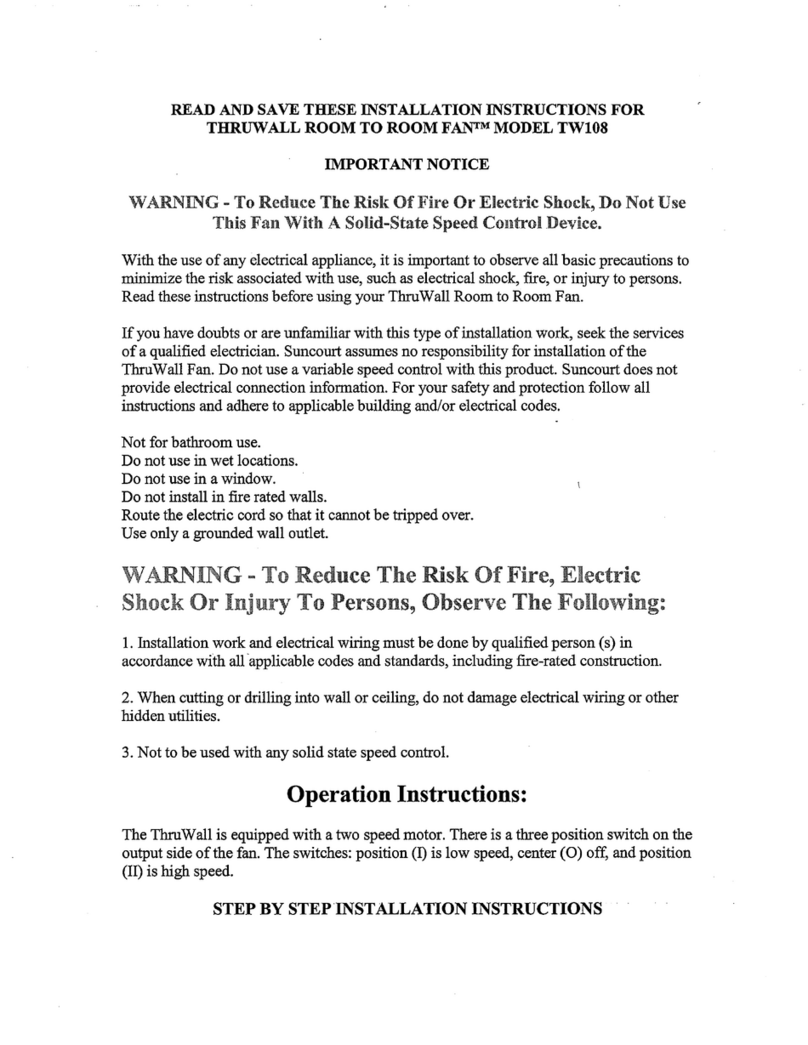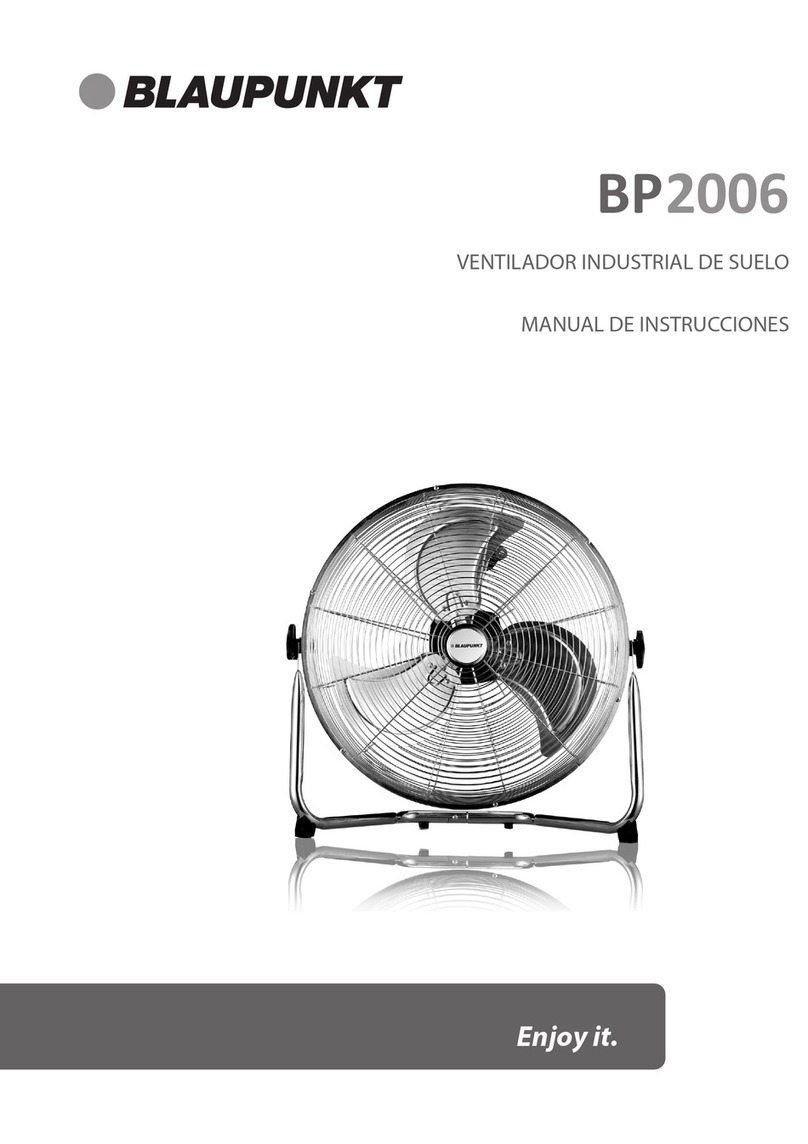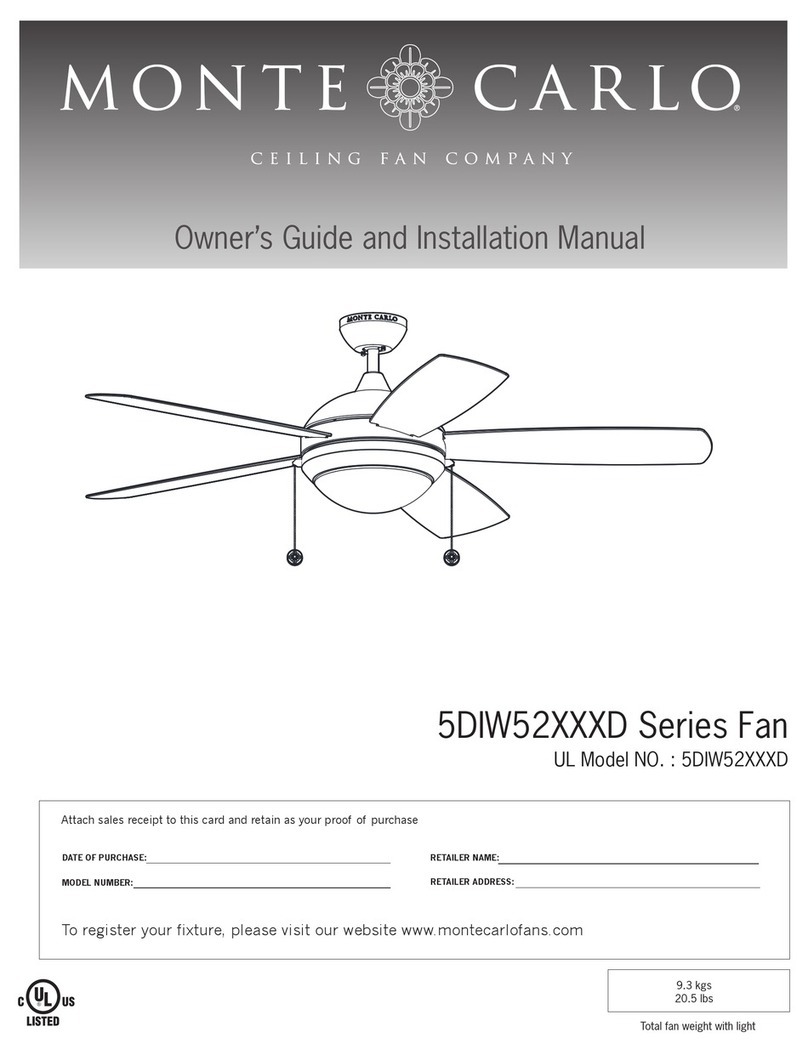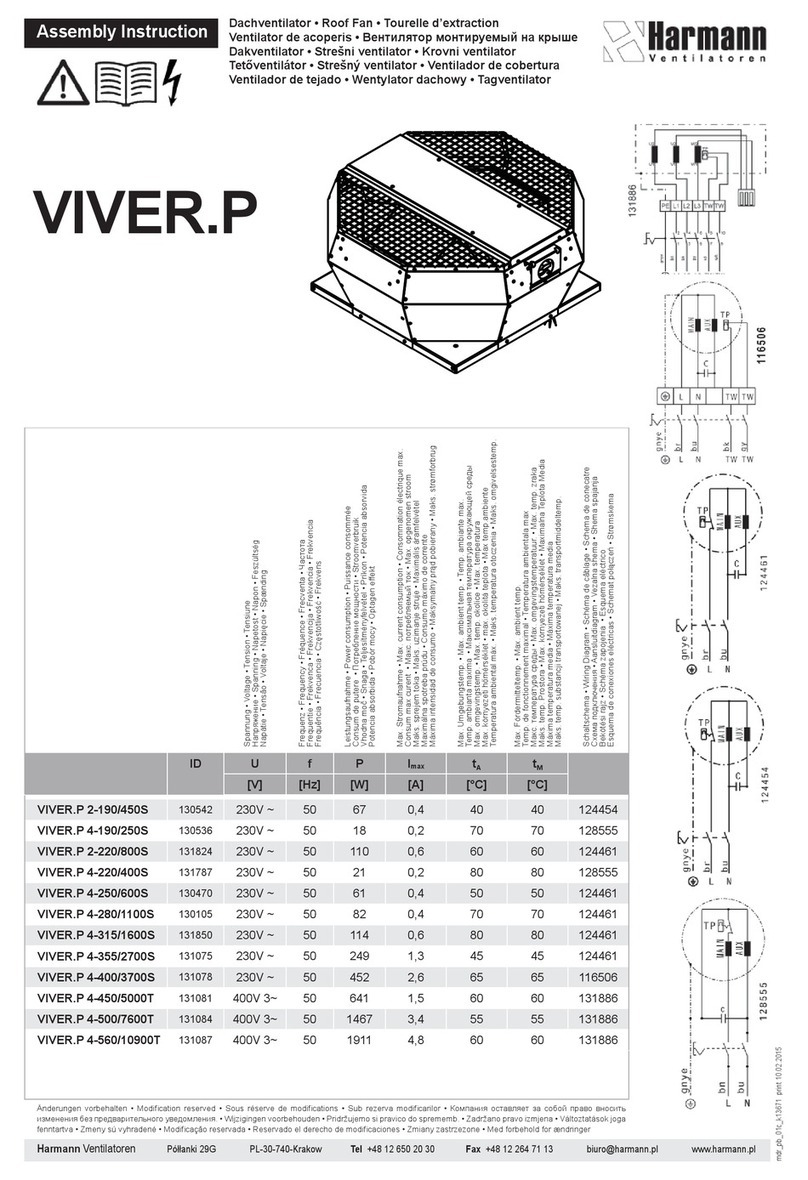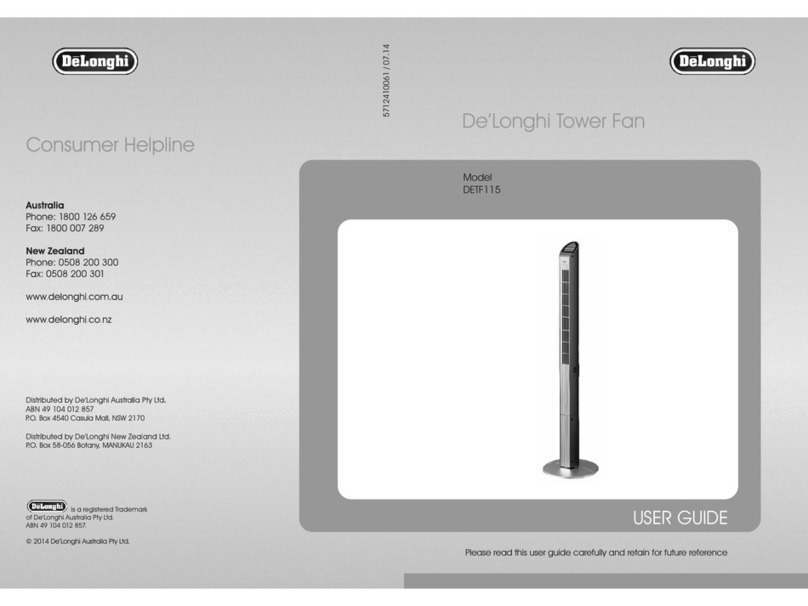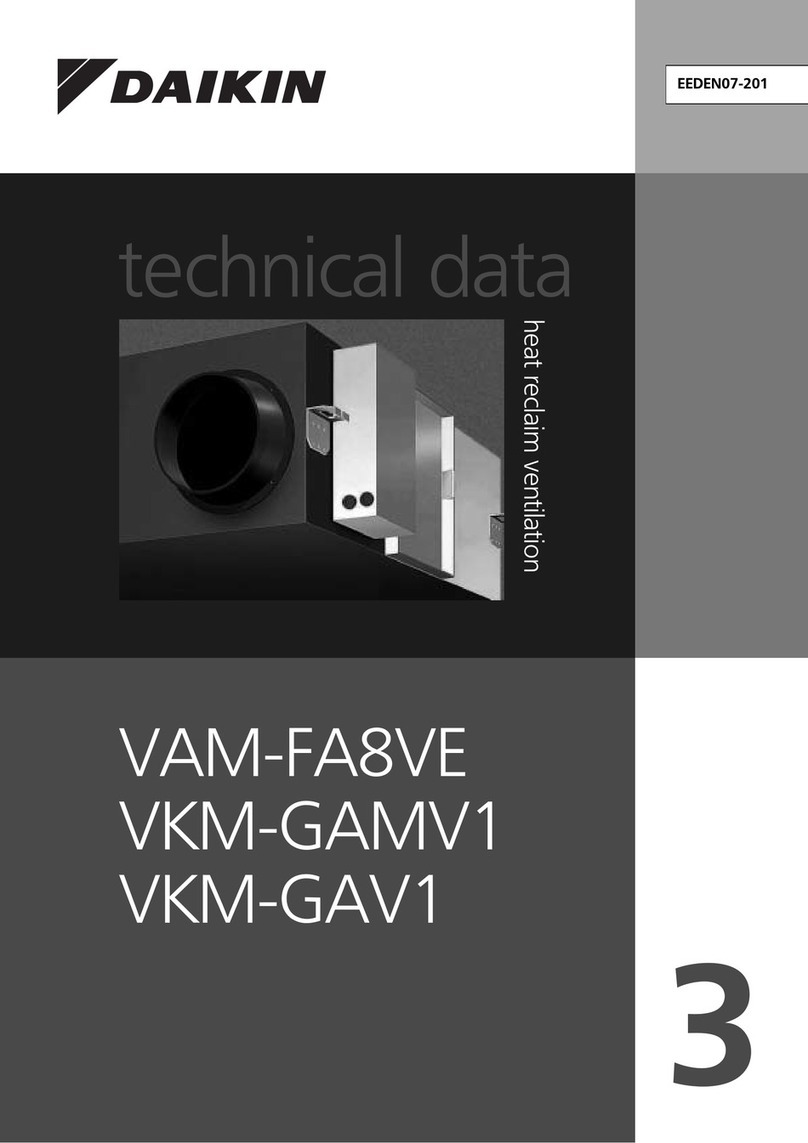STODDART Woodson W.MVS Series User manual

Instruction Manual
Model: W.MVS
Mobile Ventilation Station
with Self-Contained Air Filtration
A guide to the use, care and maintenance
of your quality Woodson product
Manufactured by:
Tom Stoddart Pty Ltd
39 Forest Way, Karawatha, QLD, 4117
Ph: 07 3440 7600 (int +61 7 3440 7600)
Fax: 07 3344 1000 (int +61 7 3344 1000)


Issue 30.10.10
Ref: WMFS80_MAN1010
1
Your New Woodson Product
Thank you for choosing this quality Woodson product. All our products are designed
and made to meet the needs of food service professionals. By using, caring and
maintaining your product according to these instructions, your Woodson product should
give you many years of reliable service.
Woodson is a wholly Australian owned company, which has manufactured quality
commercial catering equipment since 1954. All Woodson products are engineered and
manufactured to give excellent results whilst offering-value-for-money, ease-of-use and
reliability.
Woodson manufacture a comprehensive range of equipment for kitchens, food
preparation and presentation. Our range includes toasters, griddles, food warmers,
fryers, hot and cold food display cabinets and many other quality products.
For details of your nearest dealer contact our head office.
Woodson
PO Box 420 Sunnybank Qld 4109 Australia www.woodsonsales.com.au
Ph: 07 3440 7600 (int +61 7 3440 7600)
Ph: 1300 307 289
Contents
Compliance..................................................................................................................... 2
General precautions........................................................................................................ 2
Safety.............................................................................................................................. 2
Contents and packaging ................................................................................................. 3
Installation....................................................................................................................... 3
Operating Instructions..................................................................................................... 4
Maintenance & Cleaning................................................................................................. 5
Troubleshooting .............................................................................................................. 6
Specifications.................................................................................................................. 6
Warranty Policy............................................................................................................... 6
Repair & Warranty Procedure......................................................................................... 8

Issue 30.10.10
Ref: WMFS80_MAN1010
2
Compliance
At the time of manufacture Woodson products are designed and made to comply with
all relevant Australian Standards.
General precautions
Every person who is to operate this machine must read this manual or obtain
suitable training prior to use.
Woodson will not accept liability if:
•
The instructions in this manual have not been followed properly.
•
Non-authorised personnel (persons not nominated by Woodson) have tampered with
the machine.
•
Non-original spare parts are used.
•
The machine is not cleaned according to the instructions in this book.
•
There is any physical damage to the machine.
Safety
All Woodson products are manufactured and tested according to relevant national and
regional standards. All products comply to our test requirements.
Do not operate the machine in any areas where the electrical components, including
cables and plugs, may come into direct contact with water. Under no circumstances
should the unit be immersed in water.
If the electrical cables, plug or other connections show any signs of physical damage or
wear do not use the machine. In such instances contact Woodson for details of your
local repair agents (see page 1). We also recommend regular testing of machine by a
trained and qualified technician to ensure it is working effectively and safely.
Only Woodson, one of our accredited service agents, or a similarly qualified and
licensed person(s) should carry out any repairs.
The stainless steel manufacturing process used in the construction of this machine may
result in sharp edges. We take every effort to remove any such edges, however be
careful when contacting any raw edges of the product.

Issue 30.10.10
Ref: WMFS80_MAN1010
3
Contents and packaging
Woodson pack your product to limit any possible damage caused as a result of
transportation. Please unwrap the unit carefully, and do not discard any packaging
without checking to ensure you have all of the required contents. The following items
are pre-fitted into the WMFS80 unit:
•
One (1) Mobile Fryer Station - including two (2) pan racks, one (1) grease tray and
the following filters - two (2) stainless steel baffle filters, one (1) polyester particle
filter and one (1) activated carbon odour control filter.
The diagram on Page 4 shows the location of all operational items for the WMFS80.
Should any item have physical damage, report the details to the freight company and to
the agent responsible for the despatch within seven (7) days of receipt. No claims will
be accepted or processed after this period.
Installation
Remove all packaging, plastic coating and tape from the stainless steel before installing
this work station. Clean off any remaining residue from the exterior of the machine with
warm soapy water (refer to cleaning instructions on Page 5).
Position the machine on a level floor surface and secure by locking the tabs on the front
castor wheels. Please consult national and local standards to ensure that your machine
is positioned in accordance with any existing requirement.
Ensure all components are properly fitted according to the diagram on Page 4.
All filters and drip tray must be fitted to the fryer station prior to use.
Plug the fryer station's power lead into a 10 Amp power socket that is RCD protected.
Position the required fryer appliance (WFRT80 is recommended) on the work shelf and
push its power lead(s) through the ducting in the internal rear wall of the fryer station.
The fryer appliance should be operated according to its own instructions.
Your Woodson product is now ready for use.
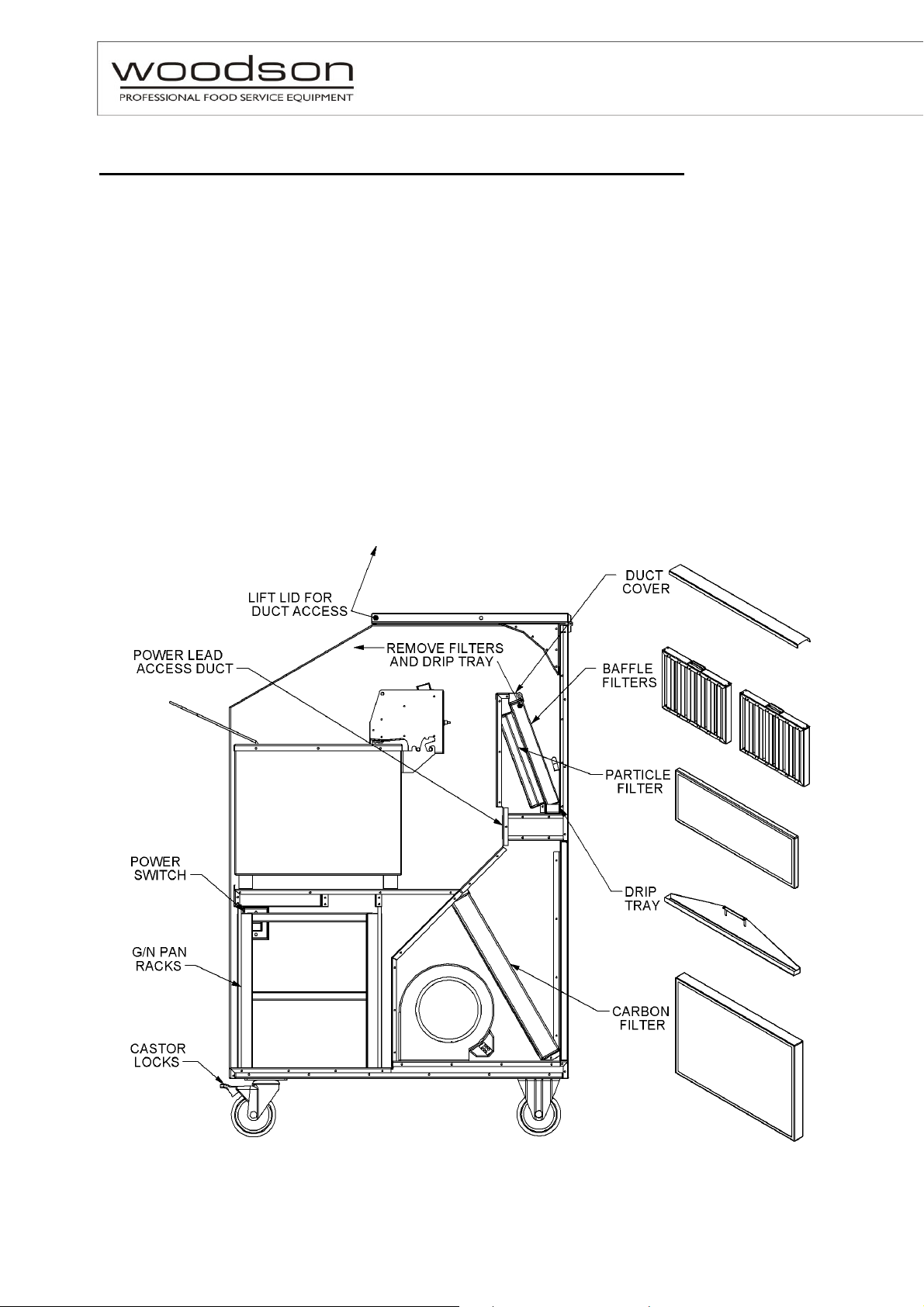
Issue 30.10.10
Ref: WMFS80_MAN1010
4
Operating Instructions
•
Ensure that all stainless steel and polyester filters are correctly installed into the unit
before use.
•
Ensure that the duct cover panel is in position and secure before use.
•
Ensure that the fryer appliance (WFRT80 or similar) is secure on the work shelf.
•
Switch on the fan before starting any frying appliances. The top access lid must be
closed before starting any frying operations. This will create a draft over the top
of the fryer appliance to draw away any cooking vapours.
•
Allow the fan to continue running after the fryer appliance has been turned off. This
will help to remove any residual vapours that are present as the fryer is cooling
down.
•
When shutting down at the end of the work day, simply switch the fan off.
•
Ensure that the cleaning instructions on Page 5 are followed at the end of each work
day.

Issue 30.10.10
Ref: WMFS80_MAN1010
5
Maintenance & Cleaning
Cleaning
The effective ongoing operation of your work station requires daily cleaning according to
the following instructions. Failure to follow these instructions may void any warranty
claims.
• Always make sure the unit is disconnected from the power source prior to cleaning.
• Remove the baffle filters, particle filter and drip tray by raising the lid of the unit and
removing the duct cover.
• Wash these items in warm soapy water (sink or dishwasher) and rinse clean. These
items should only be replaced when they have dried.
• Wipe down all accessible internal and external surfaces of the work station using a
soft cloth and warm soapy water. Squeeze any excess water from the cloth to
ensure that none penetrates into the interior of the unit.
It is recommended that after your fryer appliance has been drained for cleaning that it is
lifted out of the work station to allow the work shelf and splashback to be thoroughly
cleaned also.
Note: Do not immerse the unit in water or allow the ingress of water into the interior of
the unit or any electrical components.
Some cleaning agents can damage stainless steel. For this reason we recommend
cleaning with soapy water. Woodson do not take any responsibility for damage caused
by the use of inappropriate cleaning agents. In some areas, particularly seaside
environments, stainless steel can be subject to surface discolouration or “tea staining”.
This can be removed with an appropriate cleaning agent which contains 10% sodium
citrate. Ask your supplier of cleaning chemicals for a suitable brand.
Maintenance
As long as the cleaning instructions are followed the unit should give trouble free use for
a long period. However, the odour controlling filter in the product has a limited life span
and will need replacing after a period, which will vary according to use. Contact the
agent who sold you the unit for a replacement filter.
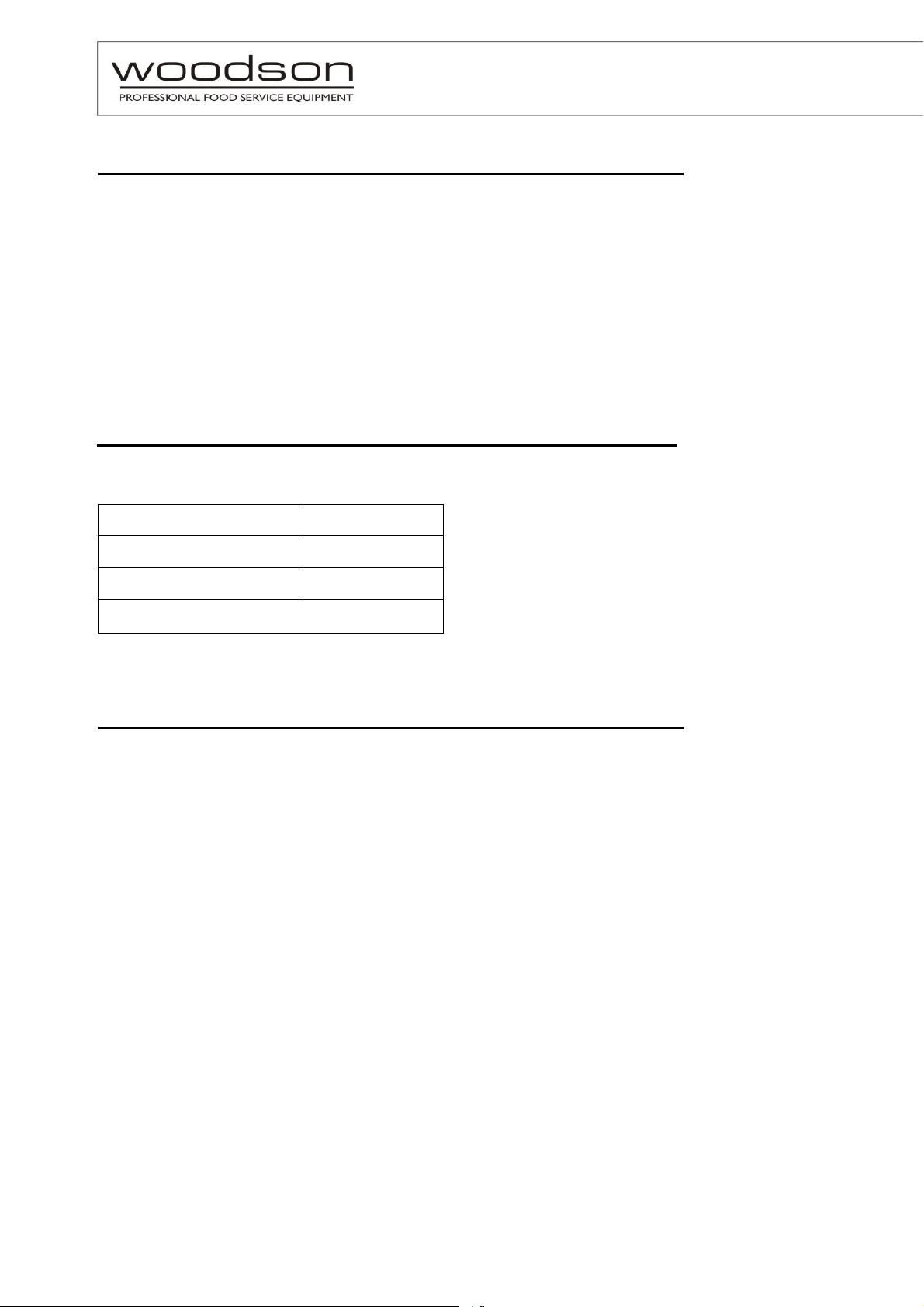
Issue 30.10.10
Ref: WMFS80_MAN1010
6
Troubleshooting
If the machine is not filtering correctly, check the following before calling out your
authorised service agent:
•That the filters have been properly fitted
•That the filters have been properly cleaned
•That the unit is plugged in correctly
•That the power is turned on
•That the power point is not faulty
Specifications
Model
W.MVS850
Power source 240 Volts AC
Power consumption 400 Watts
Amps 1.67 Amps
This product may be subject to change without notice due to product improvement.
Warranty Policy
Stoddart are committed to providing a comprehensive and fair warranty programme for
all its products. This is a manufacturer's warranty only and covers defects in
workmanship or material resulting in the product malfunctioning whilst being used in
accordance with the manufacturer's guidelines.
Stoddart warrants to the original purchaser of any product that from 12 months from the
date of purchase, any defect in workmanship or material resulting in the product
malfunctioning while under correct usage will be repaired without charge, subject to the
following conditions:
1) Stoddart reserves the right to reject a claim for warranty if it is not completely
satisfied with the circumstances under which it occurred.
2) On site warranty service (where applicable) will be provided where the site is not in
excess of 50km from the nearest authorised service agent.
3) The cost of any travel costs for repair labour outside metropolitan areas must be met
by the customer prior to the commencement of the repair.
4) Penalties or additional labour costs will apply for installation, removal or repair of the
Product outside standard business hours of 8.00am to 4.30pm, Monday to Friday (or
on public holidays).

Issue 30.10.10
Ref: WMFS80_MAN1010
7
The warranty does not cover:
1. Any consequential loss, damage or expenses directly or indirectly arising from use
or attempted use or from any other cause.
2. Any part of the Product which has been subject to misuse, neglect, unauthorised
alteration, incorrect installation, power surges, accident, use of inappropriate
chemicals, flooding, fire or acts of God.
3. Any damage or malfunction arising as a result of the customer's failure to properly
maintain the equipment according to the manufacturer's instructions.
4. Damage caused during transportation, which is outside our standard delivery
conditions.
5. Breakage of glass, bulbs, lamps or plastic components or the replacement of
gaskets or fluorescent tubes.
6. TX valves in remote refrigeration cabinets or the cleaning of condenser units.
7. Any equipment made at the customer's own design where non-performance is a
result of the customer's design.
8. Work outside our standard business hours of 8.00am to 4.30pm Monday to Friday
(or on public holidays)
9. The cost of travel to a customer's premises that is in excess of 50 km from our
nearest service agent or not on the mainland of Australia or Tasmania.
10.Additional costs incurred by the customer failing to provide suitable access to the
product for inspection and service.
Accounts In Default
1. If a customer fails to make payments on any account owing to Stoddart at any time,
Stoddart’s warranty relating to every product supplied to the customer will be
immediately and automatically suspended and will remain so until the suspension is
lifted by Stoddart (see below).
2. Thereafter, if a customer fails to rectify the default and bring all accounts up to date
on terms satisfactory to Stoddart, with 7 days of demand (the “Grace Period”), then
Stoddart’s Warranty Period will expire and the warranty on every product supplied by
Stoddart will terminate immediately and automatically without further notice.
Stoddart has the sole discretion of accepting or refusing a claim under its Warranty
Policy where a customer has failed to rectify a default within the Grace Period. Any
acceptance of a claim by Stoddart is not to be construed as a waiver of any other right
available to Stoddart beyond the express scope of the acceptance.

Issue 30.10.10
Ref: WMFS80_MAN1010
8
Repair & Warranty Procedure
In order to ensure that the warranty system works for customers, it is vital that the
following procedure is followed. Failure to observe these procedures will render the
warranty work unclaimable and could void future warranty claims on the relevant
machine.
1. Refer to the trouble-shooting section of the product manual to establish the nature of
the fault. Check the machine is plugged-in, turned-on or has no other valid reason
for non-operation.
2. Should a machine have a genuine fault, please report this directly to our service
department (phone 1300 307 289 or fax 07 3344 1000). To undertake warranty
repair work we require a proof of purchase stating model number and date of
purchase; the serial number of the product (this is located on the ratings plate
sticker); a description of the problem; your company details including the exact
location of the product. Any restrictions on times or methods of access should also
be provided at this time. Ideally this information should be supplied on a Stoddart
Warranty Request form, however if all information is supplied in another format this
may be acceptable. This can also be faxed to the above number. Unless this
information is supplied to us in writing no warranty call-out can be arranged.
3. Our records will confirm whether the machine is eligible for warranty repair. If
warranty repair is required, we will issue an OFFICIAL AUTHORISATION NUMBER
and details of work to be carried out by an authorised service agent. This
authorisation number MUST be obtained before any work is carried out. We will not
accept invoices for work carried out where no authorisation has been provided or
has been carried out with an unapproved service agent.
4. If we nominate the repair work to be carried out by a sub-contract technician we will
arrange for this work to be carried out in accordance with the conditions of our
warranty.
5. Our official authorisation number must be quoted on all related correspondence and
invoices to ensure prompt processing.
6. Any call-out for work that is not for warranty repairs or outside our normal terms, is
chargeable to the customer. This will be charged on-site for immediate payment in
full.
7. All requests for service work must only be made to the service department and not
directly with service technicians.
GENERAL MAINTENANCE & REPAIRS
If your Stoddart product requires any maintenance or repairs this must be undertaken
by a qualified technician. Stoddart have accredited technicians and agents who are
experienced in the product and carry commonly used spare parts. Contact our national
service number listed below for details of your nearest service agent.
For Warranty, maintenance, spare parts and repairs, contact:
Tel: 1300 307 289 Fax: 07 3344 1000 email:
[email protected]om.au
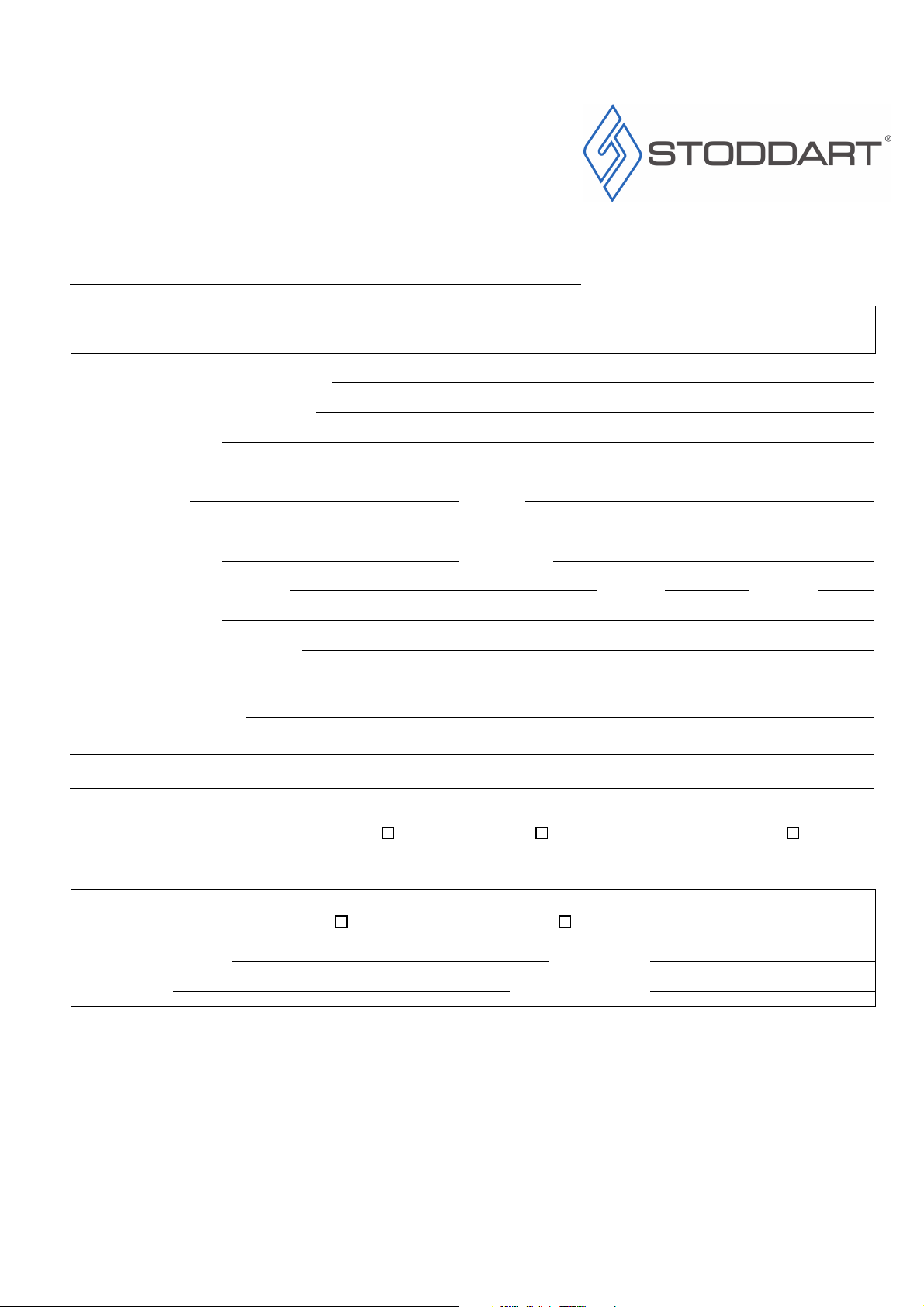
WARRANTY REQUEST FORM
Phone: (07) 3440 7600 Int: +617 3440 7600
Phone: 1300 307 289
Fax: (07) 3344 1000 Int: +617 3344 1000
To ensure we can provide the best possible service we require you to complete this form. Make, model and serial number, along with other essential
information. To secure a call, you must also have an account with Stoddart or complete the credit card details below.
THIS FORM MUST BE COMPLETED OR WARRANTY CANNOT BE PROCESSED
Name of contact person on site: Date: / /
Business/Organisation name:
Street Address:
Suburb: State: Post Code:
Phone (Site): Mob:
quipment Type: Brand:
Model/PNC no.: Serial no.:
Location (large sites only):
Open:
Close:
Date of purchase:
Company purchased from:
(please provide a copy of your tax invoice or delivery docket as proof of purchase)
Description of fault:
Has the following been checked (tick box if appropriate and checked)?
lectrical power supply Gas Water Supply
Name of person requesting warranty (please print):
CREDIT CARD DETAILS – Required as security against chargeable work (see note below)
Card type: Visa Mastercard
Cardholder name: Card no.:
Signature: xpiry Date:
PLEASE NOTE: Warranty call-outs take place Mondays to Fridays between 8.00 and 16.30 (except public holidays). Any calls outside these
times will be subject to penalty rates. Certain items such as glass components and light fittings are not covered under warranty. Claims for non-
covered parts, no faults found, travel over 50km or other items outside our standard terms and conditions will be chargeable. Any chargeable
items will be COD terms – payable onsite.
CREDIT CARD INFORMATION MUST BE PROVIDED AS SECURITY AGAINST FALSE WARRANTY CALL-OUTS. FAILURE TO DO SO
WILL RESULT IN REQUEST BEING UNATTENDED. NORMAL BUSINESS HOURS ARE 8AM – 4.30PM MONDAY TO FRIDAY

This manual suits for next models
1
Table of contents
Other STODDART Fan manuals
Popular Fan manuals by other brands

Mitsubishi Electric
Mitsubishi Electric V-251BZ-HK instruction manual

Home Decorators Collection
Home Decorators Collection 56047 Use and care guide
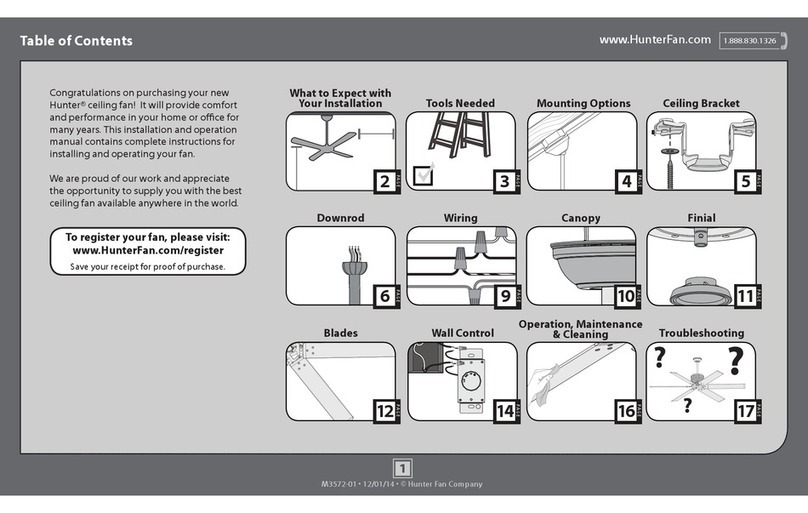
Hunter
Hunter M3572-01 installation instructions

ALPATEC
ALPATEC TAURUS Boreal 12 Elegance manual

Tesco
Tesco PFR1614W user manual
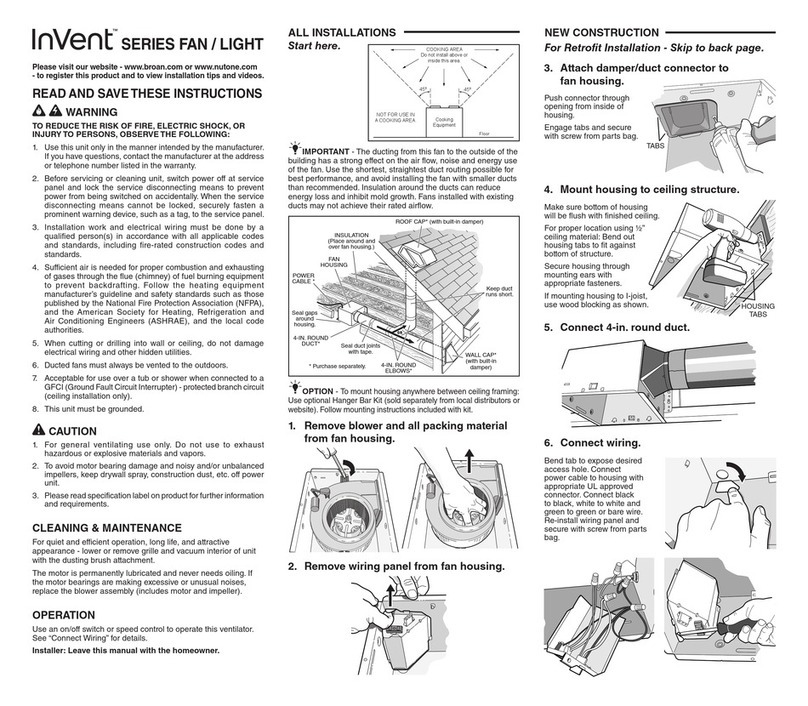
Broan
Broan InVent Series instructions