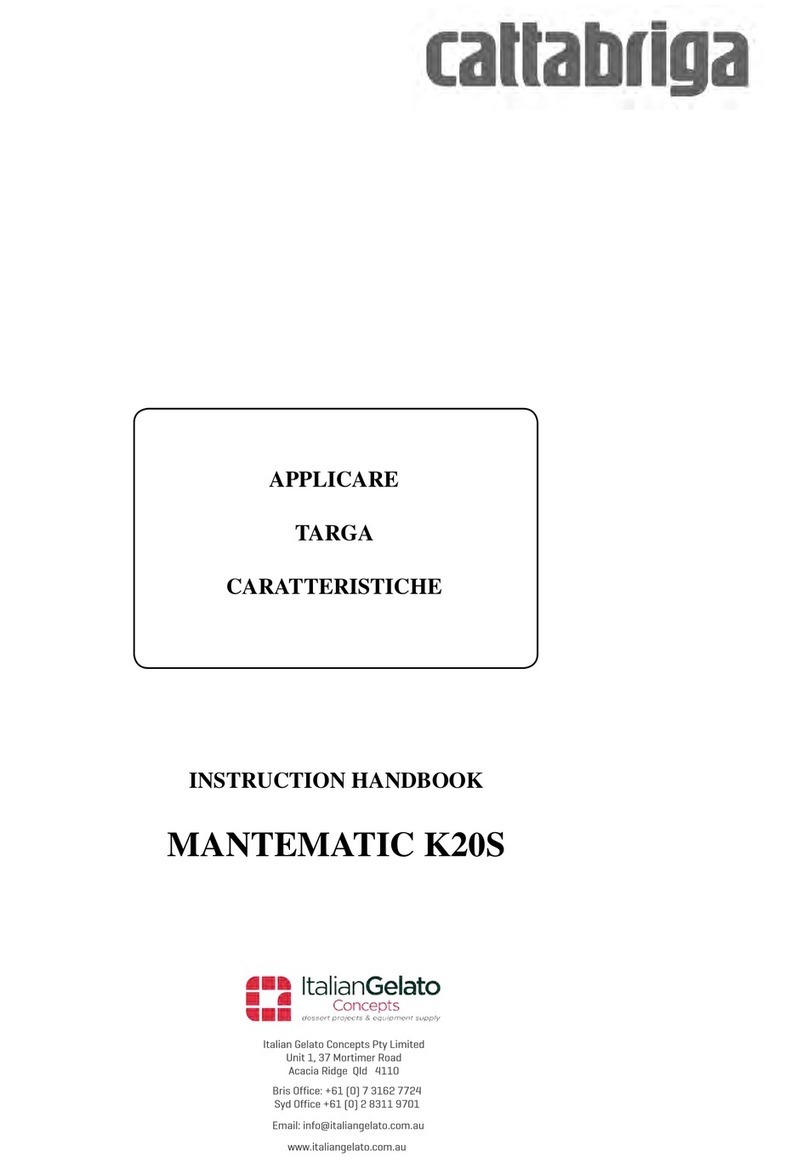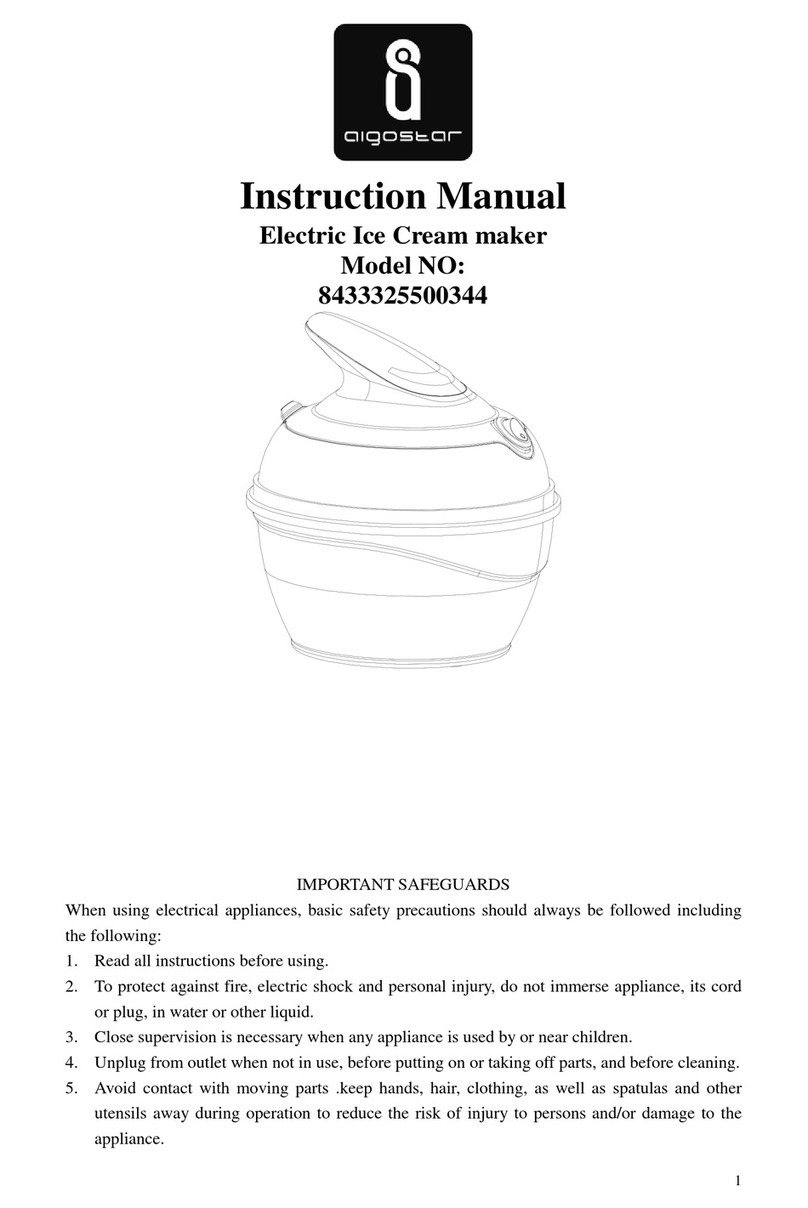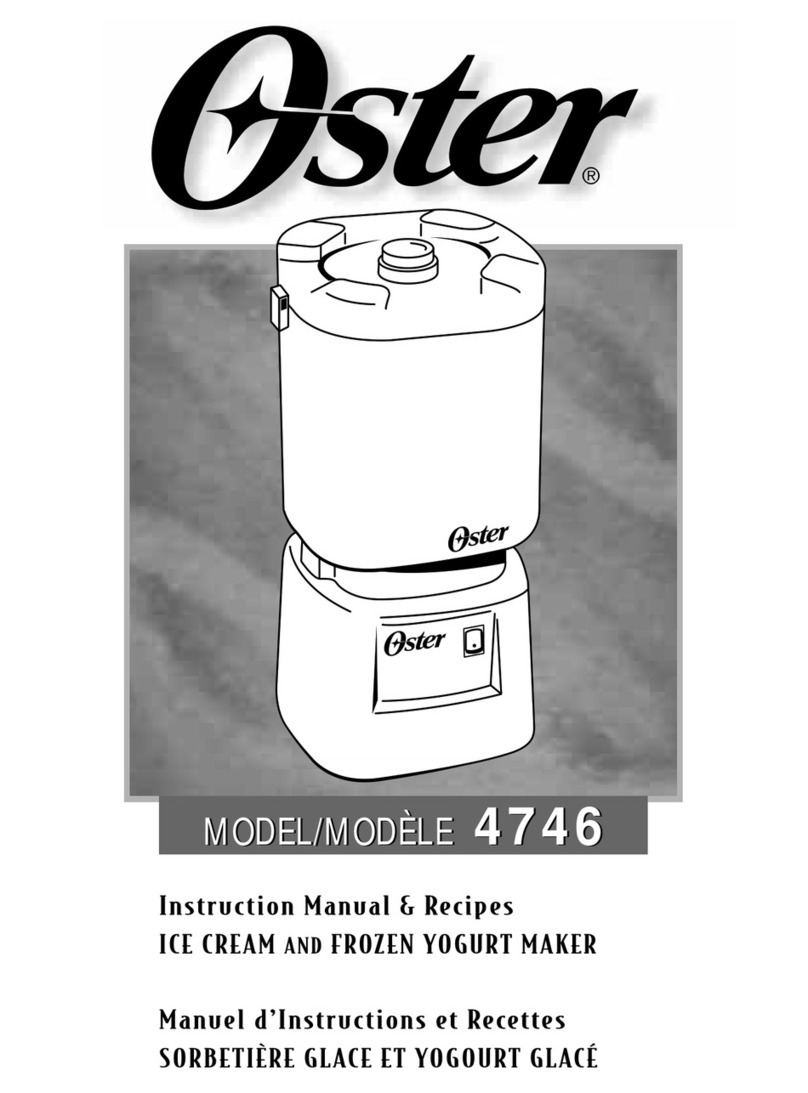Owner’s Manual #513698 Rev.1 4 AUTOVEND Model Machines
VENDING INTERFACE
Thevendinginterfaceisatouchscreenusedforcustomer
ordering and technician configuring. It is also used to
manually open and close the spigots during cleaning.
COIN SLOT
The coin slot accepts nickels, dimes, quarters, and dol-
lar coins.
POP-OUT T-HANDLE LOCK
The machine has two locks which are keyed separately;
one for the main door and one for the vending door.
BILL ACCEPTOR
Thebillacceptorcanbeconfiguredtoacceptanycombina-
tion of denominations from $1 to $20. The denomination
settings are changed on the DIP switches located on the
side of the acceptor. Refer to the instructions printed on
the acceptor to change denominations.
NOTE
If the customer inserts more than one bill and
cancels the order, only the last bill inserted will
be returned. The remaining change will be given
in coins. For example: if a customer inserts a $20
thena $1 and then cancelstheorder, the $1billwill
be returned along with 20 dollars’ worth of coins.
CHANGE DISPENSER
The change dispenser dispenses change from a sale or
from a canceled order.
SPOON DISPENSER
The spoon dispenser automatically dispenses a spoon
when a product is delivered.
DISPENSING CAROUSEL
The dispensing carousel rotates when a cup of product
is served. The carousel remains open until it senses the
cup has been removed.
A. INTELLITEC2™ TOUCHPAD
The IntelliTec2™ touchpad is located behind the cup
assembly in the machine. The touchpad controls the
machine operation. NOTE
Adjustments to the dispensing system are done
through the vending interface.
Following is a description of each button on the Intel-
liTec2™ touchpad.
Main Power On/Off
The Main Power button is used to supply power to the
IntelliTec2 control, the freezing cylinder circuits and the
storage refrigeration system. When the machine is first
pluggedin,thecontroldefaultstotheOnstatuswithpower
to the hopper only. If the Main Power On/Off button is
pressed when the machine is on, the machine will turn
offand a status message will be displayedonthescreen.
Help
Pressing the Help button will display help information
dependant on the cursor’s location. Pressing the Help
button again will exit the help screen.
Selection Button (SEL)
The SEL button is used by technicians to select menu
options.
Set Button (SET)
The SET button is used by technicians to save changes
when modifying control settings.
On/Off Button
Power to the freezing cylinders can then be controlled
with the On/Off Left and On/Off Right switches.
Push to Freeze Button
Pressing the PUSH TO FREEZE button initiates “Serve
Mode”.
Clean Button
The CLEAN button initiates “Clean Mode”.
Arrow Buttons ()
The arrow buttons are used by technicians to navigate
through the control readings and settings.
Figure 2-3 IntelliTec2™ Control
Figure 2-2 Vending Interface