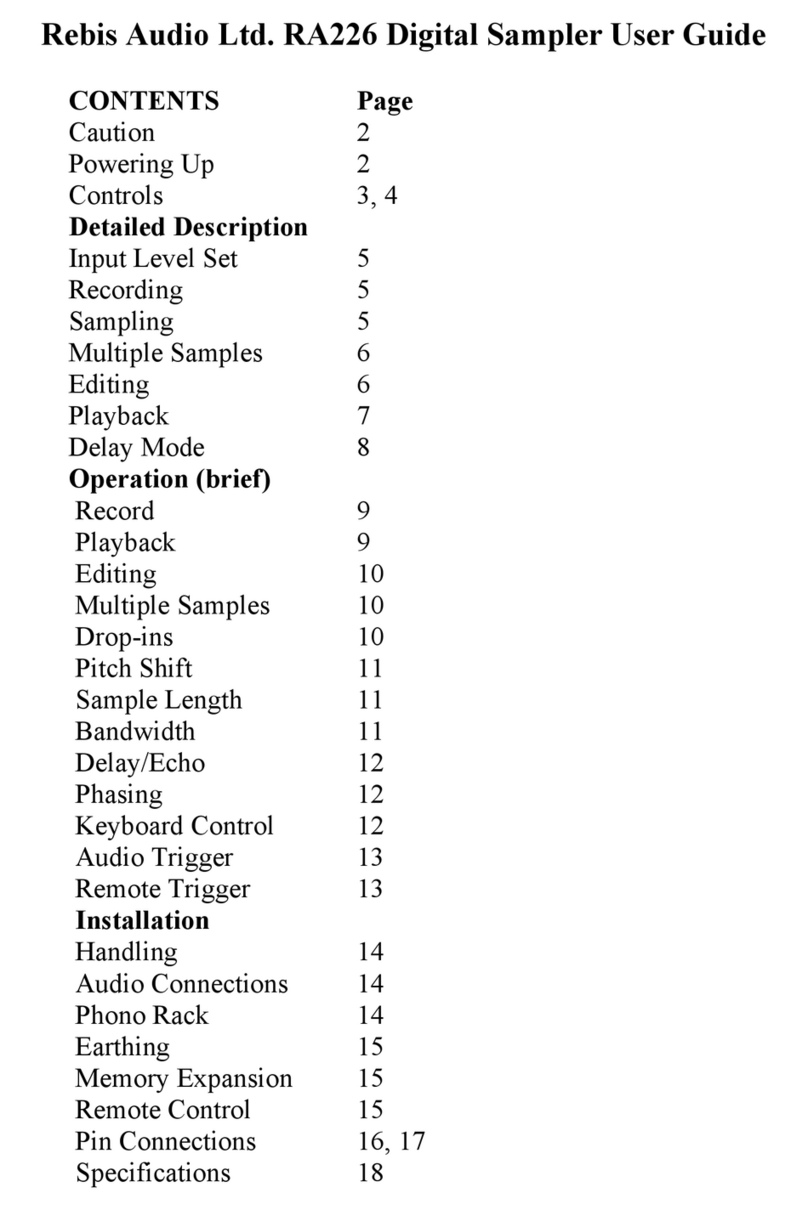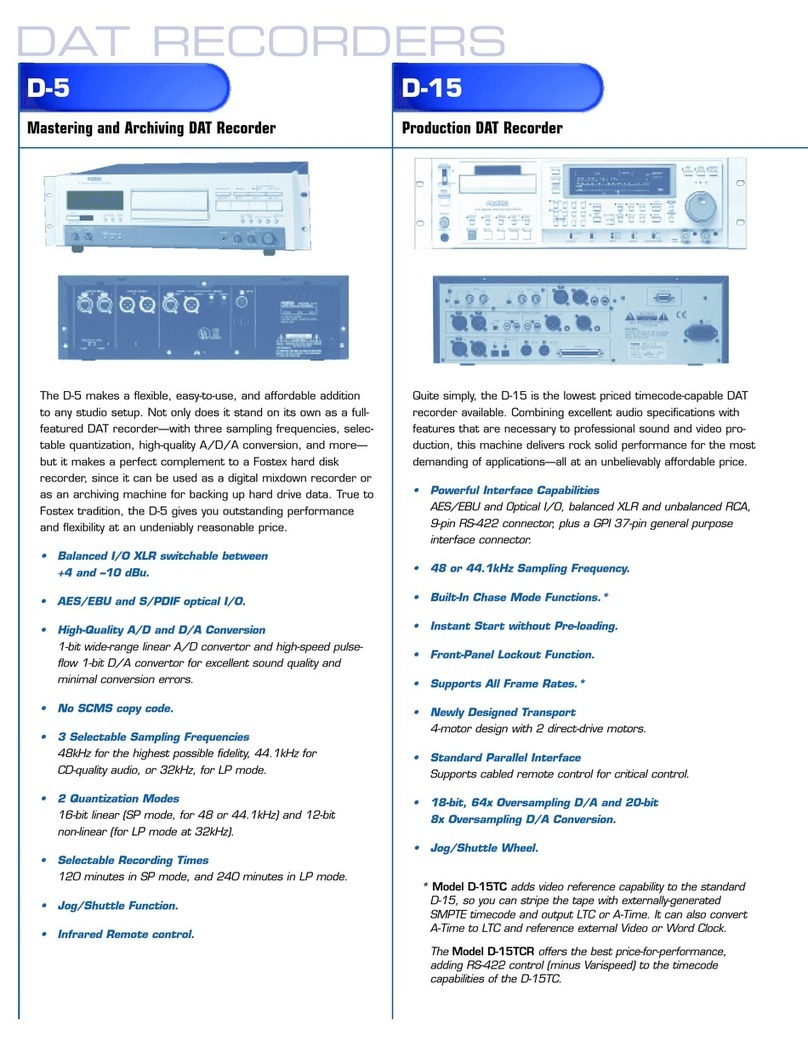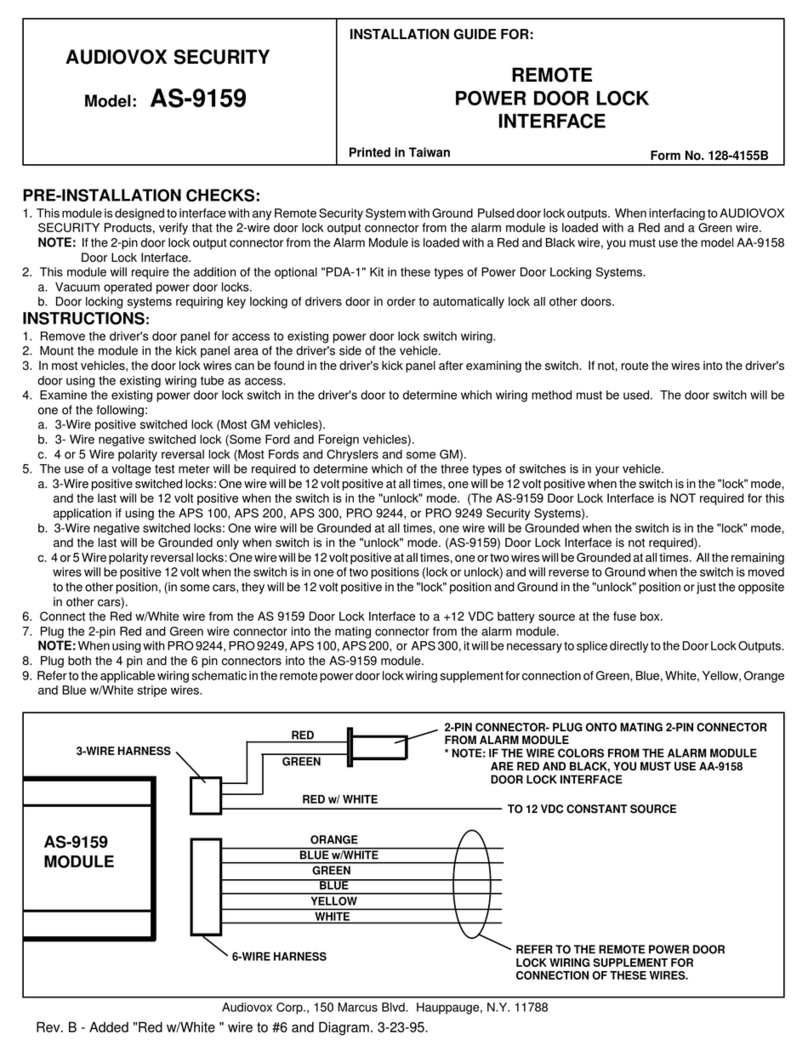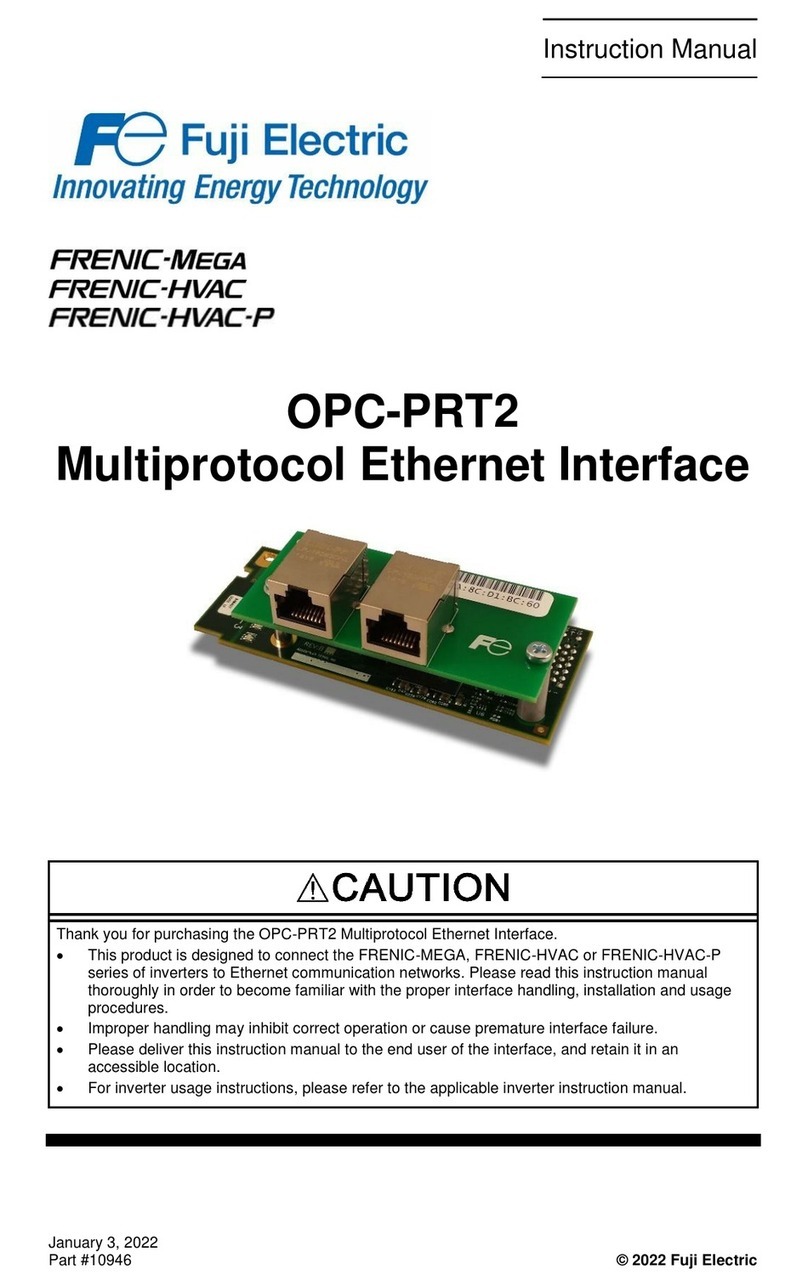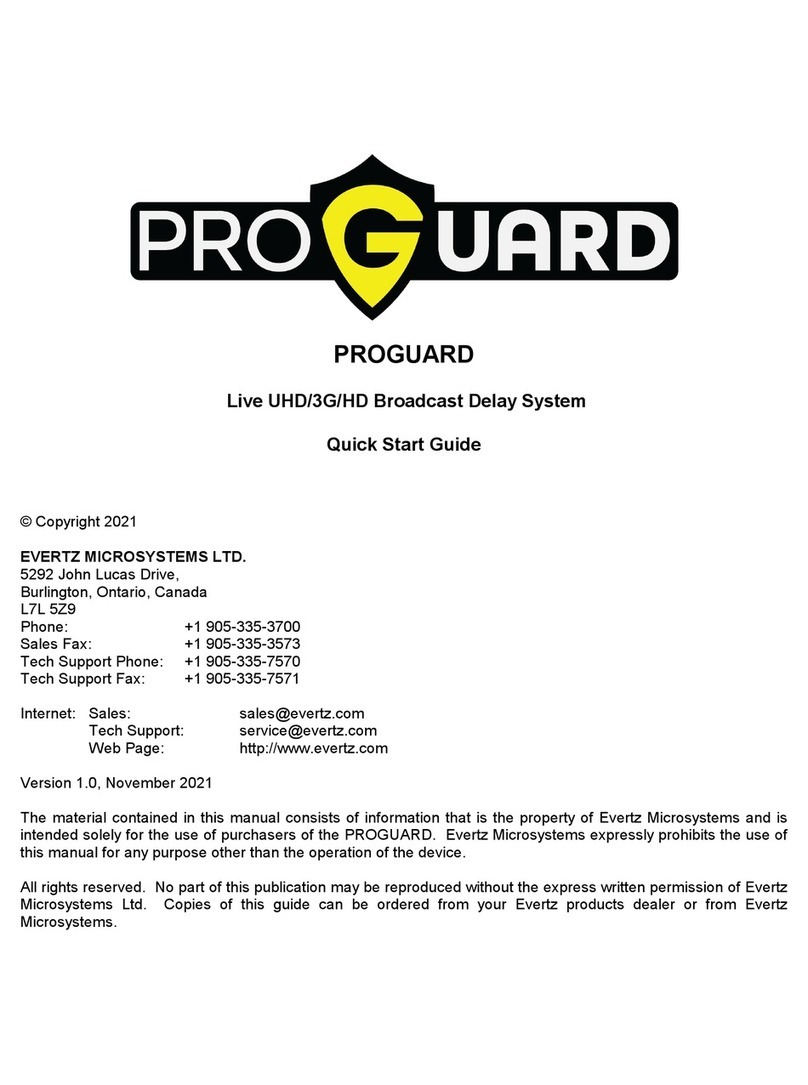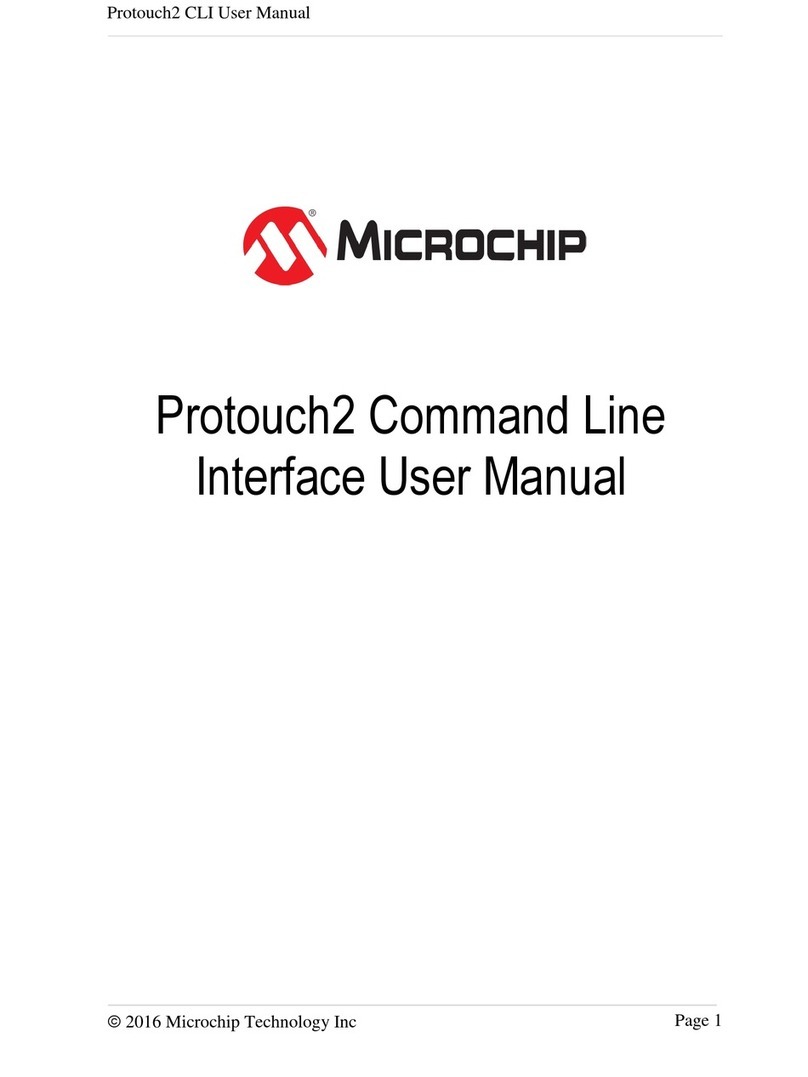Stop & Listen DAR-100 User manual

DIGITAL AUDIO RECORDER
DAR-100
OPERATING
INSTRUCTIONS
PRINTED IN CANADA ON RECYCLABLE PAPER
MAKING AUDIO EASY...
This unit has been pre-recorded with a great test audio track as part of
the manufacturing and quality assurance process: try listening to it
before recording a new track. You should also read through these
instructions from beginning to end to familiarize yourself with the installa-
tion and operation of this device.
v2.0
The Digital Audio Recorder Model DAR-100 represents the state of the art in solid-state
audio recording and playback devices. It is capable of recording and storing one mono
audio track with a duration of up to 11 minutes total, depending on what sample rate con-
figuration has been selected.
Audio is loaded into the DAR-100 from virtually any analog audio source (tape deck, CD
player, microphone, PC sound card, etc.). In the recording process audio material is con-
verted internally into digital format and stored on digital FLASH PROM memory chips.
There are absolutely no moving parts and memory is completely non-volatile: audio
tracks are safe even during extended power failures.
On playback, the stored digital data is retrieved from memory and re-converted back into
the original (analog) format. Audio tracks can be played back directly into conventional
audio speakers, headphones, handsets or other audio equipment. Playback is initiated
from the front control panel or by visitors from a wide variety of external switches (push-
buttons, motion sensors, etc.). Audio tracks can also be looped for continuous and back-
ground sound applications.
When the built-in PowerSaver circuit is enabled, power is automatically shut off to the unit
between play cycles, allowing the system to be used effectively in solar and battery- pow-
ered applications where power consumption is critical.
At Stop and Listen we have gone to great lengths to ensure that your new DAR-100 rep-
resents the ultimate in durability and ease of use. As you become more familiar with the
DAR-100 you will find that the on-board recording features can add a whole new dimen-
sion to your application.
PAGE 1b - OVERVIEW
OVERVIEW
Front Panel View - Digital Audio Recorder Model DAR-100

POWER INPUT - Plug the supplied wall-plug adapter in here. Requires 12 volt DC nomi-
nal, 800mA, center positive. Internally fused 1 amp type 2AG.
POWER +/- Identical to POWER INPUT jack above, can be used for power input in the
case of solar- or battery-powered applications, or to tap power out for motion sensors, etc.
SPKR A,B - Two separate amplified audio outputs: connect to loudspeakers or other
output devices. Caution: SPKR outputs are bridged, serious damage can occur if outputs
are shorted to ground. The SPKR B output can also be converted to a line level output -
remove case lid, re-set BOTH internal jumpers on circuit board to LINE position.
LED 1 -Used for triggering external devices, lighting effects, etc. Can provide (source) up
to 5mA @5VDC for powering relay coils, LED's, etc. Includes 220 ohm load resistance in
series. Active high during play cycle only.
BUT 1 - Connect to external start button, motion sensor, etc. Typically a pushbutton
switch is used. Switches should be momentary, normally open, dry contact. If continuous
play (auto-looping) is desired connect a jumper wire between BUT 1 and GND.
LINE IN / MIC - Audio inputs for recording. Use included audio patch-cords to connect
from line level output or headphone output of audio source to LINE IN on front panel.
Typically a discman, cassette player, or computer soundcard is used with pre-recorded
audio material. If desired, a high Z microphone can be used for recording via the MIC jack.
Signals at LINE IN and MIC jacks are combined internally.
For dependability all external wiring should use soldered connections or premium connec-
tors wherever possible. ‘Twisting’ wires together is a serious NO-NO: don’t do it or the
wiring police might come and take you away!
WIRING CONNECTIONS
OTHER FEATURES
INTERNAL FUSING The DAR-100 is internally fused using a 1Amp Type 2AG fuse. The
most common reason why the fuse trips is because either the power polarity is incorrect
or the there is a short-circuit in the external wiring. Replace only with same type fuse.
POWER SAVER CIRCUITRY When enabled, the built-in PowerSaver circuit forces the
unit into a 'sleep' mode when nothing is playing. It ‘wakes’ up only when it receives either
a Start or a Record input. Ideal when the unit is installed using solar or battery power
sources. In PowerSaver mode the POWER STATUS LED comes on when the unit is
'active'. Otherwise it will flash intermittently to indicate the circuit is enabled. In most
applications the PowerSaver should be disabled (Configuration Switch #1 is DOWN).
RECORD LOCK-OUT FEATURE The DAR-100 incorporates RECORD LOCKOUT fea-
tures to prevent accidental erasure of the recorded message. In order to record a new
audio track, an audio cord MUST be plugged in to the LINE IN jack or MIC jack, and
Configuration Switch #3 (Record Enable) on the back of the unit must be in the UP posi-
tion
EJECTABLE CONNECTOR BLOCKS The orange connector blocks on the back of
DAR-100 are EJECTABLE for easy changing of the unit or for pre-wiring. Use a small
screwdriver to gently pry each connector away towards the back of the unit. Push on to
reconnect.
MOUNTING This unit can be mounted in any orientation. 4 mounting holes are provided,
2 on each end of the chassis (may require removal of connector blocks).
PAGE 2a - OTHER FEATURES PAGE 2b - WIRING CONNECTIONS
BATTERY or
SOLAR SYSTEM
SPEAKER A
MIC
SPEAKER B
LINE
START INPUTS
pushbuttons,
motion sensors
LED OUTPUTS
relays, lamps
TAPE, CD, SOUND CARD
POWER ADAPTER
EXTERNAL
SWITCHES/LEDs
CONFIG
SWITCHES
EXTERNAL
SPEAKERS
PWR

RECORDING MADE EASY
1) Disable any external start inputs from external buttons, motion sensors, jumpers,
etc. It may be easiest to eject the orange button/LED connector at the back of the unit.
A speaker should be connected to the speaker connector to monitor recording.
2) Connect the LINE-OUT or headphone output of the audio source (tapedeck,
Discman, PC soundcard, etc) to the LINE IN jack on the front panel of the DAR-100
using the supplied RCA patchcord. If a headphone output is used set the source output
volume to about 60-70% of full scale. If desired a microphone can also be used for
input via the the MIC IN jack. Both inputs are combined internally in the DAR-100.
3) Set the desired sampling rate using the configuration switches on the back of the
unit and make sure that DIP#3 is in the UP (Record Enabled) position. A different sam-
pling rate can be used for each message. (Refer to CONFIGURATION SWITCHES)
4) Press and release the REC (record) button on the front panel. The red status LED
above the button will flash red momentarily while the memory is erased and formatted
for recording.This also enables the internal monitor circuit that allows you to hear what
is being recorded via the external speaker.
5) SET LEVELS - start the audio source: you should be able to hear it on the external
speaker. Adjust the INPUT level on the DAR-100 up or down using a small screwdriver.
The level is set correctly when the green LED is lit almost continuously but the red LED
flashes only occasionally . Set the OUTPUT to a comfortable listening level.
6) Cue the Audio source to the start of the audio track to be recorded. Press the REC
button again and start the audio source: the red status LED above the REC switch will
stay lit continuously until recording is terminated or the available memory is filled.
7) Press the REC button a third time to terminate recording: the red status LED will go
out indicating recording is complete.
THAT'S IT!
Your recording is now locked in memory until you want to record something else. The
DAR-100 will retain messages in memory indefinitely. Tracks can be protected from
accidental erasure using the record enable/disable feature.
Press the PLAY playback button
on the front panel to begin play-
back of the audio track and set the
OUTPUT control to the desired
volume level. If volume is still low,
try increasing the INPUT level
during recording. Remember to
set the OUTPUT level so that
listeners can hear the message
clearly even when the listening
area gets crowded. The LED out-
put on the back of the unit will
remain active as long as a mes-
sage is playing.
For continuous play or looping applications, connect a wire jumper between the external
BUT button and GND ground terminals. In this mode, the audio track will play to the
end, then automatically reset to the beginning and start over. (TIP - If a delay is desired
before the audio track repeats itself, simply leave a bit of blank space at the beginning
or end of the audio track when making the recording.) A second speaker can be
connected to the SPKR B speaker terminals to provide additional output volume and/or
to provide a fuller sound.
If the green POWER STATUS indicator light on the front panel flashes intermittently,
don’t worry: the unit is in PowerSaver mode. See Configuration Switches for more info.
DIFFICULTIES?? - if you experience any problems at all,
or if you just want to let someone know what a great job you’ve done
CALL OUR TECHNICAL SUPPORT LINE
TOLL FREE
1-800-387-2365
NOTE The DAR-100 has 2 separate safety features to prevent accidental recording or
erasure of messages. To record a new message there must be a connection made at
one of the INPUT jack(s) and Configuration Switch DIP#3 must be UP (record
enabled).
PAGE 3b - PLAYBACK !PAGE 3a - RECORDING MADE EASY
PLAYBACK !

WARRANTY
This Stop and Listen Inc. product is warranted against defects in workmanship and materials under normal use for 5
years from the original date of purchase. This warranty does not cover equipment which has been tampered with in
any way, or damage caused by accident, negligence, alteration, or misapplication. This product must be returned
transportation prepaid, properly packed and insured. This warranty applies only to the original purchaser. No other
warranties are expressed or implied. Stop and Listen Inc is not responsible for consequential damages.
Stop and Listen Inc
7515 Flint Road, SE
Calgary, Alberta, Canada T2H 1G3
1-800-387-2365 ph 403 276-5905
Specifications: Digital Audio Recorder DAR-100
(Single Message Recordable Audio Playback device, single or continuous play)
Digital Sampling Rate is user selectable and effects Frequency Response and Max Recording Time
as outlined.
Max. Record Time (min:sec) 3:40 5:30 7:20 11:00
Freq. Resp. (@nom input, +/-3dB) 50-14.5kHz 50-6.8kHz 50-6.8kHz 50-6.8kHz
Digital Compression n/a n/a n/a 2:1 Adaptive
Digital Sampling Rate 39.06kHz 26.04kHz 19.53kHz 26.04kHz
Message Capability single message, variable length
Audio Inputs -Line Level 230mV p-p ( -20dBm) sensitivity, 10 K impedance, adjustable
-Mic Level 5mV p-p (-53dBm) sensitivity, unbalanced, 30 dB gain, 3.5mm jack
Audio Processing On-Board Variable Slope compression/expansion
Audio/ Anti-Alias Filters 8th order Butterworth type
Dynamic Range 70+dB
Audio Output -Output A 6 watt nom / 2.2 watt true RMS speaker level, bridged, adjustable
-Output B 6 watt as above, user configurable to 200mV Line Level
LED Output 5 volt 5mA sourcing, active on playback
Memory Type 64mbit / 8MB non-volatile NAND Flash EEPROM
Memory Backup NOT REQUIRED, non-volatile
A/D Conversion Companded 8 Bit Linear, real time streaming
Indicators VU Level on Rec/PB, PowerSaver Status, Play Status, Record Status
Start Inputs - S1 Momentary dry contact closure for single play, sustained for continuous play
Input is user configurable for interruptible/non-interruptible modes
PowerSaver Capability Selectable on/off, proprietary auto-standby mode for remote power systems
Power Consumption 60mA @ 12 VDC (typical, average), 140 microamps in PowerSaver mode
Power Supply (supplied) 12 VDC output nominal @ 800 mA, 120 VAC source
Approvals Class II Device, CSA, UL, FCC CLASS A Compliant
Construction Standard Industrial/Commercial, carbon steel enclosure, polyester finish
Operating Temp/Humid. -20°F to +130°F (-30°C to +55°C), non-condensing
Dimensions, Weight 5.0"w x6.0"d x 0.75"h, 2.0 lbs (130mm x 152mm x 19mm., 0.9 kg)
Warranty 5 year ‘Gold Seal’ manufacturer direct
Includes 12VDC Power Supply, Set of Audio Patch Cords, Detailed Operating Instructions
www.stoplisten.com
CARE AND CLEANING
The Digital Audio Recorder Model DAR-100 is designed and constructed for the utmost in quality and durability.
Because of it’s 100% solid-state design, the only thing you should ever have to do is dust it with a dry cloth.
CONFIGURATION SWITCHES
Several operating parameters can be set using the Configuration Switches located on the
back of the unit.
Dipswitches #5 and #6 determine the sample rate of the recorded audio track, and as a
result determine both time available for recording and audio quality. Sample rates, corre-
sponding audio track lengths, and resulting audio bandwidth are shown below. It is always
best to use the highest sample rate wherever possible.
The sample rate format is stored as part of the recording in memory: changing these set-
tings after recording will have no effect until the next record cycle is initiated.
In un-interruptible mode, all start inputs are ignored while an audio track is playing
(recommended for most applications). In interruptible mode, if the PLAY or external start
button is pressed while the audio track is playing, then playback of the audio track will be
terminated.
For continuous play or looping applications, connect a wire jumper between the external
BUT button terminal and the GND ground terminal once the audio track has been recorded.
In this mode, the audio track will play to the end, then automatically reset to the beginning
and start over again.
PAGE 4a - Configuration Switches
Audio
DIP#5 DIP#6 Sample Rate Format DURATION Bandwidth
DOWN DOWN 19.53 KHz uncompressed mono 7min 20sec 6.8kHz
DOWN UP 26.04 KHz uncompressed mono 5min 30sec 9.8kHz
UP DOWN 26.04 KHz compressed 2:1 mono 11min 00sec 9.8kHz
UP UP 39.06 KHz uncompressed mono 03min 40sec 14.5kHz
Switch DESCRIPTION DEFAULT
DIP#1 UP to enable PowerSaver Circuit, DOWN for Continuous power default=DOWN
DIP#2 UP allows play cycles to be interruptible, DOWN for un-interruptible default=DOWN
DIP#3 UP enables recording feature, DOWN disables (protects) recording default=UP
DIP#4 Factory setting, BDREM interruptor/disruptor switch default=DOWN
HARD RESET - The unit may act erratically or be difficult to record if the internal Flash memory is corrupt-
ed due to electrostatic discharge (ESD) or lightning. If this happens, the memory should be re-formatted
using a ‘hard reset’. Caution - all audio data previously recorded will be ERASED. To initiate a hard reset,
make sure Configuration Switch #3 (record enable) is UP on the back of the unit and connect an input
cord to the LINE IN or MIC jack to enable the recording feature. Press REC once to begin the recording
process, but then press the PLAY playback button to interrupt it. Next disconnect and re-connect the
power. The red REC LED should flash for a few moments as the memory is re-formatted. Proceed with
re-recording per the recording instructions.
Popular Recording Equipment manuals by other brands
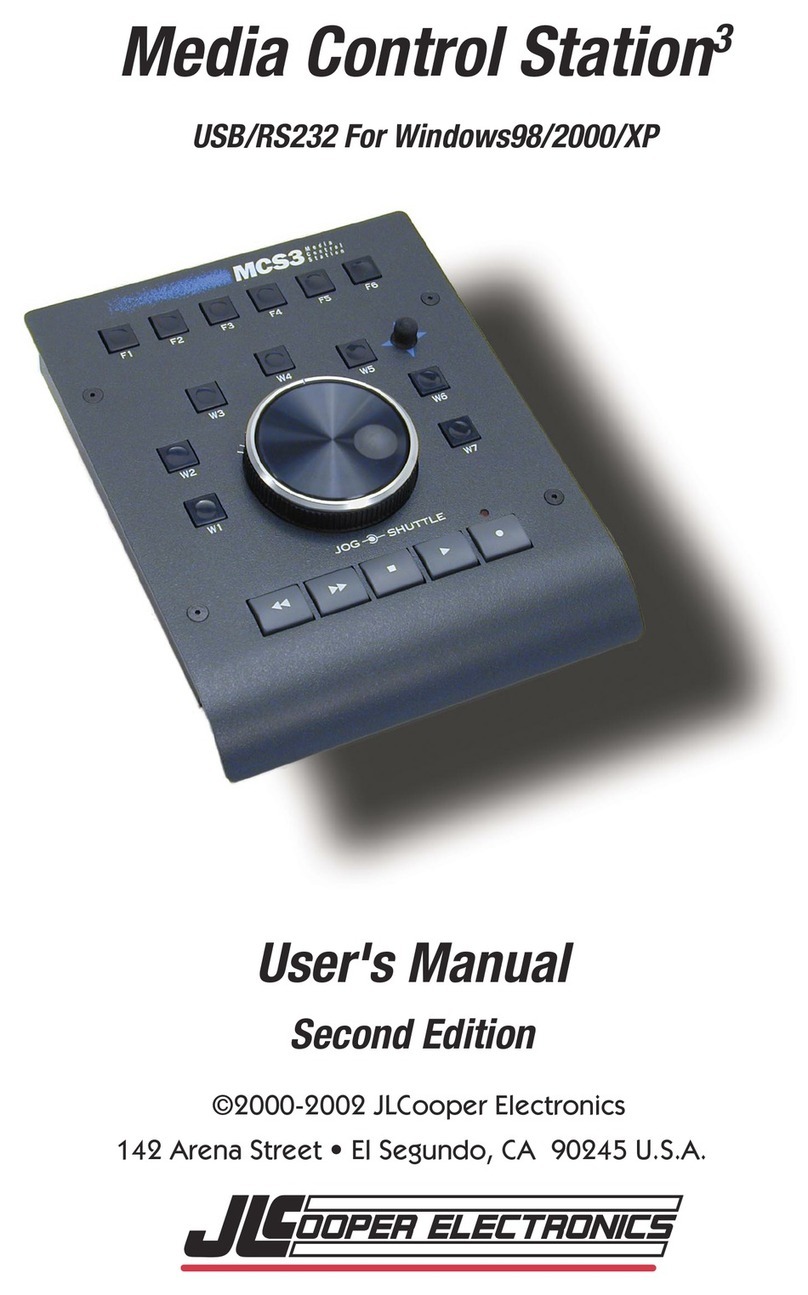
JLCooper Electronics
JLCooper Electronics Media Control Station3 user manual

Biamp
Biamp Cambridge Qt 300 Installation and operation guide
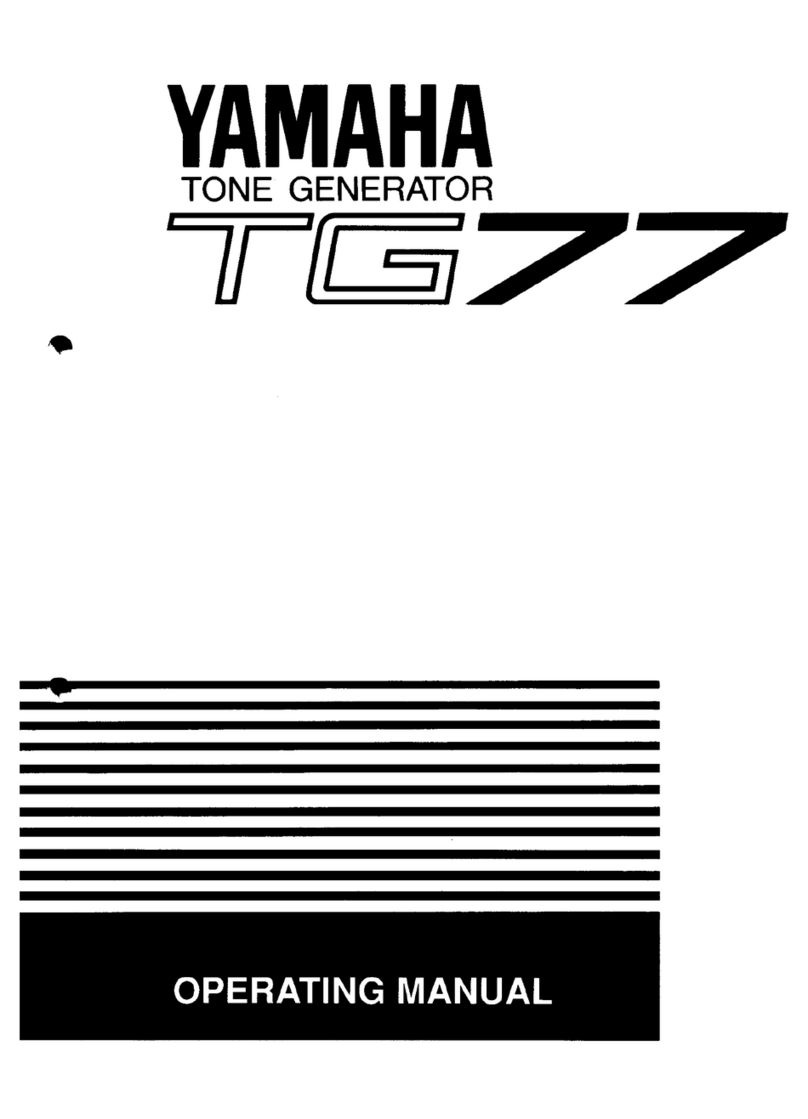
Yamaha
Yamaha TG77 operating manual

Spellman
Spellman 205B-05R Installation and operating instruction manual

Yamaha
Yamaha PTX8 owner's manual

PIONEER DJ
PIONEER DJ RB-DMX1 operating instructions