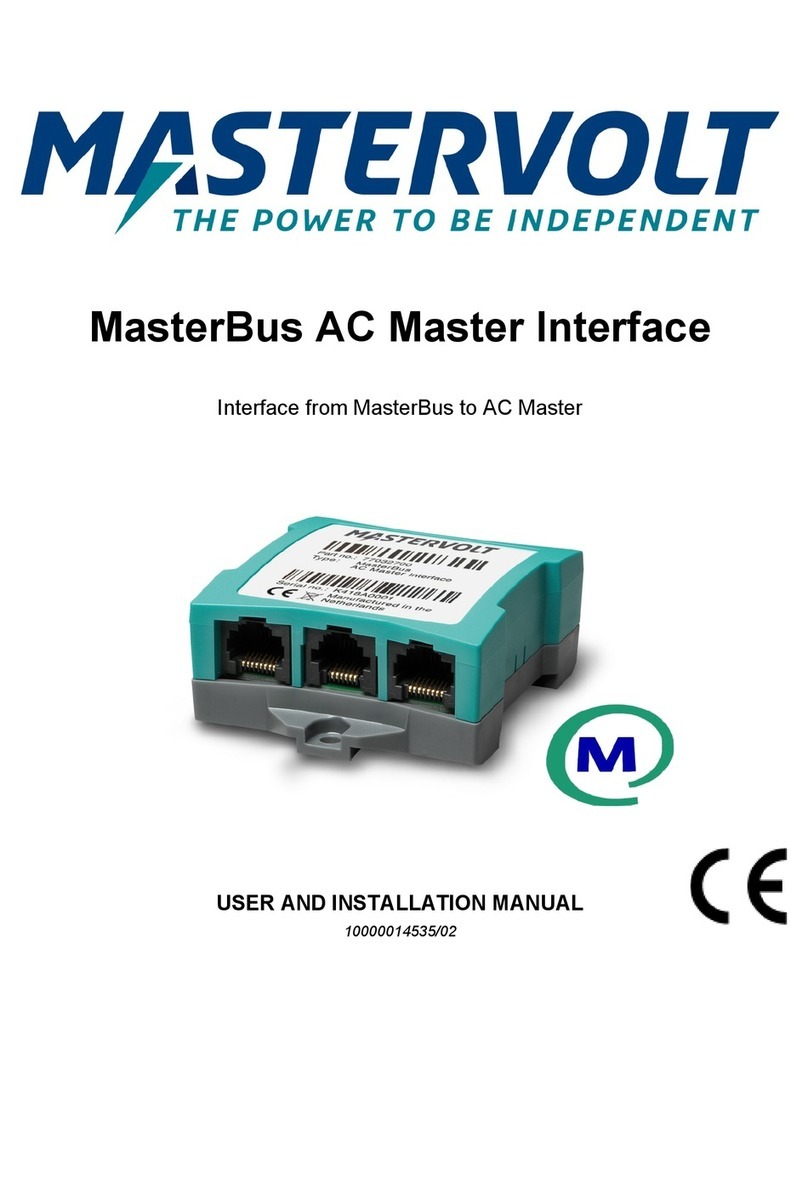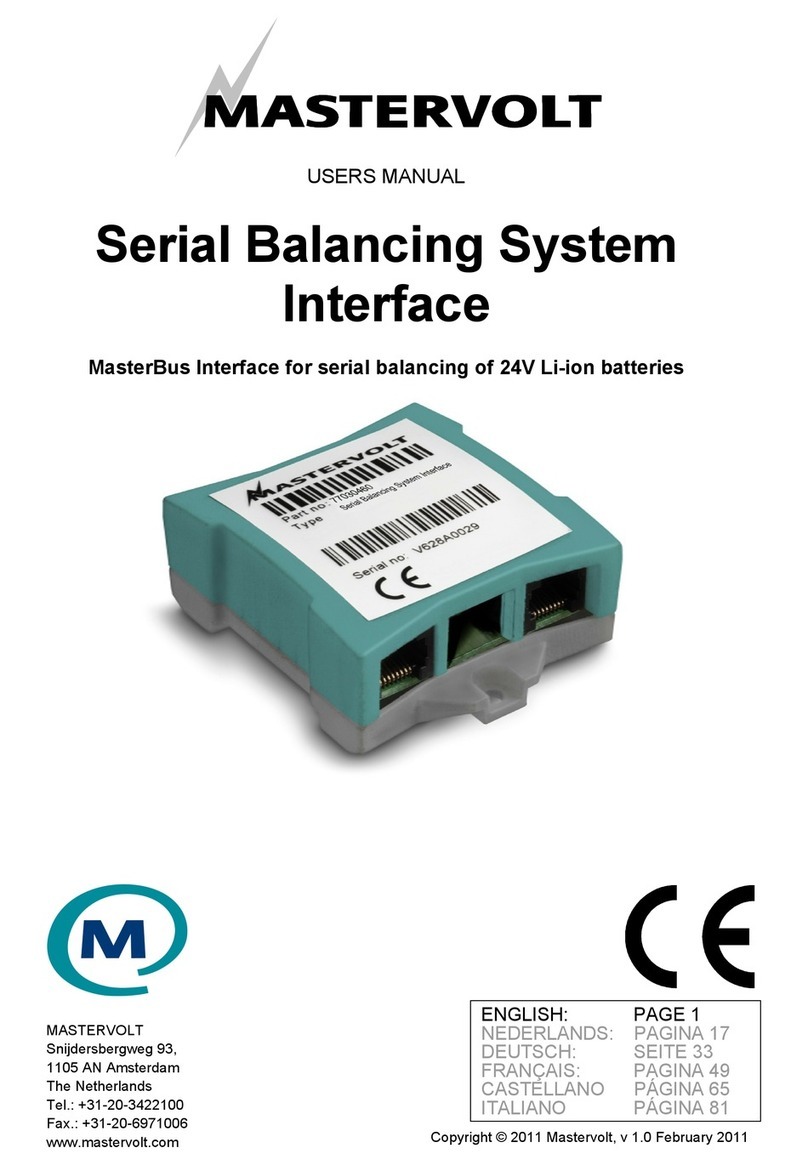2October 2009 / Tank Level Interface EN
1 GENERAL INFORMATION
1.1 Use of this manual
Copyright © 2009 Mastervolt. All rights reserved.
Reproduction, transfer, distribution or storage of part
or all of the contents in this document in any form
without the prior written permission of Mastervolt is
prohibited.
This manual serves as a guideline for the safe and
effective operation of the Tanklevel Interface.
Keep this manual at a secure place!
1.2 Guarantee specifications
Mastervolt guarantees that this product was built
according to the legally applicable standards and
stipulations. If you fail to act in accordance with the
regulations, instructions and stipulations in this
user’s manual, damage can occur and/or the
product will not fulfil the specifications. This may
mean that the guarantee will become null and void.
IMPORTANT: Additional warranty agreements, like
“Mastervolt system warranty” may contain
restrictions which forbid resetting of historical data
The standard guarantee period is two years after
date of purchase.
1.3 Liability
Mastervolt can accept no liability for:
•consequential damage due to use of the
Tanklevel Interface;
•possible errors in the manuals and their results;
•use that is inconsistent with the purpose of the
product.
CAUTION!
Never remove the identification label.
2 OPERATION
2.1 Tank level monitoring
The Tanklevel Interface is able to monitor any
volume level in your system, using any powered or
non powered electric sensor that complies with the
specifications. A typical application of this interface
is monitoring the water or fuel tank level in a ship.
For this purpose, a float sensor must be mounted.
2.2 MasterBus functions
The table below shows the Interface MasterBus
functions. These functions can be visualised by
means of a MasterView display or the free
downloadable MasterAdjust software. See
www.mastervolt.com
Monitoring Description Default Range
Level Tank level expressed in % - 0-100%
Volume Tank level expressed in liters or gallons -
Almost full Option to allow an alarm for an almost full tank Not checked Not checked, checked
Almost empty Option to allow an alarm for an almost empty tank Not checked Not checked, checked
Voltage Sensor voltage in V 0 0-63 V
Current Sensor current in mA 0 0-20 mA
Resistance Sensor resistance in Ohm 0 0-300 Ohm
Alarms
Almost full Alarm to indicate the tank is almost full Not checked Not checked, checked
Almost empty Alarm to indicate the tank is almost empty. Not checked Not checked, checked
Configuration
Language Set the Tanklevel Interface menu language English See specifications
Name Any name you wish with 12 characters max Tanklevel 12 characters max
Unit Three different volume units are available. The
interface automatically converts these units.
Liter Liter,US gallon,UK gallon
Events
Event 1 source Configure Up to 63 events using this interface’s
MasterBus alarms as source. For more
information on events, see www.mastervolt.com
Disabled Disabled, Almost full,
Almost empty