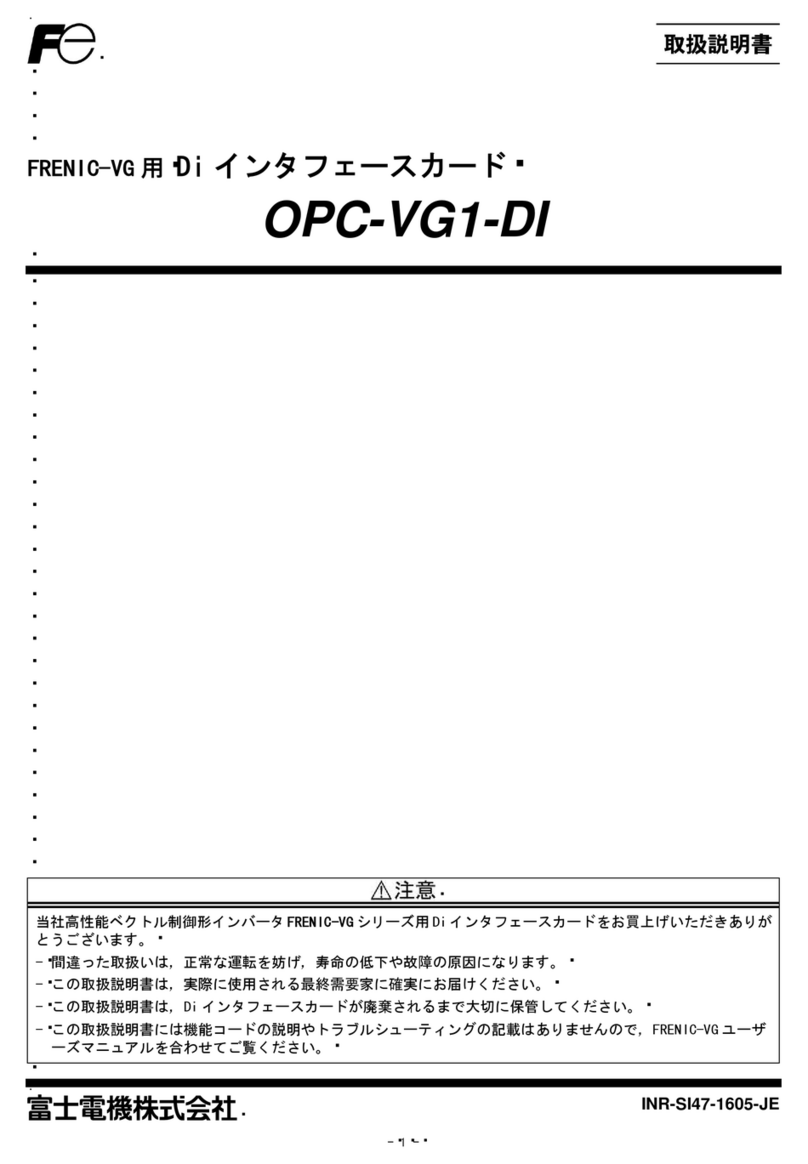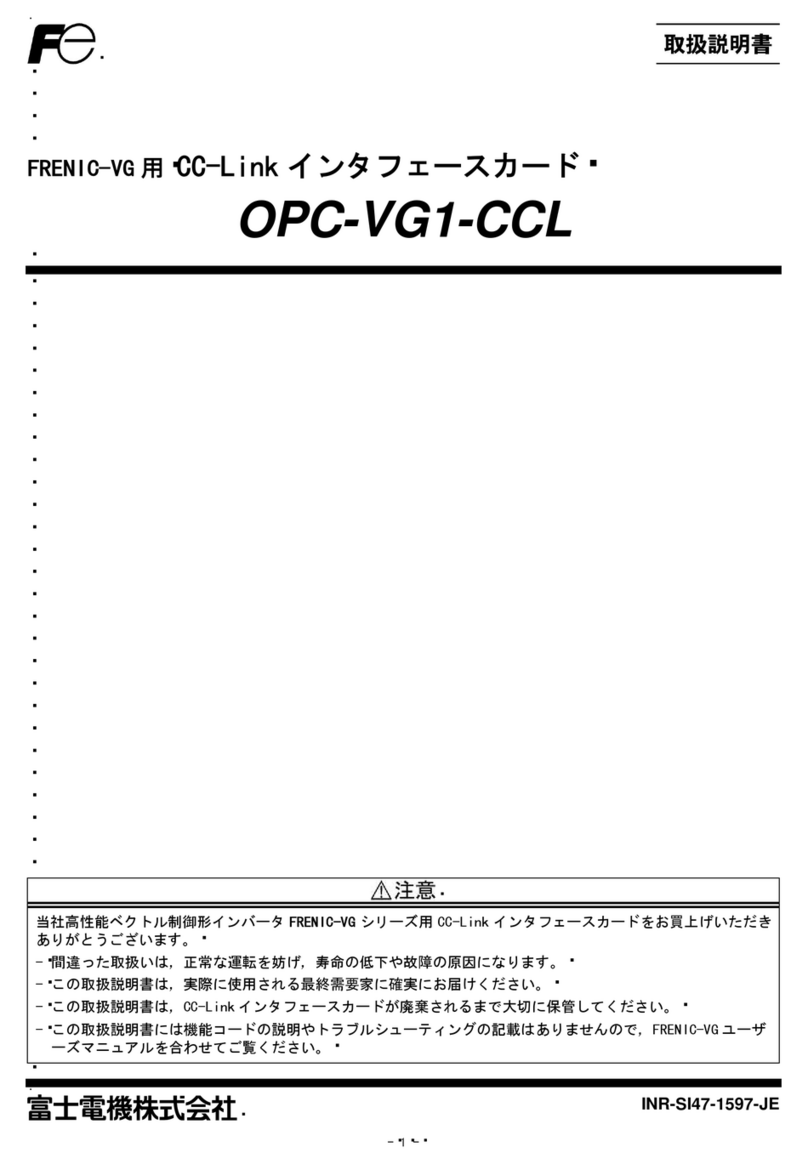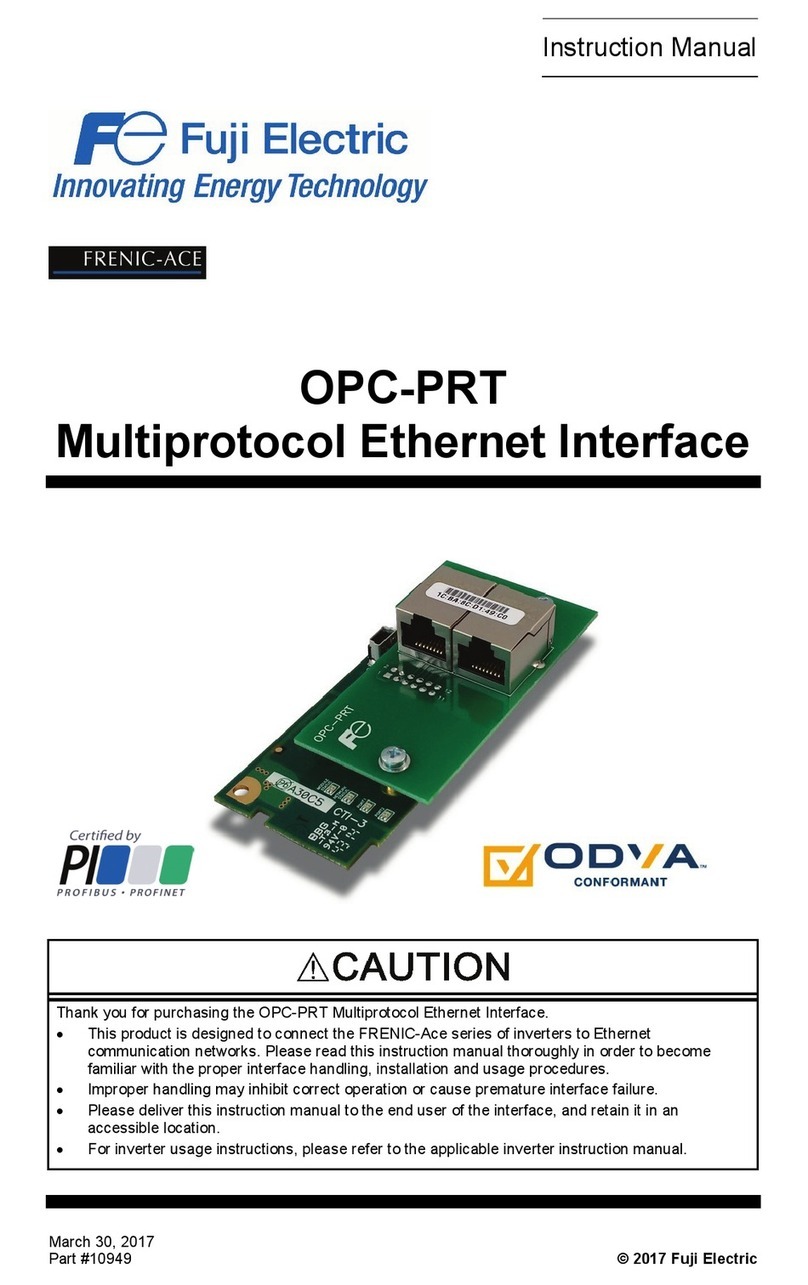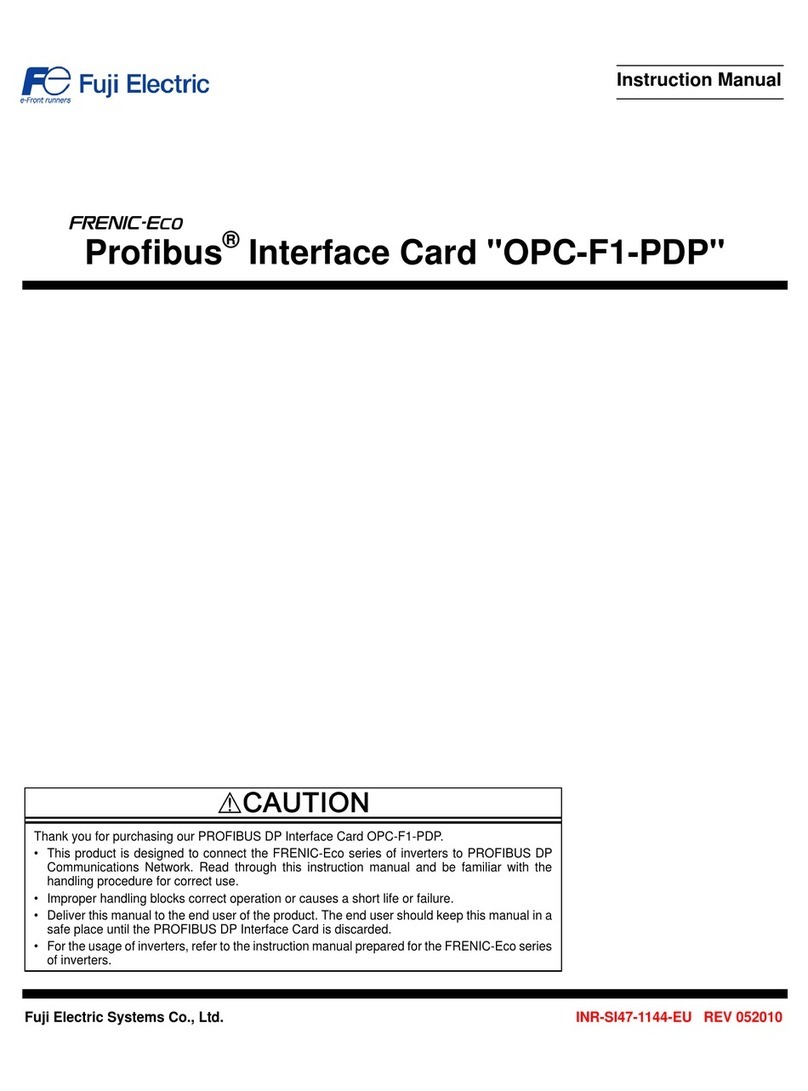10.3.1 Overview..............................................................................................................................72
10.3.2 Explicit Messaging Via Read/Write Services.......................................................................72
10.3.3 Inverter Function Code File Number Offset Format............................................................72
10.3.4 SLC-5/05 Example: Read Function Codes .........................................................................74
10.3.5 SLC-5/05 Example: Reading and Writing............................................................................79
10.4 BACnet/IP............................................................................................................80
10.4.1 Protocol Implementation Conformance Statement .............................................................80
10.4.2 Default Supported Objects...................................................................................................85
10.4.3 Default Supported Object Details........................................................................................86
10.4.4 Server Settings ....................................................................................................................87
10.4.5 Node Settings ......................................................................................................................87
10.4.6 Device Object Settings ........................................................................................................87
10.4.7 BACnet Object Settings.......................................................................................................87
10.4.8 Analog Input Object Settings...............................................................................................87
10.4.9 Analog Output Object Settings ............................................................................................88
10.4.10 Analog Value Object Settings..............................................................................................88
10.4.11 Binary Input Object Settings................................................................................................89
10.4.12 Binary Output Object Settings .............................................................................................89
10.4.13 Binary Value Object Settings...............................................................................................90
10.4.14 Multi-state Input Object Settings..........................................................................................91
10.4.15 Multi-state Output Object Settings.......................................................................................91
10.4.16 Multi-state Value Object Settings ........................................................................................91
10.5 PROFINET IO.......................................................................................................93
10.5.1 Overview..............................................................................................................................93
10.5.2 Device Settings....................................................................................................................93
10.5.3 Connection Timeout Options...............................................................................................93
10.5.4 Cyclic I/O Produced and Consumed Data Access Settings................................................94
10.5.5 PROFIdrive Profile...............................................................................................................95
10.5.5.1 PROFIdrive Standard Telegram 1 ...............................................................................95
10.5.5.2 PROFIdrive Control and Status Words........................................................................95
10.5.5.3 PROFIdrive Reference Speed Setpoint and Actual Speed .........................................96
10.5.5.4 PROFIdrive State Diagram ..........................................................................................97
10.5.5.5 PROFIdrive-Specific Parameters.................................................................................98
10.5.6 Acyclic Data Access ............................................................................................................98
10.5.7 TIA Portal (STEP 7) Hardware Configuration Example ......................................................98
10.5.7.1 Register the GSDML File .............................................................................................98
10.5.7.2 Add the Device to the Configuration ..........................................................................100
10.5.7.3 Select the IO Controller..............................................................................................100
10.5.7.4 Assign IO Module.......................................................................................................100
10.5.7.5 Configure the Device Properties................................................................................101
10.5.7.6 Online Device Discovery and Configuration ..............................................................102
10.5.7.7 Save the Configuration...............................................................................................103
10.5.8 GE Proficy Configuration Example....................................................................................103
10.5.8.1 Register the GSDML File ...........................................................................................103
10.5.8.2 Add the Device to the Configuration ..........................................................................105
10.5.8.3 Assign IO Module.......................................................................................................105
10.5.8.4 Configure the Device Properties................................................................................106
10.5.8.5 Save the Configuration...............................................................................................107
11 TROUBLESHOOTING ......................................................................... 108