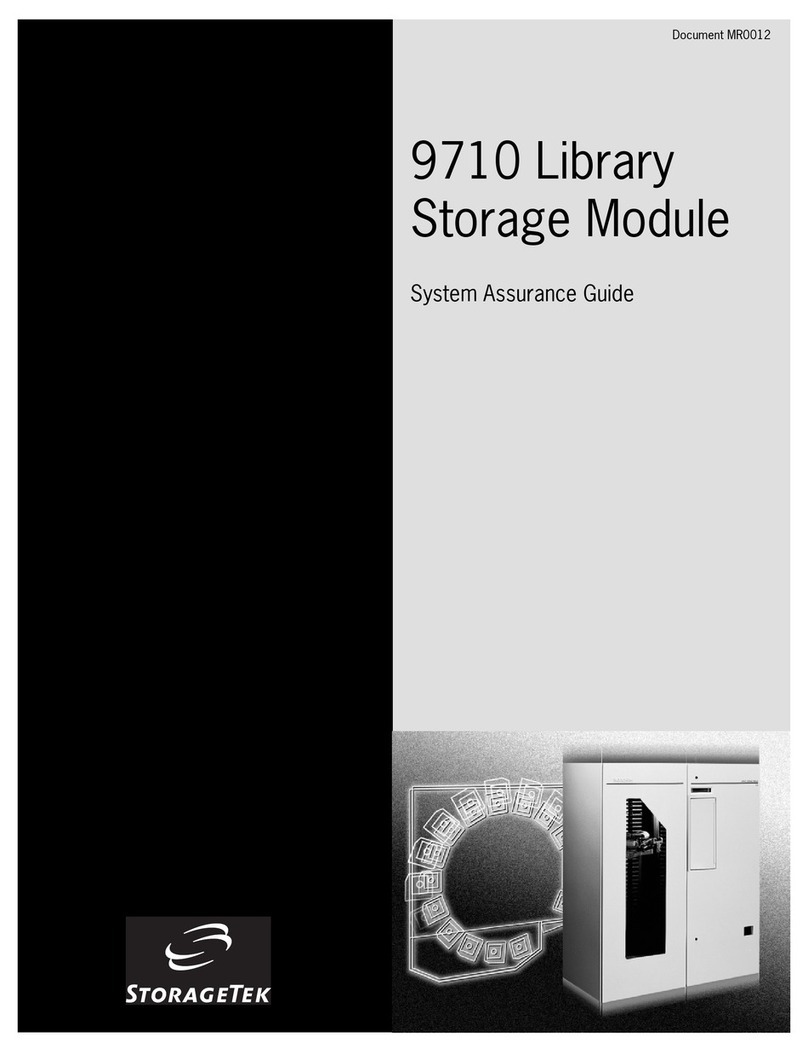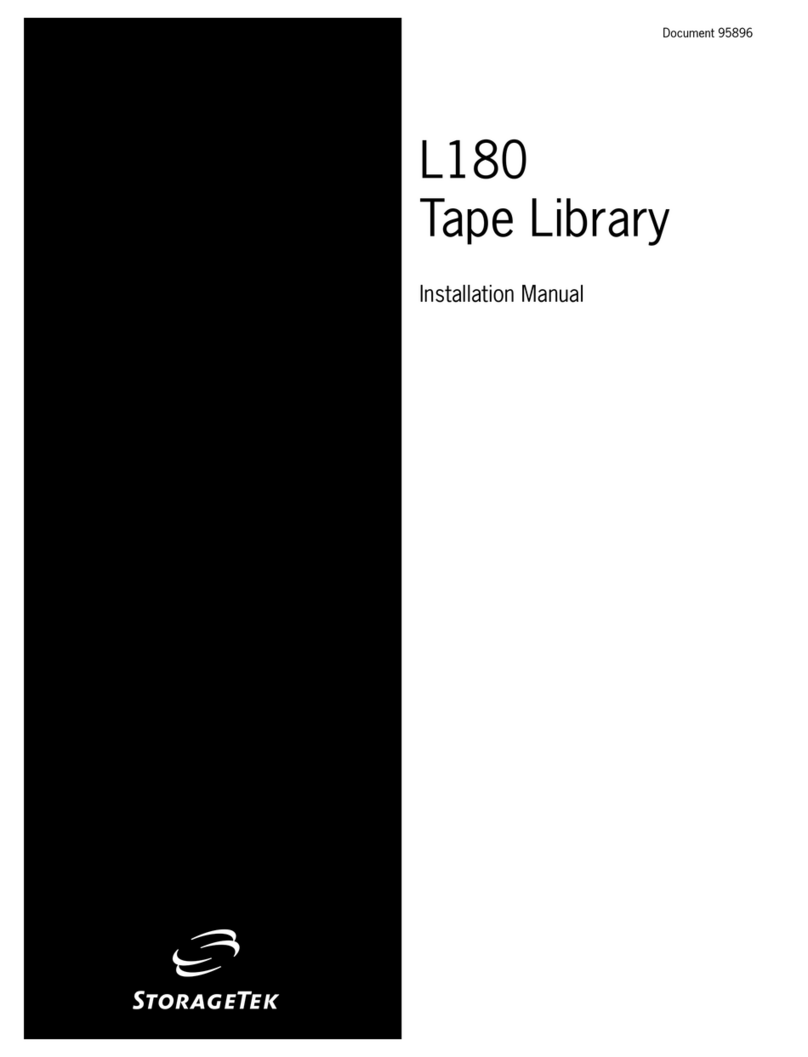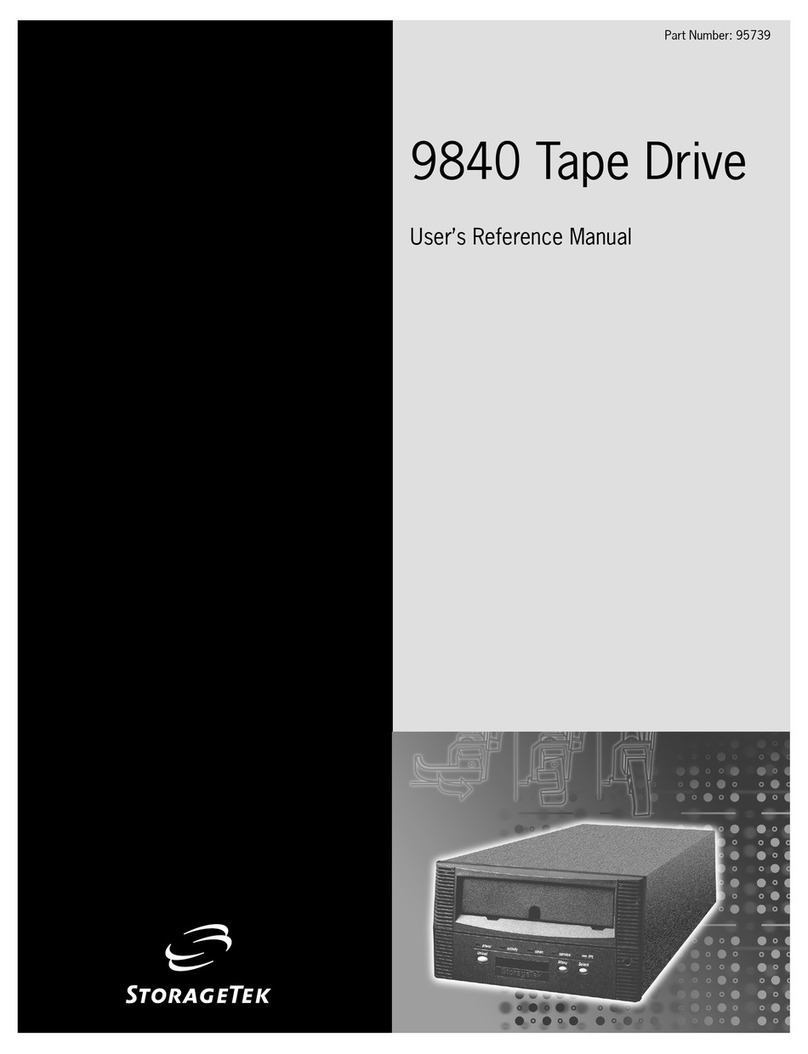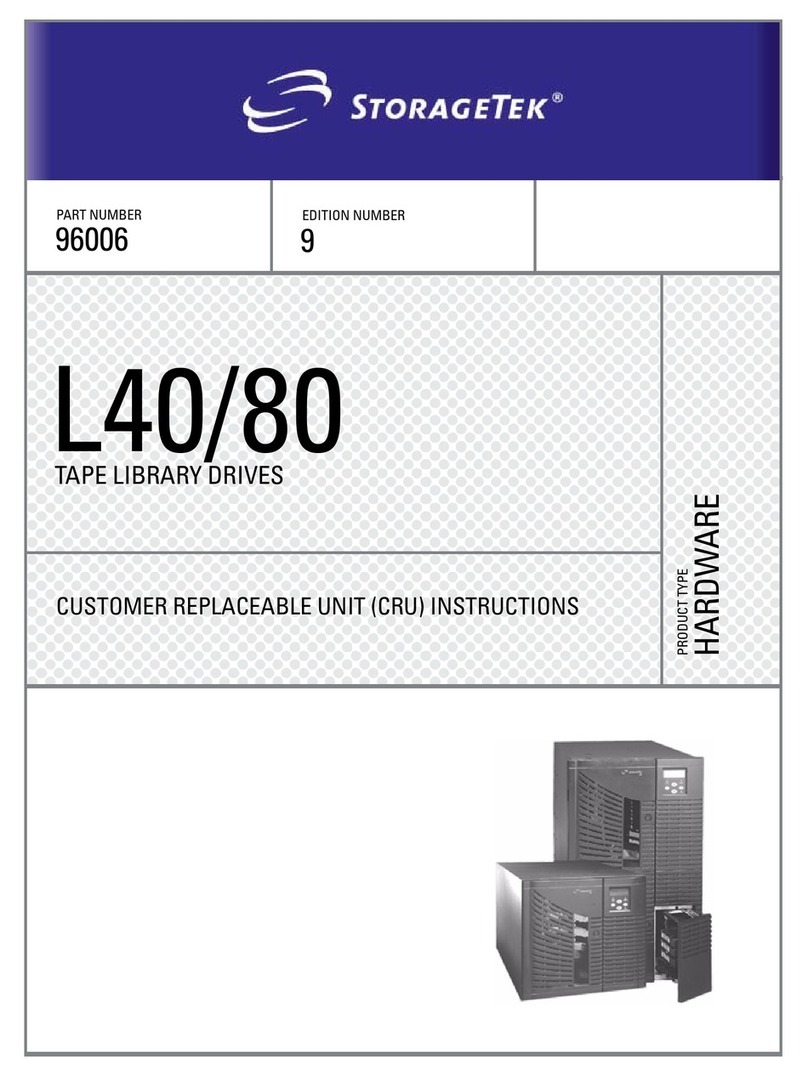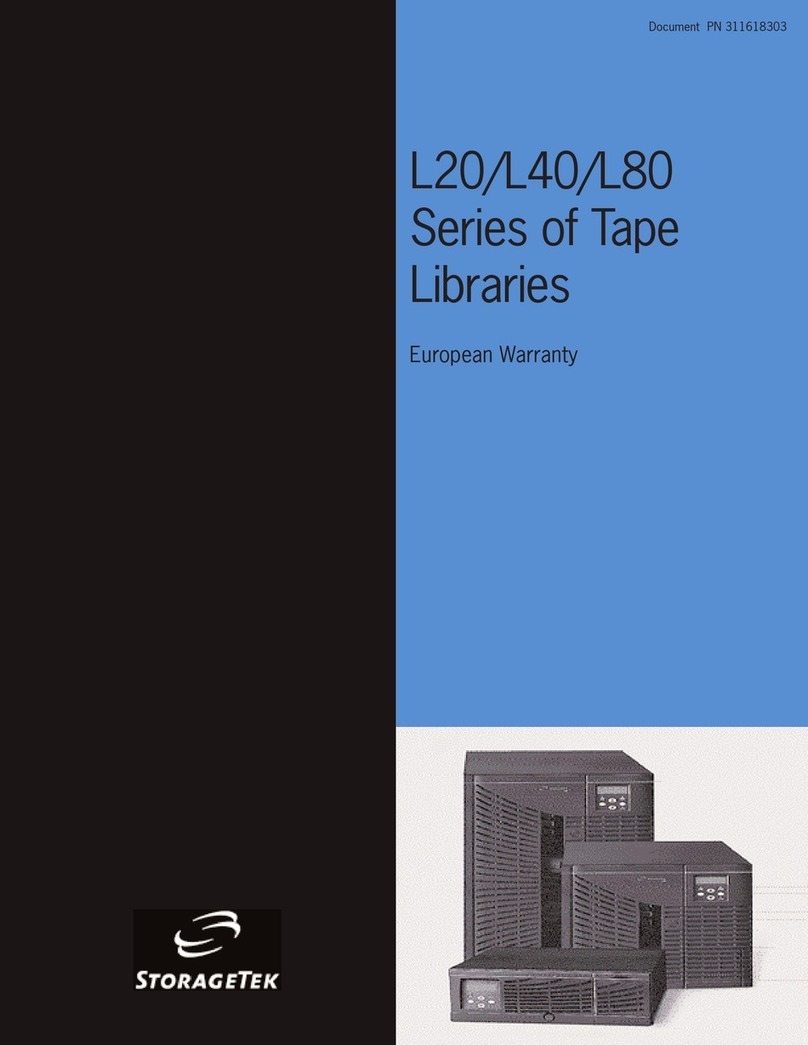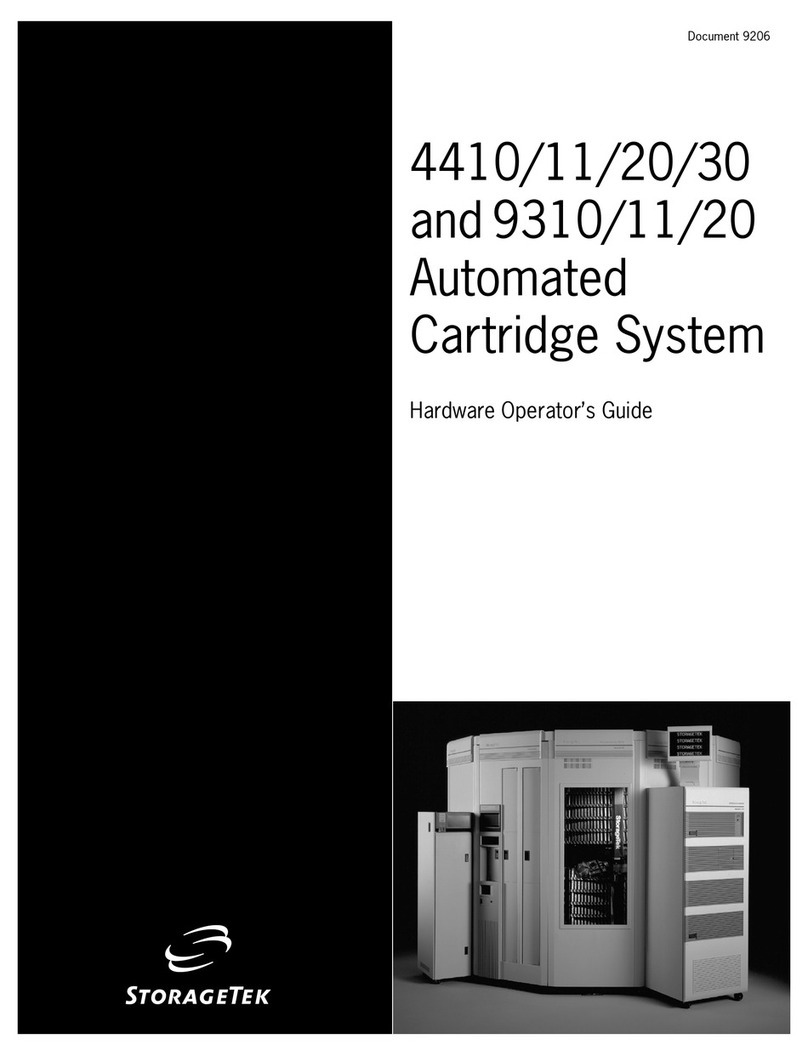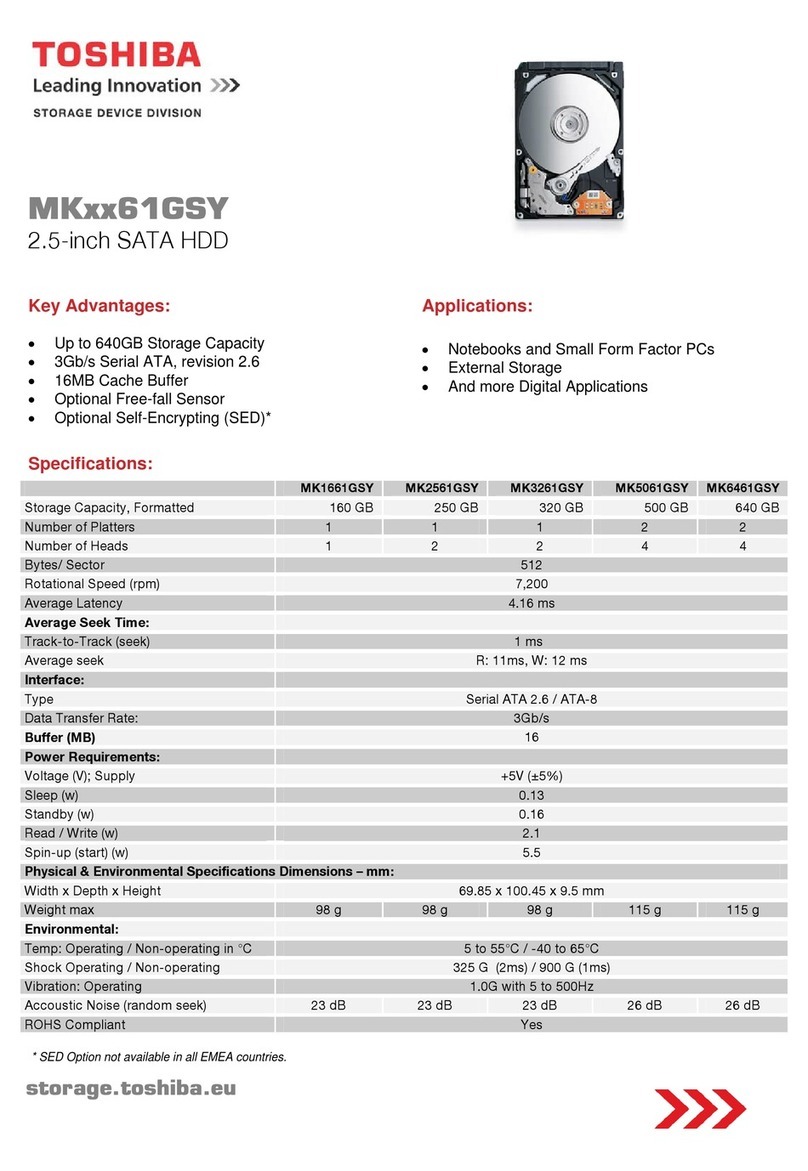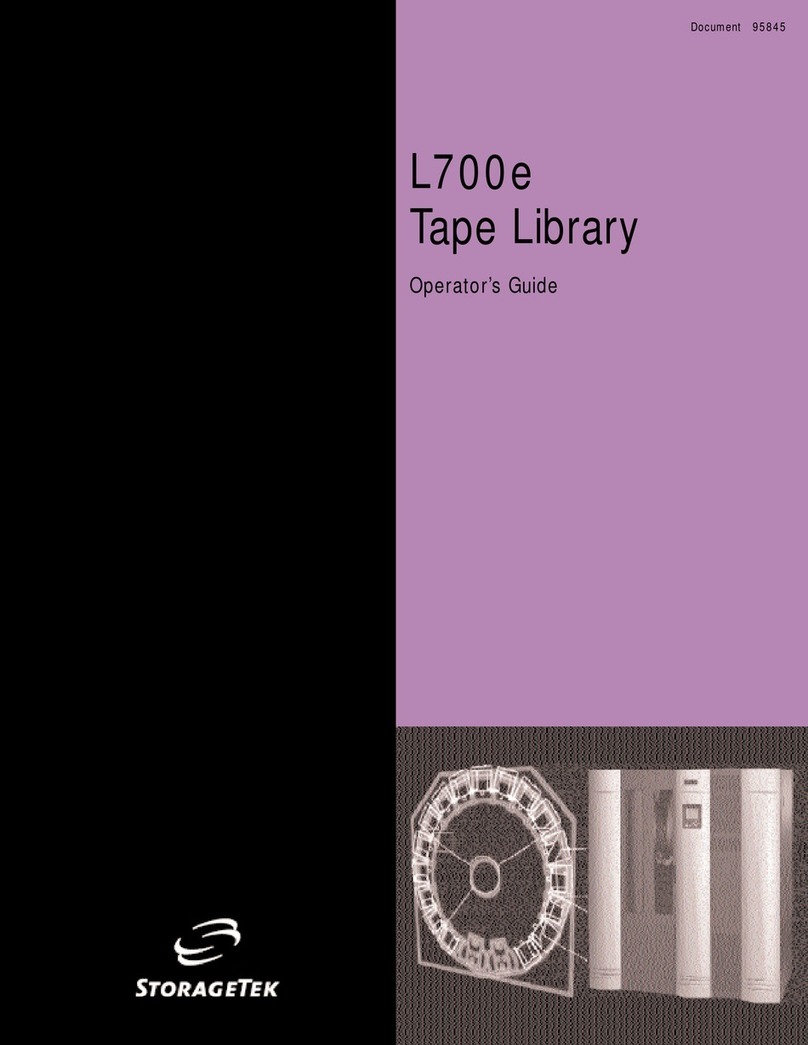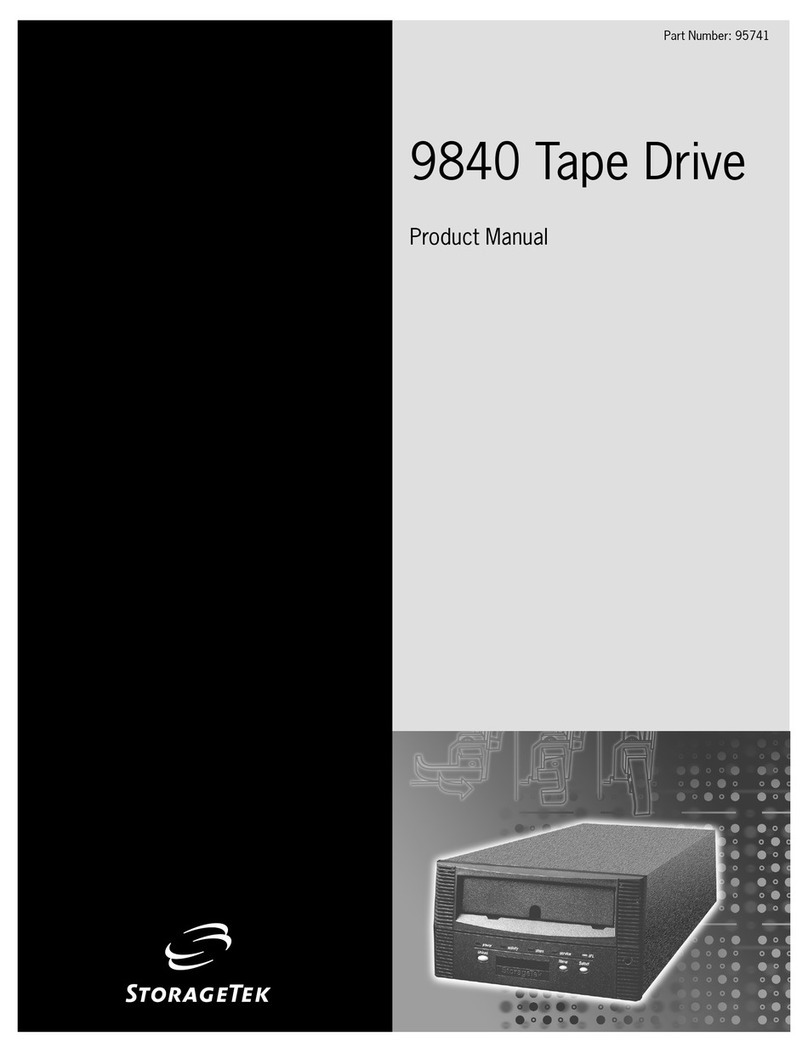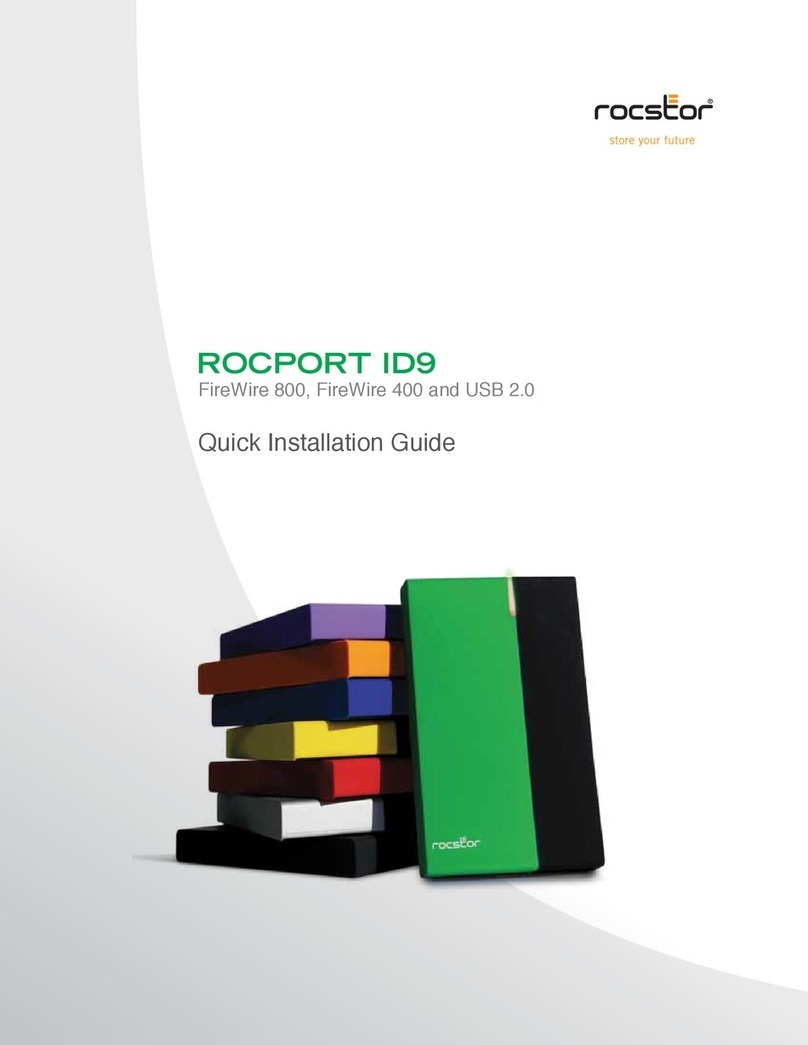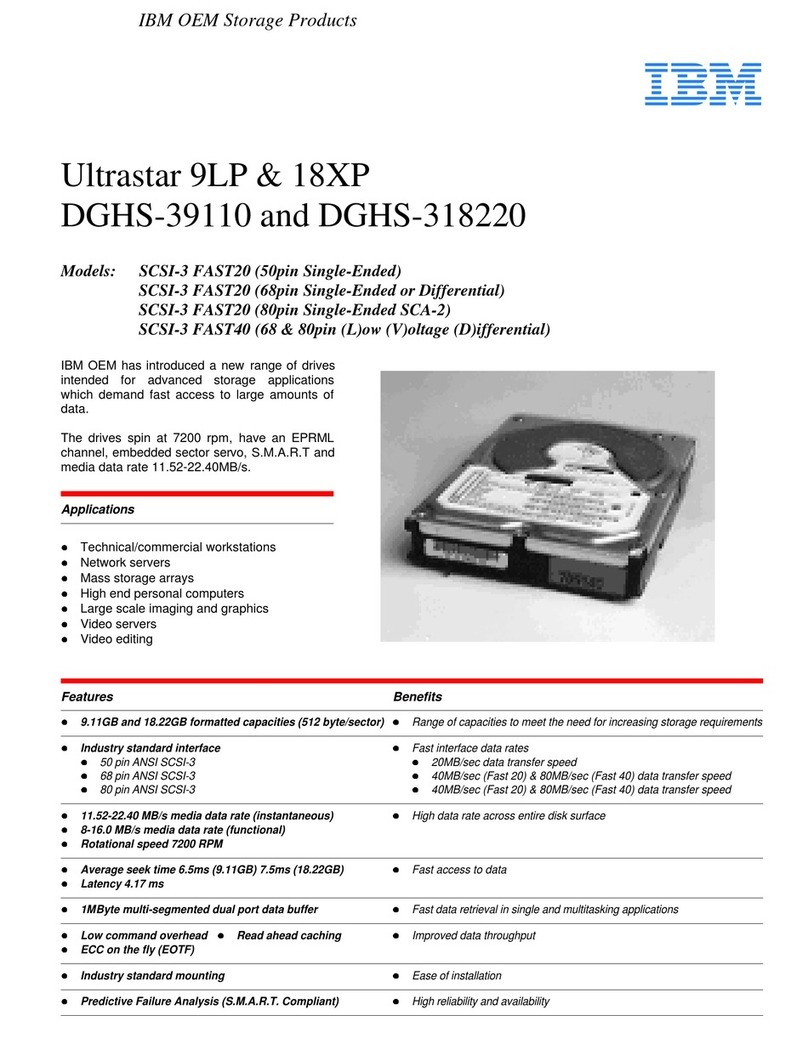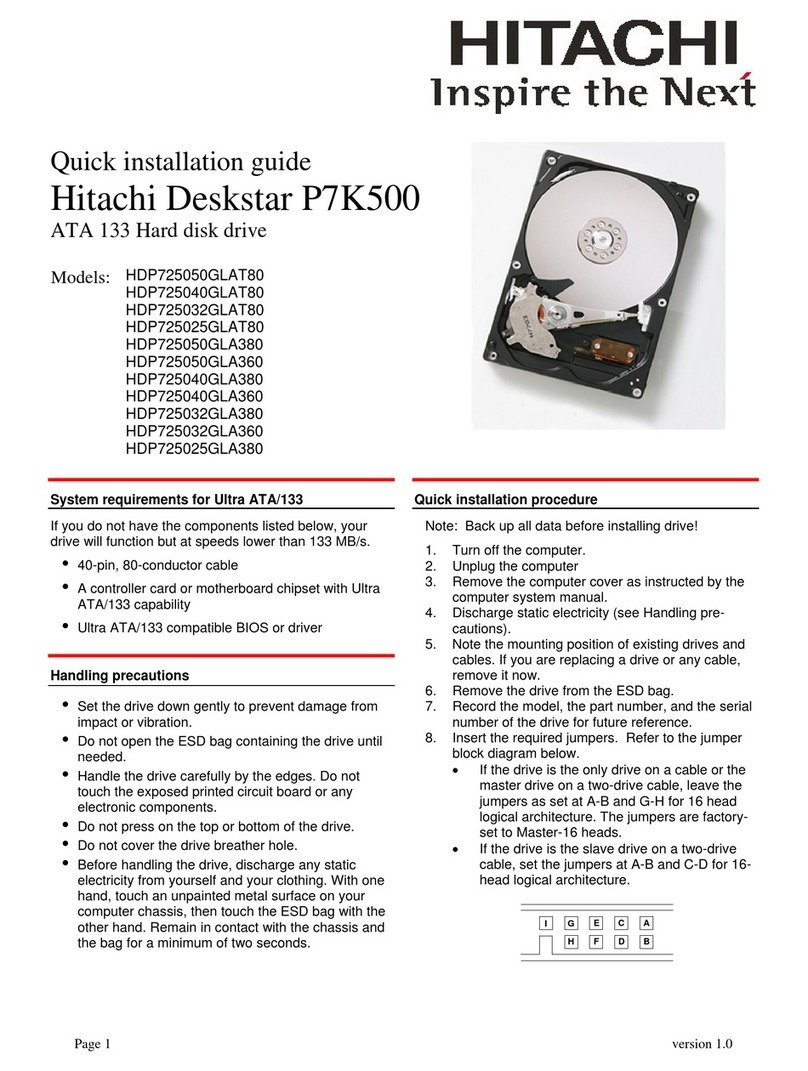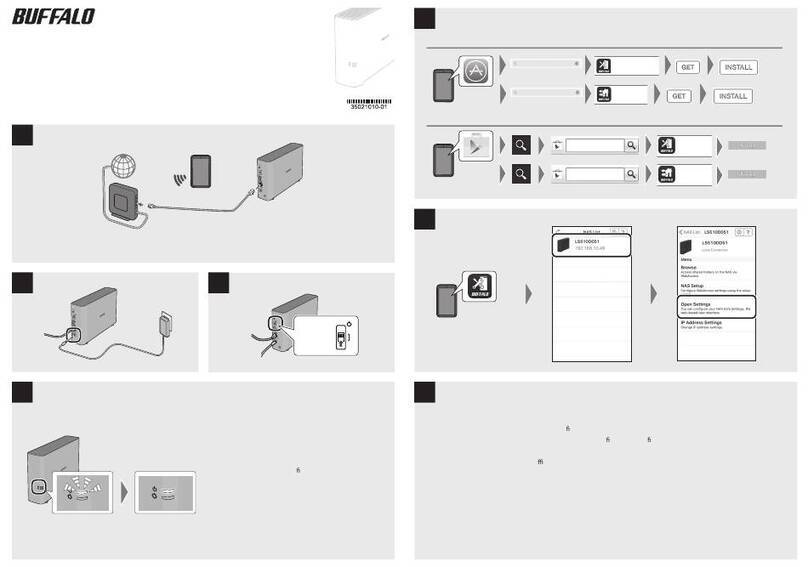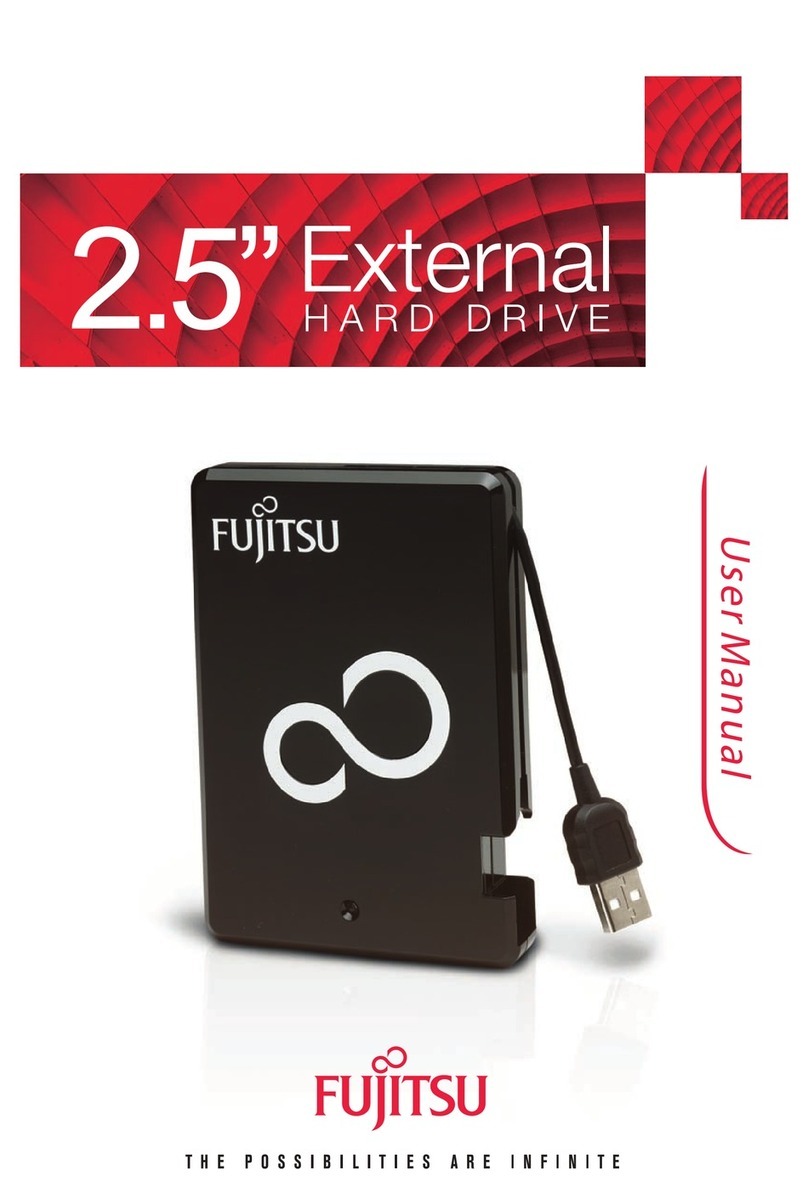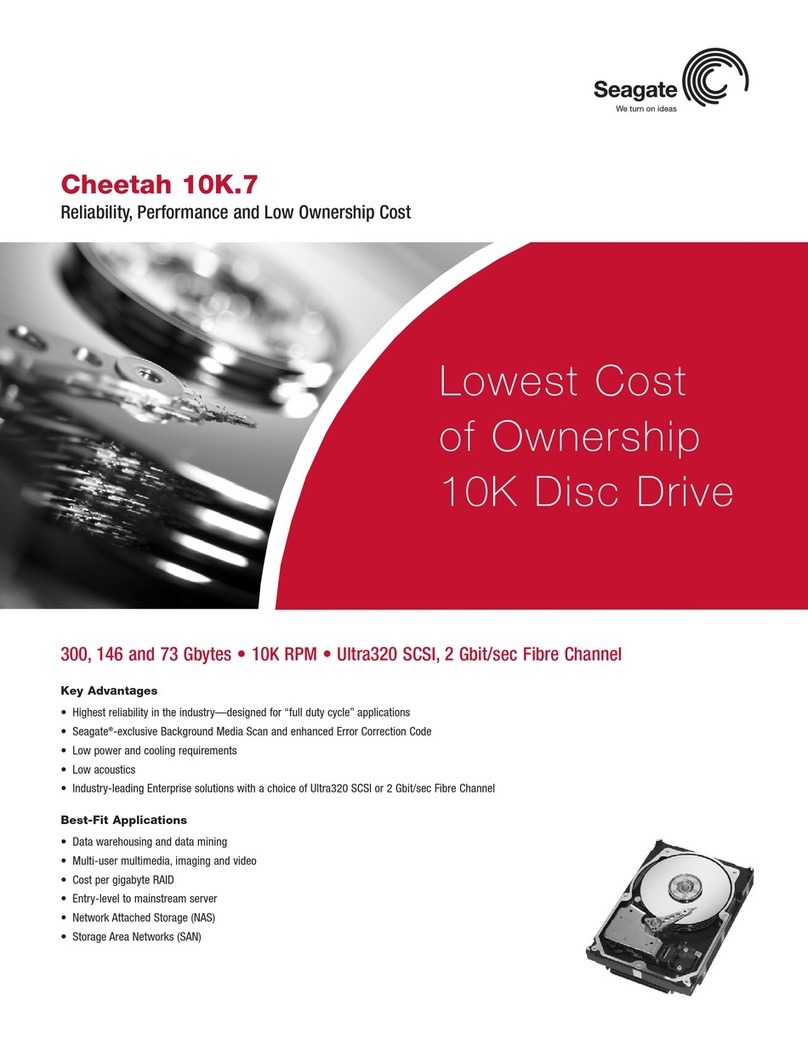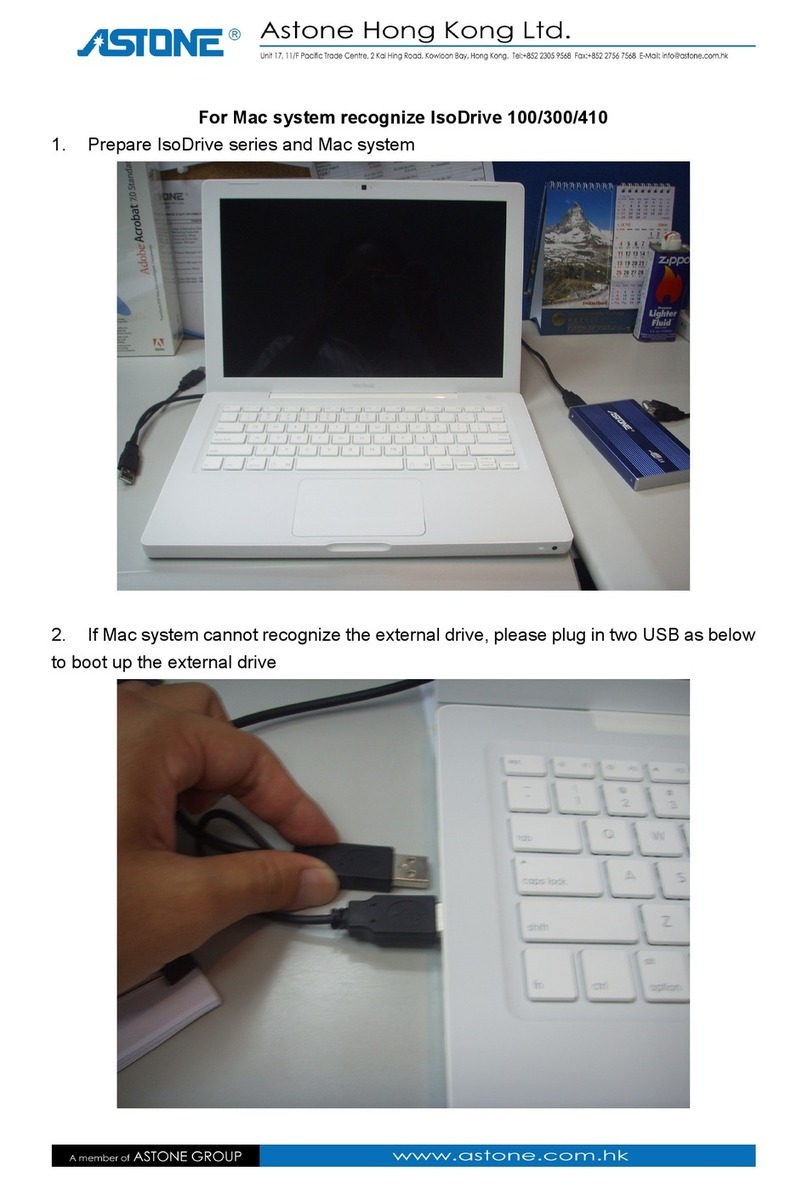2-2 Seventh Edition MT9104
L20 Guided Installation Program This program helps you to install and
configure an L20 tape library and the
drives. It is available on the CD that
accompanies the L20 library.
Multiple leading tape technologies
offered, including: Linear Tape–Open
(LTO) Ultrium, Super Digital Linear
Tape (SDLT), and DLT 8000 drives
Provides high availability, high
throughput, and quick backups.
Cartridge access port (CAP) Permits quick and easy loading for batch
jobs without interrupting library
operation.
SAN-ready option Connectivity to Fibre Channel. Allows
data to be shared by multiple servers and
provides simple scalability, ensuring
enterprise-class business continuity.
Compact PCI™ expansion card Ensures expandability and standards
compliance.
Auto-sensing and configuration Prevents improper orientation of
cartridges. At initialization or power-on,
the robot attempts to pick up any
unreadable, unlabeled, or improperly
placed cartridges. If unretrievable, library
status will be “not ready.”
Autoloader Mode (L20 only) Easily configured from the operator
panel, the autoloader mode provides
sequential operation of the library,
allowing you to control the automatic
mount and dismount for a series of
cartridge tapes. This mode does not
require sophisticated software, yet still
provides unattended backup that reduces
administrative costs.
Monitoring of cooling system and
redundant power supplies and fans
(L40 and L80)
Ensures maximum uptime and availability
of your critical data. The redundant power
supply (L40 and L80) provides the ability
to operate from two separate AC circuits.
Hot-swappable tape drives, power
supplies, and fans
The drives are mounted on customer
replaceable drive trays, which makes drive
replacement easy, requires no special
tools, and does not interrupt library
operation (when configured with more
than one drive).
Table 2-1. Features and Benefits (Continued)