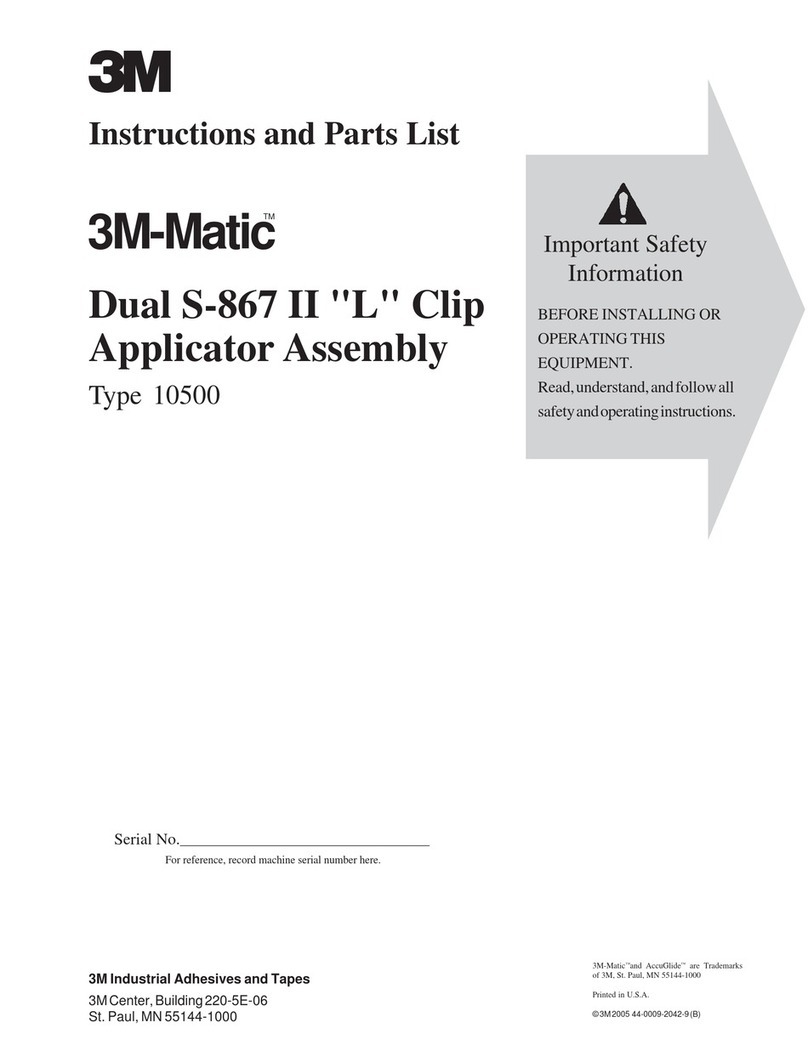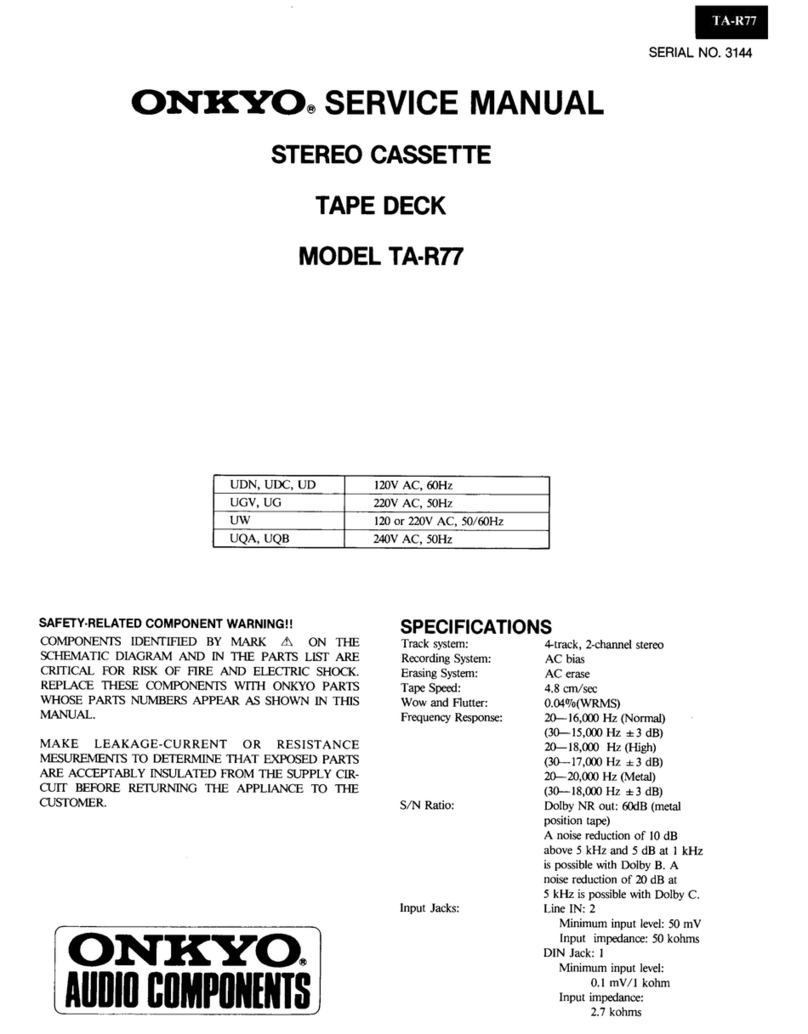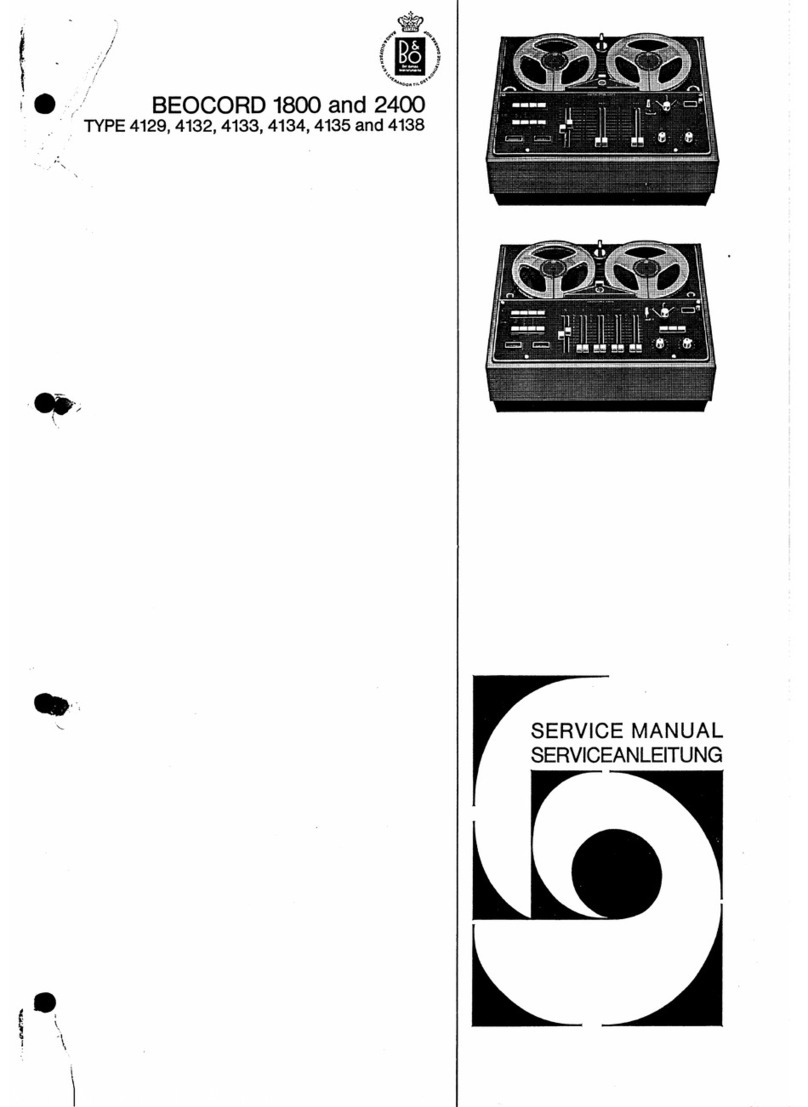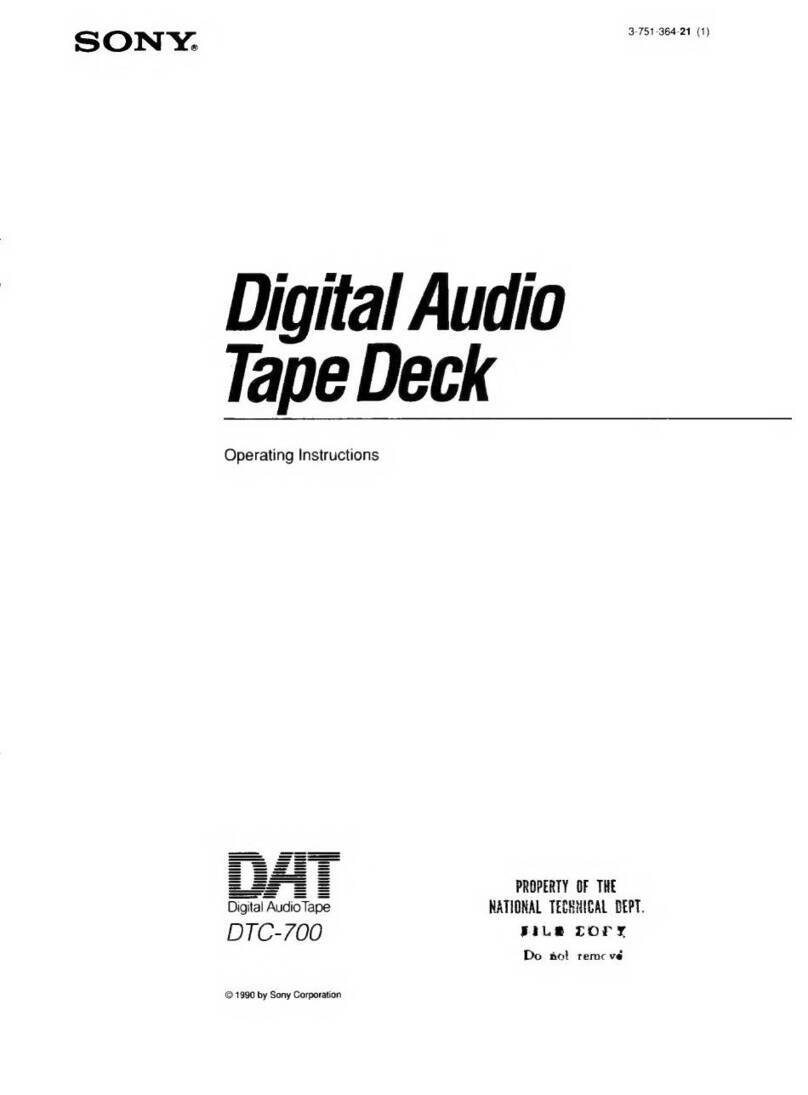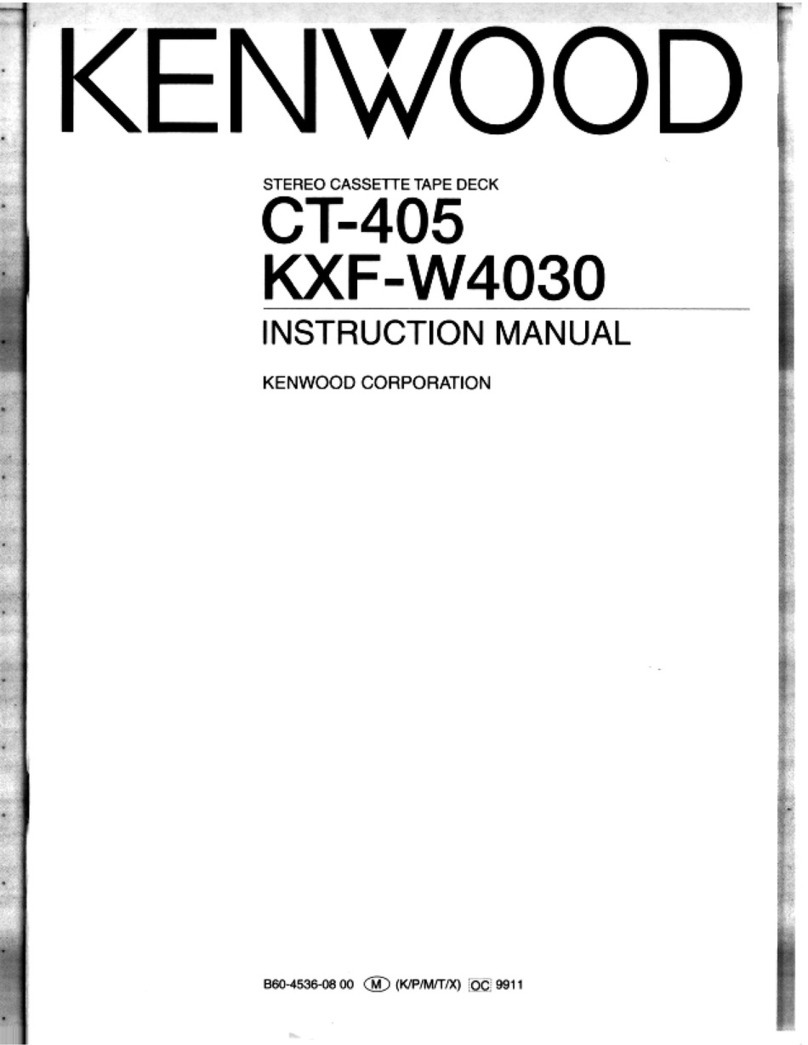StorageTek L20 Series User manual

PART NUMBER EDITION NUMBER
PRODUCT TYPE
HARDWARE
L20
TAPE LIBRARY
CUSTOMER REPLACEABLE UNIT (CRU) INSTRUCTIONS
96002 13


L20
Tape Library
Customer Replaceable Unit (CRU)
Instructions
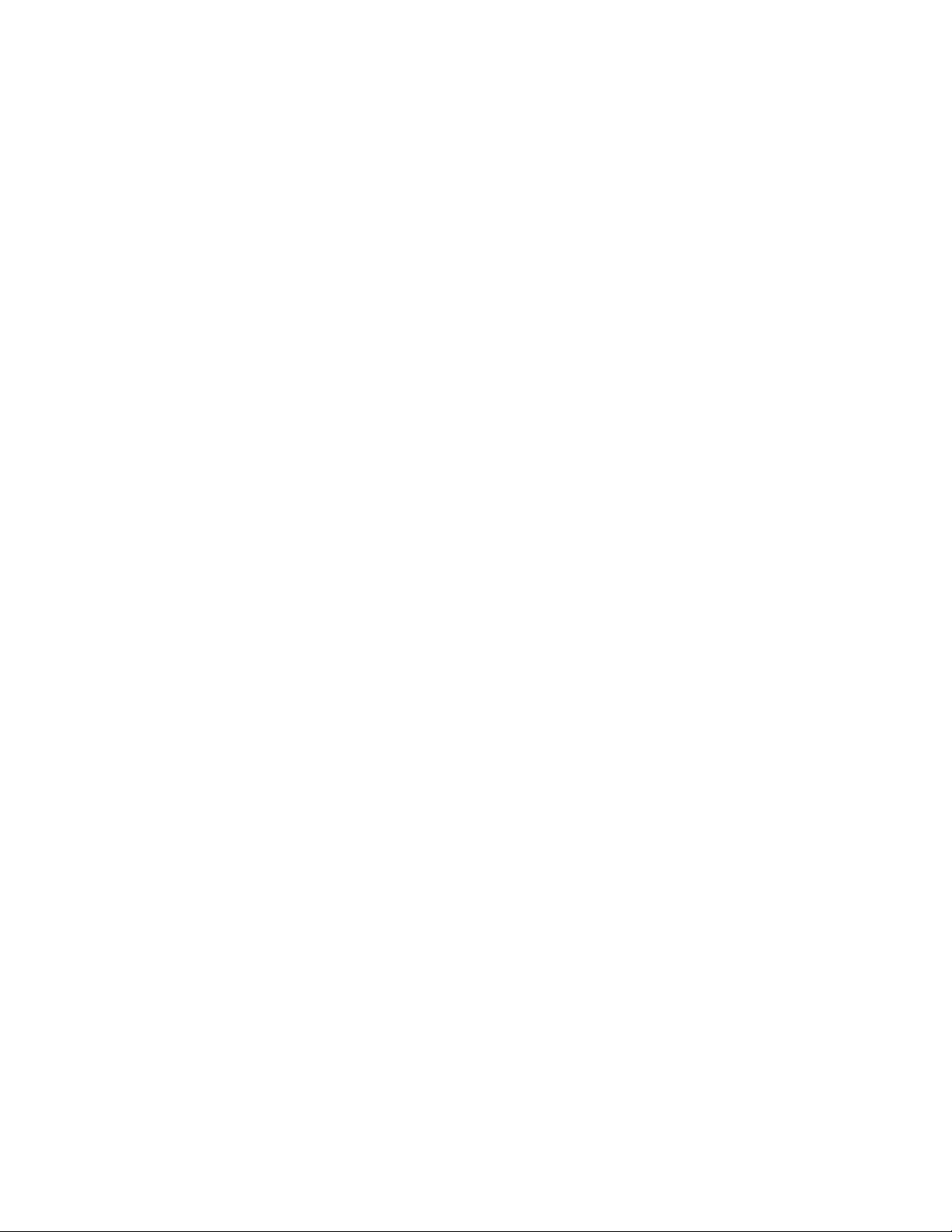
ii Thirteenth Edition 96002
Information contained in this publication is subject to change without notice. We welcome your feedback.
Please contact the Global Learning Solutions Feedback System at:
or
Global Learning Solutions
Storage Technology Corporation
One StorageTek Drive
Louisville, CO 80028-3256
USA
Please include the publication name, part number, and edition number in your correspondence if they are
available.
Export Destination Control Statement
These commodities, technology or software were exported from the United States in accordance with the
Export Administration Regulations. Diversion contrary to U.S. law is prohibited.
Disclaimer of Warranties and Limitation of Liability
Storage Technology Corporation has no liability for your use of this publication or any associated
hardware, software or spare parts. You are responsible for any damage resulting from use of this
publication, and any associated hardware, software or spare parts, including loss of data. You are
responsible for backing up your data. Use of this publication, and the associated hardware, software and
spare parts, should be in accordance with this publication and all other product specifications and
instructions and in compliance with all applicable terms, conditions, laws, rules and regulations.
STORAGETEK MAKES NO WARRANTIES OF ANY KIND AND EXPRESSLY DISCLAIMS ALL
EXPRESS AND IMPLIED WARRANTIES, INCLUDING IMPLIED WARRANTIES OF
MERCHANTABILITY OR FITNESS FOR A PARTICULAR PURPOSE. STORAGETEK SHALL
NOT BE LIABLE FOR ANY DIRECT, INDIRECT, SPECIAL, CONSEQUENTIAL, INCIDENTAL
OR PUNITIVE DAMAGES RESULTING FROM USE OF THIS PUBLICATION OR ANY
ASSOCIATED HARDWARE, SOFTWARE OR SPARE PARTS, INCLUDING LOSS OF DATA,
EXCEPT FOR PERSONAL INJURY DIRECTLY CAUSED BY USE OF THIS PUBLICATION.
Thirteenth Edition (January 2005)
This edition contains 48 pages. See “Summary of Changes” on page iii for the revision history and
summary of changes made to this publication.
A Reader’s Comment Form at the back of this publication lets you communicate suggestions or requests
for change. StorageTek encourages and appreciates reader feedback.
© 2000, 2005 Storage Technology Corporation. All rights reserved. StorageTek and the StorageTek logo
are trademarks or registered trademarks of Storage Technology Corporation. Other products and names
mentioned herein are for identification purposes only and may be trademarks of their respective
companies.
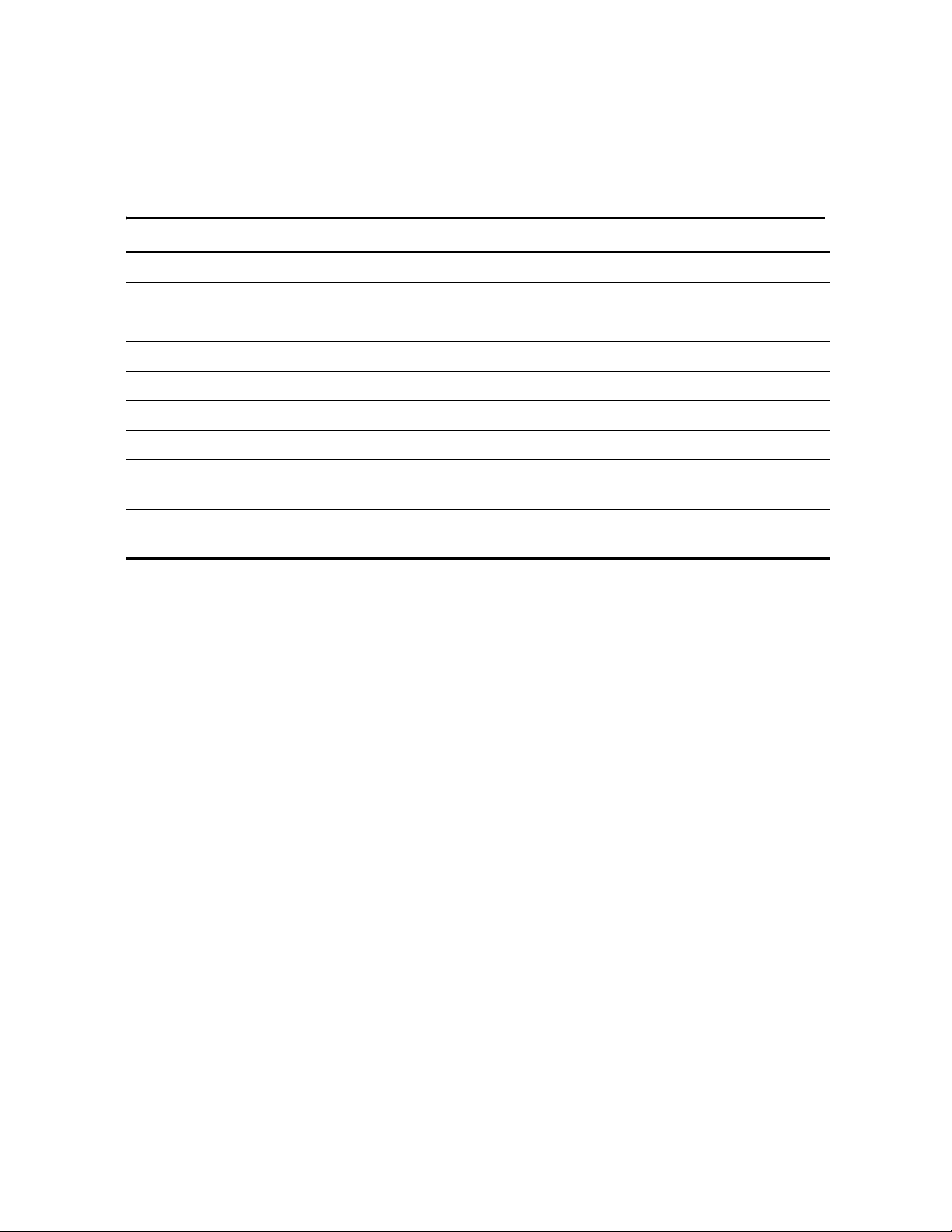
96002 Thirteenth Edition iii
Summary of Changes
EC Date Edition Description
111512 August 2000 First Initial Release
111741 March 2002 Seventh Refer to this and previous editions for the changes.
111763 June 2002 Eighth Refer to this and previous editions for the changes.
111828 February 2003 Ninth Refer to this and previous editions for the changes.
128725 April 2003 Tenth Refer to this and previous editions for the changes.
128788 June 2003 Eleventh Refer to this and previous editions for the changes.
111880 December 2003 Twelfth Revised Figures 1-1 and 1-2 to reflect the new
drive door knobs. Added an index.
111948January 2005Thirteenth To meet Argentina marking requirements the Safety
sections were translated into Spanish.

Summary of Changes
iv Thirteenth Edition 96002
This page intentionally left blank.
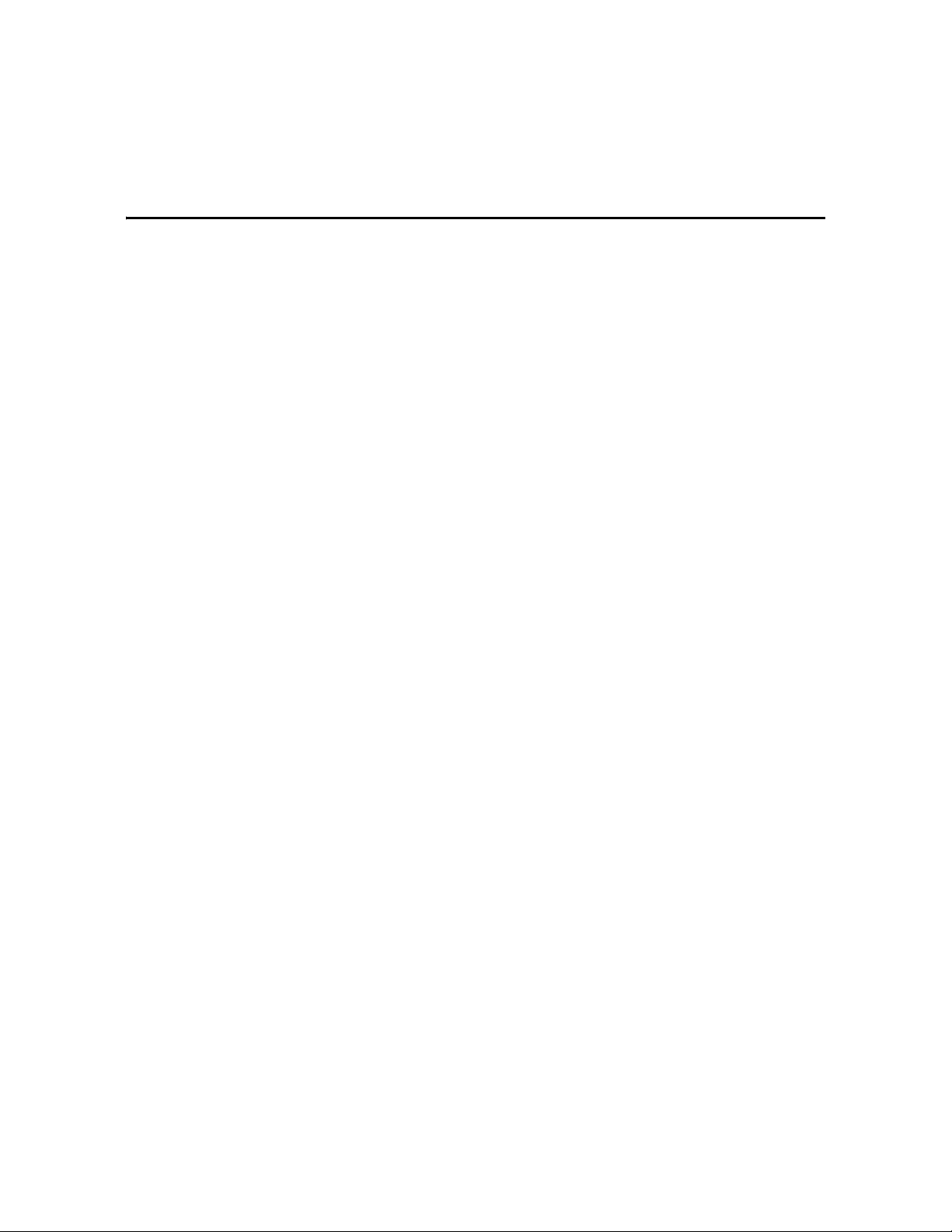
96002 Thirteenth Edition v
Contents
Summary of Changes . . . . . . . . . . . . . . . . . . . . . . . . . . . . . . . . . . . . . . . . . . . . . . iii
Contents . . . . . . . . . . . . . . . . . . . . . . . . . . . . . . . . . . . . . . . . . . . . . . . . . . . . . . . . . v
Figures . . . . . . . . . . . . . . . . . . . . . . . . . . . . . . . . . . . . . . . . . . . . . . . . . . . . . . . . . . vii
Preface . . . . . . . . . . . . . . . . . . . . . . . . . . . . . . . . . . . . . . . . . . . . . . . . . . . . . . . . . . ix
Alert Messages . . . . . . . . . . . . . . . . . . . . . . . . . . . . . . . . . . . . . . . . . . . . . . . . . . . . . . . . . . . . . . . . . . . . .ix
Mensajes de alerta . . . . . . . . . . . . . . . . . . . . . . . . . . . . . . . . . . . . . . . . . . . . . . . . . . . . . . . . . . . . . . . . . . .ix
Conventions . . . . . . . . . . . . . . . . . . . . . . . . . . . . . . . . . . . . . . . . . . . . . . . . . . . . . . . . . . . . . . . . . . . . . . . x
Additional Information . . . . . . . . . . . . . . . . . . . . . . . . . . . . . . . . . . . . . . . . . . . . . . . . . . . . . . . . . . . . . .xi
StorageTek’s External Web Site . . . . . . . . . . . . . . . . . . . . . . . . . . . . . . . . . . . . . . . . . . . . . . . . . . . . .xi
Customer Resource Center . . . . . . . . . . . . . . . . . . . . . . . . . . . . . . . . . . . . . . . . . . . . . . . . . . . . . . . .xi
Partners Site . . . . . . . . . . . . . . . . . . . . . . . . . . . . . . . . . . . . . . . . . . . . . . . . . . . . . . . . . . . . . . . . . . . .xi
Hardcopy Publications . . . . . . . . . . . . . . . . . . . . . . . . . . . . . . . . . . . . . . . . . . . . . . . . . . . . . . . . . . xii
Safety . . . . . . . . . . . . . . . . . . . . . . . . . . . . . . . . . . . . . . . . . . . . . . . . . . . . . . . . . . xiii
Lifting Techniques . . . . . . . . . . . . . . . . . . . . . . . . . . . . . . . . . . . . . . . . . . . . . . . . . . . . . . . . . . . . . . . . .xiii
Shoulder, Elbow, Wrist, and Hand Safety . . . . . . . . . . . . . . . . . . . . . . . . . . . . . . . . . . . . . . . . . . . . . . .xiv
Rack Safety and Precautions . . . . . . . . . . . . . . . . . . . . . . . . . . . . . . . . . . . . . . . . . . . . . . . . . . . . . . . . . xv
Electrostatic Discharge (ESD) Damage Prevention . . . . . . . . . . . . . . . . . . . . . . . . . . . . . . . . . . . . . . .xvi
ESD Precautions . . . . . . . . . . . . . . . . . . . . . . . . . . . . . . . . . . . . . . . . . . . . . . . . . . . . . . . . . . . . . . .xvi
ESD-Protection Procedure . . . . . . . . . . . . . . . . . . . . . . . . . . . . . . . . . . . . . . . . . . . . . . . . . . . . . . xvii
Prepare the Work Area . . . . . . . . . . . . . . . . . . . . . . . . . . . . . . . . . . . . . . . . . . . . . . . . . . . . . . xvii
Access the Equipment . . . . . . . . . . . . . . . . . . . . . . . . . . . . . . . . . . . . . . . . . . . . . . . . . . . . . . xvii
Replace Components . . . . . . . . . . . . . . . . . . . . . . . . . . . . . . . . . . . . . . . . . . . . . . . . . . . . . . . xvii
Clean Up . . . . . . . . . . . . . . . . . . . . . . . . . . . . . . . . . . . . . . . . . . . . . . . . . . . . . . . . . . . . . . . . .xviii
Fiber-optic Safety . . . . . . . . . . . . . . . . . . . . . . . . . . . . . . . . . . . . . . . . . . . . . . . . . . . . . . . . . . . . . . . . .xviii
Laser Product Label . . . . . . . . . . . . . . . . . . . . . . . . . . . . . . . . . . . . . . . . . . . . . . . . . . . . . . . . . . . . .xix
Fiber-optic Cable Installation . . . . . . . . . . . . . . . . . . . . . . . . . . . . . . . . . . . . . . . . . . . . . . . . . . . . .xix
Fiber-optic Cable Handling . . . . . . . . . . . . . . . . . . . . . . . . . . . . . . . . . . . . . . . . . . . . . . . . . . . . . . . xx
Seguridad . . . . . . . . . . . . . . . . . . . . . . . . . . . . . . . . . . . . . . . . . . . . . . . . . . . . . . . xxi
Técnicas de levantamiento de objetos . . . . . . . . . . . . . . . . . . . . . . . . . . . . . . . . . . . . . . . . . . . . . . . . . .xxi
Seguridad de hombros, codos, muñecas y manos . . . . . . . . . . . . . . . . . . . . . . . . . . . . . . . . . . . . . . . . xxii
Seguridad y precauciones del bastidor . . . . . . . . . . . . . . . . . . . . . . . . . . . . . . . . . . . . . . . . . . . . . . . . .xxiii
Prevención de daños por descargas electrostáticas (DES) . . . . . . . . . . . . . . . . . . . . . . . . . . . . . . . . .xxiv
Precauciones contra descargas electrostáticas . . . . . . . . . . . . . . . . . . . . . . . . . . . . . . . . . . . . . . .xxiv
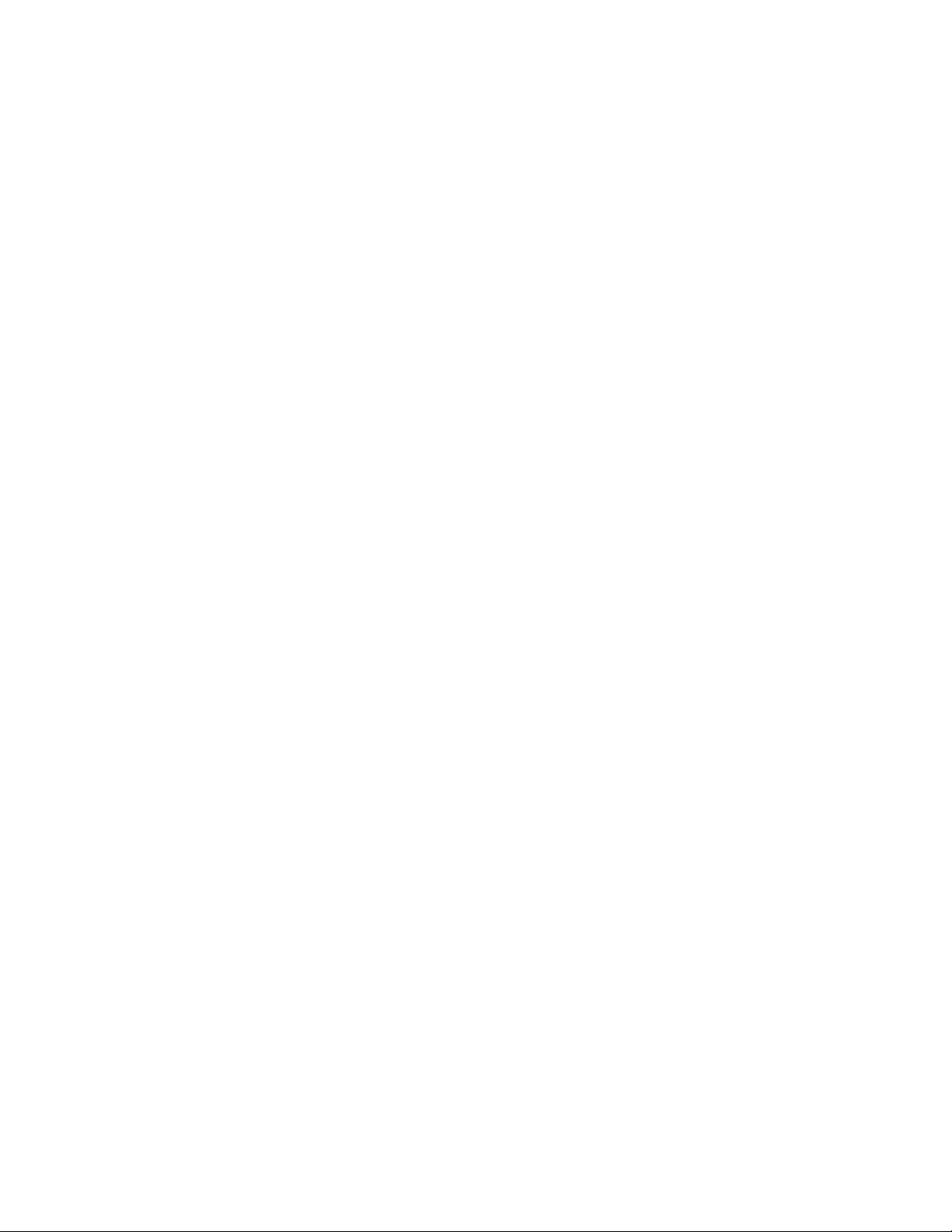
Contents
vi Thirteenth Edition 96002
Procedimiento de protección contra descargas electrostáticas (DES) . . . . . . . . . . . . . . . . . . . . xxv
Prepare el área de trabajo . . . . . . . . . . . . . . . . . . . . . . . . . . . . . . . . . . . . . . . . . . . . . . . . . . . . xxv
Acceda al equipo . . . . . . . . . . . . . . . . . . . . . . . . . . . . . . . . . . . . . . . . . . . . . . . . . . . . . . . . . . . xxv
Sustituya los componentes . . . . . . . . . . . . . . . . . . . . . . . . . . . . . . . . . . . . . . . . . . . . . . . . . . .xxvi
Limpie . . . . . . . . . . . . . . . . . . . . . . . . . . . . . . . . . . . . . . . . . . . . . . . . . . . . . . . . . . . . . . . . . . .xxvi
Seguridad de fibras ópticas . . . . . . . . . . . . . . . . . . . . . . . . . . . . . . . . . . . . . . . . . . . . . . . . . . . . . . . . . .xxvi
Etiqueta del producto láser . . . . . . . . . . . . . . . . . . . . . . . . . . . . . . . . . . . . . . . . . . . . . . . . . . . . . xxvii
Instalación de cables de fibra óptica . . . . . . . . . . . . . . . . . . . . . . . . . . . . . . . . . . . . . . . . . . . . . . xxvii
Manipulación de cables de fibra óptica . . . . . . . . . . . . . . . . . . . . . . . . . . . . . . . . . . . . . . . . . . . .xxviii
1: CRU Replacement . . . . . . . . . . . . . . . . . . . . . . . . . . . . . . . . . . . . . . . . . . . . . .1-1
Removing and Replacing a Drive . . . . . . . . . . . . . . . . . . . . . . . . . . . . . . . . . . . . . . . . . . . . . . . . . . . . . 1-1
Drive Removal . . . . . . . . . . . . . . . . . . . . . . . . . . . . . . . . . . . . . . . . . . . . . . . . . . . . . . . . . . . . . . . . 1-1
Drive Replacement . . . . . . . . . . . . . . . . . . . . . . . . . . . . . . . . . . . . . . . . . . . . . . . . . . . . . . . . . . . . 1-5
Removing and Replacing the Library . . . . . . . . . . . . . . . . . . . . . . . . . . . . . . . . . . . . . . . . . . . . . . . . . 1-7
Tabletop Configuration . . . . . . . . . . . . . . . . . . . . . . . . . . . . . . . . . . . . . . . . . . . . . . . . . . . . . . . . . 1-8
Rack Mount Configurationl . . . . . . . . . . . . . . . . . . . . . . . . . . . . . . . . . . . . . . . . . . . . . . . . . . . . 1-10
2: Return Shipment . . . . . . . . . . . . . . . . . . . . . . . . . . . . . . . . . . . . . . . . . . . . . . .2-1
Index. . . . . . . . . . . . . . . . . . . . . . . . . . . . . . . . . . . . . . . . . . . . . . . . . . . . . . . .Index-1

96002 Thirteenth Edition vii
Figures
Figures
Figure 1-1. Drive Doors . . . . . . . . . . . . . . . . . . . . . . . . . . . . . . . . . . . . . . . . . . . . . . . . . . . . . . . . . . . . . . . 1-3
Figure 1-2. Drive Connectors . . . . . . . . . . . . . . . . . . . . . . . . . . . . . . . . . . . . . . . . . . . . . . . . . . . . . . . . . . . 1-4
Figure 1-3. Drive Tray Latch Knob . . . . . . . . . . . . . . . . . . . . . . . . . . . . . . . . . . . . . . . . . . . . . . . . . . . . . . 1-6
Figure 1-4. Library Rear View . . . . . . . . . . . . . . . . . . . . . . . . . . . . . . . . . . . . . . . . . . . . . . . . . . . . . . . . . . . 1-7
Figure 1-5. Library Front View . . . . . . . . . . . . . . . . . . . . . . . . . . . . . . . . . . . . . . . . . . . . . . . . . . . . . . . . . . 1-8
Figure 1-6. Library Shipping . . . . . . . . . . . . . . . . . . . . . . . . . . . . . . . . . . . . . . . . . . . . . . . . . . . . . . . . . . . . 1-9
Figure 1-7. Rack-Mounted Library . . . . . . . . . . . . . . . . . . . . . . . . . . . . . . . . . . . . . . . . . . . . . . . . . . . . . . 1-10
Figure 2-1. Packing the Library . . . . . . . . . . . . . . . . . . . . . . . . . . . . . . . . . . . . . . . . . . . . . . . . . . . . . . . . . . 2-2

Figures
viii Thirteenth Edition 96002
This page intentionally left blank.

96002 Thirteenth Edition ix
Preface
The customer replaceable unit (CRU) instructions explain how to remove and replace
drives and your library under the interactive maintenance agreement.
■Alert Messages
Alert messages call your attention to information that is especially important or that has a
unique relationship to the main text or graphic.
Note: A note provides additional information that is of special interest. A note might
point out exceptions to rules or procedures. A note usually, but not always,
follows the information to which it pertains.
CAUTION:
A caution informs you of conditions that might result in damage to
hardware, corruption of data, or corruption of application software.
A caution always precedes the information to which it pertains.
WARNING:
A warning alerts you to conditions that might result in long-term health
problems, injury, or death. A warning always precedes the information
to which it pertains.
■Mensajes de alerta
Los mensajes de alerta llaman la atención hacia información de especial importancia
o que tiene una relación específica con el texto principal o los gráficos.
Nota: Una nota expone información adicional que es de interés especial. Una nota
puede señalar excepciones a las normas o procedimientos. Por lo general, aunque
no siempre, las notas van después de la información a la que hacen referencia.
PRECAUCIÓN:
Una precaución informa sobre situaciones que podrían conllevar
daños del hardware, de los datos o del software de aplicación.
Las precauciones van siempre antes de la información a la que
hacen referencia.
ADVERTENCIA:
Una advertencia llama la atención sobre condiciones que podrían
conllevar problemas de salud crónicos, lesiones o muerte.
Las advertencias van siempre antes de la información a la que
hacen referencia.
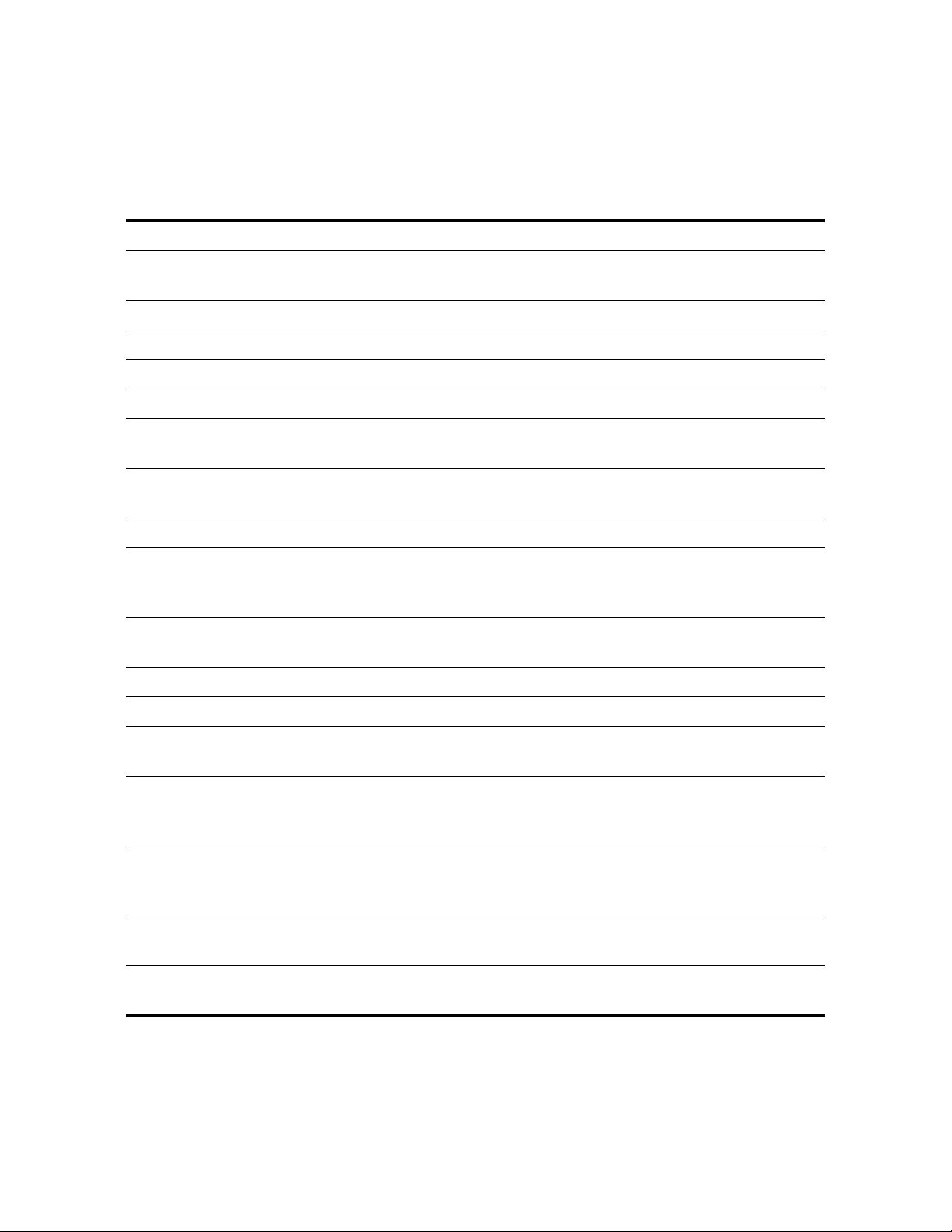
x Thirteenth Edition 96002
■Conventions
Typographical conventions highlight special words, phrases, and actions in this
publication.
Item Example Description of Convention
Buttons MENU Font and capitalization follow label on
product
Commands Mode Select Initial cap
Document titles System Assurance Guide Italic font
Emphasis not or must Italic font
File names fsc.txt Monospace font
Hypertext links Figure 2-1 on page 2-5 Blue (prints black in hardcopy
publications)
Indicators Open Font and capitalization follow label on
product
Jumper names TERMPWR All uppercase
Keyboard keys <Y>
<Enter> or
<Ctrl+Alt+Delete>
Font and capitalization follow label on
product; enclosed within angle
brackets
Menu names Configuration Menu Font and capitalization follow label on
product
Parameters and variables Device = xx Italic font
Path names c:/mydirectory Monospace font
Port or connector names SER1 Font and capitalization follow label on
product; otherwise, all uppercase
Positions for circuit
breakers, jumpers, and
switches
ON Font and capitalization follow label on
product; otherwise, all uppercase
Screen text (including
screen captures, screen
messages, and user input)
downloading Monospace font
Switch names Power Font and capitalization follow label on
product
URLs http://
www.storagetek.com
Blue (prints black in hardcopy
publications)

96002 Thirteenth Edition xi
■Additional Information
StorageTek offers several methods for you to obtain additional information.
StorageTek’s External Web Site
StorageTek’s external Web site provides marketing, product, event, corporate, and service
information. The external Web site is accessible to anyone with a Web browser and an
Internet connection.
The URL for the StorageTek external Web site is http://www.storagetek.com
Customer Resource Center
StorageTek’s CRC is a Web site that enables members to resolve technical issues by
searching code fixes and technical documentation. CRC membership entitles you to other
proactive services, such as HIPER subscriptions, technical tips, answers to frequently
asked questions, addenda to product documentation books, and online product support
contact information. Customers who have a current warranty or a current maintenance
service agreement may apply for membership by clicking on the Request Password
button on the CRC home page.
The URL for the CRC is http://www.support.storagetek.com
Partners Site
StorageTek’s Partners site is a Web site that provides information about products,
services, customer support, upcoming events, training programs, and sales tools to
support StorageTek’s Partners. Access to this site, beyond the Partners Login page, is
restricted. On the Partners Login page, current partners who do not have access can
request a login ID and password and prospective partners can apply to become
StorageTek resellers.
The URL for the Partners site is http://members.storagetek.com

xii Thirteenth Edition 96002
Hardcopy Publications
You may order paper copies of publications listed on the CRC or included on the
Documents on CD.
Service publications have numeric part numbers. To order paper copies of service
publications, contact your local Customer Services Logistics Depot.
Marketing publications have alphanumeric part numbers. To order paper copies of
marketing publications, do one of the following:
• Visit StorageTek’s PowerPort and select alphabetical listings under “L” or select
Online Forms. Then search for Literature Distribution. Follow the instructions on
the Literature Distribution Web page.
• Send an e-mail to: DistrL@louisville.stortek.com.

96002 Thirteenth Edition xiii
Safety
The following pages describe common practices concerning electrical safety, ergonomics,
rack installation, and electrostatic discharge.
WARNING:
Potential injury: On-the-job safety is important; therefore, observe the
following safety precautions. Failing to follow these precautions could
result in serious injury.
Remove all conductive jewelry, such as watches and rings, before you
access CRUs.
• Avoid electrical shock. Be careful when you work near power connectors and
supplies.
• Power-off the equipment before you remove a customer replaceable unit (CRU).
Remember that dangerous voltages could still be present in some areas even though
power is off.
• Lift objects properly; read the information in “Lifting Techniques.”
• Enforce good housekeeping practices in the equipment area to help prevent fire and
accidents.
■Lifting Techniques
Lifting, regardless of how much or how little, can create serious back stress. If you follow
these guidelines, you can reduce the risk of back injury:
• Do not twist your body to pick up something or to put it down. Twisting puts
extreme pressure on your back, especially when you lift or carry objects. Instead of
twisting, make the task two separate moves; first lift, and then use your feet to turn
your body.
• Plan the lift: first examine the object and then determine how it will be lifted and
where it will be placed.
• Choose the appropriate lifting technique. Examine the weight, size, location,
frequency, and direction of the lift. Plan to avoid awkward postures, and determine if
material-handling aids are needed.
• Place your feet shoulder-width apart, and place one foot a little behind the other.
Keep your back straight because even light loads can significantly increase pressure
on your spine when you lean forward.

xiv Thirteenth Edition 96002
• Whenever you can, grip the load with your whole hand, and use two hands.
• Carry objects at elbow height and close to your body. The farther away you hold an
object, the more force it puts on your lower back.
• Lift with your legs instead of your back. Leg muscles are some of the strongest in the
body. When you squat and lift with your legs, you can lift more weight safely.
• Alternate lifting tasks with tasks that are less stressful to the same muscles. This
technique ensures that your muscles have some recovery time.
■Shoulder, Elbow, Wrist, and Hand Safety
Follow these guidelines to minimize the possibility of injury to your shoulders, elbows,
wrists, and hands.
• Work within your safety zone—the area between shoulder level and knuckle level of
your lowered hands. You face less chance of injury when you work or lift in this area.
• Keep your elbows bent to keep loads close to your body and to decrease the amount
of force necessary to do the job. If you use this posture, you will put less weight and
pressure on your shoulder.
• Be sure to keep your wrists straight. Avoid bending, extending, or twisting your
wrists for long periods of time.
• Do not use a pinch grip to lift large or heavy loads because the way you lift also can
affect the tendons in your hand. When you grasp an object between your thumb and
fingers, you put a lot of tension on hand and wrist tendons. Use both hands—use
one for a while, and then use the other—to give them rest.

96002 Thirteenth Edition xv
■Rack Safety and Precautions
WARNING:
Possible personal injury:
•Lifting hazard: The library (with drives) weighs approximately 29 kg
(64 lb). Use at least two people and a mechanical device to lift and
position the library. Make sure you read the information in “Lifting
Techniques” on page xiii before beginning.
• Also consider the library’s total weight when you are placing other
equipment into the rack. To prevent an unbalanced situation, install
the heaviest equipment on the bottom and the lightest equipment on
the top. Failure to do so might cause the rack to become unstable
and tip over.
Observe the following safety precautions when you are installing the library into a rack:
• If the rack has front or rear doors, do not allow the doors to interfere with the
library’s ventilation. The rack’s internal ambient temperature should not exceed the
recommended operating temperature range of the library. The maximum rack air
ambient temperature is 40°C (104°F).
• Ensure that rack doors provide adequate clearance to the library.
• Ensure that the combination of the library with other equipment in the rack does not
create an overcurrent condition, whether the equipment is connected directly to the
branch circuit or to a power distribution strip.
• Ensure that all equipment in the rack has reliable earth ground, whether the
equipment is connected directly to the branch circuit or to a power distribution strip.
Note: The library relies on the ground pin of the power cord for its earth ground.

xvi Thirteenth Edition 96002
■Electrostatic Discharge (ESD) Damage Prevention
Anyone who handles ESD-sensitive components must be aware of the damage that ESD
can cause to electronic components and must take the proper precautions to prevent it.
Also, anyone who performs maintenance on StorageTek equipment must complete an
ESD-basics course.
CAUTION:
Potential damage to equipment: Handle ESD-sensitive components only
under ESD-protected conditions. To meet this requirement, always use
the Field Service Grounding Kit (PN 4711) and always follow these ESD
precautions and procedures when you are accessing StorageTek
equipment or handling ESD-sensitive components.
ESD Precautions
Always take the following general precautions when you work with ESD-sensitive
components:
• Wear ESD protection whenever you remove StorageTek equipment.
• Keep ESD-sensitive printed-circuit components in their ESD-protective packages
until you have taken all ESD-preventive steps and you are ready to install the
component.
• Do not allow anyone to touch or handle an unprotected ESD-sensitive component
unless that person has taken all ESD precautions.
• Reinstall all equipment covers and close all equipment doors after you have
completed the work.
• If the grounding-kit work surface has been exposed to temperatures above 66ºC
(150ºF) or below 4.5ºC (40ºF), acclimate the work surface to room temperature
before you unroll it.
• Immediately place any component that you have removed into an ESD-protective
package.
• Keep the grounding-kit work surface clean.
Note: To clean the work surface, use a mild detergent and water, and make sure
that the surface is completely dry before you use it.
• Periodically check the electrical resistance of the ground cord and the wrist-strap coil
cord.
Note: The ground cord should measure less than 1.2 MΩ, and the coil cord should
measure between 0.8 and 1.2 MΩ. Repair or replace the cords if they no
longer meet these requirements.

96002 Thirteenth Edition xvii
ESD-Protection Procedure
Remember that each customer environment is different. Address all the customer’s
concerns before you work on any equipment.
Prepare the Work Area
1. Before you access the equipment, unfold the grounding-kit work surface completely
and place it on a convenient surface.
2. Attach one end of the ground cord to the work surface; secure the snap fastener.
Note: You will attach the free end in a later step.
3. Slip on an ESD wrist strap. Make sure that the strap is comfortable and makes
contact with the entire circumference of your wrist.
4. Snap one end of the coil cord to the wrist band.
Access the Equipment
5. Carefully open the doors to the equipment or remove the covers from the
equipment. Do not touch any internal components.
CAUTION:
Be sure that you are properly grounded before you touch any internal
components.
6. Attach the free end of the coil cord to the most appropriate place:
a. If you are working on components from a small piece of equipment, attach the
free end of the coil cord to the grounding-kit work surface. In addition, be sure
that you touch an unpainted metal surface on the equipment before you touch an
internal component.
b. If you are working on components from a large piece of equipment, attach the
free end of the coil cord to a grounding jack or to an unpainted metal surface
inside the equipment.
Replace Components
7. Remove the defective component and place it on the work surface.
8. Remove the replacement component from its ESD-protective package, and install
the component in the equipment.
9. Place the defective component in the ESD-protective package.

xviii Thirteenth Edition 96002
Clean Up
10. Disconnect the ground cords from the equipment.
11. Reinstall all equipment covers and close all equipment doors.
12. Disconnect the coil cord from your wrist, and, if necessary, disconnect the ground
cord from the work surface.
13. Properly store the work surface and the other Field Service Grounding Kit items.
■Fiber-optic Safety
WARNING:
Eye hazard. Never look directly into a fiber-optic cable, a fiber-optic
connector, or a laser transceiver module. Hazardous conditions might
exist from laser power levels that are capable of causing injury to the
eye.
Be especially careful when using optical instruments with this
equipment. Such instruments might increase the likelihood of eye injury.
The laser transceivers in fiber-optic equipment can pose dangers to personal safety.
Ensure that anyone who works with this StorageTek equipment understands these
dangers and follows safety procedures. Ensure that the optical ports of every laser
transceiver module are terminated with an optical connector, a dust plug, or a cover.
Each fiber-optic interface in this StorageTek Fibre Channel equipment contains a laser
transceiver that is a Class 1 Laser Product. Each laser transceiver has an output of less
than 70 µW and a wavelength of 850 nm. StorageTek’s Class 1 Laser Products comply
with EN60825-1(+A-11) and with sections 21 CFR 1040.10 and 1040.11 of the Food and
Drug Administration (FDA) regulations.
The following translations are for users in Finland and Sweden who wish to identify laser
safety and classification:
CLASS 1 LASER
LUOKAN 1 LASERLAITE
KLASSE 1 LASER APPARAT
Other manuals for L20 Series
2
Table of contents
Languages: