StorageWorks DWZZH User manual




















Table of contents
Popular Switch manuals by other brands
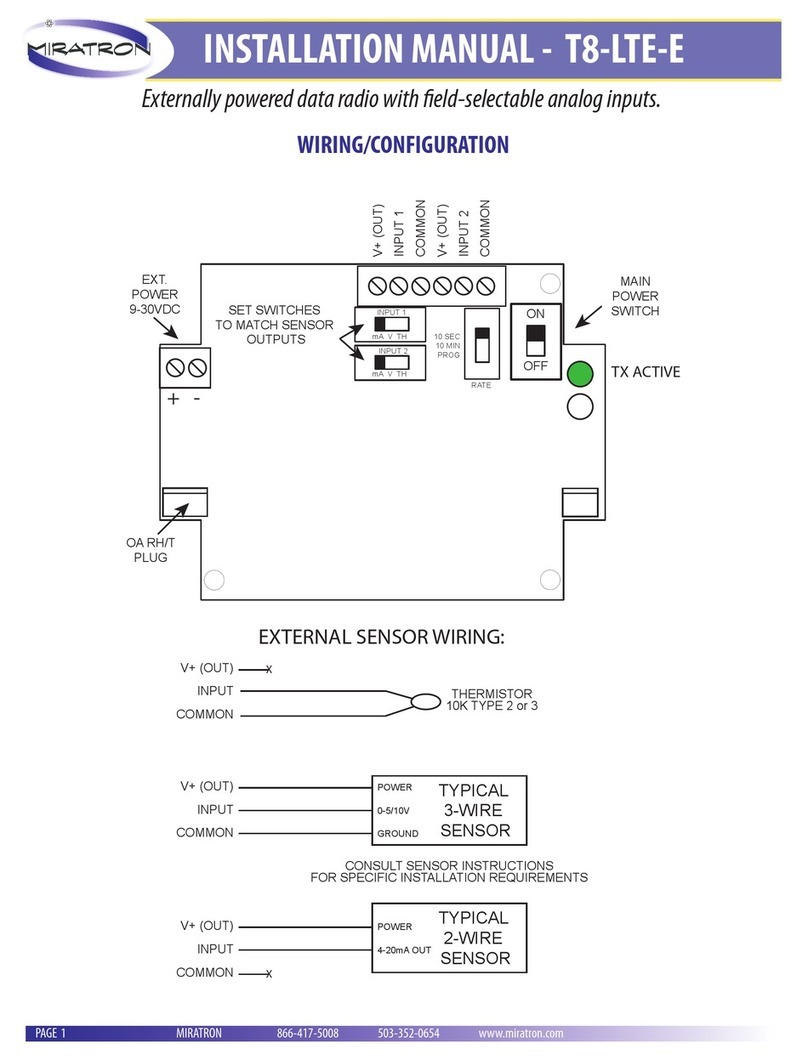
Miratron
Miratron T8-LTE-E installation manual
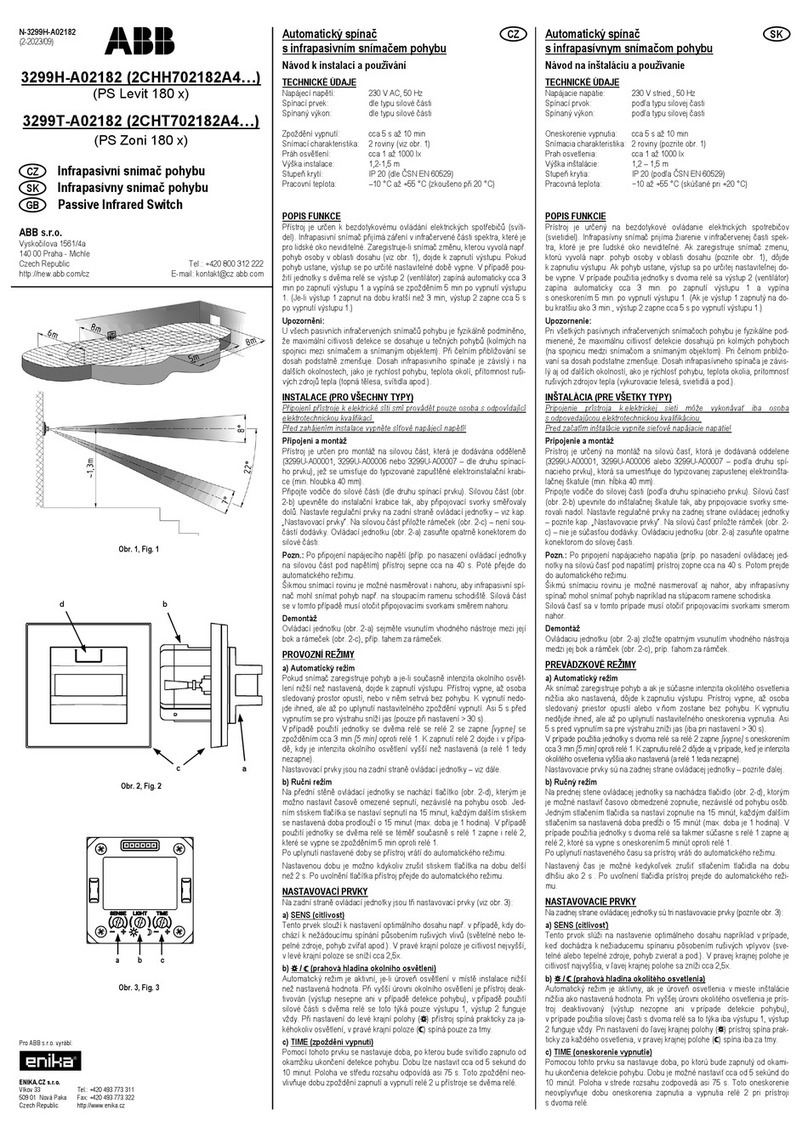
ABB
ABB 3299H-A02182 Installation and use manual
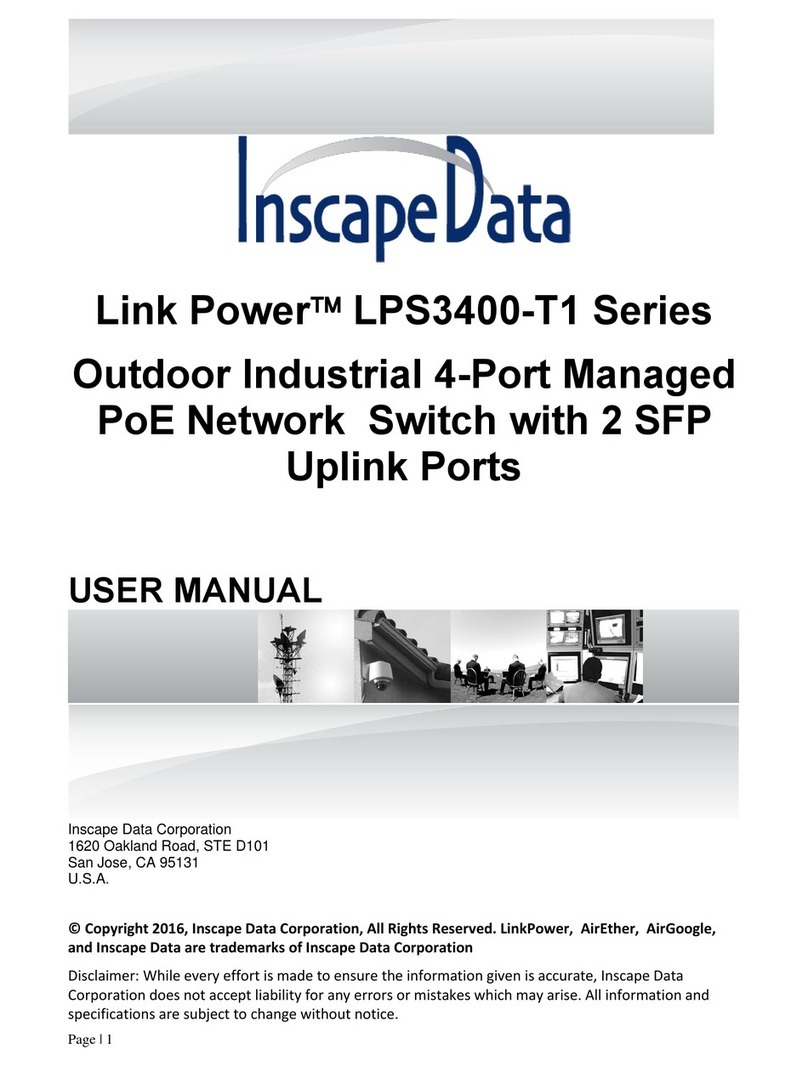
Inscape Data
Inscape Data Link Power LPS3400-T1 Series user manual
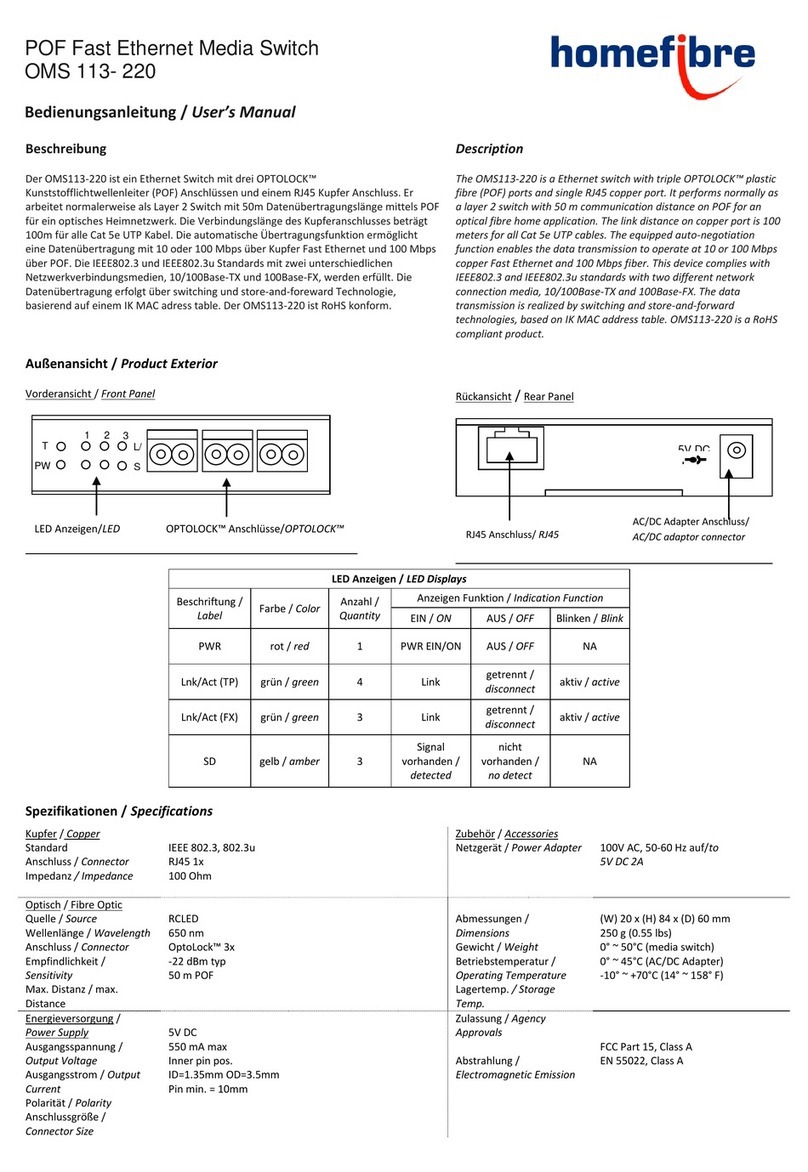
Homefibre
Homefibre OMS 113- 220 user manual

Alcatel-Lucent
Alcatel-Lucent OmniSwitch 6800 Series Hardware user's guide

DANLERS
DANLERS WAPIR Installation notes

Juniper
Juniper QFX10002 Hardware guide

D-Link
D-Link KVM-221 - KVM / Audio Switch Quick installation guide

Pulsar
Pulsar S108-CR quick start guide

Elsner
Elsner Corlo Touch KNX 5in Technical specifications and installation instructions

Lenovo
Lenovo BladeCenter Virtual Fabric 10Gb Switch... Product guide
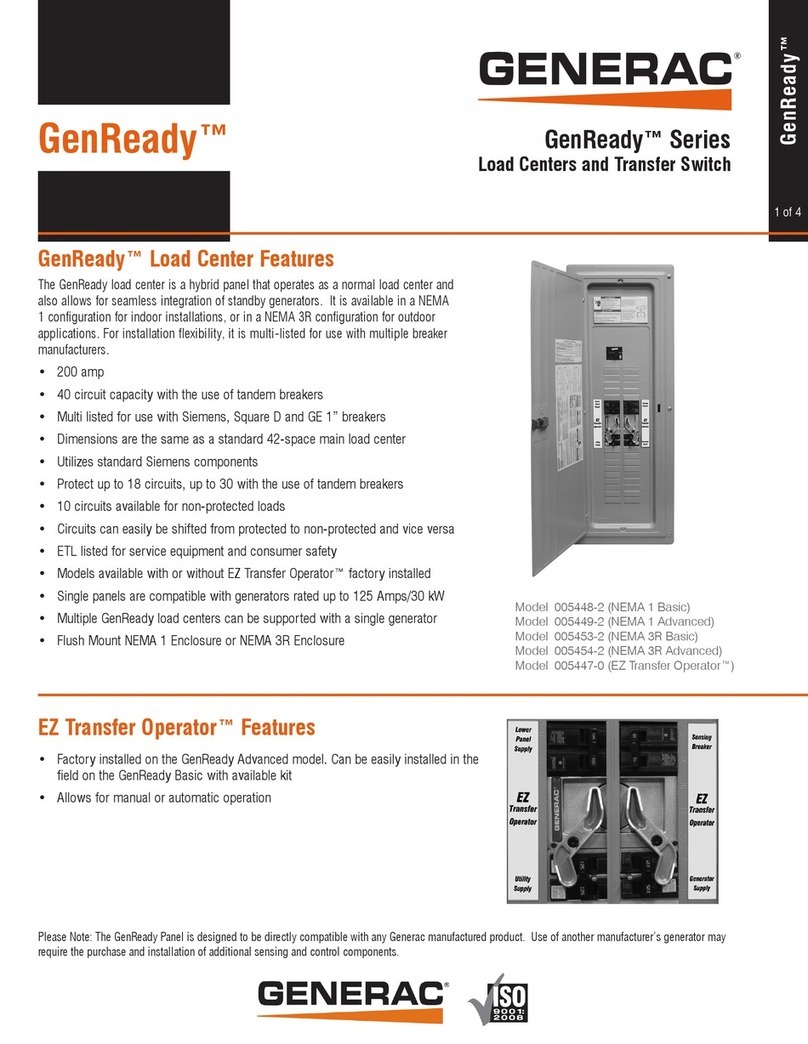
Generac Power Systems
Generac Power Systems GenReady Series 005448-2 overview

Bdcom
Bdcom S2528GX Hardware installation manual

Dwyer Instruments
Dwyer Instruments TSXT Series Specifications-installation and operating instructions

Cisco
Cisco Linksys BUSINESS Series user guide
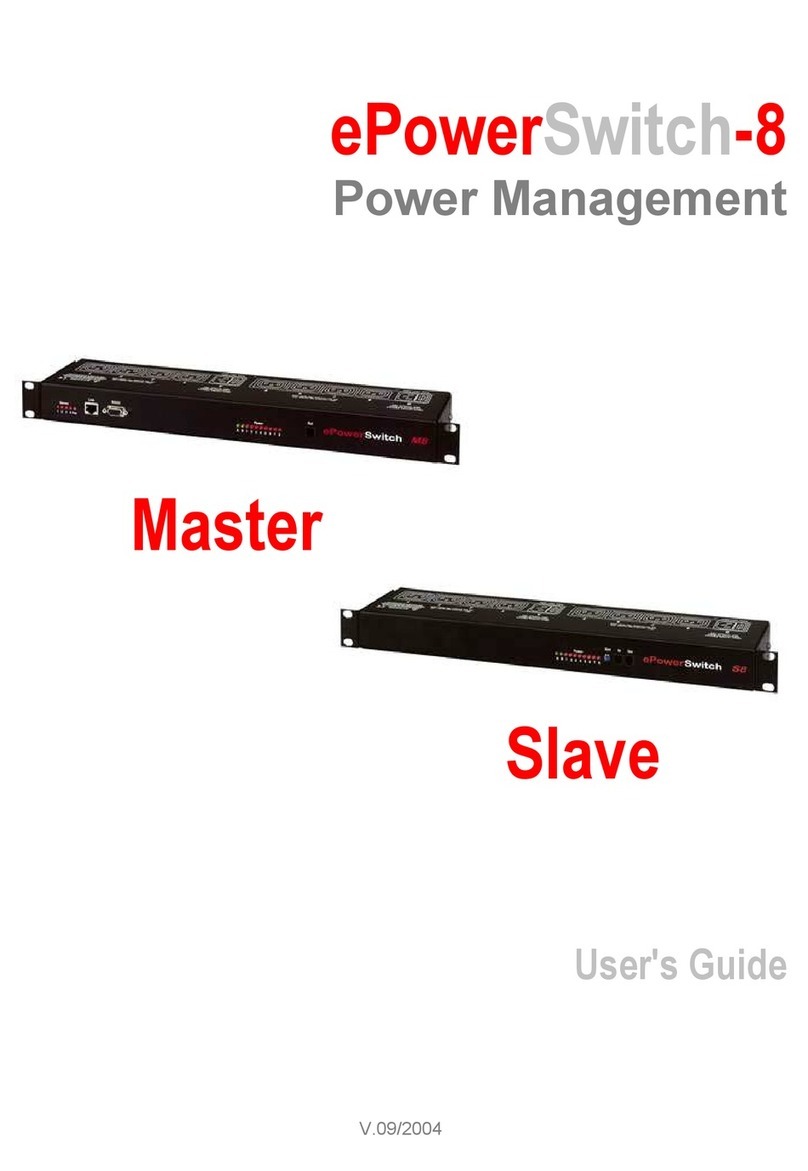
Neol
Neol ePowerSwitch-M8 user guide

Häfele
Häfele Loox5 850.00.041 Connection guide

CYP
CYP CLUX-42S Operation manual