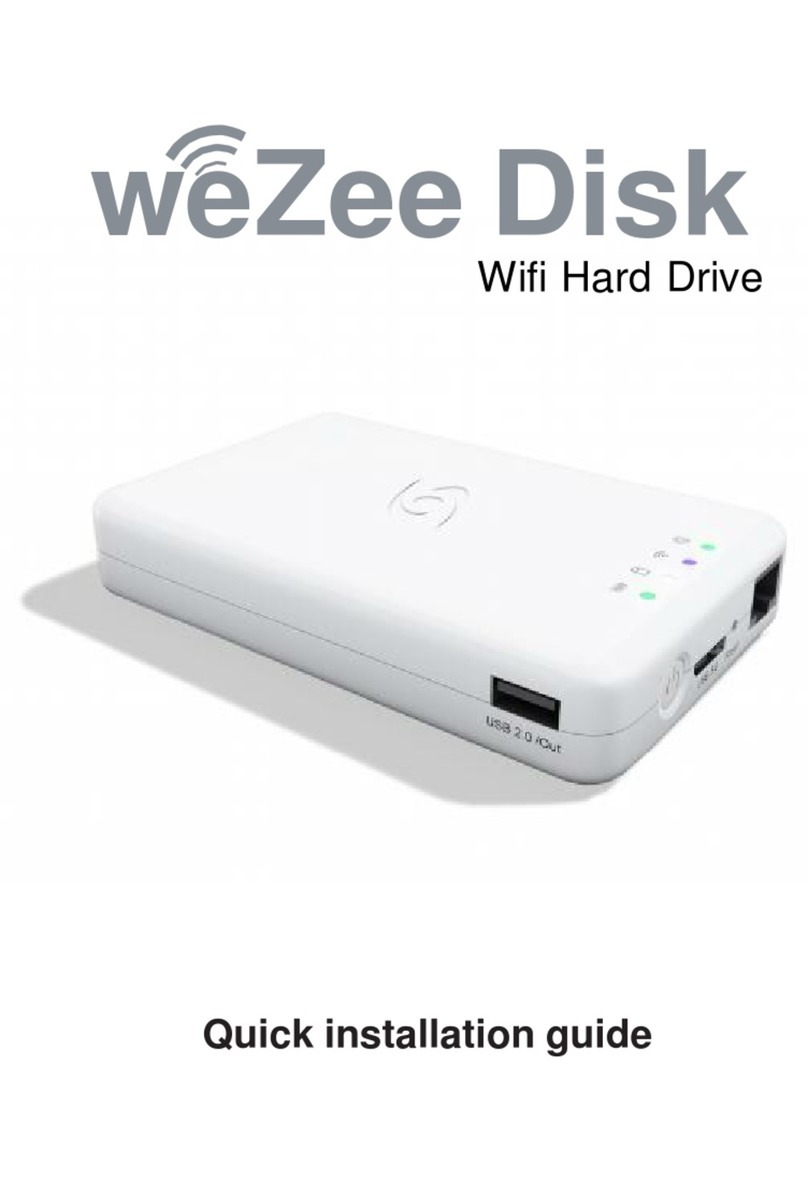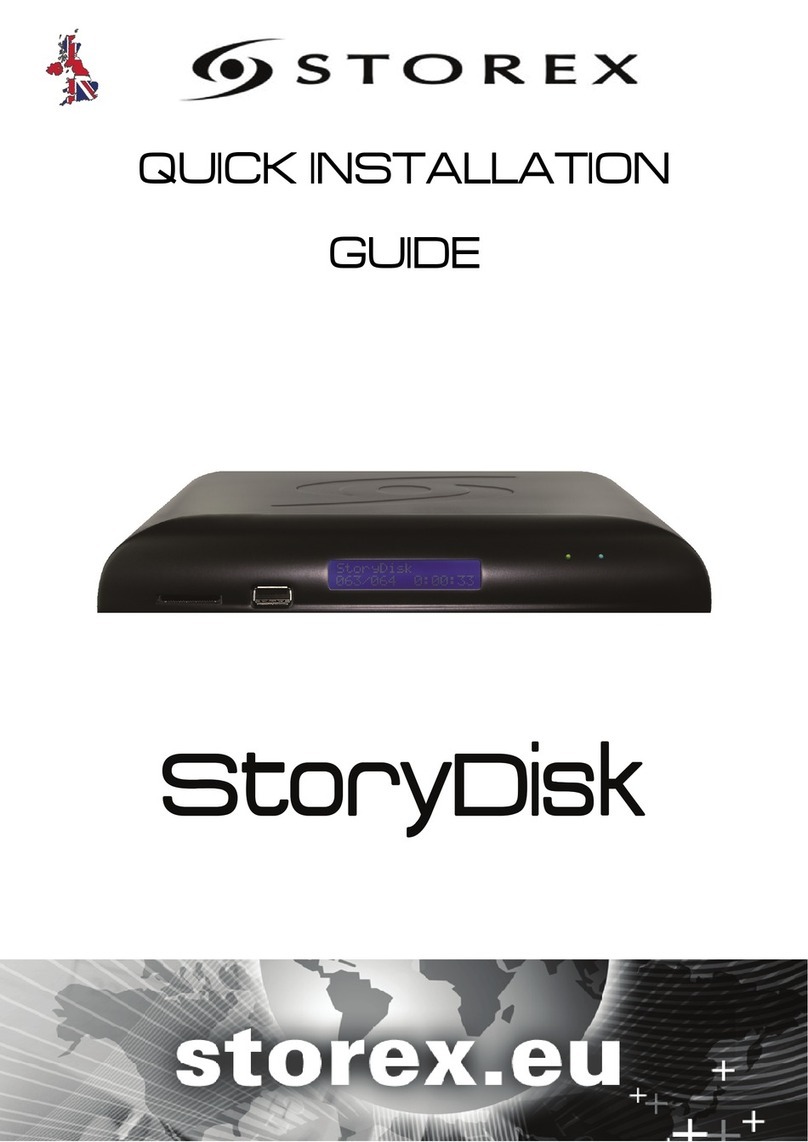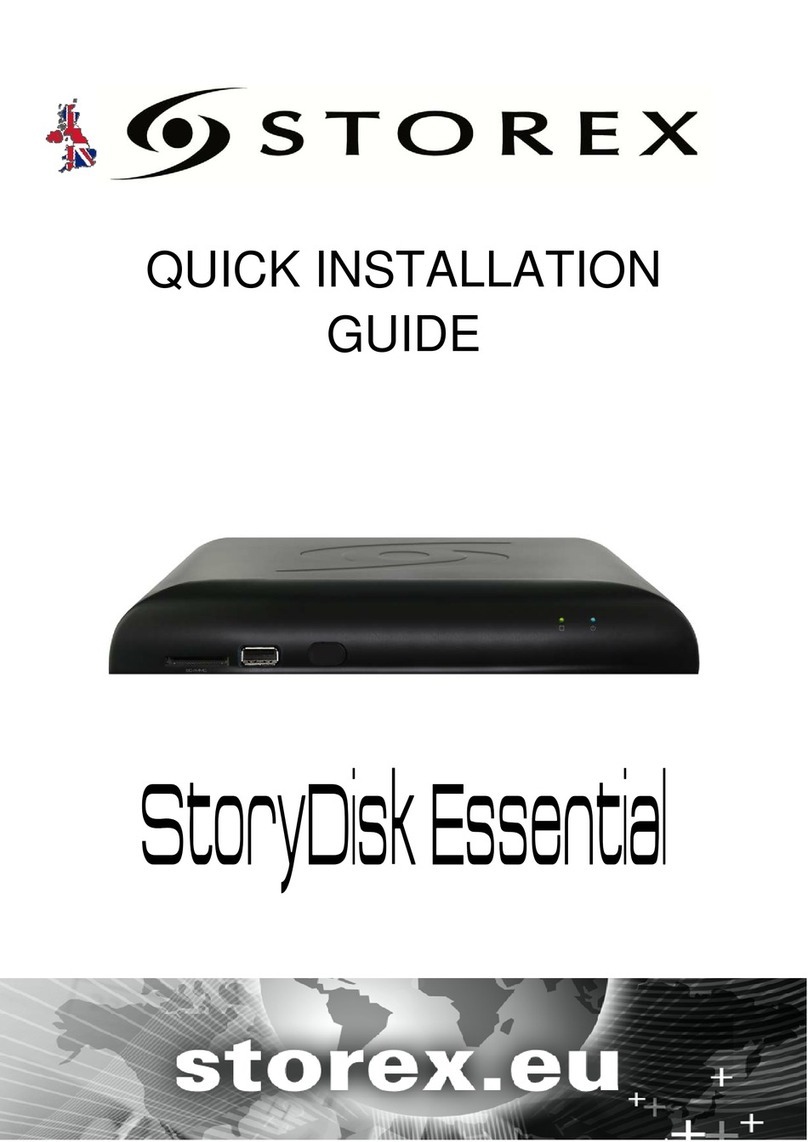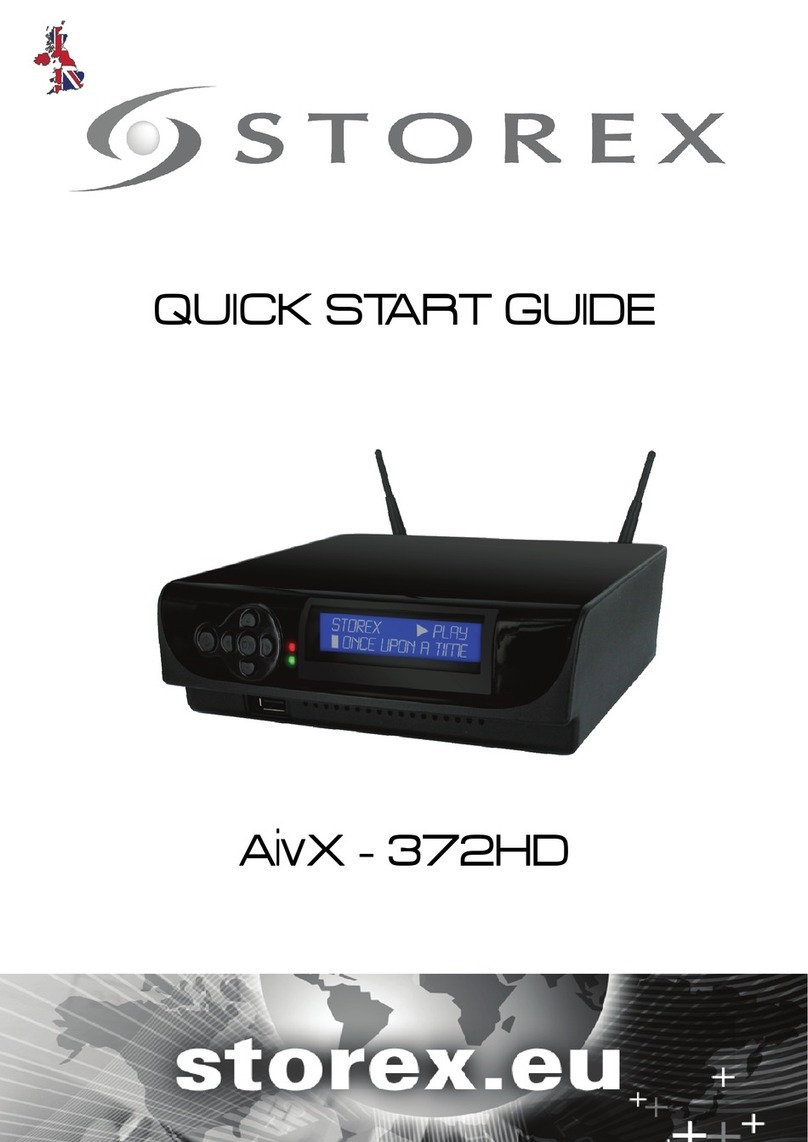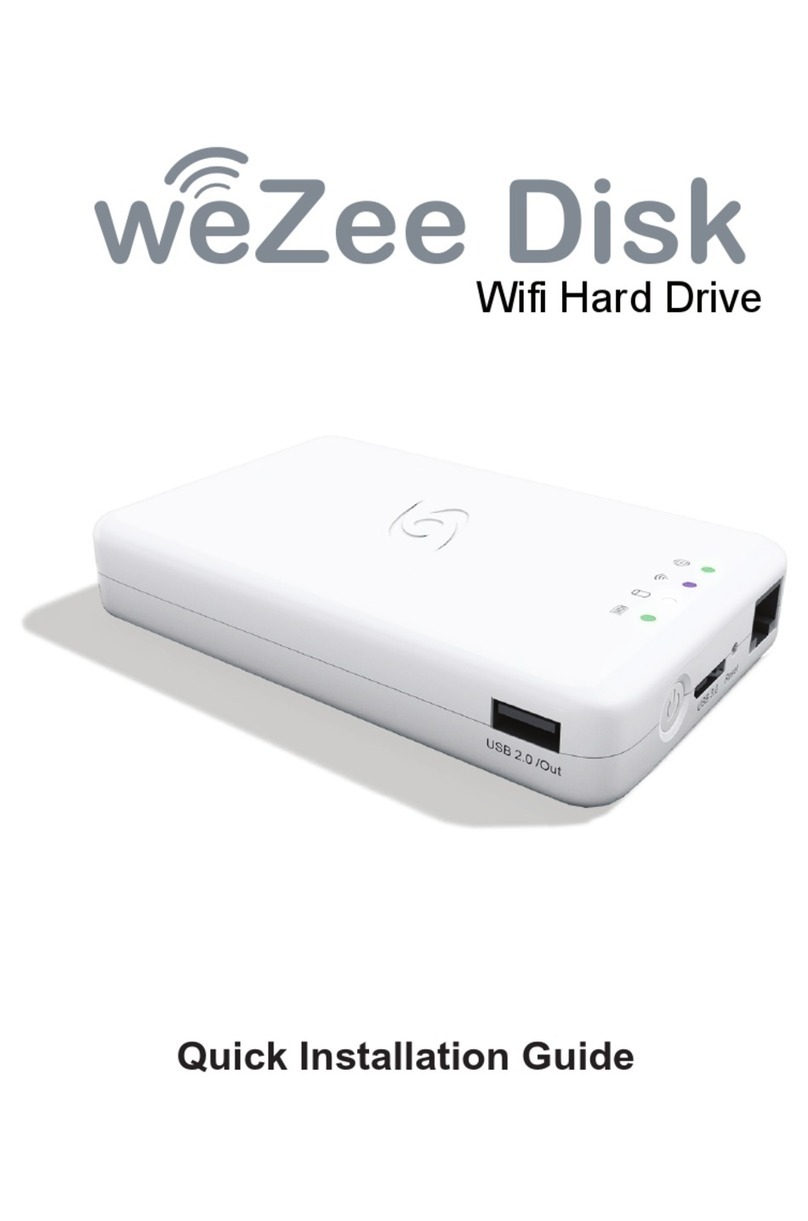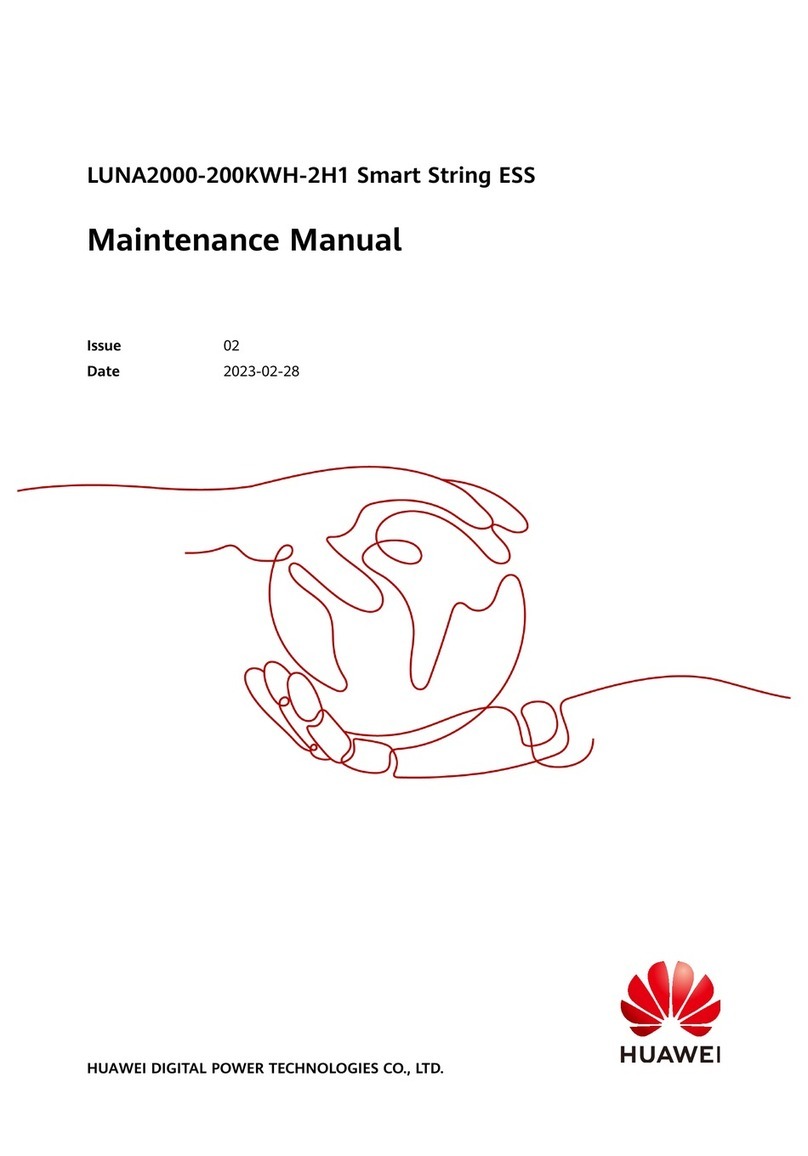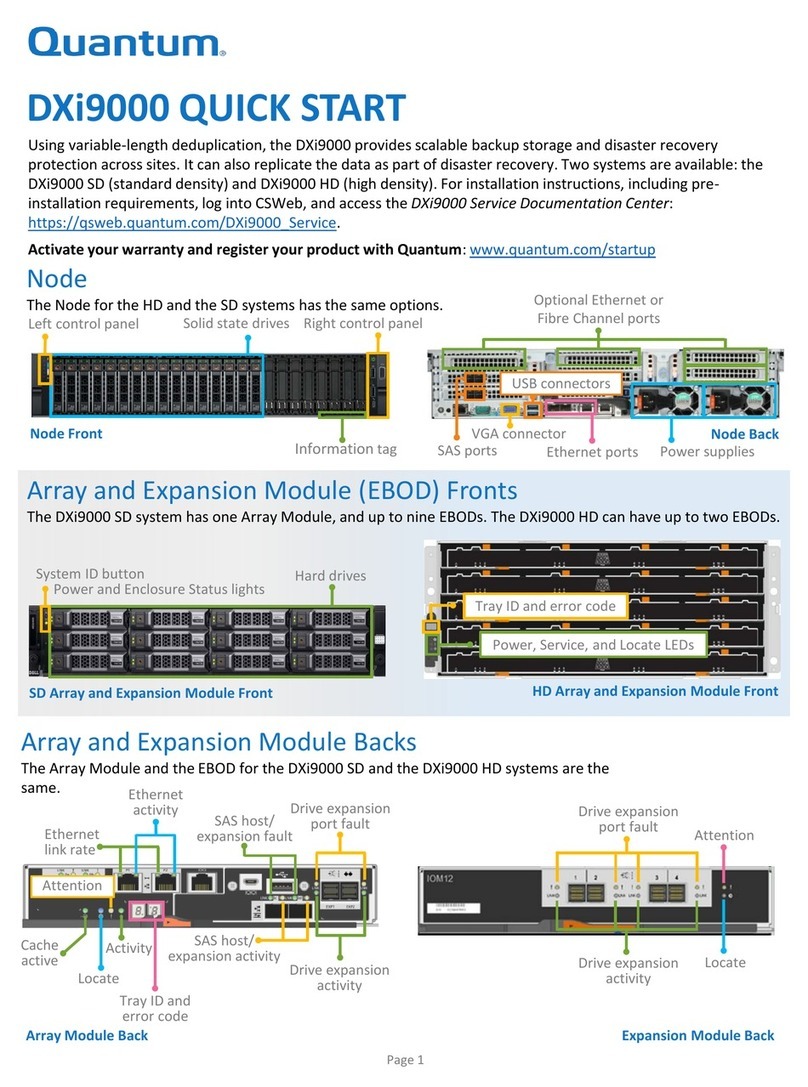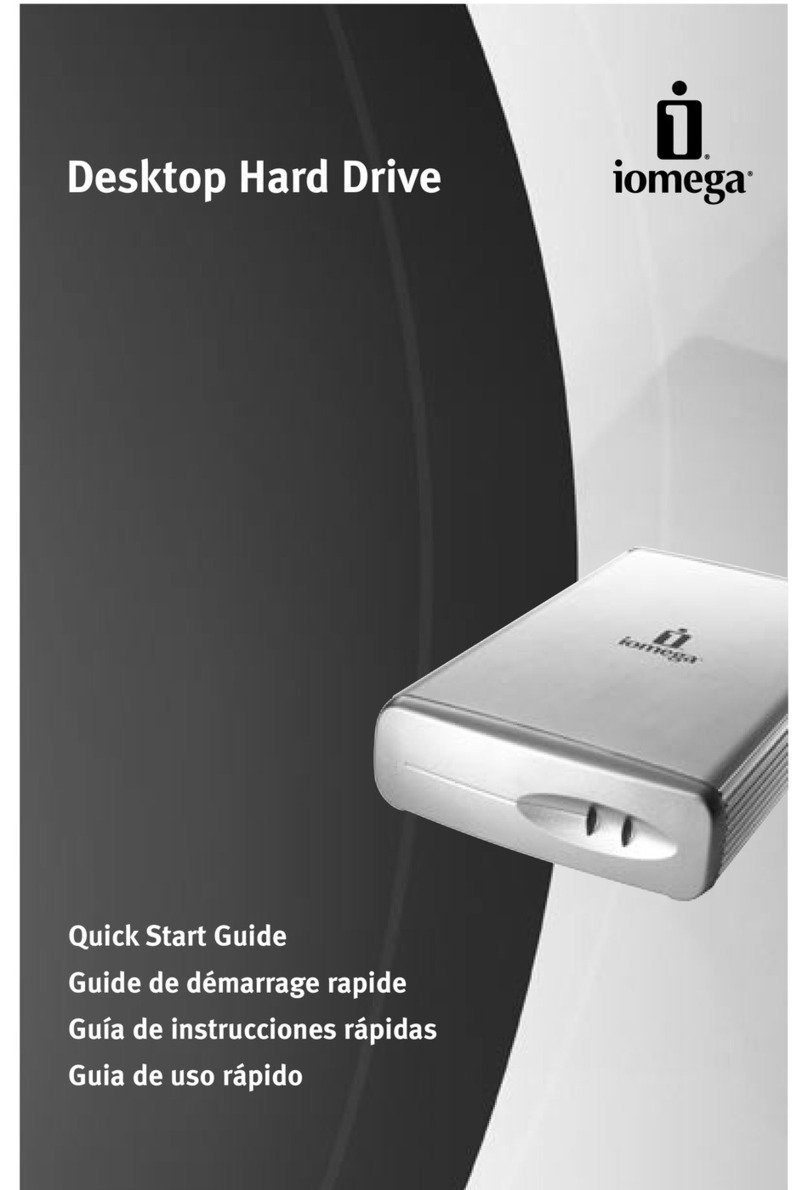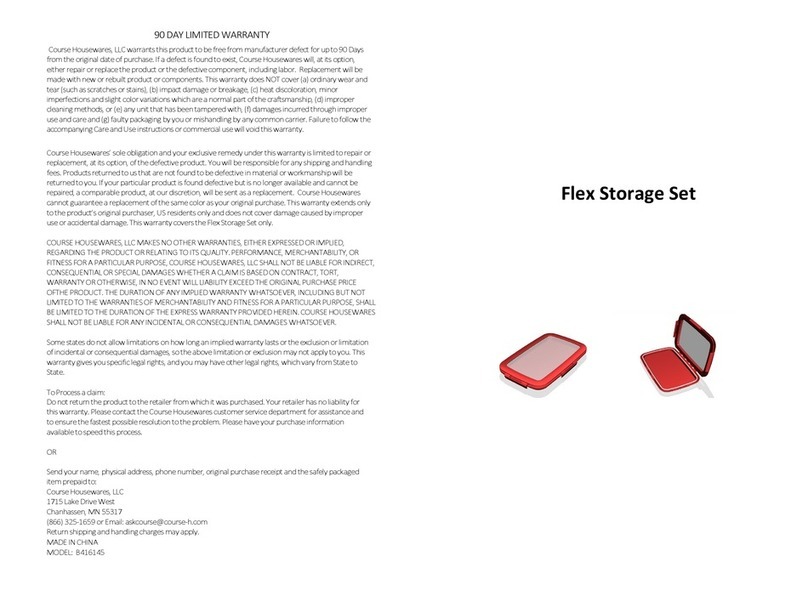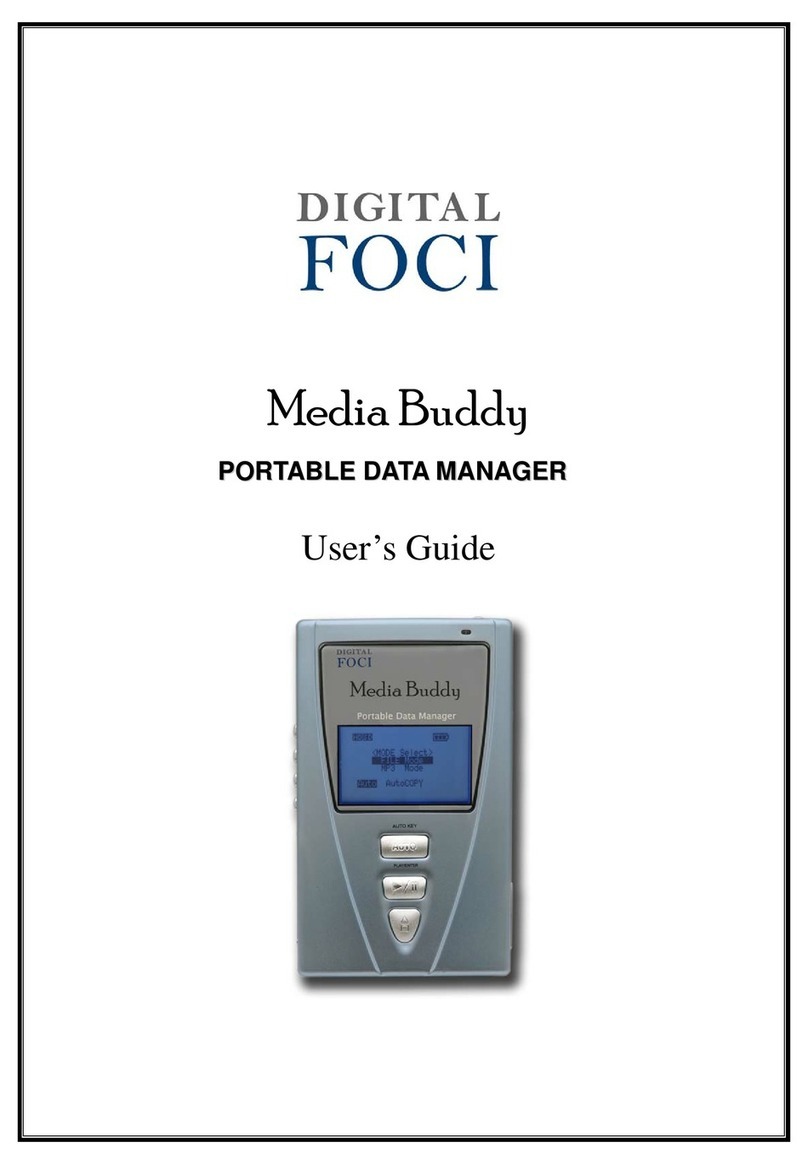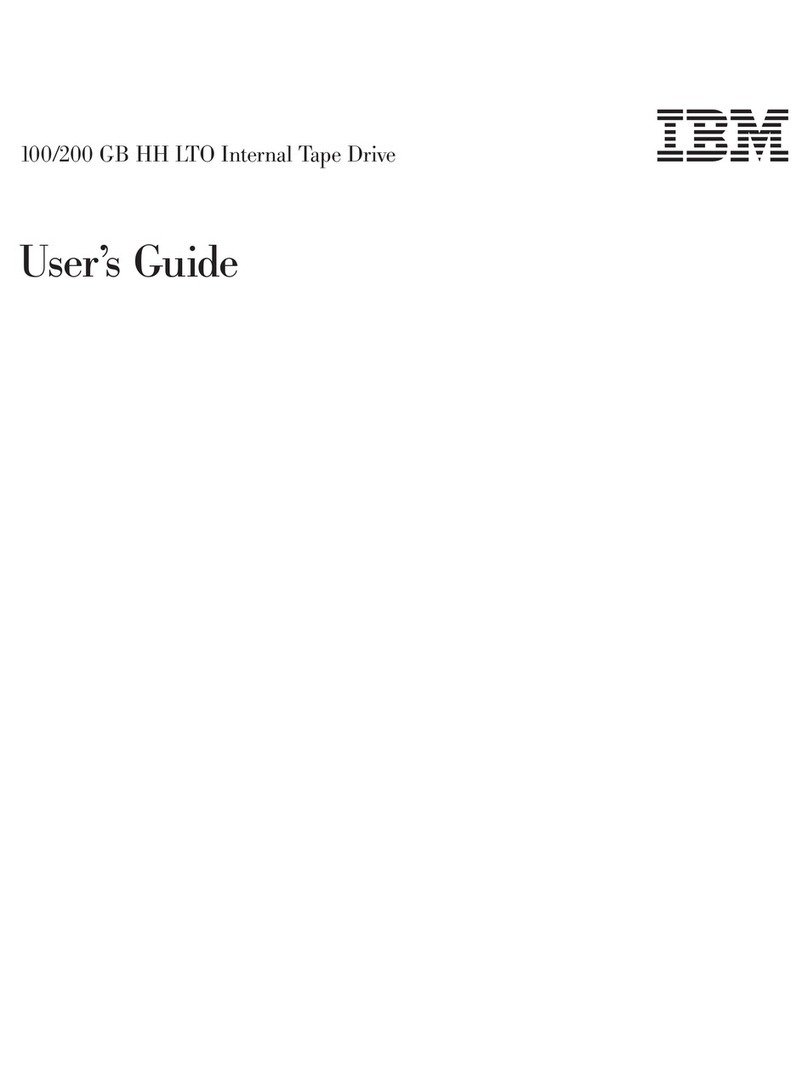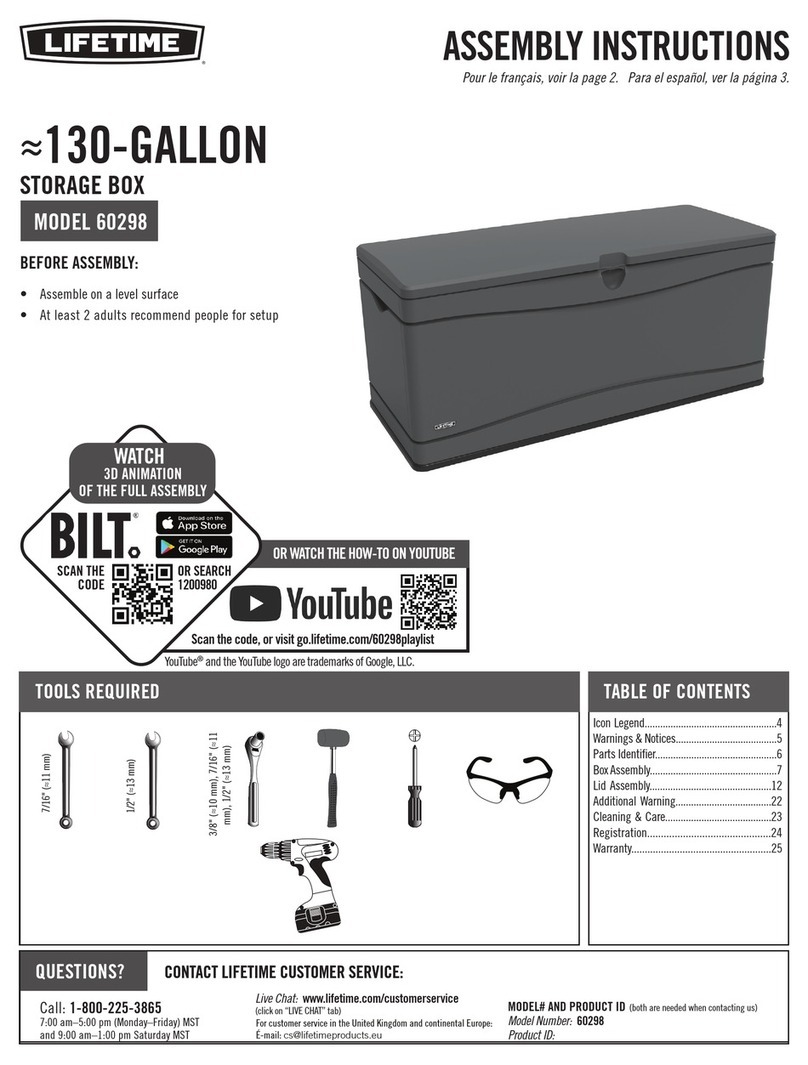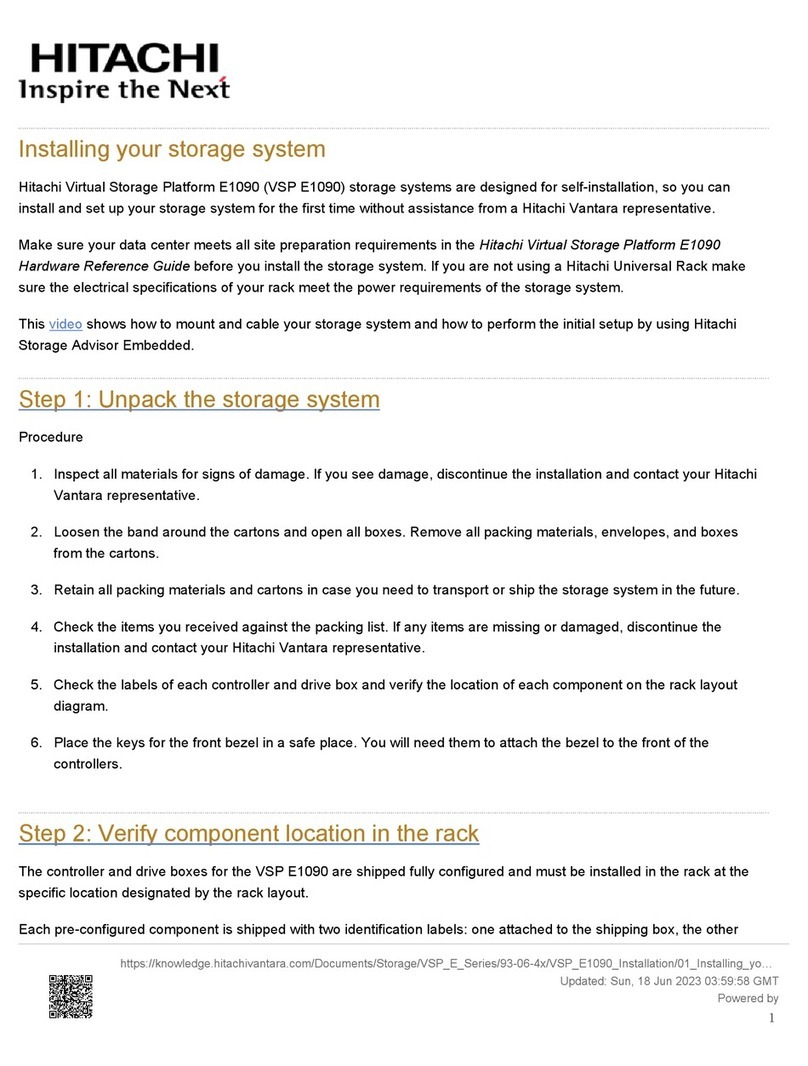StoryDisk Ultimate Page 7/20
NO. BUTTON FUNCTION
1 STANDBY Turn On/Off (Standby) the StoryDisk Ultimate
2 MUTE Enable/Disable the sound (Mute)
3 NUMBERED BUTTONS
0-9
The 0 button allows adding a TNT channel to the Favorites list, or adding selected audio
tracks to the BGM list
4 GOTO Goes to a specific point (Time)
5 SELECT/BGM
Displays the edit page (Copy, Rename, Delete, etc.)
Enable/Disable background music while viewing a slideshow
6 AUDIO Allows selection of an audio track
7 TTX Enable/Disable Teletext
8 SUBTITLE Enable/Disable the display of subtitles
9 EPG Displays the EPG screen (Electronic Program Guide)
10 SETUP Allows direct access to the configuration page
11 HOME Allows direct access to the home page
12
ARROW BUTTONS
CONFIRM
Allows you to navigate between different files and folders
Allows you to validate your selection
The button changes the channel (CH+)
The button changes the channel (CH-)
The button jumps to the top of the list of media files (PAG-)
The button jumps to the next page in the list of media files (PAG+)
13 BACK Exit/return to the previous page
14 REC Enable/Disable the "record" function
15 VOL+/VOL- Increase/Decrease the volume
16 STOP Stop the media file playback
17 PLAY/PAUSE Playback or pause of a file
18 FULL SCREEN Switches the selected file into full screen playback mode
19/21 NEXT/PREV
1. Skips to the next page when you are in the explorer
2. Skips to the next file during playback of media files
1. Return to the previous page when you are in the explorer
2. Return to the previous file during playback of media files
20 FR/FF
Fast rewind of the media file with a playing speed of 2x, 4x, 8x, etc.
Fast-forward of the media file with a playing speed of 2x, 4x, 8x, etc.
22 DTV/RADIO
Allows direct access to TNT and HD TNT channels
Allows direct access to radio channels
23 T-SHIFT Enable the "TIMESHIFT" function
24 TIMER Allows direct access to the programming page
25 COPY Allows direct access to the "COPY" page
26 A - B/ROTATE
Used to rotate the image when viewing a photo
Defines a point “A” and point "B" to enable the repetition of the sequence
27 REPEAT
Music and Video: Repeats the current file or repeats all files in the directory or cancels
the repeat function
Enable/Disable random mode for audio tracks
28 ZOOM Zoom on a video or photo
29 VIDEO OUT Allows you to switch between different video display modes
30 DIGEST Displays mosaic (photo mode)
31 SLIDE SHOW Turns on slideshow mode (photo mode)
32 INFO Displays information from the selected file
33 BACKLIGHT Enable/Disable the backlight of the LCD screen