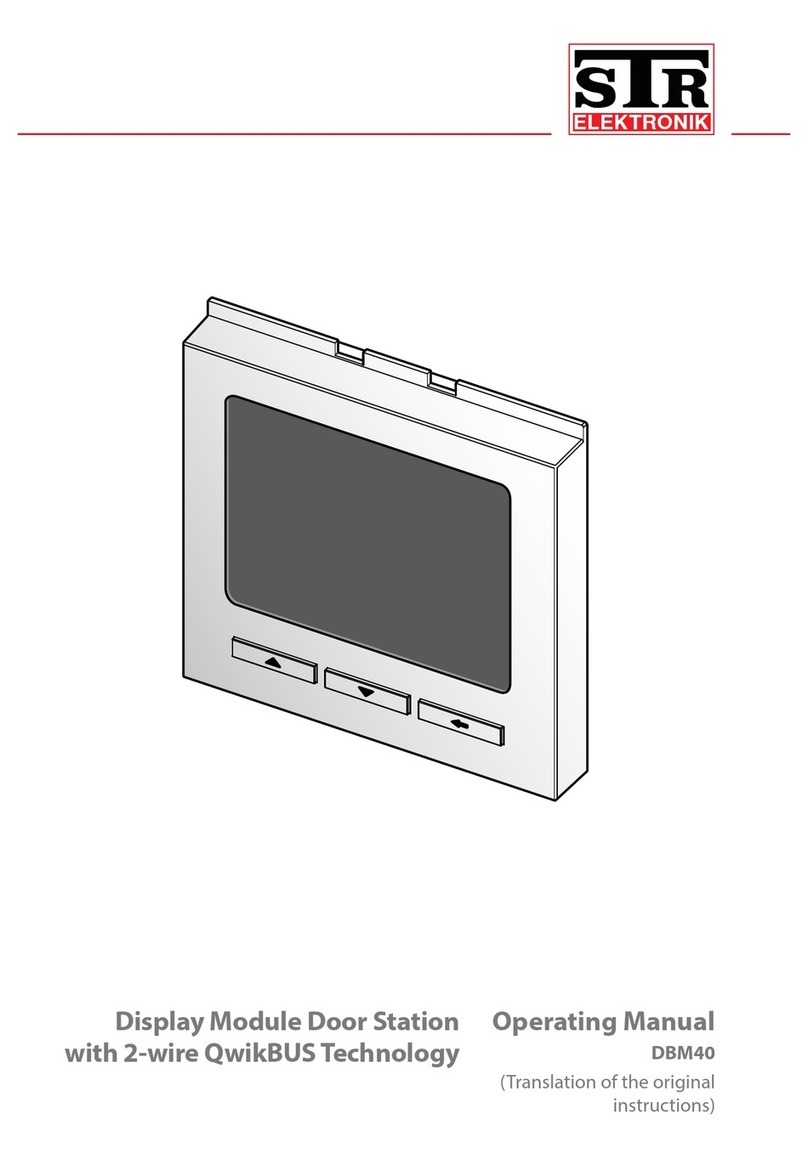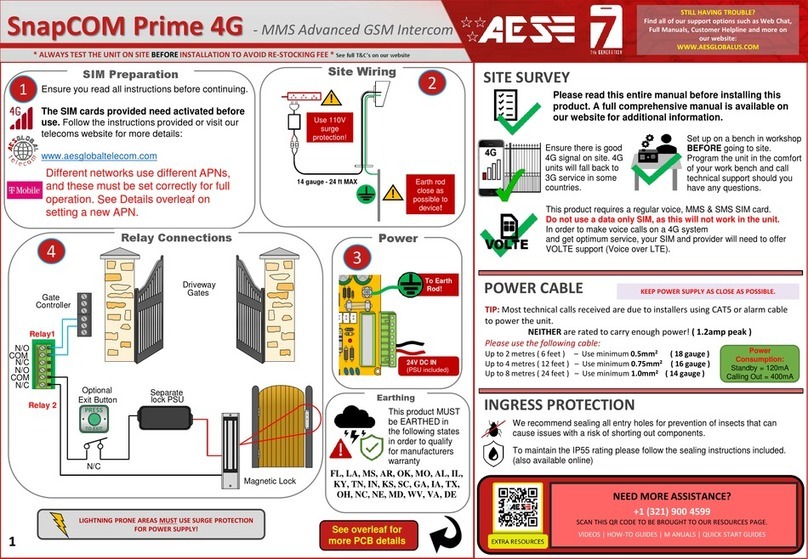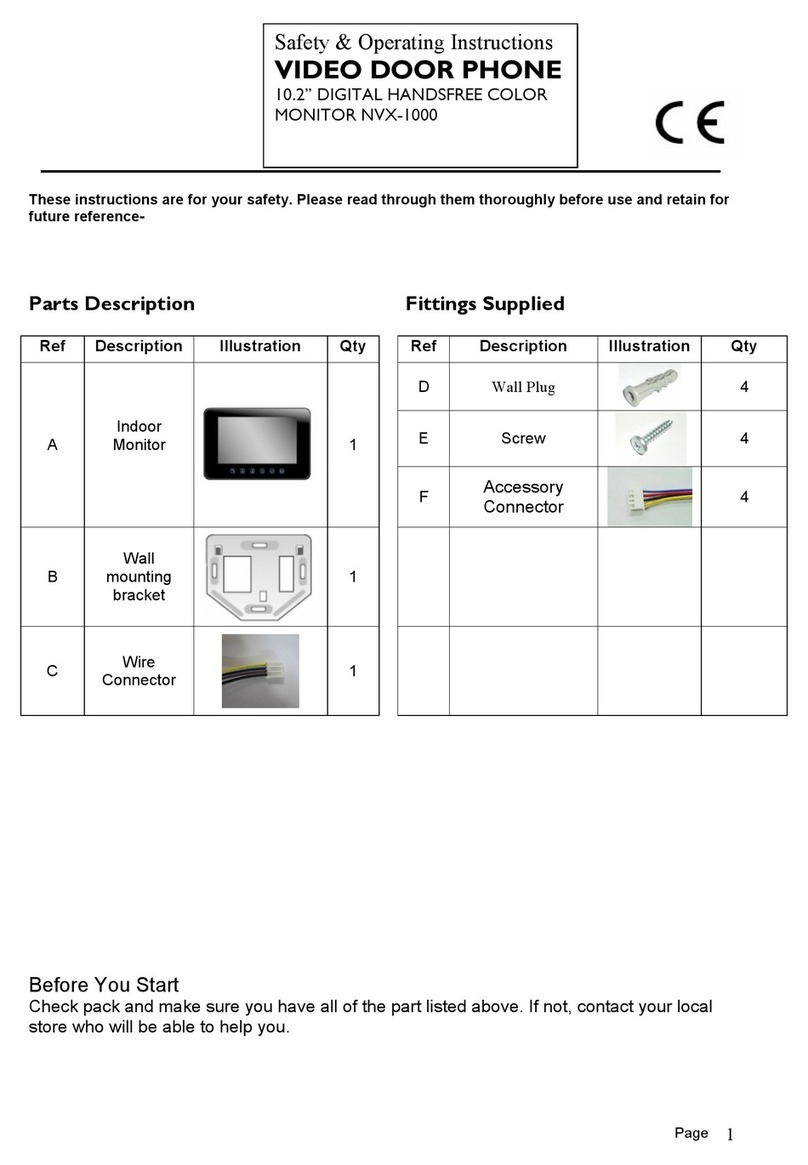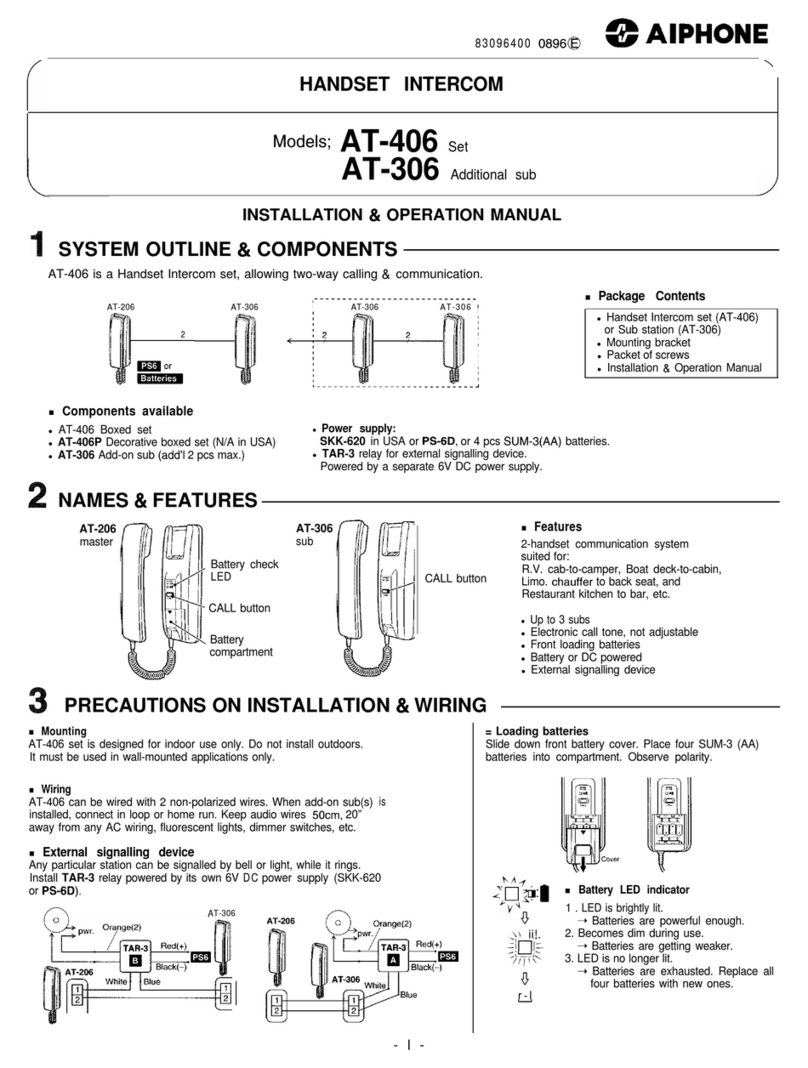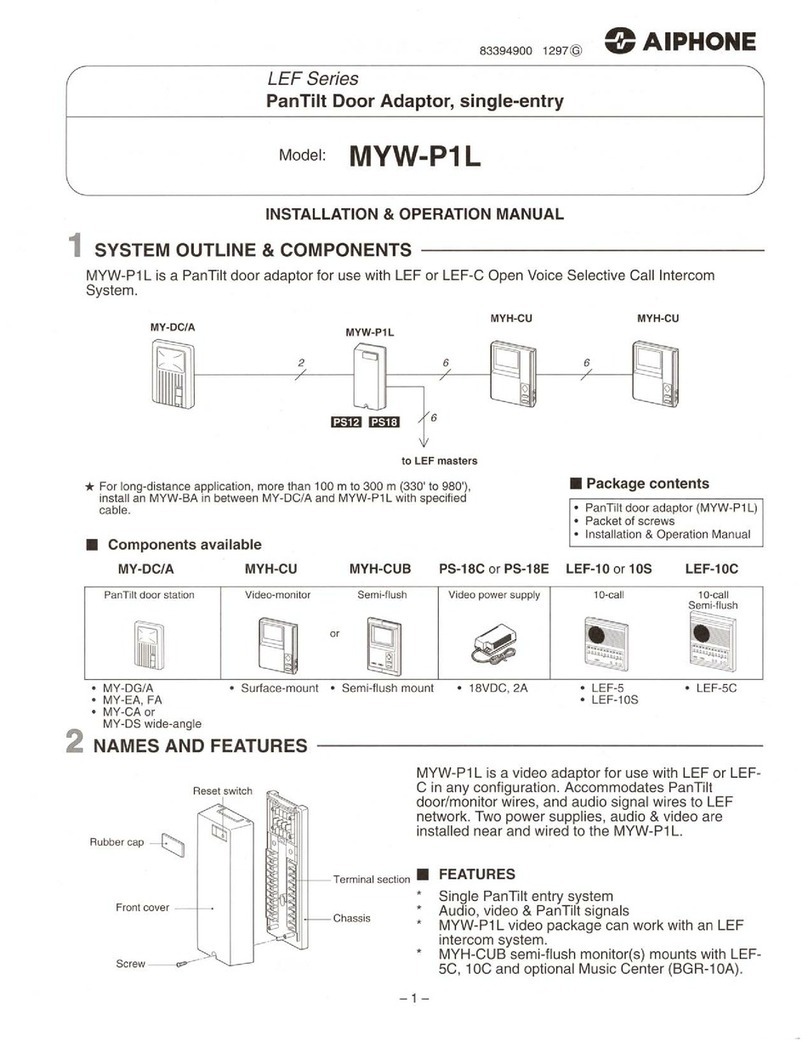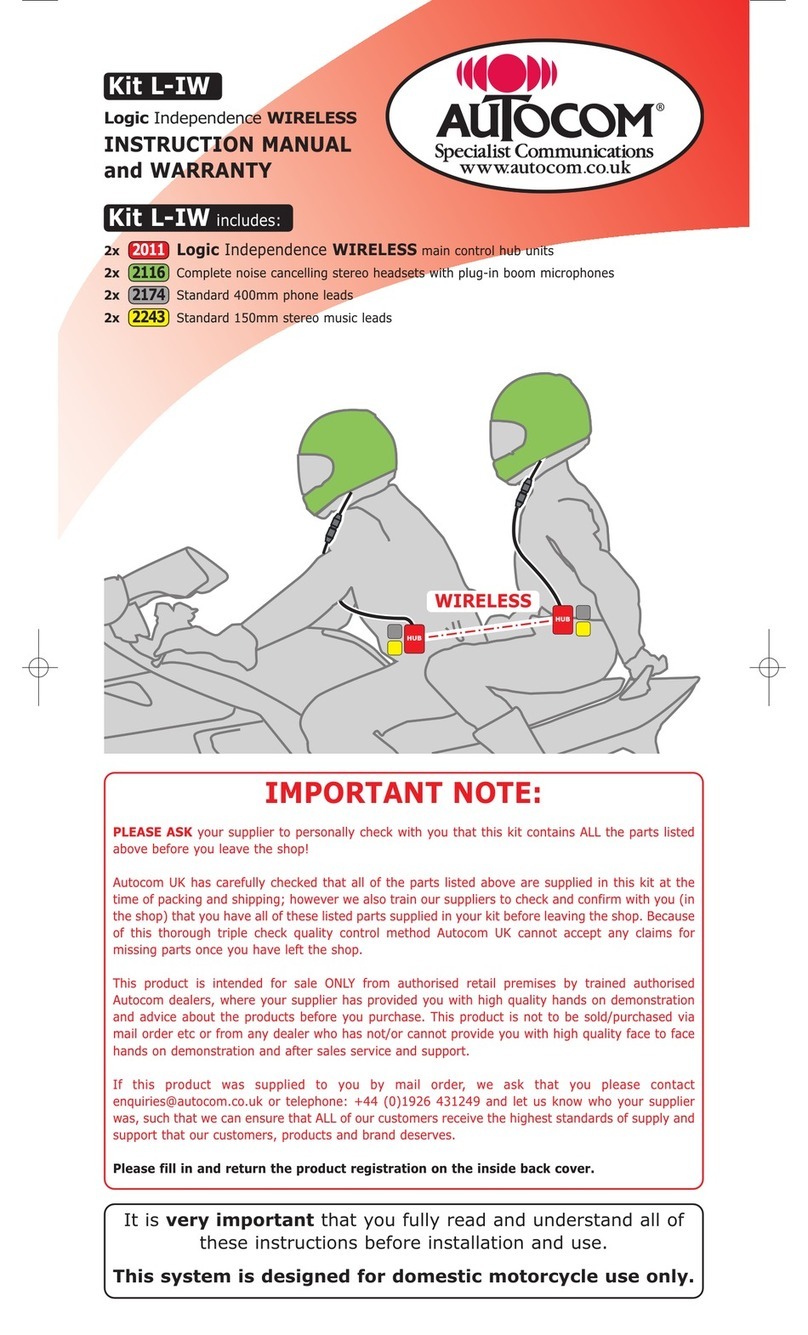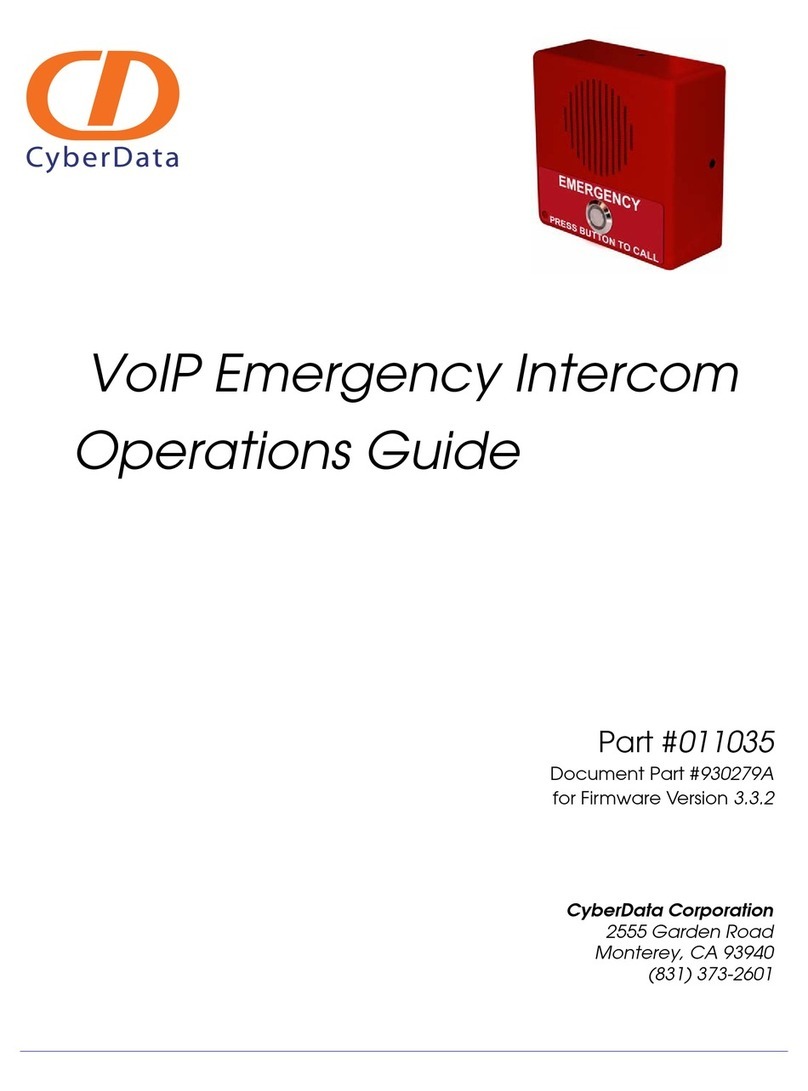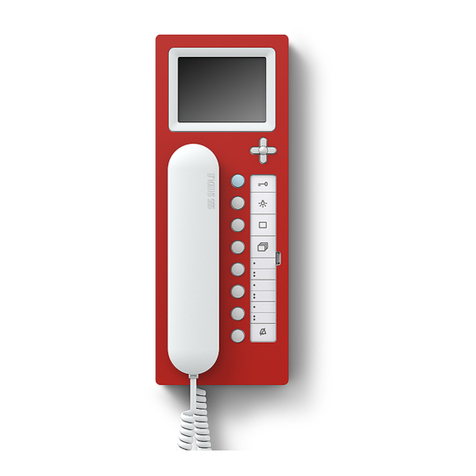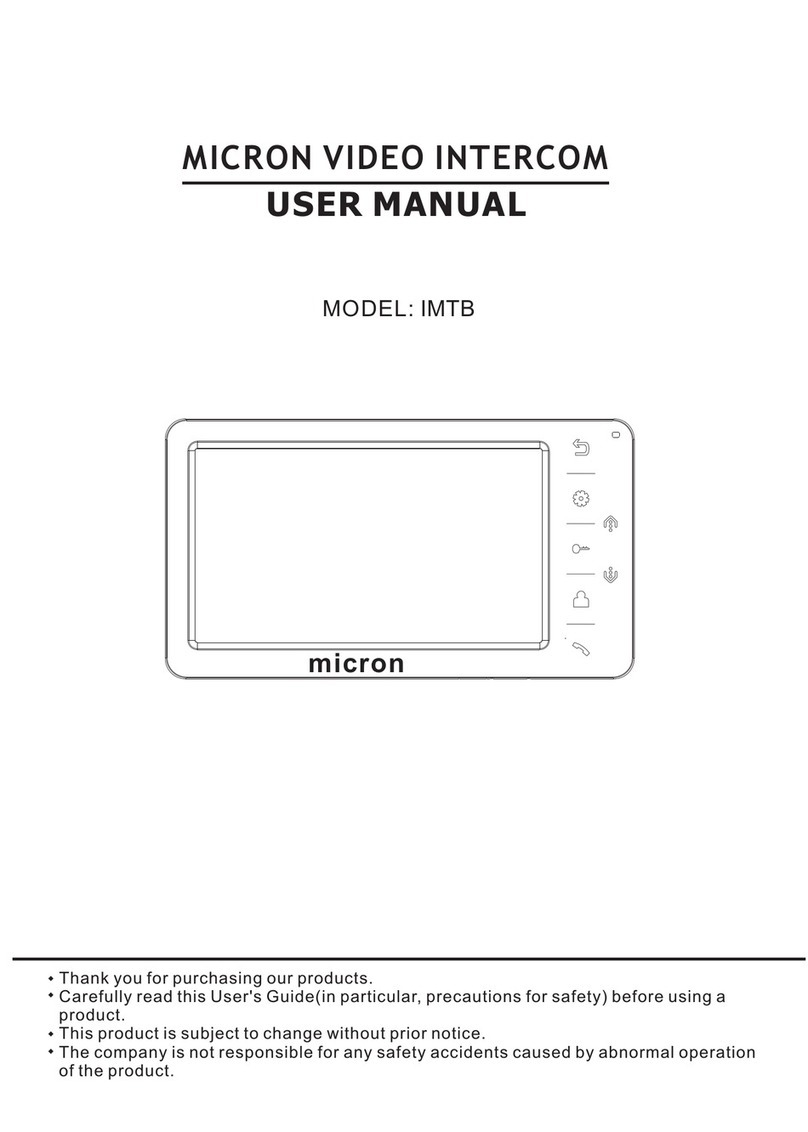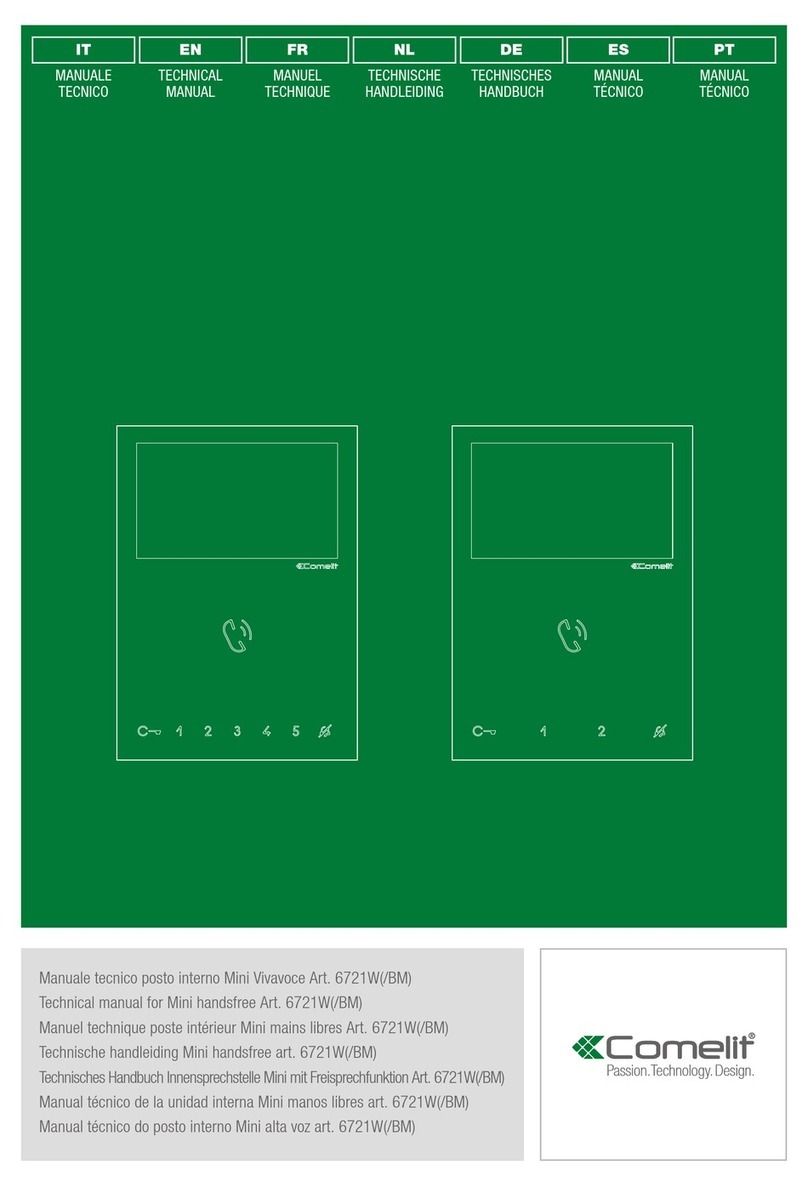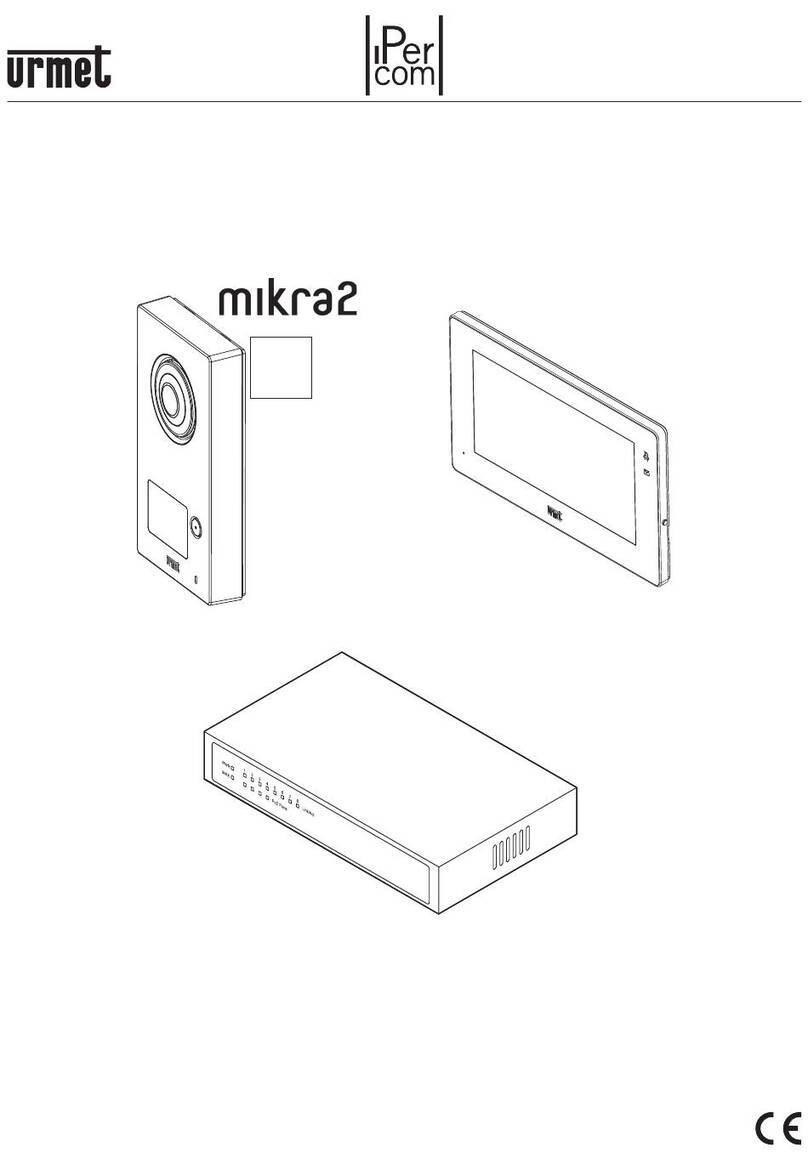STR Electronik VH40 User manual

QwikBUS - intelligente Türkommunikation
Operating Manual
VH40/45 and VFS40/45
(English version)
Indoor Video Stations
with 2-wire QwikBUS Technology

Legal information
Document type: Operating Manual
Product: Indoor Video Stations with 2-wire QwikBUS Technology,
VH40/VH45 and VFS40/45
Target audience: Authorized technicians
Language: English
DocumentNumber_Version: #####_00
Creation date: 04.2013
Publisher/Manufacturer
STR Elektronik
Josef Schlechtinger GmbH
Auf dem Ohl 9, D-57482 Wenden, Germany
© STR Elektronik Josef Schlechtinger GmbH
Reproduction of this manual, in whole or in part, is permitted only
with the written consent of Joseph Schlechtinger GmbH.
All product names mentioned in this manual are trademarks of the
respective companies.
The information in this document is subject to technical changes.

3
Indoor Video Station Operating Manual - 04/2013
Table of Contents
1 General information 5
1.1 How to use the operating manual 5
1.2 Symbols used 5
1.3 Copyright 6
1.4 Warranty 6
1.5 Applied standards 6
2 Security 7
2.1 Proper use 7
2.2 General hazards 7
2.3 Electrical hazards 7
2.4 Maintenance and repair work 7
3 Structure and function 8
3.1 Package contents 8
3.2 Structure and function of the Indoor Video Stations 8
Function 9
4 Installation and wiring 10
4.1 Safety instructions for installation and wiring 10
4.2 Important information 11
4.3 Wiring 11
Maximum cable lengths 11
4.4 Installation 13
5 Activation and programming 16
5.1 General information 16
5.2 Activation (single programming) 16
5.3 Parallel programming 19
5.4 Programming internal communication (VH/VFS45) 21
5.5 Customizing menu functions 22
Menu level "Internal call" 22
Menu level "Switch 1" 22
Menu level "Switch 2" 22
Menu level "Call mute / Call unmute" 23
Menu level "Basic Settings" (e.g. Ringer volume, Door list / ringtone and so on) 23
Menu level "System settings" (e.g. Language, Factory settings and so on) 26
5.6 Programming additional modules 31
6 Errors 32
6.1 Troubleshooting safety 32
6.2 Error causes and troubleshooting 32

4
Indoor Video Station Operating Manual - 04/2013
7 Removal and disposal 34
7.1 Removal safety 34
7.2 Removal 34
7.3 Disposal 34
8 Technical information 35
8.1 VH40/45 and VFS40/45 Indoor Video Stations 35
9 Appendix 36
9.1 Accessories 36

General information
5
Indoor Video Station Operating Manual - 04/2013
1 General information
1.1 How to use the operating manual
This operating manual describes the safe and ecient handling of your
STR Indoor Video Station.
It is part of the package contents and must be kept accessible to the user
at all times.
Due to technical developments, the illustrations and descriptions in this
manual may dier slightly from the actual indoor video station delivered.
We assume no liability for damage caused by non-observance of these
operating instructions.
1.2 Symbols used
All safety information in this manual is identied with appropriate sym-
bols. The signal words at the beginning of the safety message express the
potential extent of the hazard.
DANGER!
This symbol/word combination indicates an imminently hazardous
situation that will result in death or serious injury if not avoided.
WARNING!
This symbol/word combination indicates a potentially hazardous
situation that could result in death or serious injury if not avoided.
CAUTION!
This symbol/word combination indicates a potentially hazardous
situation that could result in minor injury if not avoided.
IMPORTANT!
This symbol/word combination indicates important information that
can help avoid physical or environmental damage.

General information
6
Indoor Video Station Operating Manual - 04/2013
1.3 Copyright
This manual and all documentation supplied with this unit remain the
copyrighted property of STR.
Their use is permissible and desirable only for the purpose of operating
the device.
This documentation may not be reproduced or made available to third
parties, especially our competitors, without the express permission of STR.
1.4 Warranty
The manufacturer guarantees the product in accordance with the terms
and conditions of purchase and delivery. The warranty is void if:
> damage is caused by improper handling,
> repairs or modications are performed by unauthorized personnel,
> non-STR accessories or replacement parts are used
> defective components are not repaired immediately in order to limit the
extent of the damage and avoid compromising the safety of the equip-
ment (maintenance obligation).
1.5 Applied standards
The following European and national standards were applied in develop-
ing and manufacturing the Indoor Video Station:
> VDE 0860 - Audio, video and similar electronic devices
- Safety requirements
In assessing the risks posed by the device, the following standards, BGV
(accident prevention guidelines issued by the employers' liability insur-
ance associations in Germany), BGR (rules supplementing the BGV) and
BGI (additional information regarding the BGV) were applied:
> VDE 0100
> VDE 0800
> VDE 0805
> Health and safety regulations (VSG)
> Accident prevention regulations (UVV)

Security
7
Indoor Video Station Operating Manual - 04/2013
2 Security
2.1 Proper use
The Indoor Video Station with 2-wire QwikBUS Technology is an access
control and internal building communication system for everything
from single family homes to residential complex, commercial and public
buildings.
Any other use is considered improper.
Its intended use includes observance of this manual.
2.2 General hazards
There are general risks involved in dealing with electrically powered
devices. Therefore, please observe the legal requirements for health and
safety (VSG) as well as any other generally recognized health and safety
rules and accident prevention regulations (hereafter referred to as UVV).
Do not make any changes to the Indoor Video Station. The manufacturer
is not liable for damage caused by improper modications.
2.3 Electrical hazards
When installing the device, be sure to note the prescribed values for volt-
age and amperage (see technical data).
Only qualied electricians may work on the electrical system or the con-
trol system.
Unplug the power cord before beginning work.
Regularly inspect the plug and power cord and have them replaced by a
qualied electrician if damaged.
2.4 Maintenance and repair work
Maintenance and repair work may only be performed by authorized
personnel. These are persons who are authorized on the basis of their
education, training or experience to perform the required tasks and to
recognize and avoid possible dangers. They must be able to provide proof
of knowledge of the relevant safety standards, regulations and accident
prevention rules and have read the manual.

Structure and function
8
Indoor Video Station Operating Manual - 04/2013
3 Structure and function
3.1 Package contents
The Indoor Video Station consists of a video intercom station, with or
without a handset depending on the model, as well as the operating
manual.
3.2 Structure and function of the Indoor Video Stations
The Indoor Video Station consists of a 4.3-inch TFT screen inside a closed
glass front, six touch buttons, a status LED and an additional handset
(VH40/45).
Fig. 1.
1
2
3
4
5
6
Structure of the Indoor Video Station (VH40/45 shown)
1 4.3" TFT screen for displaying video images
2 Touch buttons (multifunctional)
3 Door opener touch button
4 LED (red) for status indication
5 ON - OFF touch button / home button (exits menu functions)
6 Handset for discreet communication with the door (VH 40/45 only)

Structure and function
9
Indoor Video Station Operating Manual - 04/2013
Special Features VH40 VH45 VFS40 VFS45
Video intercom station x x x x
Video intercom station with handset x x - -
Portomat function for building and
oor entrance
x x x x
Audio and visual distinction between
front door, oor or internal calls
x x x x
Programmable call distinction for up to
7 door stations
x x x x
Choose from 15 dierent ringtones x x x x
7 programmable camera memory
locations
x x x x
Audio and video privacy setting x x x x
Internal communication with up to 7
other internal stations
– x – x
Forward incoming calls to other inter-
nal stations
– x – x
Start a conversation with the door
speakers manually
– x – x
Function
The STR VH40/45 and VFS40/45 Indoor Video Stations can be custom-
ized to meet the exact door communication needs of everything from
single-family homes to residential complex, commercial and public
buildings. They also provide increased safety for facilities such as daycare
centers, schools or nursing homes, especially in combination with elec-
tronic access control systems.

Installation and wiring
10
Indoor Video Station Operating Manual - 04/2013
4 Installation and wiring
4.1 Safety instructions for installation and wiring
The installation and wiring of the STR QwikBUS Indoor Video Station
should only be performed by authorized, trained and instructed person-
nel with the appropriate knowledge.
The general safety requirements for telecommunications equipment
(VDE800) must be observed.
DANGER!
Risk of death from electrocution!
Contact with live terminals may lead to serious injury.
Turn o the power supply.
Secure the power supply to prevent it from being turned back on.
IMPORTANT!
Possible damage to property from improper installation!
Voltage from the public power grid supplied to the wrong terminals
on the device may damage the electronics.
Do not connect low voltage terminals to the public power grid.
IMPORTANT!
Possible damage to property from improper installation!
Overly stripped wires may result in short circuits and damage to the
electronics if a wire strand accidentally comes loose.
Strip cables only to the extent necessary to prevent a short circuit,
but not more than 3 cm.
Route the cables properly.
Use cable grips to prevent pulling.
IMPORTANT!
Possible damage to property from electrostatic charging!
Electrostatic charging may cause devices to be destroyed through
direct contact with printed circuit boards.
Discharge yourself before touching the device.

Installation and wiring
11
Indoor Video Station Operating Manual - 04/2013
IMPORTANT!
Possible damage to property from improper cable routing!
High and low voltage lines must be kept separate to avoid interfer-
ence on the lines.
Surface and concealed wires must be spaced at least 10 cm (4 inches)
apart.
In installation channels, a barrier strip separating high and low volt-
age lines must be used.
4.2 Important information
> The optimal installation height for the Indoor Video Station is about
1.50 m (5 ft).
> Choose a location out of direct sunlight.
> The optimal intercom distance is about 30 cm (12 inches).
4.3 Wiring
Use commercially available communication lines (such as J-Y (St) Y, J-2Y (z)
Y) for running the bus lines.
IMPORTANT!
Possible damage to property from improper installation!
Induced voltage peaks may cause malfunctions.
The SP333 controller may not be installed in the immediate vicinity
of strong magnetic elds (transformers, contactors, etc.).
Maximum cable lengths:
Wire diameter in mm (AWG) Audio in m (ft) Video in m (ft)
0.6 (22) 150 (500) 75 (250)
0.8 (20) 300 (1000) 150 (500)
1.0 (18) 450 (1500) 225 (750)

Installation and wiring
12
Indoor Video Station Operating Manual - 04/2013
Fig. 2.
SP333
12V~
24V
Tö1
BUS BUS Tö2 Tö3 Tö4 LT2 LT1
12V~
SNT333
230V~/50Hz
24V
+-
NTR201
230V~/50Hz
+
-+ +--
RTMB-AM
W
KMB3-AM
~
Tö1
12V~
V
BUS
Tö
1
RTMB
TSMB3
TSMB3-AMRTMB-AM
IN
KT1/2
OUT
KMBC-3
W
KMB3-AM
~
Tö
V
BUS
BUS
Tö
CAM
ST2
ET BUS
BUS
12V~
ET
ET BUS
ET
The bus line runs from
one monitor to the next.
The door opener can be
connected directly
to the door station.
AC voltage is required
only for lighting and
the door opener.
24VDC
012
ON OFF
ON OFF
Activate the terminating
resistor on the last
monitor on the line.
Abschluss Abschluss
Wiring the system

Installation and wiring
13
Indoor Video Station Operating Manual - 04/2013
4.4 Installation
Fig. 3.
Apply light pressure
to the release button
Lift the top part
of the housing
BUS ET
BUS ET
Mounting on switch box
Terminating resistor
Abschluss
ON OFF
BUS ET
Hook the device on at the top rst...
...then press down gently
Connect bus and ET
terminals according
to the wiring diagram
Installing the VH 40/45

Installation and wiring
14
Indoor Video Station Operating Manual - 04/2013
Fig. 4.
BUS ET
BUS ET
Abschluss
ON OFF
BUS ET
Apply light pressure
to the release button
Lift the top part
of the housing
Hook the device on at the top rst...
...then press down gently
Terminating resistor
Connect bus and ET
terminals according
to the wiring diagram
Mounting on switch box
Installing the VFS 40/45

Installation and wiring
15
Indoor Video Station Operating Manual - 04/2013
Fig. 5.
TT33-2
KM
14
BUS a654321dcb
P2
P1
IC2
d19
13
7
1
20
2
21
15
3
22
16
4
23
17
5
24
18
6
91011128
c
b
a
1
2
3
4
5
6
Bell button connection
1 2 3 4 5 6
4 5 6
ON DIP
1 2 3 4 5 6
4 5 6 4 5 6 4 5 6
S
12V~ Tö
SL
DIP OFF
ST1
ST2
LS
L*
J1
P1
TSMB3
IC2
P2
Tö BUS
TSMB3-AM
KAM KT2 KT1 TSMB3
RTMB (ST2)
12V~
1 2 3 4 5 6
RTMB-AM
ST3
RTMB OUT
TSMB3-AM
TSMB3
ST2
KT1/
KT2
IN
4 5 6 4 5 6 4 5 6 4 5 6
1
2
3
ON OFF ON
TSMB-3 TT33-2
TIP:
When replacing a TT33 or TSMB-3, transfer the IC2 memory processor
to the new device to keep any programming settings
P1: House phone volume
P2: Door loudspeaker volume
Back side
Speaker connection
Door loudspeaker volume
One-man programming
cable connection
For service only!
Camera connection
Microphone sensitivity
E32 expansion
for more than 24 bell buttons
12V ~ power supply is
required only if door opener
is connected to the TT33-2
* Light buttons are connected
to terminals D and L. After a
button is pressed, the LT1
output of the SP333 will receive
12V/AAC voltage for about 1.5 seconds.
Light button
Normal mode Programming mode Normal mode Programming mode
Parallel programming
disabled
Parallel programming
enabled
Door opener is
connected
to the SP333
Door opener is
connected
to the TSMB-3 AM
no function no function
Light button function
disabled
Parallel programming
disabled
Light button function
enabled
Parallel programming
enabled
(Factory default settings)
DIP switches 4-6 are used for addressing the TT33-2 in systems with multiple door stations:
Door Station 1Door Station 2Door Station 3Door Station 4Door Station 5Door Station 6Door Station 7Door Station 8
Wiring the door station
The Indoor Video Station can now be activated and programmed.

Activation and programming
16
Indoor Video Station Operating Manual - 04/2013
5 Activation and programming
5.1 General information
The QwikBUS video system is programmed on the door station and the
Indoor Video Station. The system may consist of several Indoor Video Sta-
tions and up to 8 door stations.
The door station is activated on the door intercom module (TSMB-3) and
the intercom amplier (TT33-2).
Each apartment station (Indoor Video Station) is assigned at least one
doorbell button on the door station.
Generally, there are two types of programming: single programming
(one indoor station is programmed to one doorbell button) and parallel
programming (up to 4 apartment stations are programmed to a single
doorbell button).
The VH45/VFS45 Indoor Video Station also allows the programming of
internal communication between individual indoor stations.
In addition, the VH40/45 and VFS 40/45 Indoor Video Stations oer a num-
ber of menu customization options.
5.2 Activation (single programming)
Preprogramming indoor stations (one-man programming)
You can preprogram the indoor stations to the door stations before
installing the unit at the customer's location. This saves you time and
trips when working with larger systems. A one-man programming cable
(EMPK) is required for this purpose.
> Connect the cable to the back of the indoor station (see Fig. 6).
Fig. 6. Connect the programming cable to indoor station

Activation and programming
17
Indoor Video Station Operating Manual - 04/2013
> Connect the other end of the cable to the door station:
TT33-2: J1
TSMB3: Connection board (TSMB3-AM) -> J1.
The door station must be connected to a bus controller.
> Switch the door station to programming mode by setting DIP Switch 1
(Fig. 7) to ON.
The red LED on the Indoor Video Station will ash rapidly (4, Fig. 8) to
indicate that the station is in programming mode.
Fig. 7.
NORMAL MODE PROGRAMMING MODE
Switch the door station to programming mode
> Press the door open button (3, Fig. 8) on the Indoor Video Station.
Fig. 8.
1
2
3
4
5
6
Press the door open button on the indoor station.
> When the door station answers, press the doorbell button that you wish
to assign to the indoor station.
> To end preprogramming, set DIP Switch 1 (Fig. 7) to OFF.
Activation with voice connection (recommended if no oor buttons are
connected)
> Switch the door station to programming mode by setting DIP Switch 1
(Fig. 7) to ON.
The red LED on the Indoor Video Station will ash rapidly (4, Fig. 8) to
indicate that the station is in programming mode.
All indoor stations are now in programming mode.

Activation and programming
18
Indoor Video Station Operating Manual - 04/2013
> Press the On/O button (5, Fig. 8) on the Indoor Video Station or lift the
handset (VH40/45 only).
You will hear a single conrmation tone at the door. A voice connection
is now established.
> Now press the doorbell button that you wish to assign to this Indoor
Video Station.
The door station will beep 4 times as conrmation.
> To program additional Indoor Video Stations:
Press the On/O button (5) on each additional Indoor Video Station.
A single tone will be heard at the door. A voice connection is estab-
lished again.
> Press the doorbell button that you wish to assign to this Indoor Video
Station.
The door station will beep 4 times as conrmation.
> Switch the door station to normal mode by setting DIP Switch 1 (Fig. 7)
to OFF.
Activation is completed.
Activation with oor buttons (recommended if there is no direct access to
the apartment)
> Switch the door station to programming mode by setting DIP Switch 1
(Fig. 7) to ON.
The red LED on the Indoor Video Station will ash rapidly (4, Fig. 8) to
indicate that the station is in programming mode.
All indoor stations are now in programming mode.
> Press the oor button.
You will hear a single conrmation tone at the door.
Inside the apartment, you'll hear a 3-second series of tones as audible
conrmation that the indoor station has been "linked" to the door sta-
tion.
> Now press the doorbell button that you wish to assign to this Indoor
Video Station.
The door station will beep 4 times as conrmation.
> To program additional Indoor Video Stations:
Press the oor button near each other Indoor Video Station.
You will hear a single conrmation tone at the door. Inside the apart-
ment, you'll hear another 3-second series of tones as audible conrma-
tion that the indoor station has been "linked" to the door station.
> Press the doorbell button that you wish to assign to this Indoor Video
Station.
The door station will beep 4 times as conrmation.

Activation and programming
19
Indoor Video Station Operating Manual - 04/2013
> Switch the door station to normal mode by setting DIP Switch 1 (Fig. 7)
to OFF.
Activation is completed.
5.3 Parallel programming
Up to 4 Indoor Video Stations can be programmed to one doorbell but-
ton.
Before you can perform parallel programming, you must rst assign
a "master indoor station" to one doorbell via the single programming
process.
> Switch the door station to programming mode by setting DIP switches
1and 2 (Fig. 9) to ON.
The red LED on the Indoor Video Station will ash rapidly (4, Fig. 10) to
indicate that the station is in programming mode.
All indoor stations are now in programming mode.
Note:
On the TSMB3, you must also press and hold the light button before
pressing the doorbell button. Once the doorbell button is released, the
light button can also be released.
Fig. 9.
NORMAL MODE PROGRAMMING MODE
Switch the door station to parallel programming mode
> Press the On/O button (5, Fig. 10) on the Indoor Video Station.
You will hear a single conrmation tone at the door. A voice connection
is now established.
Fig. 10.
1
2
3
4
5
6
Press the On/O button on the indoor station.

Activation and programming
20
Indoor Video Station Operating Manual - 04/2013
> Now press the next doorbell button that you wish to assign to this
Indoor Video Station.
The door station will beep 4 times as conrmation.
> To program additional Indoor Video Stations:
Press the On/O button (5) on each additional Indoor Video Station.
You will hear a single conrmation tone at the door. A voice connection
is established again.
> Press the doorbell button that you wish to assign to this Indoor Video
Station.
The door station will beep 4 times as conrmation.
> Switch the door station to normal mode by setting both DIP switches
(Fig. 9) to OFF.
Activation is completed.
If several door stations are on the same bus, you must set another door
number using DIP switches 4, 5 and 6. There can never be 2 doors with
the same door number in the system, otherwise the system will not
function properly. Both doors would react to commands from the indoor
station. See also gure 5, page 15.
This manual suits for next models
4
Table of contents
Other STR Electronik Intercom System manuals