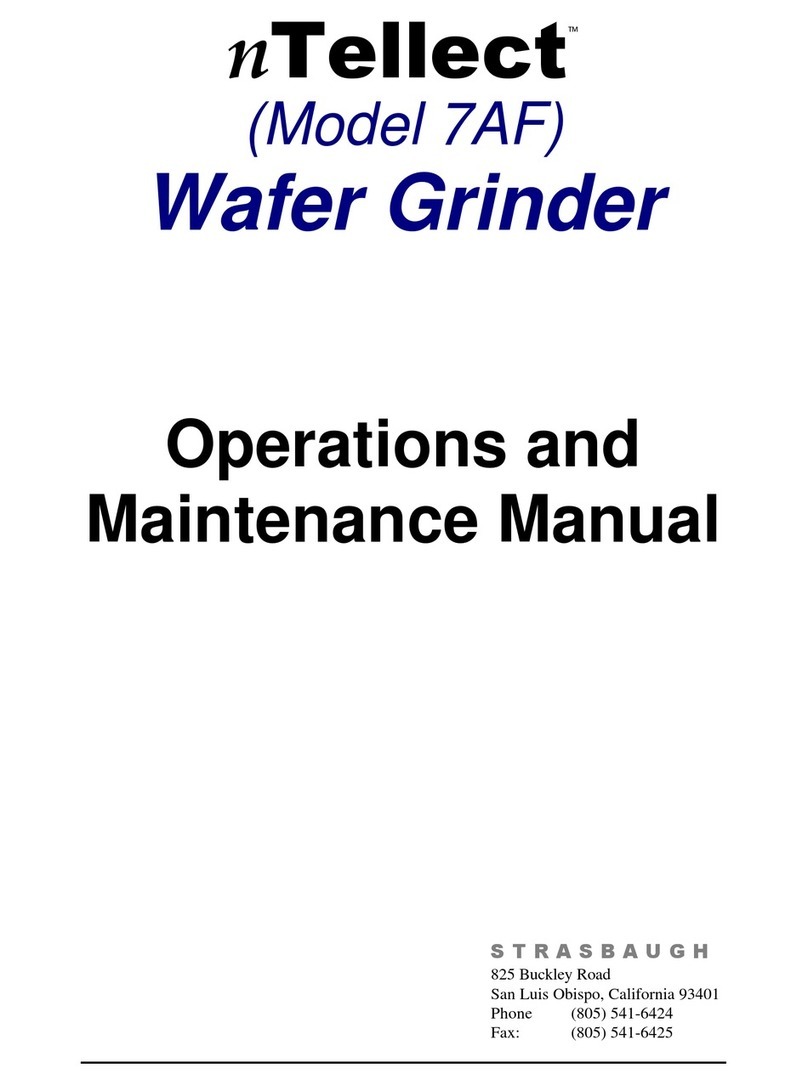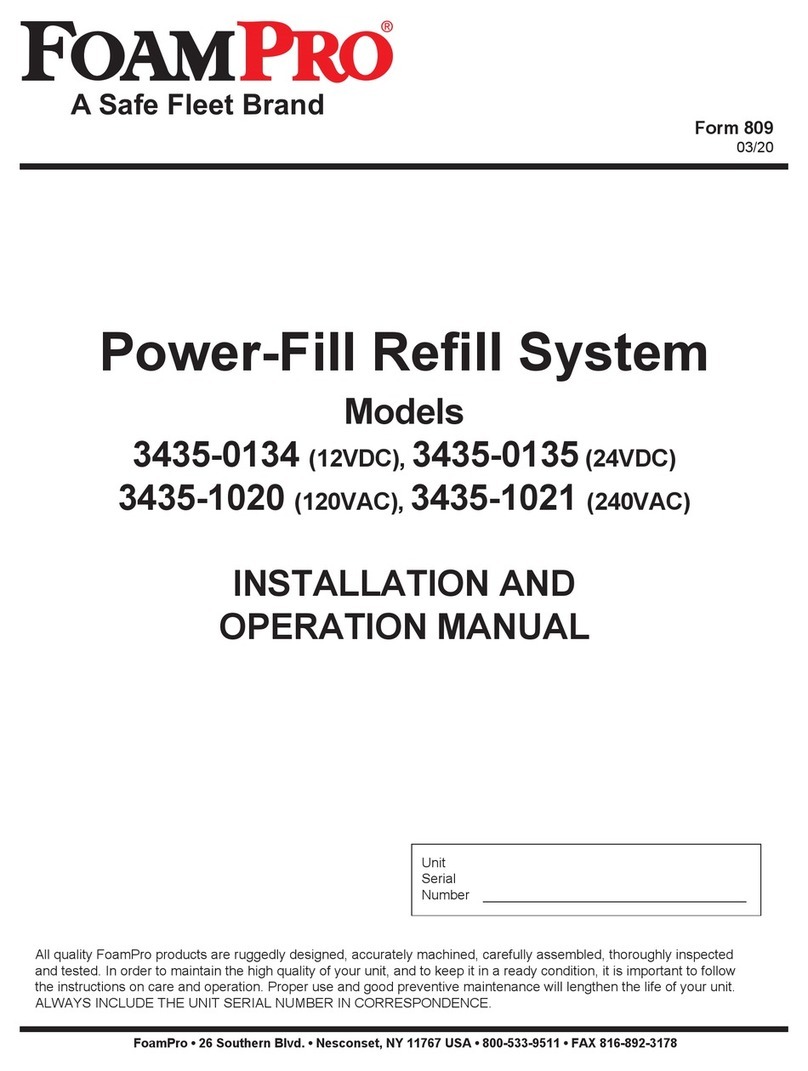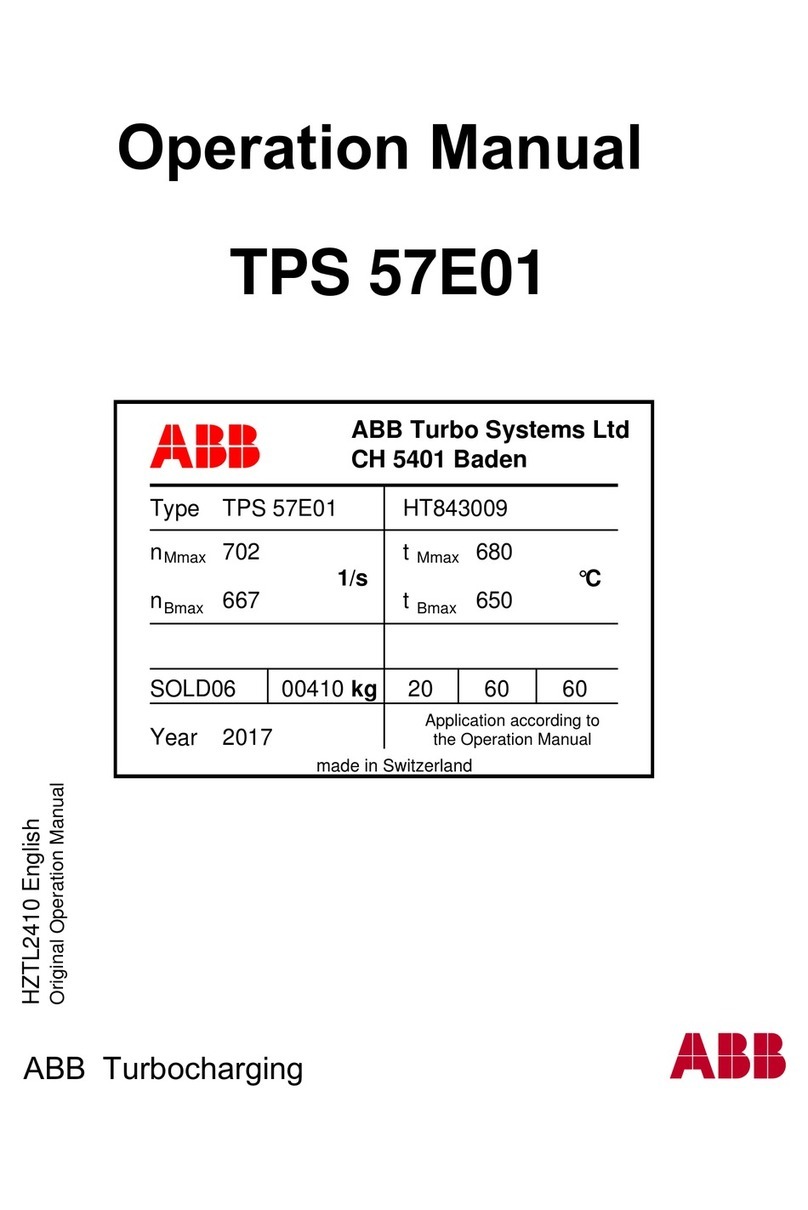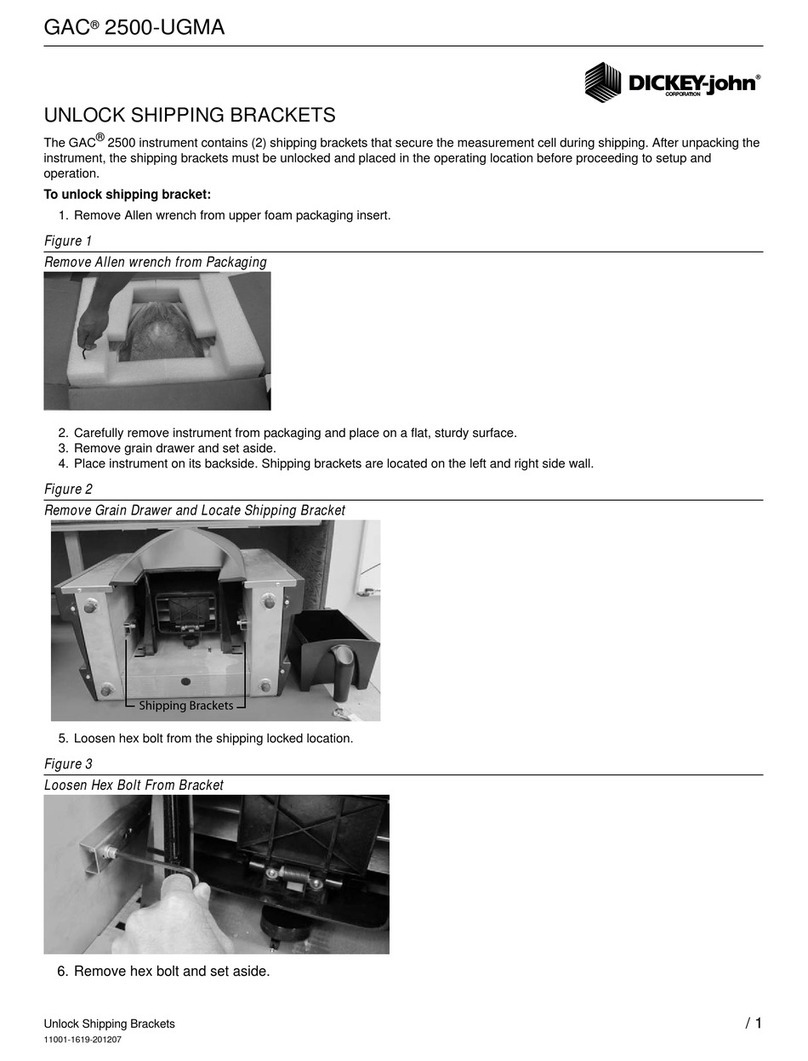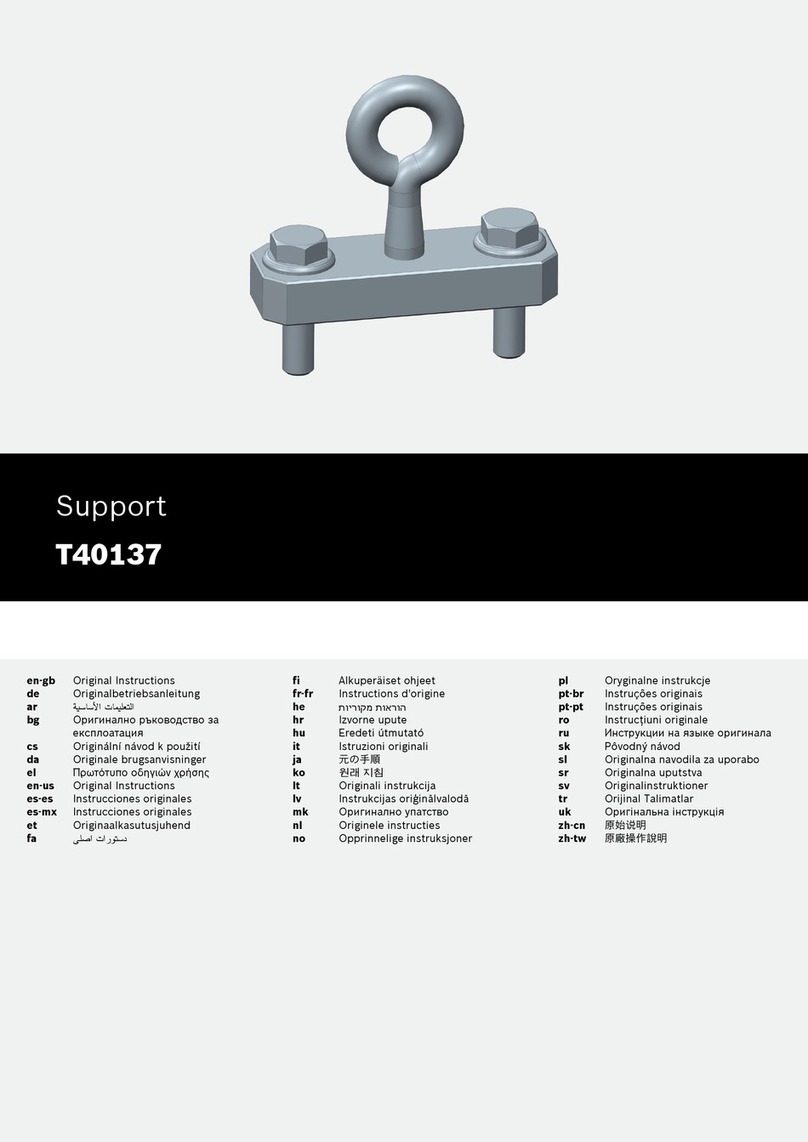Strasbaugh 6DS-SP User manual

NOTICE
This is a preliminary release of the CE Mark revision to Version 4.0 of
the Model 6DSSP Operations Manual and Maintenance Manuals.
Although the Introduction (including Safety Section) and Installation
chapters should be current, some chapters may not contain all of the
changes made to comply with the latest CE regulations.
These manuals will be replaced with Version 4.1 of the Model 6DSSP
Operations and Maintenance Manuals (combined) when they are
available.
If you have not received the replacement manuals by February 1, 2002,
please contact your local Strasbaugh representative.
Thank you for your patience,
Strasbaugh Technical Publications

Model 6DS-SP
Planarizer
Operations Manual
STRASBAUGH
825 Buckley Road
San Luis Obispo, California 93401
Phone: (805) 541-6424
Fax: (805) 541-6425

Copyright © 1998by Strasbaugh. All rights reserved.
Document prepared by: Technical Publications Group

Strasbaugh Table of Contents
Version 4.0 - February 1998 iii
Table of Contents
Chapter 1Introduction 1-1
WHAT’S NEW.... 3
Flat Panel Display Operator Interface 3
Version 4.25 of the 6DS-SP Software 3
Revised, Updated Engineering Drawings 4
6DS-SP User Interface Reference Document Addition 4
ABOUT THE 6DS-SP MANUALS 5
Operations Manual - Contents and Purpose 5
Maintenance Manual - Contents and Purpose 5
Document Conventions 6
At the Keyboard 6
At the Control Panel 7
Step-By-Step Instructions 7
ABOUT THE MODEL 6DS-SP PLANARIZER 8
A Basic Machine with Optional Features 8
Mechanical Components 9
Electrical Distribution and Control 10
SAFETY 11
General Operation 11
Visual Hazard Alerts 13
Hazard Magnitude Levels 13
Three-Panel Alert Graphics 13
Interlocks - Safety Interlock Door Switches 17
Sprayer Use 18
Slurry Compounds 18
Waste Disposal 18
Lockout Safety Procedure 19
Lockout Procedure 20
Training, Lockout/Tagout, Per 29 Cfr 1910.147 22
Material Safety Data Sheets for Products Used in Machine
Maintenance 24
GUARANTEE/WARRANTY CERTIFICATE 25

Operations Model 6DS-SP Planarizer
iv Version 4.0 - February 1998
Chapter 2 Machine Description 2-1
OVERVIEW 4
CABINETRY 5
Interlock Safety Switches 5
Service Door Interlocks 5
Operator Door Interlocks 6
PLANARIZER SUBASSEMBLIES 13
CONTROL PANEL AND EMERGENCY OFF BUTTONS 16
Control Panel 16
Additional Emergency Off Buttons 18
CONTROL COMPUTER 19
Where to Find More Information on the Software... 19
Where to Find More Information on the Control Computer
System... 19
Monitors and Keyboards 19
Keyboards 20
Menus 21
MECHANICAL DESCRIPTION 24
Bridge Drive Assembly 24
Elevator Assembly 25
Robot Assembly 27
Left/Right Load/Unload Stations 28
Left/Right Carrier/Wafer Cleaning Stations 28
Shuttle Assembly 29
Polish Table Drive Assembly 29
Spindle Drive Assembly 30
Spindle Down Force Assembly 32
Conditioning Arm Down Force Assembly 33
FACILITIES CONNECTIONS 34
Confirming That Utility Sources Meet Requirements 34
General Facilities and Electrical Service Data Sheet 35
Connecting Utilities 36
Electrical 37
Compressed Air 39
Vacuum and D.I. Water 39
Vacuum System 39
Vacuum Separator 40
Exhaust 40
Temperature-Controlled Water 40
Temperature Control Unit 40
Drains 41
Slurry System Connection 42

Strasbaugh Table of Contents
Version 4.0 - February 1998 v
AUTO POLISH CYCLE OPERATION - THE SEQUENCE OF
EVENTS 44
A. Cassette Loading 44
B. Wafer Loading Sequence 45
C. Polish Cycle Sequence 46
D. Wafer Unloading Sequence 47
E. Cassette Removal 48
F. Cycle Halt 48
Chapter 3 Operator Functions 3-1
OVERVIEW 3
Messages Displayed on the Control Computer Screen
Take Precedence! 3
Assumptions 3
INTRODUCTION TO THE 6DS-SP SOFTWARE 4
Software Features 5
Menu Grouping and Recipe Definition 8
Menu Grouping 8
Recipe Definition 9
Calibration/Configuration Changes 10
User Interface Description 11
Screen Usage 12
Keypad and Keyboard Usage 15
User Input 17
Light Tower Support 19
Menu Selection 21
MENUS USED IN BASIC OPERATION 23
HOME MACHINE MENU 24
Function Key Choices Available at the Home Machine
Menu 26
AUTO POLISH CYCLE MENU 27
Function Key Choices Available at the Auto Polish Cycle
Menu 28
Additional Features 29
SLURRY FLUSH MENU 33
Menu Item Descriptions at the Slurry Flush Menu 34
Additional Feature 34
RECIPE MANAGEMENT MENU 35
Function Key Choices Available at the Recipe
Management Menu 37

Operations Model 6DS-SP Planarizer
vi Version 4.0 - February 1998
BASIC OPERATION 38
Summary 38
Problems and Error Messages 38
1 - Power Up 39
2 - Perform Home Sequence Routine 40
3 - Place Carriers on Spindles 43
4 - Retrieve a Stored Recipe 46
5 - Run an Auto Polish Cycle 47
OPERATION USING MANUAL LOADING OF WAFERS 50
Summary 50
1 - Power Up 51
2 - Perform Home Sequence Routine 51
3 - Place Carriers on Spindles 51
4 - Retrieve a Stored Recipe 51
5 - Run an Auto Polish Cycle Using the “Start with Load” Feature 52
OPERATOR ROUTINE PREVENTIVE MAINTENANCE AND
ASSOCIATED PROCEDURES 54
Daily Preventive Maintenance Schedule 55
Slurry System Flush 56
Removal of Carriers from Spindles 60
Consumable Materials Servicing 62
Polishing Pad Removal and Installation 62
Wafer Backing Insert Change 64
Wafer Template Ring Change 66
Operation of a Table Conditioning Cycle Using the Conditioning
Arm 68
Operation of a Table Conditioning Cycle with Conditioning
Devices on
the Spindles 71
Operation of a Carrier Cleaning Cycle 74
Operation of a Spindle Flush Cycle 74
Heater/Chiller Operation 75
Heater/Chiller Control Unit and Temperature Display 75
Water Temperature Display on the 6DS-SP Status 75
CYCLE HALTING FUNCTIONS AND ASSOCIATED
PROCEDURES 76
Cycle Halt Button 77
During Polishing Phase of Auto Polish Cycle 77
During Robot Wafer Movement Phase of Auto Polish Cycle 77
“Finish” an Auto Polish Cycle 78
“Abort” an Auto Polish Cycle or Other Machine Motion 79
Open Door 80
Emerg Off Button 81
Procedure for Safe Removal of Wafer from Robot 82
CARRIER LOADING AND UNLOADING FOR MACHINES
EQUIPPED WITH A SECOND POLISH TABLE 84
Carrier Loading for the Two-Table Machine 84
Carrier Unloading for the Two-Table Machine 87

Strasbaugh Table of Contents
Version 4.0 - February 1998 vii
CLEANING STATION PAD PRESSURE ADJUSTMENTS 90
Cylinder Pressure / Pad Force Table 91
Procedure for Setting Pressure 92
Chapter 4 Machine Setup 4-1
OVERVIEW 3
Menu Grouping 3
Recipe Definition and Process Setup 4
“On the Fly” Recipe Parameter Changes 5
Machine Setup 5
SLURRY FLUSH MENU 6
RECIPE MANAGEMENT MENU 9
(AUTO) POLISH PARAMETERS MENU 12
SWEEP PARAMETERS MENU 19
CONDITIONING/CLEANING PARAMETERS MENU 23
MACHINE PARAMETERS MENU 32
ALARM PARAMETERS MENU 43
MACHINE SETUP MENU 47
PASSWORD MENU 50
Chapter 5 Troubleshooting 5-1
OVERVIEW 6
ALARM LOG MENU 8
Function Key Choices Available at the Alarm Log Menu 10
FREQUENTLY ENCOUNTERED PROBLEM CONDITIONS 11
Machine Won’t Power Up 12
Machine Won’t Home 13
Cycle Won’t Start--Part A 14
Cycle Won’t Start--Part B 15
Power Goes Off During Cycle 16
Machine Halts During Cycle with Power Still on but Motion
Suspended - Part A 16
Machine Halts During Cycle with Power Still on but Motion
Suspended - Part B 18
Water Sprayer Won’t Spray 19
Elevator Tanks Won’t Hold Water 20
Wafers Left on Table - Part A 21
Wafers Left on Table - Part B 22
Wafers Break During Polish Cycle - Part A 22
Wafers Break During Polish Cycle - Part B 24
Carriers Drop Off Spindles 25
Robot Drops Wafers--Part A 26
Robot Drops Wafers--Part B 27
Software (Computer) problems 29

Operations Model 6DS-SP Planarizer
viii Version 4.0 - February 1998
No Response from Keyboard or No Response from Machine--
Part A 29
No Response from Keyboard or No Response from Machine--
Part B 30
ERROR MESSAGES AND ALARMS 31
“LEFT SPINDLE FORCE LOW ALARM” - # 1 32
“LEFT SPINDLE FORCE HIGH ALARM” - # 2 32
“RIGHT SPINDLE FORCE LOW ALARM” - # 5 32
“RIGHT SPINDLE FORCE HIGH ALARM” - # 6 32
“LEFT SPINDLE FORCE LOW ALARM” - # 1 33
“LEFT SPINDLE FORCE HIGH ALARM” - # 2 33
“RIGHT SPINDLE FORCE LOW ALARM” - # 5 33
“RIGHT SPINDLE FORCE HIGH ALARM” - # 6 33
“LEFT SPINDLE SPEED LOW ALARM” - # 3 34
“LEFT SPINDLE SPEED HIGH ALARM” - # 4 34
“RIGHT SPINDLE SPEED LOW ALARM” - # 7 34
“RIGHT SPINDLE SPEED HIGH ALARM” - # 8 34
“LEFT SPINDLE SPEED LOW ALARM” - # 3 35
“LEFT SPINDLE SPEED HIGH ALARM” - # 4 35
“RIGHT SPINDLE SPEED LOW ALARM” - # 7 35
“RIGHT SPINDLE SPEED HIGH ALARM” - # 8 35
“TABLE TEMP LOW ALARM” - # 9 36
“TABLE TEMP HIGH ALARM” - # 10 36
“TABLE SPEED LOW ALARM” - # 11 36
“TABLE SPEED HIGH ALARM” - # 12 36
“SLURRY 1 FLOW LOW ALARM” - # 13 37
“SLURRY 1 FLOW HIGH ALARM” - # 14 37
“SLURRY 2 FLOW LOW ALARM” - # 17 37
“SLURRY 2 FLOW HIGH ALARM” - # 18 37
“SLURRY 1 pH LOW ALARM” - # 15 38
“SLURRY 1 pH HIGH ALARM” - # 16 38
“SLURRY 2 pH LOW ALARM” - # 19 38
“SLURRY 2 pH HIGH ALARM” - # 20 38
“CONDITIONING ARM POSITION ERROR” - # 50 39
“LEFT SPINDLE VACUUM SWITCH OFF” - # 51 40
“RIGHT SPINDLE VACUUM SWITCH OFF” - # 52 40
“SEND CASSETTE(S) NOT ACTIVE” - # 53 42
“ROBOT TOP/BOTTOM NOT AT ZERO” - # 54 42
“LEFT SPINDLE NOT UP” - # 55 43
“RIGHT SPINDLE NOT UP” - # 56 43
“AXIS 1 SERVO AMPLIFIER FAULT” - # 57 (Left Spindle) 44
“AXIS 2 SERVO AMPLIFIER FAULT”- # 58 (Right Spindle) 44
“AXIS 3 SERVO AMPLIFIER FAULT” - #59 (Bridge Travel) 44
“AXIS 4 SERVO AMPLIFIER FAULT”- #60 (Table) 44
“ROBOT TRAVEL NOT HOMED” - # 63 45
“ROBOT TOP AXIS NOT HOMED” - # 64 45
“ROBOT Bottom AXIS NOT HOMED” - # 65 45
“ROBOT UP/DOWN AXIS NOT HOMED” - # 66 46
“WAFER FOUND ON ROBOT” - # 67 46
“BRIDGE TRAVEL NOT HOMED” - # 68 46

Strasbaugh Table of Contents
Version 4.0 - February 1998 ix
“POLISH SECTION OPERATOR DOOR OPEN AT START” -
# 69 47
“ELEVATOR SECTION OPERATOR DOOR OPEN AT
START ” - # 70 47
“SLURRY 1 SUPPLY LOW OR ABSENT” - # 72 47
“WAFER AT LEFT SND ELEVATOR” - # 100 48
“WAFER AT RIGHT SND ELEVATOR” - # 101 48
“WAFER AT LEFT RCV ELEVATOR” - # 102 48
“WAFER AT RIGHT RCV ELEVATOR” - # 103 48
“TABLE DRAIN OVERFLOW FAULT” - # 104 49
“SLURRY 1 SUPPLY LOW OR ABSENT” - # 105 49
“SLURRY 2 SUPPLY LOW OR ABSENT” - # 106 49
“WFR NOT ON SPINDLE, abort or START clears” - #107 50
“LEAK DETECTION FAULT” - # 108 51
“WFR FOUND ON SPINDLE, abort clears” - # 109 52
“BRIDGE LUBE OIL LOW” - # 110 53
“LOW COOLING WATER FLOW RATE” - # 111 53
“AIR, WATER, OR VACUUM ABSENT” - # 112 54
“NO ACTIVE RECEIVE CASSETTE” - # 121 54
“WFR FOUND ON LOAD STATION” - # 122 55
“CARRIER(S) NOT INDEXING” - # 142 55
“WAFER NOT FOUND AT RIGHT LOAD” - # 143 56
“WAFER NOT FOUND AT LEFT LOAD” - # 144 56
“BRIDGE NOT ARRIVING AT TABLE 2” - # 148 56
“WAFER NOT FOUND ON ROBOT” - # 149 57
“SHUTTLE NOT ARRIVING FRONT” - # 150 57
“SHUTTLE NOT ARRIVING REAR” - # 151 57
“TBL 2 NOT LOCKING (left lock)” - # 152 58
“TBL 2 NOT LOCKING (right lock)” - # 153 58
“TBL 2 NOT UNLOCKING (left lock)” - # 154 58
“TBL 2 NOT UNLOCKING (Right lock)” - # 155 58
“LEFT SPINDLE VACUUM NOT FOUND” - # 156 59
“RIGHT SPINDLE VACUUM NOT FOUND” - # 157 59
“CONDITION ARM NOT ARRIVING UP” - # 158 60
“CONDITION ARM NOT ARRIVING DOWN” - # 159 60
“LEFT SPINDLE NOT ARRIVING UP” - # 160 61
“LEFT SPINDLE NOT ARRIVING UP” - # 161 61
“RIGHT SPINDLE NOT ARRIVING UP” - # 162 61
“RIGHT SPINDLE NOT ARRIVING UP” - # 163 61
“LT SEND ELEV NOT ARRIVING AT SLOT - # 164 62
“RT SEND ELEV NOT ARRIVING AT SLOT - # 165 62
“LT RECV ELEV NOT ARRIVING AT SLOT - # 166 62
“RT RECV ELEV NOT ARRIVING AT SLOT - # 167 62
“BRIDGE NOT ARRIVING AT LOAD - # 168 62
“BRIDGE NOT ARRIVING AT MIDDLE - # 169 62
“BRIDGE NOT ARRIVING AT TABLE 1 - # 170 62
“ROBOT NOT ARRIVING AT LEFT SEND” - # 171 63
“ROBOT NOT ARRIVING AT RIGHT SEND” - # 172 63
“ROBOT NOT ARRIVING AT LEFT RECV” - # 173 63
“ROBOT NOT ARRIVING AT RIGHT RECV” - # 174 63

Operations Model 6DS-SP Planarizer
xVersion 4.0 - February 1998
“ROBOT NOT ARRIVING AT LEFT LOAD” - # 175 63
“ROBOT NOT ARRIVING AT LEFT LOAD” - # 176 63
“ROBOT ARM NOT ARRIVING AT ZERO” - # 177 64
“ROBOT ARM NOT ARRIVING AT LEFT SEND” - # 178 64
“ROBOT ARM NOT ARRIVING AT RIGHT SEND” - # 179 64
“ROBOT ARM NOT ARRIVING AT LEFT RECV” - # 180 64
“ROBOT ARM NOT ARRIVING AT RIGHT RECV” - # 181 64
“ROBOT ARM NOT ARRIVING AT LEFT LOAD” - # 182 64
“ROBOT ARM NOT ARRIVING AT RIGHT LOAD” - # 183 64
“ROBOT UP/DN NOT ARRIVING AT TOP” - # 184 64
“ROBOT UP/DN NOT ARRIVING AT MIDDLE” - # 185 64
“ROBOT UP/DN NOT ARRIVING AT BOTTOM” - # 186 64
“ROBOT UP/DN NOT ARRIVING AT ABOVE LOAD” - #187 64
“ROBOT UP/DN NOT ARRIVING AT LEFT LOAD” - # 188 64
“ROBOT UP/DN NOT ARRIVING AT RIGHT LOAD” - # 189 64
“BRIDGE NOT ARRIVING AT LEFT CURTAIN - # 190 65
“BRIDGE NOT ARRIVING AT RIGHT CURTAIN - # 191 65
“COND ARM NOT ARRIVING AT PARK” - # 194 65
“COND ARM NOT ARRIVING AT INNER” - # 195 65
“COND ARM NOT ARRIVING AT OUTER” - # 196 65
“WAFER NOT SEATING AT LEFT LOAD” - # 197 66
“WAFER NOT SEATING AT RIGHT LOAD” - # 198 66
“POLISH SECTION OPERATOR DOOR OPEN” - #199 67
“ELEVATOR SECTION OPERATOR DOOR OPEN” - # 200 67

Strasbaugh Table of Contents
Version 4.0 - February 1998 xi
Menu Information Locator
The table below lists the 6DS-SP 4.25 software menus alphabetically
together with the location(s) in the Operations and Maintenance manuals at
which detailed information on each may be found.
Menu Where to Find Details - Manual
Location(s)
Alarm (Error)Log Menu Operations:
vCh. 5-Troubleshooting
Maintenance:
vCh. 13-Troubleshooting
Alarm Parameters Menu Operations:
vCh. 4-Machine Setup
Auto Polish Cycle Menu Operations:
vCh. 3-Operator Functions
Auto Polish Parameters Menu Operations:
vCh. 4-Machine Setup
Calibration/Configuration Menu Maintenance:
vCh. 10-Software Calibration
vAppendix A-Calibration Variables
Conditioning/Cleaning Parameters Menu Operations:
vCh. 4-Machine Setup
Diagnostics Menu Maintenance:
vCh. 10-Software Calibration
GEM/SECS Configuration Maintenance:
vAppendix A-User Interface Reference
v6DS-SP GEM Documentation
Homing Menu Operations:
vCh. 3-Operator Functions
Machine Parameters Menu Operations:
vCh. 4-Machine Setup
Machine Setup Menu Operations:
vCh. 4-Machine Setup
Manual Control Menu Maintenance:
vCh. 10-Software Calibration

Operations Model 6DS-SP Planarizer
xii Version 4.0 - February 1998
Menu Where to Find Details - Manual
Location(s)
Password Menu Operations:
vCh. 4-Machine Setup
Polish Parameters (Recipe Management)Menu Operations:
vCh. 3-Operator Functions
vCh. 4-Machine Setup
Slurry System Flush Menu Operations:
vCh. 4-Machine Setup
Sweep Parameters Menu Operations:
vCh. 4-Machine Setup
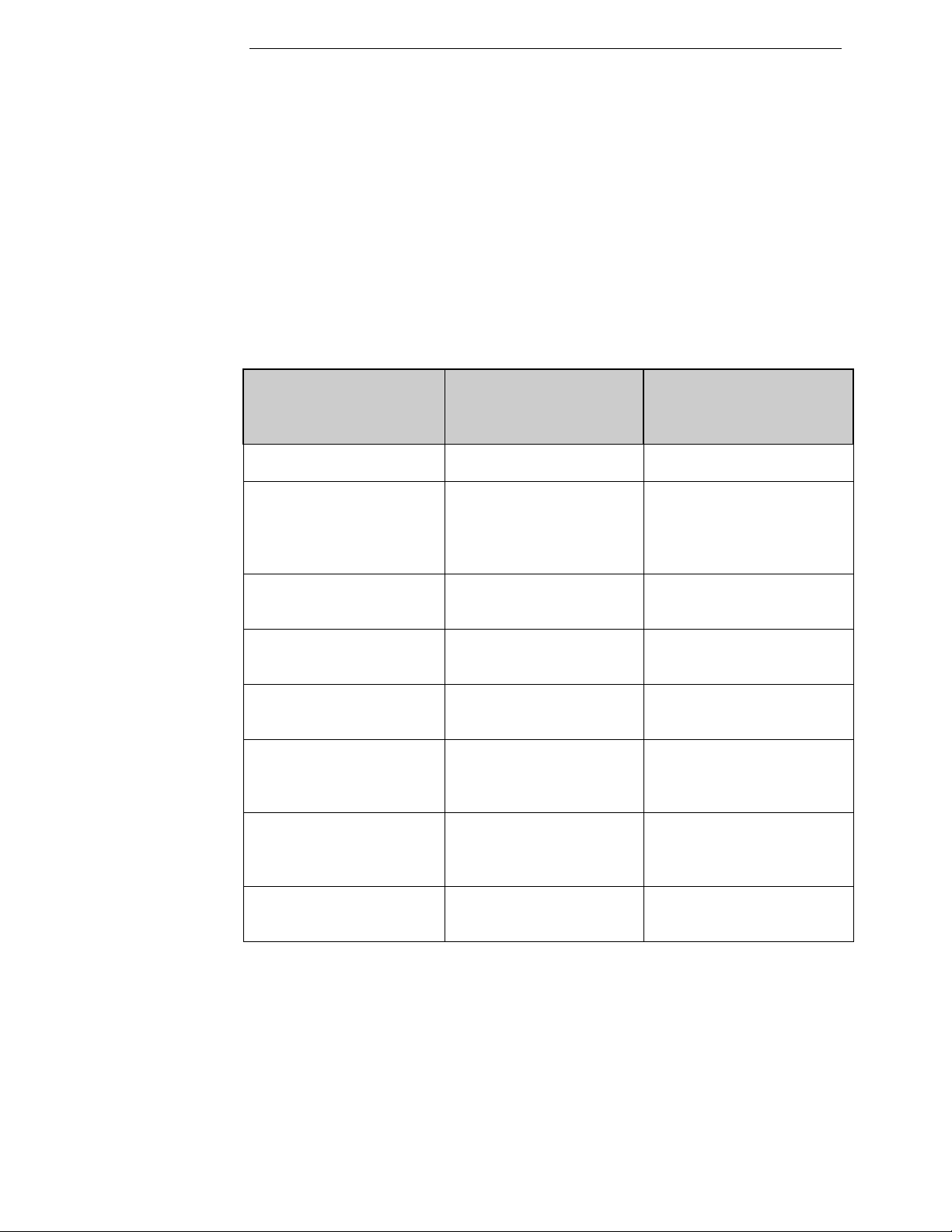
Strasbaugh Table of Contents
Version 4.0 - February 1998 xiii
New Features Information
Locator
The Version 4.25 software introduces new features not available in previous
software versions. The table below lists each feature, the menu(s) at which
it is found, and where in the 6DS-SP Operations and Maintenance manuals
to find detailed information on the feature.
Feature Menu(s) Where to Find Details -
Manual Location(s)
Password Protection Password Menu Operations:
vCh. 4-Machine Setup
Optional Operator Access to
Polish Time and
Backpressure Polish
Parameters
Calibration/Configuration
Menu Maintenance:
vCh. 10-Software Calibration
vAppendix A-Calibration
Variables
Presettable Wafer Polish
Count Auto Polish Menu
Auto Polish Parameters
Menu
Operations:
vCh. 3-Operator Functions
vCh. 4-Machine Setup
Odd Wafer Polishing Machine Parameters Menu
Auto Polish Menu Operations:
vCh. 3-Operator Functions
vCh. 4-Machine Setup
Dual Backpressure Control Auto Polish Parameters
Menu Operations:
vCh. 4-Machine Setup
Dual Time and Dual
Backpressure Entry Choices Machine Parameters Menu
Auto Polish Menu
Auto Polish Parameters
Menu
Operations:
vCh. 3-Operator Functions
vCh. 4-Machine Setup
Alarm (Error)Log Alarm Log Menu Operations:
vCh. 5-Troubleshooting
Maintenance:
vCh. 13-Troubleshooting
In-Situ Conditioning Duty
Cycle Conditioning/Cleaning
Parameters Menu Operations:
vCh. 4-Machine Setup

Operations Model 6DS-SP Planarizer
xiv Version 4.0 - February 1998
Feature Menu(s) Where to Find Details -
Manual Location(s)
Programmable Pad
Conditioning Arm
Calibration and Setup
Calibration/Configuration
Menu
Sweep Parameters Menu
Manual Control Menu
Operations:
vCh. 4-Machine Setup
Maintenance:
vCh. 9-Mechanical
Maintenance:
vCh. 10-Software Calibration
vAppendix A-Calibration
Variables
Polish and Condition Force
Units and Diameter Entry
Change
Machine Parameters Menu
Conditioning/Cleaning
Parameters Menu
Operations:
vCh. 4-Machine Setup
Menu "Hopping " Available at All Menus Operations:
vCh. 3-Operator Functions
(topic: Menu Selection)
"On the Fly Changes" Auto Polish Menu
Process Parameters Menus Operations:
vCh. 3-Operator Functions
vCh. 4-Machine Setup
Auto Cycle Features Auto Polish Menu Operations:
vCh. 3-Operator Functions
Manual Control Menu Manual Control Menu Maintenance:
vCh. 9-Mechanical
vCh. 10-Software Calibration
Servo Calibration Manual Control Menu
Calibration/Configuration
Menu
Diagnostics Menu
Maintenance:
vCh. 9-Mechanical
vCh. 10-Software Calibration
Lever Type Conditioning
Arm Support Calibration/Configuration
Menu Maintenance:
vCh. 10-Software Calibration
vAppendix A-Calibration
Variables
Single Sweep Style Choice Conditioning/Cleaning Menu Operations:
vCh. 4-Machine Setup
Wet Idle Slurry Flush Machine Parameters Menu
Slurry Flush Menu Operations:
vCh. 3-Operator Functions
vCh. 4-Machine Setup
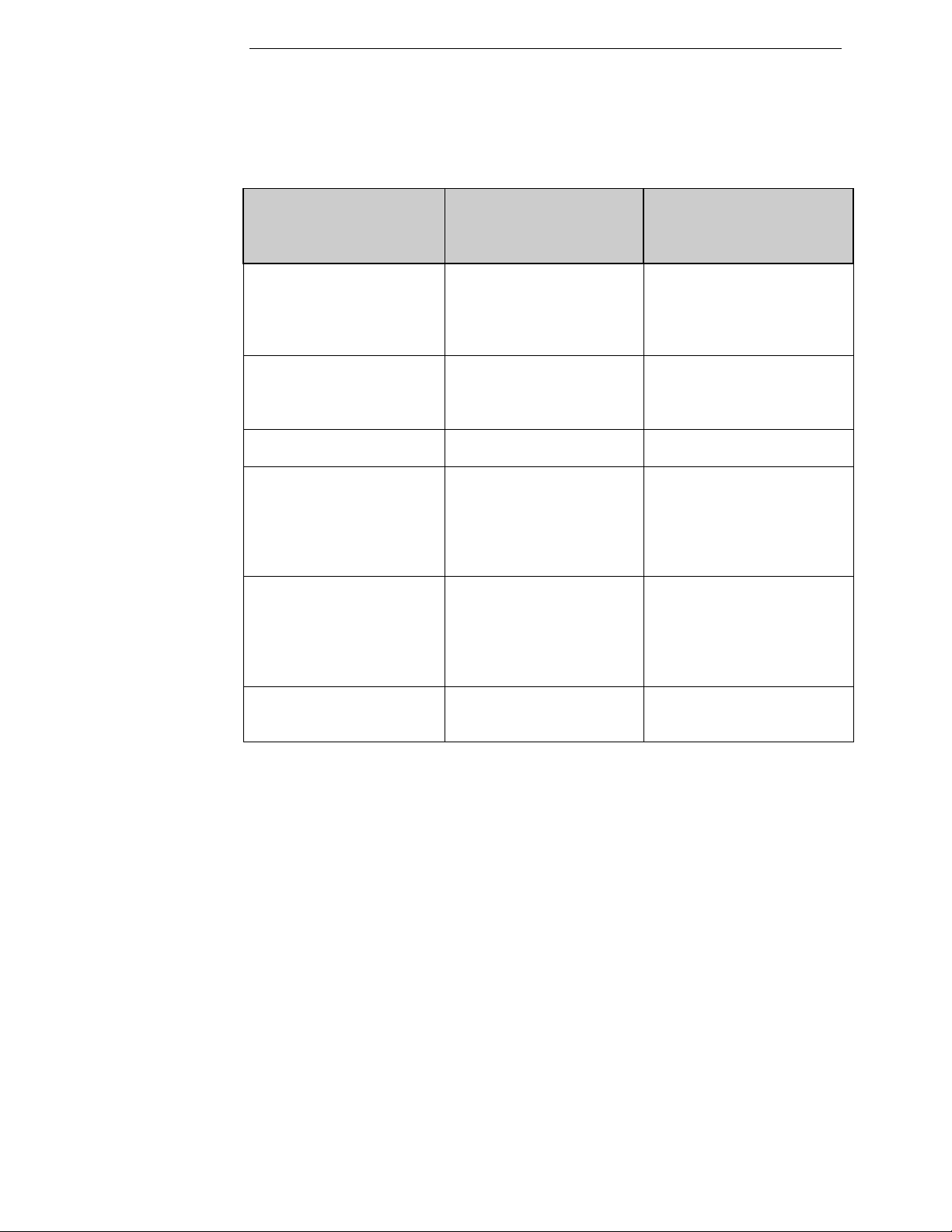
Strasbaugh Table of Contents
Version 4.0 - February 1998 xv
Feature Menu(s) Where to Find Details -
Manual Location(s)
Light Tower Support n/a Operations:
vCh. 2-Machine Description
vCh. 3-Operator Functions
Maintenance:
vCh. 2-Physical Description
Universal Cassette Support Calibration/Configuration
Menu Maintenance:
vCh. 10-Software Calibration
vAppendix A-Calibration
Variables
Pre or Post Pad Conditioning Conditioning/Cleaning
Parameters Menu Operations:
vCh. 4-Machine Setup
Scrubber Support Machine Setup Menu
Calibration/Configuration
Menu
Manual Control Menu
Operations:
vCh. 4-Machine Setup
Maintenance:
vCh. 10-Software Calibration
vAppendix A-Calibration
Variables
Slurry Alarm Action Notice Alarm Parameters Menu
Calibration/Configuration
Menu
Operations:
vCh. 4-Machine Setup
Maintenance:
vCh. 10-Software Calibration
vAppendix A-Calibration
Variables
Post Polish Slurry Flush Machine Parameters Menu Operations:
vCh. 4-Machine Setup

Operations Model 6DS-SP Planarizer
xvi Version 4.0 - February 1998
LIST OF FIGURES
Chapter 2 2-1
Figure 2-1 Model 6DS-SP Planarizer - Front View 7
Figure 2-2 Planarizer Left Side View 9
Figure 2-3 Planarizer Right Side View 10
Figure 2-4 Planarizer Rear View 11
Figure 2-5 Planarizer Subassemblies 13
Figure 2-6 Control Panel 16
Figure 2-7 Utility Connections - Standard Configuration 37
Chapter 3 3-1
Figure 3-1 Menu Grouping 9
Figure 3-2 User Interface - Parts of the Screen 12
Figure 3-3 Bezel Keyboard 16
Figure 3-4 Menu Selection 23
Figure 3-5 Home Machine Menu 26
Figure 3-6 Auto Polish Cycle Menu 28
Figure 3-7 Slurry Flush Menu 34
Figure 3-8 Recipe Management Menu 37
Figure 3-9 Home Machine Menu 42
Figure 3-10 Auto Polish Cycle Menu 45
Figure 3-11 Slurry Flush Menu 58
Chapter 4 4-1
Figure 4-1 Menu Grouping 4
Figure 4-2 Slurry Flush Menu 13
Figure 4-3 Recipe Management Menu 16
Figure 4-4 Polish Parameters Menu 19
Figure 4-5 Sweep Parameters Menu 26
Figure 4-6 Conditioning/Cleaning Parameters Menu
(Screen Page 1) 30
Figure 4-7 Conditioning/Cleaning Parameters Menu
(Screen Page 2) 34
Figure 4-8 Machine Parameters Menu (Screen Page 1) 39
Figure 4-9 Machine Parameters Menu (Screen Page 2) 42
Figure 4-10 Machine Parameters Menu (Screen Page 3) 45
Figure 4-11 Alarm Parameters Menu 50
Figure 4-12 Machine Setup Menu 54
Figure 4-13 Password Menu 57
Chapter 5 5-1
Figure 5-1 Alarm Log Menu 9
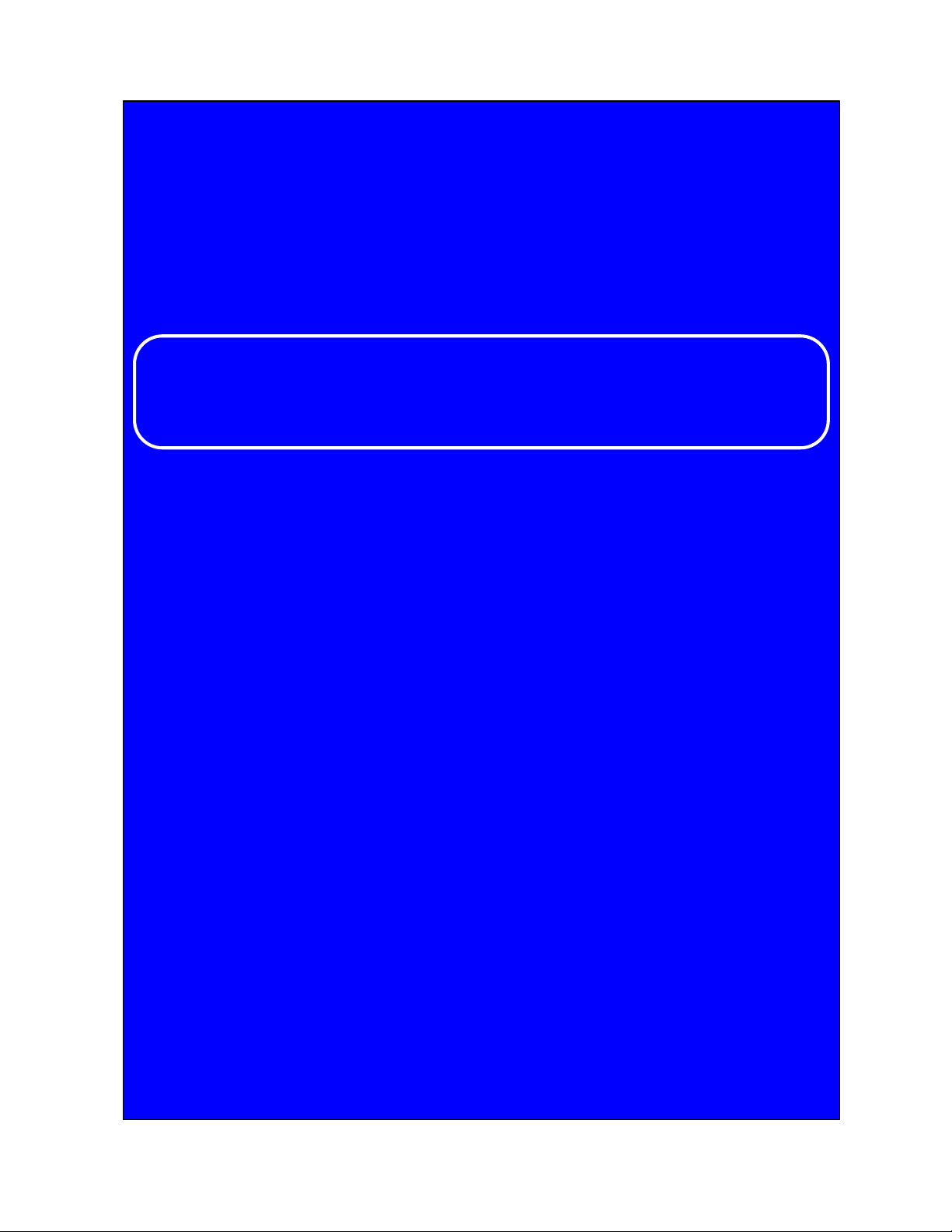
Introduction
INTRODUCTION

Strasbaugh Introduction
Version 4.0 - February 1998; Update 10/19/01 1 - 1
1
Introduction
• WHAT’S NEW
• ABOUT THE 6DS-SP MANUALS
• ABOUT THE MODEL 6DS-SP
PLANARIZER
• SAFETY
• GUARANTEE/WARRANTY
Other Strasbaugh Industrial Equipment manuals
Popular Industrial Equipment manuals by other brands
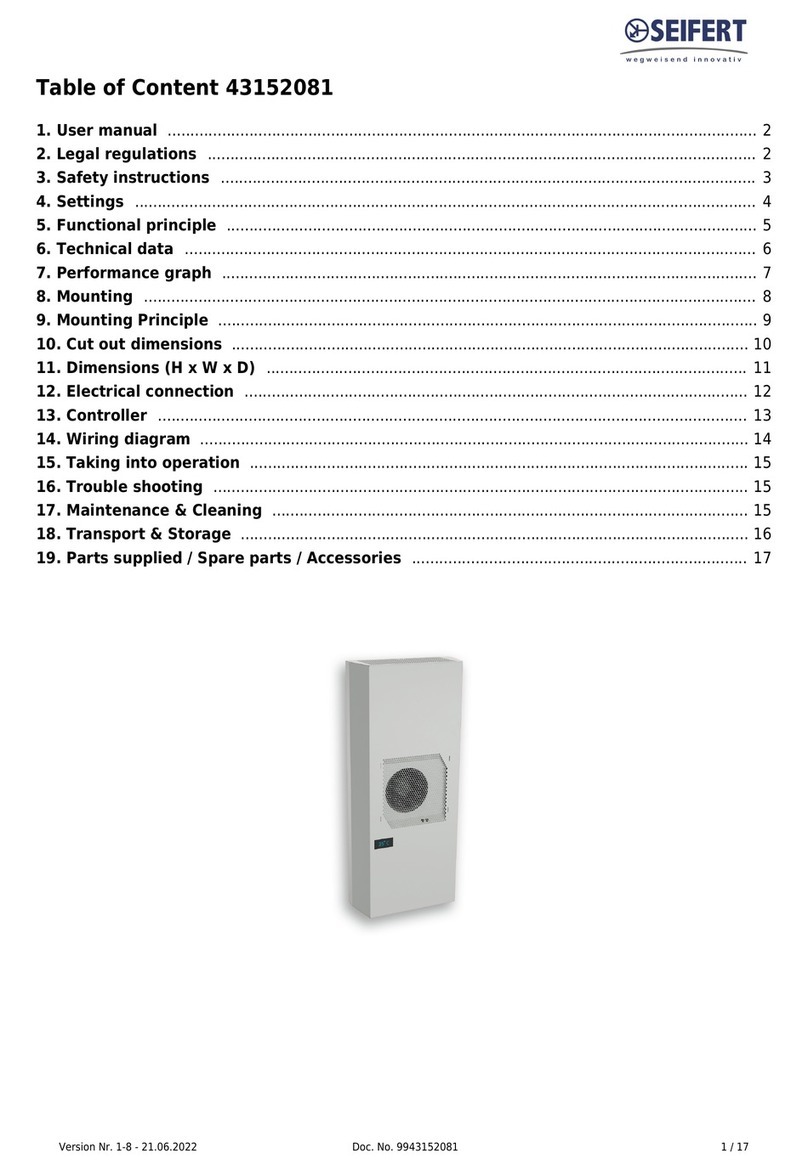
Seifert
Seifert 43152081 user manual

Dixon
Dixon VR4040CS-AL Maintenance & Operating Instructions

Altronic
Altronic GTI Bi-Fuel Installation & operating manual
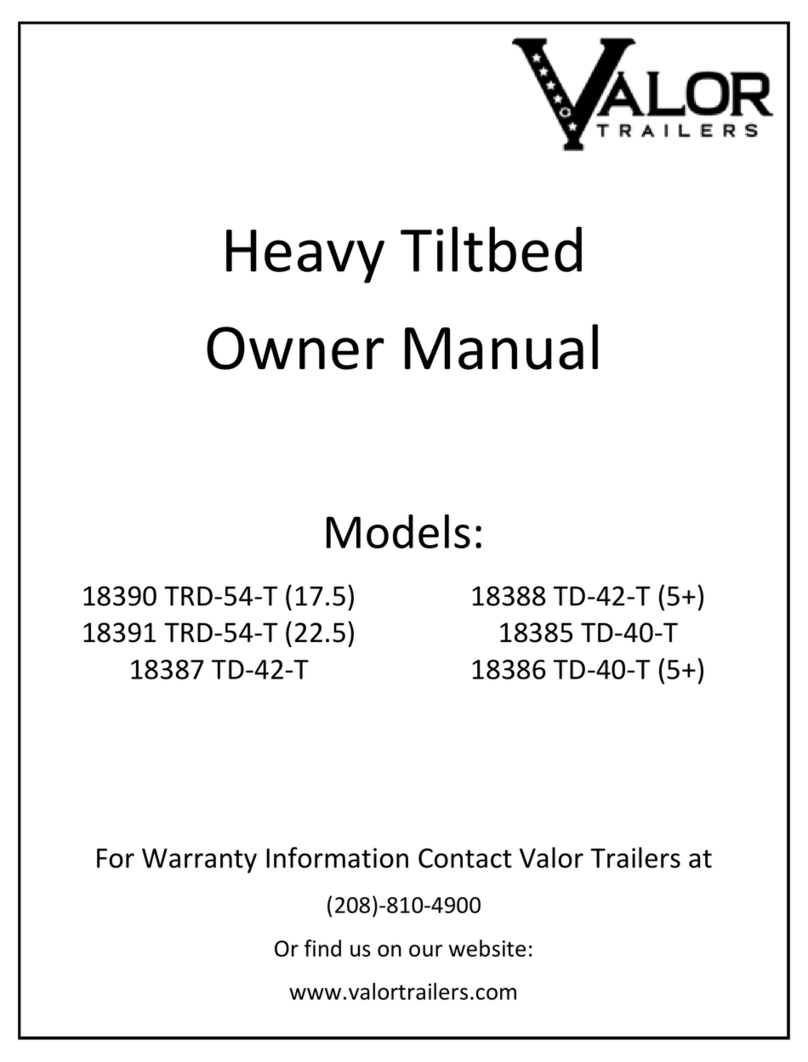
Valor
Valor TRD-54-T owner's manual
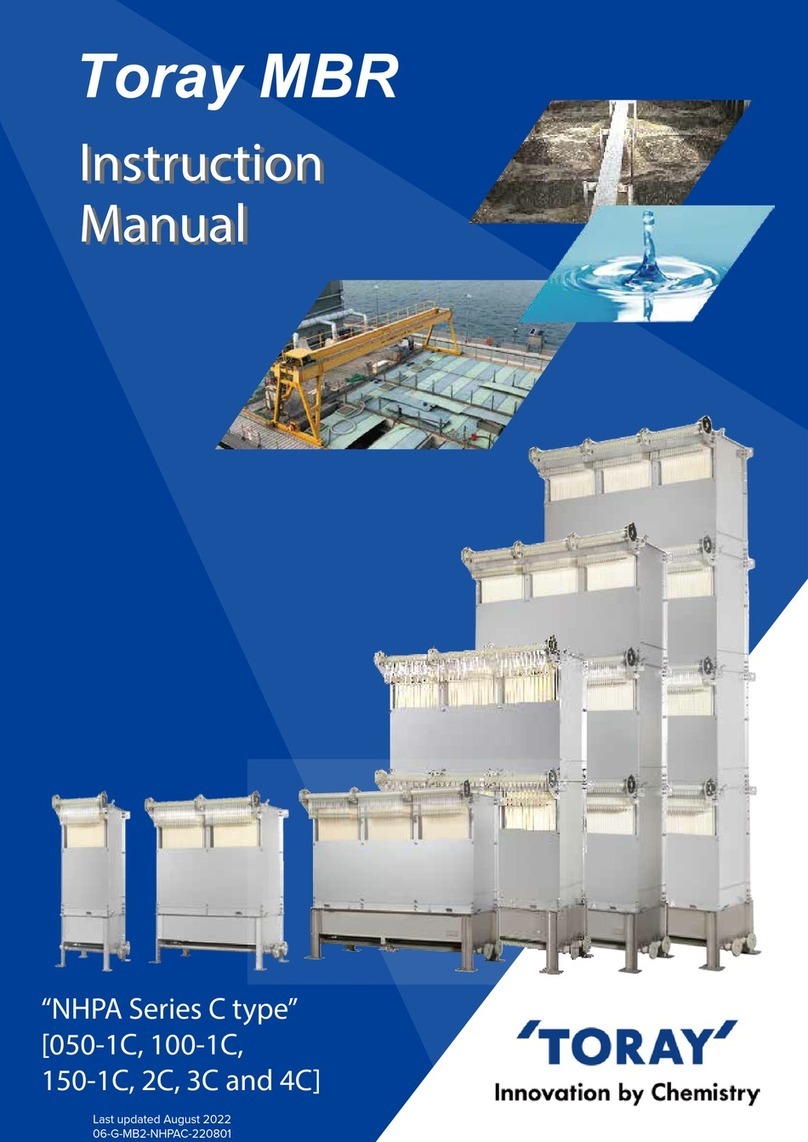
Toray
Toray NHPA Series instruction manual
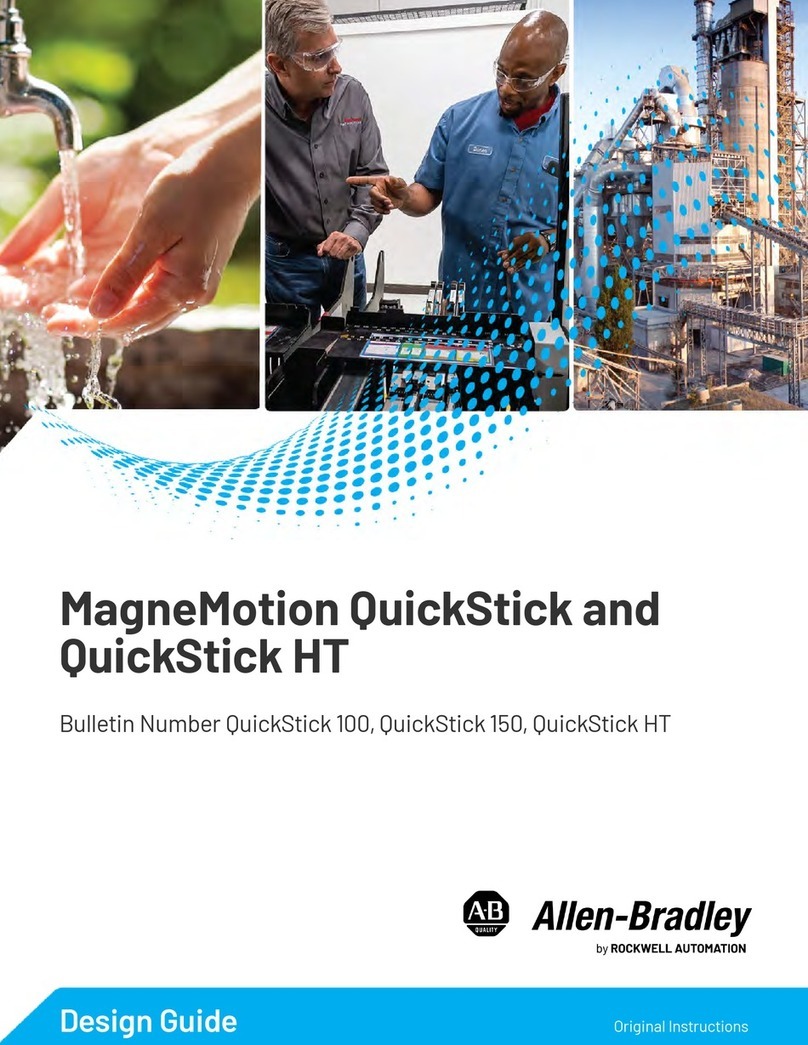
Rockwell Automation
Rockwell Automation Allen-Bradley MagneMotion QuickStick Series Design guide