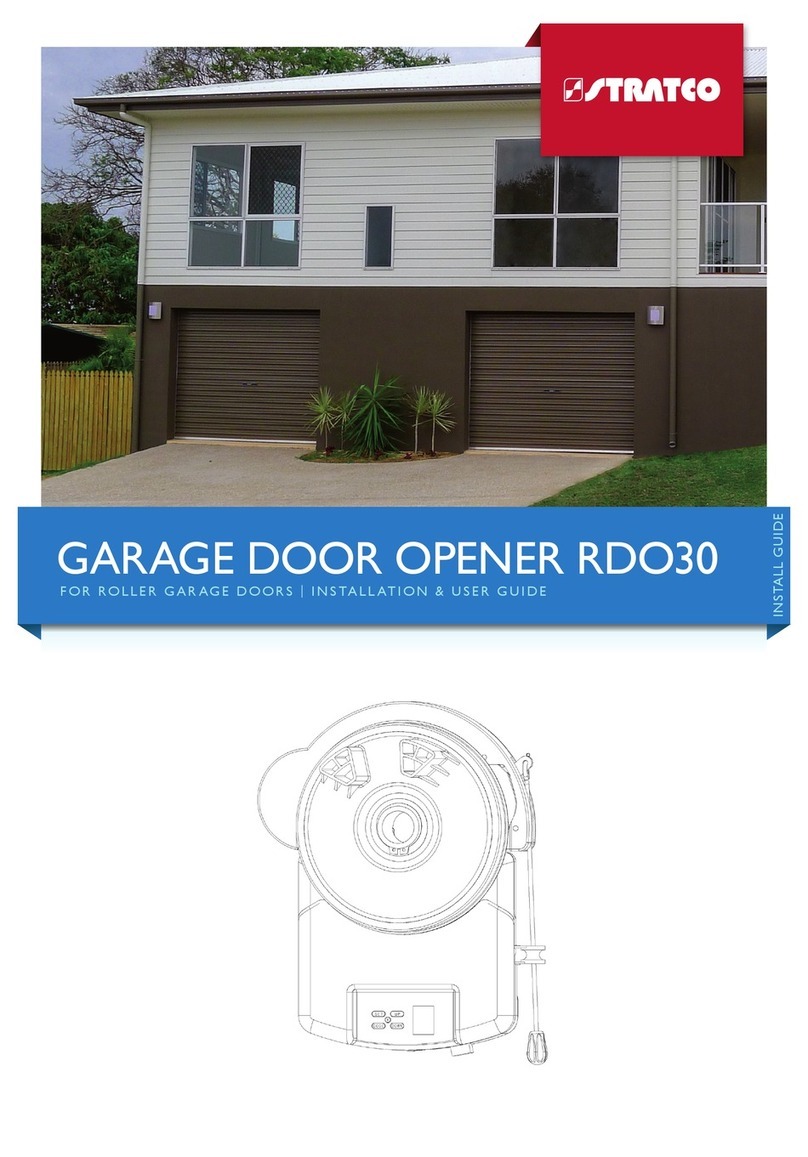The door will then open and close automatically to map the open and close sensitivity force
requirements.
4.8) The door is now set for normal operational mode.
IMPORTANT: Safety systems must be checked regularly to ensure that maximum safety is
maintained at all times.
5. Safety Reverse Force Adjustments.
The force settings must now be set. (Set force between 1 - 9)
5.1) Press and hold SET until the LED displays setting number 3, release SET, the force setting
number will appear from 1 – 9. It is now in force adjustment mode.
5.2) Press UP to increase the force by one degree and DOWN to decrease the force by one
degree. Maximum degree is 9 and the minimum degree is 1.
5.3) Press SET to store your setting.
5.4) If the door meets an obstruction it will stop and rebounds to the top.
6. Photo beam setting ( OPTIONAL).
Make sure the photo beam has been installed correctly before setting the Photo beam function.
6.1) Press and hold DOWN until the LED displays II.
6.2) Press UP once, the LED displays H, the photo beam is available, Press DOWN , the LED
displays II to cancel this function.
6.3)Press SET to store your setting.
Notice: Close the photo beam function when you don’t use photo beam.
7. Set Auto close setting.
7.1) Press and hold UP until the LED displays 0
7.2) Press UP once, the auto close time will increase by 1 minute, the maximum time is 9
minutes.
Press DOWN once, the auto close time will decrease by 1 minute. The LED will display the
current set value.
7.3) The Auto Close function will be disabled when the setting is 0.
7.4) Press SET to store your setting.
Notice: The auto close is only available when door is at its full open position. When using
auto close mode, a photo beam must be fitted correctly and tested for operation at
regular intervals.
8. Self Learning Transmitter. (Maximum 20)
8.1) Press CODE, the Red dot will light up.
Press and release a button on the transmitter, the Red dot will disappear, press the same
button again, the Red dot will flash and then be replaced by a U on the LED display.
Transmitter is programmed successfully.
8.2) Repeat step 1 to code a maximum of 20 transmitters onto the ET12 operator.
8.3) To master erase the ET12 receiver, press and hold CODE, the LED display dot will flash,
keep holding for approximately 8 seconds until the LED display flashes a C. Release
button. All transmitters are now deleted.