Digiway P750L User manual













Table of contents
Other Digiway Garage Door Opener manuals
Popular Garage Door Opener manuals by other brands
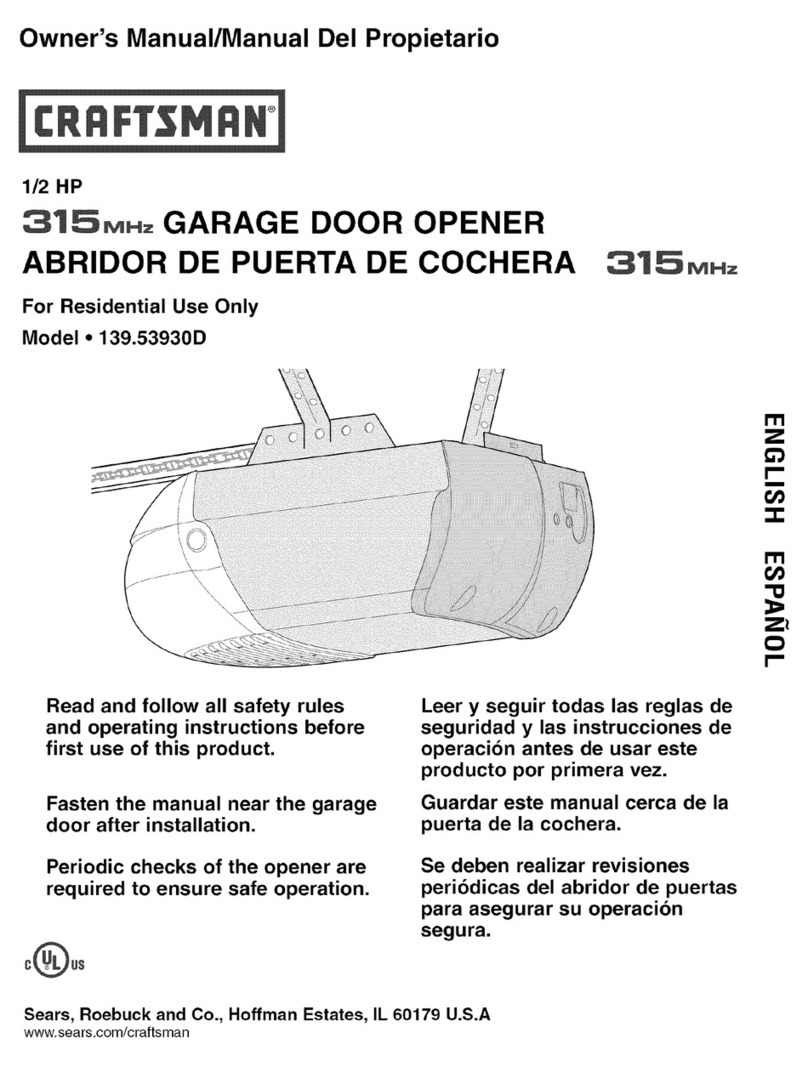
Craftsman
Craftsman 139.53930D owner's manual
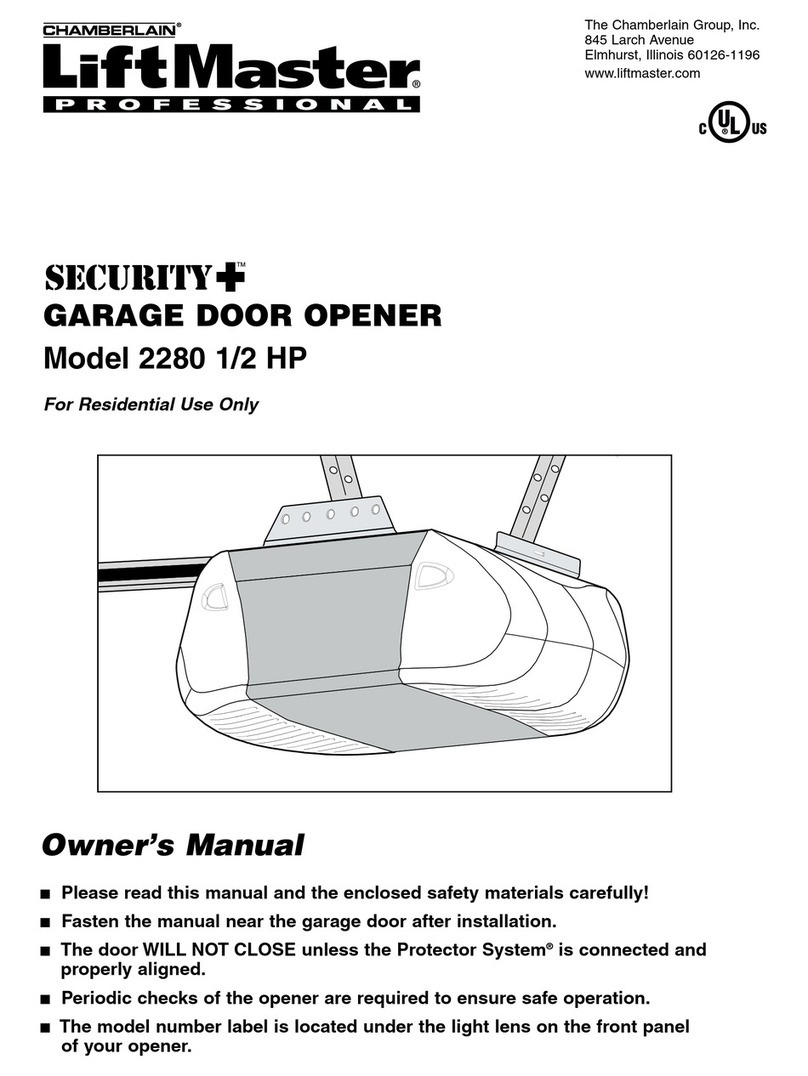
Chamberlain
Chamberlain 2280 owner's manual
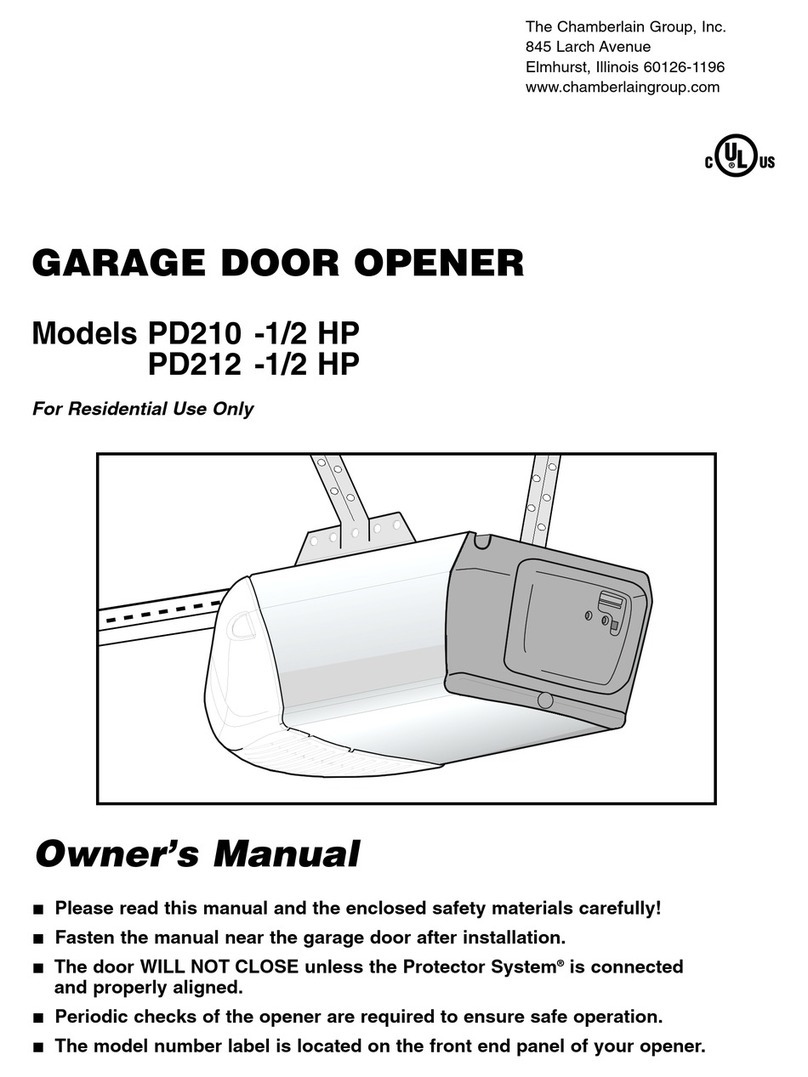
Chamberlain
Chamberlain PowerDrive PD210 owner's manual
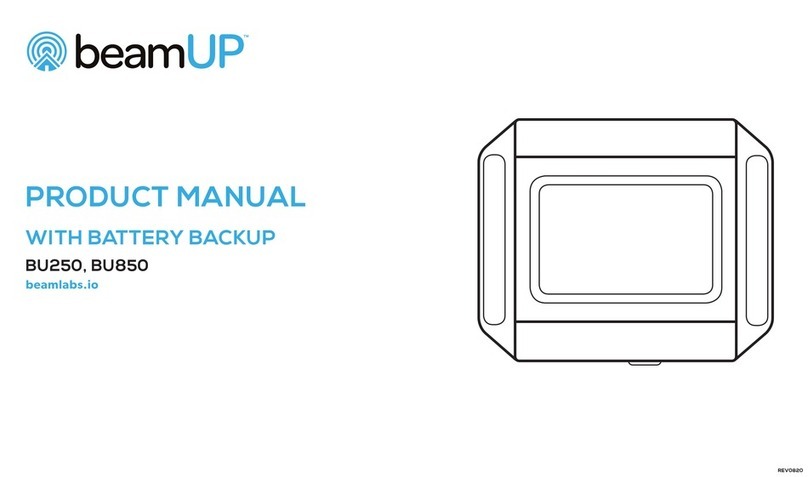
Beam Labs
Beam Labs BeamUP BU250 product manual

Roger
Roger AYRON Series INSTRUCTIONS AND RECOMMENDATIONS FOR THE INSTALLER

Erreka
Erreka ARES Quick installation and programming guide

Cumberland
Cumberland FLX-5363 Operation manual
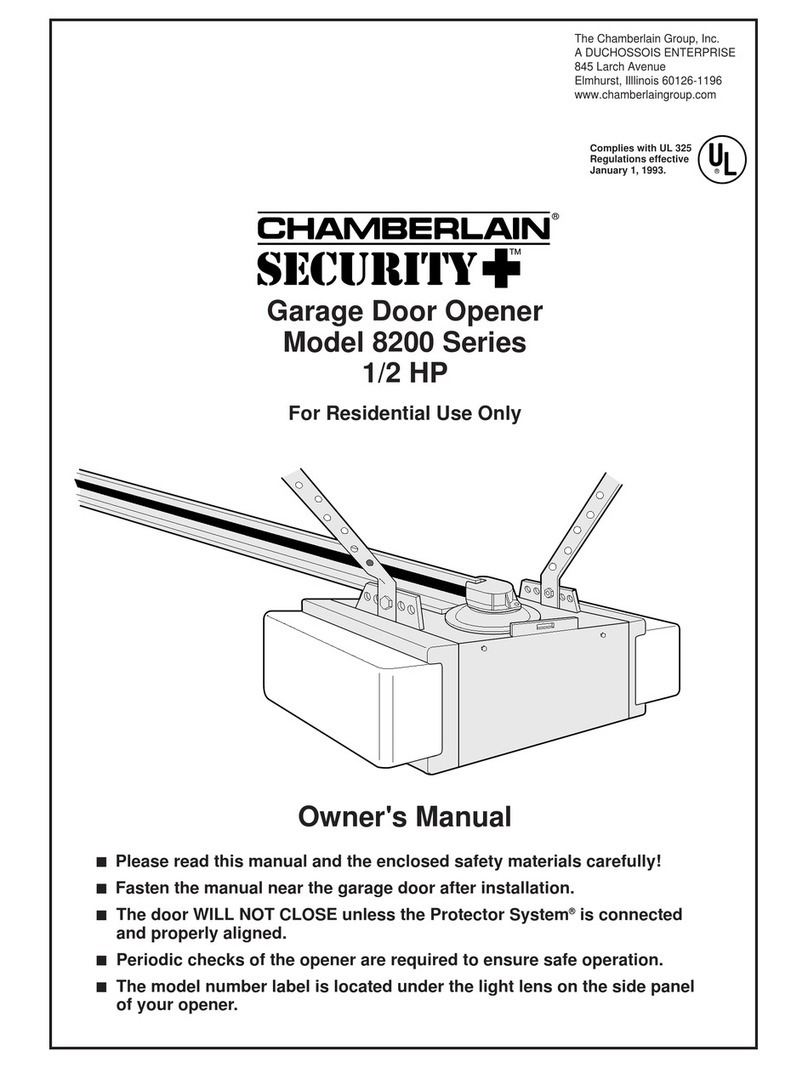
Chamberlain
Chamberlain 8200 1/2 HP owner's manual
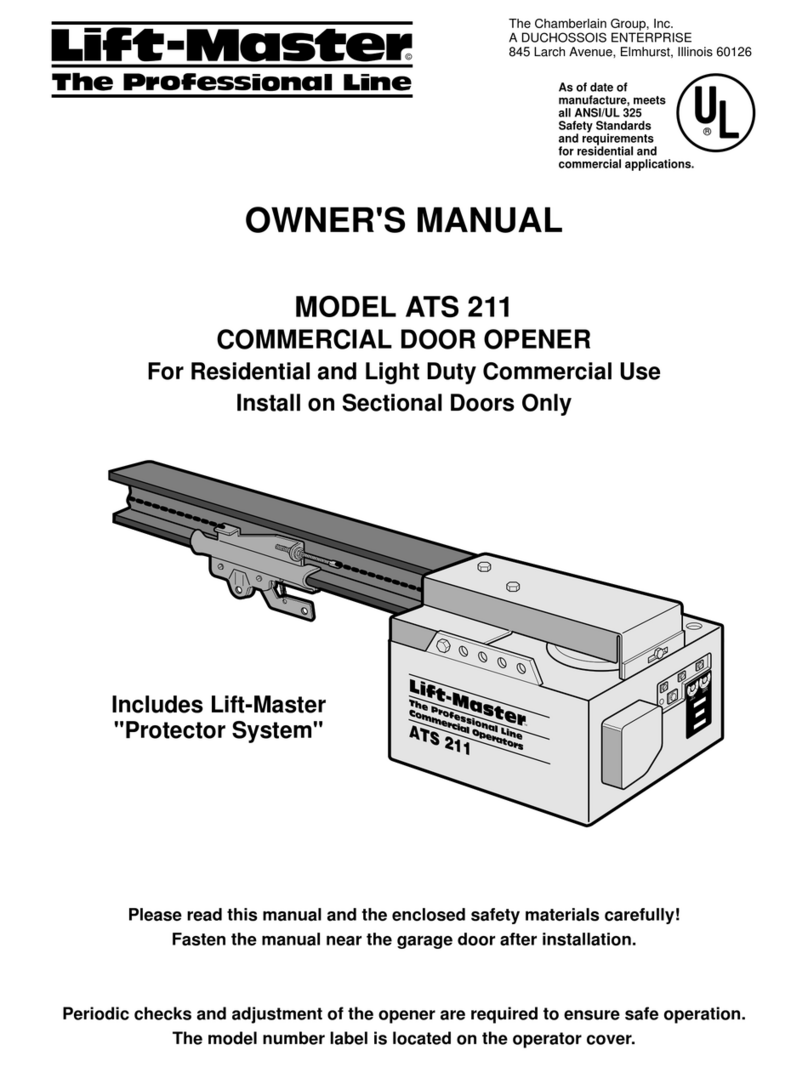
Chamberlain
Chamberlain ATS 211 owner's manual

Baintex
Baintex Easy Parking Live quick guide
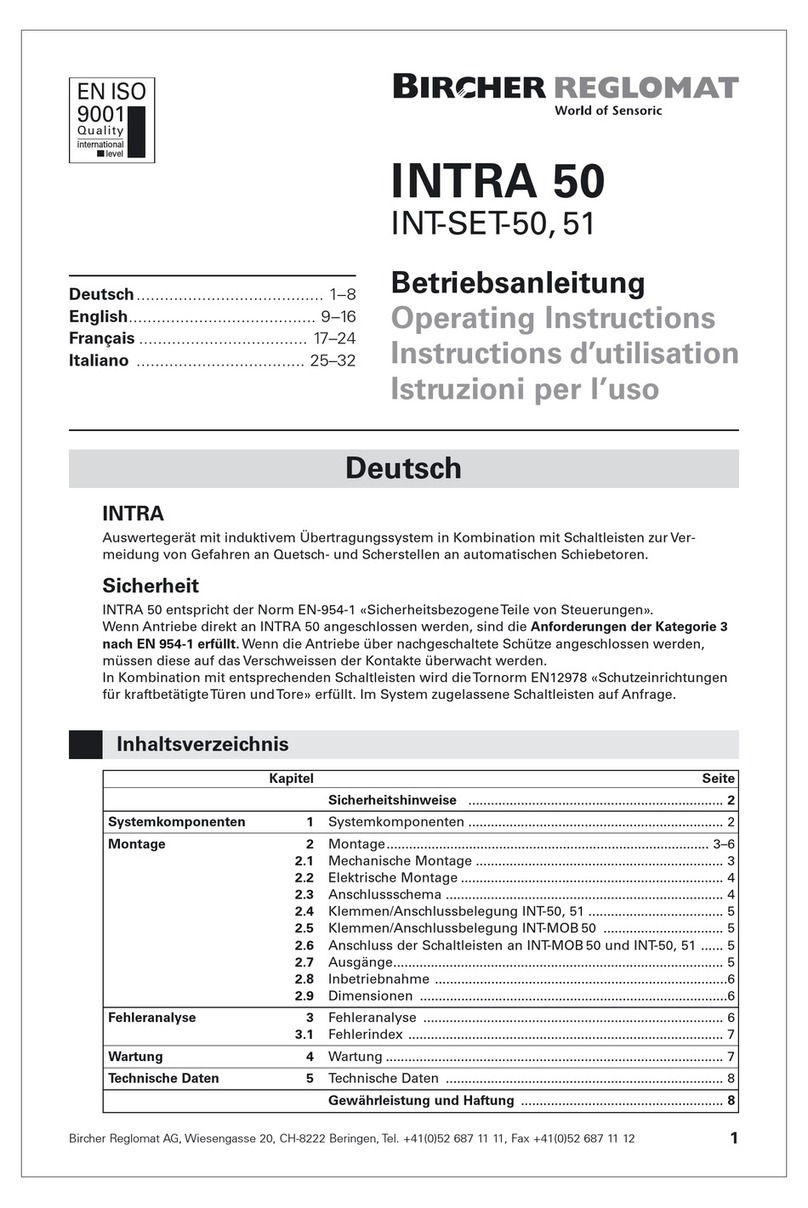
Bircher Reglomat
Bircher Reglomat INTRA 50 operating instructions

Comunello Automation
Comunello Automation RAMPART 600 Installation and user manual
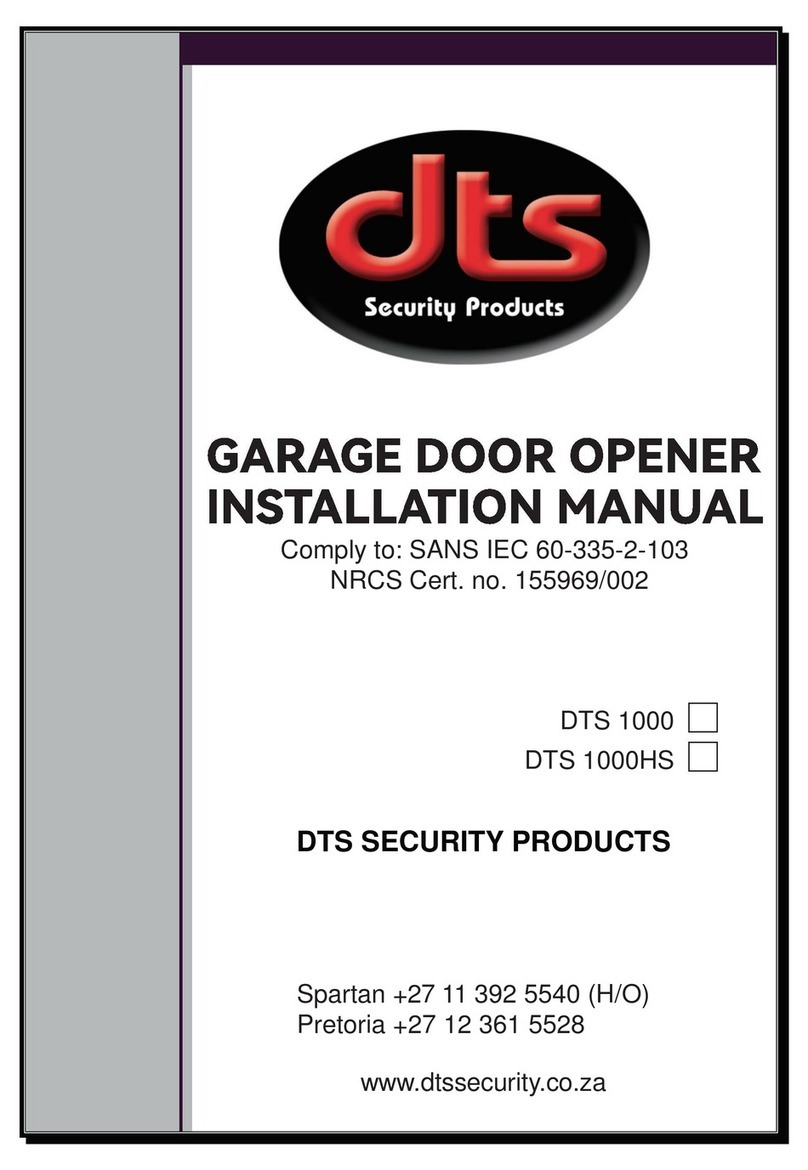
DTS
DTS 1000 installation manual
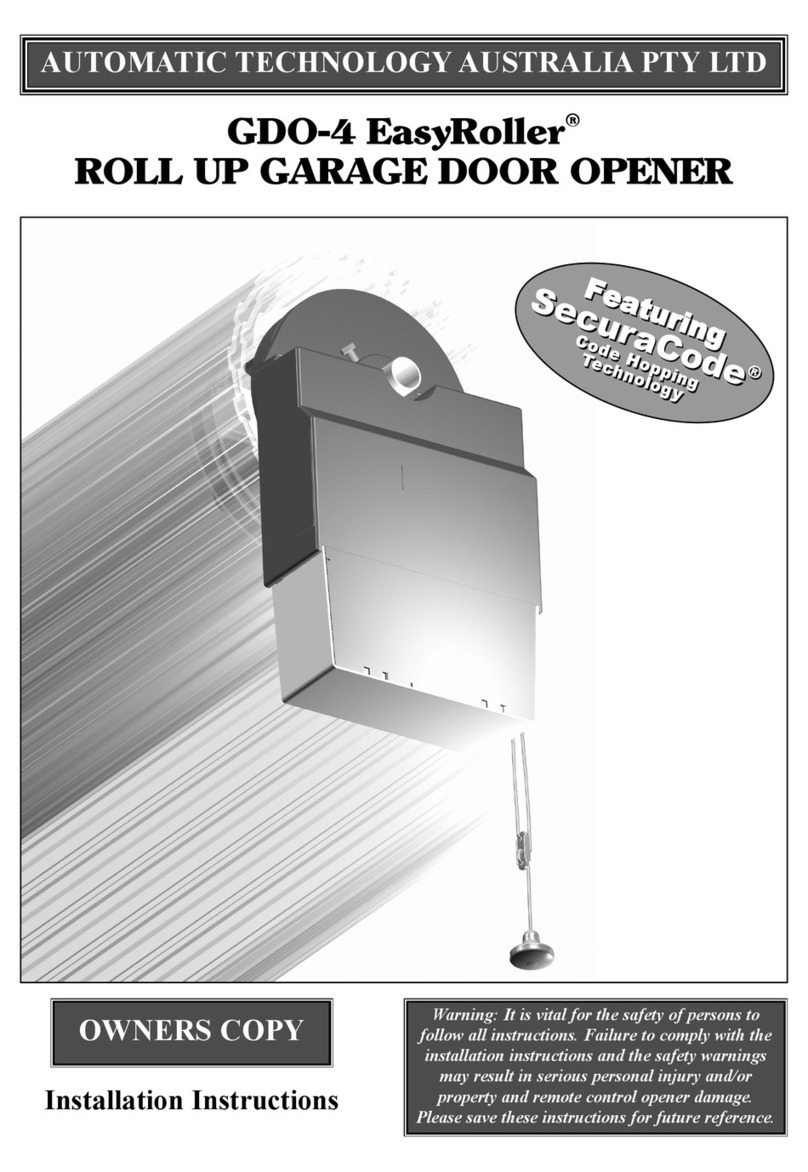
Automatic Technology
Automatic Technology GDO-4 EasyRoller installation instructions

Genie
Genie Garage Door Opener Programming manual
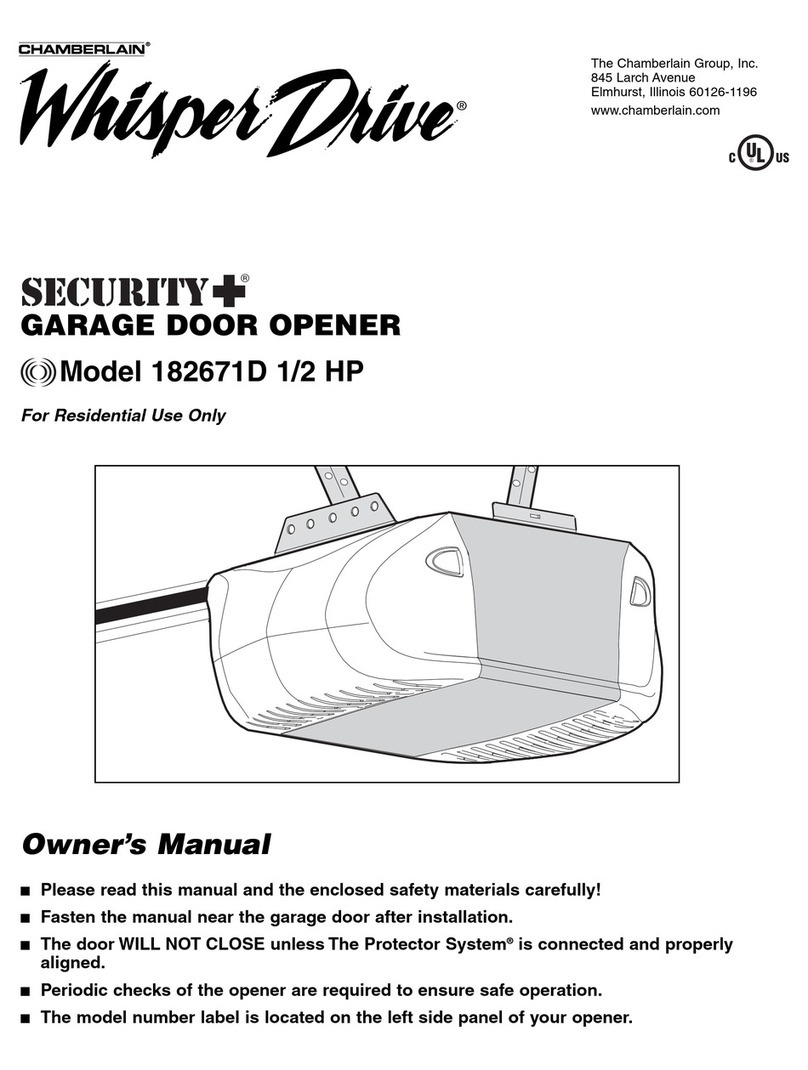
Chamberlain
Chamberlain Whisper Drive Security+ 182671D owner's manual
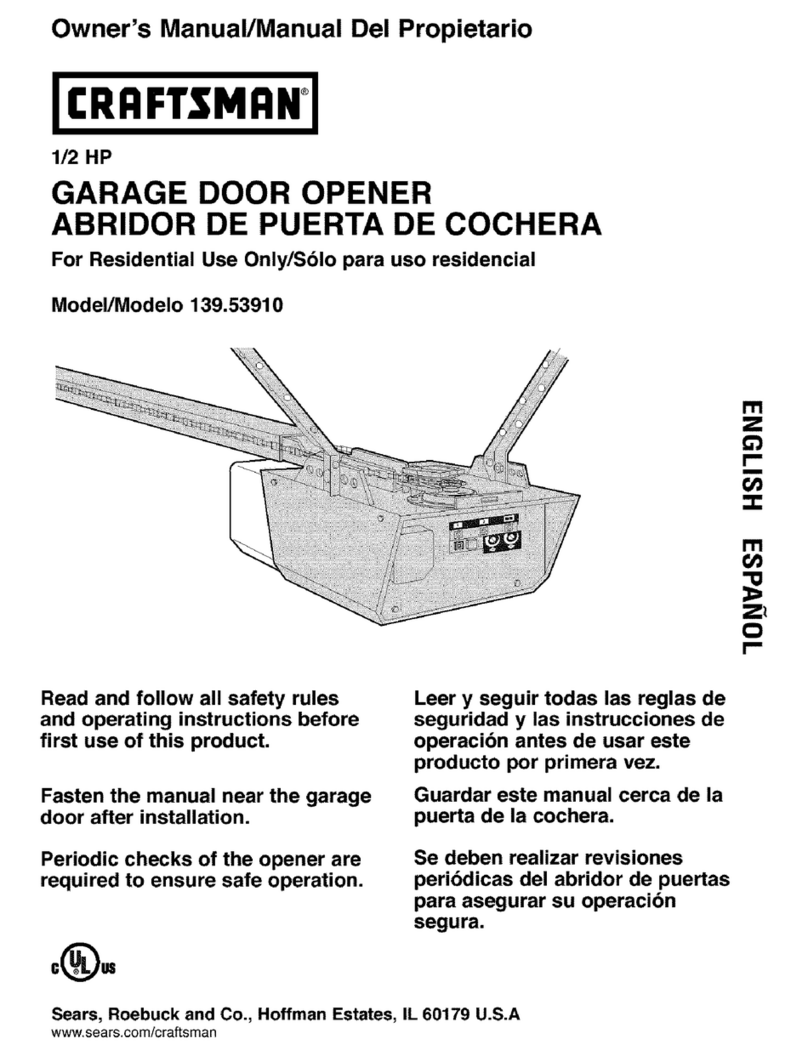
Craftsman
Craftsman 139.5391 owner's manual

Overhead door
Overhead door Wireless Wall Console user manual
