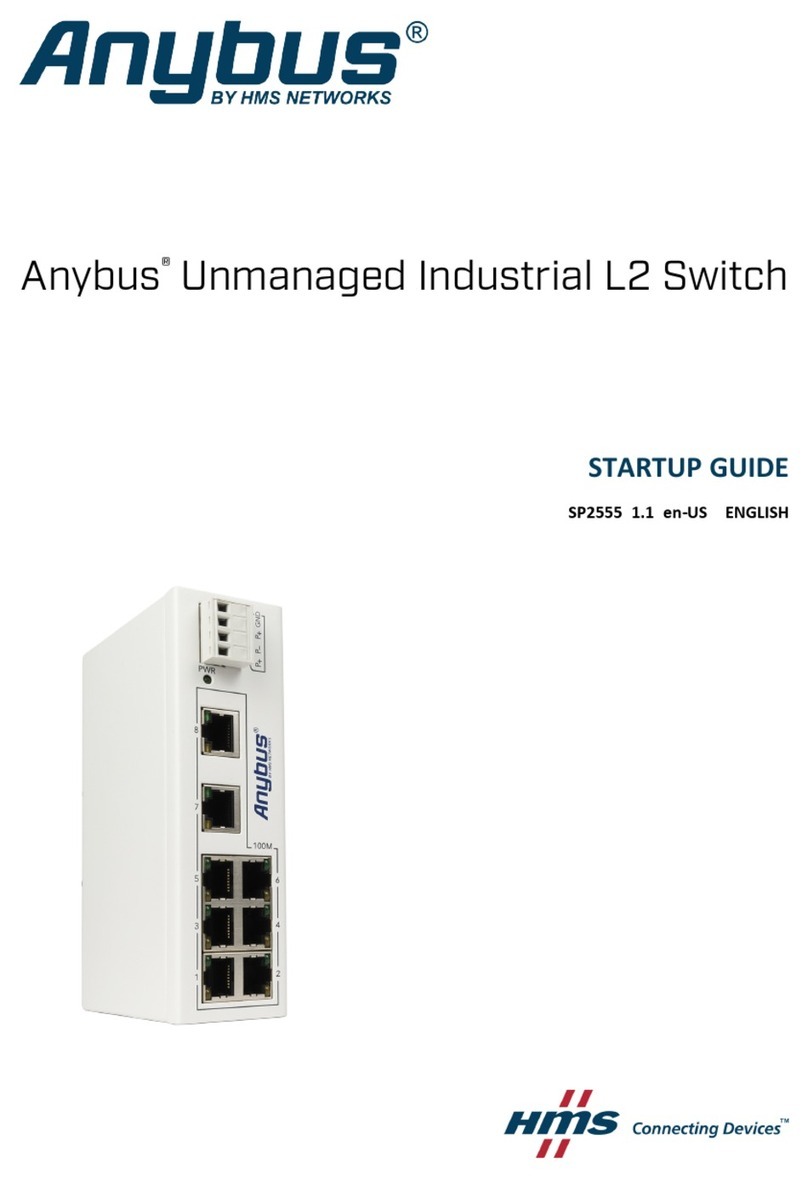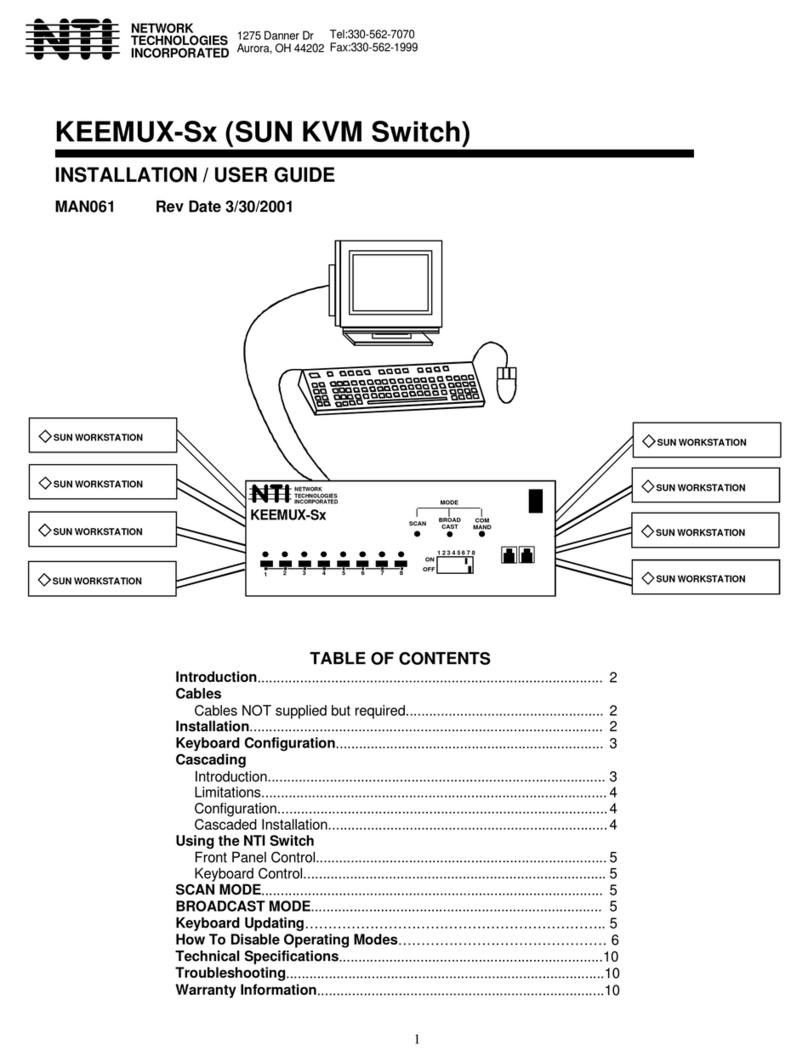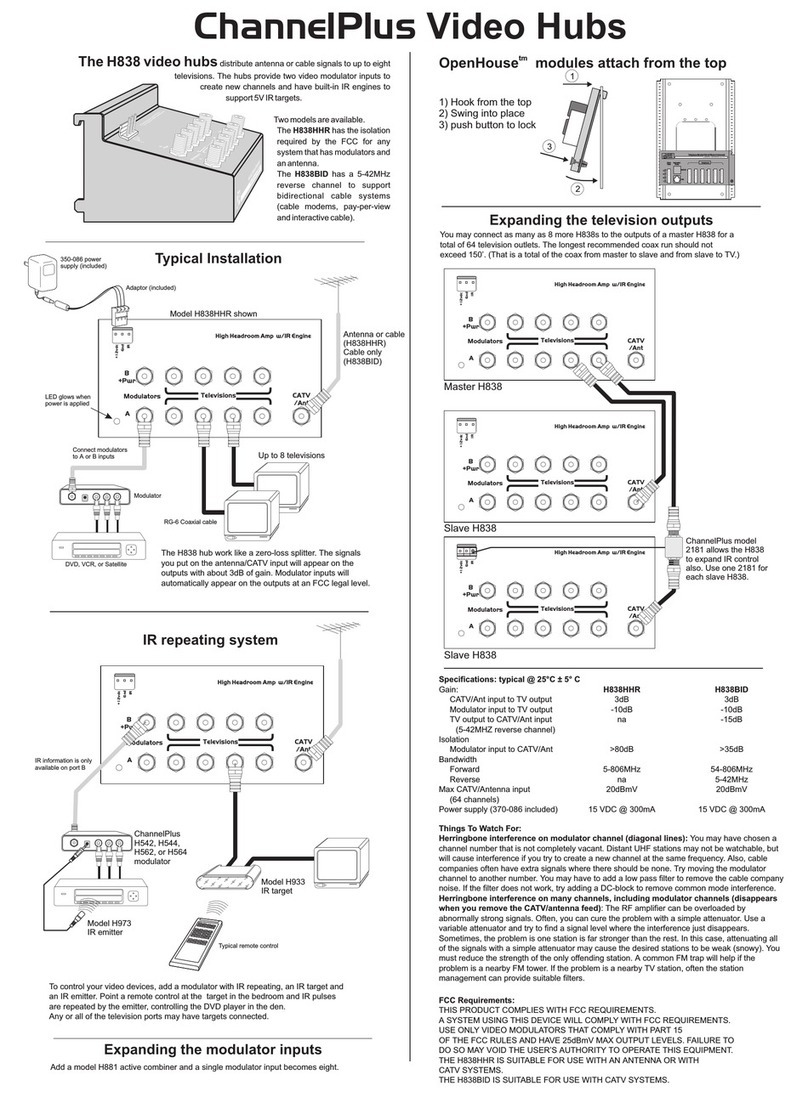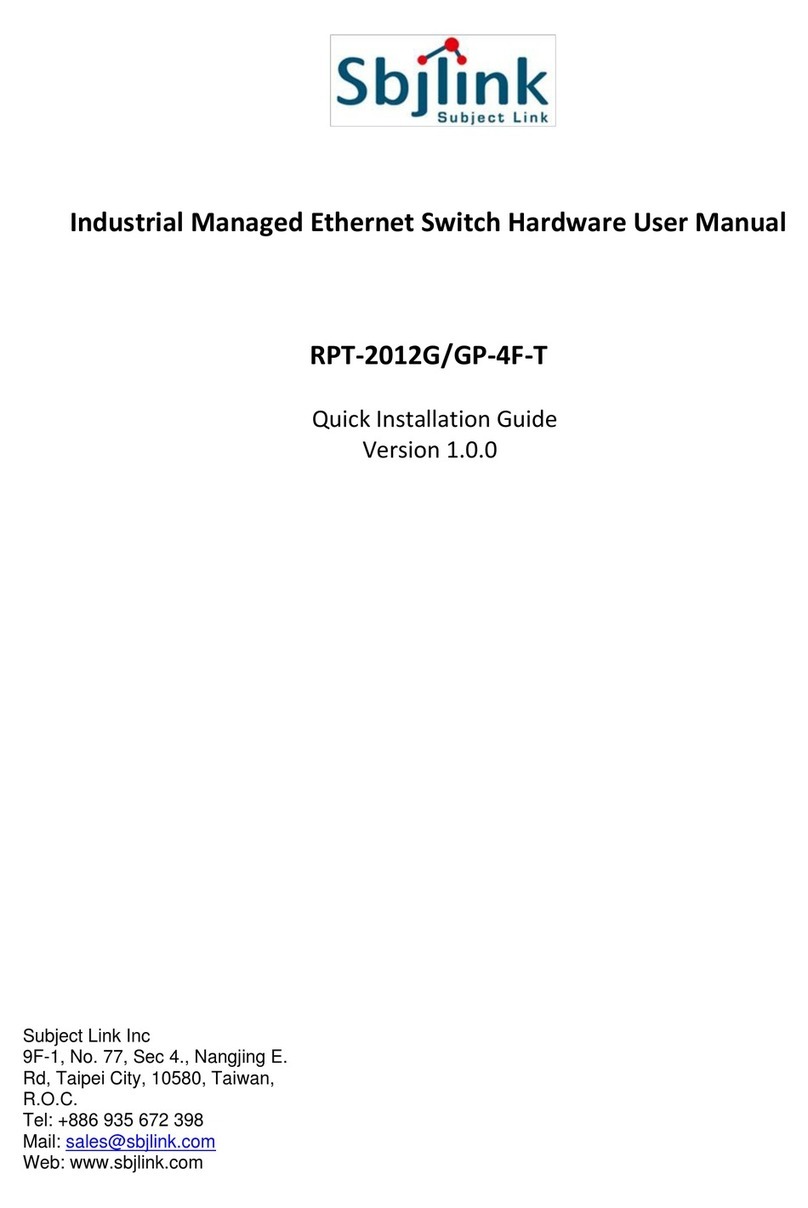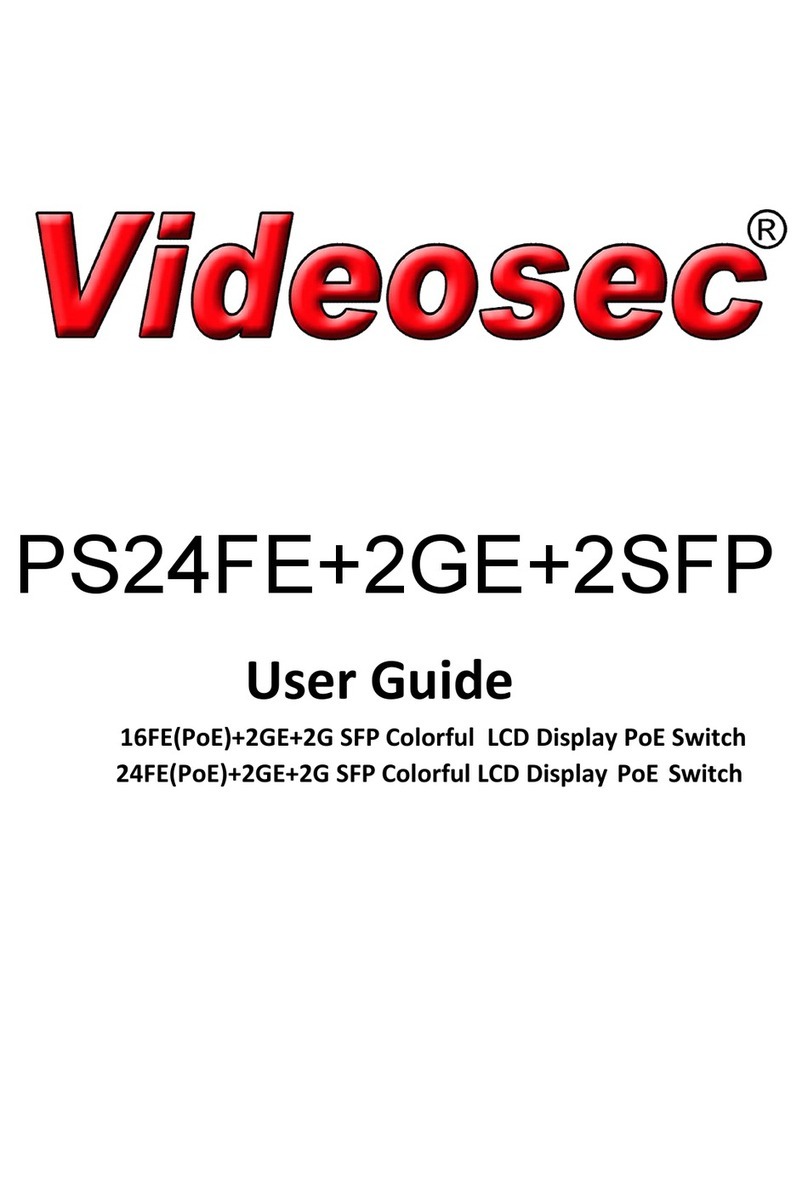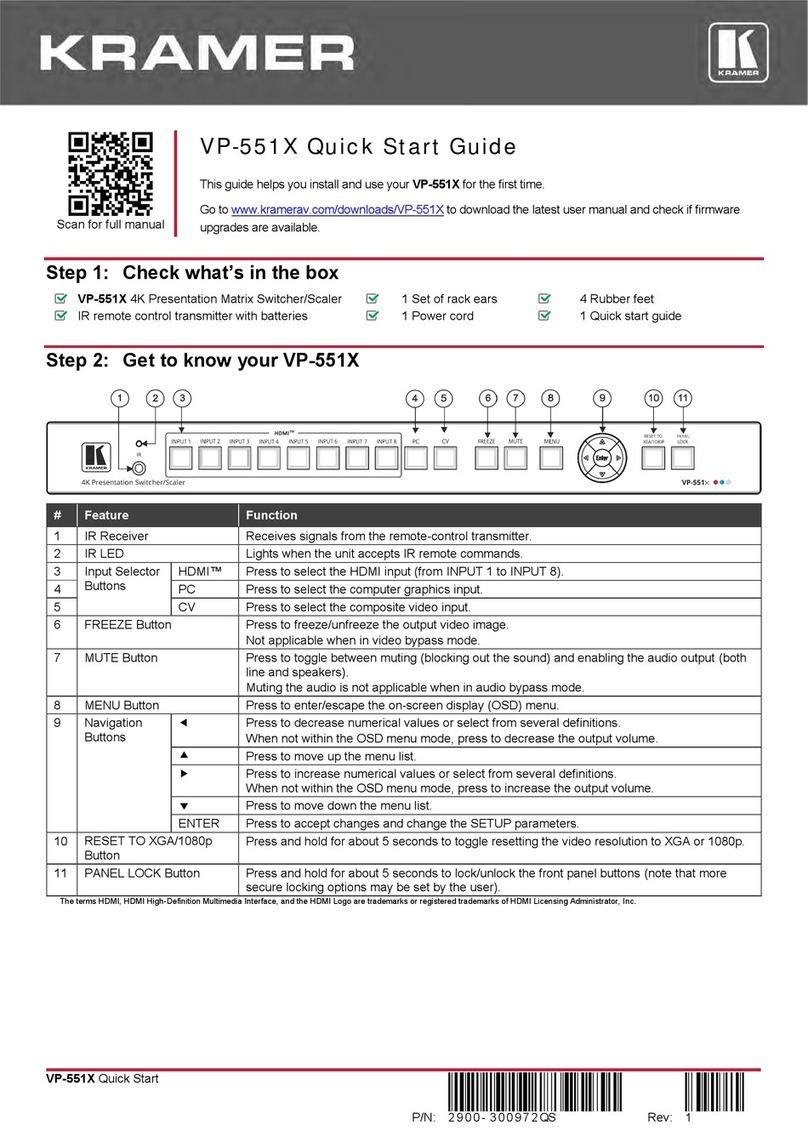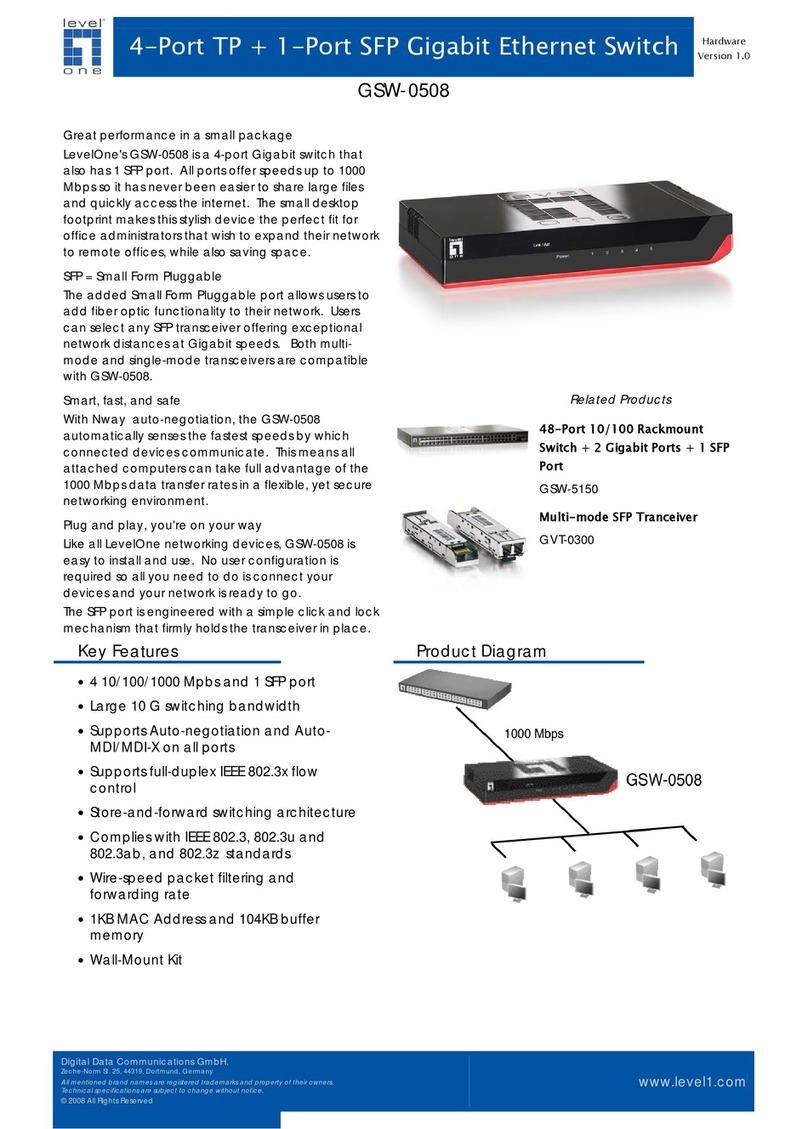STREAMCORE SG 850e User manual

Streamcore.com Page 1 on 16
2021 Streamcore SAS - All rights reserved
IG_SG850E-SG1600E-SG3200E_EN-R0

Streamcore.com Page 2 on 16
2021 Streamcore SAS - All rights reserved
Table des matières
1Introduction .......................................................................................................................................3
1.1 Elements delivered ...................................................................................................................................3
1.2 Steps to follow..........................................................................................................................................3
2Description.........................................................................................................................................4
2.1 SG 850e/1600e .........................................................................................................................................4
2.2 SG 3200e ..................................................................................................................................................5
3Configuring boot IP parameters .........................................................................................................6
3.1 Overview ..................................................................................................................................................6
3.2 Configure StreamGroomer boot IP parameters with asynchronous cable..................................................6
3.2.1 Asynchronous port settings and login ........................................................................................................................ 6
3.2.2 Maintenance Menu (default)...................................................................................................................................... 7
3.2.3 Configuration Menu.................................................................................................................................................... 9
3.3 Configure StreamGroomer boot IP parameters with a USB key...............................................................10
3.3.1 Prepare the boot file in StreamView ........................................................................................................................ 11
3.3.2 Download the boot file on the local host ................................................................................................................. 11
3.3.3 Insert USB key into StreamGroomer and reboot...................................................................................................... 11
4Wiring / Start ...................................................................................................................................12
4.1 SG850e / 1600e connectivity .................................................................................................................. 12
4.2 Connectivity in any architecture .............................................................................................................12
5Checking the connectivity of the SG..................................................................................................14
5.1 Using StreamView ..................................................................................................................................14
5.2 Using ping...............................................................................................................................................14
6Appendix..........................................................................................................................................15
6.1 Technical Specifications ..........................................................................................................................15
6.2 Manually load a Boot version ................................................................................................................. 15
6.3 Description of the cables ........................................................................................................................ 16
6.3.1 Asynchronous cable .................................................................................................................................................. 16
6.3.2 Straight Ethernet cable ............................................................................................................................................. 16
6.3.3 Crossover Ethernet cable.......................................................................................................................................... 16

Streamcore.com Page 3 on 16
2021 Streamcore SAS - All rights reserved
1Introduction
1.1 ELEMENTS DELIVERED
The set should contain:
•A wiring data sheet:
•A power cord:
•An asynchronous cable:
•A gray straight-through cable (x2 for 4 Ports):
•A red crossover cable (x2 for 4 Ports):
•A StreamGroomer 850e / 1600e / 3200e:
1.2 STEPS TO FOLLOW
This documentation describes how to install and start a StreamGroomer 850e, 1600e and 3200e. The following
steps should be carried out:
1. Configure the boot IP parameters with the asynchronous interface or USB key and reboot (chapter 3)
The following IP parameters must be provided:
Line mode of administration port (speed, duplex)
StreamGroomer administration IP address *
Mask associated with StreamGroomer IP address*
SGM IP address (2 IP addresses in case of a backup)*
Gateway to the SGM**
DNS server***
DNS suffix***
* Required
** Required if the SGM is not on the same subnetwork as the StreamGroomer
*** Required for the caching feature and used for manual requests from the boot menu (ping…)
2. Connect the cables and start the StreamGroomer (chapter 4)
3. Check the connectivity (chapter 5)

Streamcore.com Page 4 on 16
2021 Streamcore SAS - All rights reserved
2Description
2.1 SG 850E/1600E
2.1.1.1 FRONT PANEL
1. – Admin. interface LED
2. – On/Off switch
2.1.1.2 REAR PANEL
1.
Power supply
4.
LED indicator for speed &
bypass
2.
Asynchronous port
5.
WAN1 / LAN1 port
3.
Administration port
6.
WAN2 / LAN2 port (for 4
Ports)
The LED has two possible usages:
•Normal usage consists of speed and activity. It indicates if the interface works at 10/100 Mbps or 1000 Mbps.
•If the two LED 100 AND 1000 are on, the Bypass is "closed": traffic goes directly from one port to the other
without being processed by the SG. The SG acts as a crossover cable.
1
2
1
2
3
4
5
6

Streamcore.com Page 5 on 16
2021 Streamcore SAS - All rights reserved
2.2 SG 3200E
2.2.1.1 FRONT PANEL
1.
Admin. interface LED
2.
EXT port
3.
On/Off switch
4.
LED indicator for speed &
bypass
5.
Asynchronous port
6.
WAN1 / LAN1 port
7.
Administration port
8.
WAN2 / LAN2 port (for 4
Ports)
The LED has two possible usages:
•Normal usage consists of speed and activity. It indicates if the interface works at 10/100 Mbps or 1000 Mbps.
•If the two LED 100 AND 1000 are on, the Bypass is "closed": traffic goes directly from one port to the other
without being processed by the SG. The SG acts as a crossover cable.
1.
2.2.1.2 REAR PANEL
9.
Power supply 1
10.
Power supply 2
1
2
1
2
3
4
5
7
8
6

Streamcore.com Page 6 on 16
2021 Streamcore SAS - All rights reserved
3Configuring boot IP parameters
3.1 OVERVIEW
There are two methods to configure the boot IP parameters of a SG:
- with the asynchronous cable (console port): access to the boot menu of the SG
- with a USB key: reboot the SG on a USB key containing a configuration file prepared with the StreamView
application.
Boot menu is the same for the whole e-series (SG250e/350e/850e/1600e/3200e).
3.2 CONFIGURE STREAMGROOMER BOOT IP PARAMETERS WITH ASYNCHRONOUS CABLE
3.2.1 Asynchronous port settings and login
To access the BOOT menu, you have to connect to the StreamGroomer through the asynchronous port via a DB9
asynchronous cable. The most well known utilities are HyperTerminal, PuTTY or Teraterm for Windows. The
configuration has to be done manually by entering the asynchronous port settings as follows:
Speed 38400 bit/s, no parity, no flow control, 1 stop bit, 8 bits of data.
Press Enter key. The following screen appears:
Initial login
Enter user name (login): boot
and a password: boot.

Streamcore.com Page 7 on 16
2021 Streamcore SAS - All rights reserved
Once entered in the boot menu, there are two levels: Maintenance menu (default) and Configuration menu
To access the configuration menu, type the keyword "configure". You can exit any menu with the "exit" command.
All commands can be completed with the tab key.
You also have access to the boot menu by telnet, RSH or SSH to the SG from the SGM. (same login)
Only one person can be connected on the boot menu at a time.
3.2.2 Maintenance Menu (default)
Available Commands
Description
configure
Enters configuration mode
exit
Leaves the current mode. If changes are pending, a confirmation is requested
ping [IP_Add]
Sends ICMP ECHO_REQUEST to a network host – specify an IP address
reset_configuration All the operational software and configurations are therefore deleted, the name
of the StreamGroomer and the parameters of the interface providing access to the
SGM are set on the default value attributed at the factory. This option requires
certain precautions.
restart [A/B/S] Restarts the SG in the chosen version (OPE A, B or System)
show […]
Displays various information about the SG and the admin network
traceroute [IP_Add] Traces path to a network host – specify an IP address
help
Lists the available command
Show Commands detail Description
show arp
Lists the entries of the ARP table
show changes
Presents the changes between the current configuration and the pending changes
show conf
Presents the current configuration
show date
Shows the system date and the last time update (every day at midnight)
show interface Gives the active status of the interface with its IP Address, MAC Address, MTU and
transmitted volume
show iprouting
Presents the admin routing table of the SG
show version Presents the type of the SG, its serial number, the installed and activated version of
the SG

Streamcore.com Page 8 on 16
2021 Streamcore SAS - All rights reserved
Examples:
[SG850e > maintenance] show arp
IP address HW address
----------------------------------
10.0.0.1 00.0d.dd.cd.33.03
10.0.0.120 00.03.2d.15.fa.20
10.0.0.130 00.03.2d.0d.04.28
[SG850e > maintenance] show iprouting
Destination Netmask Gateway Metric Use
0.0.0.0 255.255.255.255 0.0.0.0 1 0
10.0.0.0 255.255.0.0 0.0.0.0 0 3
0.0.0.0 0.0.0.0 10.0.0.1 1 14175
[SG850e > maintenance] show version
Running OS : BOOT S15-1e2252a392b5
SG flash type : M4G64
SG type : SG850e
Serial number : R64T8426
Installed versions
Partition S : S15-1e2252a392b5
Partition A : 6.0.04-056fb620c05a
Partition B : None

Streamcore.com Page 9 on 16
2021 Streamcore SAS - All rights reserved
3.2.3 Configuration Menu
Configuration diagram
*: Configuration available in boot mode (unless security settings)
**: - If the « try » is confirm, pending configuration are saved (like an « apply »)
- If the « try » is cancel, active configuration is rebuilt from the Configuration file; pending configurations are still available
Available Commands
Description
apply
Save and apply pending changes
exit
Leave the current mode
help
List the available commands
show […]
Display various information about the SG and the admin network
try Apply pending changes without saving them.
If the « try » is confirmed, pending configuration are saved (like an « apply »)
If the « try » is cancelled, active configuration is rebuilt from the Configuration file;
pending configurations are still available
undo […] Delete pending changes. You can specify a parameter to cancel.
If no parameter is given, all changes will be cancelled.
Show Commands detail
Description
show arp
List the entries of the ARP table
show changes
Present the changes between the current configuration and the pending changes
show conf
Present the current configuration
show date
Show the system date and the last time update (every day at midnight)
show interface Give the active status of the interface with its IP Address, MAC Address, MTU and
transmitted volume
show iprouting
Present the routing table of the SG
show version Present the type of the SG, its serial number, the installed and activated version of
the SG

Streamcore.com Page 10 on 16
2021 Streamcore SAS - All rights reserved
Configuration Commands
Description
admin_address [IP_Add]*
Define the IP address at which the StreamGroomer is accessible
admin_mask [Mask]*
Define the IP network through which the admin of the SreamGroomer should pass
admin_gateway [IP_Add]*
Identify the IP address of the gateway allowing you to contact the SGM from the SG
admin_port_speed [speed]*
Choose the speed of the interface [100M-fd/100M-hd/10M-fd/10M-hd/1G-fd/auto]
boot_pwd
Allow you to change the “boot” login password
dns_server1 [IP_Add]
DNS server used by the SG (for admin purpose). It is needed for the web caching
dns_server2 [IP_Add]
Second DNS server used by the SG in case the first one does not answer.
dns_suffix1 [domain_name]
DNS suffix for local DNS query
dns_suffix2 [domain_name]
Second DNS suffix for local DNS query
name [xxx]
Name presented as prompt
public_key_sgm […]*
Public key of the SGM used for the secured connection between SGM and SG
secure_com [yes/no]
Activate/Deactivate secured communication between SGM and SG (SSH)
sgm_address [IP_Add]
IP address of the SGM server which administers the SG
sgm_address2 [IP_Add]
IP address of the first backup SGM server which administers the SG (option)
sgm_address3 [IP_Add]
IP address of the second backup SGM server which administers the SG (option)
sgm_address4 [IP_Add]
IP address of the third backup SGM server which administers the SG (option)
ssh_port*
TCP port to use with the secured communication between SG and SGM (22 by default)
To remove a configuration value, use the “no” command following with the command name.
Ex: ‘no sgm_address3’
3.3 CONFIGURE STREAMGROOMER BOOT IP PARAMETERS WITH A USB KEY
The StreamGroomer boot IP parameters can also be automatically imported through a USB key containing a boot
configuration file. Follow these steps (to enable RSH communications between the SGM and SG):
1. Prepare the boot file in Streamview
2. Download the boot file on the local host
3. Transfer the boot file on an USB key (by email, FTP... or directly from the local host)
4. Plug the USB key on the SG
5. Reboot the SG
*: SG IP configuration and security configuration are only available in boot mode

Streamcore.com Page 11 on 16
2021 Streamcore SAS - All rights reserved
3.3.1 Prepare the boot file in StreamView
When the database has been prepared on the SGM, boot files are ready to be downloaded for each
StreamGroomer (see “StreamView Configuration Guide”). As a summary the following steps are necessary for
each StreamGroomer:
•In the Smart Service Tree, add a new site
•In the StreamGroomers Tree, add the StreamGroomer and fill all configuration information
A boot file contains the login password and the StreamGroomer IP boot parameters.
3.3.2 Download the boot file on the local host
In order to download a StreamGroomer boot file:
•Select StreamGroomer that has been created
•Select the Parameters > Boot file subtab
•Click Download the boot file on the local computer
•Select save to disk (USB key)
•Click OK and follow path to where the USB key is plugged in.
A boot file can be saved on the USB key at the root or in a directory called "Streamcore". The file name is called
sgconfig_<sgname>.txt.
3.3.3 Insert USB key into StreamGroomer and reboot
In order to download IP boot parameters into a StreamGroomer with the USB key:
Insert the USB key into the StreamGroomer.
Power down and up.
Wait for a few minutes until the StreamGroomer has booted entirely.
When a USB key is plugged in a StreamGroomer and it is rebooted, the following operations are
automatically performed:
1. USB key mount + USB key writing check
2. Search for a sgconfig_<sgname>.txt file
3. Security parameters checking (password, optional strong SSH authentication…)
4. Boot file parameters import
5. Status file push on the USB key
A StreamGroomer will make different kinds of beeps at the end of these operations:
Beep
Event
Double short high-pitched
beep and then deep beep
The 5 steps described above have been successful. A status file
summarizing the configuration has been pushed on the USB key.
Several short high-pitched
beeps
A strong SSH authentication has been required and the StreamGroomer
is generating its pair of public/private RSA keys during step 4.
Several long deep beeps
Step 1 has failed (USB key mount)
Single long deep beep Step 2, 3 or 4 has failed.
If step 2 has failed, then a sgstatus_ERROR.txt file is pushed on the key (for
instance if the StreamGroomer has found several file starting with
sgconfig).
If step 3 or 4 has failed, then a sgstatus_<sgname>.txt is pushed on the key
and contains a message explaining the failure.

Streamcore.com Page 12 on 16
2021 Streamcore SAS - All rights reserved
Remove the USB key and check the sgstatus_<sgname>.txt file.
4Wiring / Start
SG850E / 1600E CONNECTIVITY
When the equipment is turned on, check that the LAN and WAN LED are off. During installation, the
StreamGroomer is in boot mode so the Bypass is “closed”: the flows go directly from one port to the other without
being processed by the SG. The SG acts as a crossover cable.
4.2 CONNECTIVITY IN ANY ARCHITECTURE
A StreamGroomer is usually placed in an inline position between the router and the LAN:
If a file named sgstatus_<sgname>.txt is present on the USB key, the configuration file will not be
taken into account.

Streamcore.com Page 13 on 16
2021 Streamcore SAS - All rights reserved
A SG can be transparently inserted in any architecture:
If there is a switch between the StreamGroomer and the router accessing the WAN, the crossover cable should
be replaced with a straight-through cable; if the StreamGroomer is connected between two routers, or between
a router and a firewall, 2 crossover cables should be used.
High availability wiring: Tandem, Dual and 4 ports solutions

Streamcore.com Page 14 on 16
2021 Streamcore SAS - All rights reserved
5Checking the connectivity of the SG
There are two ways of checking the connectivity of the StreamGroomer once it has been wired and started:
•With StreamView
•With ping
5.1 USING STREAMVIEW
When the database has been prepared on the SGM, the operational configuration of the SG that has just been
installed has been defined (see “StreamView Configuration Guide”). All you have to do then is:
•click on the StreamGroomer in the ‘StreamGroomers’ branch.
•select the “Real-time Stats” tab : the StreamGroomer is red-colored (boot mode) if a connection is possible
or
•select the tab “Release Management” + “Read status” : the “boot” box is checked if a connection is possible.
5.2 USING PING
It is possible to check the availability of a StreamGroomer with a ping from any machine.
Remark: With a computer connected to the console port of the SG, it is also possible to check whether the SG
can reach the SGM by sending a ping from the BOOT menu.

Streamcore.com Page 15 on 16
2021 Streamcore SAS - All rights reserved
6Appendix
6.1 TECHNICAL SPECIFICATIONS
Model
SG 850e
SG 1600e
SG3200e
Height 4.3 cm (1U) 4.3 cm (1U) 8.9 cm (2U)
Width 42.6 cm
(rack19’) 42.6 cm (rack19’) 43.7 cm (rack19’)
Depth 35.6 cm 35.6 cm 45 cm
Weight 6.4 kg 6.5 kg 25.9 kg
Power and type
Internal,
100/240
VAC 50/60
Hz
260 W max
Internal, 100/240
VAC 50/60 Hz
260 W max
Internal, 100/240
VAC 50/60 Hz
700 W Redundant
(1+1)
Temperature 10 to 35°C 10 to 35°C 10 to 35°C
Relative humidity 8% to 90%
at 20°C
8% to 90%
at 20°C
8% to 90%
at 20°C
MTBF > 45,000
hours > 45,000 hours > 45,000 hours
Network
interfaces
(to LAN/WAN)
2 or 4 ×
10/100/100
0 Base-T, SX
or LX
(bypass
integrated)
2 or 4 ×
10/100/1000 Base-
T, SX or LX
(bypass integrated)
2 or 4 ×10/100/1000
Base-T, SX or LX
(bypass integrated)
Administration
“out of band”
10/100/100
0 Base-T
10/100/1000 Base-
T 10/100/1000 Base-T
Asynchronous
port
USB port
RS-232C –
DB9
USB 2.0
RS-232C – DB9
USB 2.0
RS-232C – DB9
USB 2.0
Miscellaneous
CE, FCC
EN60950
EN55022
EN55024
CE, FCC
EN60950
EN55022
EN55024
CE, FCC
EN60950
EN55022
EN55024
6.2 MANUALLY LOAD A BOOT VERSION
For somebody present on site, there is a simple way to restart in boot software a StreamGroomer that is in
operational software:
•Turn off the StreamGroomer using the on/off switch or unplug the power cable
•Turn on the StreamGroomer using the on/off switch or plug the power cable
•Wait for the operational software reboot and the opening of the bypass
•Turn off the StreamGroomer
•Turn on the StreamGroomer
•The equipment will then automatically restart in boot software.

Streamcore.com Page 16 on 16
2021 Streamcore SAS - All rights reserved
6.3 DESCRIPTION OF THE CABLES
6.3.1 Asynchronous cable
Sub D9 /Sub D9 female
Length 1 m
Pinning: 2-3, 3-2, 5-5.
6.3.2 Straight Ethernet cable
Male RJ45 / RJ45 plugs
Gray-colored
Length 2 m
Category 5 or 6, 100 Ohms UTP
Pinning: 1-1, 2-2, 3-3, 4-4, 5-5, 6-6, 7-7, 8-8.
6.3.3 Crossover Ethernet cable
Male RJ45 / RJ45 plugs
Red-colored
Length 2 m
Category 5 or 6, 100 Ohms UTP
Pinning: 1-3, 2-6, 3-1, 4-7, 5-8, 6-2, 7-4, 8-
This manual suits for next models
2
Table of contents