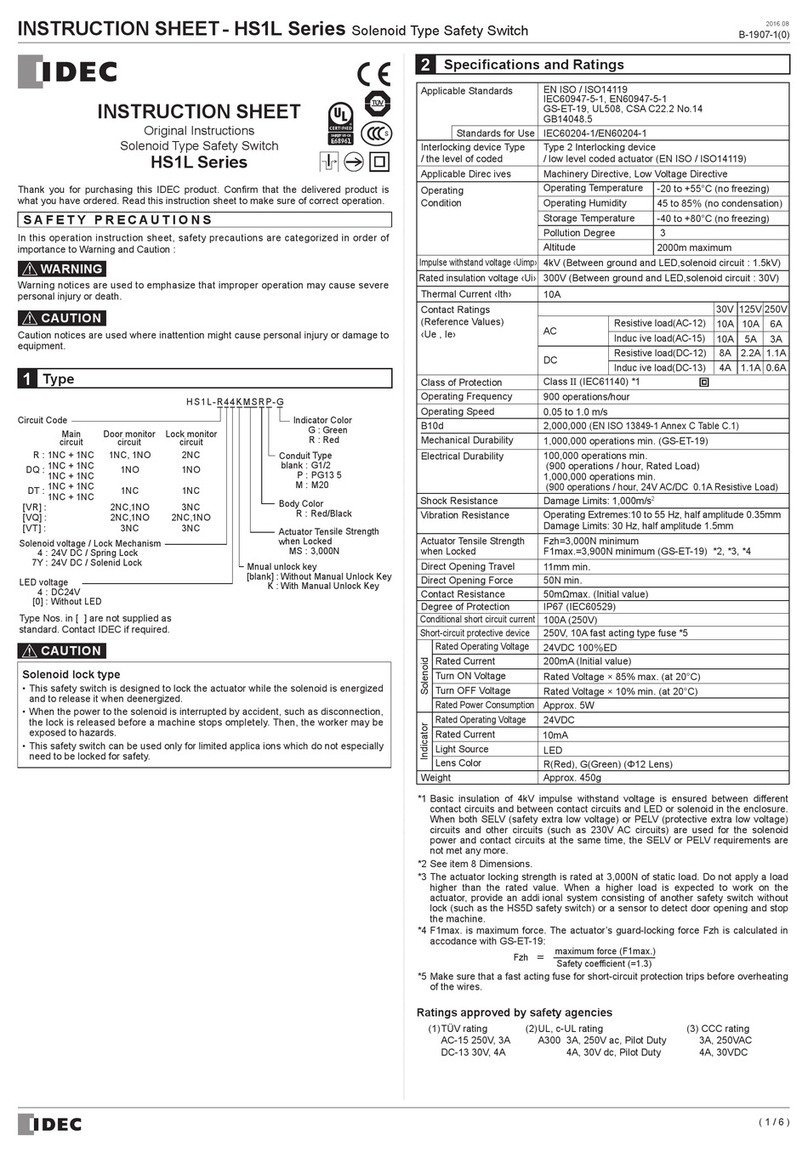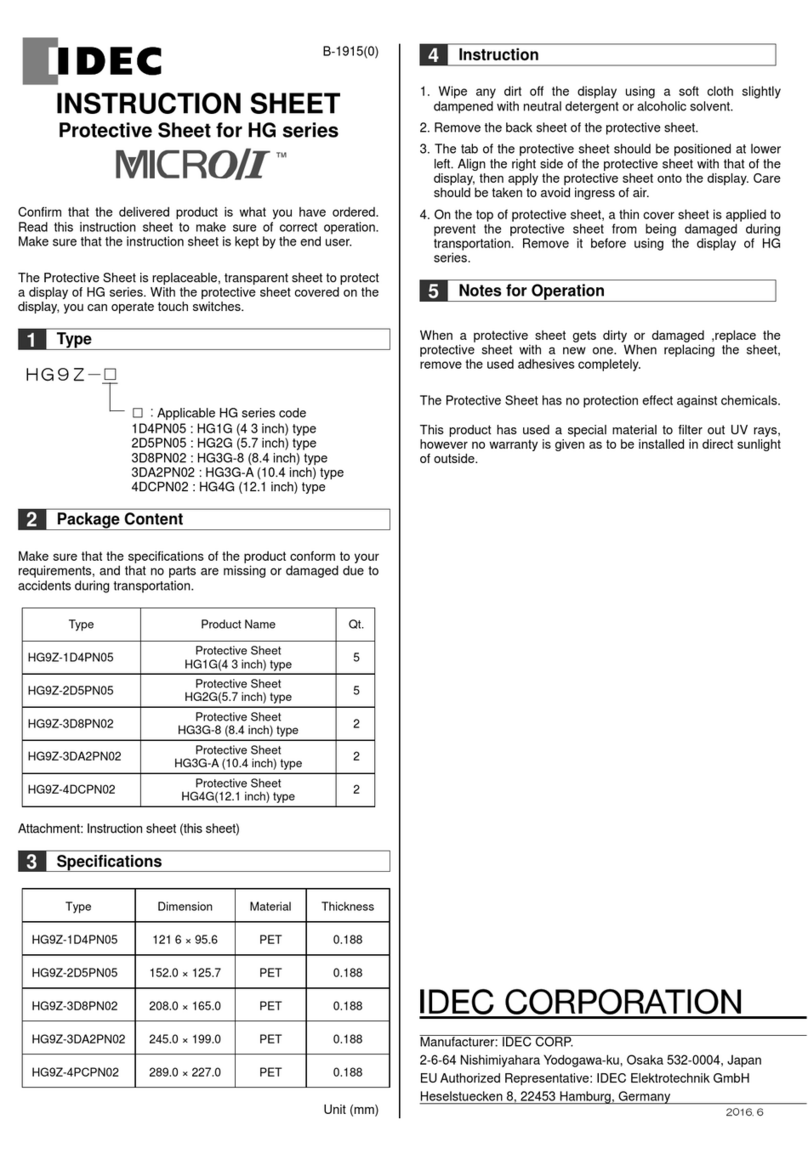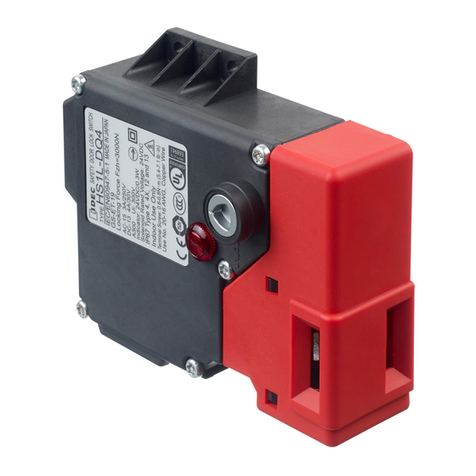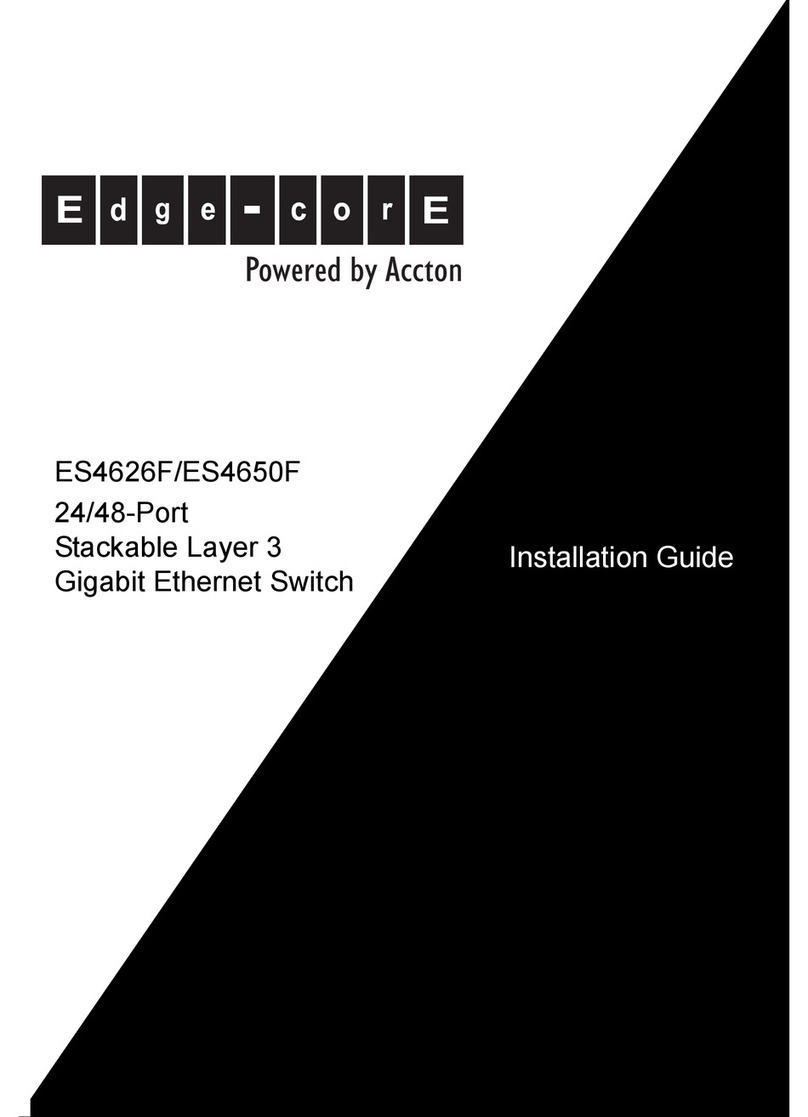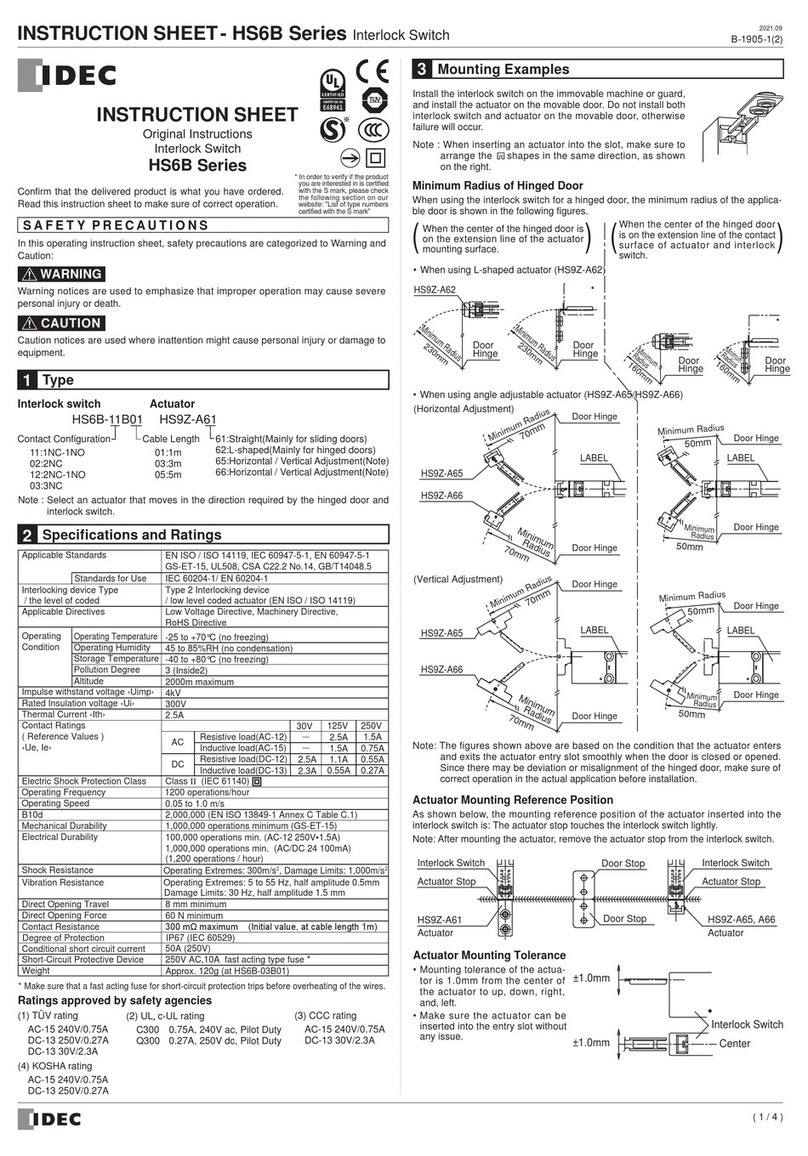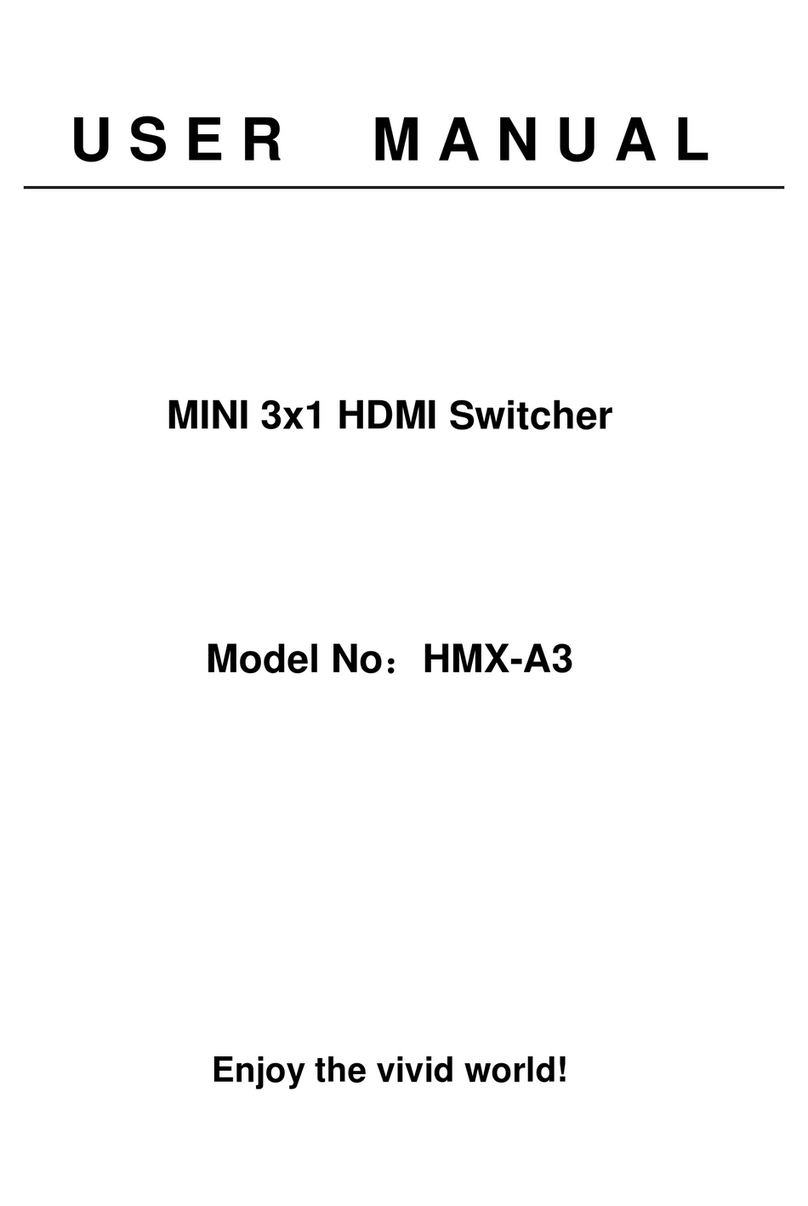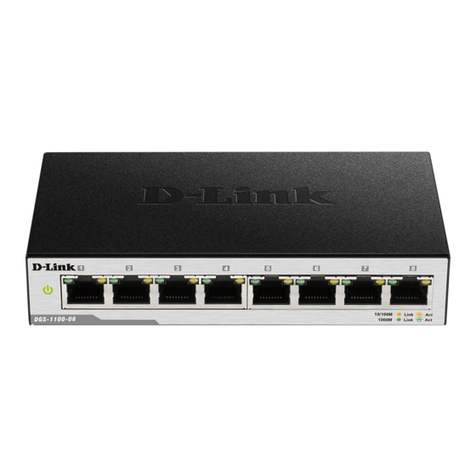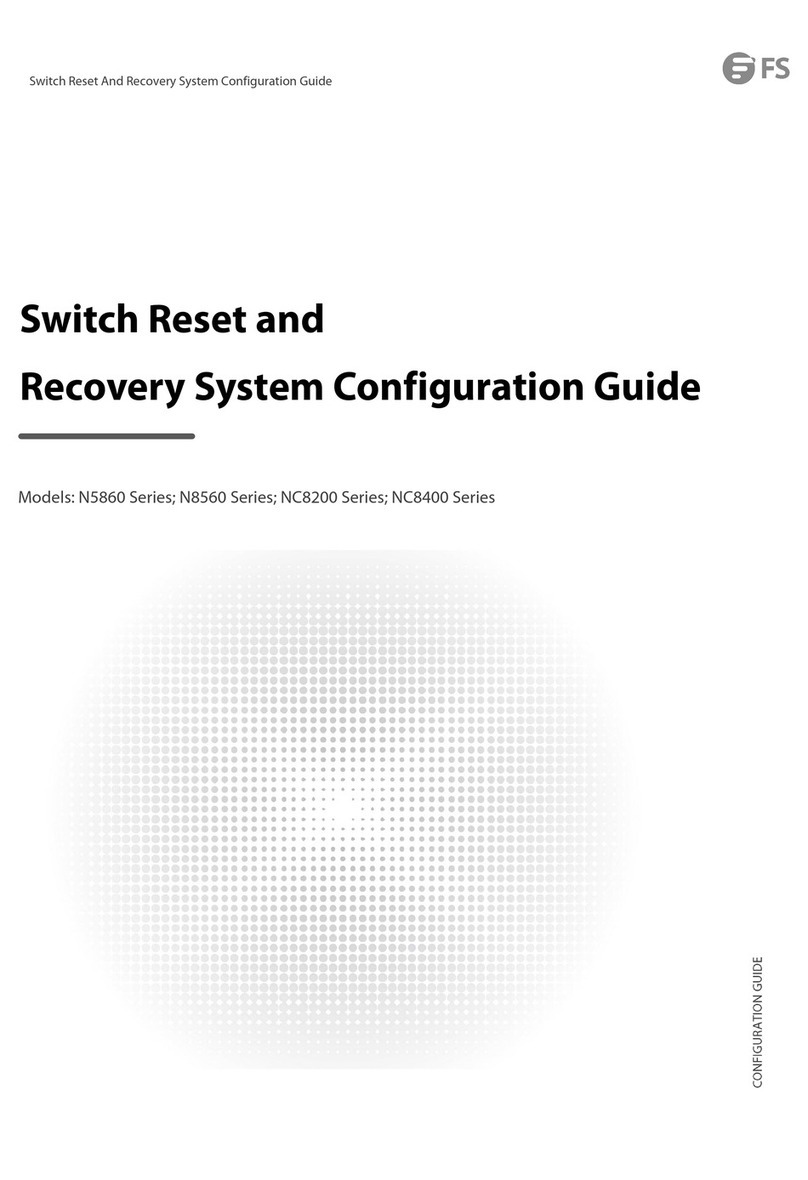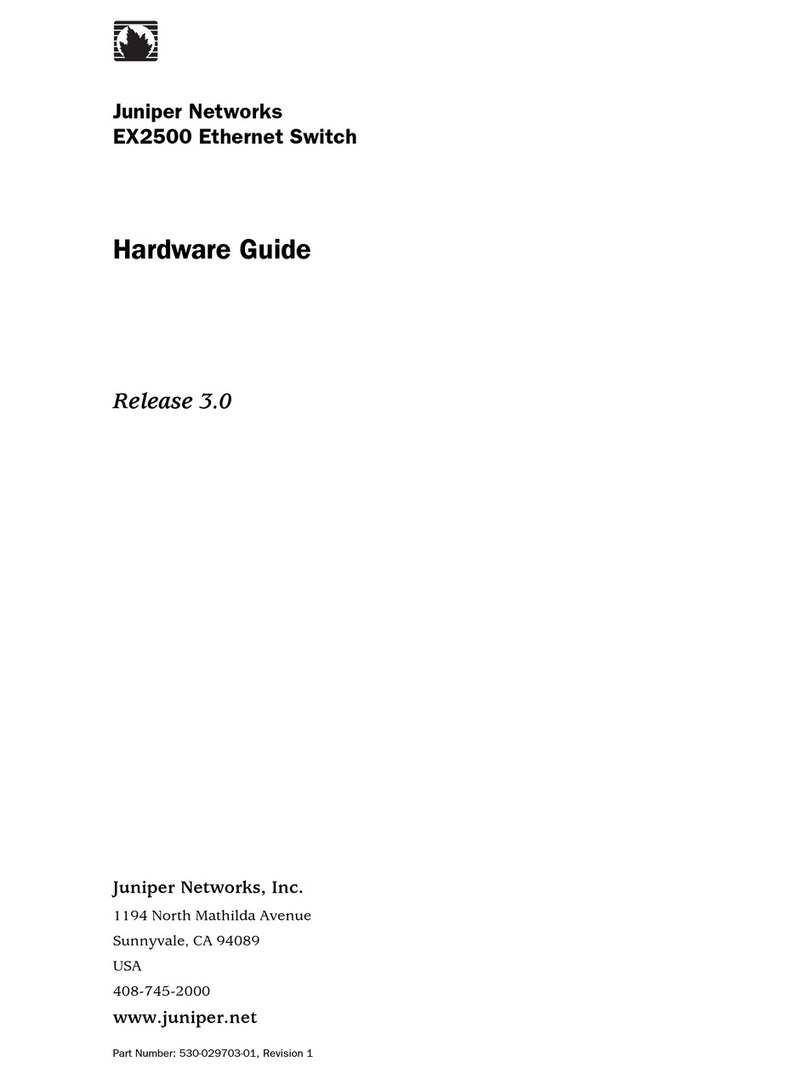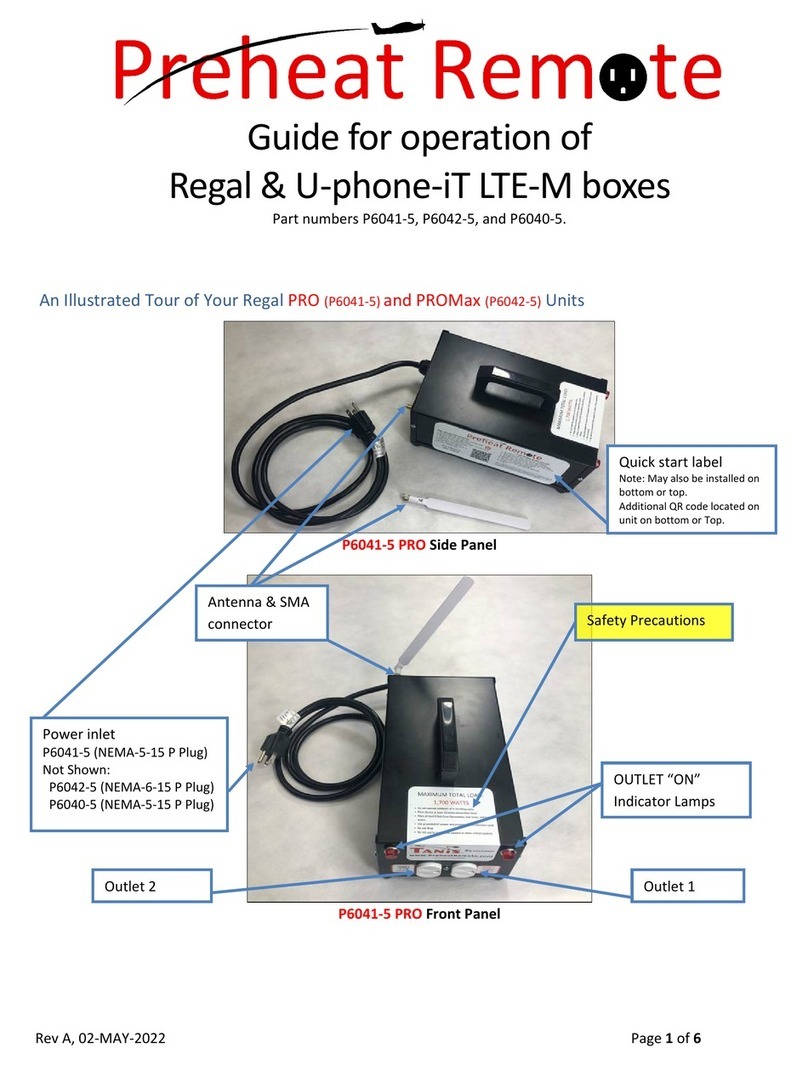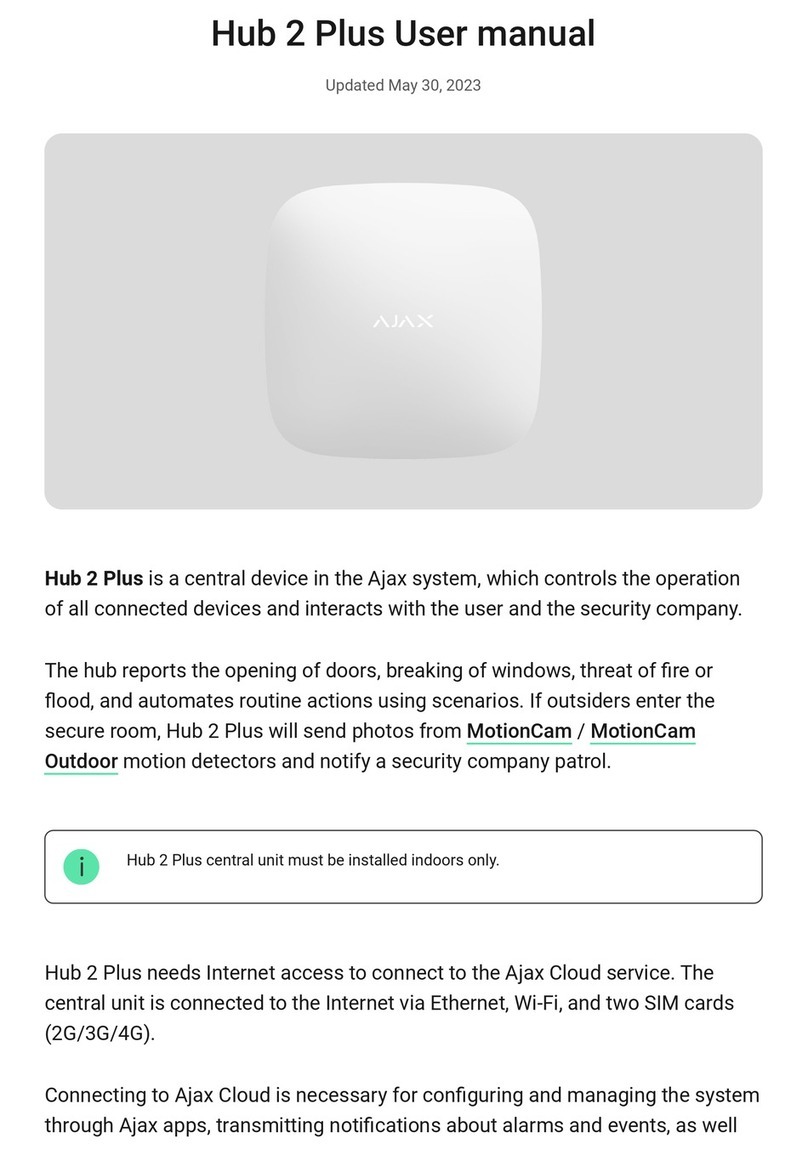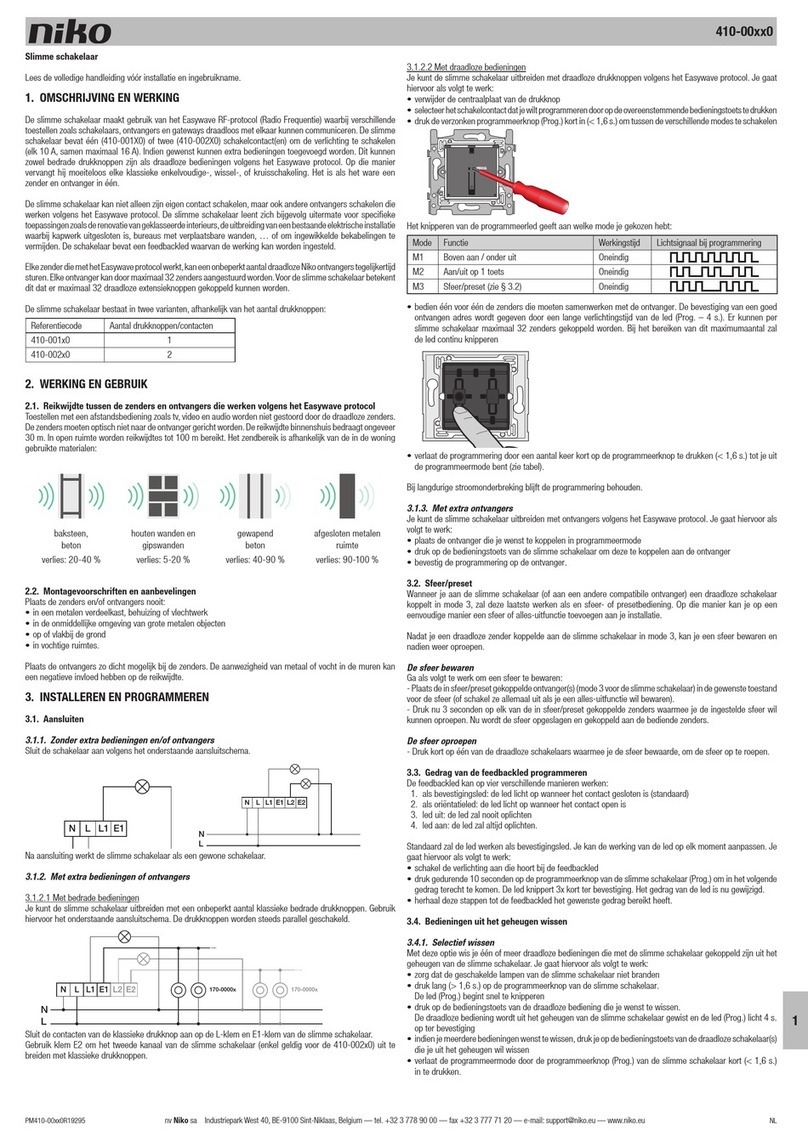11
SA1U Photoelectric Switches
Optical Axis Alignment (Light ON)
(1) Through-Beam Type
Fasten the receiver temporarily. Place the projector facing the
receiver. Move the projector up, down, right and left to find the
range where the operation LED turns on. Fasten the projector in
the middle of the range. Next, move the receiver up, down, right,
and left in the same manner and fasten in the middle of the range
where the operation LED turns on. Make sure that stable LED
turns on at stable incident and stable interruption.
123
Up & down
Left & right
Projector
Receiver
Up & down
Left & right
(2) Polarized Retroreflective Type
Install the reflector perpendicularly to the optical axis. Move the
SA1U photoelectric switch up, down, right, and left to find the
range where the operation LED turns on. Fasten the switch in the
middle of the range. Polarized retroreflective type can be installed
also by finding the position where the reflection of projected red
light is most intense, while observing the reflection on the reflector
from behind the switch. Make sure that stable LED turns on at
stable incident and stable interruption.
(3) Diffuse-Reflective Type
Place the SA1U photoelectric switch where the switch can detect
an object. Move the switch up, down, right, and left to find the
range where the operation LED tuns on. Fasten the switch in the
middle of the range. Make sure that stable LED turns on at stable
incident and stable interruption.
Sensitivity Adjustment
(except Background Supression Type)
Referring to the table below, adjust the sensitivity of the SA1U •
photoelectric switch when necessary, such as when the through-
beam type is used to detect small or translucent objects or the
reective type is affected by background. The table explains the
status of operation LED when the operation mode is set to light
ON.
After adjusting the sensitivity, make sure that stable LED turns on •
at stable incident and stable interruption.
Sensitivity is set to the maximum at the factory before shipment.
•
When adjusting the sensitivity, use the screwdriver supplied with
the SA1U photoelectric switch to turn the control as shown below,
to a torque of 0.03 N·m maximum.
Step Photoelectric
Switch Status
Sensitivity
Control Adjusting Procedure
1
Receiving light
Through-beam,
•
polarized reflective:
No object detected
Diffuse reective:•
Object detected
Turn the control counterclockwise
to the minimum. Then turn clockwise
until the operation LED turns on (turns
off with dark ON type) (point A).
2
Light is interrupted
Through-beam,
•
polarized reflec-
tive: Object detect-
ed
Diffuse reflective:
•
No object detected
At interruption status, turn the control
clockwise from point A, until the
operation LED turns on (turns off with
dark ON type) (point B).
If the operation LED does not turn
on (turn off with dark ON type) even
though the control has reached the
maximum, set the maximum position
as point B.
3—
Set the middle point between point A
and B as point C.
Adjustment of Sensing Range for
Background Suppression
When adjusting the sensing range, follow the instruction below.
Step Distance Control Adjusting Procedure
1
Install the photoelectric switch and the object rmly.
Turn the control counterclockwise until the operation
LED turns off (turns on with dark ON type). From this
point, turn the control clockwise until the operation
LED turns on (turns off with dark ON type) (point A).
2
Remove the object, and conrm that the operation
LED turns off (turns on with dark ON type). Turn the
control clockwise until the operation LED turns on
(detecting the background) (turns off with dark ON
type) (point B). (Note 1)
3
Set the middle point between point A and B
as point C. (Note 2)
Note 1: When the background distance is too far and not detected,
turn the control 360°, and set the point as point C.
Note 2: Because the control is multi-turn, it may take more than
one turn to move from point A to point B.
DIST.
L-ON D-ON
Operation LED (yellow)
Distance Control (Note 3)
Note 3: Turning the control clockwise lengthens the sensing
distance.
Note 4: Background suppression (BGS) type is not provided with a
stable LED.
Instructions