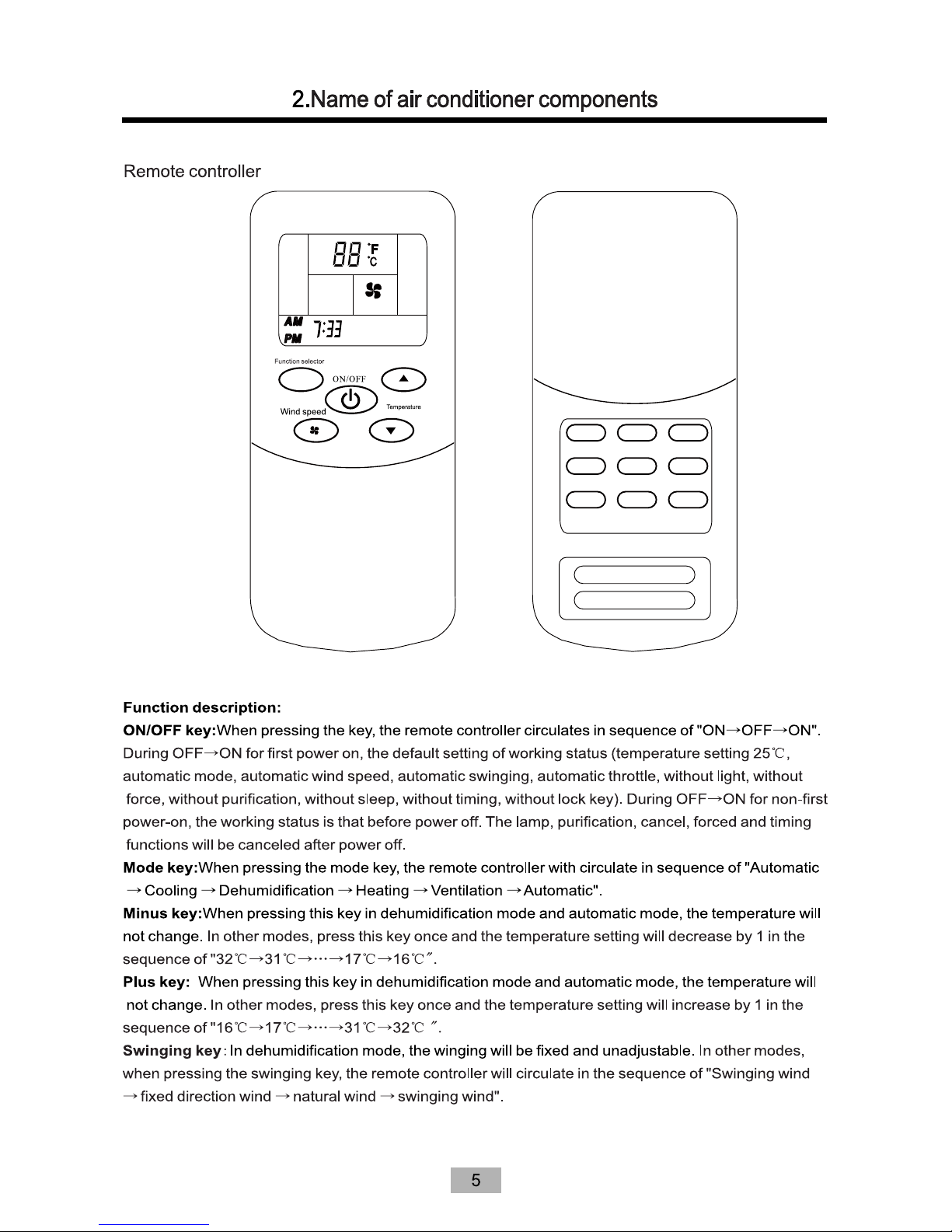Turbo Key:
Timer Key:
Sleep Key:
Hold Key:
Clean Key:
Airflow Key:Airflow key is set at automatic wind speed in default during first time power on; in dehumidification
The default state for the control is no turbo and the key do not work in the AUTOMATIC mode,
DRY mode and FAN mode ( It will not display any contents and not send out any codes).The control,
however, will switch between on and off by pressing the key in other mode.The wind speed is not
indicated in turbo mode and it will be cancelled for changing modes and setting sleep mode.
Set at non-timing state in default; press this key for timing setting in unit of 1 hour in the sequence
of 1 H-2 H ... -24 H cancellation -1 H…”.In power off state, press timing setting keyto set power on setting;
press timing setting key to set the timing switch in power ON state. After settingof timing function,
decrease every 1 hour till reached the setting time when it will power on or off, and cancel the timing display.
If the timing is activated, the timing will not be canceled if pressed mode key. If the timing is activated, pressing
of other key will send the setting time.
mode, the speed wind is fixed as low speed and can not be adjusted;it will have no response when pressing
the wind speed key. In other modes, press this key and it will circulate in sequence of "Automatic wind to
High speed wind Medium speed wind to Low speed wind to automatic wind".
When pressing the sleep key, circulate in sequence of "sleep to cancel sleep to sleep";
if the sleep mode is activated, it will not be canceled after changed the mode. When pressing the sleep key
to sleep,the wind speed will automatically switch to low speed, but the pressing of wind speed key
(except dehumidification mode)
It is set as non-lock state in default; when pressing this key, the remote controller circulates in
sequence of "Lock to Cancel lock to Lock". If the lock key is activated, all keys of remote controller other than
lock key does no function. (Note: when the lock key is activated, the keys on cabinet unit remote controller and
air conditioner operation panel will automatically lock; when pressing the key again, the remote controller and
air conditioner will automatically unlock.In discrete unit, only the remote controlleris locked,the emergency
button will not be locked, but the main plate response.)
Set as non-purification state in default; when pressing this key, the remote controller will
circulate in sequence of "Purification to Cancel purification to Purification".If the purification is activated,
the purification will not be canceled after pressing the mode key. When pressing this key in power-off mode of
remote controller, it will circulate in sequence of "Purification to Cancel purification to Purification". When open
the purification separately power-off, swing wind , door is unadjustable, wind speed is adjustable.
Lamp Key:
C/F Key:
The split unit only locks the remote controller, but does not lock the emergency lock; the main board
will response. It is set as non-lamp state in default; when pressing this key, the remote controllercirculates in
sequence of "Lamp to Cancel lamp to Lamp". If the lamp key is activated, after pressed the mode key, the lamp
key indication will not be canceled.
The default display for temeperature is Celsius degree. When you press the key button, it will swift from
Celsius degree to Fahrenheit degree.