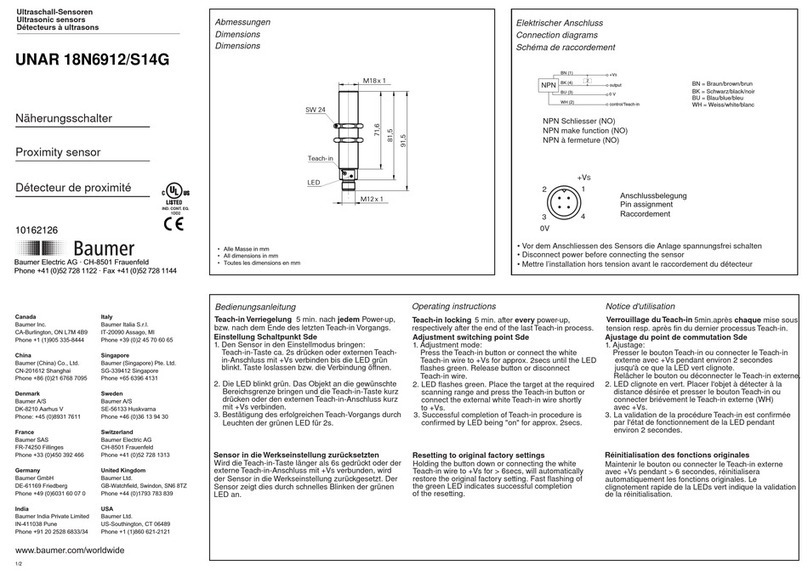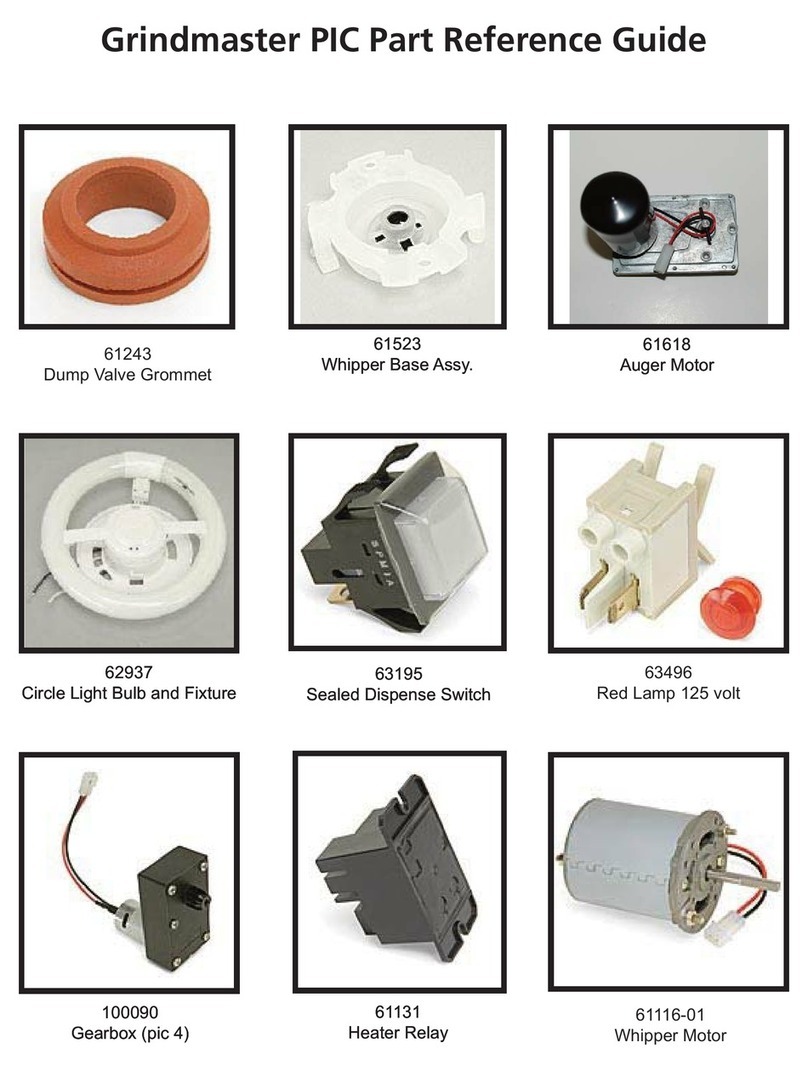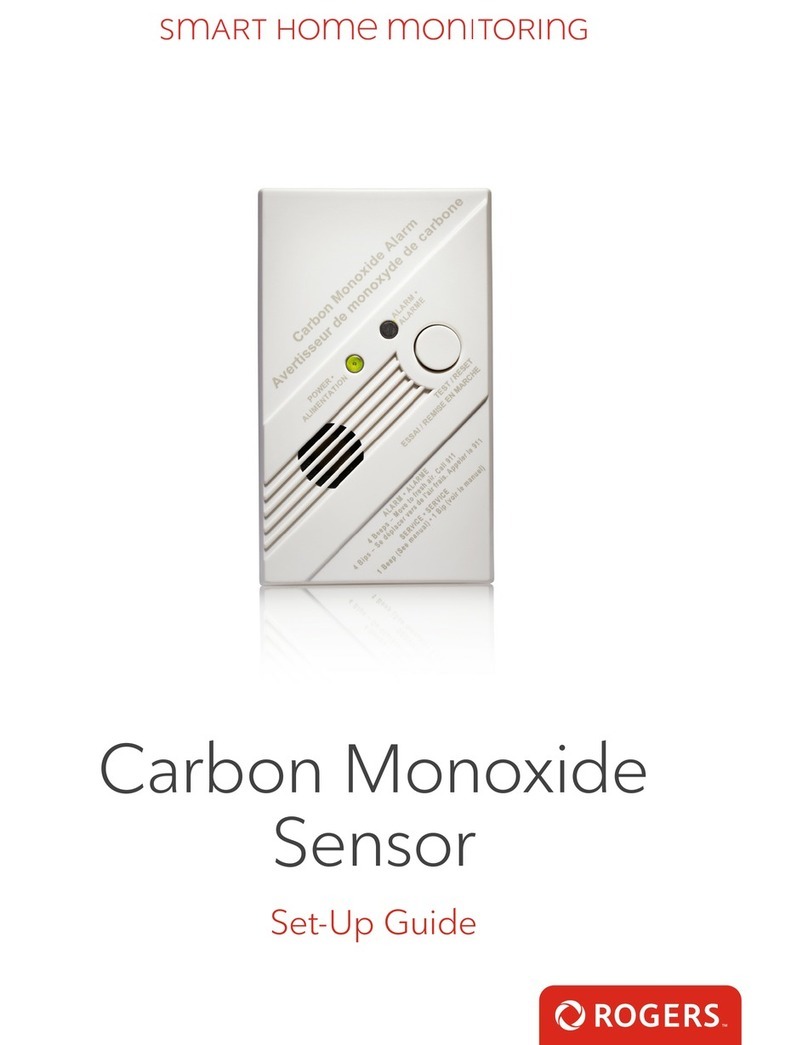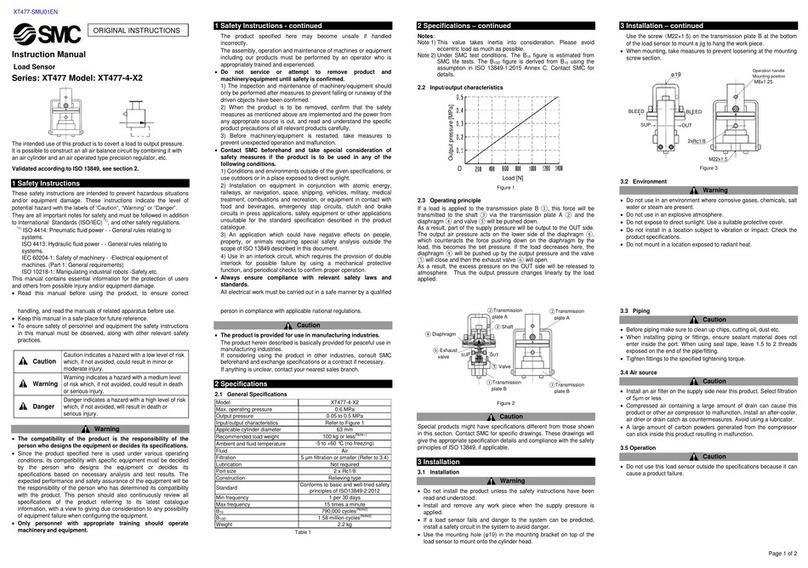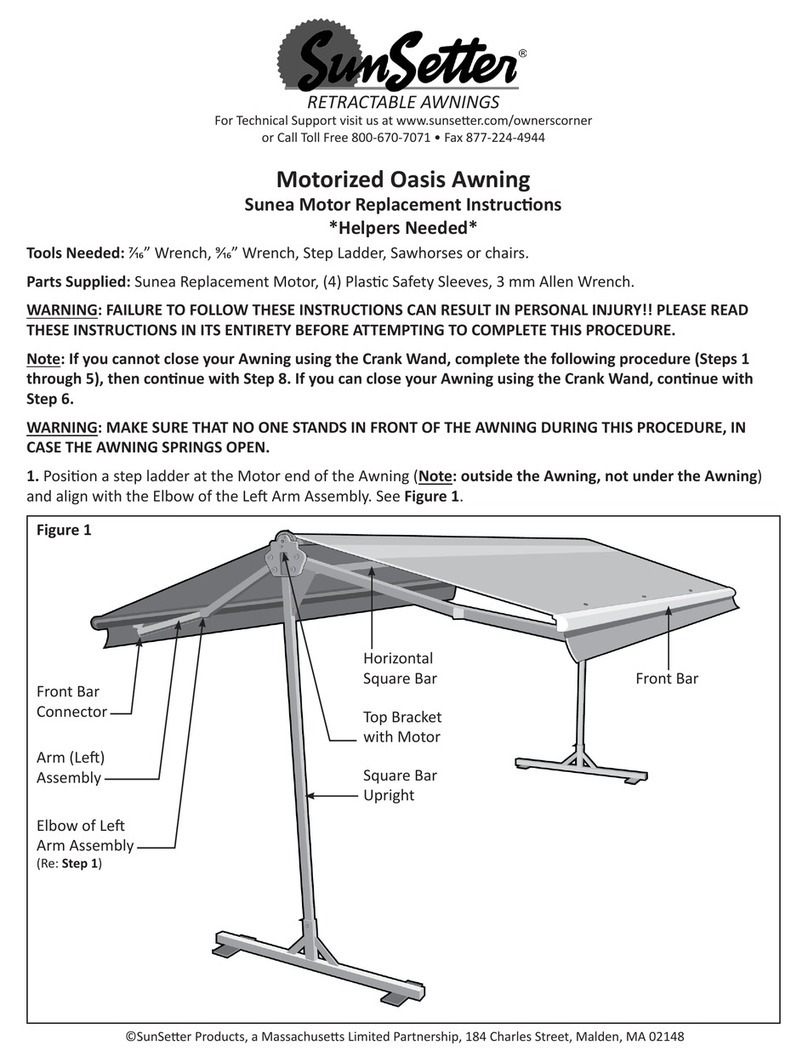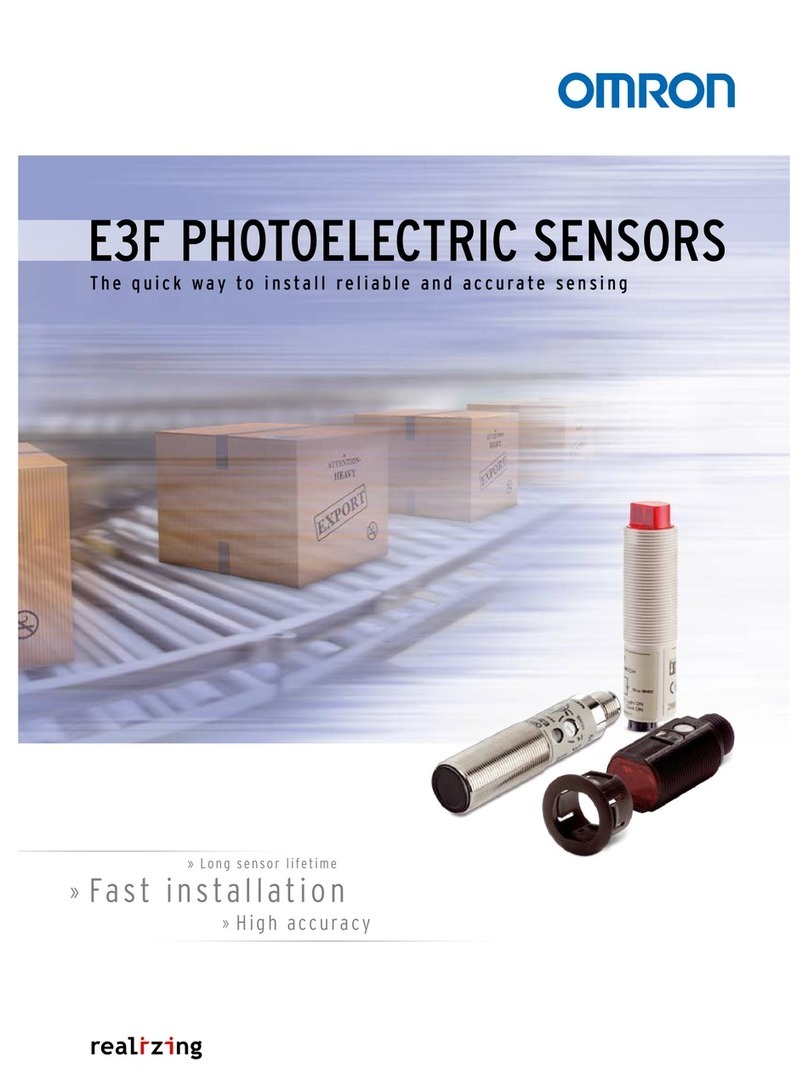STREET WISE SWXLPB4 User manual

Warranty Information
Care & Maintenance
Maintenance
CleaningStorage
Streetwise Security Products extends a
one year warranty to the SWXLPB4 for the
product against defects in materials or
workmanship with the following exceptions:
1. The warranty does not cover damage
resulting from accident, misuse or abuse,
lack of reasonable care, the affixing of any
attachment not provided with the product,
loss of parts, or recharging the unit in any
manner not in accordance with the
instructions above.
2. The warranty will be voided if the unit has
been opened (with the exception of
inserting the battery according to this user
manual) or tampered with in any way
(unless by an Authorized Dealer) or if any
unauthorized replacement parts have
been used.
Do not open the exterior casing of the Xtreme
Light, as there are no user serviceable parts
inside. Opening or attempting to open the
Xtreme Light will void the warranty (with the
exception of inserting the battery according
to this user manual). LED bulbs should not
wear out under normal conditions and do not
need to be replaced.
All exterior surfaces of the Xtreme Light can be
wiped clean with a soft cloth dampened with a
soap and water solution. Do not immerse or
submerge any part of the Xtreme Light in water
or any other solvent. Never use solvents or
cleaning agents containing petroleum (petrol,
kerosene, oil), paint thinner, turpentine,
alcohol, or ammonia.
Store the Streetwise Xtreme Light Power Bank
in a clean and dry place.
It may also be stored in a vehicle for use in
roadside emergencies. If kept in a vehicle, it is
recommended that the battery be
re-charged periodically to ensure maximum
performance in an emergency. To prevent
damage to the unit or injury to a passenger,
ensure that it is properly secured inside the
vehicle.
Never attempt to open the battery, as
dangerous liquids may be released
from the battery may cause irritation or
burns. If accidental contact occurs flush
the affected area with water. If the liquid
comes into contact with the eyes flush
with water and seek medical help.
This product contains an internal
Li-ion battery pack formulated from
environmentally sensitive materials.
This product must be disposed of
properly.
Never attempt to incinerate batteries as
they may leak or explode.
Thank you for choosing the Streetwise Xtreme Light
Power Bank! Always follow basic safety precautions
when using electrical appliances. Read all
instructions carefully. Please keep this instruction
manual for easy reference.
Xtreme Light
Power Bank
SWXLPB4
USER MANUAL

NOTE: The Xtreme Light can be used to recharge
any device that has been supplied with a USB
charging cord by its manufacturer. Streetwise
Security Products cannot be held responsible for
any damage or accident caused to any device that
is charged using the Xtreme Light as a power
source.
The Xtreme Light can still be used to provide
illumination while charging a device, however this
will reduce the total amount of power available for
transfer to the device being recharged. The rate and
length of charge will vary depending on the light
mode.
1. If the device to be charged uses a mini USB
plug you can use the included cord, if not you
will need to use your own cord.
2. Plug the smaller end of the charging cord into
the charging port of the device to be charged.
3. Plug the USB plug into the USB Port (5) on
the side of the Xtreme Light.
4. To reduce charging time be sure the flashlight
is not on.
5. Once the attached device is fully charged,
disconnect the device you are charging to
conserve the remaining battery power stored
in the Xtreme Light.
1. Plug the Mini USB plug into the Mini USB
Port (6) on the side of the Xtreme Light.
2. Plug the other end into a USB charging
device (wall plug, car plug, or computer).
3. Once connected, the Charge Indicator LEDs
will flash indicating that the unit is charging.
4. To reduce charging time be sure the flashlight
is not on.
5. When all four LEDs are showing a solid
steady light, the charging is complete and the
battery is fully charged.
This unit features four light modes: High, Low,
SOS, and Strobe.
1. To turn on the light, press the “On/Off” button
until it clicks and the light turns on. This is
High Mode.
2. To change the light mode to Low, press the
“On/Off” button again.
3. To change the light mode to Strobe, press the
“On/Off” button again.
4. To change the light mode to SOS, press and
hold the “On/Off” button for three seconds.
This can be done during any mode or when
the light is turned off.
Pull the head of the unit away from the
body to reveal the lantern. Follow the
instructions above to turn on the lantern.
The supplied USB to mini USB cord is used
when charging the unit or when it is used as a
power source to recharge other devices.
Directly above the “On/Off” switch are 4
blue LEDs which display the remaining
battery power during use and when the
unit is charging. Four illuminated LEDs
indicate that the unit is fully charged. The
number of LEDs illuminated will decrease
as the battery becomes depleted
indicating when the battery should be
Specifications
Capacity:
LED Type:
Input/Output:
USB Cable:
Specs
4,000mAh
5 Watt XPG R5 CREE
5v 1A/5V 1.5A
USB to Mini USB
Battery: 3.7V Li-Ion Rechargeable
Power Bank
1
2
3
4
56
1) Lantern
2) Battery Life Indicator
3) CREE LED Light
4) On/O Button
5) USB Port 5V/1.5A
6) Mini USB Port 5V/1A
7) Mini USB Charger
7
Charging Indicator
Using as a Power Bank
Using the Lantern
Using the Flashlight
Charging
Charging the Xtreme Light
Xtreme Light Layout
Table of contents