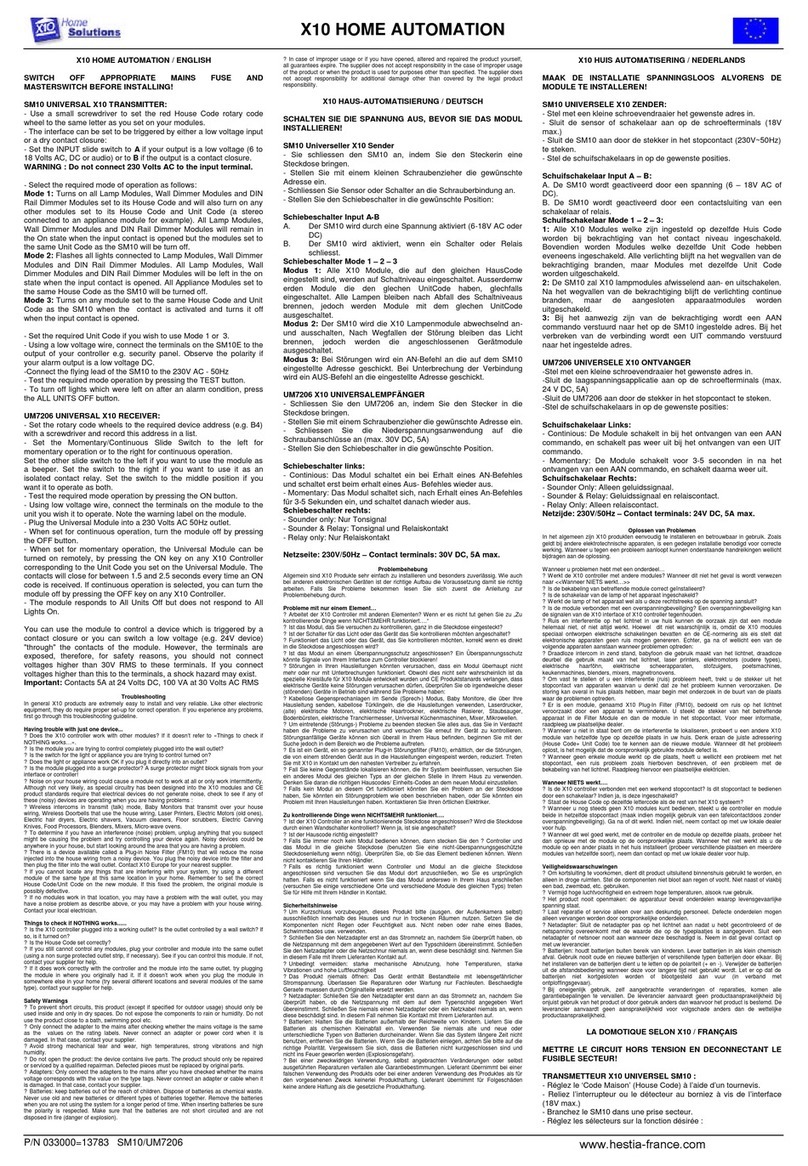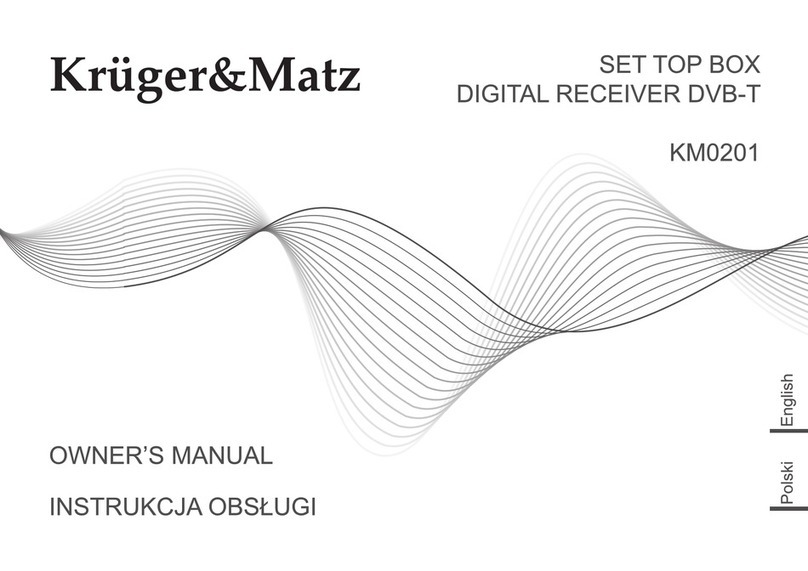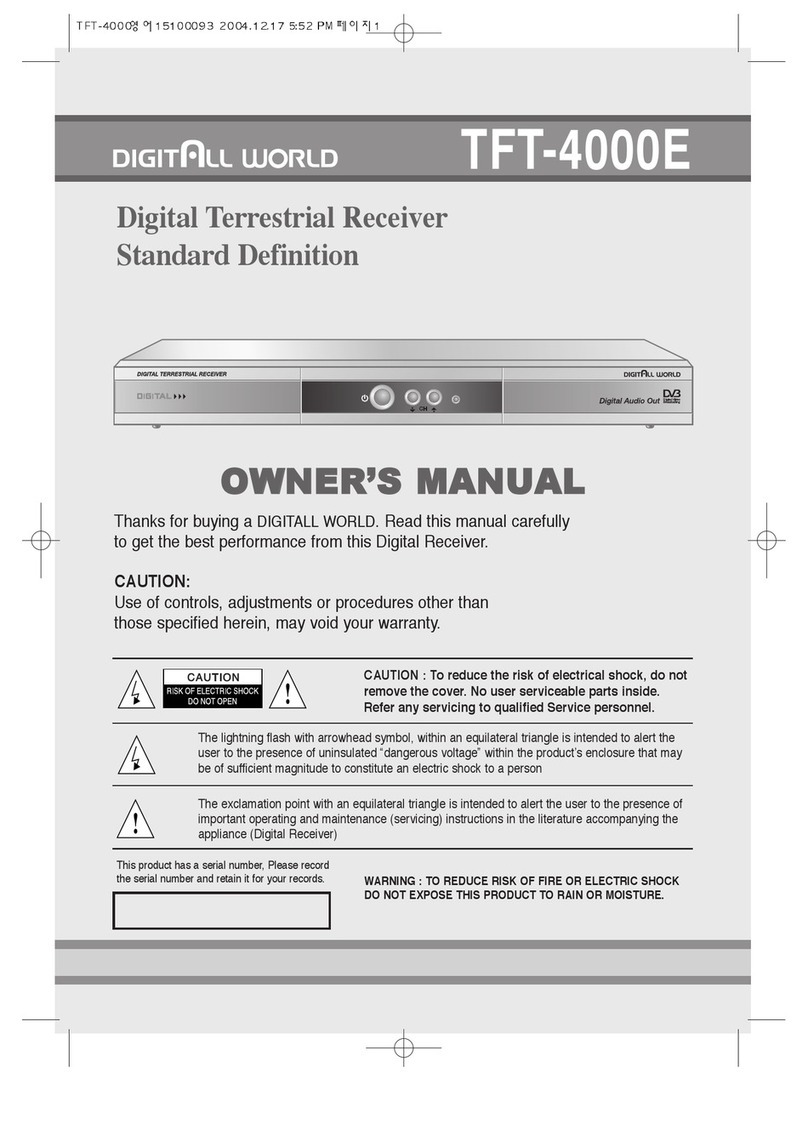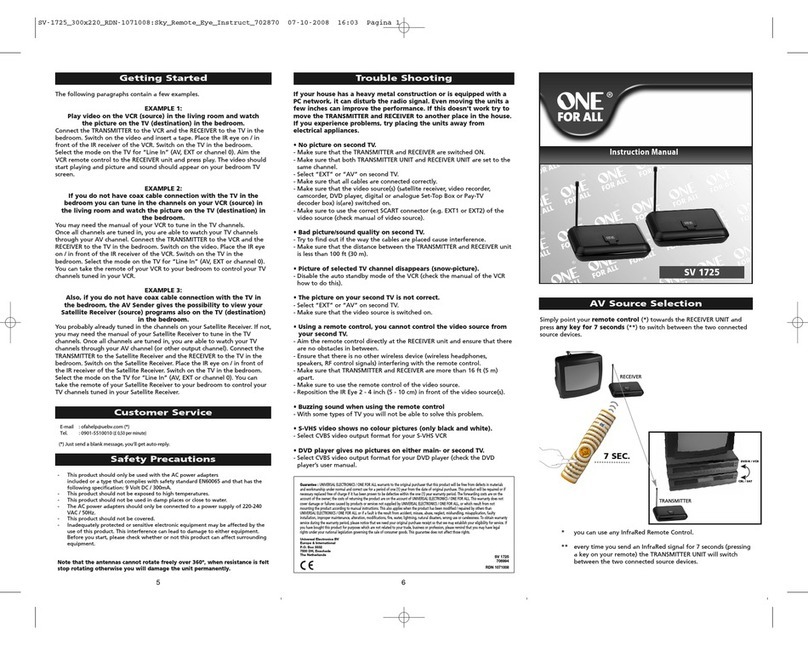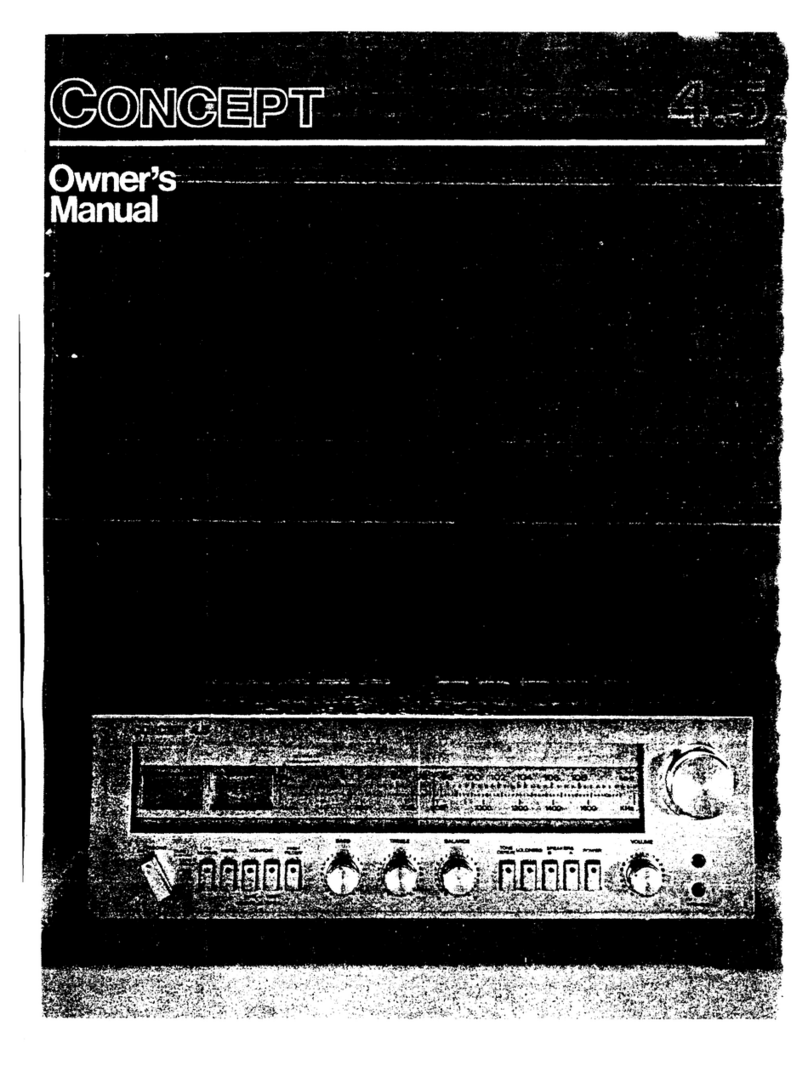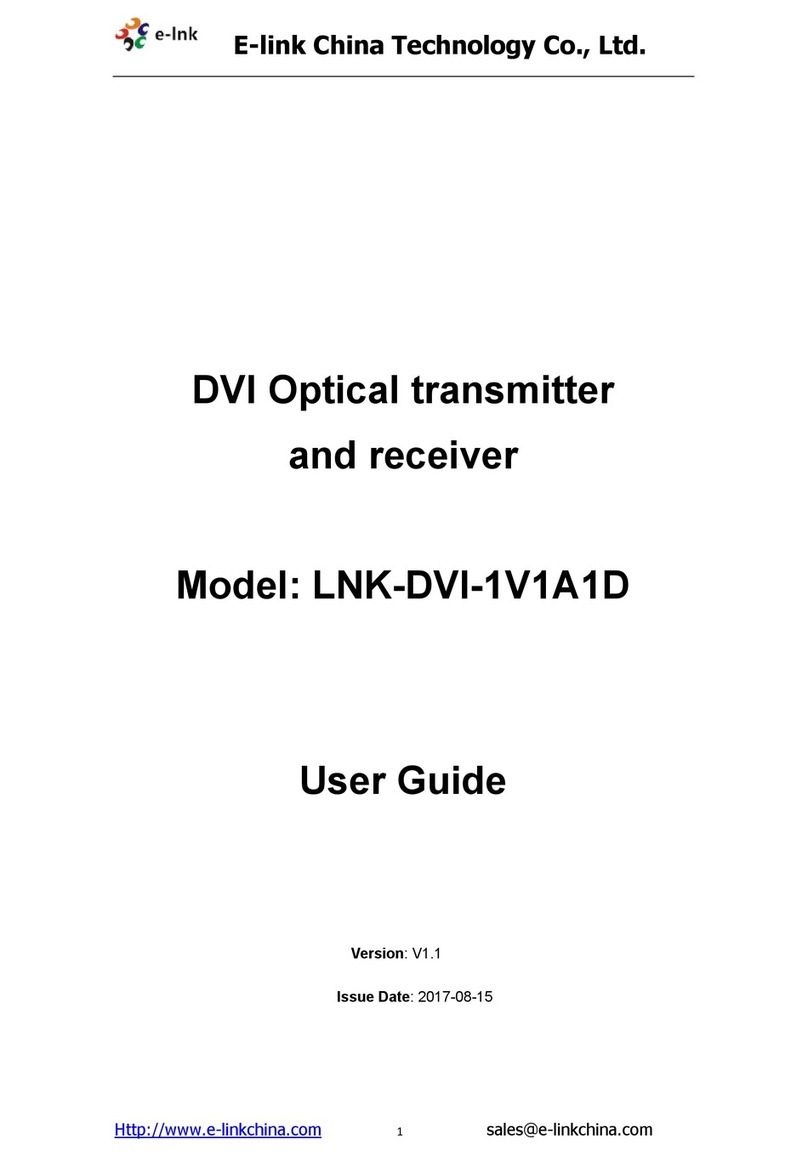Streetwize SWDAB3 Specification sheet

Bluetooth DAB/DAB+ Receiver
SWDAB3 Information for use
Intention For Use
Thank you for purchasing this Bluetooth DAB/DAB+
Receiver from Streetwize. This product is intended for
motorists that want to listen to their favourite DAB &
DAB+ radio stations in their vehicle. This device also
comes with Bluetooth connectivity for connecting your
smartphone for answering & rejecting calls hands-free
and playing music stored on your device or via streaming
services such as Spotify, Amazon Prime & YouTube.
Before using this product, we recommend reading all the
information in this document. Please keep this document
for future reference.

Product Elements
1. Streetwize Bluetooth DAB/DAB+ Receiver
2. DAB antenna
3. 3.5mm AUX cable
Headphone
Socket
DAB Antenna
Port
Forward
Backward
Line In
TX/Scan
Scan: Press to scan the full
list of DAB/DAB+ stations
TX: Long press to modulate
the FM frequency
Caller Button
Press: Play/ Pause/ Pick Up/
Hang Up/ Redial
Rotate: Volume +/−
Switch between modes:
DAB/BT/USB/TF
TF/Micro SD
Card Slot
LCD Display
QC 3.0 USB Charging Port
5V/2.4V USB Charge Port USB Flash Drive Port

What Is DAB+?
This in-car receiver receives DAB+ signal.
DAB+ essentially uses the same technology as DAB, however the main difference is
that DAB+ makes more efficient use of the available bandwidth so that it can send
up to three times more data than a standard DAB signal. This allows for a better
audio quality and also allows for more reliable reception.
Set Up & Installation
To operate this DAB adaptor, you will need to securely fit the antenna
onto your vehicle’s windscreen, and then connect the antenna to the DAB
adaptor via anthenna jack. Please follow the instructions below:
1. Remove the product from its packaging and dispose of the packaging
in the correct manner.
2. Open the driver side door of your vehicle and carefully remove the
interior panel from the right-hand frame of the windscreen. This
will reveal a metal pillar. Important: Please refer to your vehicle’s
handbook for safe and proper removal of the internal panel.
3. With the antenna, carefully remove the protective paper from both
the clear adhesive film and the black adhesive film. Discard both
protective papers in the correct manner.
4. Then attach the black adhesive film to the metal pillar and the
transparent film onto the windscreen. Please ensure that you attach
the antenna properly so that you can reinstall the panel later.
5. Thread the antenna’s wiring along the metal pillar, towards the bottom
and allow the connector-end of the wire to rest on your vehicle’s
dashboard. Ensure you have enough wire to connect the DAB adaptor
when mounted on either the dashboard or air vent mount.
Important: Be careful not to overstretch the wire when doing so.
6. Reinstall the panel back. Important: Please refer to the vehicle
handbook for safe and proper installation.
7. Mount the antenna to either the air vent or dashboard (see Mounting
The DAB adaptor).
8. Connect the antenna to the DAB adaptor.
9. Plug in the DAB adaptor to your vehicle’s 12V socket and switch on
your vehicle to turn on the DAB adaptor.
see diagram overleaf

Set Up & Installation
Using the Adaptor
Setting FM Frequency To Link The DAB Adaptor
Recording Footage
1. With the DAB adaptor switched on, press & hold the TX SCAN button
for the adaptor to prompt you to set the FM frequency to link the
adaptor to your vehicle’s FM stereo.
2. Press either or to set your desired frequency. Long pressing
/ will change the frequency quickly, short press will change
the frequency slowly. You can also rotate the knob to change the
frequency.
3. You can set the frequency anywhere from 87.5MHz to 108MHz.
Important: When selecting your frequency, please ensure that your
chosen frequency is empty.
4. Then, switch on the vehicle’s FM stereo and adjust the radio’s
frequency so that it matches the FM frequency that you’ve set in your
DAB adaptor.

Scanning/Listening to DAB/DAB+ Radio Stations
To scan and listen to DAB radio stations, please follow the instructions:
1. Press the Mode button until you enter DAB mode.
2. To seach for DAB/DAB+ stations, press the TX SCAN button and the
adaptor will start to scan DAB/DAB+ stations.
3. Once the DAB scan has been complete, you can select your channel
by pressing either or
4. You can adjust the volume by rotating the knob.
Connecting Your Smartphone to the
DAB Adaptor Via Bluetooth
To link your smartphone or tablet device to the DAB adaptor via
Bluetooth, please follow the instructions below:
1. On the adaptor, press the Mode button until you have entered
Bluetooth mode.
2. To connect your smartphone/tablet to the adaptor, please make sure
your Bluetooth is enabled on your smartphone/tablet device.
3. Then, on your smartphone/tablet, search for ‘DAB-G21’ when
searching for nearby Bluetooth devices. Select ‘DAB-G21’ to pair your
device with the adaptor.
4. The adaptor will sound a confirmation tone and the LCD display will
show ‘Bluetooth Connected’.
Playing Music From Your Phone/Tablet
Once your device is connected to the adaptor via Bluetooth, you are able
to play music from your smartphone to your vehicle’s stereo system.
You can play music stored on your device or you can play music from
streaming services such as Spotify, Amazon Prime & YouTube.
When playing music from your device you can press to play or pause
the audio track. And you can skip/change tracks by pressing either
or . Plus, you can adjust the volume by rotating the knob.

Handsfree Calling
When your phone is connected via Bluetooth, you can answer, reject,
hang up and redial the last call via the adaptor.
Please see Table 1 for instructions:
TF (Micro SD) Card/USB Flash Drive Mode
You can also play music stored on a TF card (Micro SD card) or a USB
flash drive. To do so, please follow the instructions below:
1. Insert either your Micro SD card or USB Flash Drive into the
designated slot.
2. On the DAB adaptor, press the Mode button until you’ve entered either
TF or USB mode.
3. To play/pause music, press .
To change track press either or
4. You can adjust the volume by rotating the knob.
AUX Input
With the supplied 3.5mm AUX cable, connect one end of the cable to
the AUX input port and the other end of your audio device (i.e. portable
MP3 player).
When a connection via AUX has been made, you will see the “AUX IN”
appear on the LCD display.
PLEASE NOTE: You can only play/pause music and change tracks via the audio
device. You can’t change tracks or play/pause via the DAB adaptor itself.
Action Command
Answer incoming call Short press
Hang up current call Short press during call
Reject incoming call Long press
Redial last call Double press

Charging Devices Via 12V USB Charge Ports
This product comes with two USB charge ports that each provides a
different ampage. The USB charge port located on the adaptor provides
a 5V 2.4A charge and the USB charge port on the 12V plug provides a
QC 3.0A charge.
These USB charge ports are suitable for charging your smartphone,
tablet or any other portable USB device.
To charge a device, connect the DAB adaptor’s plug into your vehicle’s
12V socket. Switch on your vehicle and then connect your device via the
USB ports to commence charge.
Technical Support & Spare Parts
If you require any technical support or spare parts for your product within
the warranty period, please contact us on:
suppor[email protected]
and provide the product name and supplier code (see Technical
Specifications) along with the technical query and proof of purchase.

Product name Streetwize Bluetooth DAB/DAB+ Receiver
Supplier code SWDAB3
Rated working voltage 12V
Radio Digital DAB/DAB+
Max Charge Out 5V/3.0A
Voltage Input 9V to 26V
Working temperature -10 to 70oC
Music format MP3
TF card compatibility Up to 32Gb
Bluetooth version v4.2
DAB Frequency 174MHz to 240MHz
Auto power-off memory Yes
FM Frequency 87.5MHz to 108MHs
Emission Distance 0.5m to 2m
Bluetooth Emission Distance <10m
SNR 90dB
Left & Right Channel
Separation
>80dB
Working Humidity 0~95%
Main body 88mm (L) x 60mm (W) x 18.6mm (H)
Neck Length 90mm
3.5mm AUX cable length 54mm
DAB antenna (dims) 48.4mm (L) x 28.4mm (W) x 9mm (H)
DAB antenna cable length 300mm
Technical Specifications
Product Dimension
Streetwize: Ashburton Road West,
Trafford Park, Manchester, M17 1RY
For product support:
E: suppor[email protected]
T: +44 (0)161 447 8597
For trade enquiries:
T: +44 (0)161 447 8580
www.streetwizeaccessories.com
EU Registered address: Ace Supply Co (Europe) Ltd.
25 Herbert Place, Dublin 2, D02 A098, Republic of Ireland
Table of contents
Other Streetwize Receiver manuals
Popular Receiver manuals by other brands
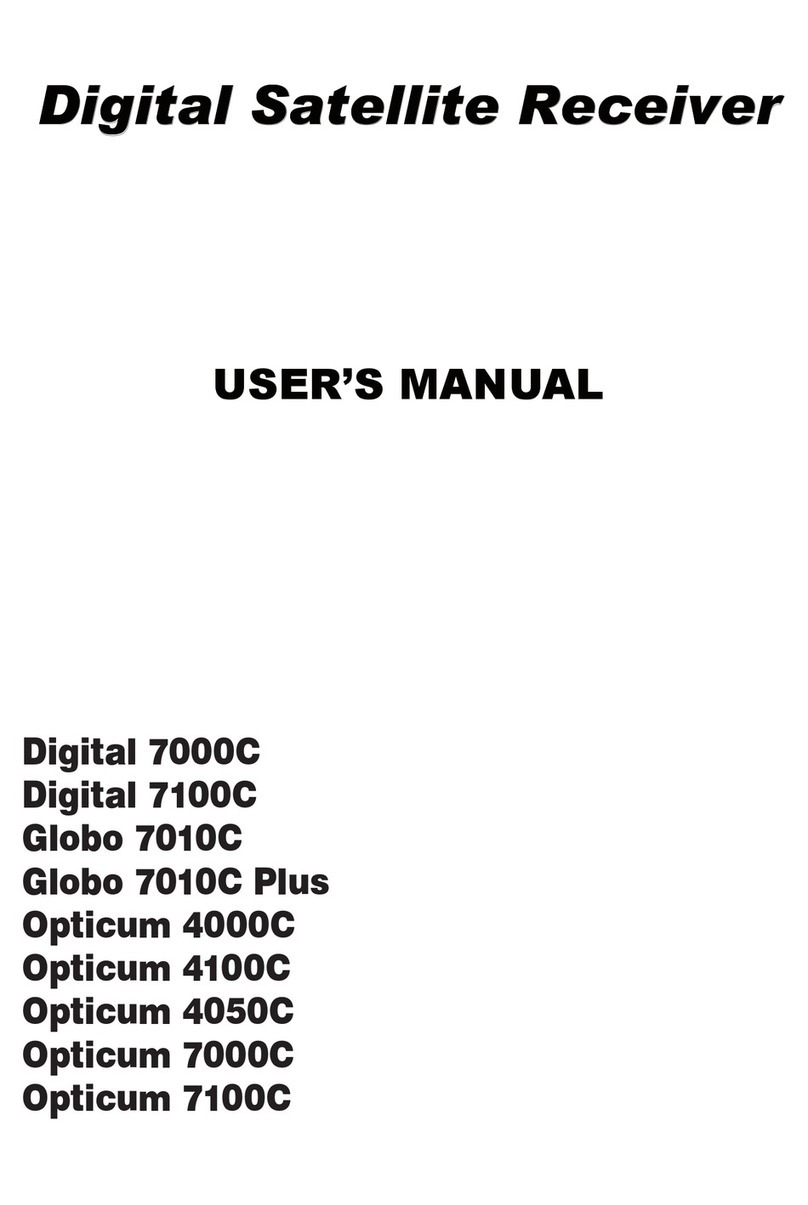
Ultra Power
Ultra Power Digital 7000C user manual
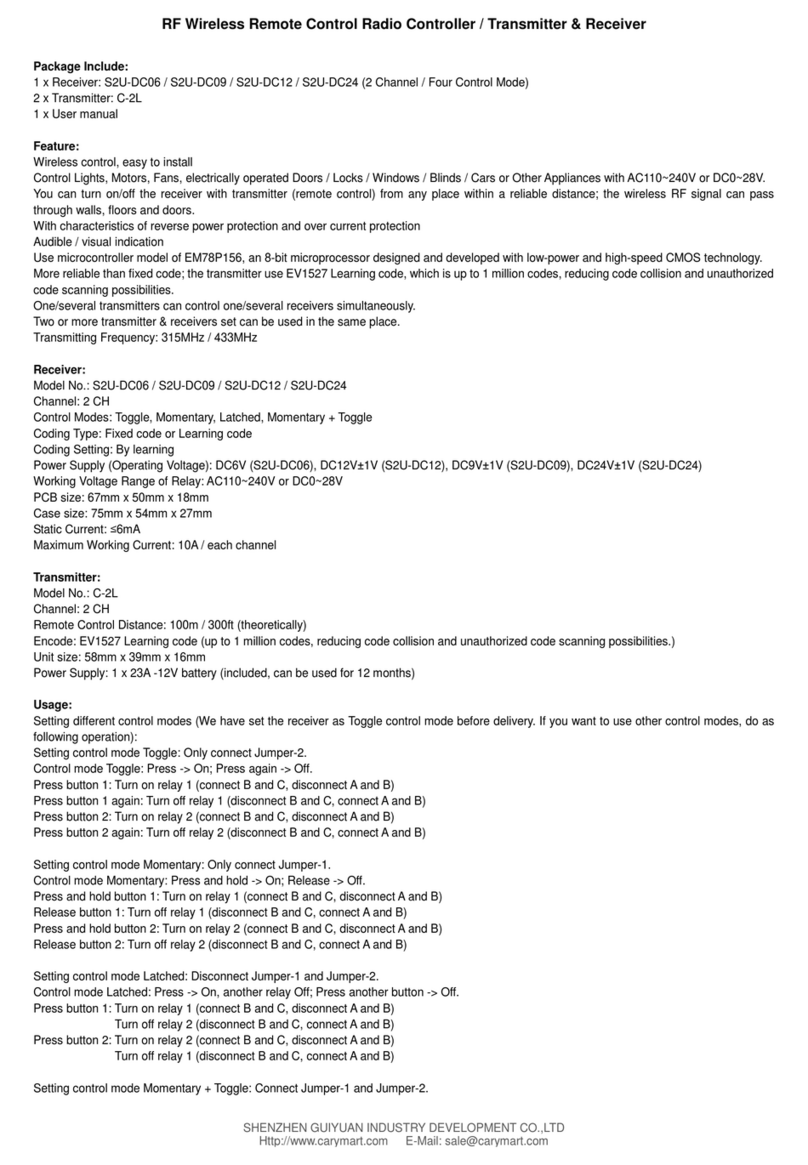
SHENZHEN GUIYUAN INDUSTRY DEVELOPMENT
SHENZHEN GUIYUAN INDUSTRY DEVELOPMENT S2U-DC06 quick start guide

SHENZHEN GUIYUAN INDUSTRY DEVELOPMENT
SHENZHEN GUIYUAN INDUSTRY DEVELOPMENT S1DA-DC06 manual

Ditch Witch
Ditch Witch 250R Operator's manual
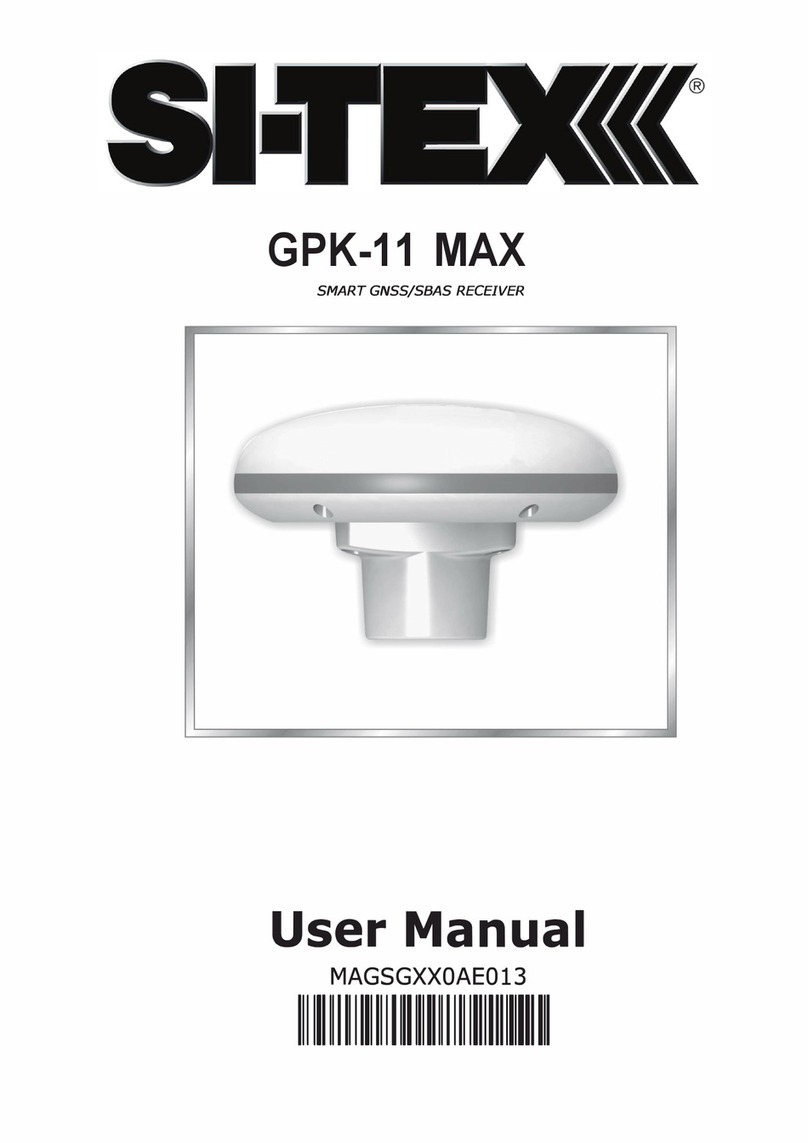
Sitex
Sitex GPK-11 MAX user manual

Icom
Icom IP501H user manual