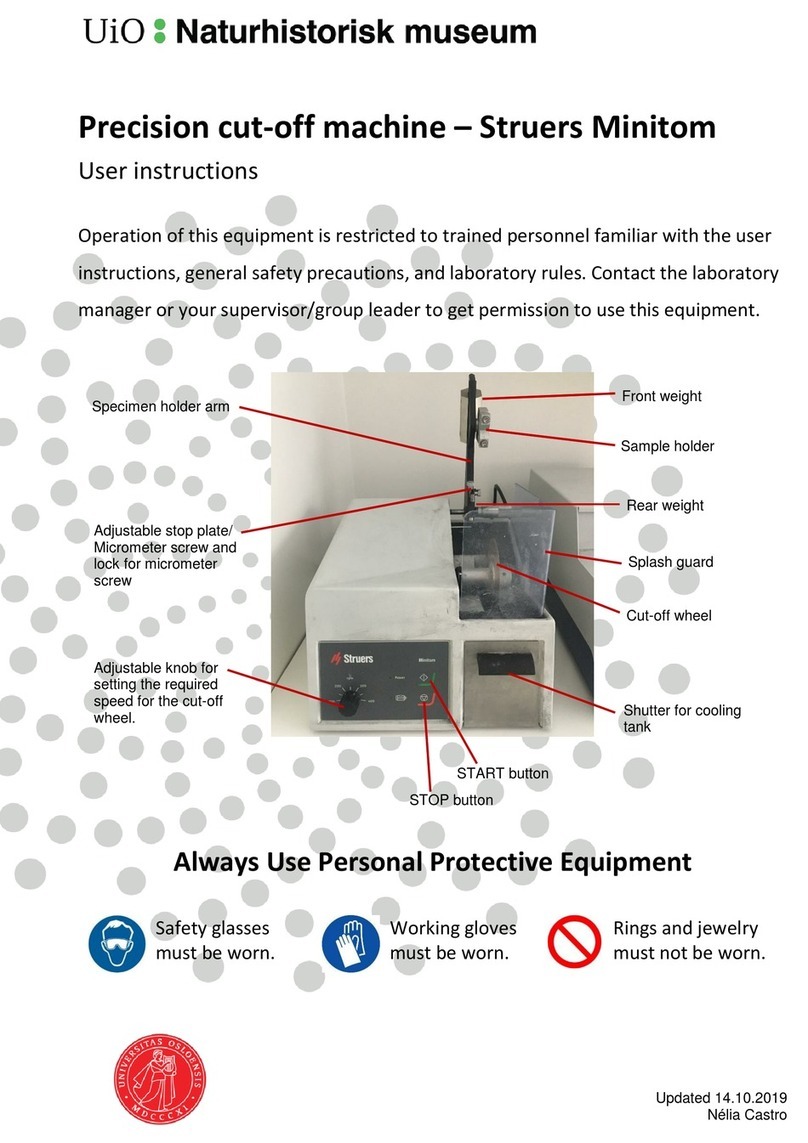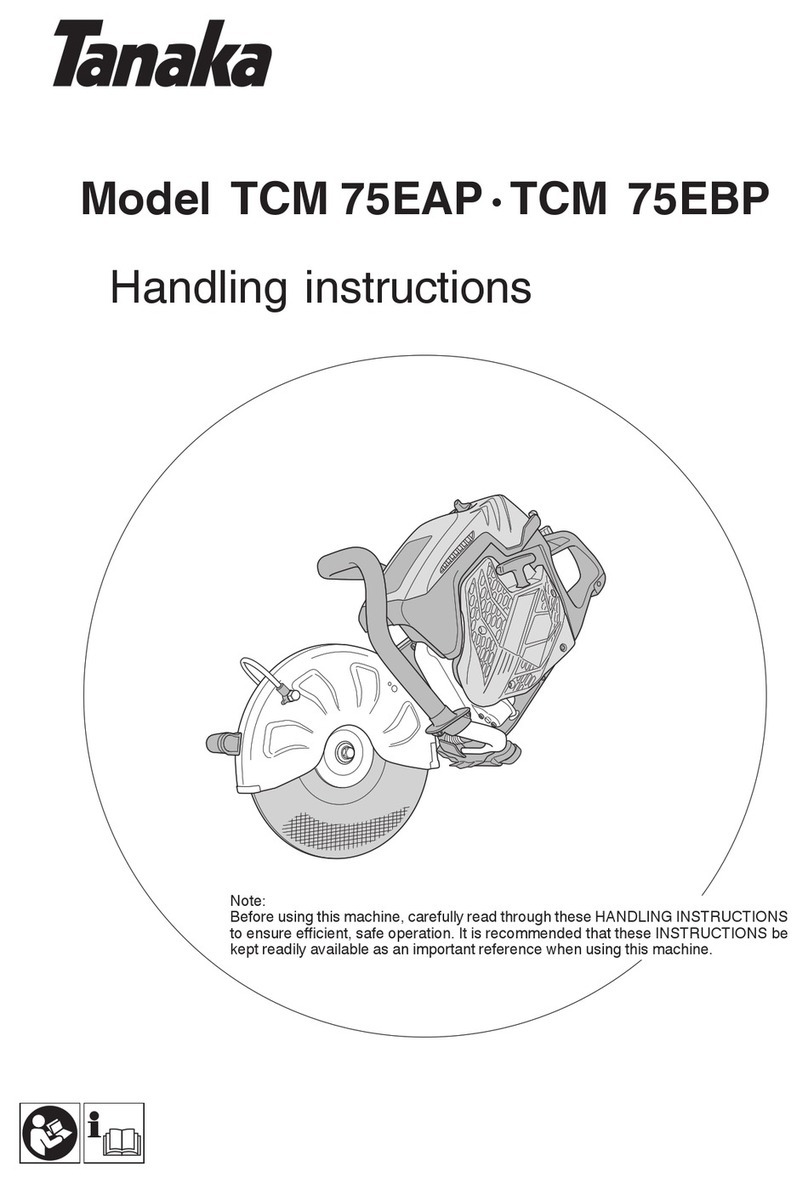Struers Unitom-2 User manual

Manual No.: 15377001
Date of Release ..20
Unitom-2
Instruction Manual
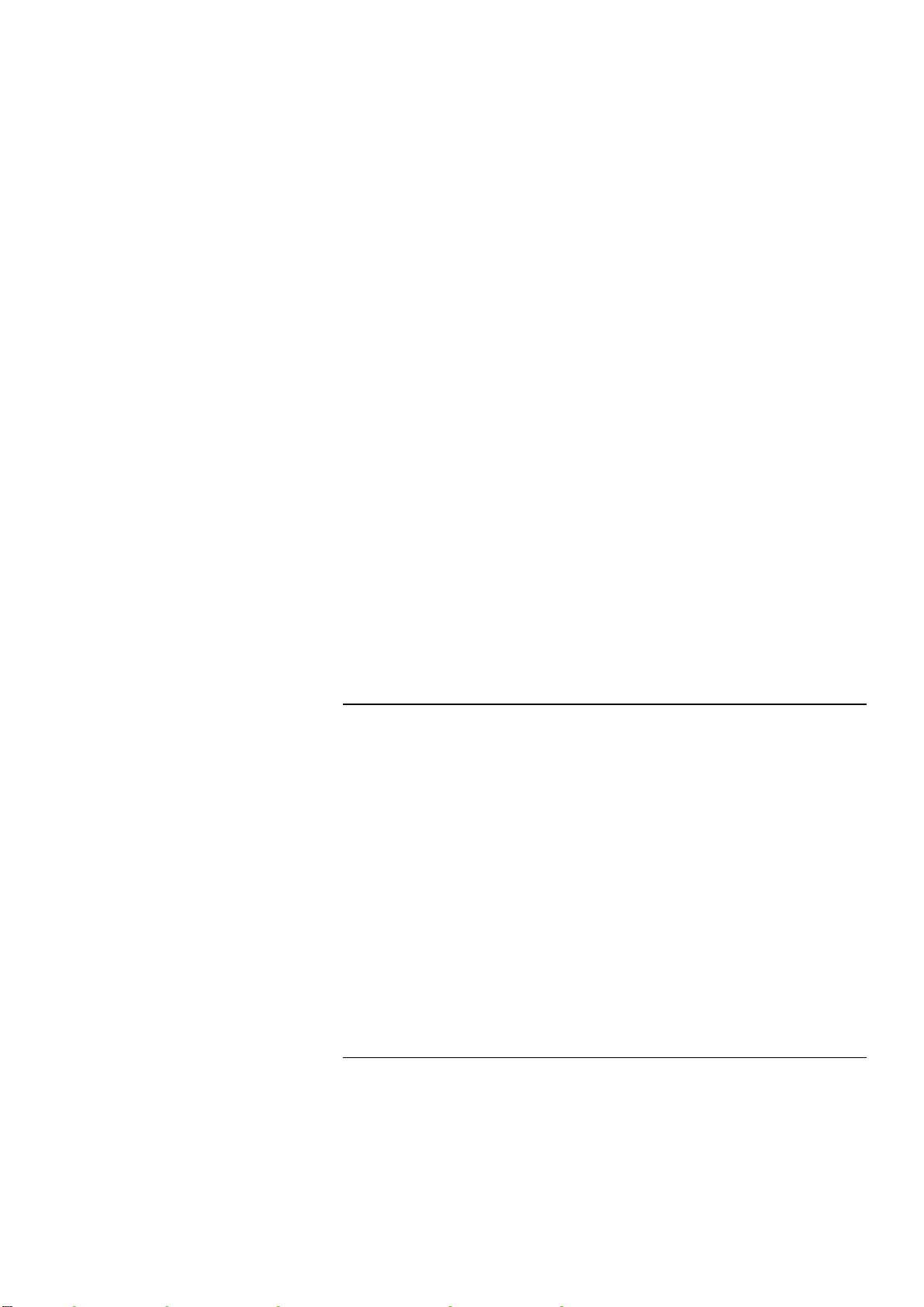
Unitom-2
Instruction Manual
Table of Contents Page
User’s Guide ............................................................... 1
Reference Guide ....................................................... 12
Quick Reference Guide ............................................ 25
A
lways state Serial No and Voltage/frequency if you have technical questions or when ordering spare parts.
You will find the Serial No. and Voltage on the type plate of the machine itself. We may also need the Date
and Article No of the manual. This information is found on the front cover.
The following restrictions should be observed, as violation of the restrictions may cause cancellation of
Struers legal obligations:
Instruction Manuals: Struers Instruction Manual may only be used in connection with Struers equipment
covered by the Instruction Manual.
Service Manuals: Struers Service Manual may only be used by a trained technician authorised by Struers.
The Service Manual may only be used in connection with Struers equipment covered by the Service Manual.
Struers assumes no responsibility for errors in the manual text/illustrations. The information in this manual is
subject to changes without notice. The manual may mention accessories or parts not included in the present
version of the equipment.
Original instructions. The contents of this manual is the property of Struers. Reproduction of any part of
this manual without the written permission of Struers is not allowed.
A
ll rights reserved. © Struers 2012.
Struers A/S
Pederstrupvej 84
DK-2750 Ballerup
Denmark
Telephone +45 44 600 800
Fax +45 44 600 801
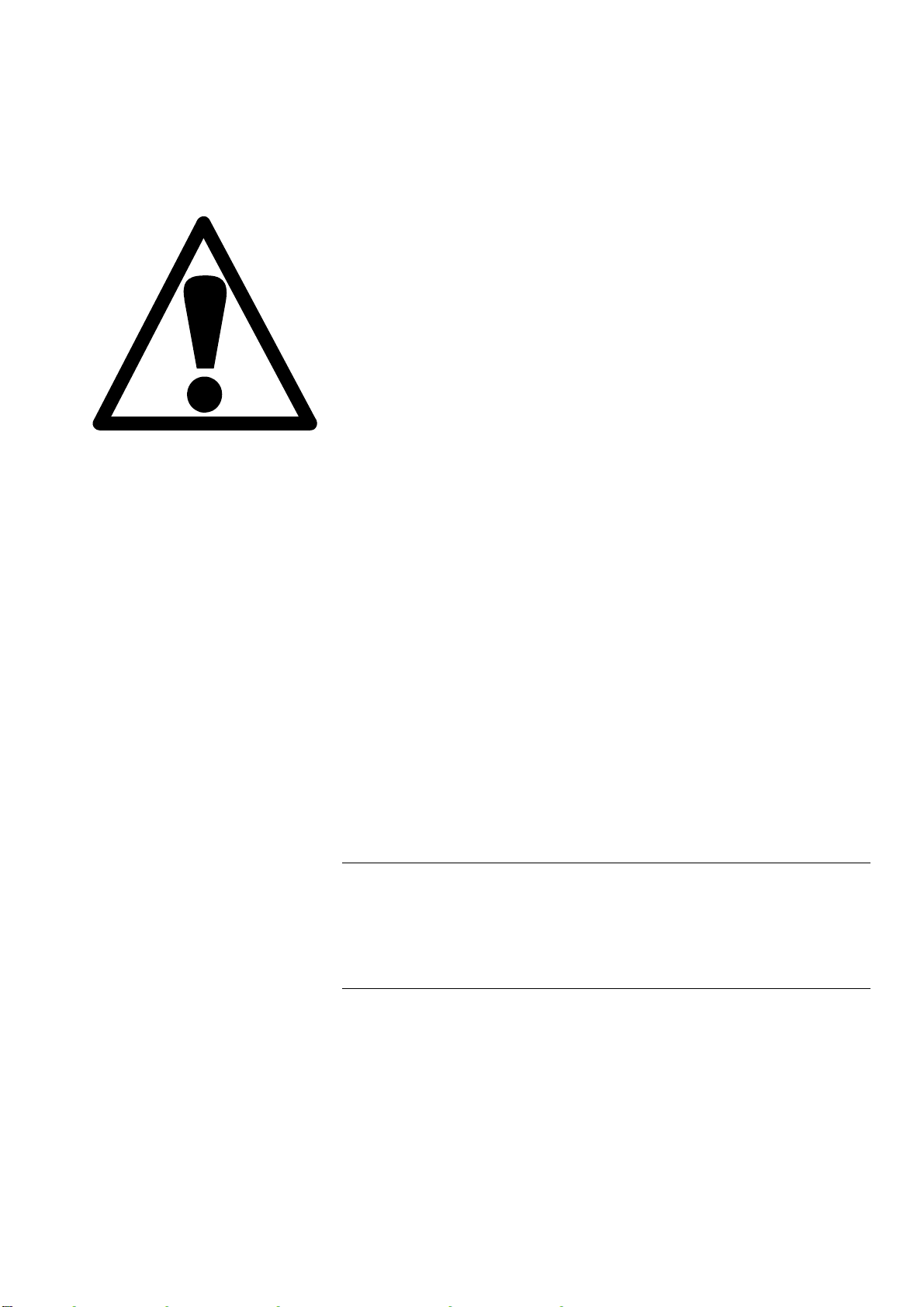
Unitom-2
Instruction Manual
Unitom-2
Safety Precaution Sheet
To be read carefully
before use
1. The operator(s) should be fully instructed in the use of the machine and
its cut-off wheels according to the Instruction Manual and the
instructions for the cut-off wheels.
2. The machine must be placed on a safe and stable support table. All
safety functions and guards of the machine must be in working order.
3. Use only intact cut-off wheels. The cut-off wheels must be approved for
min. 50 m/s.
4. Observe the current safety regulations for handling, mixing, filling,
emptying and disposal of the additive for cooling fluid.
5. The workpiece must be securely fixed in the quick-clamping device or
the like. Large or sharp workpieces must be handled in a safe way.
6. The cutting handle should be lowered slowly and carefully, in order to
avoid breaking the cut-off wheel. The cutting handle automatically
returns to its top position when you let go the handle.
7. Struers recommends the use of exhaustion as the materials to be cut
may emit harmful gasses or dust.
8. Use of working gloves is recommended as workpieces may be both
very hot and produce sharp edges.
9. Use of safety shoes is recommended when handling large or heavy
workpieces.
10. Use of safety goggles is recommended when using the flushing hose.
The equipment should only be used for its intended purpose and as detailed in the Instruction Manual.
The equipment is designed for use with consumables supplied by Struers. If subjected to misuse, improper
installation, alteration, neglect, accident or improper repair, Struers will accept no responsibility for
damage(s) to the user or the equipment.
Dismantling of any part of the equipment, during service or repair, should always be performed by a qualified
technician (electromechanical, electronic, mechanical, pneumatic, etc.).


Unitom-2
Instruction Manual
1
User’s Guide
Table of Contents Page
1.Getting Started
Checking the Contents of Packing ..................................................... 2
Unpacking Unitom-2 ........................................................................... 2
Placing Unitom-2 ................................................................................ 2
Getting Acquainted with Unitom-2 ...................................................... 3
Noise Level ........................................................................................ 4
Supplying Power ................................................................................ 4
Direction of the Cut-off Wheel ................................................... 4
Connecting a Cooli Cooling Unit ........................................................ 5
2.Basic Operations
Using the Controls .............................................................................. 6
Front Panel Controls of Unitom-2 ............................................. 6
Front Panel Controls .......................................................................... 7
Cooling Valve Positions ............................................................ 8
Changing the Cut-off Wheel ............................................................... 9
Clamping the Workpiece .................................................................... 9
Starting/Stopping the Cutting Process ............................................. 10
Flushing the Cutting Chamber ......................................................... 11

Unitom-2
Instruction Manual
2
1. Getting Started
In the packing box you should find the following parts:
1 Fork spanner, 30 mm, for changing the cut-off wheel
1 Grease gun, for lubrication of tilting frame bearings
2 Cover plugs for threads for cutting tables
1 Drain angle, 450
1 Drain angle, 900
1 Outlet hose 2 m
for connection to external cooling unit
2 Hose clamps, 35-60 mm
1 Set of Instruction Manuals
Remove the wooden block holding the spindle using a 17 mm
spanner.
Insert the two cover plugs delivered with the machine in the
threaded holes.
Unitom-2 should be placed on the optional Struers Table Unit, or a
table which is able to carry a weight of min. 200 kg.
Adjust the table height using the screws in the table legs. It is
important that the table and Unitom-2 are level. Place Unitom-2 on
the table. If the machine is not horizontal, you must adjust the height
for each corner, as follows:
Loosen the upper 13 mm nut under the corner screw.
Adjust the lower 8 mm nut with a spanner.
Fasten the upper 13 mm nut again.
Repeat the adjustment for each of the other three corners until
Unitom-2 is levelled.
Checking the Contents
of Packing
Unpacking Unitom-2
Placing Unitom-2

Unitom-2
Instruction Manual
3
Take a moment to familiarise yourself with the location and names of
the Unitom-2 components.
Front panel controls
Cutting Table
Quick-clamping device
Table Unit (optional)
Recirculation cooling unit
Cutting handle
Side plate
Main switch
Protection guard with window
Cooling valve
Getting Acquainted
with Unitom-2
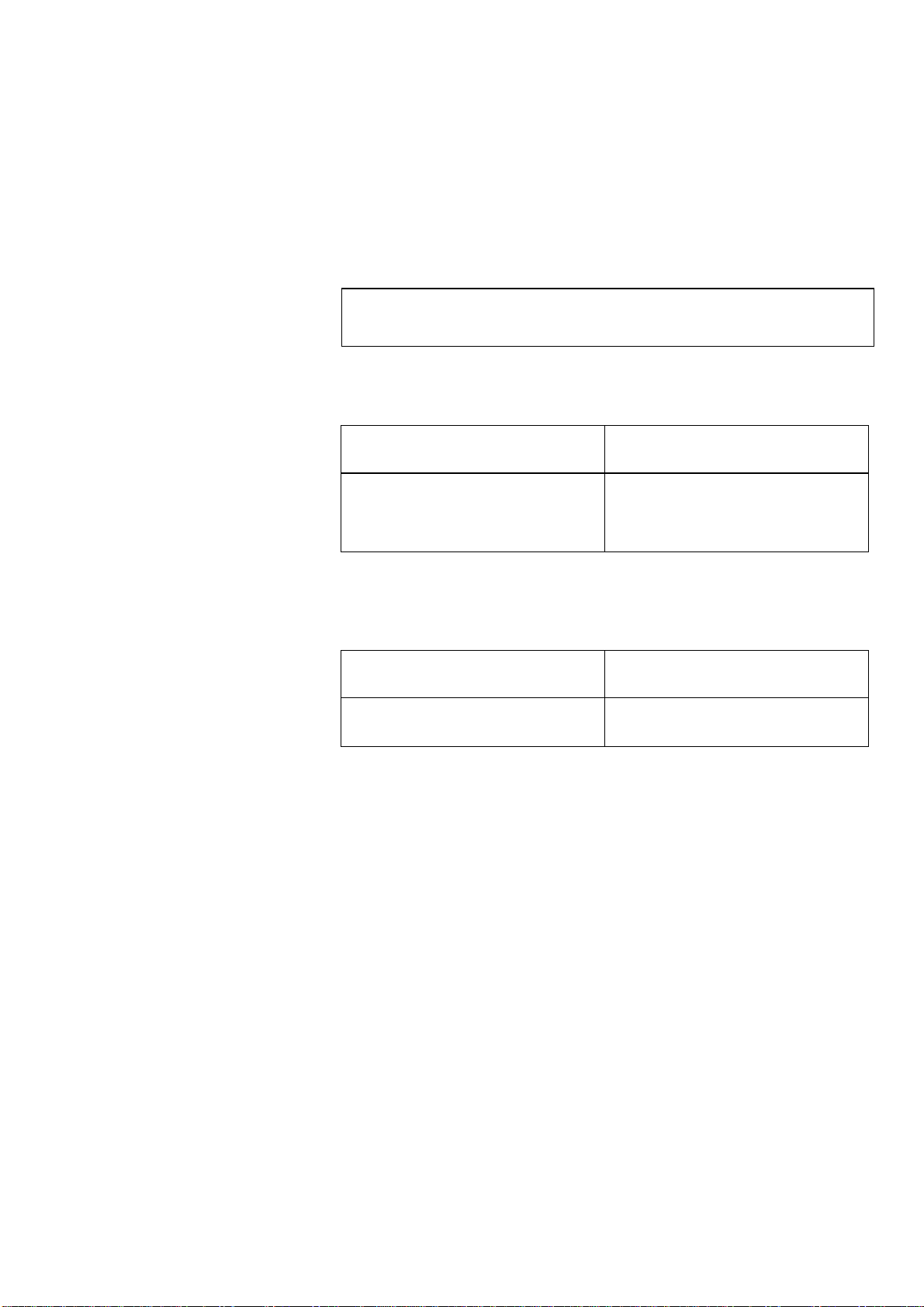
Unitom-2
Instruction Manual
4
Approx. 76 dB (A) measured at idle running, at a distance of
1.0 m/39.4” from the machine.
Unitom-2 is factory mounted with an electric cable. Mount a plug
on the cable according to the following:
50 hz 60 hz
Phase Black and brown
Earth Yellow/green
L1 Black
L2 Red
L3 Orange
Earth Green
Check that the cut-off wheel rotates in the direction indicated on the
label attached to the guard of Unitom-2. If the direction of rotation is
incorrect:
50 hz 60 hz
Switch two of the phases Switch phases L1 and L2
Noise Level
Supplying Power IMPORTANT
Check that the mains voltage corresponds to the voltage
stated on the type plate on the side of the machine.
Direction of the Cut-off Wheel

Unitom-2
Instruction Manual
5
To ensure optimal cooling, Unitom can be fitted with a Cooli unit. The
Cooling System 5 is a Cooli configuration designed for use with
Unitom.
To connect the Unitom to a cooling unit:
Plug the Cooli control unit’s communication cable into the
Unitom’s control socket.
Connect the quick coupling on the Unitom’s cooling fluid inlet
tube to the cooling unit’s pump outlet (A).
Insert the drain pipe in the water outlet on the back of
Unitom-2 and mount the 90° elbow pipe . Lubricate the sealing
ring with grease or soap to facilitate insertion. (Use the other
elbow pipe if more suitable).
Strip the steel spring from approx. 3 cm of the outlet hose and
cut. Bend the cut end towards the centre of the hose. Mount the
outlet hose onto the elbow pipe and clamp the stripped
section using a hose clamp.
Check that the outlet hose slopes downwards when connected. If
necessary adjust the length of the hose.
Insert the open end of the hose into mounting hole in the bracket
on top of the Cooli filter unit (B).
Connect the cooling unit to the mains power supply.
Connecting a Cooli
Cooling Unit
Note:
Cooling System 5 includes a static filter.
For intensive use, and for materials generating a lot of swarf,
a bandfilter is recommended.
Note
Before connecting the cooling unit to the Unitom,
follow the instructions in the Cooli Instruction Manual
to prepare it for use.
IMPORTANT
Before connecting, check that the mains voltage corresponds to the voltage
stated on the type plate on the side of the machine.
A
B
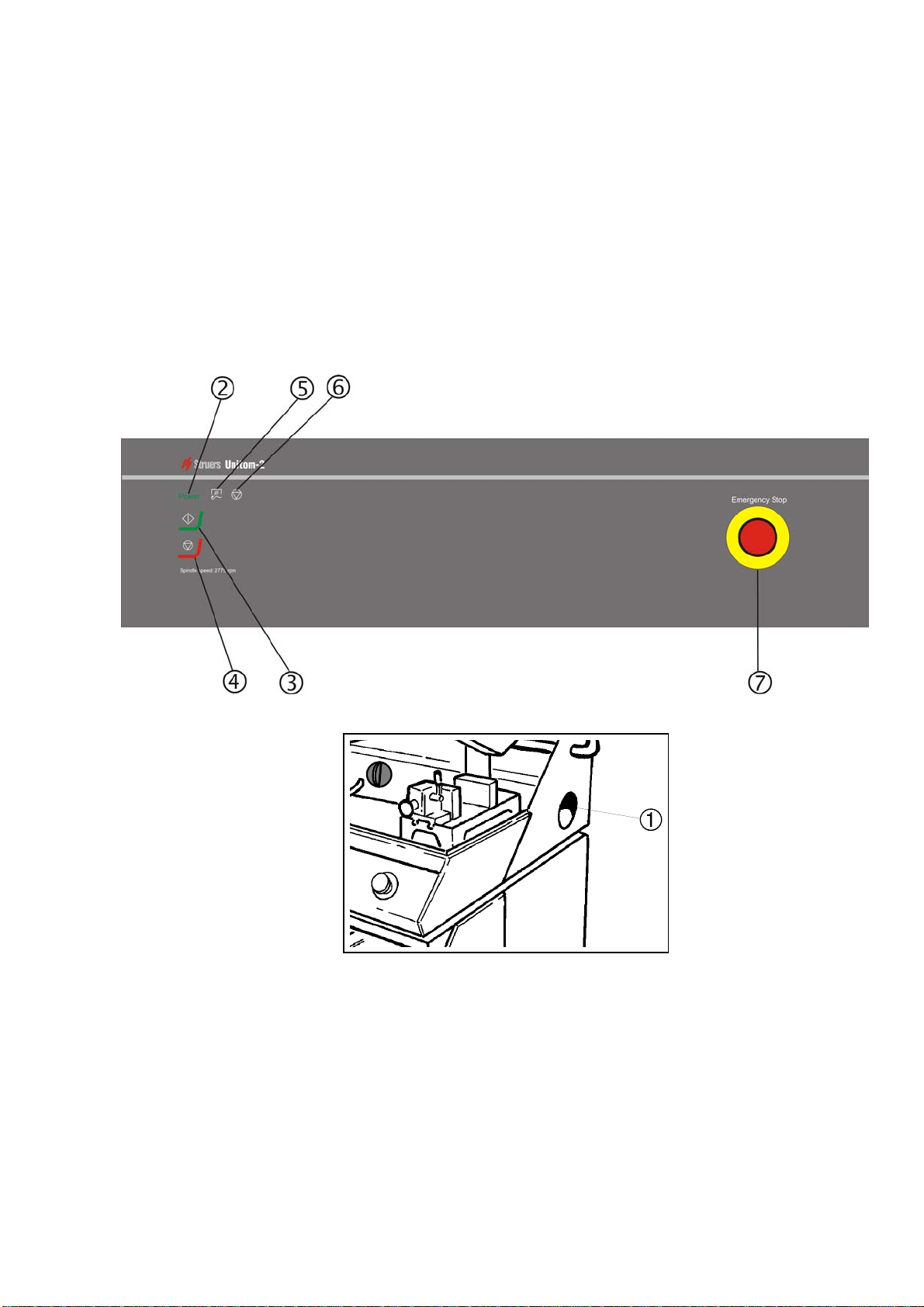
Unitom-2
Instruction Manual
6
2. Basic Operations
Using the Controls
Front Panel Controls of Unitom-2
Location of the Main Switch
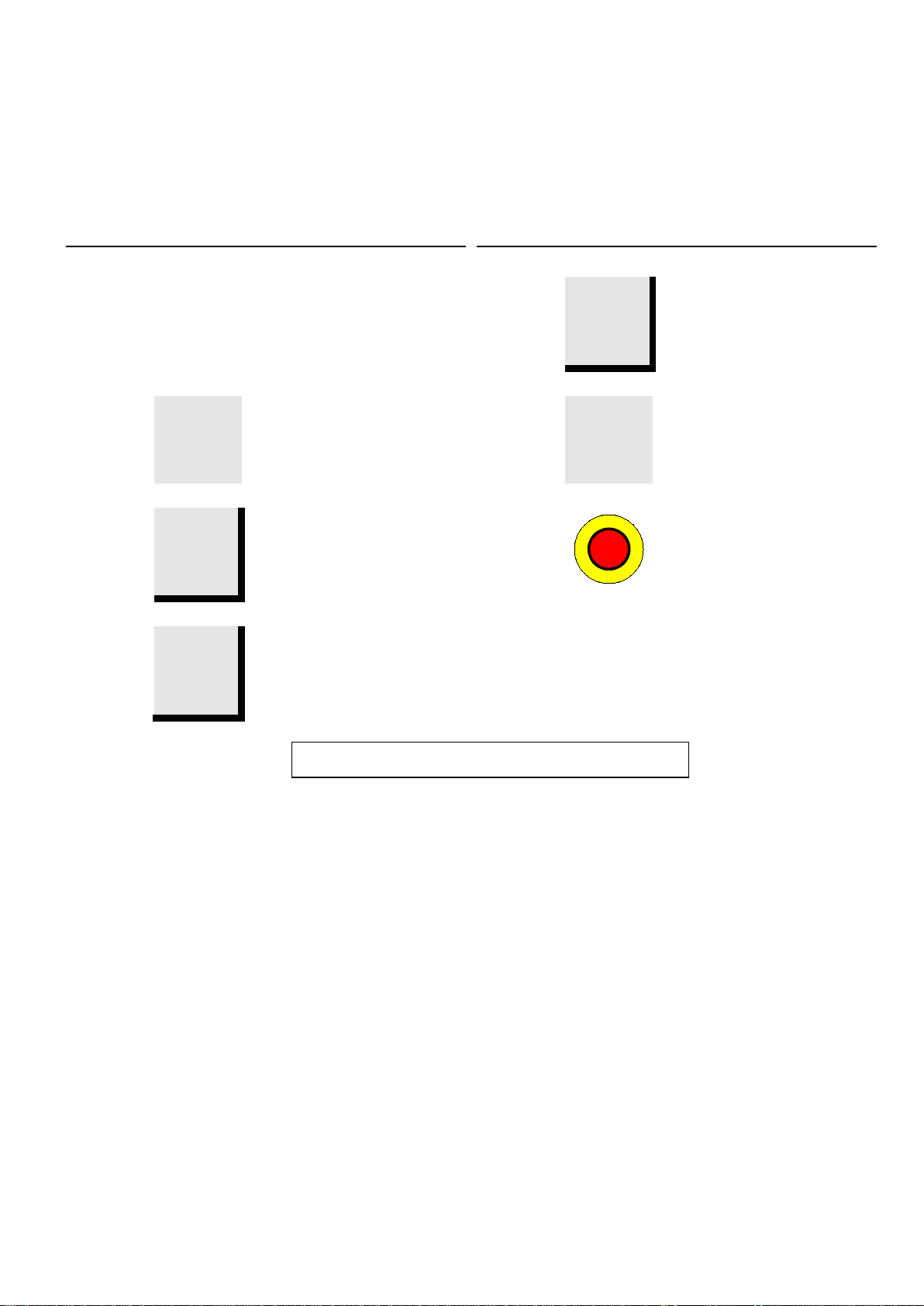
Unitom-2
Instruction Manual
7
Name Key Function
Name Key Function
MAIN
SWITCH
The main switch is located to the
right hand side of Unitom-2.
Turn clockwise to switch on the
power.
FLUSH Lights when cooling valve is in
flushing position.
POWER
Power
Lights when main power is
switched on.
OVERLOAD Lights when emergency stop
has been pressed or the cutting
motor is overloaded.
START Starts the machine. The cut-off
wheel starts rotating and the
cooling water is turned on.
EMERGENCY
STOP
- Push the red button to stop.
- Pull the red button to release.
STOP Stops the machine. The cut-off
wheel stops rotating and the
cooling water is turned off.
.
Front Panel Controls
COOLING VALVE: See next page!

Unitom-2
Instruction Manual
8
Cooling Valve Positions
COOLING
VALVE
The cooling valve for
cooling/cleaning is
located in the back of
the cutting chamber to
the left.
Turn the knob counter-
clockwise to vertical
position for cooling of
cut-off wheel.
Turn the knob to
regulate the flow while
flushing the cutting
chamber.
Turn the knob clockwise
to vertical position for
flushing the cutting
chamber with maximum
flow.
Location of Cooling Valve
for cooling/cleaning

Unitom-2
Instruction Manual
9
Open the protection guard and swing the right cooling tube to
the right.
Press the black locking knob on the left-hand side of the cut-off
wheel, turning the cut-off wheel until the spindle lock clicks.
Remove the nut with a fork spanner. Remove the flange and the
old cut-off wheel.
Mount the new cut-off wheel.
Mount the flange and the nut. Tighten carefully.
Swing the right cooling tube back into position.
Place the workpiece between the clamp and the back stop at the
right hand cutting table.
Push the clamp towards the workpiece and lock the quick-
clamping device with the locking handle.
Changing the Cut-off Wheel
IMPORTANT
The spindle at Unitom-2 is right-hand threaded.
IMPORTANT
Conventional cut-off wheels based on Al2O3/SiC abrasives should be placed
between two cardboard washers, to protect the cut-off wheel.
For maximum precision with diamond or CBN cut-off wheels, do not use
cardboard washers.
Clamping the Workpiece
IMPORTANT
It is very important that the workpiece is firmly
and immovably fixed in the quick-clamping device.

Unitom-2
Instruction Manual
10
Carefully close the protection guard.
Press the button START to start the machine. The cut-off
wheel starts rotating and the cooling water is turned on.
Carefully lower the cut-off wheel by drawing the cutting handle
downwards until the cut-off wheel touches the workpiece.
Let the cut-off wheel work itself a little into the workpiece. Then
increase the force and begin the cutting.
When the cut-off wheel has almost cut through the workpiece
the cutting force should be reduced.
When the cut-off wheel has cut through the workpiece the
cutting handle is returned to its top position.
Press the button STOP to stop the cut-off wheel and cooling
water.
Open the protection guard and release the workpiece from the
quick-clamping device.
Starting/Stopping
the Cutting Process
IMPORTANT
Unitom-2 is equipped with a protection guard and a guard lock. The lock
prevents access to the cutting chamber when the cut-off wheel is running.
After pressing STOP the protection guard cannot be opened for about
5 seconds. This safety function ensures that the cut-off wheel has stopped
before you access the cutting chamber.

Unitom-2
Instruction Manual
11
To ensure a longer lifetime of your Unitom-2, Struers strongly
recommends that you clean the cutting chamber with the cleaning
hose every day.
Point the cleaning hose towards the bottom of the cutting
chamber.
Turn the cooling valve to cleaning position (see sketch in table)
and adjust the flow as needed.
Clean the cutting chamber thoroughly.
Turn the cooling valve to cooling position.
Leave the protection guard open to let the cutting chamber dry
completely.
AVOID RUST!
Leave the protection guard open to let
the cutting chamber dry completely.
Flushing the Cutting Chamber
NB!
Do not clean the protection guard with the cleaning hose;
use a damp cloth instead.
Cooling Valve
The cooling valve for cooling/cleaning
is located in the back of the cutting
chamber to the left.
Turn the knob
counter-
clockwise to
vertical position
for cooling of
cut-off wheel.
Turn the knob to
regulate the flow
while flushing
the cutting
chamber.
Turn the knob
clockwise to
vertical position
for flushing the
cutting chamber
with maximum
flow.

Unitom-2
Instruction Manual
12
Reference Guide
Table of Contents Page
1.Advanced Operations
Adjusting the Back Stop ................................................................... 13
Clamping Irregular Workpieces ........................................................ 13
Optimising the Cutting Results ......................................................... 14
Connection to External Exhaustion System ..................................... 15
Mounting an Extra Cutting Table/Quick-Clamping Device ............... 15
Mounting Cutting Table 2 ........................................................ 15
Mounting the Quick-Clamping Device ..................................... 15
Explanation of Safety Factors .......................................................... 15
2.Accessories ........................................................................... 16
3.Consumables ......................................................................... 16
4.Trouble-Shooting .................................................................. 17
5.Maintenance
Daily Service .................................................................................... 20
Weekly Service ................................................................................ 20
Monthly service ................................................................................ 21
Replacing the Cooling Water .................................................. 21
Lubrication of Bearings for Tilting Frame ................................ 21
Maintenance of Cutting Tables ........................................................ 22
Maintenance of Cut-off Wheels ........................................................ 22
Storing of Bakelite Bonded Al2O3 Cut-off Wheels ................... 22
Maintenance of Diamond and CBN Cut-off Wheels ................ 22
Maintenance of Clamping Devices .................................................. 22
6.Technical Data ...................................................................... 23

Unitom-2
Instruction Manual
13
1. Advanced Operations
Adjust the back stop of the quick-clamping device to align the centre
of the workpiece beneath the centre of the cut-off wheel:
Loosen the back stop.
Insert the workpiece and adjust the back stop.
Tighten the back stop.
If you also need to adjust the quick-clamping device, place it
parallel to the back stop and tighten it.
Irregular workpieces without plane clamping surfaces must be
clamped using special clamping tools, as the workpieces must not
move during the cutting. This could result in damage to the cut-off
wheel or to the workpiece itself. Use the T-slots to mount the special
clamping tools. Struers offers a kit of Clamping Tools (See
Accessories).
To achieve faster cutting, orientate the workpiece so that the wheel
will cut the smallest possible cross-section.
Adjusting the Back Stop
Clamping Irregular Workpieces

Unitom-2
Instruction Manual
14
The following table shows possible answers to a number of common
questions:
Optimising the Cutting Results
Question Answer
How can I avoid discoloration
or burning of the sample?
Apply a lower cutting force
Change the cut-off wheel as the
hardness of the present cut-off wheel
may be inappropriate for the hardness of
the workpiece*)
How can I avoid burrs? Use a softer cut-off wheel*)
In case extra cutting table (optional) and
extra quick-clamping device (optional) is
mounted:
Clamp the workpiece securely at the right
hand clamping device
Tighten the left hand clamping device
just enough to prevent the workpiece to
shifting on being cut
How can I avoid the cut-off
wheels wearing too quickly?
Apply a lower cutting force or use a
harder cut-off wheel*)
How can I achieve faster
cutting?
Place the workpiece in a direction which
allows the cut-off wheel to cut the
smallest possible cross-section. Apply a
higher cutting force
*) Please refer to the Selection Guide in the
Struers Cut-off Wheels brochure.
Optimising the Cutting Results

Unitom-2
Instruction Manual
15
Struers recommends the use of exhaustion as the materials to be cut
may emit harmful gasses or dust.
On the back of Unitom-2 you will find a joint for a 50 mm dia.
exhaustion hose.
Remove the red cap.
Mount an exhaustion hose from your local exhaustion system
onto the joint.
Unitom-2 is delivered with one cutting table with a quick-clamping
device, but it is often useful to have an extra cutting table for irregular
workpieces.
Remove the 4 plastic knobs in the bottom of the cutting chamber.
The second cutting table must be mirrored compared to the first
cutting table.
Adjust the second cutting table to parallel position and a distance
of 6 mm compared to the original cutting table.
Clean the cutting table with the flush hose.
Place the back stop parallel to the back stop of the original
cutting table. Use a steel ruler to adjust the position.
Tighten the back stop.
Place the quick-clamping device parallel to the quick-clamping
device of the original cutting table and tighten it.
Please refer to the Struers Clamping Tools brochure for details of the
range available.
The protection guard has a safety switch to prevent the cut-off wheel
from starting while the guard is open. Furthermore, a locking
mechanism prevents the opening of the protection guard before the
cut-off wheel is standing absolutely still.
Connection to External
Exhaustion System
Mounting an Extra Cutting
Table/Quick-Clamping Device
Mounting Cutting Table 2
Mounting the
Quick-Clamping Device
Explanation of Safety Factors

Unitom-2
Instruction Manual
16
2. Accessories
Please refer to the Struers Clamping Tools brochure for details of the
range available.
Specification Cat. No:
Table Unit
For Unitom machines. With compartment for
recirculation cooling unit.
05116916
Cutting Table with 10 mm T-slots
Additional table for support of large
workpieces. With exchangeable stainless steel
bands.
140 x 315 mm (5.5" x 12.4")
05336904
T-slot cleaner
T-slot cleaner for 10 and 12 mm T-slots
05486910
Cooli System 5 Recirculation System
With 100 l tank, large pump, Cooli-1 filter bag
and adapter plate:
1 x 100 V / 50 Hz
1 x 220 V / 50 Hz
1 x 120 V / 60 Hz
1 x 240 V / 60 Hz
1 x 100-120 V / 50-60 Hz CSA
05766816
05766822
05766823
05766824
05767016
3. Consumables
Please refer to the Selection Guide in the Struers Cut-off Wheels
brochure.
Specification Cat. No:
Corrozip
Environment friendly. To protect the machine
from corrosion and to improve cutting and
cooling qualities. For Recirculation Cooling
Unit.
1 l
5 l
449900045
449900046
Clamping Tools
Cut-off Wheels
IMPORTANT
The max. rotational speed of Unitom-2 is 2775 rpm when running idle. The
Struers EXO range of cut-off wheels is marked max. 2720 rpm. However,
the rotational speed will always be within an acceptable ±5% tolerance.
Other Consumables
Table of contents
Languages:
Other Struers Cut-off Machine manuals