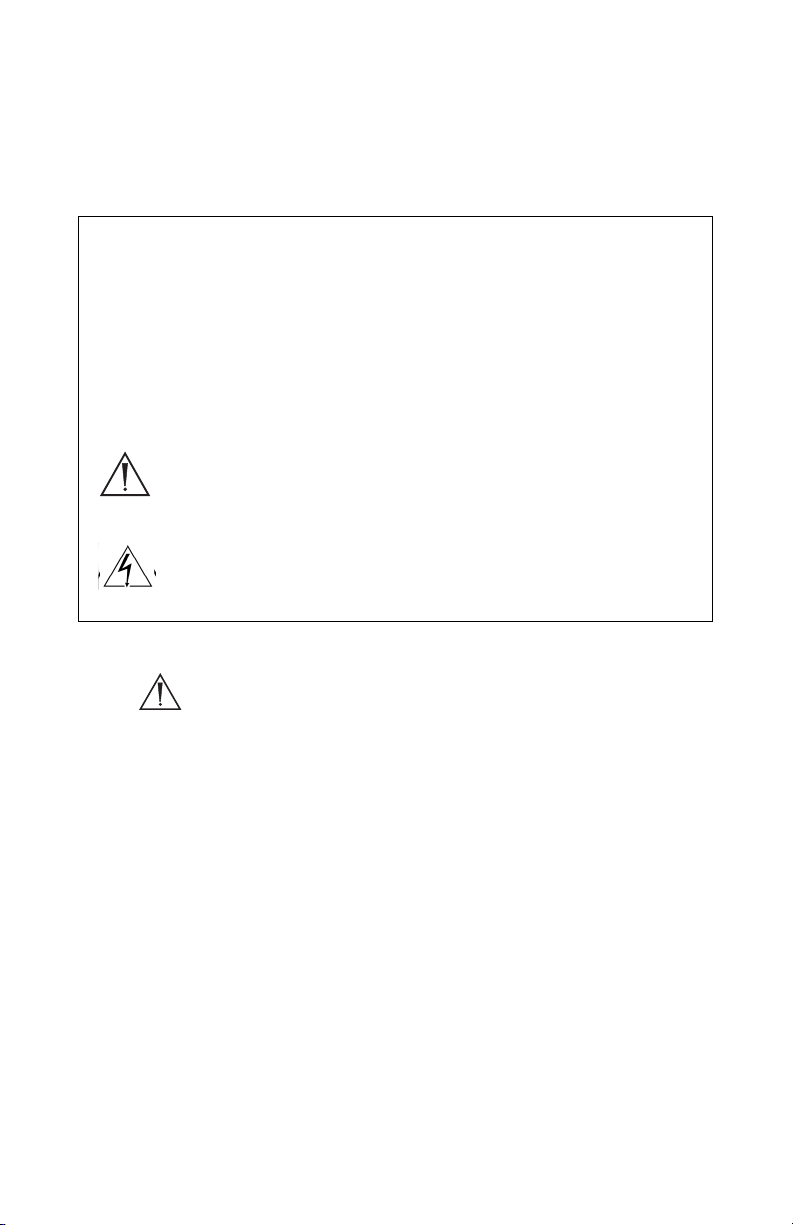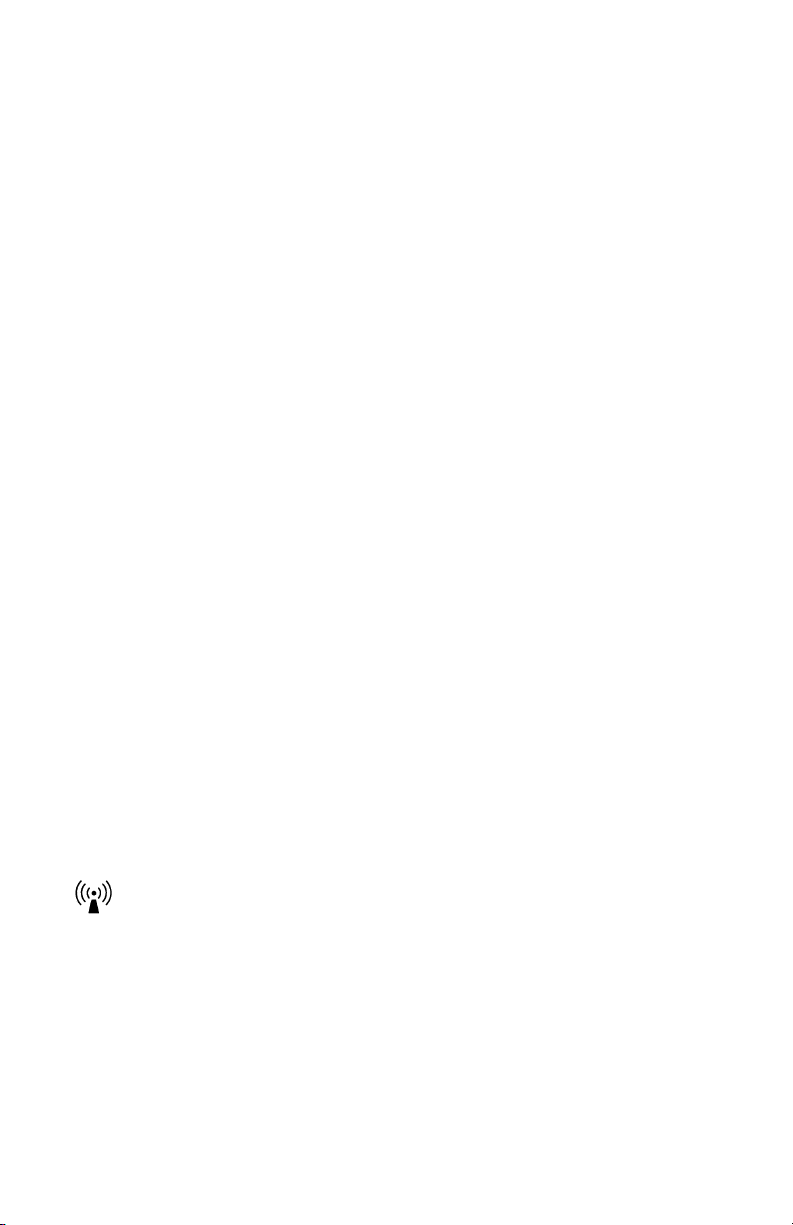2
Table of Contents
Warnings and Cautions ..........................................................................3
Sy bol Definitions .................................................................................4
Product Description and Intended Use..................................................6
The Footswitch..................................................................................7
The Receiver......................................................................................8
Front Panel ...................................................................................................... 8
Rear Panel........................................................................................................ 9
Setting up the iSwitch............................................................................10
Setting Up the Receiver...................................................................10
Setting Up the Footswitch ..............................................................11
Syste Settings......................................................................................12
To enter the Settings ode.............................................................12
Settings ........................................................................................................... 12
Exiting Settings Mode .................................................................................. 12
Operating the iSwitch Syste ...............................................................13
Using the Footswitch Controls.......................................................13
TPS Mode ...................................................................................................... 13
SERFAS Mode............................................................................................... 14
Using the Receiver Controls ...........................................................14
Sele ting whi h devi e the footswit h will ontrol .................................. 14
Unsy hronizing footswit hes...................................................................... 14
Monitoring battery life................................................................................. 14
Cleaning and Maintenance ...................................................................15
Cleaning ..........................................................................................15
Maintenance....................................................................................15
Replacing the Batteries ...................................................................15
Battery Disposal..............................................................................15
Troubleshooting....................................................................................16
Technical Specifications........................................................................17
Electro agnetic Co patibility.............................................................19
Warranty................................................................................................23
Service and Clai s ................................................................................23