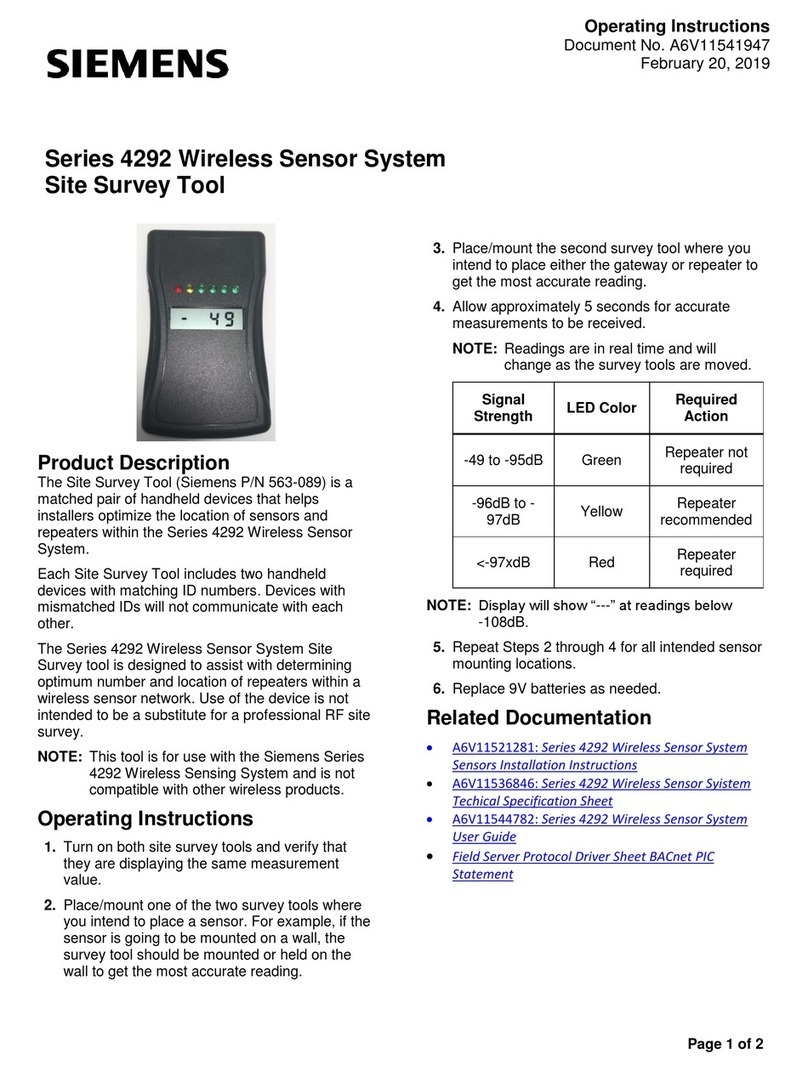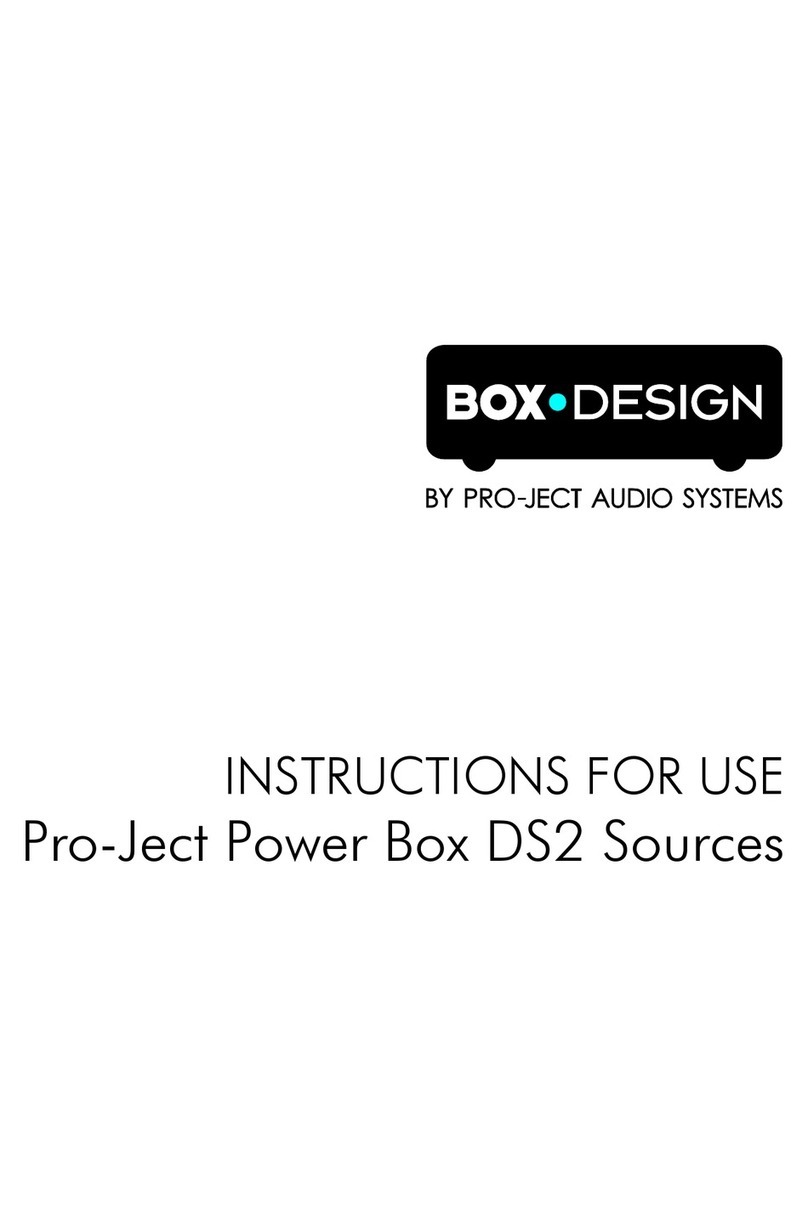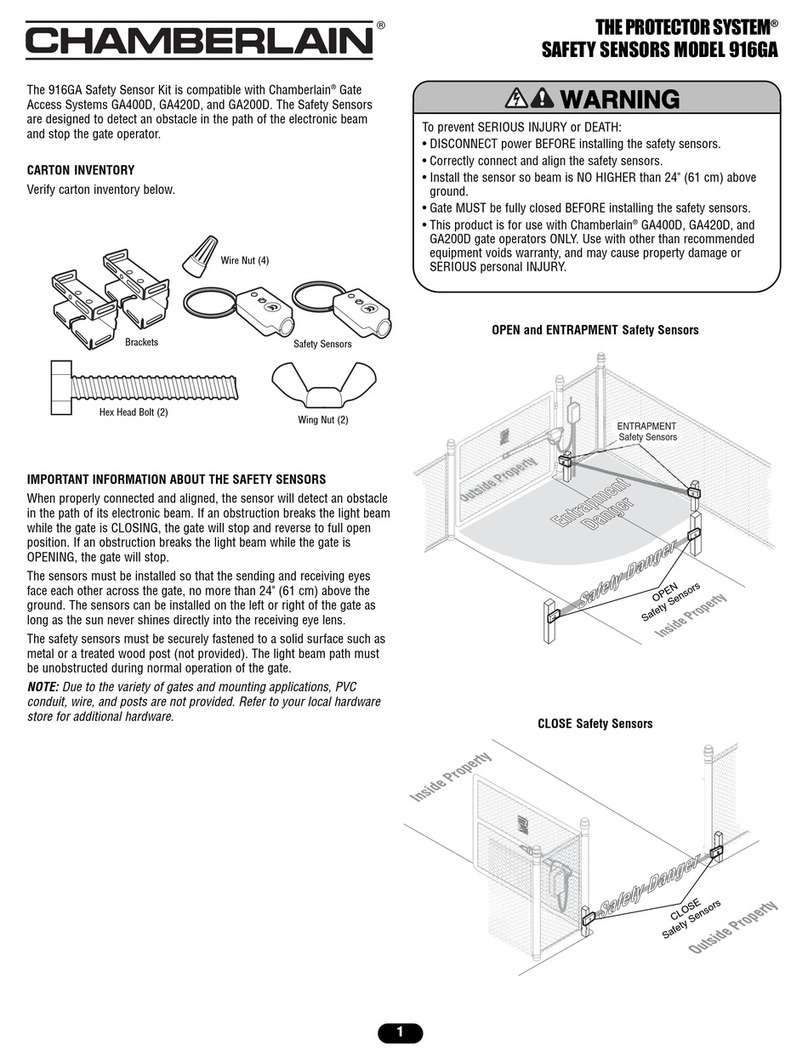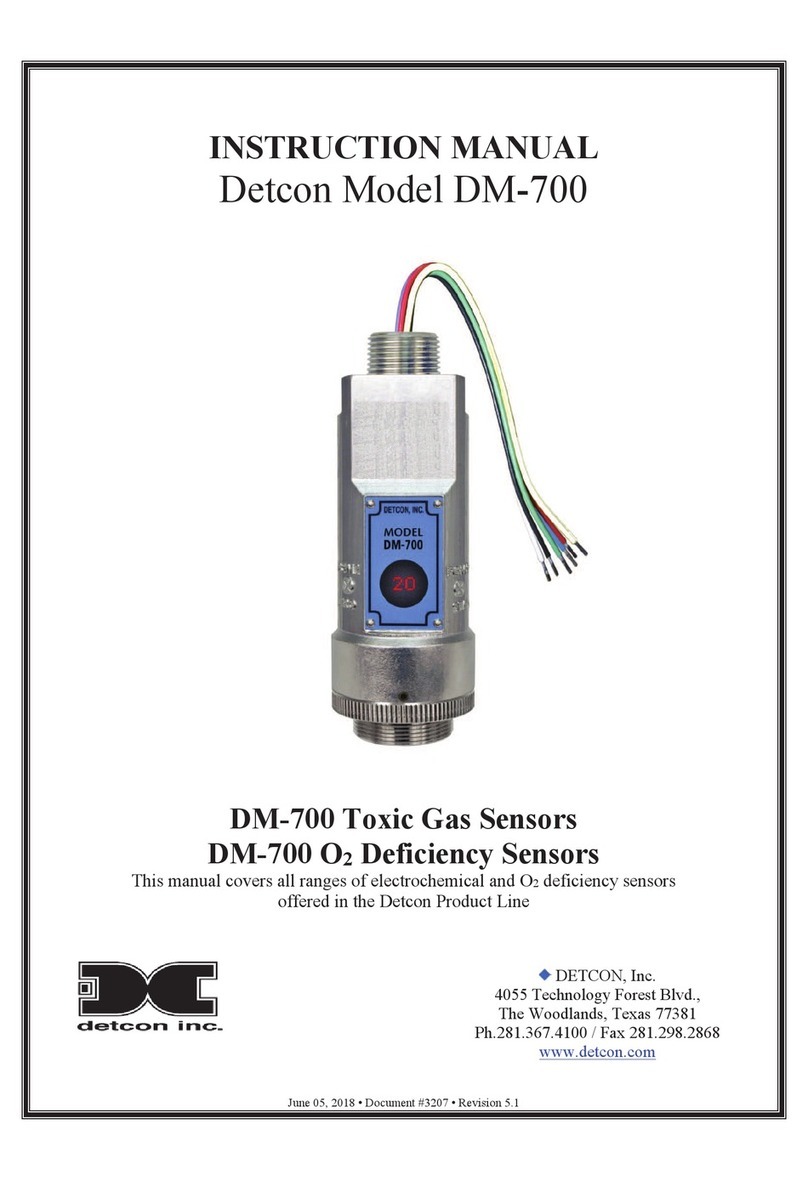Trius Launchpad User manual

Trius®is a subsidiary of Lyman Products Corp., 475 Smith Street, Middletown, CT 06457
800-22-LYMAN or 860-632-2020 www.triustraps.com
Congratulations!
You have just purchased a uniquely designed and easy to use target trap.
Please read all directions before assembling and using your new trap.
LaunchpadTM
Instruction Manual

TRIUS LAUNCHPAD
ASSEMBLY INSTRUCTIONS
!!! WARNING !!! This machine can cause serious injury or death!
Please read instruction manual thoroughly before assembling or operating LaunchPad
Table of contents
1. Introduction and overview of features
2. Safety Warnings
3. Assembly
a. Unpacking
b. List of contents
c. Assembling the Trap
4. Operation
5. Adjustments and Troubleshooting
6. Maintenance
7. Replacement parts
8. Warranty and Contact information
Introduction and Overview of Features
The Trius LaunchPad is designed for the clay target shooter looking for an affordable and portable automatic clay target thrower.
Safety Features
• Disarm setting This allows the user to put the trap into a “safe” mode for reloading of the target magazine, any operational adjustments,
disconnecting the mainspring for transportation and storage.
• Hi-visibility arm path ring Allows user to visually observe the throwing arm path for safety.
• Safety Pin This feature is inserted into the top plate of the trap blocking the throwing arm from moving when trap is stored or transported.
Ease of Use
• Lightweight for portability
• Target Magazine will hold 50 targets
• Throws both standard and international targets
• 6 ft. battery cables
• 15 ft. foot pedal release cord
• Quick release pins on rear legs for easy adjustment and storage.
www.triustraps.com - 2 - 860-632-2020

www.triustraps.com - 3 - 860-632-2020
• Four anchor stakes for securing trap during use.
Performance
• Quick cycling throwing arm for fast target deployment
• Throwing range up to 65 yards
• Powered by 12 volt battery
• Large rugged throwing arm with replaceable rubber target strip
• LED Low Voltage indication light will light up when battery voltage drops too low.
• Gear driven for smooth reliable performance
SAFETY
• !!! WARNING !!! This machine can cause serious injury or death!
• The LaunchPad Trap is designed for adult use only.
• Thoroughly read instructions prior to assembling and operating LaunchPad.
• The LaunchPad is capable of throwing clay targets over 65 yards. Only use in areas where there is no risk of hitting or damaging property
or persons with clay targets.
• Ensure there is a safe area throughout the flight path of the clay target. KNOW YOUR BACKSTOP!
• !!! WARNING !!! Do not stand in front of LaunchPad when the throwing arm is armed and there is a target loaded.
• !!! WARNING !!! There should be plenty of clearance around the LaunchPad, especially in the rear to allow user access to the DISARM/
ON/OFF switch.
• All users should be comfortable with the operation and safety issues with the LaunchPad.
• DO NOT leave LaunchPad in the “armed” position, this is dangerous and places unneeded stress on the mainspring.
• ALWAYS operate the LaunchPad from the rear.
• ALWAYS wear eye and ear protection while shooting.
• Cracked or broken targets thrown from the LaunchPad will scatter pieces in all directions as the arm throws, these pieces can hit bystand-
ers. All people in the area of the LaunchPad should wear eye protection.
• Keep hands and other body parts outside the Hi-Visibility arm path ring. This Hi-Visibility ring shows the throwing arm’s path when a tar-
get is thrown. The Hi-Visibility ring SHOULD ALWAYS be installed before using the trap.
• If mainspring is attached and the throwing arm is in the 6 o’clock position, the
LaunchPad is armed and extreme caution is required.
• To disarm LaunchPad turn the switch left to “Disarm” on the control panel, de-
press the foot pedal release until the throwing arm is in the 12 o’clock position.
• Prior to removing the mainspring or performing any type of maintenance or
adjustments, unhook all battery leads from power source.
• When transporting or storing the LaunchPad the mainspring should be re-
moved and the switch set to “OFF”.
The manufacturer does not accept ANY responsibility for damages and/or injury
sustained from the use or misuse of the LaunchPad.
!!! FAILURE TO FOLLOW ALL ASSEMBLY AND OPERATING INSTRUCTIONS CAN RESULT IN SERIOUS PHYSICAL INJURY OR DEATH !!!
Assembly
Unpacking
• Inspect outer carton and LaunchPad to be sure no damage occurred during shipping. Report any damage to the shipper immediately.
• Carefully remove all contents from the shipping box and other small boxes, and remove all assembly hardware.
• Check to insure all parts were included. If any parts are missing please call the Lyman Products Customer Service Dept. at 800-225-9626
for replacement parts.
• Save all packaging material and box, if the LaunchPad should ever need to be returned for service or replacement.

www.triustraps.com - 4 - 860-632-2020
Contents
A. Launch Pad Main Unit (1)
B. Front Legs (2)
C. Rear Legs (2)
D. Arm Path Brackets (2)
E. Foot Pedal Release Cord (1)
F. Battery Connector Cord (1)
G. Target Hopper Supports (4)
H. Safety Pin W/Chain (1)
I. Rear Leg Pins (2)
J. Trigger Spring (2)
K. Ground Stakes (4)
L. Hi-Visibility Arm Path Ring (1)
M. Mainspring (1)
N. Adjustment Wrench (1)
Hardware Bag Containing
Q. (4) ½” Bolts
R. (4) 5/8” Bolts
S. (4) 1 3/8” Bolts
T. (8) Lock Washers
U. (8) Flat Washers
V. (1) Extra Trigger Spring
W. (2) Arm Path Ring Mounting Studs
X. (1) Target Hopper Support Bracket
Y. (1) Eye bolt
Z. (1) Nylon Lock Nut
A.
B.
C.
D.
E. F.
G.
H.
I.
J.
K.
L.
M.
N.
Q.
R.
S.
T. U.
V.
W.
X.
Y.
Z.

LaunchPad Assembly
• Place Main Unit on a bench or flat surface with motor facing up, so you have access to the bottom of the
main unit. !!PLACE UNIT DOWN GENTLY!! (Photo 1)
• Remove (4) 1 3/8” bolts from hardware bag, (4) flat washers, (4) lock washers. Place lock washer on bolt
first then flat washer. Locate mounting holes on underside of main unit (Photo 2) Place front leg onto
mounting holes and insert bolts, tighten bolts thoroughly. (Photo 3, 4) Repeat step on other front leg.
• Remove (2) Rear Leg Quick Release pins from hardware bag (Photo 5) Place
rear legs into main body and insert a quick release pin into adjustment hole
(Photo 6)
• Remove Mainspring (1), eye bolt (1), and nylon lock nut (1) (Photo 7). Lift front
of main unit (Photo 8) and rotate throwing arm 90 degrees to the front (Photo
9). Locate mainspring attachment point on main unit (Photo 10). attach one end
of mainspring into hole on mainspring attachment as shown (Photo 11). Next
place other end of mainspring into eye bolt then pass eye bolt through hole in
main unit (Photos 12,13,14). Now place nylon lock nut onto eye bolt and tighten
one or two turns, just enough to secure nylon lock nut onto eye bolt. !!! WARN-
ING !!! DO NOT REMOVE OR ADJUST THE PRE-INSTALLED NUT IN EYE BOLT,
THIS HAS BEEN SET AT THE FACTORY FOR CORRECT OPERATING TENSION
FOR THE LAUNCHPAD TRAP !!!
www.triustraps.com - 5 - 860-632-2020
1
2 3 4
5
6
7
8910
11
12 13 14

www.triustraps.com - 6 - 860-632-2020
• Tighten Nylon Lock Nut on eye bolt until snug against
Main Unit. !!! ASSEMBLY TIP: USE YOUR OTHER HAND
TO HOLD MAINSPRING WHEN TIGHTENING NYLON
LOCK NUT TO KEEP MAINSPRING FROM TWISTING !!!
(Photo 15)
• Flip trap over onto feet. Place trap on ground to continue
assembly. (Photo 16) !!! WARNING !!! THE LAUNCH-
PAD TRAP IS HEAVY. PLEASE USE CAUTION WHEN
PLACING UNIT ONTO ITS FEET. USE SECOND PERSON
IF NECESSARY !!! ONCE TRAP IS IN CORRECT POSITION, IT IS IMPORTANT NOT
TO MOVE THE THROWING ARM FROM ITS CURRENT POSITION!!!!!
• Remove (4) ½” bolts, (4) lock washers, (4) flat washers from hardware bag and the
two Arm Path Brackets. (Photo 17) Locate the Arm Path Bracket mounting holes on
the side of the Main Unit (Photo 18) Place lock washer on bolt first then flat washer,
mount both Arm Path Brackets onto the Main Unit, and tighten bolts thoroughly.
(Photos 19, 20)
• Remove (2) Arm Path Ring mounting
studs from hardware bag. (Photo 21)
Locate Arm Path mounting stud mounting
holes on the rear of the Main Unit. (Photo
22) Thread studs into mounting holes
until tight. (Photo 23)
• Locate the (4) Target Hopper rods and
(4) 5/8” bolts and Target Hopper Support
Bracket (Photo 24)
Locate the Target Hopper mounting holes on the top of the Main Unit
(Photo 25) Thread the four rods into the mounting holes. Place the Tar-
get Hopper Support bracket onto the top of the Target Hopper rods with
the opening facing the rear of the Main Unit and fasten with the (4) 5/8”
bolts until tight. (Photos 26, 27)
• Locate Hi-Visibility Arm Path Ring. Feed each end of the Arm Path ring
into the support brackets, and then slide the open ends of the Arm
Path ring onto the mounting studs installed earlier. (Photos 28,29,30)
• At this point your LaunchPad trap should be moved outdoors or to a
large safe indoor area in order to perform a function check.
• Once you have your trap either outside or in a safe indoor location,
connect the foot operated release cable and Battery connection cable
into the Main Unit. Making sure they are securely fastened !!! WARN-
ING DO NOT CONNECT BATTERY TO THE LAUNCHPAD TRAP AT
THIS TIME !!!! (Photos 31,32)
• Recheck all bolts for tightness.
15 16
18
19 20
17
21 22 23 24 25
26
27
28 29 30 31 32

www.triustraps.com - 7 - 860-632-2020
Operating the LaunchPad Trap
• Performing initial function check
!!! WARNING !!! IT IS SUGGESTED THAT THE INITIAL FUNCTION CHECK BE PERFORMED OUTDOORS !!!
• Locate operating panel on the rear of the Main Unit. Place selector knob to the “OFF” position. Connect your battery cables: red to the
positive, black to the negative posts on your battery. !!! WARNING !!! YOUR LAUNCHPAD TRAP IS NOW ARMED; USE CAUTION WHEN
PERFORMING THE FUNCTION CHECK, KEEP CHILDREN AND ANIMALS AWAY FROM THE TRAP DURING THIS TEST !!!
• Turn selector knob to “ON” position, the throwing arm will rotate 90 degrees into the Main Unit. !!! WARNING !!! YOUR TRAP IS ARMED,
DO NOT STEP ON FOOT PEDAL TO RELEASE TRAP, SERIOUS INJURY OR DAMAGE CAN BE CAUSED BY RELEASING TRAP ARM!!!!
• Turn selector knob to “DISARM” and depress foot pedal, the throwing arm will reverse direction and stop. You will continue to hear the
motor run; at this point you can switch the selector knob to “OFF” and disconnect the battery cables. The trap is now disarmed and all
tension has been released from the main spring. In this configuration the trap is now safe to reload with targets, make adjustments or
perform preventive maintenance. It is also safe to move or transport the trap in this configuration.
• Your trap is now fully assembled and has been functioned checked, at this point your trap is now ready to use. If you have experienced
any problems during the initial function test please consult the Adjustments and Trouble Shooting section of this manual.
Operating the Trap
• The LaunchPad trap contains (4) Ground spikes that should be installed prior to using the trap. This will keep the trap in a secure position
during its use.
• Prior to connecting the trap to the battery power, it is advised that the Target Hopper be
filled. Once you have filled the Target Hopper you can connect the battery cables, red to
positive, black to negative and switch the selector knob to the “ON” position. The throwing
arm will rotate 90 degrees and a target will drop onto the throwing arm. You can now de-
press the foot pedal and the target will be launched.
• The rear legs have three positions of adjustment so that you can set the throwing angle
of the targets. Use the quick release pins on the rear legs to select a throwing angle. The
steeper the throwing angle the less throwing distance you will see the target travel.
• Depressing the foot pedal once and releasing will throw one target. If you keep the foot
pedal depressed the trap will continue to throw targets until the foot pedal is released.
• Always load Target Hopper from the rear with the Selector knob in the “OFF” position and
the battery cables disconnected.
• The LaunchPad trap will NOT throw the last target in the hopper; the hopper needs a mini-
mum of two targets in order to operate.
• !!!SAFETY PIN!!! The LaunchPad has a safety pin that can be put into place to stop the
arm from accidentally activating. When the throwing arm is in the “ARMED” or “COCKED”
position insert the safety pin into the hole located at the rear of the trap. In the event that
the throwing arm is activated and the safety pin stops the arm the trap will have to be “DIS-
ARMED” per the instructions in this manual. (Photos 33,34)
Adjustments and Trouble Shooting
• No adjustments should be necessary on the LaunchPad trap as they are set from the factory. The Mainspring tension is factory set. The
factory setting of Mainspring tension should not be adjusted, any adjustment to the tension could cause damage to the LaunchPad.
• If the LaunchPad trap does not operate correctly please contact Trius Customer Service at 1-800-22LYMAN for technical assistance.
Trouble shooting
• No Power to unit: Check that polarity of battery cables is correct. The LaunchPad has an internal safety that disconnects power to the
Main unit in the event the battery polarity is reversed.
• No Power to unit: Recheck battery connections at both the battery and control panel.
• Reduced target distance or throwing arm does not cock: Check Control Panel for “LOW BATTERY” warning light. Recharge battery or
replace battery. The LaunchPad can throw up 3,000 targets from a Deep Cycle Marine battery. Depending on the battery used your per-
formance and battery life will vary.
33
34

Maintenance
• The Trius LaunchPad is designed for years of trouble free use with limited maintenance needed.
• Inspection of the Trius LaunchPad should occur before each use to include: checking to insure all attachment bolts and nuts are tight.
• The rubber strip on the throwing arm must be undamaged and free of debris. If the rubber strip is damaged, operating the unit in this
condition can cause excessive breakage of targets. Call 1-800-22LYMAN for a replacement.
• Main unit arm and motor gears must be lubricated. Trius recommends lubricating arm and motor gears every 500-1000 targets with
quality all-purpose grease. Apply grease liberally to arm gear and cycle the arm a few times to allow it to spread evenly.
• Main unit must be free of damaged or broken targets. Wipe away any debris prior to use. !!! WARNING !!! MAKE SURE THE BATTERY
CABLES ARE DISCONNECTED FROM BATTERY PRIOR TO PERFORMING THIS INSPECTION !!!
• Disconnect battery after every use.
Replacement Parts
Mainspring ...................................................................................... Part # 10480
Throwing Arm Rubber Strip ......................................................................... Part # 10481
Hi-Visibility Arm Path Ring .......................................................................... Part # 10482
Target Hopper Rods (4) ............................................................................ Part # 10483
Target Hopper Support Bracket ...................................................................... Part # 10484
Battery connection cable............................................................................ Part # 10485
Foot Release Cable ................................................................................ Part # 10486
Other parts available upon request by calling 1-800-22LYMAN
Warranty
Your Lyman Product has been produced under rigid standards of manufacture and inspection and are warranted against material defects and workmanship.
Products which are manufactured by Lyman Products are covered by a LIMITED LIFETIME WARRANTY. This warranty is extended only to the original consumer pur-
chaser. All Lyman products are intended for non-commercial use by hobbyists. Any other use of these products will void the warranty. Should you believe that your prod-
uct is defective in material or workmanship you must return the product to Lyman Products Corporation postage paid for evaluation. (See Return Policy)
If the returning defective product meets the criteria of this warranty the product will be repaired or replaced at Lyman Products’ option at no charge, parts and labor are
included.
All Lyman Products are intended for non-commercial use by hobbyists unless expressly stated. Any other use of these products will void the warranty. Lyman reloading
tools and accessories are warranted against defective materials and workmanship only. This warranty is void if the product:
(1) has been damaged by accident or unreasonable use, neglect, improper service or other causes not arising out of defects in material or workmanship
(2) has been altered or repairs have been made or attempted by someone other than authorized factory personnel
(3) is used commercially
(4) has been altered or defaced in any way.
THE LIMITED LIFETIME WARRANTY DOES NOT COVER DEFECTS OR DAMAGE RESULTING FROM: COMMERCIAL USE, ABUSE, IMPROPER INSTALLATION, MODIFI-
CATION, LACK OF CARE, MISUSE OR NORMAL WEAR AND TEAR. THE IMPLIED WARRANTIES OF MERCHANTABILITY AND FITNESS FOR A PARTICULAR PURPOSE
ARE LIMITED TO THE DURATION OF THIS LIMITED LIFETIME WARRANTY. LYMAN PRODUCTS CORPORATION IS NOT LIABLE FOR DAMAGES IN EXCESS OF THE
PURCHASE PRICE OF THE PRODUCT AND UNDER NO CIRCUMSTANCES SHALL LYMAN PRODUCTS CORPORATION BE LIABLE FOR CONSEQUENTIAL OR INCIDENTAL
DAMAGES. HOWEVER, SOME STATES DO NOT ALLOW LIMITATIONS ON INCIDENTAL, OR CONSEQUENTIAL DAMAGES, SO THE ABOVE LIMITATION OR EXCLUSION
MAY NOT APPLY TO YOU.
This warranty gives you specific legal rights, and you may also have other rights which vary from state to state.
Lyman Products is proud of our workmanship and quality that we build into our products.
While our products are warranted against defective materials and workmanship we cannot warranty;
• Product sales to government or local law enforcement institutions or agencies
• Rust or corrosion
• Obstructions in barrels
• Finishes or Slides
• Sales of the product to second or subsequent owners
• Items purchased second hand
• Ammunition
Lyman Products will replace any missing hardware free of charge even if you lose it.
Lyman Products is so confident you will be happy with your purchase that if for any reason you are not we will take back the product for a full refund within 30 calendar
days of your original purchase. Receipt must be provided. Please contact Customer Service at 800-225-9626
Lyman Products • 475 Smith St • Middletown, CT 06457 • 1-800-22LYMAN • lymanproducts.com
Table of contents