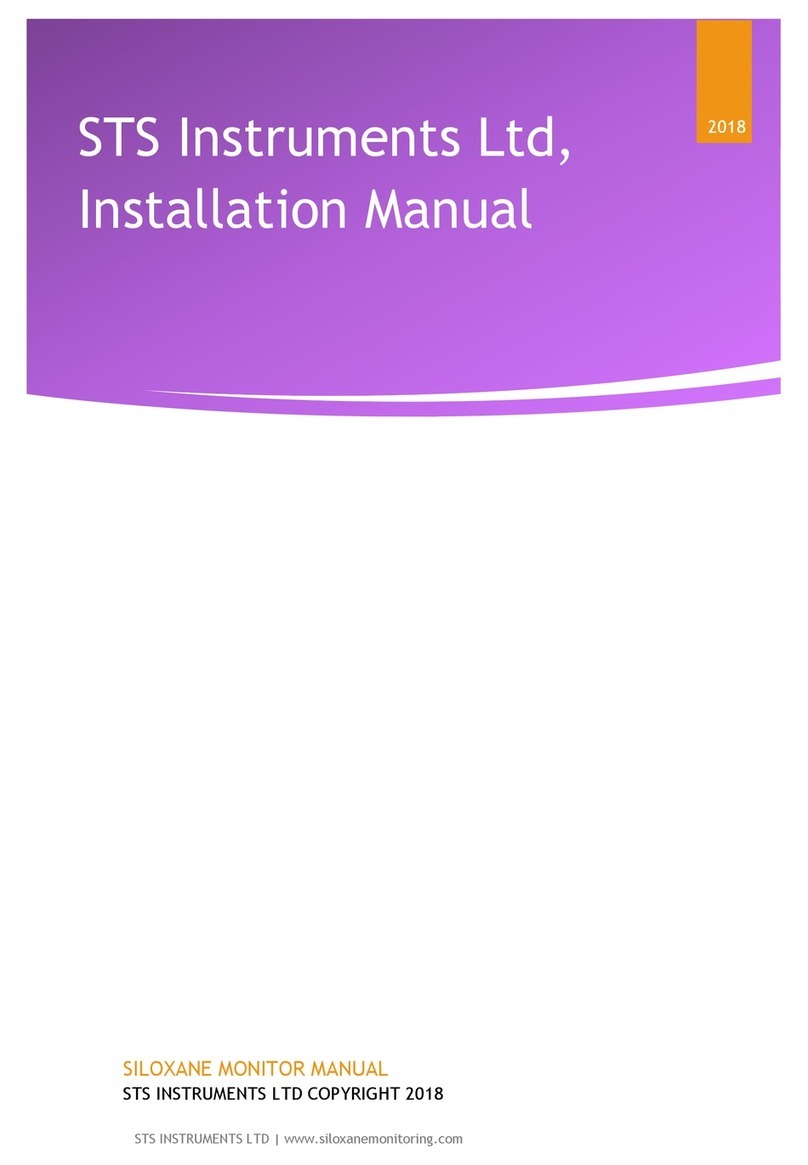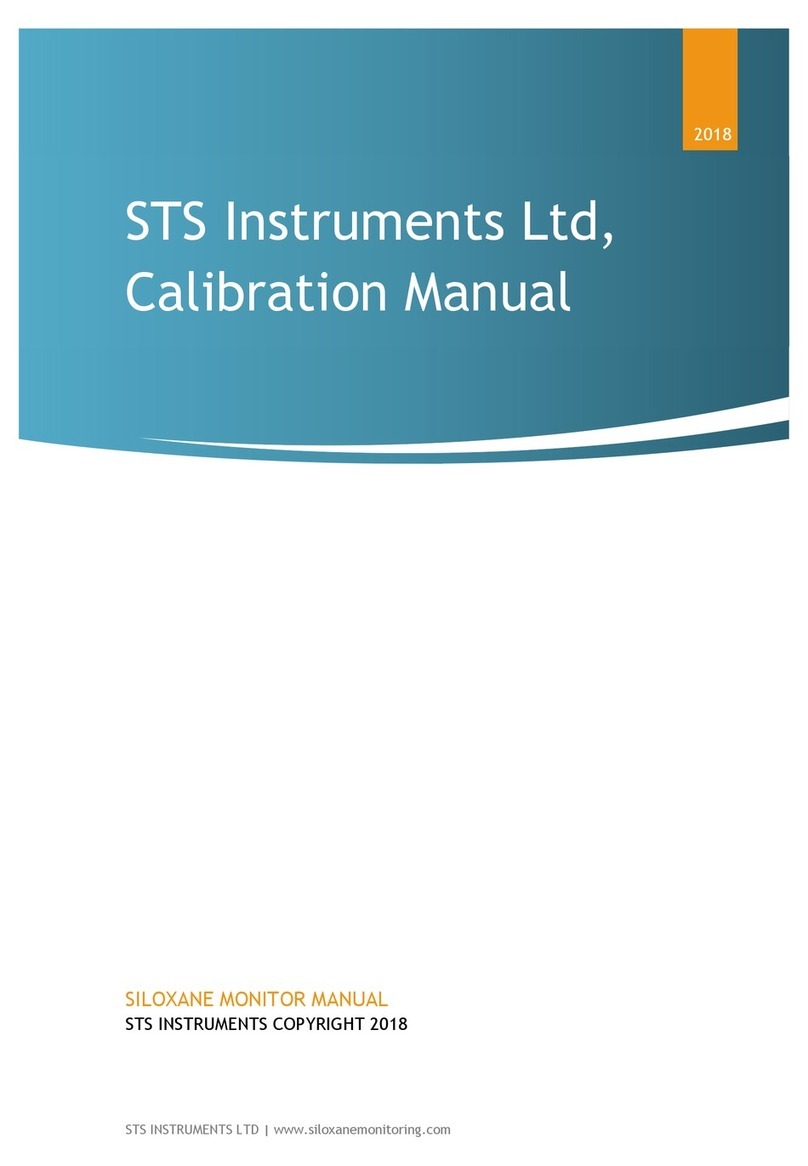STS Instruments Siloxane User manual

















Other manuals for Siloxane
4
Table of contents
Other STS Instruments Measuring Instrument manuals
Popular Measuring Instrument manuals by other brands

GRUPO temper
GRUPO temper Koban KPA-11 Operating instruction
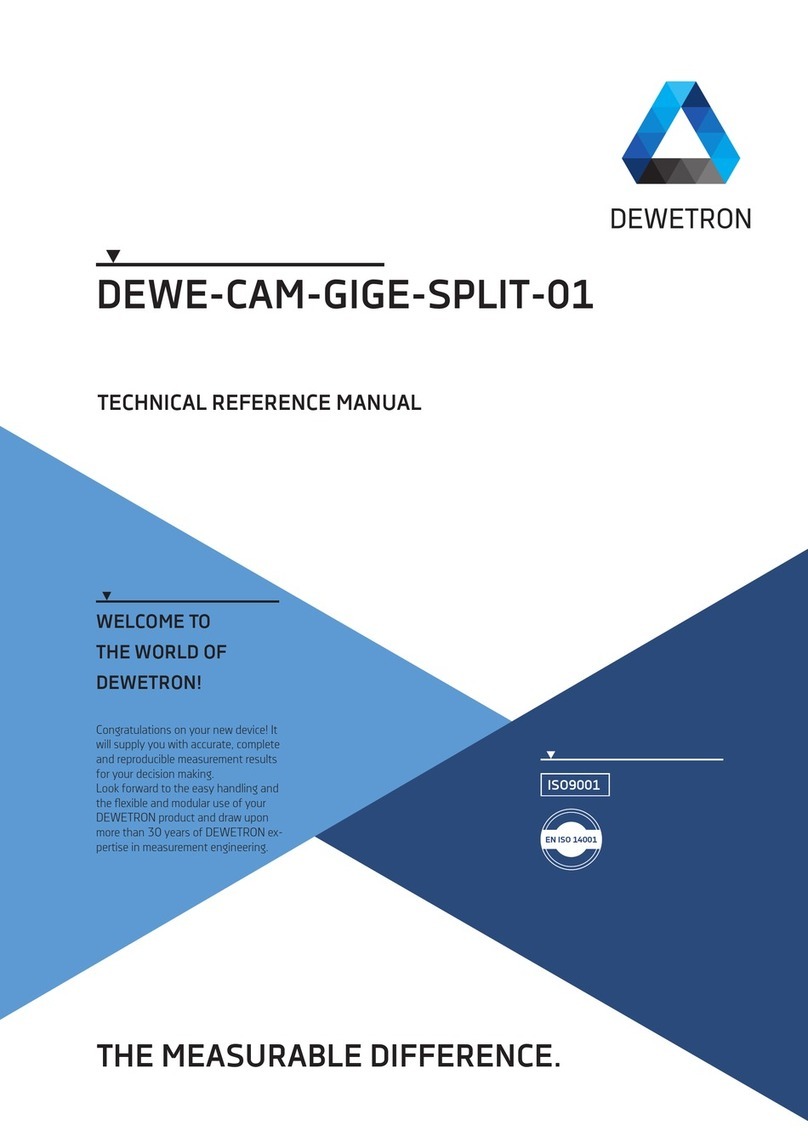
Dewetron
Dewetron DEWE-CAM-GIGE-SPLIT-01 Technical reference manual
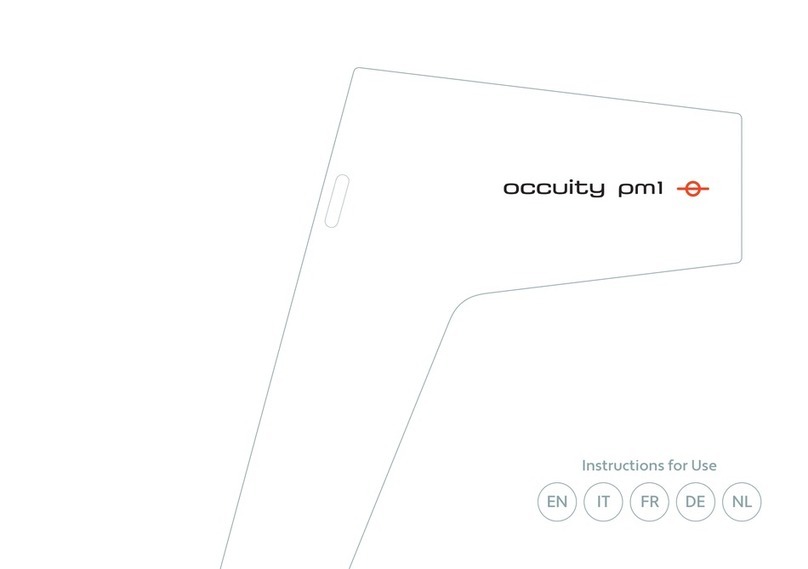
occuity
occuity pm1 Instructions for use

TSI Instruments
TSI Instruments HM685 owner's manual
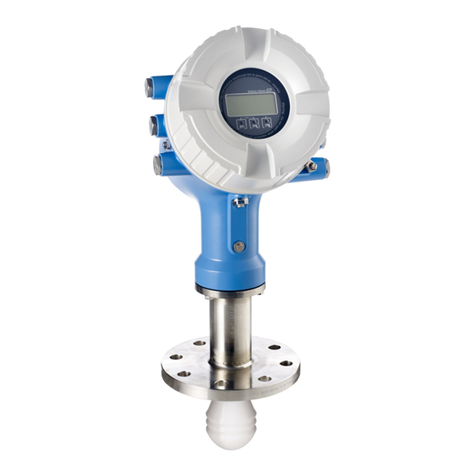
Endress+Hauser
Endress+Hauser Micropilot NMR81 manual

Kobold
Kobold NZJ operating instructions

SENSIT Technologies
SENSIT Technologies VMD Quick start instructions
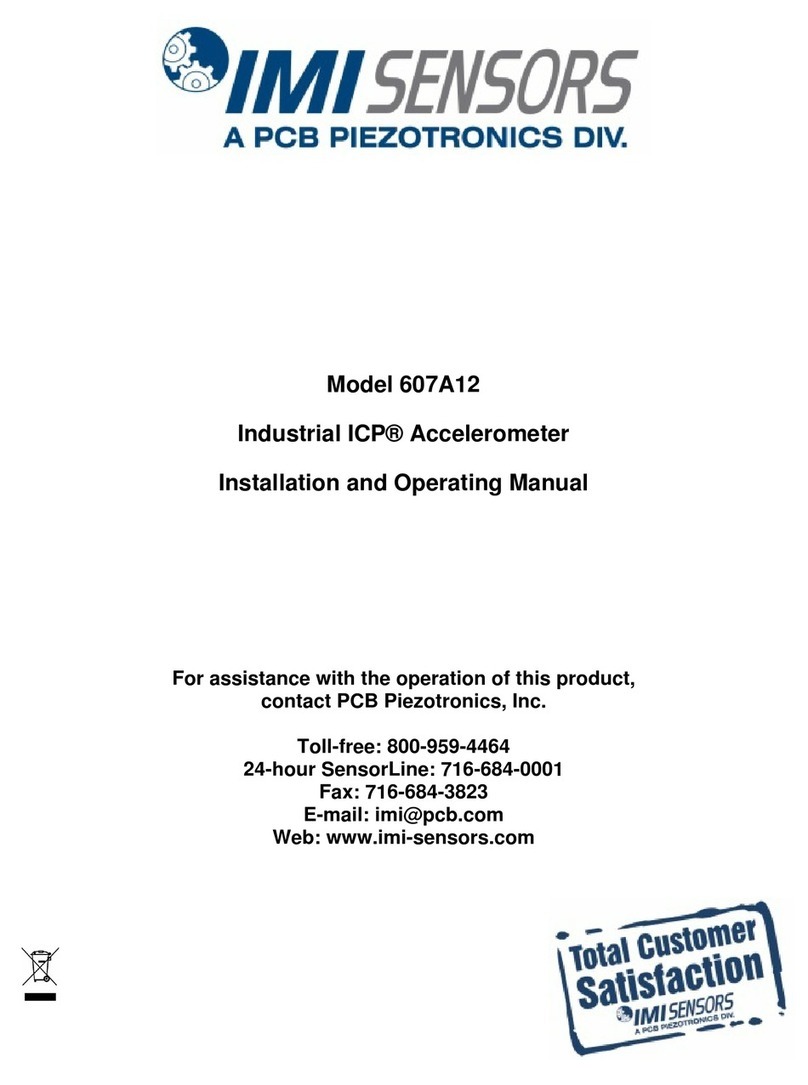
PCB Piezotronics
PCB Piezotronics IMI SENSORS 607A12 Installation and operating manual
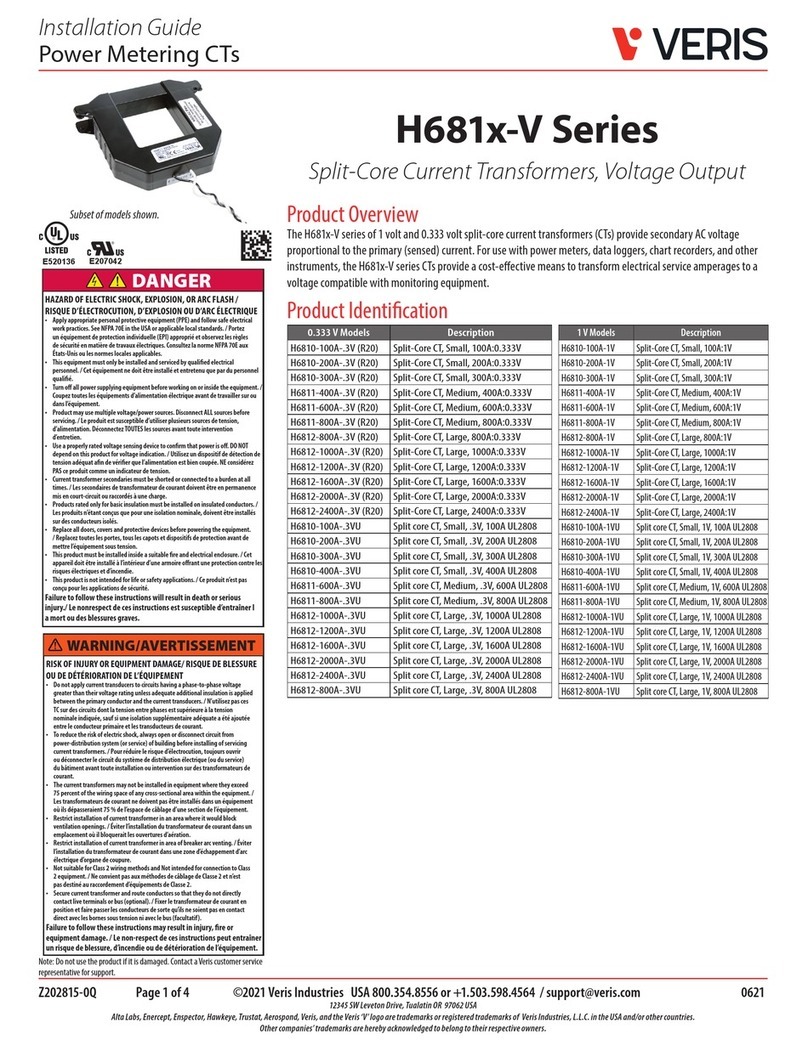
Veris
Veris H681-V Series installation guide

Ludlum Measurements
Ludlum Measurements 3002 manual

Chauvin Arnoux
Chauvin Arnoux C.A 1725 user manual

horiba
horiba LAQUA-PH1500 instruction manual
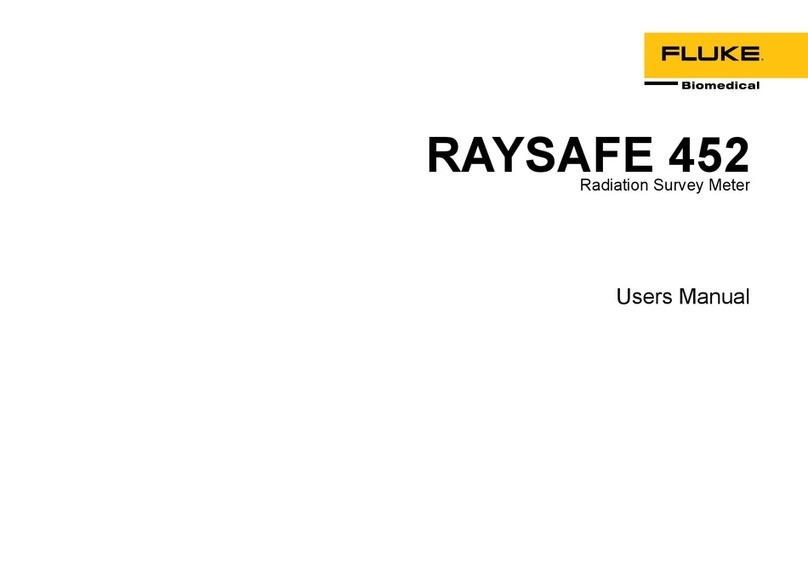
Fluke Biomedical
Fluke Biomedical RAYSAFE 452 user manual

socomec
socomec COUNTIS E45 operating instructions

WEHRLE
WEHRLE WECOUNT RTK-OPM operating instructions

Bosch
Bosch GIM 60 L Professional Original instructions
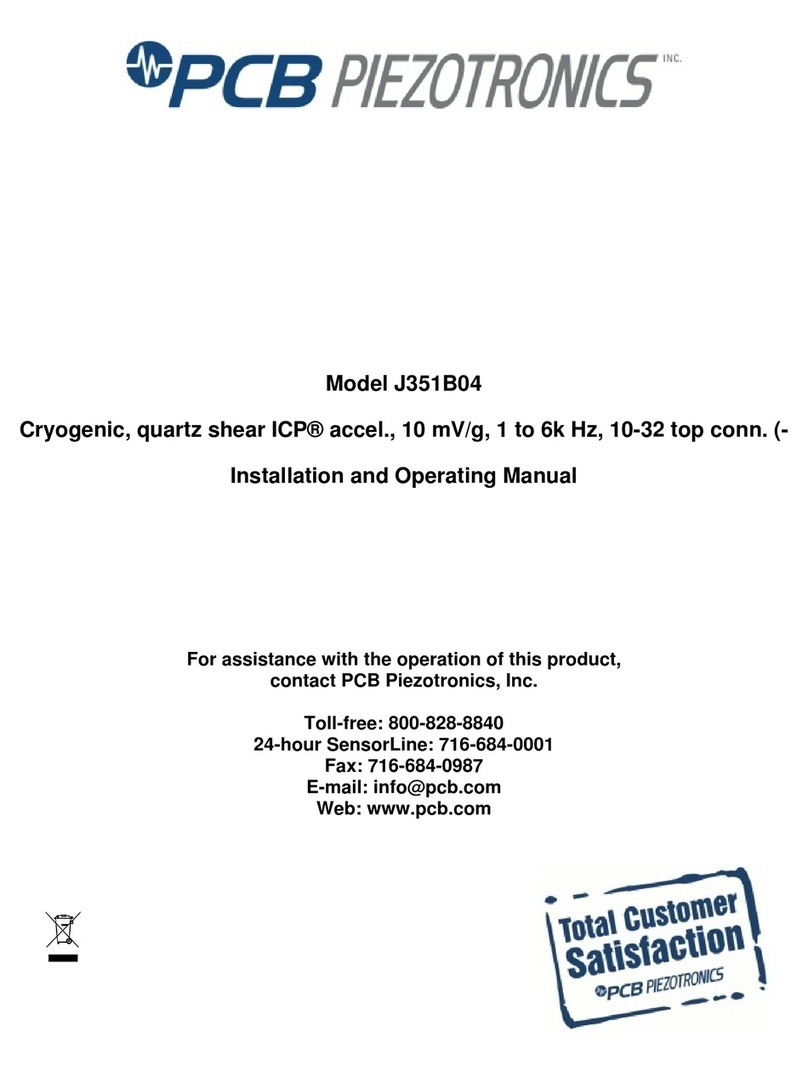
PCB Piezotronics
PCB Piezotronics ICP J351B04 Installation and operating manual
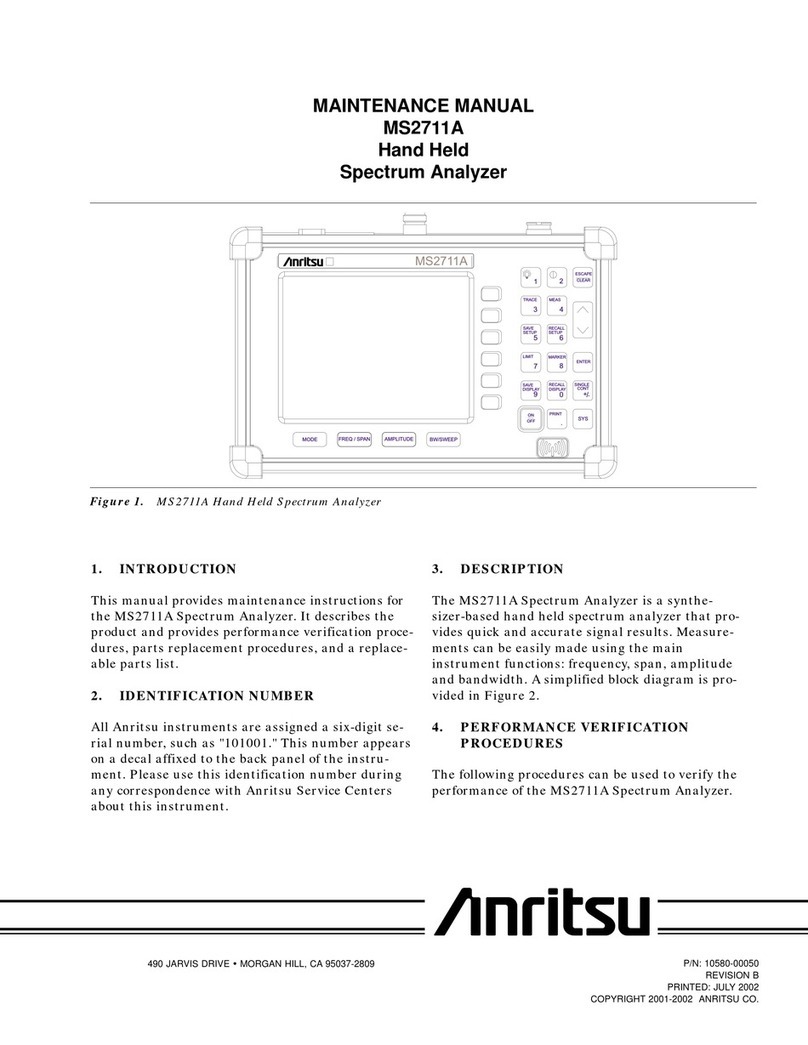
Anritsu
Anritsu MS2711A Maintenance manual