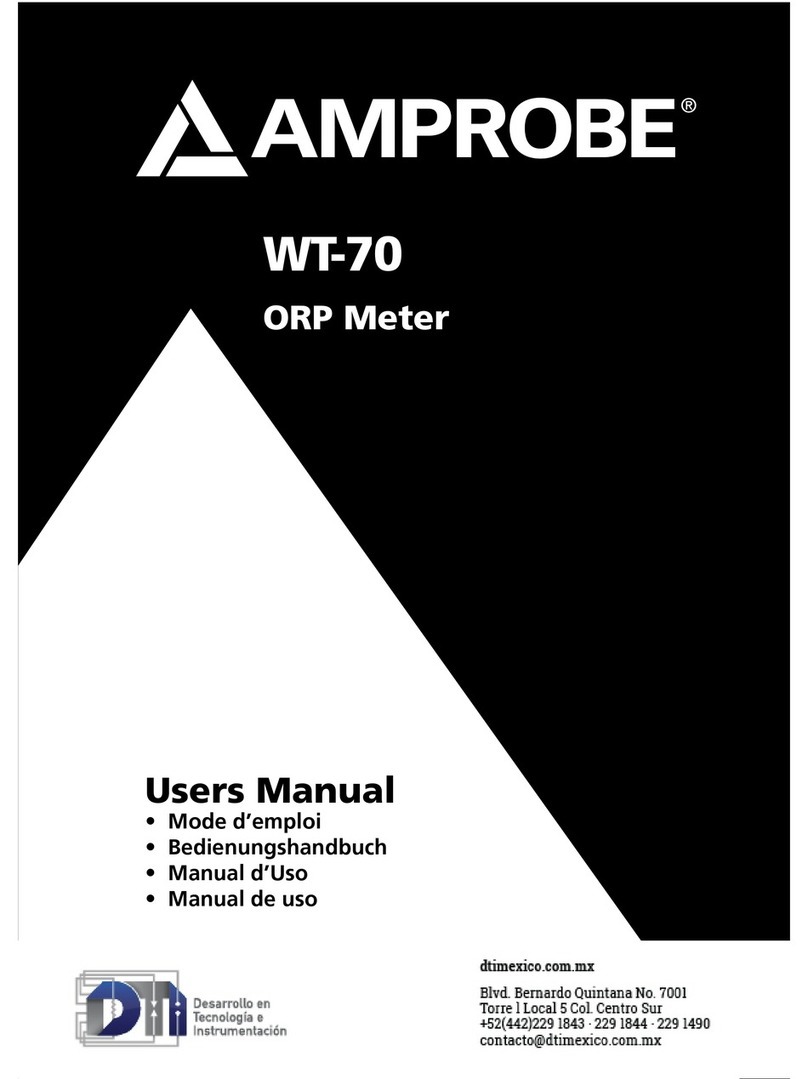Cropico DP6 User manual

THERMOCOUPLE
CALIBRATOR
TYPE DP6

DP6 Handbook.doc
Iss. 2/2001
Page 2
INDEX
Applications................................................................................................................. 8
Battery Charging ......................................................................................................... 2
Calibration ................................................................................................................. 11
Case Design................................................................................................................ 3
Cold Junction ............................................................................................................ 10
Description of Controls................................................................................................ 5
General ....................................................................................................................... 2
Keyboard Entry.......................................................................................................... 10
Maintenance................................................................................................................ 3
Measurement of Millivolts and Volts............................................................................ 9
Measurement of Temperature..................................................................................... 8
Memory ..................................................................................................................... 11
Memory Recall .......................................................................................................... 10
Option Menus.............................................................................................................. 7
Print...........................................................................................................................12
Ramping Keys........................................................................................................... 10
Right Hand Configuation Display ................................................................................ 5
Function Keys.................................................................................................................................................... 5
Right Hand Menu Display............................................................................................ 6
RJ Reference Junction.............................................................................................. 12
Storage...................................................................................................................... 13
Technical Specification ............................................................................................... 3
The Environment....................................................................................................... 13
Thermocouple Simulation............................................................................................ 9
Thermocouples ........................................................................................................... 8
Use and Applications .................................................................................................. 4

DP6 Handbook.doc
Iss. 2/2001
Page 3
GENERAL
The DP6 is delivered complete with battery charger and comes fully charged ready
for use. Before operating, read these instructions carefully. They will guide you
through the operation and help you to get the best possible results.
After unpacking, inspect for physical damage and immediately report any defects in
writing, retaining packaging materials for inspection.
The DP6 is a highly accurate portable calibrator designed for the measurement of the
outputs from thermocouples and all mV transducers as well as the simulation of
thermocouples and mV signals.
The right hand two-line alphanumeric display shows the instrument status and
programming options. The left hand display is a 4-½ digit LCD which indicates the
measured or sourced value. The sealed switch membrane which forms the front
panel, incorporates all the function keys necessary for configuration.
The plug top charger supplied with the instrument is a two-stage charger and can
therefore be used for bulk and float charging. Safety circuits built into the DP6
ensure that the lead acid battery cannot be discharged below a pre-set value. This
ensures that the maximum battery life will be achieved.
WARNING: Before starting any maintenance, repair or exchange of
parts, the instrument should be disconnected from the charger and
any mains power source.
BATTERY CHARGING
The DP6 has a built-in sealed lead-acid battery which is fully charged when
delivered. This type of battery has advantages over other types of rechargeable
batteries; it is more tolerant of erratic charging cycles thus giving better service life.
When the battery reaches a low charge state "LO BATT" appears in the top left hand
corner of the value display, indicating that approximately one hour's further
continuous use is possible. Before the battery reaches a deep discharge state which
could be detrimental to its long-term performance, a protection circuit is automatically
activated, shutting down the DP6. The displays will blank and no further operation
will be possible until the charger is plugged in and charging current provided.
The charger supplied with the DP6 is of a plug-top style and models are available for
most countries. It is a two-stage charger providing bulk charge for fully discharged
batteries, automatically switching to trickle charge state to maintain the battery at full
charge level. The DP6 may be used with the charger permanently connected.
WARNING The charger is a non-serviceable part and should not be
opened except by a competent, authorised technician. We again
emphasise that under no circumstances should any repair work be
attempted until the unit is fully disconnected from any mains supply.
!
!

DP6 Handbook.doc
Iss. 2/2001
Page 4
CASE DESIGN
The DP6 is housed in a high impact plastic case with a sealed switch membrane for
the front panel. The rear of the instrument incorporates two low thermal emf copper
terminals for connection; a five-pin DIN socket for the RS232 connection, and a 2.5
mm. power inlet socket for the battery charger. The case is held together by 4
screws located beneath the rubber feet.
MAINTENANCE
Normally no maintenance is required other than recharging the battery. Use only the
charger provided, or one approved by CROPICO. To clean the DP6, wipe it carefully
with a moist cloth and avoid aggressive detergents or solvents.
Servicing and calibration must only be performed by expert trained staff. Always
ensure that repairs will not alter any of the design characteristics to the detriment of
safety and performance. Spare parts to be installed must correspond to the original
parts and be properly fitted to the factory state.
TECHNICAL SPECIFICATION
Limits of error apply for 1 year at 20 degrees centigrade ±1 deg. C
RANGE M AX.DISPLAY UNCERTAINTY RESOLUTION
10mV ±15.000 millivolts ±0.02% of reading ±0.015% FS) 1µV
100mV ±150.00 millivolts ±0.01% of reading ±0.01% FS ) 10µV
1V ±1.5000 Volts ±0.01% of reading ±0.01% FS ) 100µV
Temperature coefficient : typically 17 ppm/Deg C +0.2µV/Deg.C
REFERENCE JUNCTION: Referenced to 0 Deg. C and with three operating modes.
Automatic with internal sensor, Off (= to 0 Degrees C), and
Manual entry via keyboard).
UNCERTAINTY: Better than ±0.1 Deg. C at +20 Deg. C
DEVIATION: 0.01 Deg.C/Deg.C over the range 0 to +50 Deg.C
MANUAL INPUT RANGE: The reference junction reference value may also be set via the
keyboard over the range 0 ...+100 Deg. C.
GENERAL
Digital Displays: 1. 4½ Digit high contrast LCD 10.2 mm. Display range 19999
digits, automatic decimal point & polarity.
2. Two line alphanumeric LCD for programming and display of
configuration.
Working Temperature: 0 ... +40 Deg. C rel. humidity 80% max. non-condensing.
Nominal Temperature: -20 ... +50 Deg. C
Battery Type: 6 Volt 1.2 Ah sealed lead acid, replaceable
Operating Time: 15 hours typical continuous use.
Charger Type: External charger operating from mains supply.
Terminals: Two 4 mm. low thermal emf copper terminals for measurement
and injection.
Case: Shockproof thermoplastic with polycarbonate sealed membrane
keyboard
Size: 150 x 130 x 60 mm. approx.
Mass: 1.4 kg. approx.

DP6 Handbook.doc
Iss. 2/2001
Page 5
USE AND APPLICATIONS
The DP6 is an accurate and portable thermocouple simulator/calibrator which will
both measure and inject millivolts and includes the provision for linearising the output
for 10 different thermocouple types. The values may be displayed in °C, F, °K, mV or
V with the correct units and decimal point. The readings are displayed on a 4½ digit
LC display, with the set-up status and programming information displayed on a
separate two line alphanumeric LC display.
Full cold junction compensation is incorporated with the flexibility of switching on or
off or entering a numerical value. The DP6 provides for variable rate ramping via the
up/down keypad of the simulated values, or set values may be entered directly from
the keyboard. A memory function enables the storage and recall of 10 different set-
up configurations for each thermocouple type and mV range (a total of 130
memories), and full digital calibration ensures that the very best performance is
maintained.
THERMOCOUPLE TYPE RANGE UNCERTAINTY RESOLUTION
CODE MATERIAL STANDARD Degrees C Measure & Source All Ranges
BPtRh30-
PtRh6
BS4937
DIN IEC 584
+500 to +1820
+200 to +500
+60 to +200
±0.5 Deg. C
±1.5 Deg. C
±6.0 Deg. C
E NiCr-CuNi BS4937
DIN IEC 584
-200 to +1000
-250 to –200
-270 to –250
±0.2 Deg. C
±0.6 Deg. C
±6.0 Deg. C
J Fe-CuNi BS4937
DIN IEC 584
+800 to +1200
+200 to +800
0 to +200
-210 to 0
±0.3 Deg. C
±0.2 Deg. C
±0.1 Deg. C
±0.3 Deg. C
K NiCr-NiAI BS4937
DIN IEC 584
+1000 to +1370
+100 to +1000
-50 to +100
-150 to –50
-225 to –150
-270 to –225
±0.4 Deg. C
±0.3 Deg. C
±0.1 Deg. C
±0.2 Deg. C
±0.5 Deg. C
±3.0 Deg. C
0.1 Degree C
L Fe-CuNi DIN 43710
+300 to +900
-100 to +300
-200 to –100
±0.2 Deg. C
±0.1 Deg. C
±0.15 Deg. C
0.1 Degree K
N NiCrSi-NiSi ASTM E230
+1100 to +1300
+400 to +1100
+150 to +400
0 to +150
±0.4 Deg. C
±0.3 Deg. C
±0.15 Deg. C
±0.1 Deg. C
1.0 Degree F
R PtRh13-Pt BS4937
DIN IEC 584
+1200 to +1760
+100 to +1200
0 to +100
-50 to 0
±0.8 Deg. C
±0.4 Deg. C
±0.5 Deg. C
±0.8 Deg. C
S PtRh10-Pt BS4937
DIN IEC 584
+1400 to +1760
+1200 to +1400
+50 to +1200
-50 to +50
±0.95 Deg. C
±0.5 Deg. C
±0.4 Deg. C
±0.6 Deg. C
T Cu-CuNi BS4937
DIN IEC 584
-100 to +400
-230 to –100
-250 to –230
-270 to –250
±0.2 Deg. C
±0.5 Deg. C
±1.0 Deg. C
±2.5 Deg. C
U Cu-CuNi DIN 43710
+300 to +400
0 to +300
-150 to 0
-200 to –150
±0.2 Deg. C
±0.1 Deg. C
±0.15 Deg. C
±0.2 Deg. C

DP6 Handbook.doc
Iss. 2/2001
Page 6
DESCRIPTION OF CONTROLS
1. Value Display 4. Function Keys
2. Configure display 5. ON/OFF Keys
3. Increment/Deferment
Keys & Keyboard Value entry
RIGHT HAND CONFIGURATION DISPLAY
FUNCTION KEYS
The right-hand function keys are used to change the status and configuration of the
DP6.
When the instruments is switched on the configuration last used is restored and
displayed.
To change the existing configuration, press SEL the first changeable parameter will
flash. To change this flashing parameter press CHG the display will then show a
second menu giving the next selection alternatives to choose from. To select one of
these options, press the button below the function required the symbol guides you
down to the correct key. Once the choice has been made and entered, the display
will return to the initial format and the next parameter to be changed will flash. Follow
the same procedure to change this parameter (press CHG and select next option
from the new menu). Each time the SEL button is pressed, the cursor moves on to
the next changeable parameter, scrolling right throughout the selection. After you
have made the final parameter selection, press SEL to remove the flashing cursor
and return to the fixed display which will now show the chosen set-up.
1
2
3
4
5

DP6 Handbook.doc
Iss. 2/2001
Page 7
The following may be changed :
1. The units °F °C °K mV V
2. Source or Sense
3. Thermocouple Type or Voltage
4. Cold Junction - automatic/manual/off
RIGHT HAND MENU DISPLAY
To change the current configuration, press the SEL (Select) Key. The first
changeable parameter will flash. To change this, press the CHG (Change) key and
another menu will appear.
If you do not wish to change the flashing parameter, press SEL again and the next
variable will flash. Repeated pressing of the SEL key will scroll through the possible
changeable characters.
Once the CHG key is pressed and the second menu appears, a number of choices
will be possible. The options will be directly above the white arrows. Choose the
option you require and follow the arrow down, pressing the key directly below it. In
some cases, a third option menu will appear giving more choice of configuration.
EXAMPLE:
To configure the DP6 in SOURCE mode for a type K thermocouple with cold junction
OFF, proceed as follows:
Press SEL - measure/source flashes
Press CHG - second menu appears
Press the key below SOURCE (KYB)
DP6 switches to source mode and next
changeable parameter (thermocouple
type/DCV) flashes
Press CHG - next menu appears
Press key below T/C (SEL) thermocouple
choice menu appears
Select thermocouple type with flashing cursor
using the keys below « » symbols. Once the
cursor is placed on the required thermocouple
type, press OK key.
mV Measure DCV
Meas Source
Make Choice
mV Source DCV
T/C DCV
Make Choice
BEJ KL NRS
T U << >> OK
°CSource K - 90
CJ=+000.0°COFF

DP6 Handbook.doc
Iss. 2/2001
Page 8
The next screen shows the selected
configuration with the cold junction
configuration OFF flashing. Press SEL to
remove flashing cursor.
The DP6 is now configured to SOURCE Deg. C for a type K thermocouple with a
cold junction switched OFF.
Follow the above principle to change any parameters. Press SEL to highlight the
function you wish to change. Press CHG to change that variable.
OPTION MENUS
The DP6 has many advanced features making it extremely versatile, for example,
you can switch between IPTS68 and ITS90 calibration. The language used for
displaying the set-up configuration can be selected. English, French, German, Italian
and Spanish are available.
To give an audible feedback when the keys are pressed a beeper is used. This may
be turned on or off from the option menu.
To select the option menu press the key marked MEM. From the menu select OPT
by pressing the key directly below it marked CHG. The display will then indicate the
software version installed. The OK key brings up the calibration counter number.
Press OK again and the Calibration Standard is displayed. This can be changed
between IPTS68 and ITS90. With the desired standard selected pressing OK brings
up the next menu, and the beeper may be switched ON or OFF. Select OK again
and the language options are offered. Press QUIT at any time to return to the main
menu.
°CSource K
CJ=+000.0°COFF

DP6 Handbook.doc
Iss. 2/2001
Page 9
APPLICATIONS
THERMOCOUPLES
A thermocouple consists of two conductors of dissimilar material which have a
common junction at which the conductors are in good thermal and electrical contact.
This point of connection is known as the measuring or hot junction. The other ends
of the conductors are connected to an instrument which will measure electromotive
force and the point of connection is known as the reference or cold junction. If heat
is applied to the measuring junction, an emf will be generated which can be
measured. The magnitude of this emf is dependent upon the difference in
temperature between the measuring and the reference junction. Consequently,
when using thermocouples or calibrating thermocouple measuring instruments, it is
necessary to determine the temperature of the reference junction and then add or
subtract its value to or from the temperature difference according to whether positive
or negative temperatures are being measured or simulated. The concept seems very
complicated, but when using the DP6 to measure or simulate temperature, all the
above is automatically taken into account and the user can proceed with confidence.
MEASUREMENT OF TEMPERATURE
The DP6 is an accurate and versatile instrument for the measuring of temperature
using thermocouples as the sensing element.
It can display the temperature in degrees Centigrade, Fahrenheit or absolute Kelvin
.
Connect the thermocouple to the terminals at the rear of the DP6 (ensure the correct
polarity). The red-based terminal is the positive and all-black terminal is the negative
connection. For those thermocouples terminated with a miniature thermocouple
plug, an all-copper connection socket is provided as an accessory. This plugs
straight into the DP6 terminals and may be used with any thermocouple type.
The thermocouple type and measure mode must be now configured using the right
hand display, and the value measured will be shown in the left hand display. The
resolution will be 0.1 degrees for Centigrade, Kelvin and Fahrenheit. The cold
junction compensation is automatic and the temperature displayed is the true
temperature at the thermocouple hot end. It should be remembered that whilst the
DP6 is an extremely accurate measuring instrument, when assessing the overall
accuracy of the measurement the uncertainty of the thermocouple used should be
included.

DP6 Handbook.doc
Iss. 2/2001
Page 10
MEASUREMENT OF MILLIVOLTS AND VOLTS
The DP6 has 3 voltage measuring ranges, 10mV; 100mV and 1V. The resolution on
the 10mV range is 1 microvolt, and each range has a full scale value of 15mV,
150mV and 1.5 Volts respectively. Care must be taken when measuring in the lower
range to ensure that connections are clean and that no thermal emfs are introduced
by the connecting circuits. Settling time should also be allowed between connecting
to the DP6 terminals and measurement thus allowing any warming of the terminals
and connecting wires to stabilise.
THERMOCOUPLE SIMULATION
The DP6 is capable of simulating 10 different thermocouple types and is extremely
versatile in the manner in which it can be used. The right display is used to configure
the thermocouple type; the units and cold junction.
The purpose of simulating thermocouple outputs is to calibrate temperature sensing
devices such as indicators, recorders, controllers and data loggers.
The DP6 will simulate temperature in degrees C, F or K. The simulated value can be
switched between these units and the displayed value changes to show the same
output value scaled in the new units.
The value to be simulated may be selected in three different ways, and will be
displayed in the left hand 4½ digit display as follows:

DP6 Handbook.doc
Iss. 2/2001
Page 11
KEYBOARD ENTRY
In this mode values may be entered calculator-style from the numerical keyboard.
Press the key marked KYB and then type the value required. The value will be
displayed as entered and is confirmed by pressing the OK key. Should a wrong
value be entered pressing the CLE key clears that value. If a value outside the range
is entered, then the display will blank eg. ---. Once the value is confirmed the polarity
can be switched automatically from + to - and zero can be selected immediately by
pressing the key marked ZER.
RAMPING KEYS
The value may be increased and decreased using UP/DOWN keys directly below
each digit. Follow the runway below the digit that requires changing, and press the
key to increase and the key to decrease the value. In this mode, it is possible to
ramp the output value up or down in steps of 0.1 - 1 - 10 - 100 and 1,000 steps with
the value flowing to the next digit when 9 or 0 is reached. This makes for a very
quick and flexible mode of operation.
MEMORY RECALL
The third method of value selection is via the memory recall facility. Once the
configuration is stored in the memory it may be recalled by pressing MEM and the
memory store number, the full configuration stored will be recalled.
COLD JUNCTION
The cold junction compensation has three possible operating modes as follows:
a) Fully automatic - in this mode instruments with their own built-in cold junction
compensation can be calibrated. In this case, the instrument under test should
be connected to the DP6 terminals using thermocouple wire or thermocouple
compensating cable. In this configuration any difference in temperature between
the test instrument and the DP6 will be compensated for by the emf generated by
the difference in temperature between the two end of the connecting wire.
IMPORTANT It should be noted that different grades of thermocouple cable and
thermocouple compensating wire are available. To achieve the best possible results,
cable of the best grade should be used. Please consult your cable supplier to ensure
this is achieved.
b) Cold Junction Off -In this mode the cold junction is set to the equivalent of 0
degrees Centigrade. This mode would be used if, for example, an external cold
junction compensation was used, eg. the CROPICO electronic reference
junctions type RJ or an ice point reference. In some instances this would achieve
a greater accuracy.
c) Numerical Cold Junction Value - This numerical cold junction value can be
entered from the DP6 keyboard and would be used in instances where
thermocouple instruments were referenced to an external cold junction unit
operated at perhaps, 50 degrees C.

DP6 Handbook.doc
Iss. 2/2001
Page 12
MEMORY
The DP6 has 10 memories for each thermocouple type and mV range, making a total
of 130 memories in total. To store a configuration, first set the DP6 to the complete
configuration that you wish to store, including measure/source mode, cold junction
configuration, units and value if in source mode. Press the MEM key followed by the
key directly below the STO. The right hand display then asks for a number - 0 ... 9 -
this is the memory store number. Key in the number that you wish to store the
configuration under, using the left hand key pad. To recall a memory configuration
press MEM and then the key below the RCL. Again the display will ask for the
memory number that you wish to recall. Key in the number and the DP6 will
immediately be reconfigured to that memory store.
CALIBRATION
The calibration of the DP6 can be simply and easily carried out from the front panel.
All the calibration constants are stored digitally and no mechanical adjustments are
necessary. It is only necessary to calibrate the Mv and V ranges, the conversion to
temperature is carried out by the micro-processor. The equipment required is a
precision digital voltmeter with at least 1 microvolt resolution and a dc voltage
calibrator with 1 microvolt steps or better and a maximum value of at least 1.5 volts.
To enter the calibration routine press the MEM key, the menu will then give you the
choice of selecting the CAL option. Press the CAL key and the option of CAL or
PRINT will be given, pressing CAL again takes you into the calibration mode. The
display will ask for a passcode to be entered; the factory-set passcode is 9252, but
this can be changed by the user. Enter the factory passcode via the numerical
keypad. The display will then ask if you require to change the passcode.
CAUTION: If the passcode is changed, make a careful note of the new one.
However, should you forget, it will be necessary to contact the CROPICO Sales
Office or your local service distribution centre who will supply a master code number.
If this should be needed, you will be required to have the calibration counter number
available. The calibration counter will increase by 1 each time the user enters the
correct passcode.
Once the correct code is entered, the option to calibrate the MEASURE, SOURCE or
COLD JUNCTION is given. Press the key below the option required and proceed
with the calibration as described below.
MEASURE: After selecting the calibrate measure mode, connect a dc voltage
source to the terminals. The voltage source must have at least 1 microvolt resolution
and be capable of generating up to 1.5 volts with uncertainty of at least 5 ppm.

DP6 Handbook.doc
Iss. 2/2001
Page 13
Follow the prompts from the right hand display which will ask you to first inject 0
Volts. With 0 Volts injected, press the CAL key and the display will ask you to WAIT
WHILE CALIBRATING. Upon completion of the calibration, the display will require
the next value +10mV; follow the same procedure, inject +10mV from the precision
source and press CAL. Repeat this procedure for all values requested. On
completion of the measure calibration, you will be given the choice of ending the
calibration routine or selecting the next option.
SOURCE: To calibrate the source mode, press the SRCE key and with a precision
digital voltmeter connected to the DP6 terminals, note the reading on the DVM. The
right hand display will indicate the value that the DP6 should be injecting. If the DVM
value is within the required tolerance, then press OK. If the value is outside the
tolerance, then press CAL. The display will ask you to enter the value as measured
on the DVM. Press OK and the DP6 will digitally correct its output and the DVM
should now measure the corrected output value. If you are satisfied with this
calibration point, then pressing OK moves on to the next calibration point. Repeat
this procedure for all the calibration points. After the last calibration the display will
return to the main calibration menu. At any time during the calibration procedure it is
possible to escape back to the main calibration menu by pressing the QUIT key.
RJ REFERENCE JUNCTION: This function is carefully set up during the final factory
calibration prior to dispatch and it is not normally recommended that this calibration is
readjusted unless the calibration laboratory is capable of sensing and measuring
temperature to an absolute uncertainty of better than 0.01 degrees Centigrade.
Should you consider it necessary to calibrate the Reference Junction then proceed
as follows. Press the RJ key and the right hand display will indicate the Reference
Junction temperature as measured by the internal sensor which is buried in a large
copper block mounted directly behind the input terminals. The option is then given to
accept this value or enter a new value.
To determine the temperature of the Reference Junction it is necessary to open the
DP6 case and insert a calibrated Pt100 sensor in the copper block behind the
terminals. The option is then given to accept this value or enter a new value.
To determine the temperature of the Reference Junction it is necessary to open the
DP6 case and insert a calibrated Pt100 sensor in the copper block behind the
terminals. A ¼-inch hole is provided for this purpose. A few precautions are
necessary to achieve the best possible measurement performance. A contact grease
should be used to give good thermal contact; the instrument should be left for at
least 30 minutes after inserting the sensor and before measurement; the measuring
current to the standard sensor should be kept to a minimum and applied only whilst a
measurement is made and not left continuously powered. These measures will avoid
any errors due to self-heating of the sensor.
Measure and note the temperature of the copper reference block and press CAL.
The display now asks you to enter the Reference Junction temperature; pressing the
OK key accepts this value and the corrected RJ value is then indicated in the DP6
display. OK returns you to the main calibration menu.
PRINT
It is possible, using the RS232 interface, to print out the calibration constants.
Connect to a serial printer which must have a buffer memory and accept data at 1200
baud. When connected, simply press the PRINT command from the calibration
menu and the constants will be listed together with the software version and the
calibration counter number.

DP6 Handbook.doc
Iss. 2/2001
Page 14
THE ENVIRONMENT
We expect the DP6 to give long and trouble-free service but, as with everything,
there will come a time when you will want to replace it. CROPICO will continue to
develop new instruments and to update the design of existing models, and therefore
will be able to offer an instrument suitable for your needs.
When disposing of the DP6 batteries care should be taken to comply with any
regulations that may exist. The DP6 has two batteries that should be disposed of
safely; the sealed lead-acid battery which is fitted to the bottom PCB and which
supplies the power for running the instrument and a Lithium memory back-up battery
(circuit reference B1), which is mounted on digital board DP6-A.
Care should be taken in disposing of these batteries and they may be returned, all
carriage and charges paid, to CROPICO for safe disposal.
Any regulations and directives applying to the disposal of such material must be
applied.
Do not dispose of batteries in fire.
Do not short circuit.
Do not crush, puncture, open, dismantle or otherwise mechanically interfere with
batteries.
STORAGE
The DP6 should be stored in a dry, clean environment. To avoid deterioration of the
battery, the DP6 should be charged periodically (at least every 6 months) and only
stored in a charged state.
The storage temperature should not exceed 60 degrees Centigrade.

DP6 Handbook.doc
Iss. 2/2001
Page 15
Additional Products From Cropico
DIGITAL OHMMETERS
RESISTANCE BRIDGES
RESISTANCE DECADE BOXES
RESISTANCE STANDARDS
DIGITAL THERMOMETERS
THERMOCOUPLE SIMULATORS
THERMOCOUPLE REFERENCE JUNCTIONS
THERMOCOUPLE SELECTOR SWITCHES
PT100 SIMULATORS
PRECISION WATTMETERS
INSULATION TEST SETS
UNIVERSAL CALIBRATORS
POWER ANALYSERS
HIPOT TESTERS
ELECTRICAL SAFETY TESTERS
Phone, fax or e-mail for further information on the above or for a copy of our
general catalogue:- Phone:- 020 8684 4025
Fax:- 020 8684 4094
E-mail:- [email protected]
Website:- www.cropico.com
Table of contents
Other Cropico Measuring Instrument manuals
Popular Measuring Instrument manuals by other brands

Apera Instruments
Apera Instruments SX811-BS instruction manual

Skold
Skold PHANTOM NFPA 1997 instruction manual

Riken Keiki
Riken Keiki FI-800 Operating instructions manual

Milwaukee
Milwaukee MW301 user manual
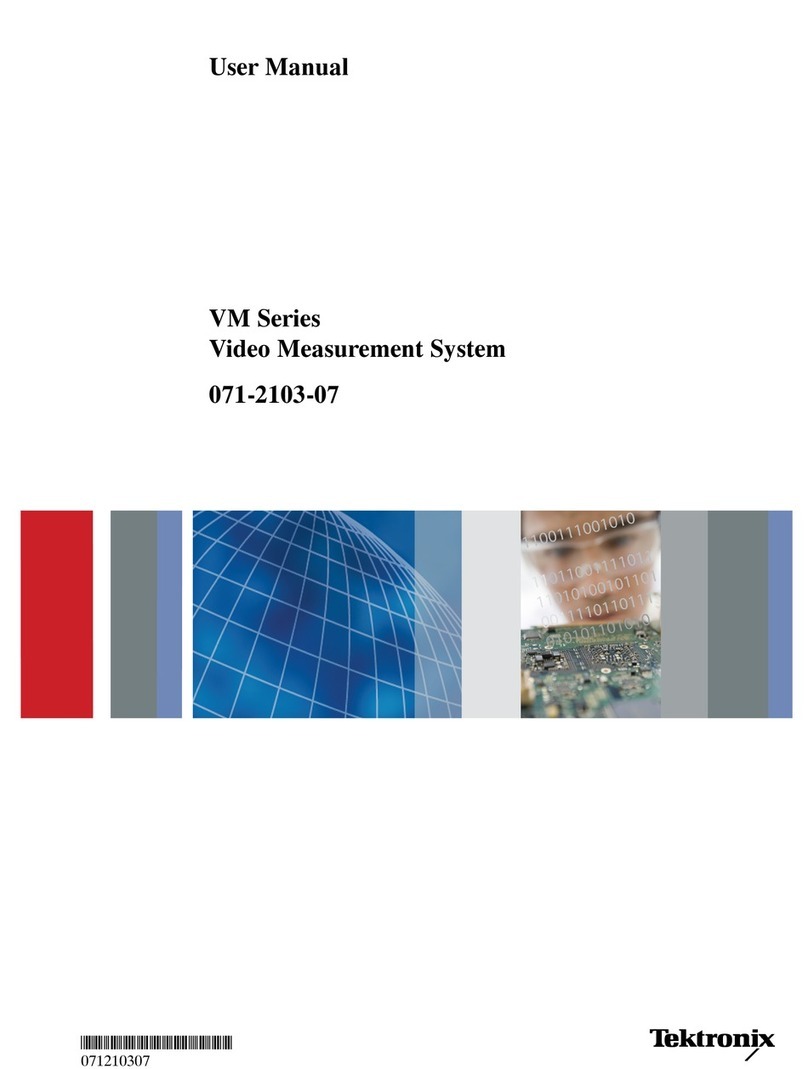
Tektronix
Tektronix VM Series user manual
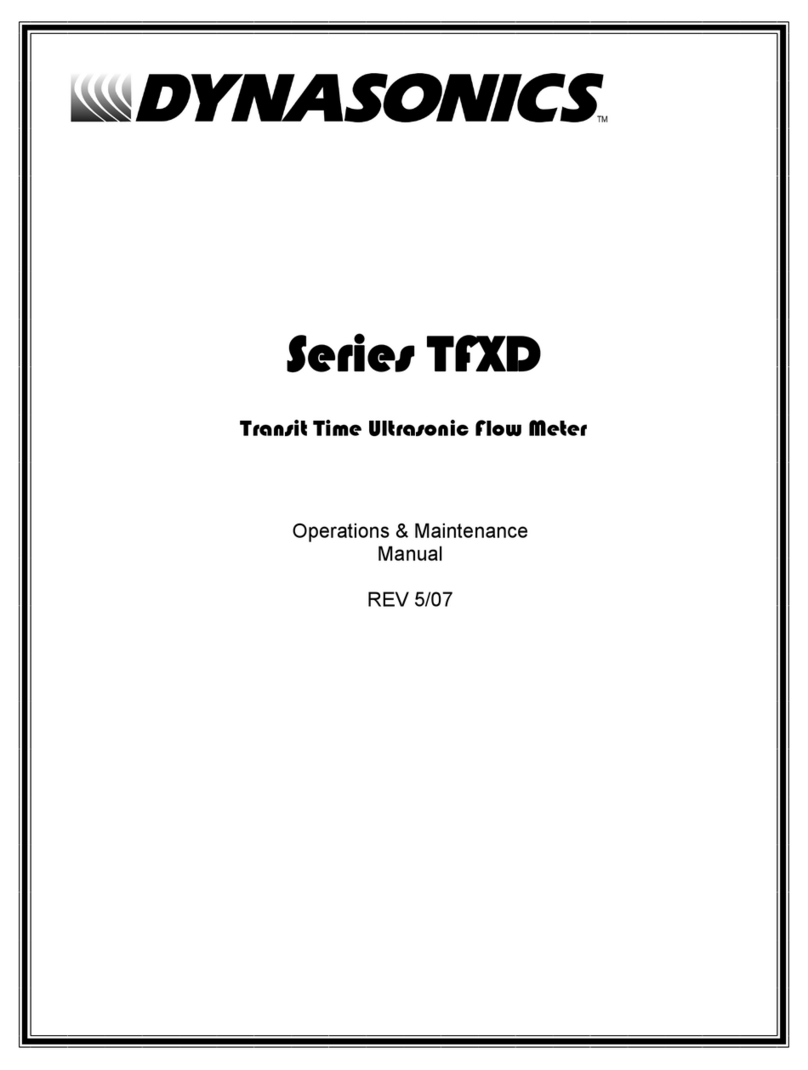
dynasonics
dynasonics TFXD Series Operation & maintenance manual