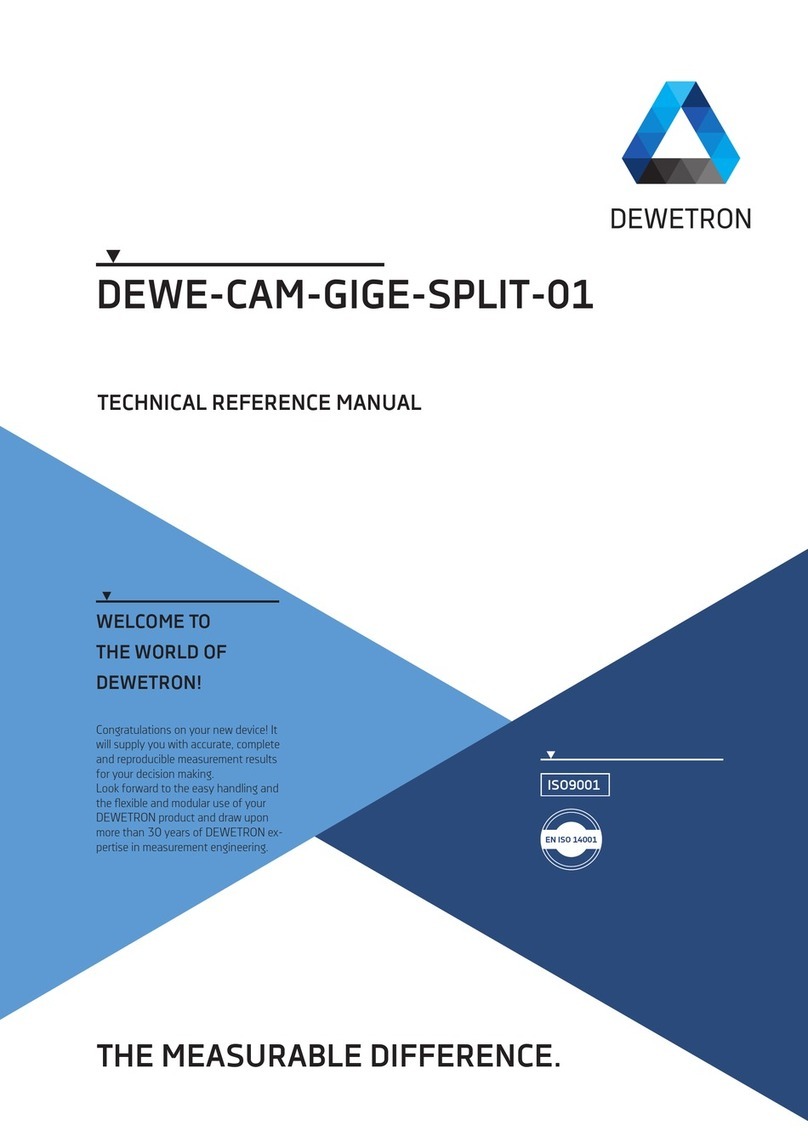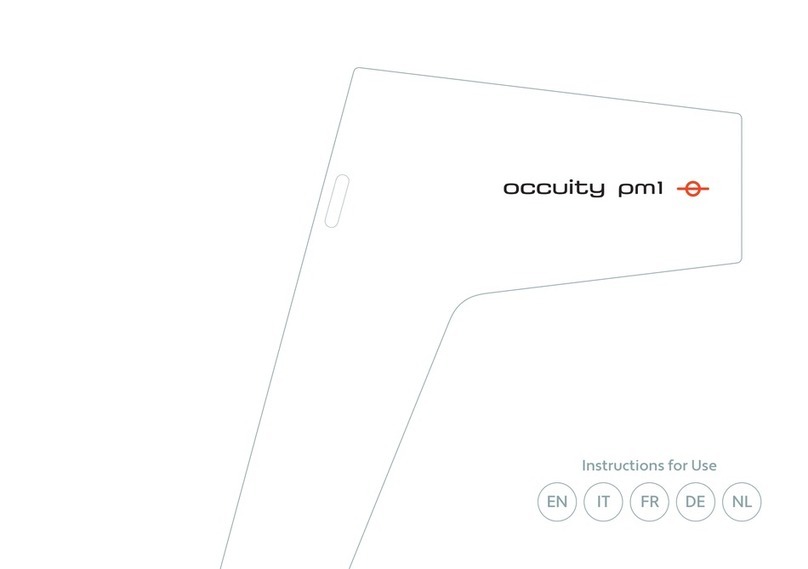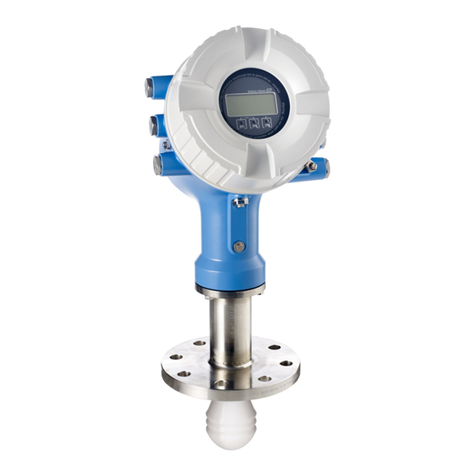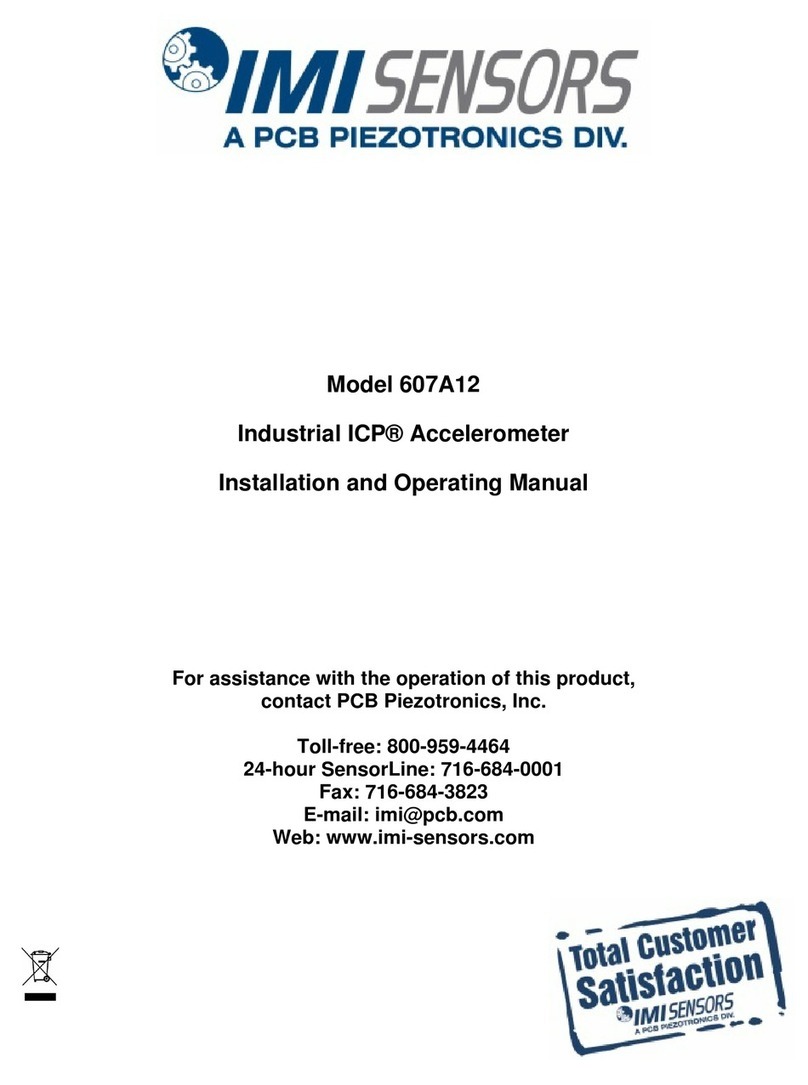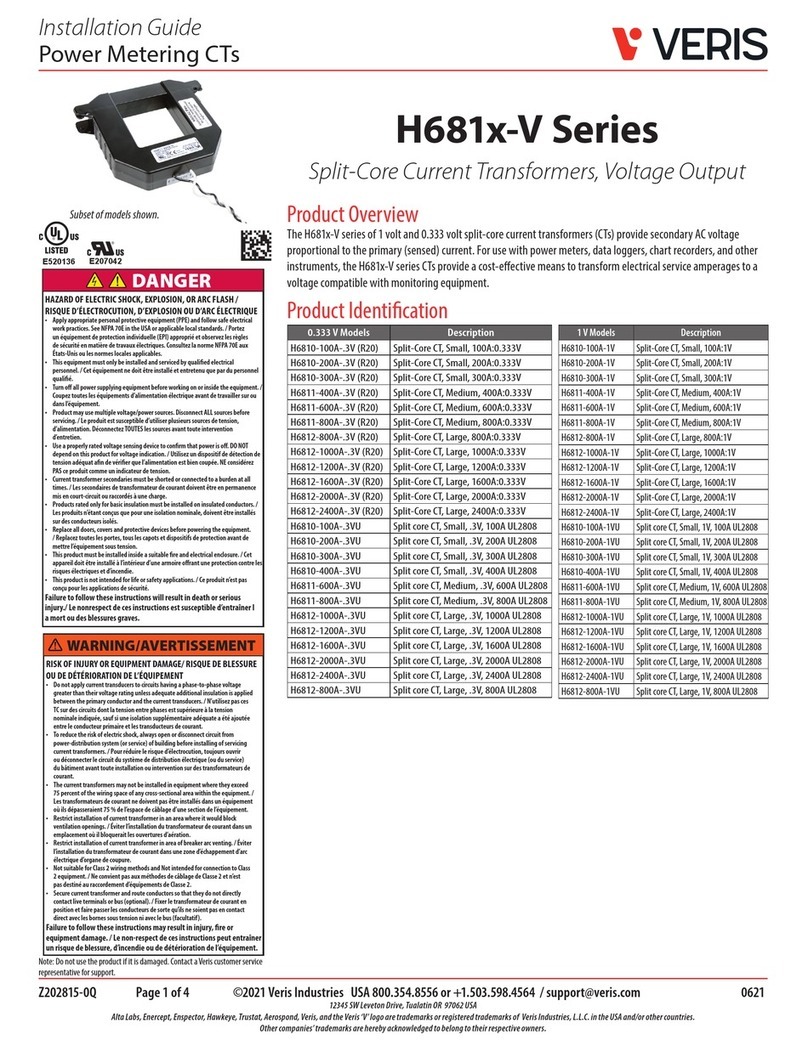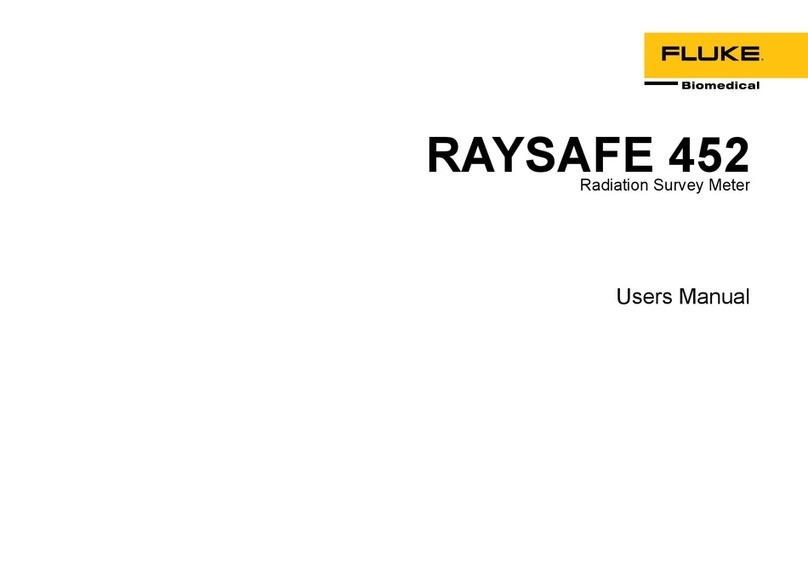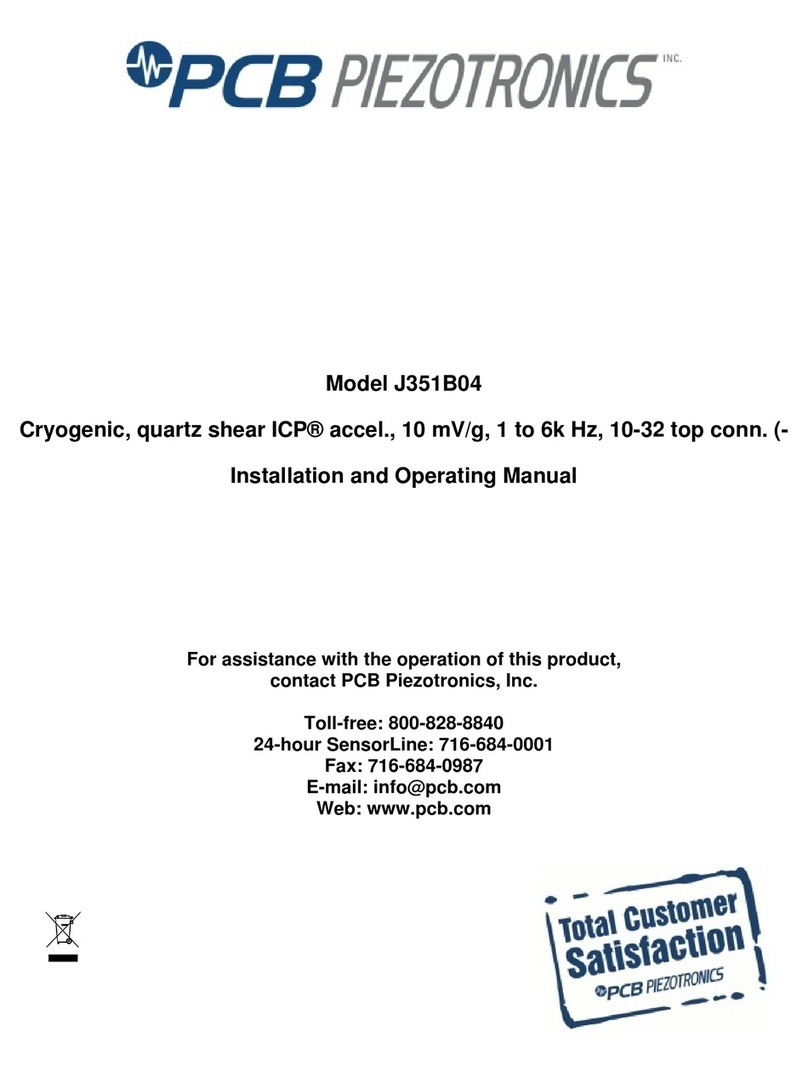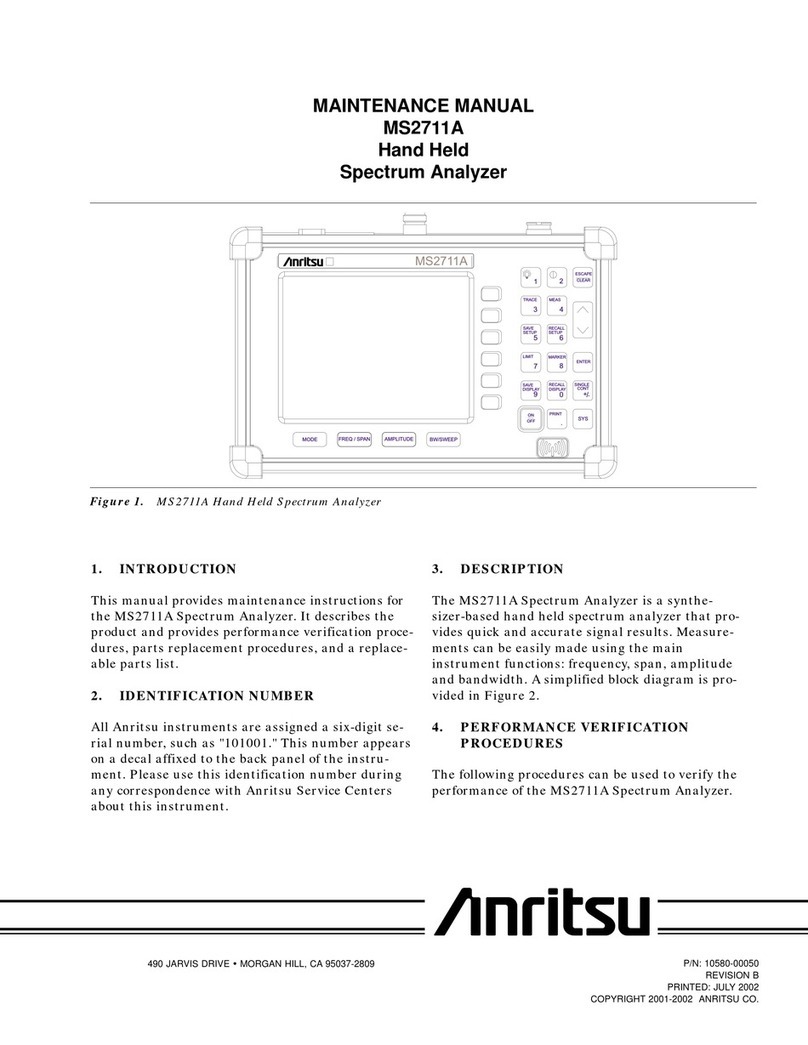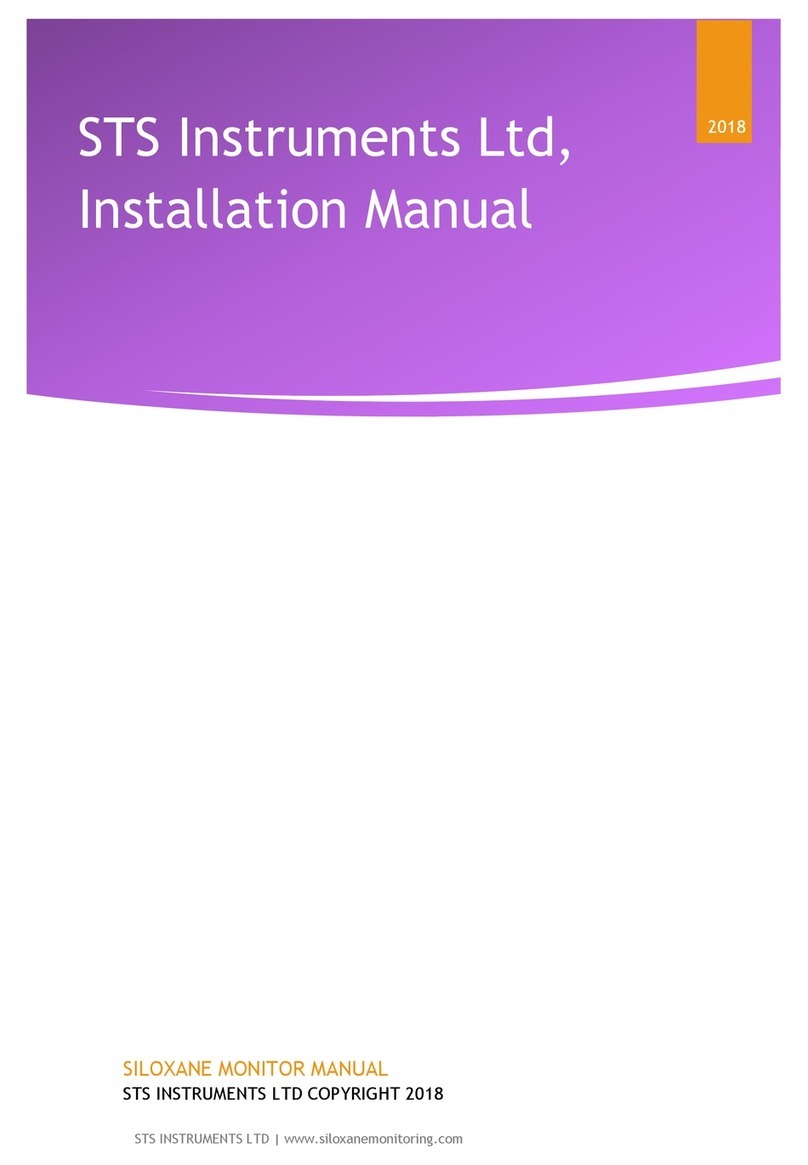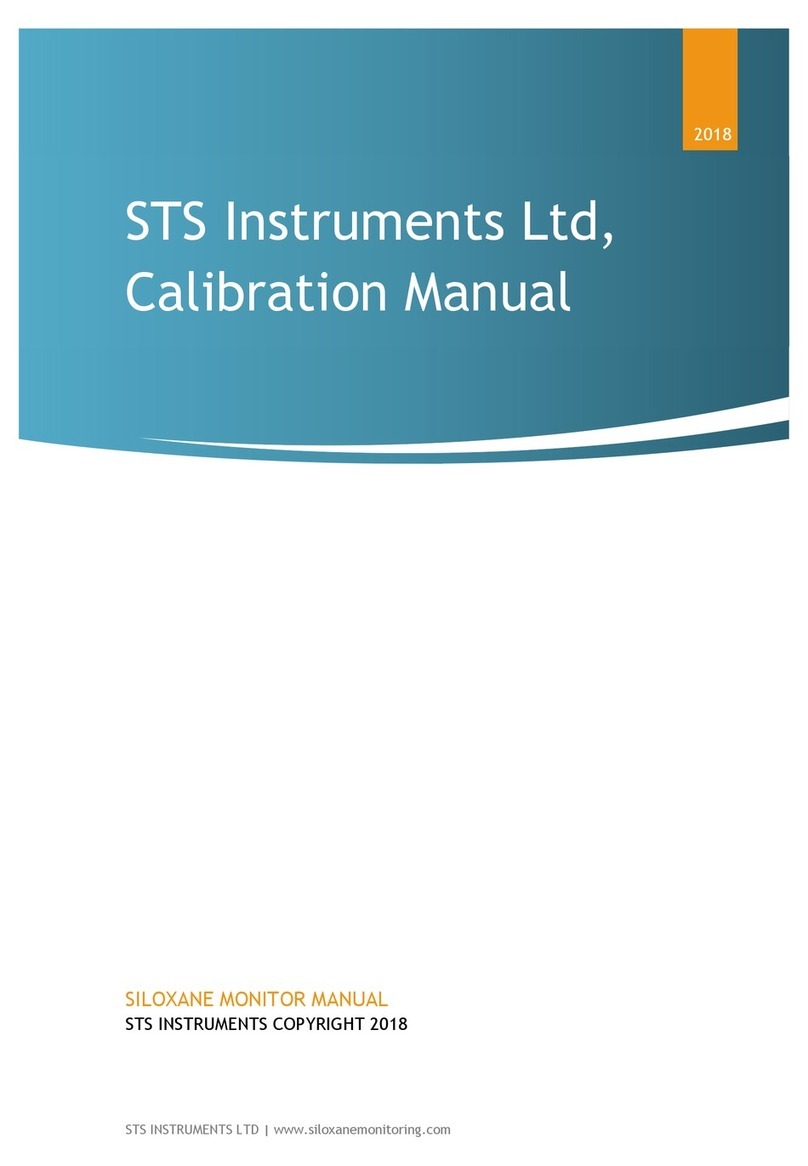1
16/08/2017, STS Instruments Ltd, Testing & Commissioning Manual
TABLE OF CONTENTS
1.0 Manual Guide ..................................................................................................... 2
1.1
Document Version ....................................................................................... 2
1.2
Symbols Used ............................................................................................. 2
1.3
Safety Information ....................................................................................... 3
1.4
Environmental parameters ............................................................................. 4
1.5
Instrumentation Safety Symbols ...................................................................... 4
2.0
Overview ...................................................................................................... 5
2.1
Instrument schematic .................................................................................. 5
2.2
Samplings schematic ..................................................................................... 6
3.0
Sampling system gas testing ............................................................................... 7
3.1
Features.................................................................................................... 7
3.1.1
4-20mA data line ...................................................................................... 7
3.1.2
emote Data access .................................................................................. 8
3.1.3
Solenoid Switching valves............................................................................ 8
3.1.4 Kiosk enclosure fan control ............................................................................ 8
3.1.5 Heated line ............................................................................................... 8
3.1.6 Automated Water Trap ................................................................................. 8
3.1.7 Coalescing Filter ......................................................................................... 8
3.1.8
Ancillary Control Box ................................................................................. 9
3.1.9 Nitrogen connection..................................................................................... 9
4.0
Cabinet Layout .............................................................................................. 10
4.1
Ventilation ................................................................................................ 12
4.2
Kiosk Images ............................................................................................. 13
4.3
Instrument Connections ................................................................................ 14
4.3.1
Biogas Connection ................................................................................... 14
4.3.2
Nitrogen Connection ................................................................................ 14
4.3.3
Instrument Air Intake ................................................................................ 14
4.3.4
Instument air Exhaust ............................................................................... 14
4.3.5
Vent .................................................................................................... 14
4.3.6
Power ................................................................................................... 14
4.3.7
DataComms ............................................................................................ 15
4.3.8
Ancillary Box .......................................................................................... 16
4.4
Circuit Board Connector information ............................................................... 17
4.4.1 Main Silox PCB Layout ................................................................................. 17
4.4.2 MCU PCB .................................................................................................. 19
5.0 Operation ........................................................................................................ 20