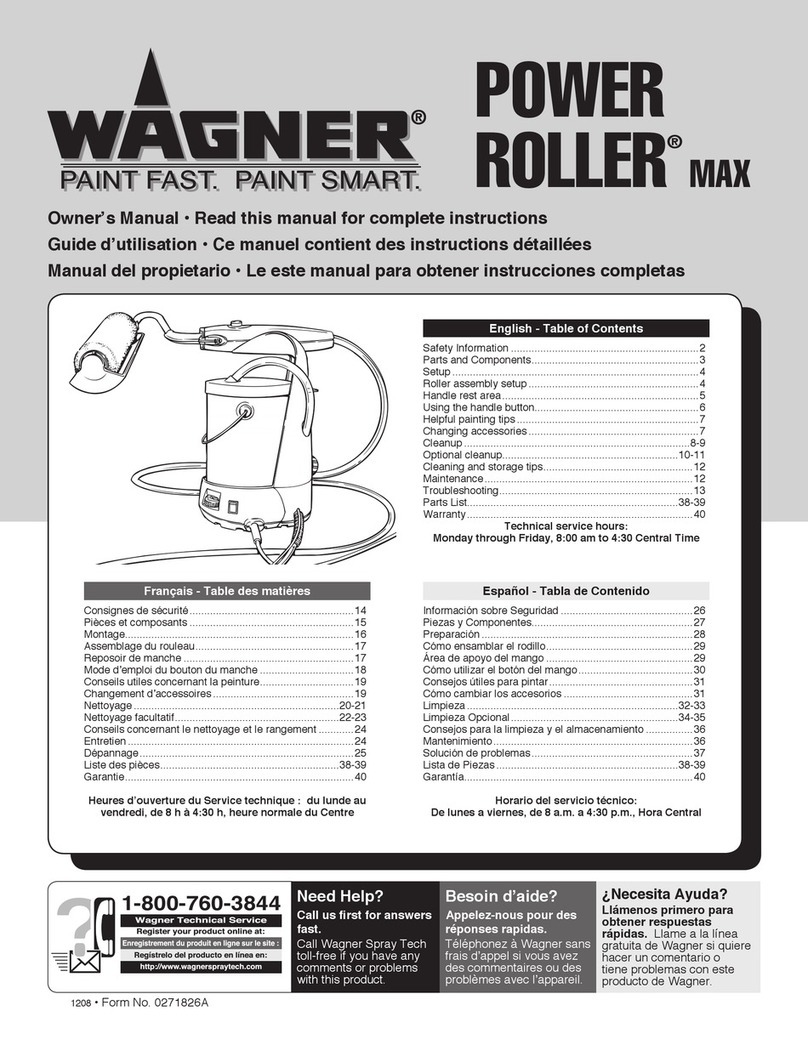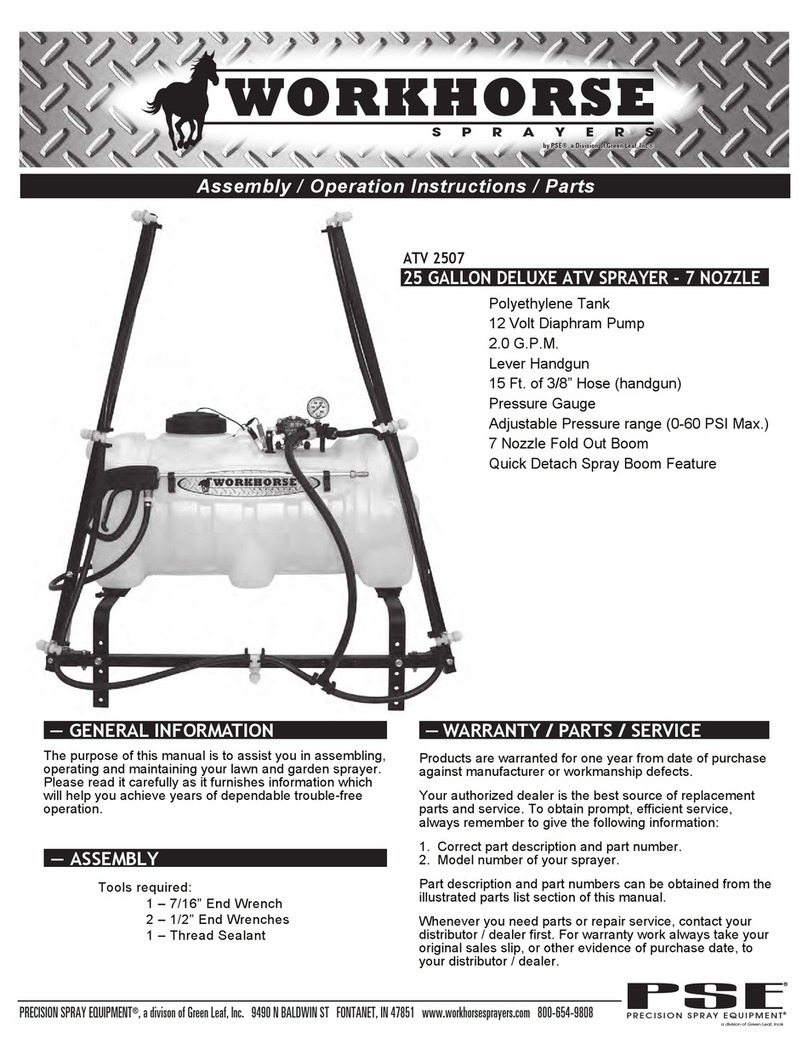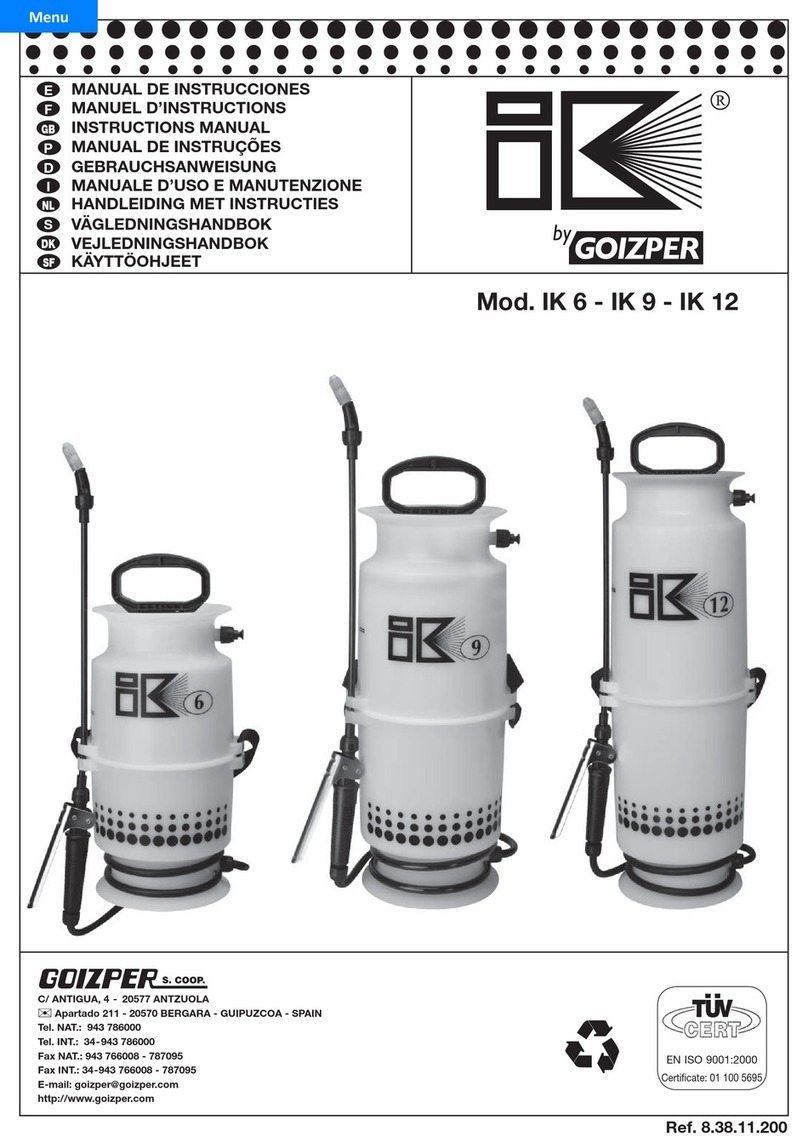STS 1600 Instruction manual

1600 Automatic Shaker Unit
Installation, Operations & Maintenance Manual
S/N: Rev.: 2.0

Dear Customer,
Congratulations on deciding to choose anSTS adhesive shaker unit for your DTF printing
activities. You made an excellent choice.
When you need service or technical help, please let us know your purchase invoice
number. This will make it easier to provide you with correct service.
For your convenience, space is provided below for you to record your local STS service
contact information.
STS TECHNICAL TEAM
Service number: 561-999-8818
email: [email protected]

Rev. 2.0
General
1
1. General
Carefully read the instructions in this manual as they contain important information re-
garding proper, efficient and safe installation, use and maintenance of the unit.
The installation of this unit must be carried out in accordance with the manufacturer’s
instructions.
Switch off the unit in case of failure or malfunction and contact your distributor for
service information.
1.1 Symbols that may be used in this manual
This symbol informs about a situation where a safety risk might be at hand. Given instruc-
tions are mandatory in order to prevent injury.
This symbol informs about the right way to perform in order to prevent bad results, appli-
ance damages or hazardous situations.
This symbol informs about recommendations and hints that help to get the best perform-
ance out of the appliance.

Rev. 2.0
Safety
2
2. Safety
2.1 Safe use of the appliance
For your safety. Do not store or use gasoline or other flammable vapors or liquids in the
vicinity of this or any other appliance.
2.2 Other prohibitions (dangerous procedures)
Using any parts other than genuine STS approved manufactured parts can void the
warranty.
Improper installation, adjustment, alteration, service or maintenance can cause property
damage or major injury. Read the installation and operating instructions thoroughly be-
fore installing or servicing this equipment.

Rev. 2.0
Functional description
3
3. Functional description
3.1 General
Model 1600 shakers are:
• Electrically heated
•Heated by infrared tubes
•Have both auto/manual interface
•Mesh belt driven
•Electronically controlled
•Automatically sensor controlled

Rev. 2.0
4
3.2.1 Component Locations
1. Powder box switch
2. Multifunction relay
3. PLC touch screen
4. Powder recycle drawer
5. Manual switch
1. Powder box
Maintenance note*
Keep powder box free from
debris that mixes in with TPU
powders. Brush unwanted
material from powder box area
daily and remove unwanted
debris from recycle bin before
reuse into powder box.

Rev. 2.0
5
1. Powder blocking strip
(under front top cover)
1. Vented oven lid
2. Vacuum cooling cylinder
3. Cooling fans
4. Motorized take-up reel

Maintenance note*
With the vented oven lid in the
open position and the unit
unplugged, fix the lid in place
using the securing arm. Then
using a dry paper towel....
remove any oily residue from
surfaces inside the heating
chamber every week.
Also wipe the interior of the
two-zone filtration system
and housings by opening
heating chamber filter panel.
Use the supplied hex key to
unlock both top and bottom
fixtures. Be careful not to jolt
open the door as there are no
installed hinges. Simply pull
open 6 inches then lift up
slightly to remove door for
access.

Rev. 2.0
6
2 zone filtration device includes both charcoal and HEPA filtration.
Maintenance note*
The two-zone HEPA and
charcoal filters should be
replaced as needed. With
regular use each filter lasts
approximately 3-4 months.
To remove and replace
filters, unscrew interior
locking nuts (black tops)
and slide each filter
upward to remove. Do the
opposite to replace then
affix door and seal with
key locks.

Rev. 2.0
7
Mesh guide belt
Recycled powder tray
Maintenance note*
Always remove any
unwanted material from
the recycled powder
tray upon inspection.
TPU powder should be
completely white and
sediment-free.

Vacuum cylinder
Maintenance note*
After each daily
workflow using 2000
grit sandpaper, gently
sand across the
vacuum cylinder to
remove any surface
buildup which may
have occurred. This
will ensure proper
gripping of the PET
film through the
system.

Rev. 2.0
Operations instructions
8
4. Operations instructions
4.1 Before using the unit
Before you begin to use your new shaker oven you must
understand the differences between an automatic shaker and a dialed manual
one. You will produce better re-sults if you understand the technology and
follow the “rules”.
4. 2 The STS 1600 operates in both automatic and manual modes as selected by the user on the PLC
touch screen.
(1) & (2) The automatic/manual modes control the complete operation of the STS 1600.
(2)The manual mode allows the user manually control the switches of each device function of the
unit
(3) Heating temperature control (actual)
(4) Preheating temperature controls the front heating plate (actual)
(5) Print linkage engages the front sensor, front vacuum cylinder and shaking device in automatic
mode
(6) Smoke remove switch engages the internal filtration system
(7) Dusting off switch controls the opening and closing of the powder spreader
(8) Shaking off switch controls the on and off functions of the powder shake element
(9) Mesh belt off switch controls the heating of the conveyor belt
(10) Roll on switch controls the functions of the take up reel

Rev. 2.0
9
(11) IO allows the user to enter the monitoring interface
(12) Para set allows the user to enter the parameters settings
4.3 Monitoring Interface
(1) X0 denotes the operation of the sensor under the preheating platform stays white when it
senses media feeding, and turns red when it does not sense media. The white and red lights are
standard throughout the IO Interface where white is off and red is on.
(2) X3 denotes the operation of the sensor when the film has passed through the shaker to the
take up reel
(3) 906 whether the belt is working, the red light is on. The white light will show when it is off
(4) 904 belt on, or 906 belt off refers to the mesh conveyor belt operation. Red denotes on and
white denotes it is off
(5) Essentially the red on and white off shows the user what systems are currently engaged and
those that are not. If the unit is in auto mode it will turn on and off systems depending on
operating characteristics.
(6) Powder weight - Calibrate to 19-21 with no powder using slight pressure on the scale.
When in operation be sure that powder weight is above 170 to pull PET film through the
system. Add powder if below 170 or the system will not activate vacuum cylinder roller.
4.4
System Parameters

Rev. 2.0
10
(1) Dusting induction is set with a timing alarm that sounds after the powder spreading time
is reached
(2) Heating delay sets the heating delay time when the heating function is in the off position,
time can be extended according to the new set time
(3) Heat temperature of the infrared heating tunnel is set according to the melting
temperature of the adhesive powder
(4) Shaking strength adjusts the shaking strength of the powder removal sequence
(5) Smoke removal adjusts the air purification unit intensity
(6) Preheating temperature of the front heating plate can be set
(7) Take up speed is set when the larger the value the slower the speed
(8) Suction strength is set after entering the printing linkage mode. Click to set the suction
strength of the 2 vacuum cylinders (front and rear)
(9) Mesh belt speed controls the speed of the conveyor belt in which the larger the value the
faster the running speed
5.0 Operational Procedures
Once the printer has printed enough transfers to cover the front preheating board and the media
extends to the first of two vacuum cylinders (pg. 6) ensure that the PET transfer media is
aligned correctly to inhibit any skew that may be present through the heating tunnel and take-
up reel.
When the media is placed correctly to the first vacuum cylinder the shaker suction system
should be in the on position. From this point the media will now be controlled by both the
vacuum and mesh belt system through the heating tunnel (pg. 7). It is important to note that
when placing the media under the powder hopper for the first time that enough slack is
provided to allow powder to fill at the bottom and then be shaken off as the the media moves
back up through the belt system (below).

Rev. 2.0
11
After finishing the current print job, cut the last part of PET media and enter the print linkage
mode. The film will then be automatically wound by the take-up to complete the printing process.
Recycling the hot melt powder is accomplished simply by brushing the powder from the
interior walls into the recycled powder tray (pg.7) and refill it into the powder box (pg. 4).

Rev. 2.0
Electrical
12
Terminal1(T1)
Number Connect Location
T1-A1 C1-3/L2, C1-5/L3
T1-B1 C1-L1
T1-C1 T2-E1
AC contactor(C1)
Number Connect Location
C1-A1 C1-1/L1
C1-1/L1 T1-B1
C1-2/T1 T2-I1,T2-J1
C1-3/L2 T1-A1
C1-4/T2 T2-K1
C1-A2 T4-J1
C1-5/L3 T1-A1,T4-I1
C1-6/T3 T2-L1

Rev. 2.0
13
Terminal2(T2)
Number Connect Location
T2-E1 T1-C1,T1-C1
T2-F1 Y12-2
T2-G1 T2-J1
T2-H1 DA-Y10-2
T2-I1 C1-2/T1
T2-J1 C1-2/T1,T2-G1
T2-K1 C1-4/T2
T2-L1 C1-6/T3
T2-A2 Paper sensor,PLC-X03
T2-B2 Paper sensor,P1-V+1
T2-C2 Paper sensor,Blower connector1,Blower connector2,P1-G3
T2-D2 Blower connector1,Blower connector2,Y10-2
T2-E2 P1-FG,P2-FG,Blower Earth,Paper roller Earth
T2-I2 Quick Connector ,T3-B2,P2-IN
T2-J2 T3-A2,T4-L1,P1-IN
T2-K2 P2-AC,Y16-1,Y6-2
T2-L2 Y14-2,Y17-1,P1-A2
T2-F2 Paper roller Live Wire
T2-G2 Paper roller Naught Wire,Blower Naught Wire
T2-H2 Blower Live Wire

Rev. 2.0
14
Power(P1)
Number Connect Location
P1-AC Y12-1,T2-J2
P1-IN T2-J2
P1-FG P1-FG
P1-G3 T2-C2,Suction connector
P1-G2 PLC-COM,T4-E1,PLC-COM6,PLC-COM4
P1-G1 T3-C2,PLC-0V
P1-V+3 T3-D2,PLC-24V
P1-V+2 Y6-3,Y12-3,Y10-1,Y7-1
P1-V+1 T2-B2,T4-D1

Rev. 2.0
15
Terminal3(T3)
A1 B1 C1 D1
A2 C2B2 D2
Number Connect Location
T3-A1 Heating Lamp-Naught wire
T3-B1 Heating Lamp-Naught wire
T3-C1 Aiifar 4c step_moto_V1---V-
T3-D1 Y5-3,Aiifar 4c step_moto_V1---V+
T3-A2 T2-J2
T3-B2 T2-I2
T3-C2 P1-G1
T3-D2 P1-V+3

Rev. 2.0
16
Terminal4(T4)
Number Connect Location
T4-A1 Warm-up
T4-B1 Warm-up
T4-C1 PLC-X00
T4-D1 P1-V+1
T4-E1 P1-G2
T4-F1 PLC----+/-
T4-G1 PLC----+/-
T4-H1 Not connect
T4-I1 C1-5/L3
T4-J1 C1-A2
T4-K1 Y11-1
T4-L1 T2-J2
Number Connect
T4-A2 Temperature control
T4-B2 Temperature control
T4-C2 Paper Feed Signal
T4-D2 Paper Feeding V+,PotentiometerV+
T4-E2 Paper Feeding V-
T4-F2 Potentiometer Signal
T4-G2 Potentiometer V-
T4-H2 Not connect
T4-I2 Rotary Switch
T4-J2 Emergency switch
T4-K2 Dehumidification
T4-L2 Dehumidification
Table of contents
Popular Paint Sprayer manuals by other brands

Gardena
Gardena 1L EasyPump Operator's manual

new brunswick
new brunswick Innova 43 Operation guide

Smith
Smith SR-25 Sulky Driver Operation and repair manual
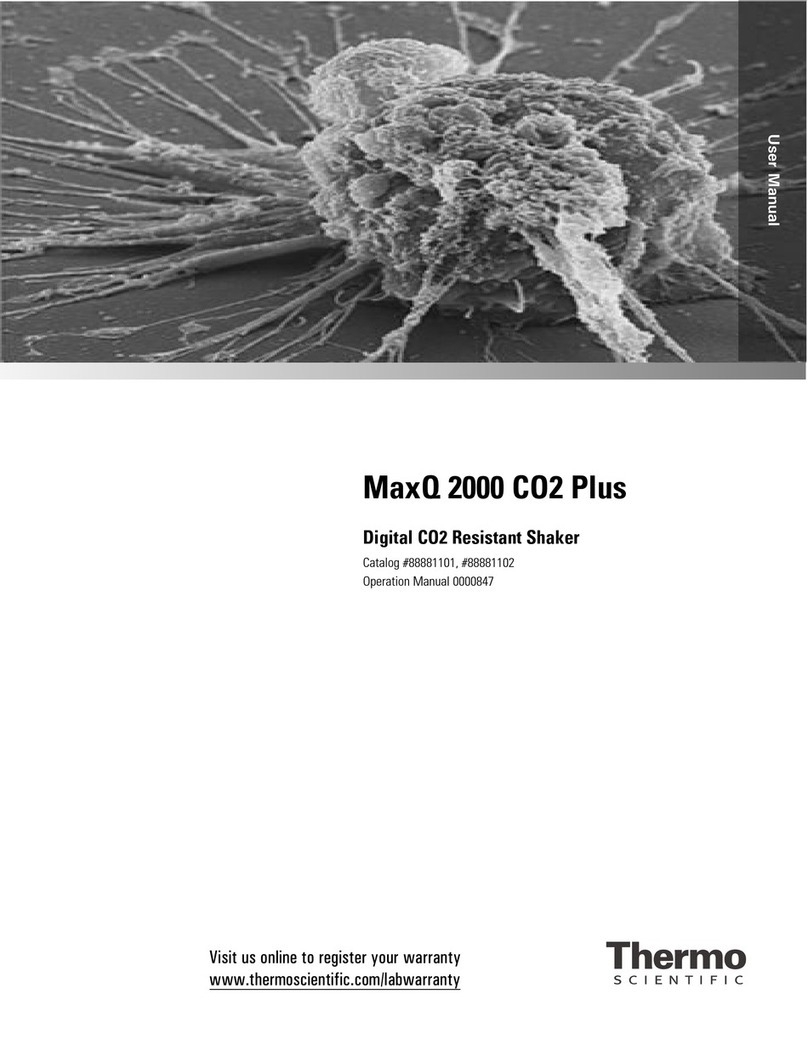
Thermo Scientific
Thermo Scientific MaxQ 2000 CO2 Plus user manual

SATA
SATA top air operating instructions
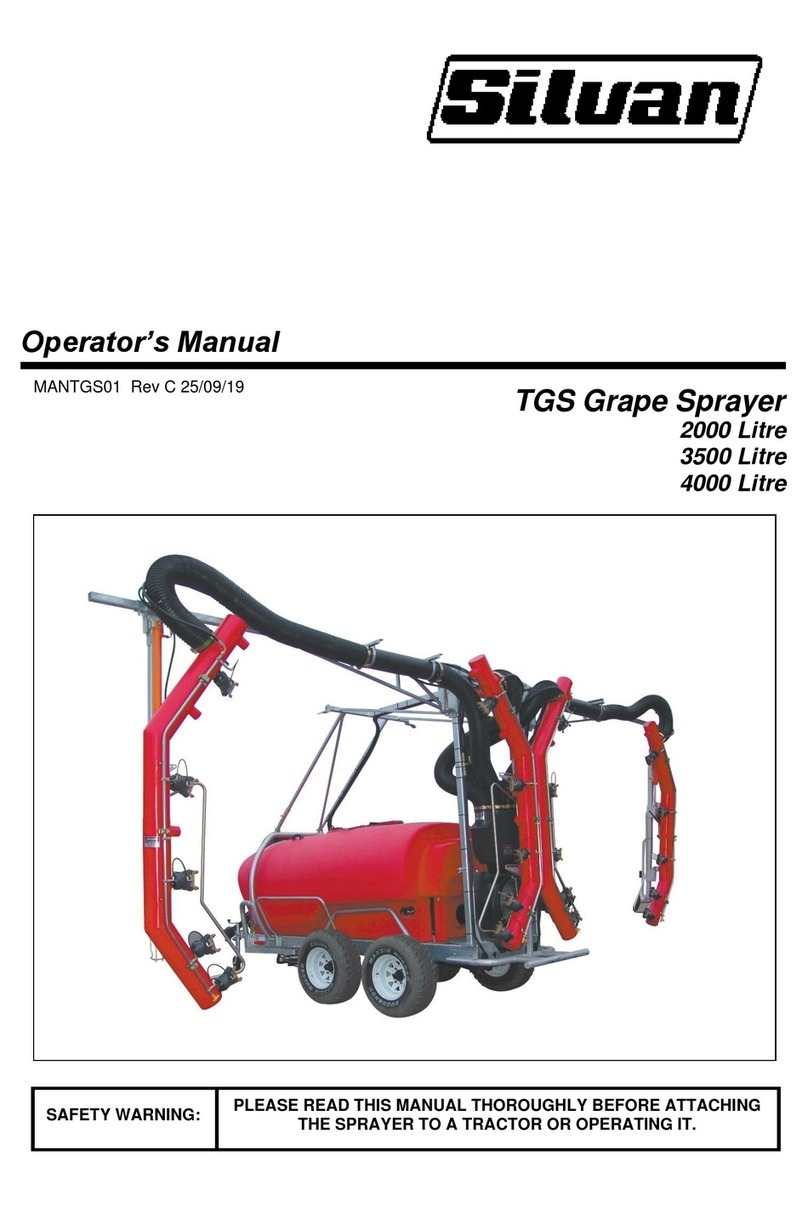
Silvan Selecta
Silvan Selecta TGS Operator's manual