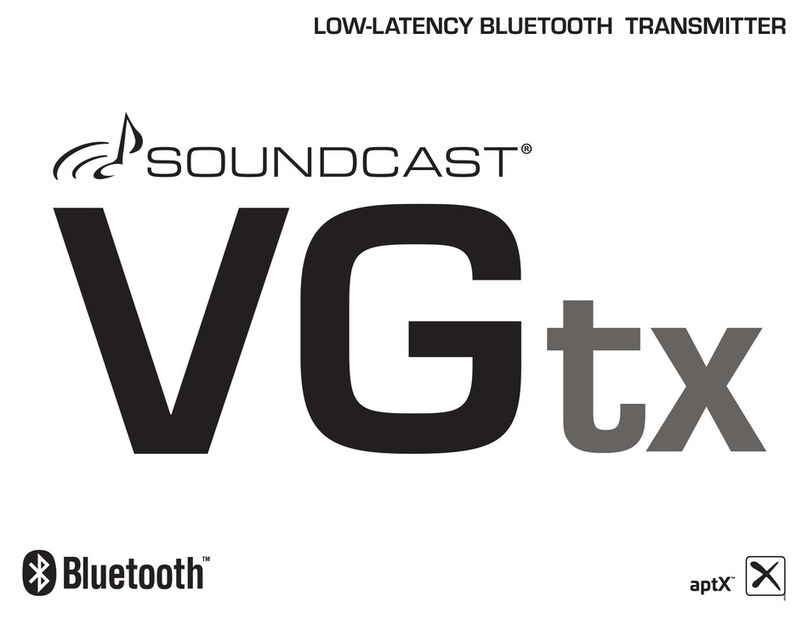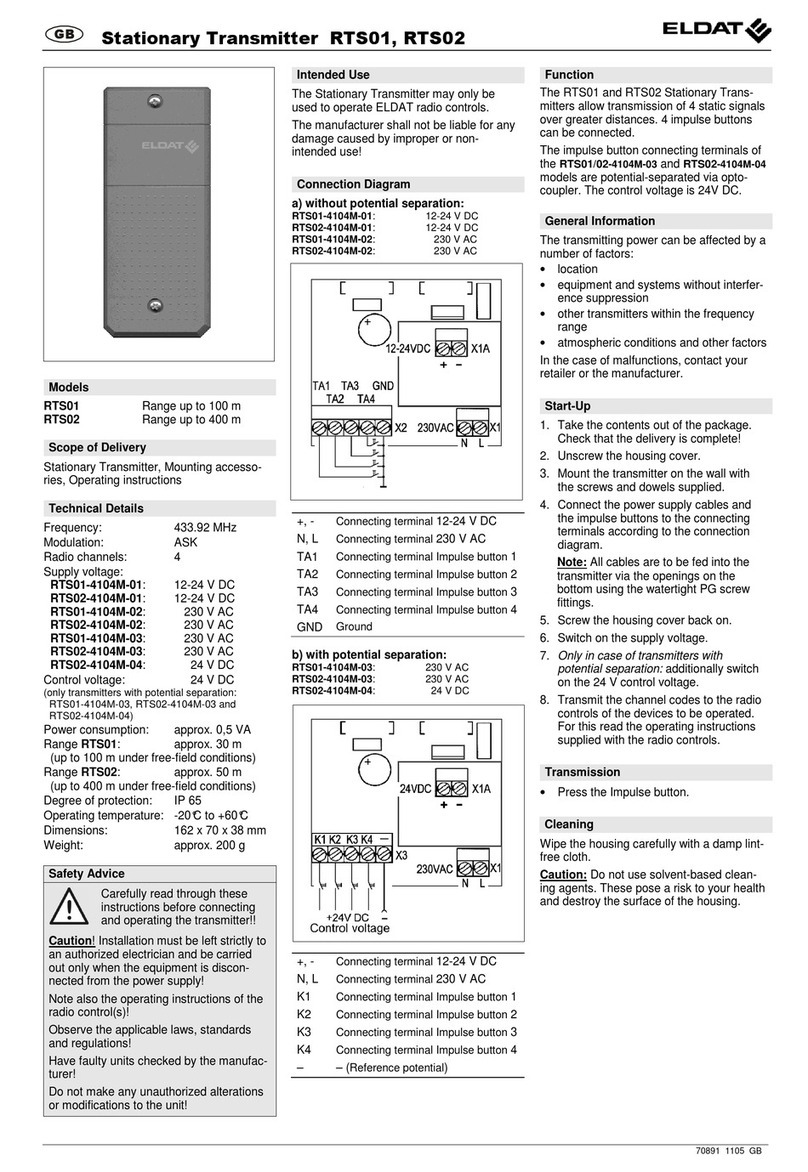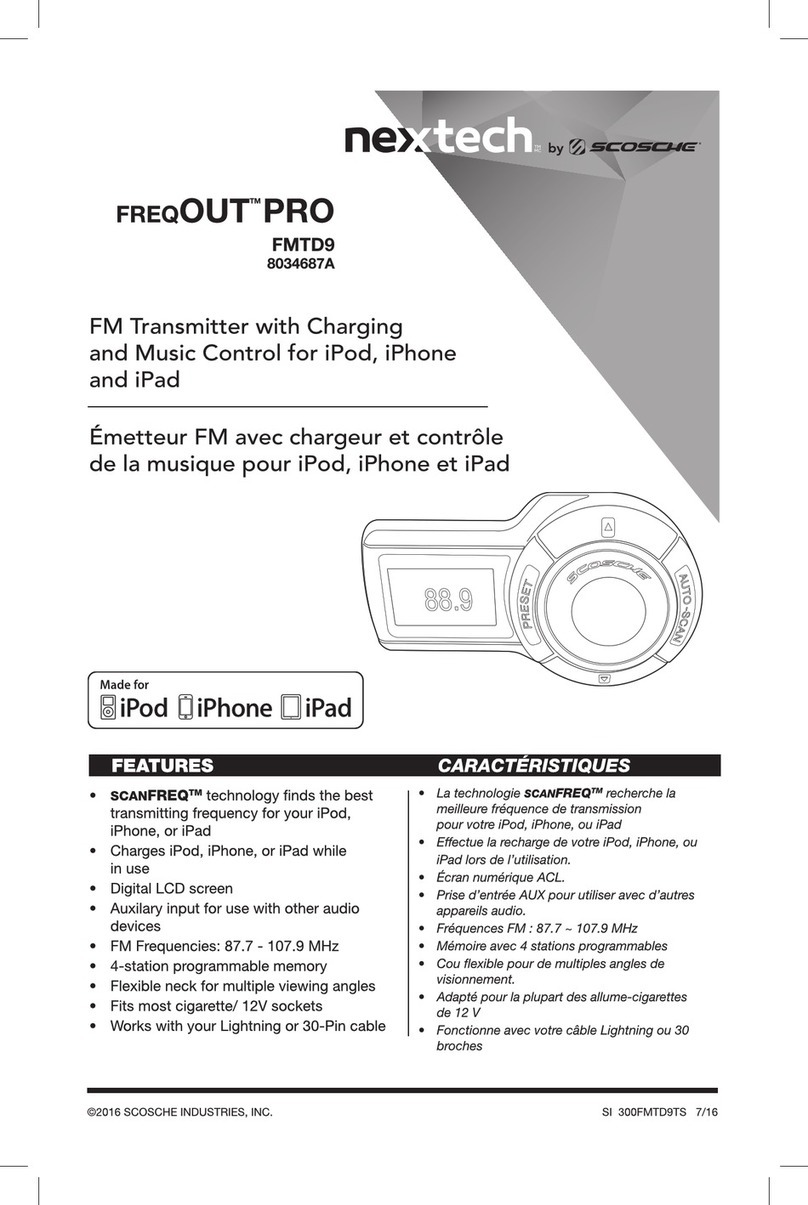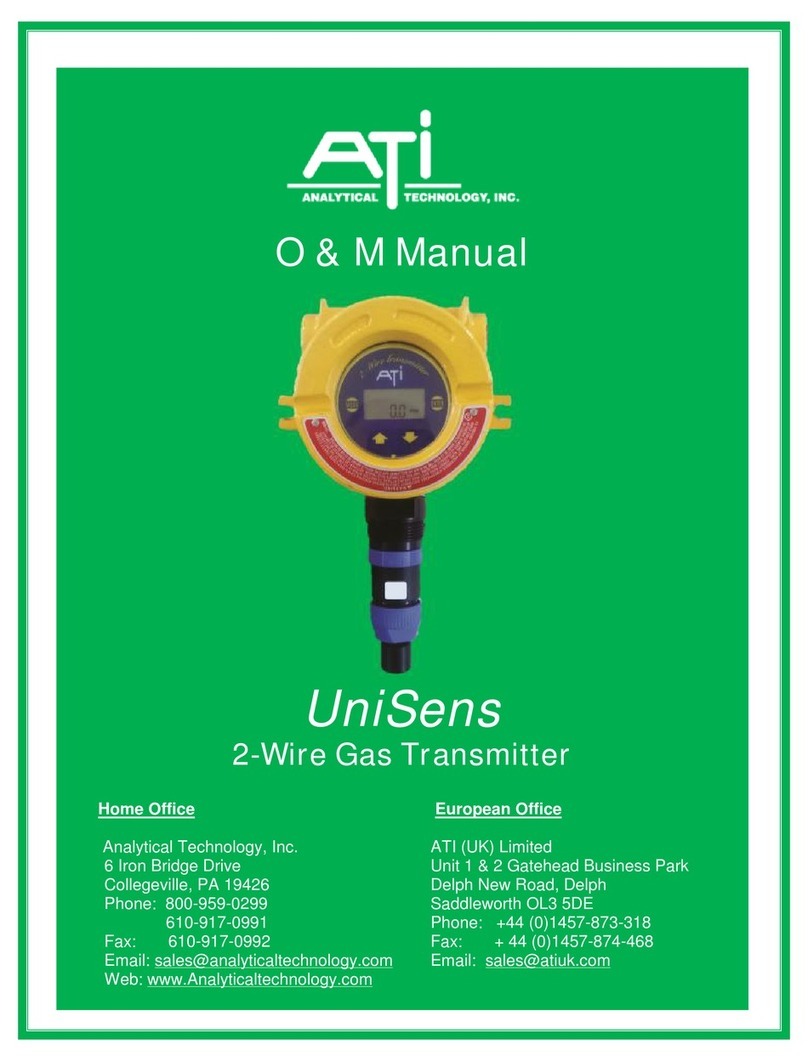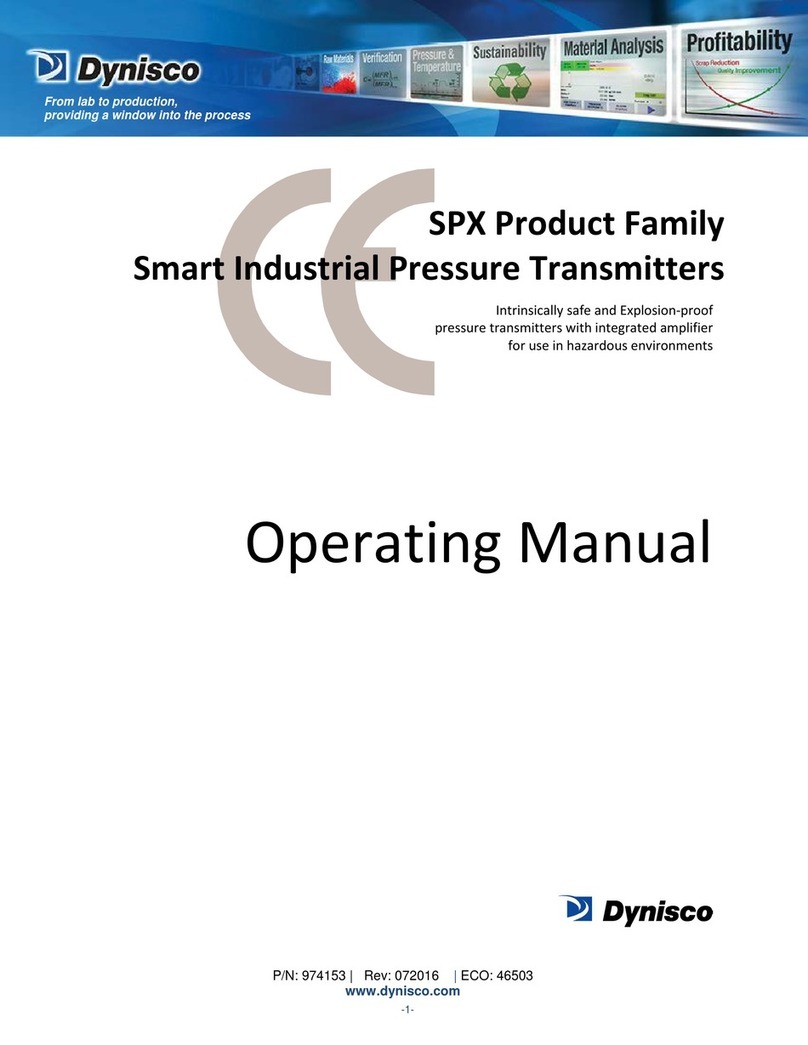STS DTM.OCS.S User manual

Inhalt
Operating manual
Digital Transmitter DTM.OCS.S / DTM.OCS.S/N
Doc. No. 10.00.0430
Version: 01.11.2018
These operating instructions must be read by the operator before operation and installation!
Translation of the original operating manual

2 Doc-Nr. 10.00.0430

Operating manual Digital Transmitter DTM.OCS.S / DTM.OCS.S/N
Inhalt
Doc-Nr. 10.00.0430 3
1Introduction ............................................................................6
1.1 Requirements/Basics.....................................................6
1.2 Abbreviations.................................................................6
1.3 Limitation of Liability ......................................................6
1.4 Copyright Protection ......................................................7
1.5 Spare Parts....................................................................7
1.6 Guarantee Provisions ....................................................7
1.7 Customer Service ..........................................................7
1.8 Registered Trademarks .................................................8
1.9 Reference Documentation.............................................8
2Safety ......................................................................................9
2.1 Intended Use..................................................................9
2.2 Explanation of Symbols .................................................9
3Product overview .................................................................10
4Commissioning of the Digital Transmitter ........................11
4.1 Unpacking....................................................................11
4.2 Safety Notes ................................................................11
4.3 Notes on Installation ....................................................11
4.4 Installation....................................................................12
5Communication with the DTM.OCS.S transmitter ............13
5.1 Summary......................................................................13
5.2 Physical interface.........................................................13
5.3 Software interface........................................................13
5.3.1 Modbus.........................................................13
5.3.2 General Modbus message frame structure..14
5.4 Modbus STS commands .............................................14
5.4.1 STS command structure...............................14
5.4.2 Sensor response ..........................................14
5.4.3 List of STS commands.................................15
5.4.3.1 MEASURE ....................................15
5.4.3.2 Supported pressure units..............17
5.4.3.3 Supported temperature units ........18
5.4.3.4 GETPROBE..................................18
5.4.4 STS Modbus commands under the
magnifying glass...........................................19

Operating manual Digital Transmitter DTM.OCS.S / DTM.OCS.S/N
Inhalt
4 Doc-Nr. 10.00.0430
6Modbus standard commands .............................................21
6.1 Read pressure value (P)..............................................21
6.1.1 Command (Hex-Code, Function Code 4).....21
6.1.2 Interpretation start index 0: Measured
pressure value..............................................21
6.2 Read temperature-value (T).........................................21
6.2.1 Command (Hex-Code, Function Code 4).....21
6.2.2 Interpretation start index 1: Measured
temperature value.........................................21
6.3 Read pressure and temperature in one command ......22
6.3.1 Command (Hex-Code, Function Code 4).....22
6.4 Read maximum pressure (Nominal pressure, PMAX)....22
6.4.1 Command (Hex-Code, Function Code 3).....22
6.4.2 Interpretation start index 200+201:
Nominal pressure..........................................22
6.5 Read minimal pressure (Zero-point pressure, PMIN) ....23
6.5.1 Command (Hex-Code, Function Code 3):....23
6.5.2 Interpretation start index 202+203: Zero-
point pressure...............................................23
6.6 Read maximum temperature (end of temperature
range, TMAX)..................................................................24
6.6.1 Command (Hex-Code, Function Code 3).....24
6.6.2 Interpretation start index 204+205: End of
temperature range........................................24
6.7 Read minimal temperature (start of temperature
range, TMIN) ..................................................................24
6.7.1 Command (Hex-Code, Function Code 3).....24
6.7.2 Interpretation start index 206+207: Start of
temperature range........................................24
6.8 Read PMAX, PMIN, TMAX, TMIN together in one
command .....................................................................24
6.8.1 Command (Hex-Code, Function Code 3).....24
6.9 Change device’s Modbus address...............................25
6.9.1 Command (Hex-Code, Function Code 16)...25
6.10 Read serial number......................................................25
6.10.1 Command (Hex-Code, Function Code 3).....25
6.11 Read Firmware version................................................25
6.11.1 Command (Hex-Code, Function Code 4).....25
7Technical Data......................................................................27
8Maintenance..........................................................................28
8.1 Cleaning the Membrane...............................................28
8.2 Recalibration ................................................................28
8.3 Disposal .......................................................................28

Operating manual Digital Transmitter DTM.OCS.S / DTM.OCS.S/N
Inhalt
Doc-Nr. 10.00.0430 5
9Troubleshooting...................................................................29
9.1 Error messages when using STS Modbus
commands ...................................................................29
9.2 Error messages when using Modbus standard
commands ...................................................................29
9.2.1 General.........................................................29
9.2.2 Exception codes...........................................29
10 Appendix...............................................................................30
10.1 Mapping of Modbus command codes..........................30
11 Revision history ...................................................................31
Index..............................................................................................32
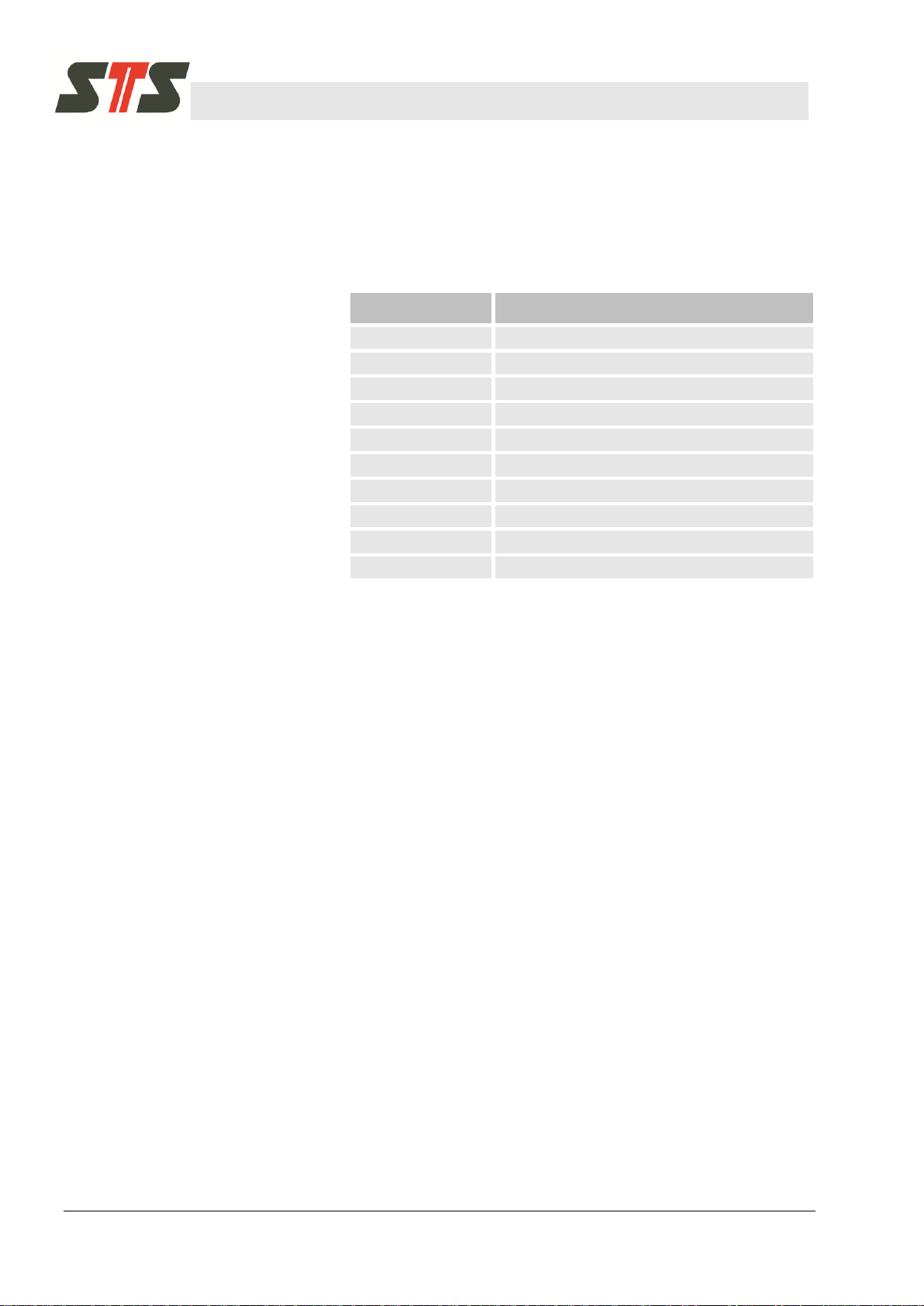
Operating manual Digital Transmitter DTM.OCS.S / DTM.OCS.S/N
Introduction
Doc-Nr. 10.00.0430 6
1 Introduction
1.1 Requirements/Basics
You need basic knowledge of Modbus.
1.2 Abbreviations
Abbreviation
Meaning
DTM
Digital Transmitter
OCS
Open Communication System
P
Pressure
PZP
Zero-point pressure
PN
Nominal pressure
T
Temperature
DW
Data word
DB
Data byte
PDU
Protocol Data Unit
@
at
Tab. 1: Abbreviations
1.3 Limitation of Liability
All information and notes in these instructions have been put
together under consideration of the applicable standards and
provisions, the state of the art and our many years of insights and
experiences.
The manufacturer assumes no liability for damage due to:
Non-observation of these instructions
Non-intended use
Use of untrained staff
Unauthorized conversions
Technical changes
Use of unapproved spare and wear parts
The actual scope of delivery may deviate from the expectations
and illustrations here in special designs, utilization of additional
order options or due to the latest technical changes.
Apart from this, the obligations agreed on in the supply contract,
the general terms and conditions and the delivery conditions of the
manufacturer and the statutory rules applicable at the time of
conclusion of the contract shall apply.

Operating manual Digital Transmitter DTM.OCS.S / DTM.OCS.S/N
Introduction
Doc-Nr. 10.00.0430 7
Warranty
The manufacturer guarantees for the function of the applied
process technology and the indicated performance parameters.
The warranty period shall commence at the time of delivery of the
device to the customer.
Components shall be excluded from the guarantee and claims for
defects if the damage has been caused by wear.
1.4 Copyright Protection
The operating instructions must not be provided to any third parties
without the written consent of the manufacturer.
NOTE!
The content, texts, drawings, pictures and other
illustrations are copyright-protected and subject to
the commercial property rights. Any abusive
utilization is punishable.
Reproductions of any kind and form - even in excerpts - as well as
use and/or disclosure of the contents shall not be permitted without
written declaration of the manufacturer.
1.5 Spare Parts
ATTENTION!
Wrong or defective spare parts may cause
damage, malfunction or total failure.
Therefore:
→Only use genuine spare parts of the
manufacturer.
Purchase spare parts through the authorized dealer or directly from
the manufacturer. Address on the reverse.
1.6 Guarantee Provisions
For guarantee provisions, see "General terms and conditions".
1.7 Customer Service
Our customer service will be available for technical information.
Information on the relevant contact can be provided by phone, fax,
email or online at all times; see manufacturer's address on the last
page.
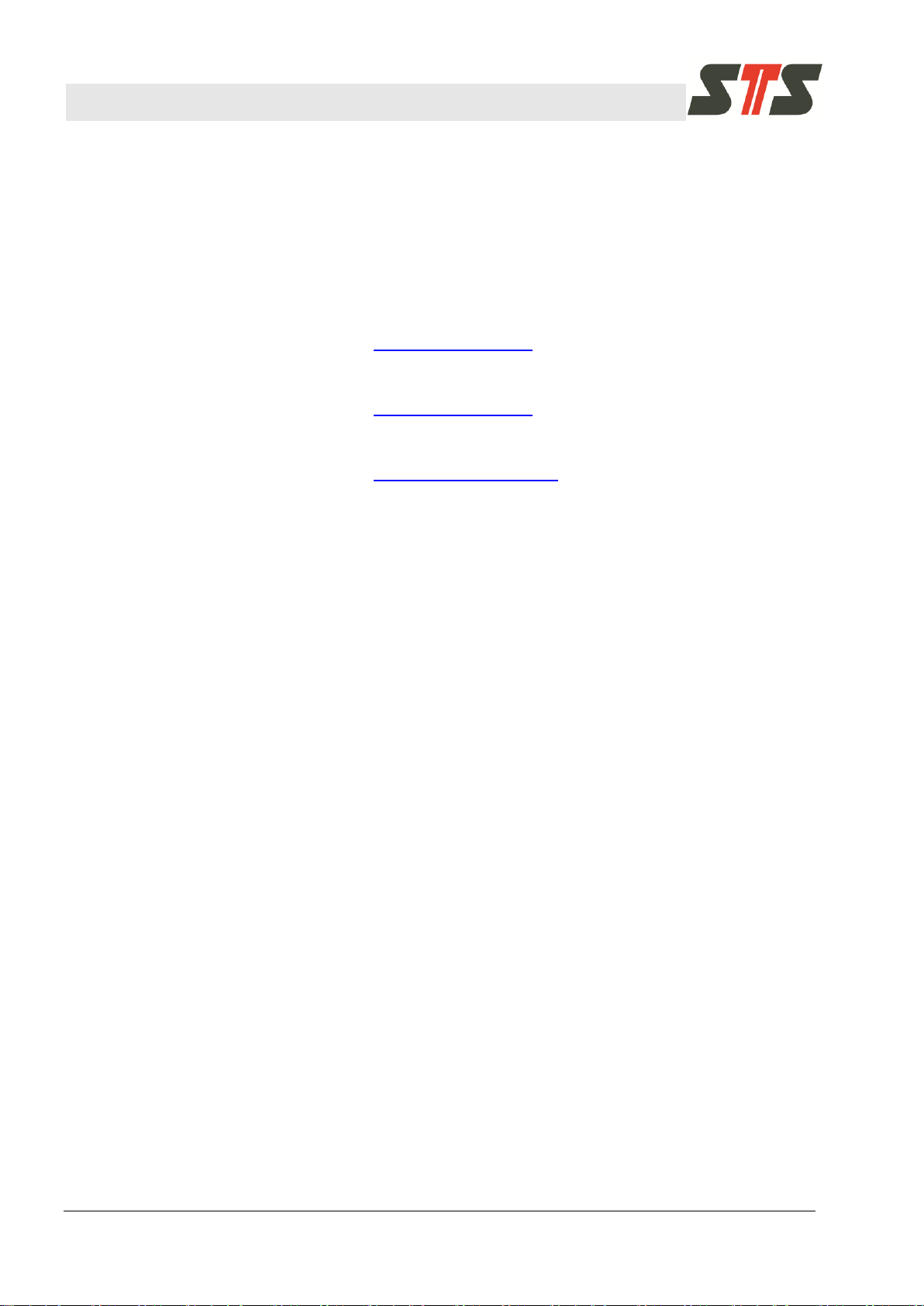
Operating manual Digital Transmitter DTM.OCS.S / DTM.OCS.S/N
Introduction
8 Doc-Nr. 10.00.0430
1.8 Registered Trademarks
Any brand and product names are registered trademarks of the
respective companies and organizations.
1.9 Reference Documentation
MODBUS over Serial Line, Specification & Implementation
Guide V1.0
http://www.modbus.org
Modbus Standard Library section
MODBUS Application Protocol Specification V1.1
http://www.modbus.org
Modbus Standard Library section
STS Website
http://www.stssensors.com
Datasheets and general product information
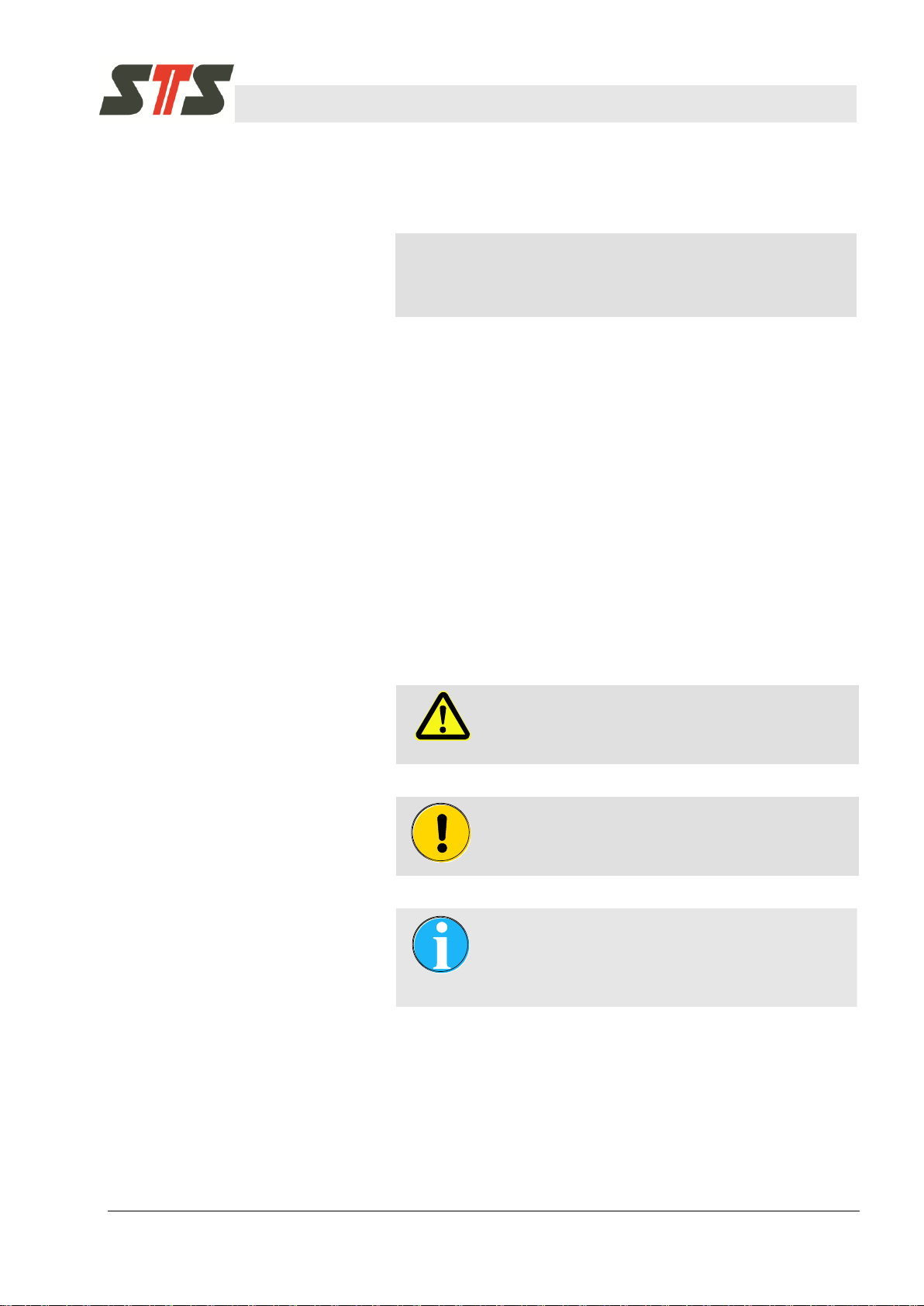
Operating manual Digital Transmitter DTM.OCS.S / DTM.OCS.S/N
Safety
Doc-Nr. 10.00.0430 9
2 Safety
2.1 Intended Use
The intended use of the Digital Transmitter DTM.OCS.S and
DTM.OCS.S/N is the measuring of pressure and temperature
and the transmitting of the values in real time to the interface
RS485 using Modbus RTU protocol.
The use in acids / bases is only possible to a limited extent.
Application and medium compatibility must be coordinated with
STS before commissioning or when ordering.
Only use the device as intended.
All information in the operating instructions must be complied with.
The operator shall be solely liable for any damage at non-intended
use.
2.2 Explanation of Symbols
Warning Notes
Warning notes are marked with symbols in these operating
instructions. The notes are preceded by signal words that
express the scope of the danger.
Comply with the notes and act with caution to avoid accidents,
injury and property damage.
ATTENTION!
… indicates a potentially dangerous situation that
may cause slight or minor injury if not avoided.
CAUTION!
… indicates a potentially dangerous situation that
may cause property damage if not avoided.
Advice and Recommendations
NOTE!
… highlights useful advice and recommendations,
as well as information for efficient and interference-
free operation.

Operating manual Digital Transmitter DTM.OCS.S / DTM.OCS.S/N
Product overview
10 Doc-Nr. 10.00.0430
3 Product overview
Fig. 1: Product overview Digital Transmitter DTM.OCS.S
1 Operating and safety instructions
2 Digital Transmitter
The operating manual can be downloaded from the STS
homepage.

Operating manual Digital Transmitter DTM.OCS.S / DTM.OCS.S/N
Commissioning of the Digital Transmitter
Doc-Nr. 10.00.0430 11
4 Commissioning of the Digital Transmitter
4.1 Unpacking
The digital transmitter is delivered in product-specific packaging
that protects it outstandingly under regular transport conditions.
Check the packaging for outward damage. Take out the transmitter
carefully and without applying any force.
4.2 Safety Notes
CAUTION!
Check the values on the rating plate, and
particularly the pressure range. These values must
correspond to the required technical data. The
seals are made of Viton (FPM), unless the order
confirmation states differently.
ATTENTION!
Have your device installed by specialists. Observe
the national safety provisions when installing and
operating the digital transmitter.
CAUTION!
Excessive vibrations, impact and pressure peaks
may falsify measurements and damage the digital
transmitter.
CAUTION!
Protect the digital transmitter from overload and
abrasion stress with titanium housing.
4.3 Notes on Installation
ATTENTION!
Connect the digital transmitter to depressurized
systems only.
Do not connect to systems under pressure!
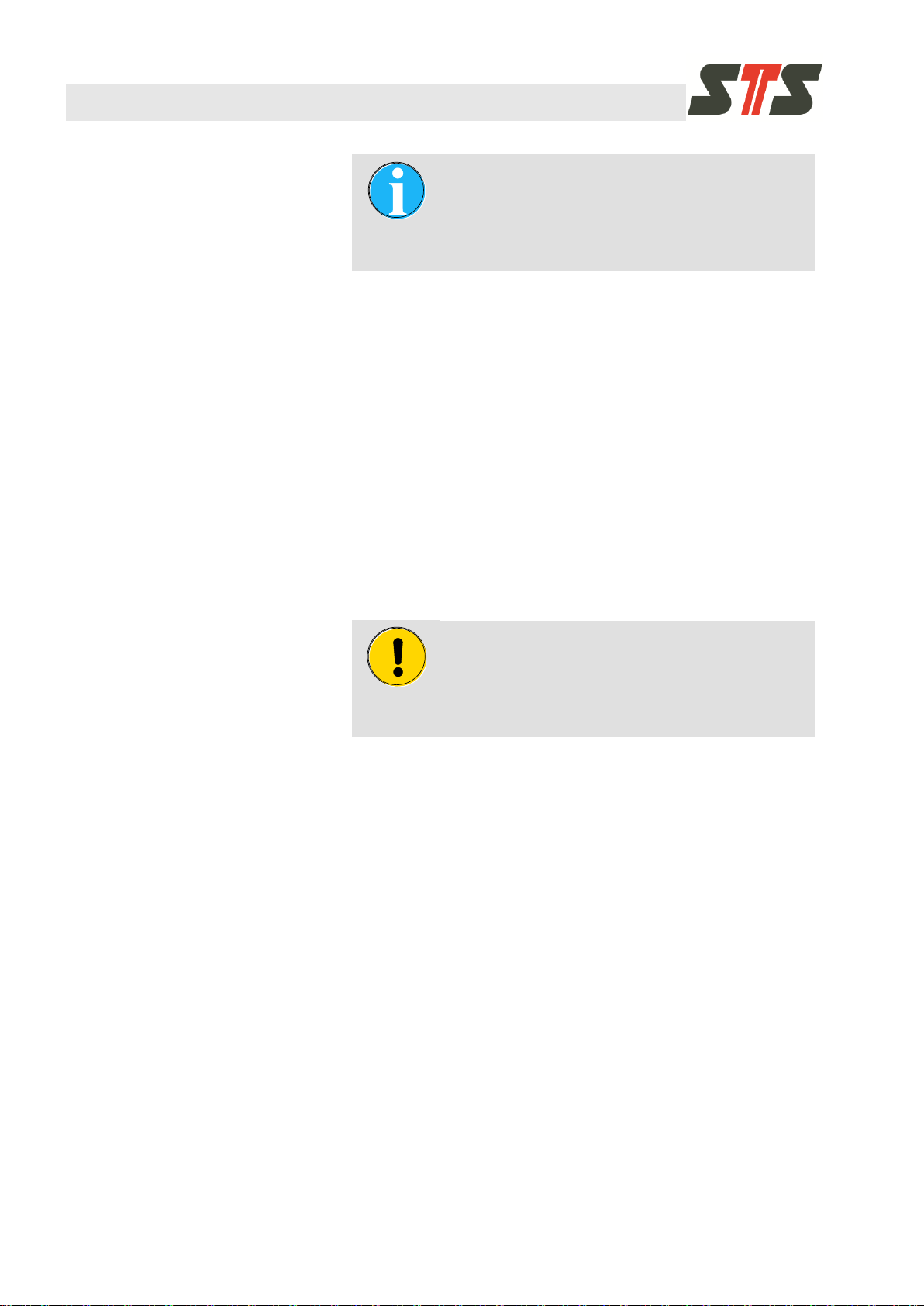
Operating manual Digital Transmitter DTM.OCS.S / DTM.OCS.S/N
Commissioning of the Digital Transmitter
12 Doc-Nr. 10.00.0430
NOTE!
Some digital transmitters are delivered with a
yellow protective cap for the pressure connection.
Remove the flap before you use the digital
transmitter.
Do not connect the digital transmitter in the direct proximity of
motors, pumps, valves, heat sources or other possible
interference sources.
Protect the membranes from damage. Do not touch the
membranes.
Digital transmitter with cable output: Avoid damage to the cable
jacket. Observe the maximum permitted medium temperature of
the cable in the respective data sheet.
Do not kink/excessively bend the cable or route it over sharp
edges. Avoid abrasion points.
Reduce tension of the cable and the cable socket to the
minimum.
Observe the max. tightening torque of 30 Nm.
CAUTION!
Ensure that the connection at the digital transmitter
is closed again carefully with the yellow protective
cap after disconnecting the cable from the digital
transmitter!
4.4 Installation
Refer to the instruction leaflet enclosed with the Digital Transmitter.

Operating manual Digital Transmitter DTM.OCS.S / DTM.OCS.S/N
Communication with the DTM.OCS.S transmitter
Doc-Nr. 10.00.0430 13
5 Communication with the DTM.OCS.S transmitter
5.1 Summary
Communication with the DTM.OCS.S is accomplished via an
RS485 serial interface using Modbus protocol transfers at 9600
baud. STS specific, proprietary commands are transmitted as
ASCII strings embedded in Modbus compatible data frames.
Modbus standard function codes are supported as well.
The following settings apply:
Type
Setting
Transmission mode
Modbus RTU
Default address
24010
Transmission rate
9600 baud
Data bits
8
Parity
None
Stop bits
2
Tab. 2: Settings
5.2 Physical interface
For communication with the DTM.OCS.S, a suitable interface such
as a Modbus compatible RS485-USB converter must be employed.
5.3 Software interface
5.3.1 Modbus
Modbus is a master-slave communication protocol.
Slave devices will never communicate with each other.
Modbus telegrams in the RTU mode always begin with the
address (0 - 247) and a function code (FC Code). Then the data
words (DW) follows. 2 bytes with the CRC checksum form the
conclusion.
The function code indicates to the device what action to
perform.
Communication states (transmit/receive/cancel) are controlled
via timeouts.
The byte sequence for transmission of data words and the CRC
checksum is defined as follows:
Data words: Hi –Lo byte
CRC: Lo –Hi byte
For the communication with the DTM.OCS.S, standard Modbus
commands (Function Codes 3, 4 and 16) and a custom STS
function code (0x64 [10010]) are used.
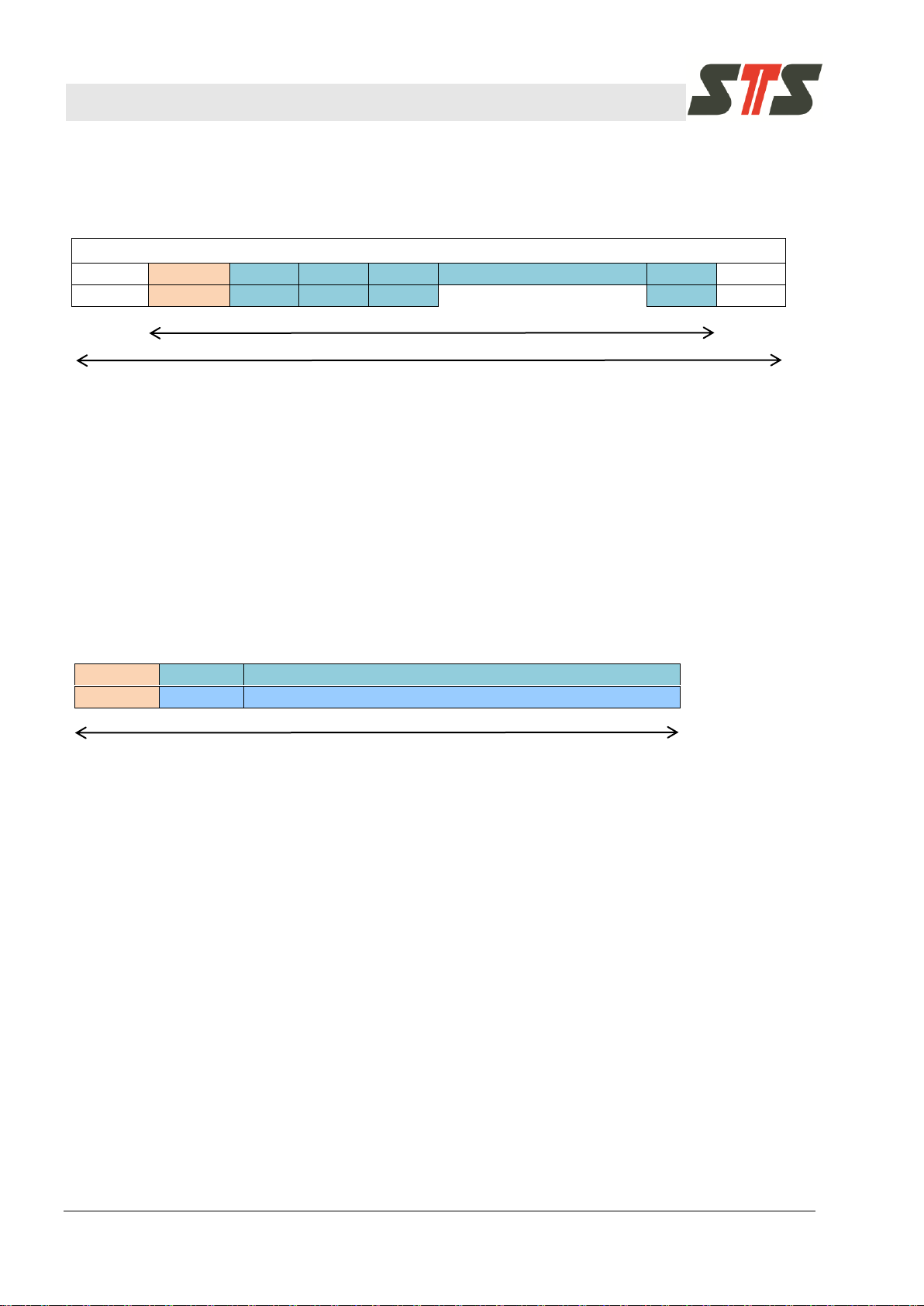
Operating manual Digital Transmitter DTM.OCS.S / DTM.OCS.S/N
Communication with the DTM.OCS.S transmitter
14 Doc-Nr. 10.00.0430
5.3.2 General Modbus message frame structure
Message frame:
Modbus message (command or response)
Address
FC Code
DW1
DW2
DW3
………………………
DWn
CRC
1 byte
1 byte
2 bytes
2 bytes
2 bytes
2 bytes
2 bytes
Modbus PDU
Modbus Serial Line PDU
Tab. 3: Modbus message frame
The number of data words can be derived from the definition of the
respective commands. The CRC checksum is divided into two
individual bytes with the low byte being transmitted first, followed
by the high byte. The CRC checksum is calculated using address,
function code and the data words. If the message is faulty (e.g. an
invalid CRC checksum is provided), no response is given.
5.4 Modbus STS commands
5.4.1 STS command structure
For the communication with the DTM.OCS.S, a custom STS
function code is used: 0x64 (10010).
FC Code
data size
STS command and its parameter(s) (ASCII encoded strings)
0x64
N
1 ≤N ≤250 bytes
Modbus PDU
Tab. 4: STS command structure
The STS command and its parameter(s) are encoded as readable
ASCII text strings.
As they are embedded in the PDU’s payload field, the data frame
remains Modbus RTU compatible.
5.4.2 Sensor response
As required to be compliant with the Modbus standard, a sensor
response is carried out only upon a request from the master
device. The reply is embedded in the PDU’s payload, encoded as
readable ASCII text strings.
Provided a valid Modbus message frame was received, the reply
will contain the requested data, preceded by the received
command string (without parameters). Additionally, the
DTM.OCS.S returns one of the following status messages and
appends it to the requested data:
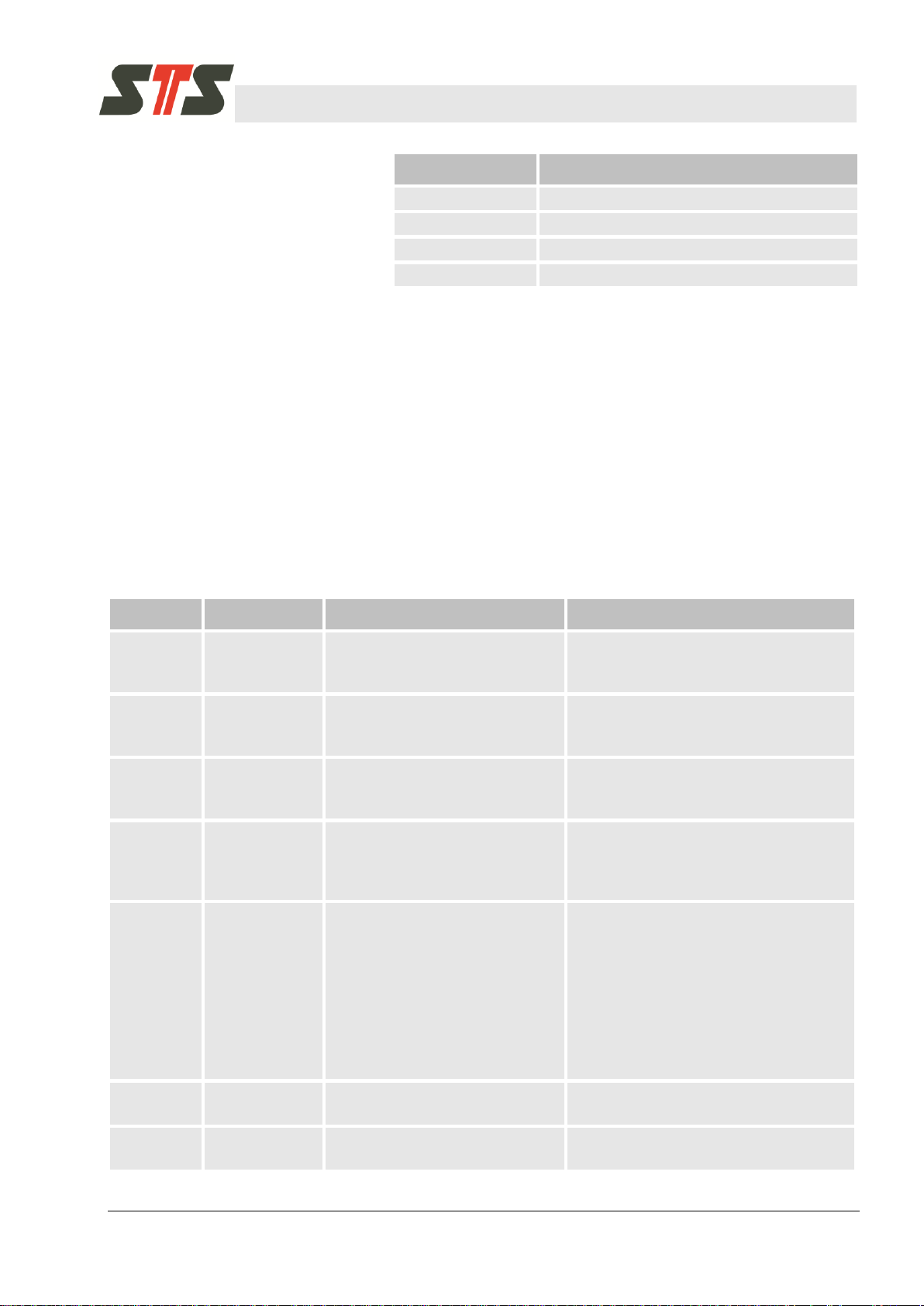
Operating manual Digital Transmitter DTM.OCS.S / DTM.OCS.S/N
Communication with the DTM.OCS.S transmitter
Doc-Nr. 10.00.0430 15
Status message
Description
OK
Command has been executed successfully
FAIL
Command execution has been failed
BUSY
The device is busy, try again later
ERROR
Internal error
Tab. 5: Status messages
For a detailed example please see chapter 5.4.4.
5.4.3 List of STS commands
Listed below are the provided STS commands and their associated
parameters. Commands may be called with multiple parameters
combined.
5.4.3.1 MEASURE
The MEASURE command reads out the currently present pressure
and temperature.
Parameter
Example
Exemplary answer
Description
(no
parameters)
MEASURE –P 2.9004 –PU
mH2O –T 27.6 –TU °C
reads out currently measured values
using default settings
2.9004 mH2O, 27.6 °C)
-PU
-PU mbar
MEASURE –P 284.44 –PU mbar
–T 27.6 –TU °C
returns the pressure in the requested
unit
284.44 mbar, 27.6 °C
-TU
-TU K
MEASURE –P 284.44 –PU mbar
–T 300.8 –TU K
returns the temperature in the
requested unit
284.44 mbar, 300.8 K
-UO
-UO 0.1
MEASURE –P 3.0004 –PU
mH2O –T 27.6 –TU °C
adds an offset to the measured
pressure value (the current default unit
is used)
3.0004 mH2O, 27.6 °C
-UG
-UG 2.0
MEASURE –P 5.8008 –PU
mH2O –T 27.6 –TU °C
multiplies the measured pressure value
UG times (the default unit is used)
NOTE! If a user offset (UO) is used then
the displayed pressure pdis calculated
as follows
(pmis the measured pressure value):
pd= UG × (pm+ UO)
5.8008 mH2O, 27.6 °C
-TARE_V
-TARE_V 6.87
-
sets tare
6.87 mH2O
-DTW_V
-DTW_V 2.7
-
sets distance to water
2.7 mH2O

Operating manual Digital Transmitter DTM.OCS.S / DTM.OCS.S/N
Communication with the DTM.OCS.S transmitter
16 Doc-Nr. 10.00.0430
Parameter
Example
Exemplary answer
Description
-REF_V
-REF_V 0.45
-
sets the reference value tare and dtw
are referring to
0.45 mH2O
-SAVE
-SAVE
-
used to save the provided settings
NOTE! Provided settings will only be
saved permanently, if “-SAVE” is used
along with “magic number”.
-M
-M 1234567890
-
“magic number” used for permanently
saving the settings.
Tab. 6: MEASURE command parameters
Examples
Read out temperature but instead of returning the value in the
default unit, return it in Kelvin:
“MEASURE –TU K”
Change the default pressure unit to mWC:
“MEASURE -PU mWC -M 1234567890 -SAVE”
Set distance to water to 2.7 mWC and the reference value to 0.45:
“MEASURE -DTW_V 2.7 -REF_V 0.45 -M 1234567890 -SAVE“
Reset dtw and tare settings:
“MEASURE -DTW_V 0 –TARE_V 0 -REF_V 0 -M 1234567890
-SAVE“

Operating manual Digital Transmitter DTM.OCS.S / DTM.OCS.S/N
Communication with the DTM.OCS.S transmitter
Doc-Nr. 10.00.0430 17
5.4.3.2 Supported pressure units
Unit
Description
mH2O
Meter of water column at 4 °C
cmH2O
Centimeter of water column at 4 °C
mmH2O
Millimeter of water column at 4 °C
ftH2O
Water column at 4 °C (in ft)
mWS
Meter of water column at 4 °C
mWK
Meter of water column at 4 °C
mWG
Meter of water column at 4 °C
mmWG
Millimeter of water column at 4 °C
inWG
Water column at 4 °C (in inches)
mWC
Meter of water column at 4 °C
mmWC
Millimeter of water column at 4 °C
inWC
Water column at 4 °C (in inches)
ftWC
Water column at 4 °C (in ft)
mNN
Meter of water column at 4 °C
mCE
Meter of water column at 4 °C
inHG
Mercury column (in inches)
mFC
Meter of fluid column
mmFC
Millimeter of fluid column
inFC
Fluid column (in inches)
mFG
Meter of fluid column
mmFG
Millimeter of fluid column
mbar
Millibar
bar
Bar
psi
Pound-force per square inch
Pa
Pascal

Operating manual Digital Transmitter DTM.OCS.S / DTM.OCS.S/N
Communication with the DTM.OCS.S transmitter
18 Doc-Nr. 10.00.0430
Tab. 7: Pressure units
hPa
Hectopascal
kPa
Kilopascal
MPa
Megapascal
GPa
Gigapascal
N/m2
Newton per square meter
kN/m2
Kilonewton per square meter
MN/m2
Meganewton per square meter
GN/m2
Giganewton per square meter
N/mm2
Newton per square millimeter
kN/mm2
Kilonewton per square millimeter
5.4.3.3 Supported temperature units
Unit
Description
°C
Degree Celsius
°F
Degree Fahrenheit
K
Kelvin
Tab. 8: Temperature units
5.4.3.4 GETPROBE
The GETPROBE command queries the available measurement
channels of the addressed sensor device.
Parameter
Example
Exemplary answer
Description
-LIST
-LIST
GETPROBE -LIST “-CH” -CH0
Pressure -CH1 Temperature
lists the sensor’s available channels
Tab. 9: GETPROBE command parameters
Example
List the sensor’s available channels:
“GETPROBE -LIST”
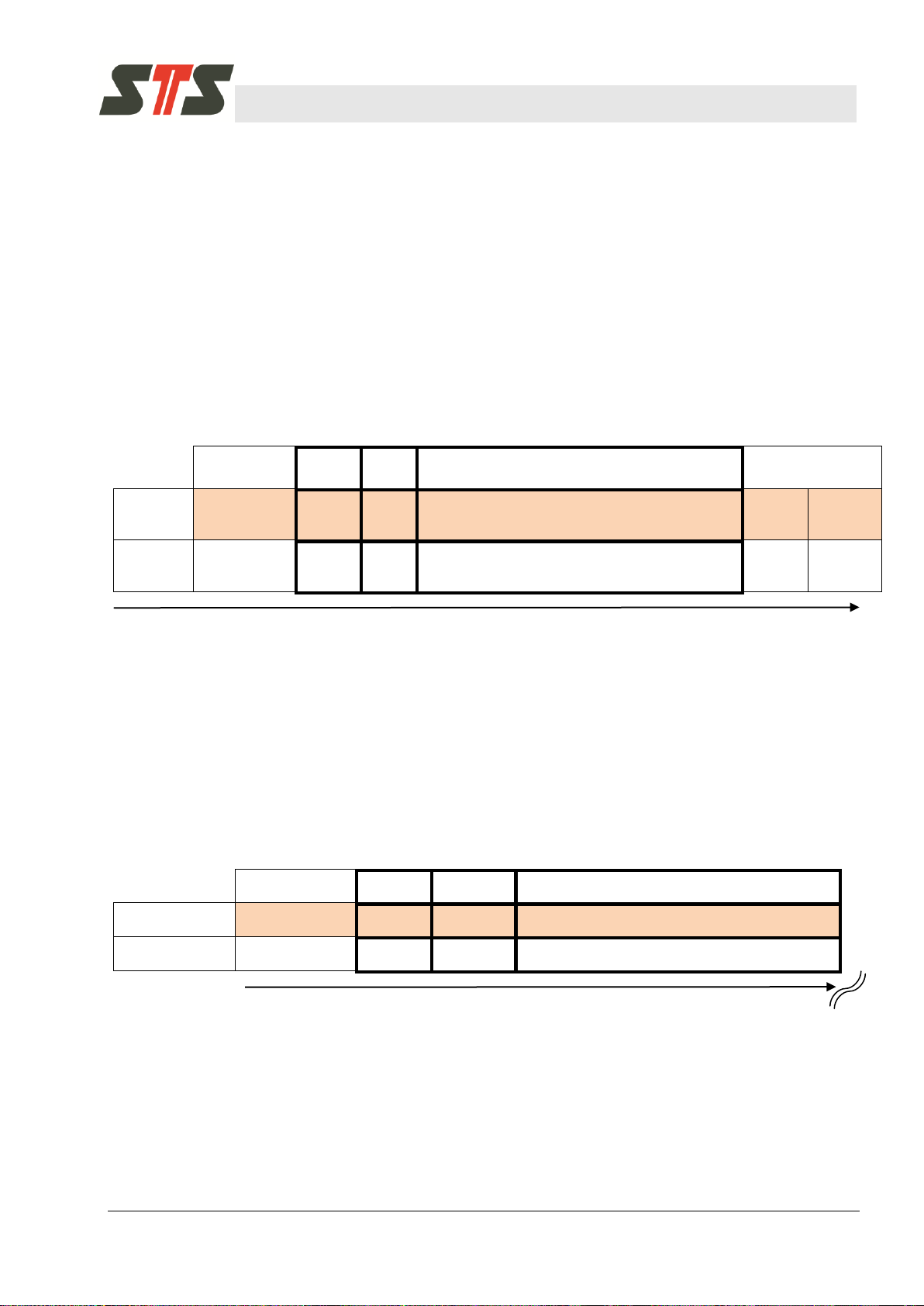
Operating manual Digital Transmitter DTM.OCS.S / DTM.OCS.S/N
Communication with the DTM.OCS.S transmitter
Doc-Nr. 10.00.0430 19
5.4.4 STS Modbus commands under the magnifying glass
Below a very detailed example including hex codes on a byte level
is presented to allow a more comprehensive understanding of the
command structure.
We use the command “MEASURE” (see chapter 5.4.3.1) as
illustrating example.
We assume the sensor address is 12310 and that its available
channels are pressure and temperature.
The following Modbus code must therefore be sent to the sensor
(numbers in hex format if not stated otherwise):
device
address
FC
code
data
size
------------------------- data --------------------------
--------- crc ---------
byte
code:
7B
64
07
4D
45
41
53
55
52
45
8A
B4
interpret
ation:
(7B16=12310
)
‚M‘
‚E‘
‚A‘
‚S‘
‚U‘
‚R‘
‚E‘
CRC
low
CRC
high
transmit sequence
Now let’s say the sensor returns a pressure of 10.2500 mH2O and
a temperature of 27.2 °C.
The expected answer (embedded in the Modbus frame payload)
then would be:
“MEASURE -P 10.2500 -PU mH2O -T 27.2 -TU °C OK;”
Expressed as byte code this leads to:
device address
FC code
data size
-------------------- data ---------------------
byte code:
7B
64
2F
4D
45
41
53
55
52
45
20
2D
interpretation:
(7B16=12310)
‚M‘
‚E‘
‚A‘
‚S‘
‚U‘
‚R‘
‚E‘
‚ ‘
‚-‘
transmit sequence
start of sequence

Operating manual Digital Transmitter DTM.OCS.S / DTM.OCS.S/N
Communication with the DTM.OCS.S transmitter
20 Doc-Nr. 10.00.0430
--------------------------------------------- data ---------------------------------------------
byte code:
50
20
31
30
2E
32
35
30
30
20
2D
50
55
interpretation:
‚P‘
‚ '
‚1‘
‚0‘
‚.‘
‚2'
‚5'
‚0'
‚0'
‚ '
‚-'
‚P'
‚U'
transmit sequence
--------------------------------------------- data ---------------------------------------------
byte code:
6D
48
32
4F
20
2D
54
20
32
37
2E
32
20
interpretation:
‚m‘
‚H'
‚2‘
‚O‘
‚ ‘
‚-'
‚T'
‚ '
‚2'
‚7'
‚.'
‚2'
‚ '
transmit sequence
----------------------------------- data -----------------------------------
----- crc -----
byte code:
2D
54
55
20
C2
B0
43
20
4F
4B
3B
40
39
interpretation:
‚-‘
‚T'
‚U‘
‚ ‘
‚C‘
‚ ‘
‚O‘
‚K‘
‚;‘
CRC
low
CRC
high
transmit sequence
Please note that UTF-8 encoding is used for the text strings. In the
example above this applies to the string “°C”, resulting in the byte
code 0xC2B043 (marked cyan).
end of sequence
This manual suits for next models
1
Table of contents
Popular Transmitter manuals by other brands

Brähler Systems
Brähler Systems INFRACOM ICen IV operating instructions
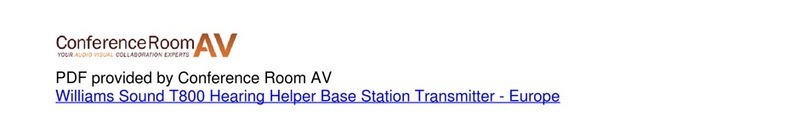
Williams Sound
Williams Sound Hearing Helper T800 Manual and user guide
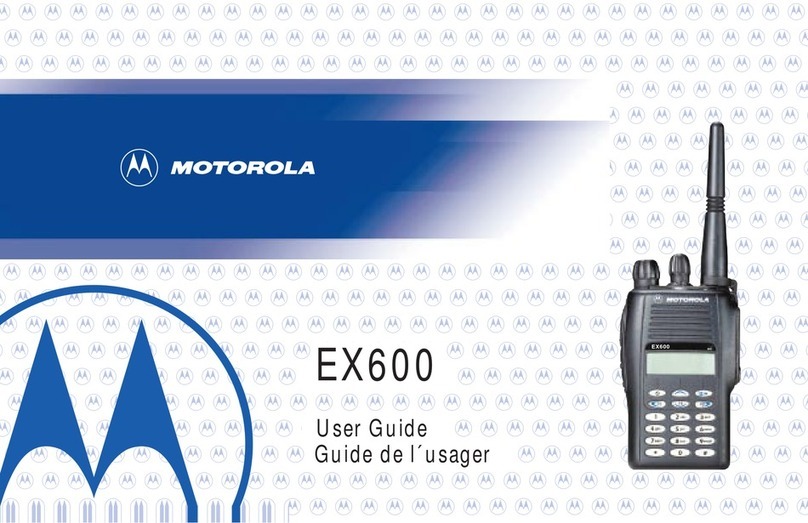
Motorola
Motorola EX600 user guide
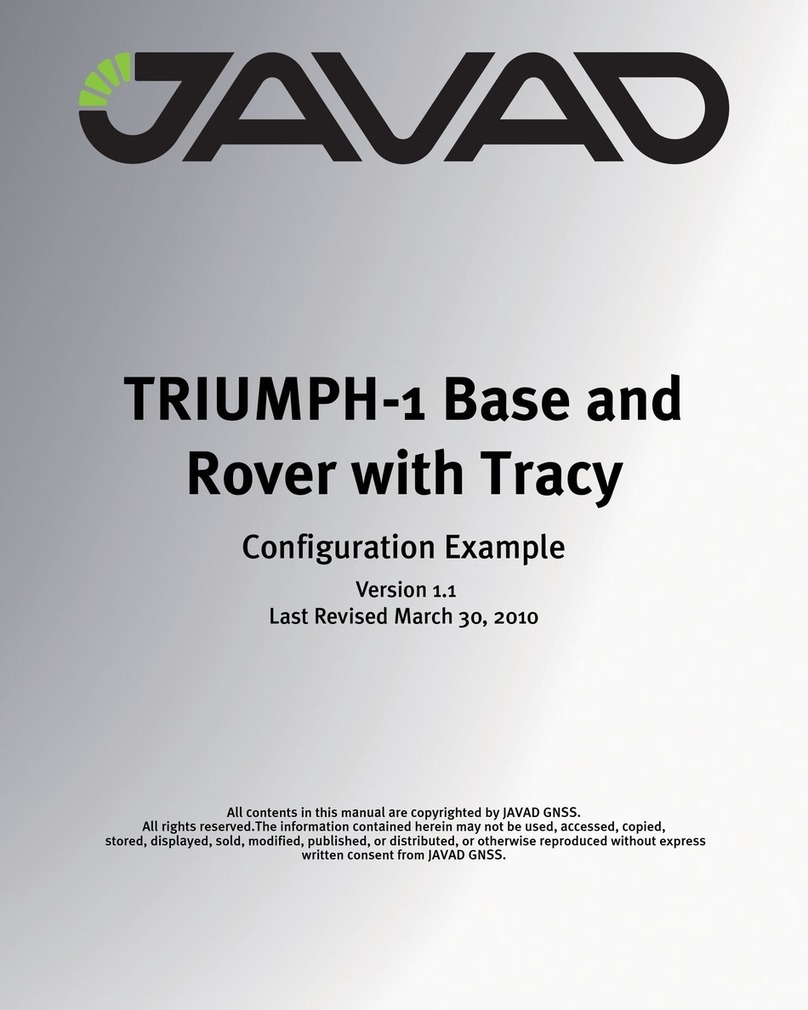
Javad
Javad TRIUMPH-1 Configuration Example

Endress+Hauser
Endress+Hauser cerabar S PROFIBUS-PA operating instructions

CAME
CAME TOP Series user guide