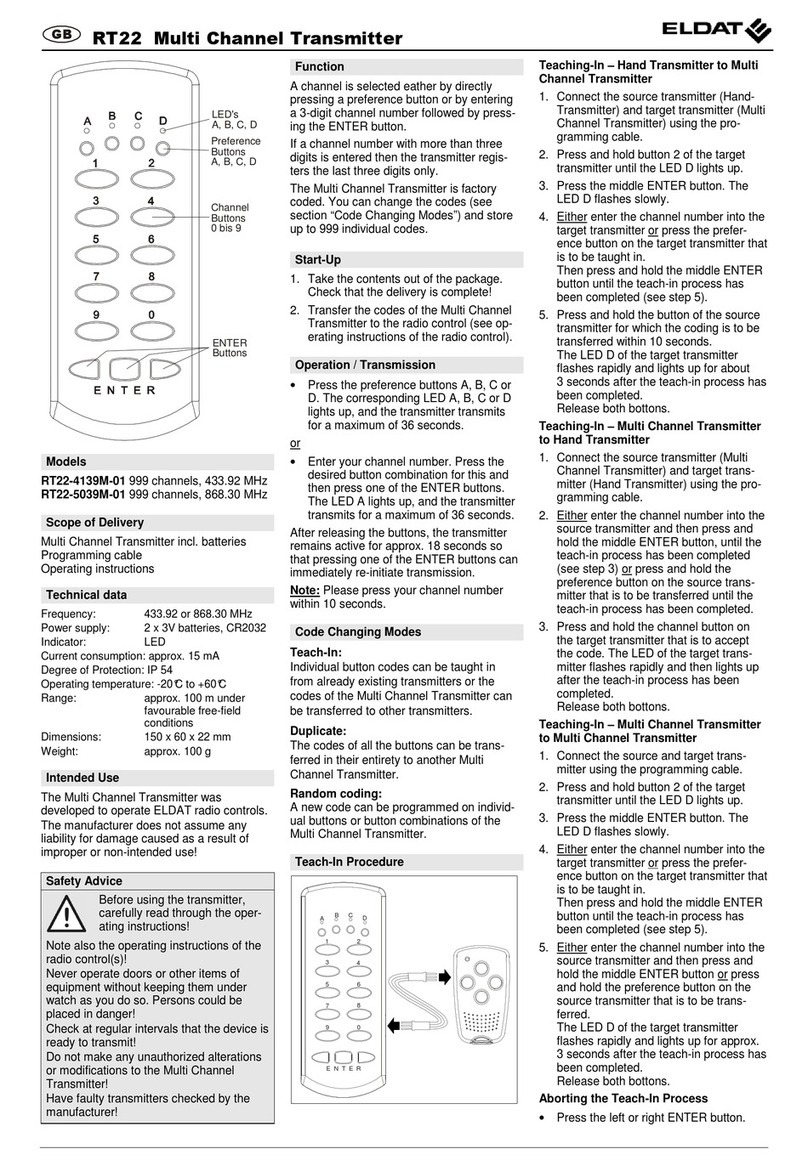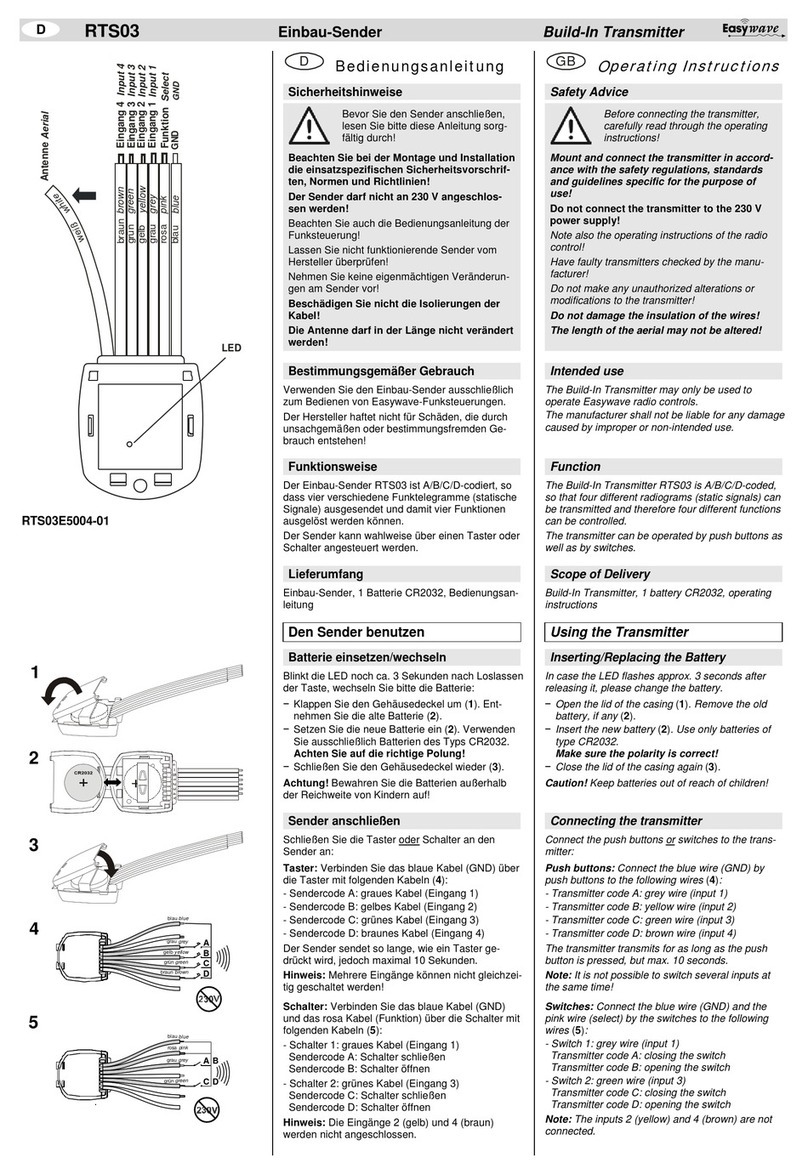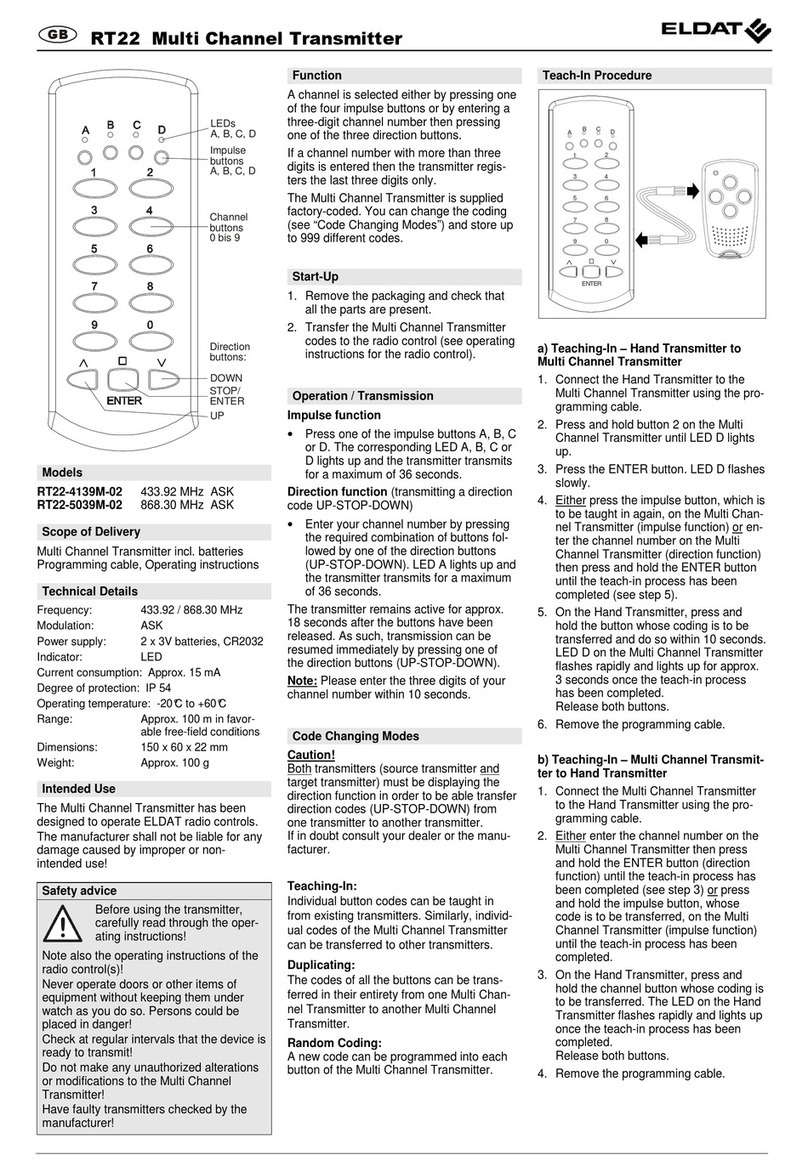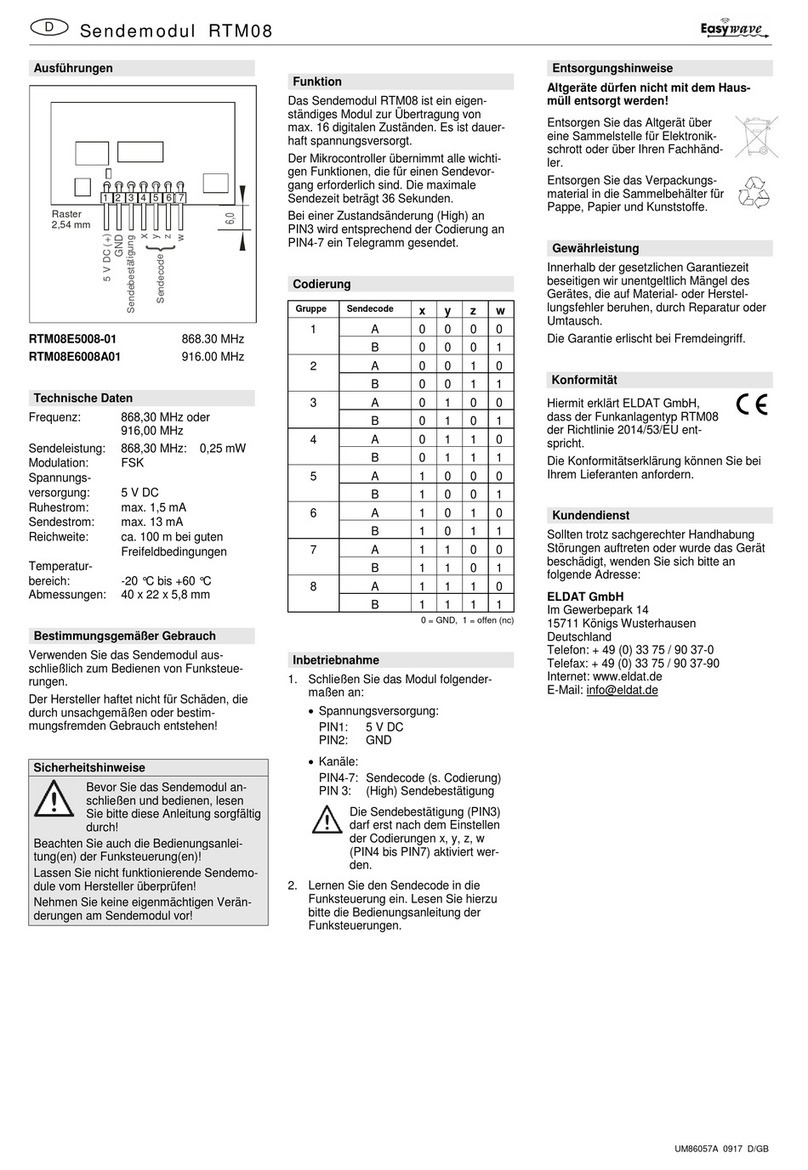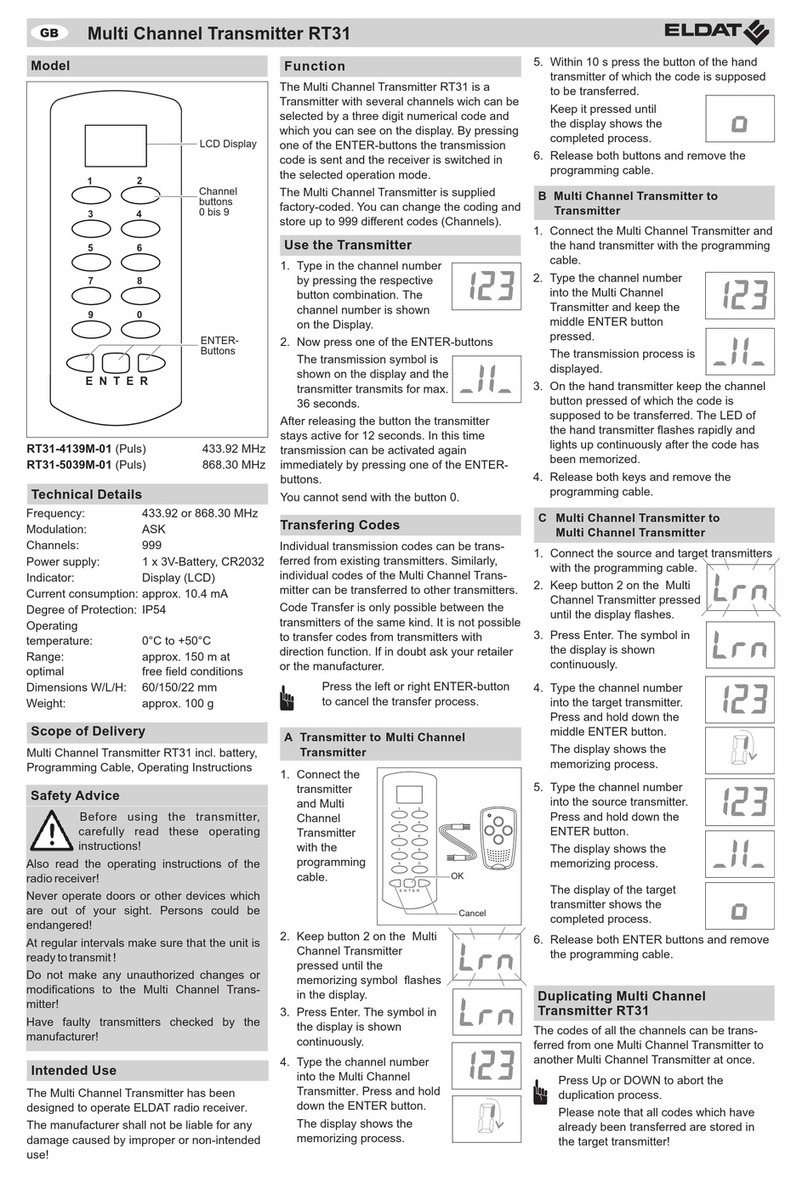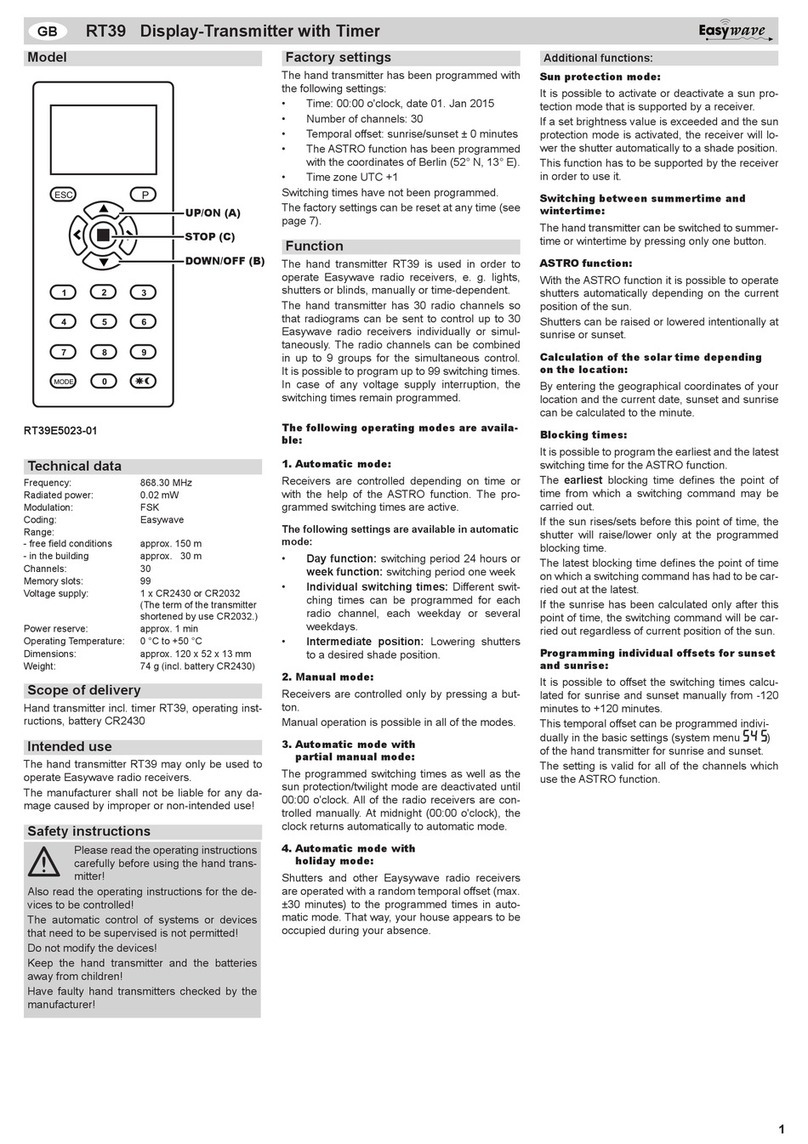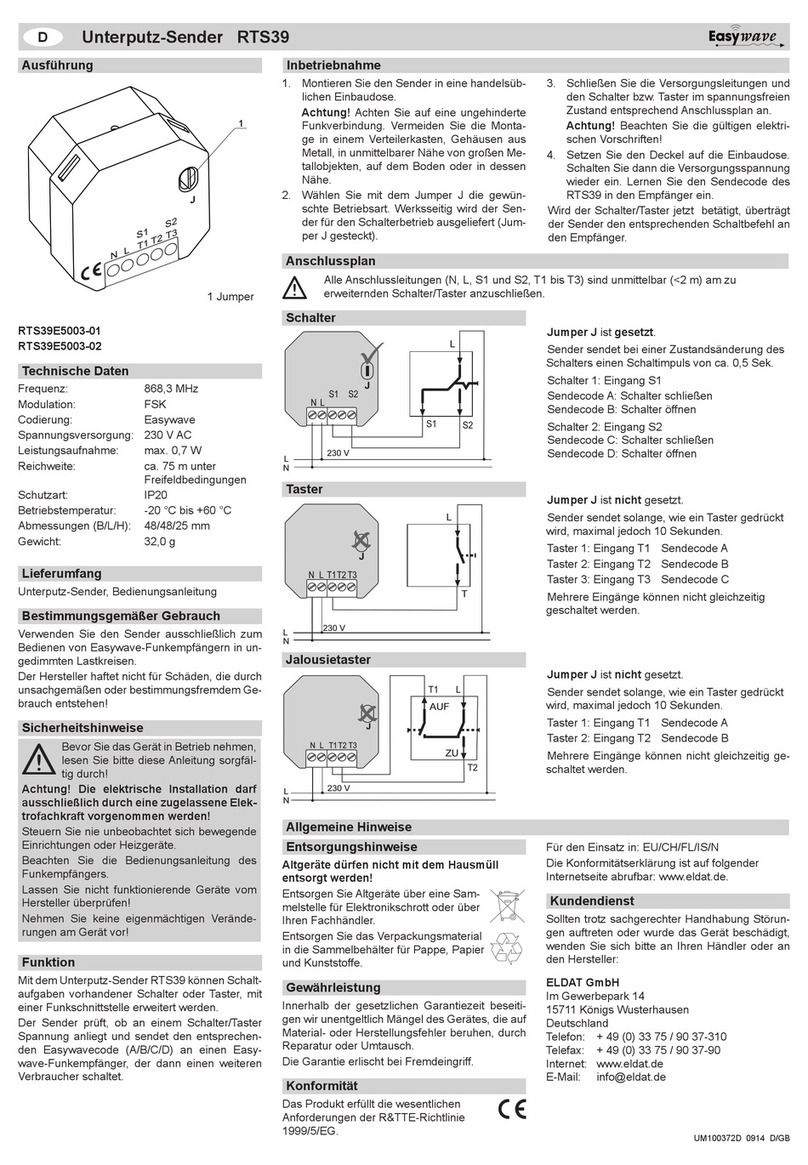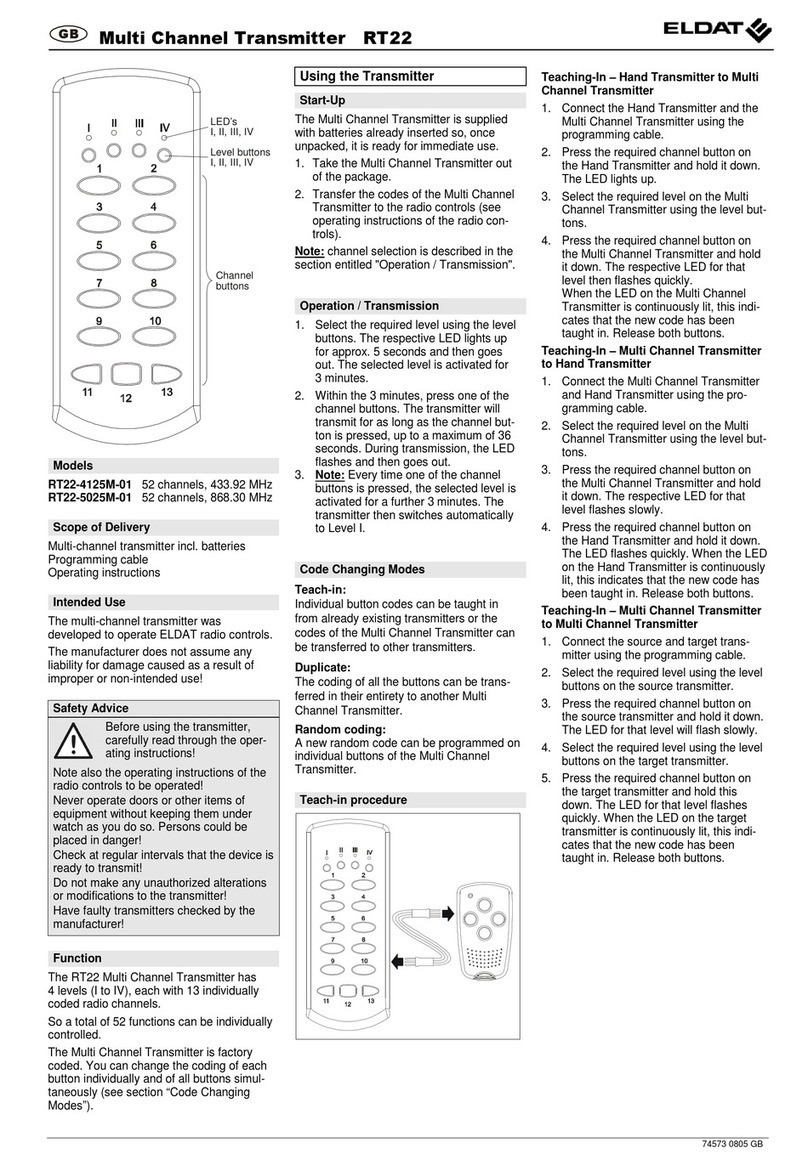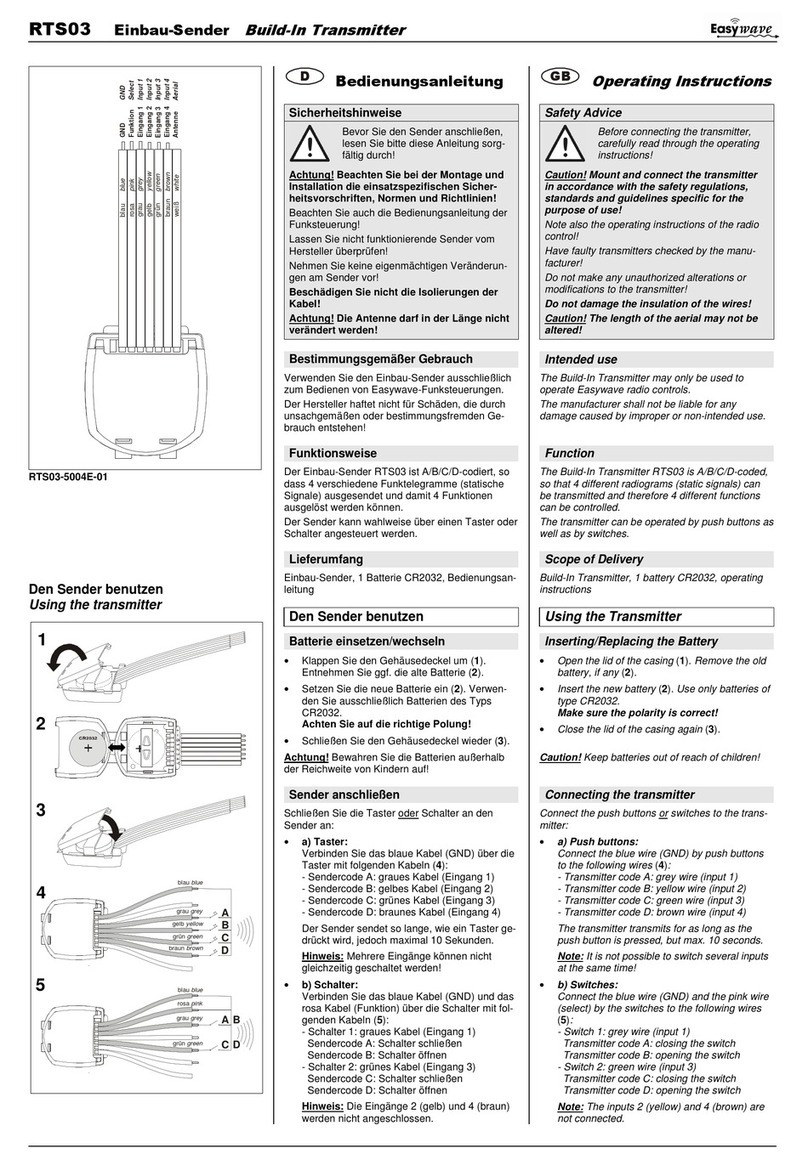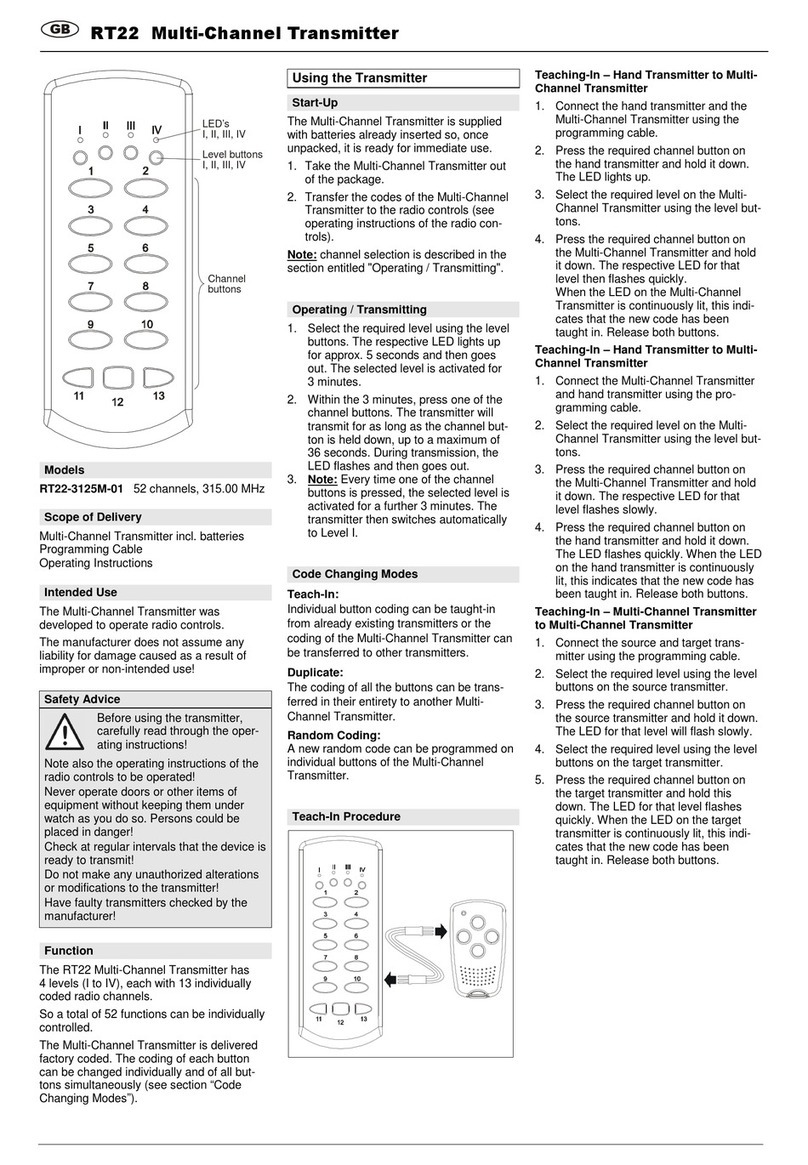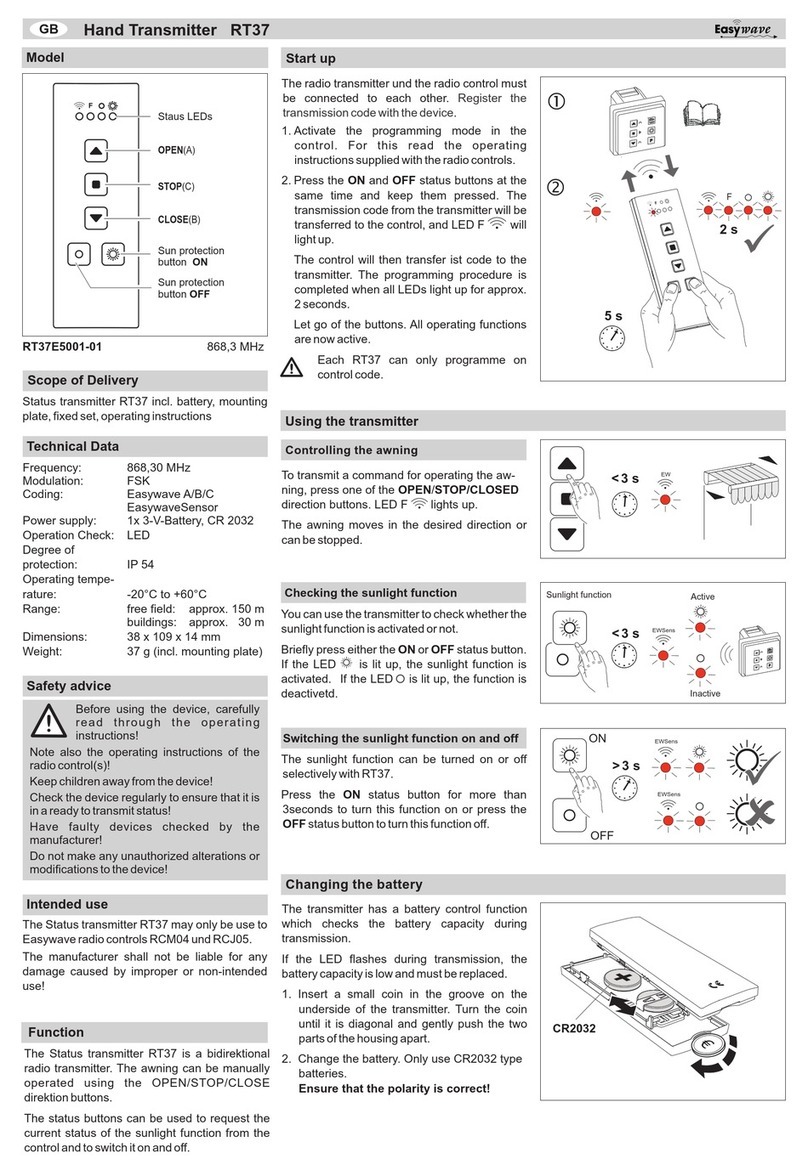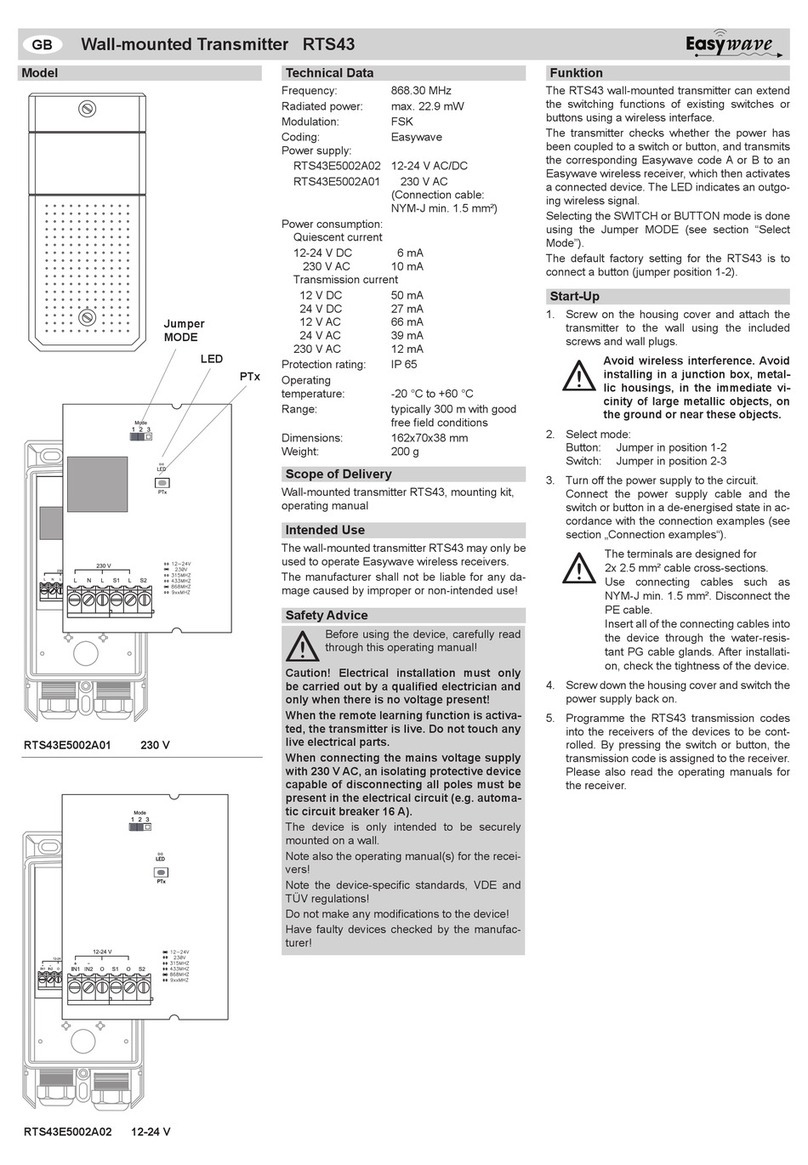GB
Stationary Transmitter RTS01, RTS02
70891 1105 GB
Models
RTS01 Range up to 100 m
RTS02 Range up to 400 m
Scope of Delivery
Stationary Transmitter, Mounting accesso-
ries, Operating instructions
Technical Details
Frequency: 433.92 MHz
Modulation: ASK
Radio channels: 4
Supply voltage:
RTS01-4104M-01: 12-24 V DC
RTS02-4104M-01: 12-24 V DC
RTS01-4104M-02: 230 V AC
RTS02-4104M-02: 230 V AC
RTS01-4104M-03: 230 V AC
RTS02-4104M-03: 230 V AC
RTS02-4104M-04: 24 V DC
Control voltage: 24 V DC
(only transmitters with potential separation:
RTS01-4104M-03, RTS02-4104M-03 and
RTS02-4104M-04)
Power consumption: approx. 0,5 VA
Range RTS01: approx. 30 m
(up to 100 m under free-field conditions)
Range RTS02: approx. 50 m
(up to 400 m under free-field conditions)
Degree of protection: IP 65
Operating temperature: -20°C to +60°C
Dimensions: 162 x 70 x 38 mm
Weight: approx. 200 g
Safety Advice
Carefully read through these
instructions before connecting
and operating the transmitter!!
Caution! Installation must be left strictly to
an authorized electrician and be carried
out only when the equipment is discon-
nected from the power supply!
Note also the operating instructions of the
radio control(s)!
Observe the applicable laws, standards
and regulations!
Have faulty units checked by the manufac-
turer!
Do not make any unauthorized alterations
or modifications to the unit!
Intended Use
The Stationary Transmitter may only be
used to operate ELDAT radio controls.
The manufacturer shall not be liable for any
damage caused by improper or non-
intended use!
Connection Diagram
a) without potential separation:
RTS01-4104M-01: 12-24 V DC
RTS02-4104M-01: 12-24 V DC
RTS01-4104M-02: 230 V AC
RTS02-4104M-02: 230 V AC
+, -
Connecting terminal
12-24 V DC
N, L
Connecting terminal
230 V AC
TA1
Connecting terminal
Impulse button
1
TA2
Connecting terminal
Impulse button
2
TA3
Connecting terminal
Impulse button
3
TA4
Connecting terminal
Impulse button
4
GND
Ground
b) with potential separation:
RTS01-4104M-03: 230 V AC
RTS02-4104M-03: 230 V AC
RTS02-4104M-04: 24 V DC
+, -
Connecting terminal
12-24 V DC
N, L
Connecting terminal
230 V AC
K1
Connecting terminal
Impulse button
1
K2
Connecting terminal
Impulse button
2
K3
Connecting terminal
Impulse button
3
K4
Connecting terminal
Impulse button
4
– – (
Reference potential
)
Function
The RTS01 and RTS02 Stationary Trans-
mitters allow transmission of 4 static signals
over greater distances. 4 impulse buttons
can be connected.
The impulse button connecting terminals of
the
RTS01/02
-4104M-03
and
RTS02
-4104M-04
models are potential-separated via opto-
coupler. The control voltage is 24V DC.
General Information
The transmitting power can be affected by a
number of factors:
•location
•equipment and systems without interfer-
ence suppression
•other transmitters within the frequency
range
•atmospheric conditions and other factors
In the case of malfunctions, contact your
retailer or the manufacturer.
Start-Up
1. Take the contents out of the package.
Check that the delivery is complete!
2. Unscrew the housing cover.
3. Mount the transmitter on the wall with
the screws and dowels supplied.
4. Connect the power supply cables and
the impulse buttons to the connecting
terminals according to the connection
diagram.
Note: All cables are to be fed into the
transmitter via the openings on the
bottom using the watertight PG screw
fittings.
5. Screw the housing cover back on.
6. Switch on the supply voltage.
7. Only in case of transmitters with
potential separation: additionally switch
on the 24 V control voltage.
8. Transmit the channel codes to the radio
controls of the devices to be operated.
For this read the operating instructions
supplied with the radio controls.
Transmission
•Press the Impulse button.
Cleaning
Wipe the housing carefully with a damp lint-
free cloth.
Caution: Do not use solvent-based clean-
ing agents. These pose a risk to your health
and destroy the surface of the housing.