Studer Vista 9 User manual
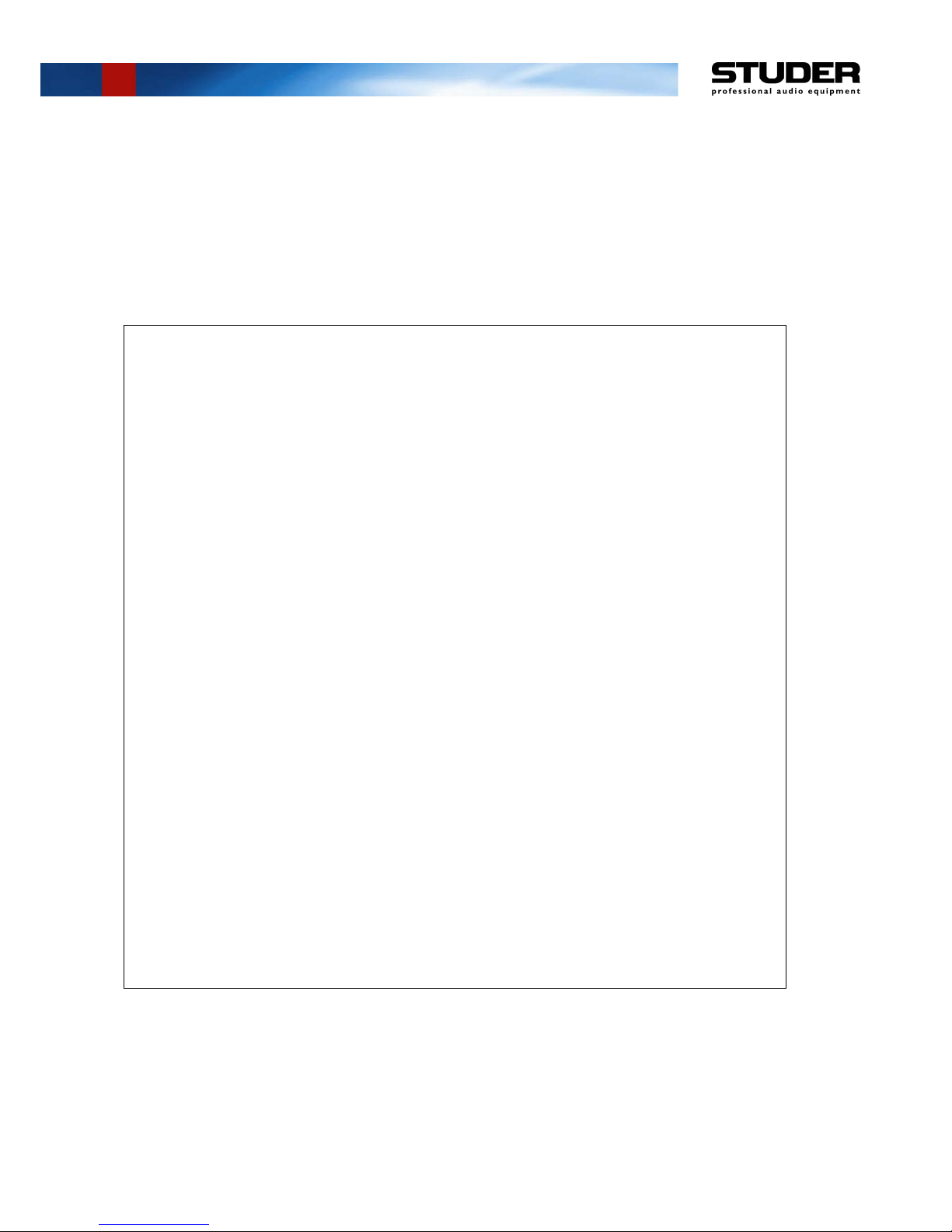
Studer Vista 9
Digital Mixing System, SW V4.5
1. Introduction, Operating Principles
2. Vista Desk Operation
3. Parameter Description
4. Graphic Controller Operation
5. AutoTouch+ Dynamic Automation
6. Configuration Tool (Option)
7. DAW Control / Studer RELINK
8. SCore Live
9. Application Notes
10. Update Information: (currently empty)
Operating Instructions

Prepared and edited by Copyright by Studer Professional Audio GmbH
Studer Professional Audio GmbH Printed in Switzerland
Technical Documentation Order no. BD10.275270 (Ed. 1010)
Althardstrasse 30
CH-8105 Regensdorf --- Switzerland
http://www.studer.ch Subject to change
Studer is a registered trade mark of Studer Professional Audio GmbH, Regensdorf

I
For Your Own Safety and to Avoid Invalidation of the Warranty
Please Read This Section Carefully
• Read these instructions.
• Keep these instructions.
• Heed all warnings.
• Follow all instructions.
• Do not use this apparatus near water.
• Clean only with a dry cloth.
• Do not block any ventilation openings. Install in accordance with the
manufacturer's instructions.
• Do not install near any heat sources such as radiators, heat registers,
stoves, or other apparatus (including amplifiers) that produce heat.
• Do not defeat the safety purpose of a polarised or grounding type plug. A
polarised plug has two blades with one wider than the other. A grounding
type plug has two blades and a third grounding prong. The wide blade or
the third prong are provided for your safety. If the provided plug does not
fit into your outlet, consult an electrician for replacement of the obsolete
outlet
• Protect the power cord from being walked on or pinched particularly
at plugs, convenience receptacles and the point where they exit from the
apparatus.
• Only use attachments/accessories specified by the manufacturer.
• Use only with the cart, stand, tripod, bracket or table specified by the
manufacturer, or sold with the apparatus. When a cart is used, use cau-
tion when moving the cart/apparatus combination to avoid injury from
tip-over.
• Refer all servicing to qualified service personnel. Servicing is required
when the apparatus has been damaged in any way, such as power-supply
cord or plug is damaged, liquid has been spilled or objects fallen into the
apparatus, the apparatus has been exposed to rain or moisture, does not
operate normally, or has been dropped.
Note: It is recommended that all maintenance and service on the product
should be carried out by Studer or its authorised agents. Studer cannot
accept any liability whatsoever for any loss or damage caused by service,
maintenance or repair by unauthorised personnel.
• WARNING: To reduce the risk of fire or electric shock, do not expose this
apparatus to rain or moisture. Do not expose the apparatus to dripping
or splashing and do not place objects filled with liquids, such as vases,
on the apparatus.
• No naked flame sources, such as lighted candles, should be placed on the
apparatus.
• Ventilation should not be impeded by covering the ventilation openings
with items such as newspapers, table cloths, curtains etc.
Warning: Do not use this apparatus in very dusty atmospheres, or in atmospheres
containing flammable gases or chemicals.
• THIS APPARATUS MUST BE EARTHED. Under no circumstances
should the safety earth be disconnected from the mains lead.
Safety Information

II
• The mains supply disconnect device is the mains plug. It must remain
accessible so as to be readily operable when the apparatus is in use.
• If any part of the mains cord set is damaged, the complete cord set should
be replaced. The following information is for reference only. The wires
in the mains lead are coloured in accordance with the following code:
• Protective Earth (Ground): Green/Yellow (US: Green or Green/
Yellow)
• Neutral: Blue (US: White)
• Live (Hot): Brown (US: Black)
As the colours of the wires in the mains lead may not correspond with
the coloured markings identifying the terminals in your plug, proceed
as follows:
• The wire which is coloured Green and Yellow must be connected to
the terminal in the plug which is marked with the letter E or by the
earth symbol.
• The wire which is coloured Blue must be connected to the terminal in
the plug which is marked with the letter N
• The wire which is coloured Brown must be connected to the terminal
in the plug which is marked with the letter L
Ensure that these colour codes are followed carefully in the event of the
plug being changed
• This unit is capable of operating over a range of mains voltages, as
marked on the rear panel.
Note: This equipment has been tested and found to comply with the limits for a
Class A digital device, pursuant to Part 15 of the FCC Rules. These limits are
designed to provide reasonable protection against harmful interference when
the equipment is operated in a commercial environment. This equipment gen-
erates, uses and can radiate radio frequency energy and, if not installed and
used in accordance with the instruction manual, may cause harmful interfer-
ence to radio communications. Operation of this equipment in a residential
area is likely to cause harmful interference in which case the user will be
required to correct the interference at his own expense.
This Class A digital apparatus meets the requirements of the Canadian Inter-
ference-Causing Equipment Regulations.
Cet appareil numérique de la ClasseA respecte toutes les exigences du Règle-
ment sur le matériel brouilleur du Canada.
Working Safely With Sound Although your new console will not make any noise until you feed it signals,
it has the capability to produce sounds that, when monitored through a moni-
tor system or headphones can damage hearing over time.The table below is
taken from the Occupational Safety & Health Administration directive on
occupational noise exposure (1926.52):
Permissible Noise Exposure: Duration per day [h] Sound level [dBA, slow response]
8 90
6 92
4 95
3 97
2 100
1.5 102
1 105
0.5 110
<0.25 115
!
Safety Information

III
Conforming to this directive will minimise the risk of hearing damage caused
by long listening periods.A simple rule to follow is: The longer you listen, the
lower the average volume should be. Please take care when working with your
audio system – if you are manipulating controls which you don’t understand
(which we all do when we are learning), make sure your monitoring level is
turned down. Remember that your ears are the most important tool of your
trade. Look after them, and they will look after you. Most importantly: Don’t
be afraid to experiment to find out how each parameter affects the sound;
this will extend your creativity and help you to get the best results.
A1 Safety Symbol Guide
For your own safety and to avoid invalidation of the warranty, all text marked
with these symbols should be read carefully.
To reduce the risk of electric shock, do not remove covers. No user-service-
able parts inside. Refer servicing to qualified service personnel (i.e., persons
having appropriate technical training and experience necessary to be aware
of hazards to which they are exposed in performing a repair action, and of
measures to minimize the danger of themselves).
The lightning flash with arrowhead symbol is intended to alert the user to the
presence of un-insulated “dangerous voltage” within the product’s enclosure
that may be of sufficient magnitude to constitute a risk of electric shock to
persons.
The exclamation point within an equilateral triangle is intended to alert the
user to the presence of important operating and maintenance (servicing)
instructions in the literature accompanying the appliance.
Headphones safety warnings contain important information and useful tips
on headphone outputs and monitoring levels.
Assemblies or sub-assemblies of this product can contain opto-electronic
devices. As long as these devices comply with Class I of laser or LED prod-
ucts according to EN 60825-1:1994, they will not be expressly marked on
the product. If a special design should be covered by a higher class of this
standard, the device concerned will be marked directly on the assembly or
sub-assembly in accordance with the above standard.
A2 First Aid
In Case of Electric Shock: Separate the person as quickly as possible from the electric power source:
• By switching the equipment off,
• By unplugging or disconnecting the mains cable, or
• By pushing the person away from the power source, using dry insulating
material (such as wood or plastic).
• After having suffered an electric shock, always consult a doctor.
Warning! Do not touch the person or his clothing before the power is turned off,
otherwise you stand the risk of suffering an electric shock as well!
If the Person is Unconscious: • Lay the person down
• Turn him to one side
• Check the pulse
• Reanimate the person if respiration is poor
• Call for a doctor immediately.
CAUTION
RISK OF ELECTRIC SHOCK
DO NOT OPEN
ACHTUNG
GEFAHR: ELEKTRISCHER SCHLAG
NICHT ÖFFNEN
ATTENTION
RISQUE DE CHOC ELECTRIQUE
NE PAS OUVRIR
!
CLASS 1
LASER PRODUCT
CLASS 1
LED PRODUCT
!
Safety Information
Table of contents
Other Studer Music Equipment manuals


















