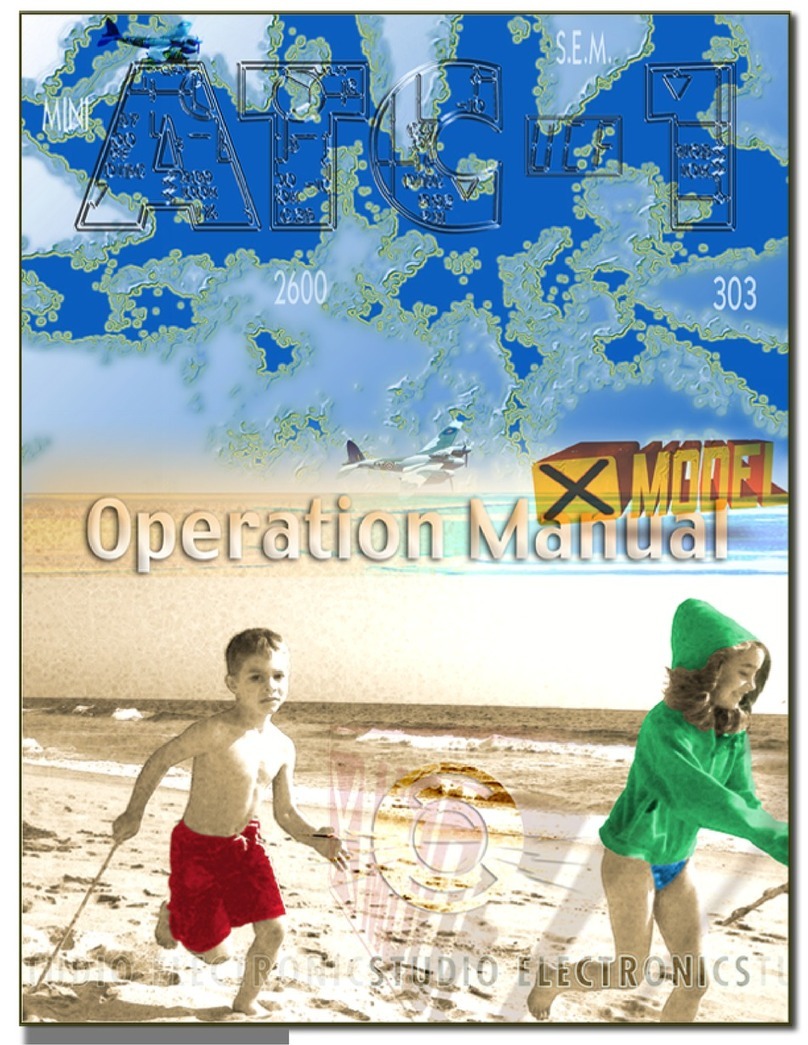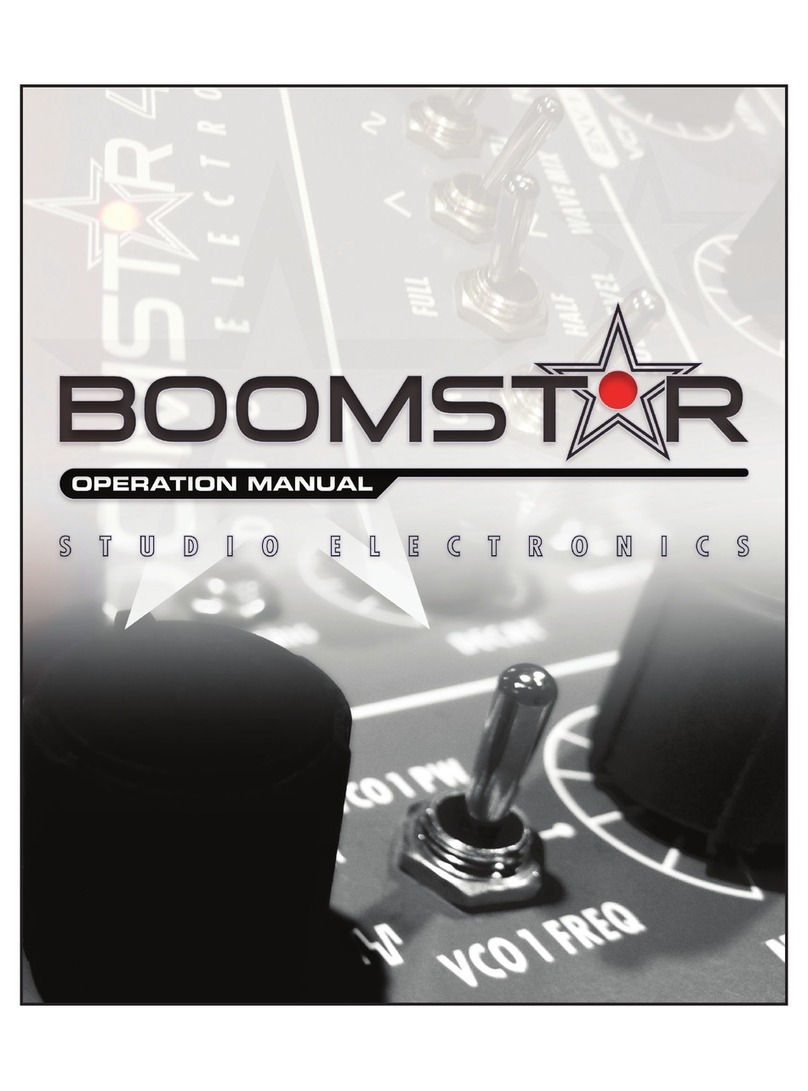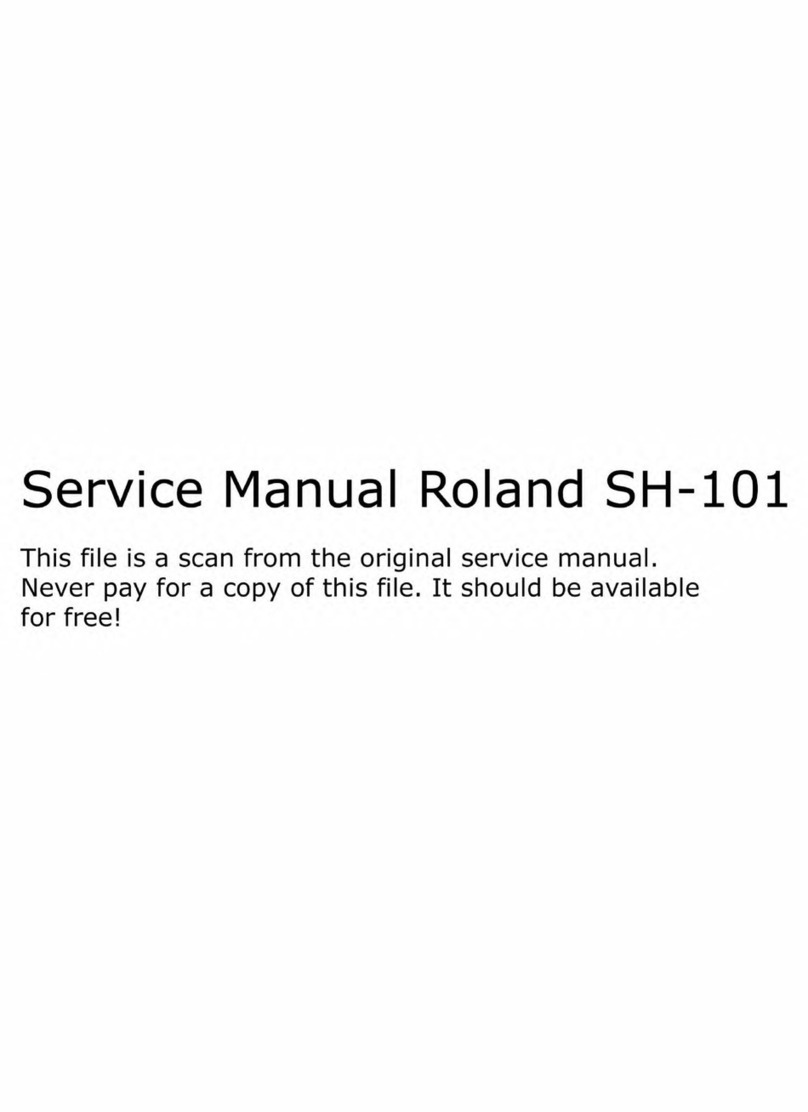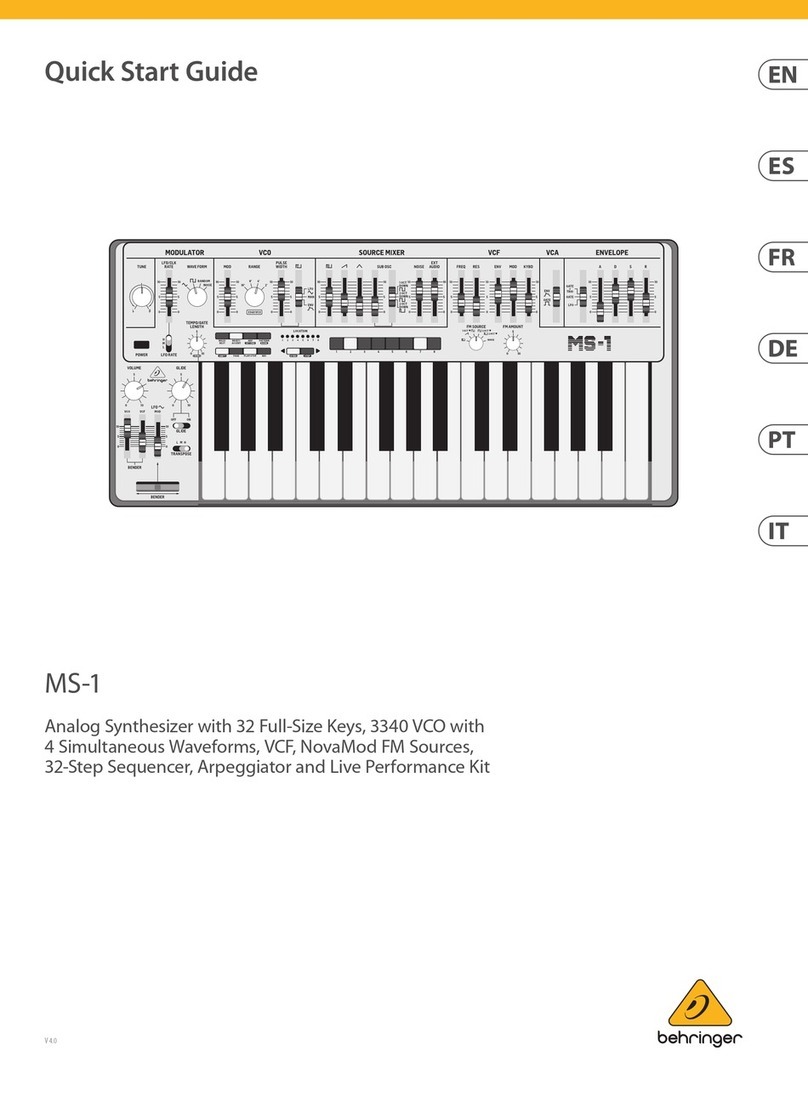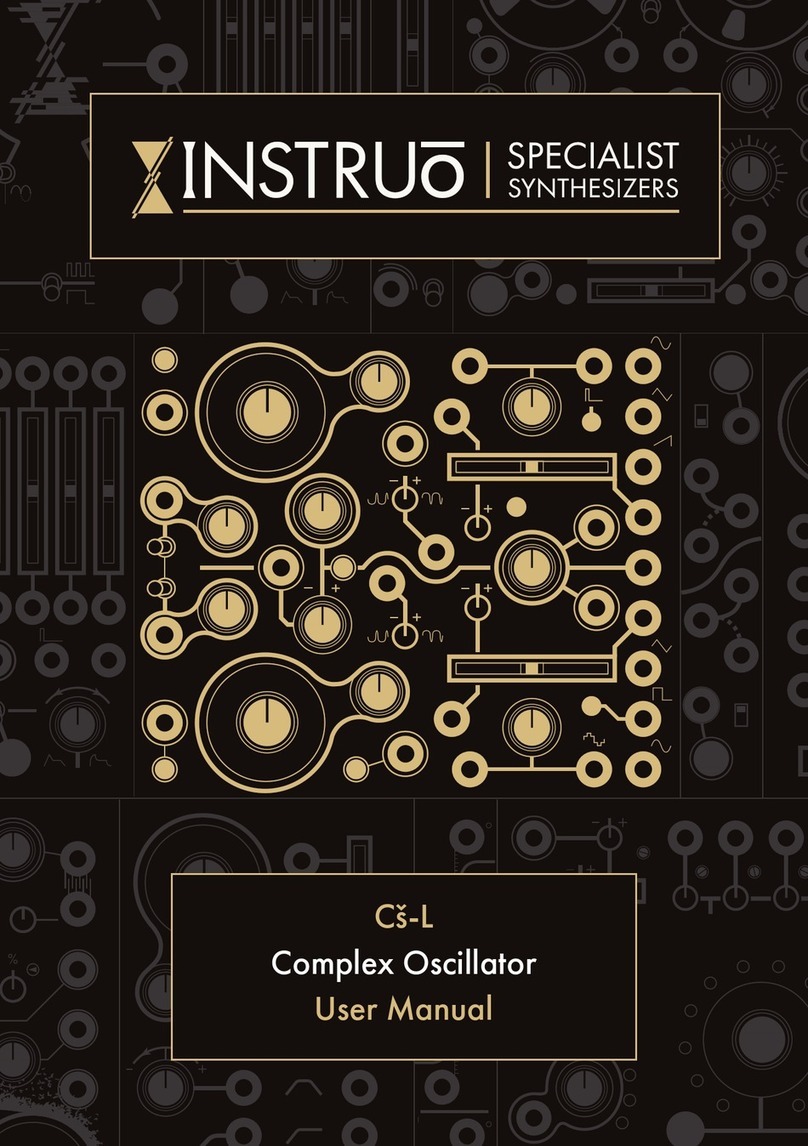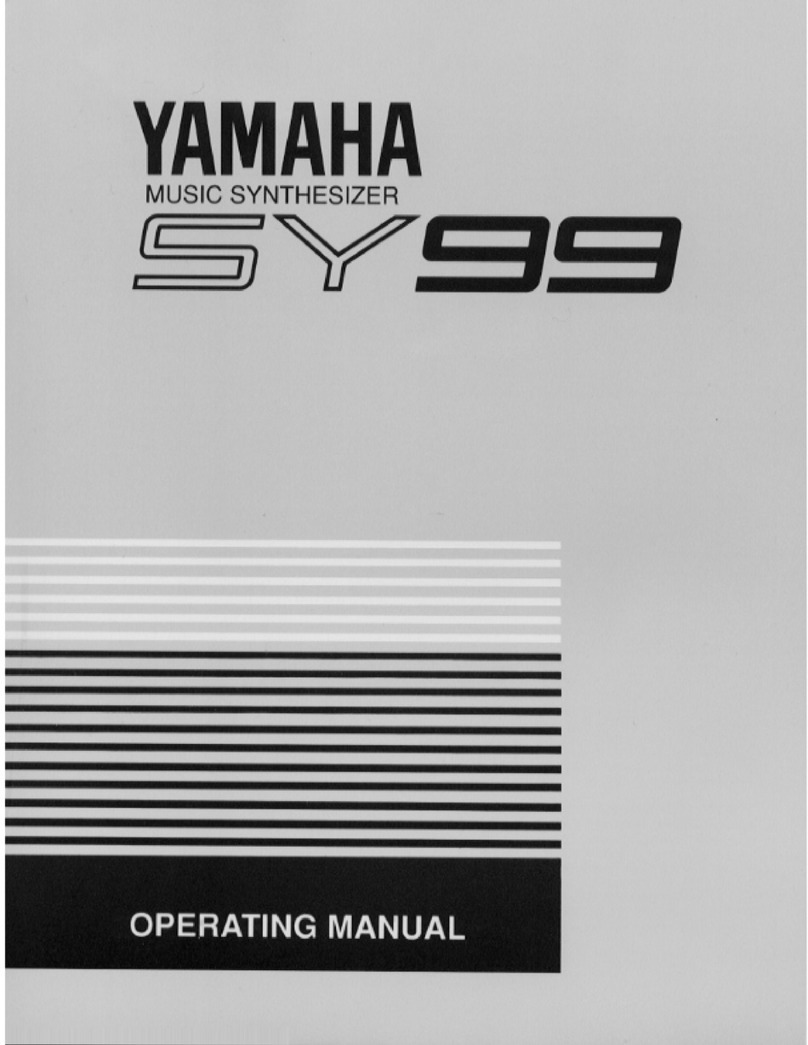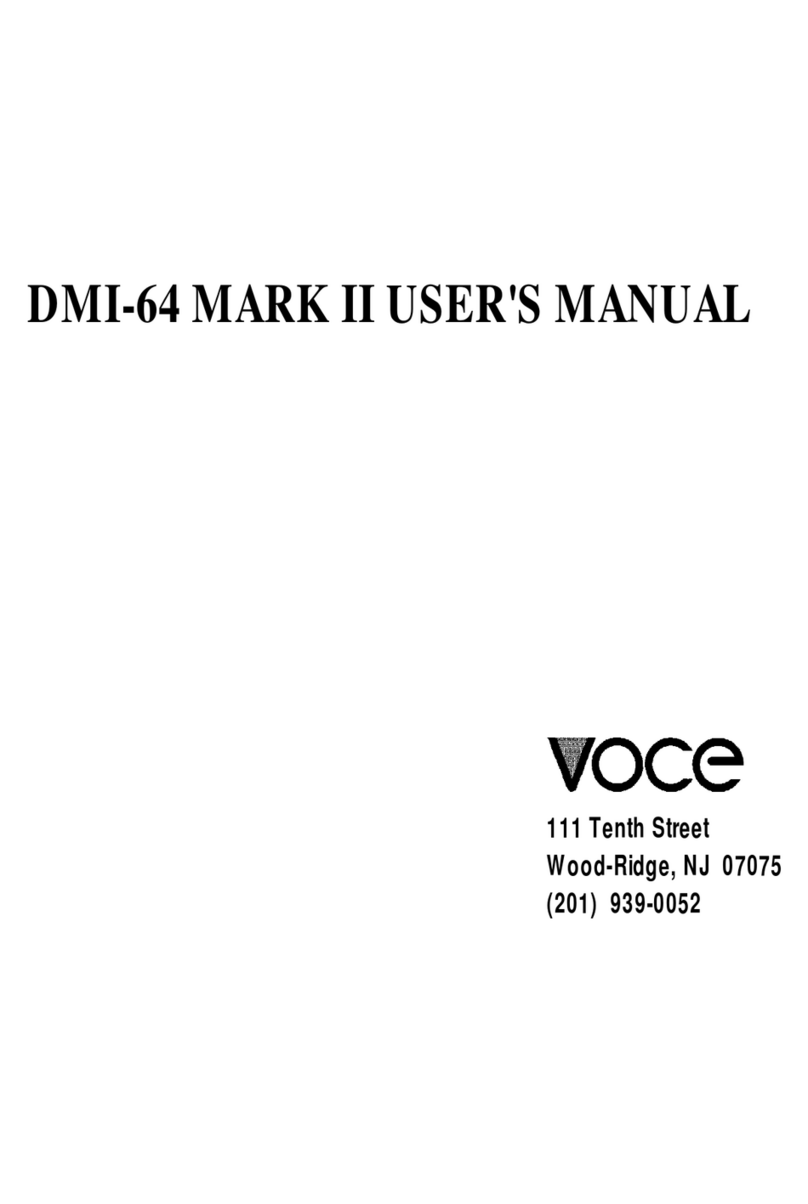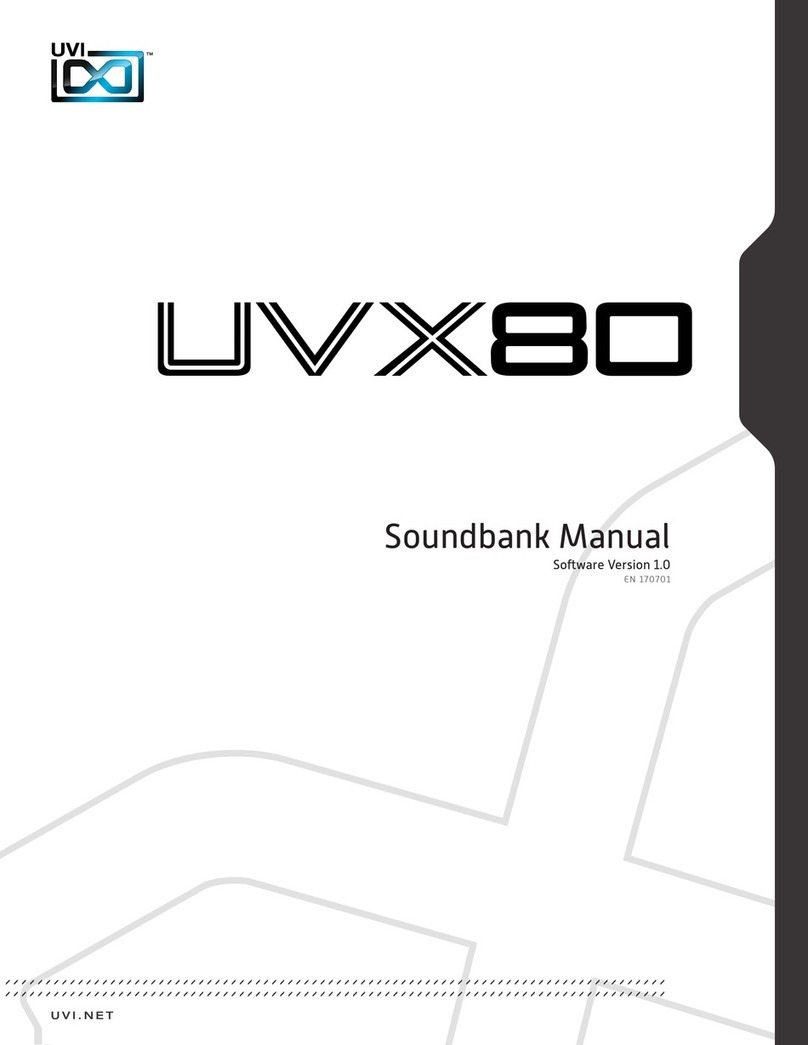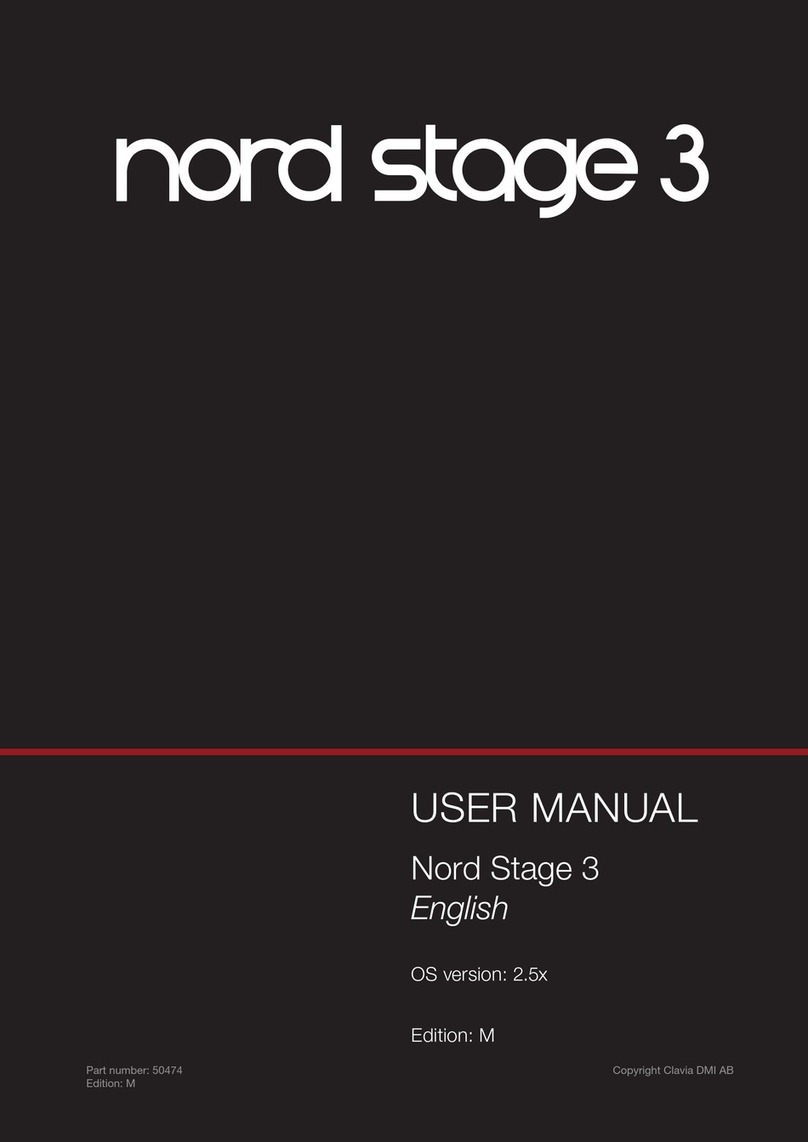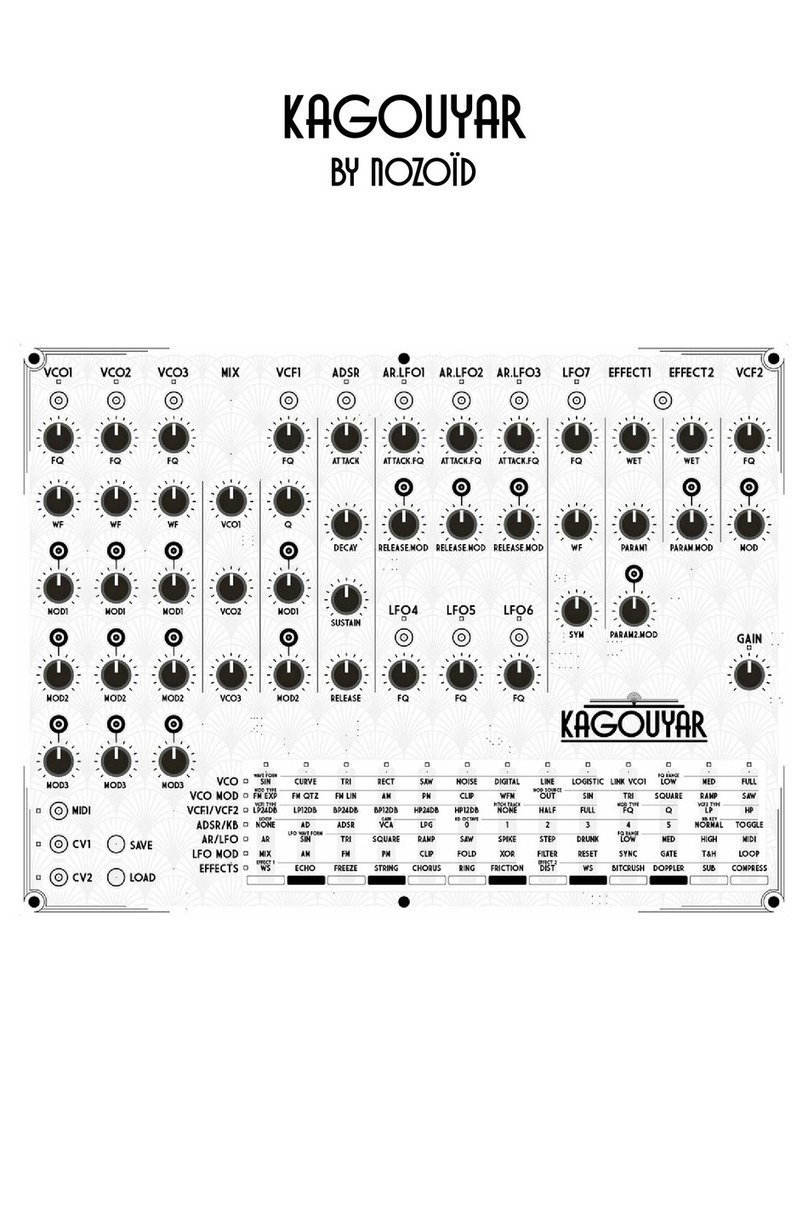Studio Electronics midimini V30 User manual

!
"
Midimini V30 User Manual Rev. 1.29.20
1
© Analogia Inc. 2020
USER MANUAL

CIRCUIT AND SOFTWARE DESIGN
Tim Caswell
USER INTERFACE AND FEATURE SPECIALIST
Greg St. Regis
SOUND PROGRAMMING, DEMOS, MANUAL
Marc St. Regis
GRAPHIC DESIGN
John Greczula
DEMOS, FACTORY PATCHES (pp. 27-31)
Kyle Kilpatrick
!
MIDIMINI (max) LOGO DESIGN
Justin Maxwell
PRIMARY ANALOG CONSULTANT
Kashif
LEAD VENDOR LIAISON & GRAMMAR GENIUS
Daniel Wendell
VERY SPECIAL THANKS
Mary Theriot St. Regis Val (VE) St. Regis Rachael Herbison Lucy Bauer
Rev. 1.29.2020
Information contained in this Midimini V30 Manual, including but not limited to specifications and appearances, are subject to change without notice and do not
represent a commitment on behalf of ANALOGIA INC. No portion of this manual may be produced or transmitted in any form, or by any means—whether electronic
or mechanical, or for any purpose other than purchaser’s personal use—without the explicit written permission of ANALOGIA INC. All other products, logos or
company names mentioned herein are trademarks or registered trademarks of their respective owners. All STUDIO ELECTRONICS’ logos are trademarks of Analogia
Inc./Studio Electronics.
COPYRIGHT © 2020 ANALOGIA INC. / STUDIO ELECTRONICS. All Rights Reserved.
A N A L O G I A I N C.
530 West Palm Ave., El Segundo California 90245
facebook.com/StudioElectronics • twitter.com/SE_BoomStar/ • youtube.com/user/StudioElectronics
soundcloud.com/studio-electronics
Midimini V30 User Manual Rev. 1.29.20
2
© Analogia Inc. 2020

V30 MANUAL TABLE OF CONTENTS
4
LIMITED WARRANTY
5-6
SAFETY ESSENTIALS - SEC. 1
7
UNPACKING & INSPECTION - SEC. 2
7
SETUP, CONNECTIONS & CARE - SEC. 3
8
REGISTRATION - SEC. 4
9
SIGNAL FLOW - SEC. 5
10
FEATURES & CONTROLS - SEC. 6
11
V30 ETHOS - SEC. 7
12
RESET PATCH - SEC. 8
13-25
FRONT PANEL - SEC. 9
15 CON - SEC. 9a
16 LFO - SEC. 9b
17 - 18 OSCILLATORS - SEC. 9c
19 COLOR - SEC. 9d
20 MIXER - SEC. 9e
21 - 24 FILTERS/MODIFIERS - SEC. 9f
25 OUT - SEC. 9g
26-31
FACTORY PATCHES - SEC. 10
32
BLANK PATCH SHEET - SEC. 11
33
BACK PANEL - SEC. 12
34
GLOSSARY - SEC. 13
35
PATCHING - SEC. 14
36
MIDI DOCUMENTATION / ASSIGNMENTS - SEC. 15
37
TROUBLESHOOTING - SEC. 16
38-39
SPECIFICATIONS - SEC. 17
40-42
COMPARISON CHART - SEC. 18
43
LEGAL - SEC. 19
Midimini V30 User Manual Rev. 1.29.20
3
© Analogia Inc. 2020

LIMITED WARRANTY TERMS AND CONDITIONS
This Limited Warranty applies only to ANALOGIA INC./STUDIO ELECTRONICS purchased in the United States of America.
Outside the USA, warranty policy and service is determined by the laws of the country of purchase and followed by our local
authorized distributor. A listing of our authorized distributors is available at http://www. studioelectronics.com/shop/
distributors/
ANALOGIA INC./STUDIO ELECTRONICS warrants to the 1st owner of a covered product purchased directly from
ANALOGIA INC./STUDIO ELECTRONICS, or an authorized ANALOGIA INC./STUDIO ELECTRONICS dealer in the US, that
this product will be free from defects in materials and or workmanship for a period of one year from the date of purchase.
Please register this product online via https://www.studioelectronics.com/support/contact/ to establish the date of
purchase (NOT A REQUIREMENT FOR WARRANTY SERVICE BUT A GOOD IDEA).
To exercise your rights under this Warranty as the 1st owner/purchaser, YOU MUST SHIP THIS PRODUCT IN ITS
ORIGINAL PACKAGING (which we can replace and send to you for $10) at your expense, with proof of purchase
documentation and the ANALOGIA INC./STUDIO ELECTRONICS supplied power adapter, to ANALOGIA INC. An RMA
(Return Material Authorization) number from ANALOGIA INC./STUDIO ELECTRONICS must be obtained 1st before returning
any product. Email RMA requests to [email protected], or call us at (310) 640-3546 to secure an RMA #. Products
shipped to ANALOGIA INC. without an RMA will be refused and returned. Shipping insurance is optional, but highly
recommended.
ANALOGIA INC./STUDIO ELECTRONICS will repair or replace this product at its sole option and at no charge to you for
parts and labor—when deemed necessary and within the warranty period—provided that ANALOGIA INC./STUDIO
ELECTRONICS reserves the right to determine whether the product is “defective” for purposes of this Limited Warranty. This
Warranty does not apply if damage to this product occurs as a result of abuse or misuse, abnormal use or handling, improper
packaging, another product’s interaction, exposure to temperature extremes, or if the product has been altered or modi ed/
customized in any way, or the damage was caused by unauthorized repair or service. The original product must return to
ANALOGIA INC. unaltered.
IN NO EVENT SHALL ANALOGIA INC./STUDIO ELECTRONICS BE LIABLE FOR ANY INDIRECT, INCIDENTAL,
COLLATERAL, EXEMPLARY, PUNITIVE, CONSEQUENTIAL OR SPECIAL DAMAGES OR LOSSES ARISING OUT OF
YOUR PURCHASE OF PRODUCTS AND/OR OUT OF THIS WARRANTY, INCLUDING WITHOUT LIMITATION, LOSS OF
USE, PROFITS, GOODWILL OR SAVINGS OR LOSS OF DATA, MUSIC, ELECTRONIC FILES, OR PREFERENCES
THAT MAY HAVE BEEN STORED BY A USER OF THE PRODUCT, EVEN IF ANALOGIA INC./STUDIO ELECTRONICS
HAS BEEN ADVISED OF THE POSSIBILITY OF SUCH DAMAGES OR CLAIMS, SOME STATES DO NOT ALLOW THE
EXCLUSION OR LIMITATION OF INCIDENTAL, PUNITIVE, OR CONSEQUENTIAL DAMAGES, SO THE ABOVE
LIMITATION OR EXCLUSION MAY NOT APPLY TO YOU.
This Limited Warranty and the right of replacement is in lieu of any and all other warranties—which you hereby waive—and it
gives US purchasers specific legal rights. You may also have other rights which vary from State to State.
ANALOGIA INC., 530 West Palm Ave. El Segundo, CA 90245"
Midimini V30 User Manual Rev. 1.29.20
4
© Analogia Inc. 2020

1SAFETY ESSENTIALS
!
Warnings, Precautions, and Advice
WARNING - When using electric products basic precautions should always be followed to avoid the possibility of serious injury or
even death to you or others, as well as damage to the device or other property from electrical shock, re, or other risks. These
precautions include, but are not limited to, the following “to do” list
• Read, save, and understand all of the instructions before using product.
• Do not use product near any water source—such as a bathtub, wash basin, kitchen sink, or swimming pool.
• Clean with a soft, dry cloth with unit unplugged from AC outlet.
• This product, either alone or in combination with an amplifier and headphones or speakers, may be capable of producing sound
levels that could cause permanent hearing loss. Do not operate for a long period of time at a high volume level or at a level that is
uncomfortable. If you experience any hearing loss or ringing in the ears, you should consult an Audiologist.
•Do not place anything heavy on the instrument.
•The product should be situated so that its location or position does not interfere with its proper ventilation.
• The product should be located away from heat sources such as radiators, heat registers, or other items that produce heat.
• Avoid using the product where it may be affected by dust or hot sunlight.
• Make sure the line voltage in your location matches the input voltage specifications on the DC power adapter.
• Mute channel volume before making audio connections to prevent malfunction and speaker damage.
• Unplug power supply cord from outlet when not in use for an extended period.
• Do not trample the power supply cord, trip over it, or pull at it; grasp the plug portion when unplugging.
• Care should be taken so that objects do not fall and liquid is not spilled into the enclosure through openings.
• Protect the unit from strong jolts and vibration and never apply strong pressure to the front, back or side panels, or strike them in
any manner.
The product should be serviced by qualified service personnel when:
a) The power supply cord or the plug has been damaged.!
b) Solid objects or liquid either have fallen or spilled into the product.!
c) The product has been exposed to rain.!
d) The product does not appear to operate normally or exhibits a marked change in performance.!
e) The product has been dropped, or the enclosure is damaged.
Midimini V30 User Manual Rev. 1.29.20
5
© Analogia Inc. 2020

• Do not attempt to service the product beyond that described in the user maintenance instructions. All other servicing should be
referred to qualified technicians.
DANGER – INSTRUCTIONS RELEVANT TO RISK OF FIRE, ELECTRIC SHOCK, OR INJURY TO PERSONS:
Do not open the chassis. There are no user serviceable parts inside. Refer all servicing to qualified personnel only.
• Mute channel volume before making audio connections to prevent malfunction and speaker damage.
• Unplug power supply cord from outlet when not in use for an extended period.
• Do not trample on the power-supply cord, trip over it, nor pull at it, but grasp the plug portion when unplugging.
• Care should be taken so that objects do not fall and liquid is not spilled into the enclosure through openings.
• Protect the unit from strong jolts and vibration and never apply strong pressure to the front, back or side panels, or strike them in
any manner.
GROUNDING INSTRUCTIONS: This product must be grounded. If it should malfunction or break down, grounding provides a
path of least resistance for electric current to reduce the risk of electric shock. This product is equipped with a cord with equipment
grounding conductor and a grounding plug, which must be plugged into an appropriate outlet that is properly installed and
grounded in accordance with all local codes and ordinances.
DANGER:Improper connection of the equipment grounding conductor can result in a risk of electric shock. Check with a qualified
electrician or serviceman if you are in doubt as to whether the product is properly grounded. Do not modify the plug provided with
the product. If it does not t the outlet, have a proper outlet installed by a qualified electrician.
SAVE THESE INSTRUCTIONS!"
Midimini V30 User Manual Rev. 1.29.20
6
© Analogia Inc. 2020

2UNPACKING & INSPECTION
!
Check the contents of the shipping carton. Be careful when unpacking your Midimini V30 to insure nothing is missing or
damaged. Save the carton and packing materials for possible factory calibration or repair issues in the future.
Midimini V30 ships with the following items: !
1. IEC power cord!
2. User Manual: Introduction and Essentials!
3. Thank You Letter!
4. Certificate of Authenticity!
5. SE Sticker!
6. MIDIMINI V30 Sticker
3SETUP, CONNECTIONS & CARE
!
What you will need:
1. A clean and sturdy surface where you can set your Midimini V30.!
2. A properly grounded AC outlet supplying 100 Volts to 240 Volts AC; 50/60 Hz.!
3. One 1/4 Inch (TS) Male Instrument Cable, and means of amplification or monitoring: there is no headphone connection.
POWER !
Plug the included IEC cable’s female end into the IEC power jack on the back of your MM V30, and then plug the male end of the
cable into an AC outlet. MM V30 uses a universal power supply that operates with power sources ranging from 100 Volts to 240
Volts AC, 50/60 Hz. To avoid damaging your V30, and to insure safe and proper power connection, see VOLTAGE, Pg, 26.
NOTE: Allow MIDIMINI V30 5-10 minutes to warm up before use, as it is an Analog Instrument. If the unit has been subjected to
temperatures under 60 degrees for an extended period, optimal oscillator tuning and stability may require 15-20 minutes of
warm-up time, during which time you could dig deeper into this manual. Avoid operation in direct sunlight.
AUDIO OUTPUT!
With the V30 OUT VOLUME knob turned to 0, plug one end of a 1/4” instrument cable into the Audio output and the other end of
the cable into your mixer, amplifier, or audio interface. Adjust OUT VOLUME to desired level.
NOTE: The AUDIO out jack is TS and TRS 1/4” cable compatible.
CARING AND CLEANING!
Clean the V30 with a soft, nearly dry cloth only; do not use solvents or abrasive detergents. The semi-matte finish is unique and
requires thoughtful handling and maintenance—like any good lover—it’s a luxury finish to be sure."
Midimini V30 User Manual Rev. 1.29.20
7
© Analogia Inc. 2020

4REGISTRATION
!
Registering your Midimini V30 synth creates a handshake between owner and manufacturer, insures access to Analogia Inc. tech.
support, warranty service, product updates, and if desired, promotional offers. As always, our Facebook, Twitter, and Instagram
outlets are current and generally helpful, so stay tuned.
Midimini V30 User Manual Rev. 1.29.20
8
© Analogia Inc. 2020

6FEATURES & CONTROLS
!
The Midimini V30 is no mere Midimini repackage; while it retains its part for part recreation of the famed Minim—g in all vital
areas, a substantial infusion of creativity and sweat, not likely to be missed even by the implacable, question mark-postured, casual
social media observer. So why not begin the feature boasting with the mention of the addition of hardware Ring Mod (this writer
asked with none particular in mind), or the near generous “Outs to Outs” compatible Eurorack-sympathetic patch points gracing this
proud rackmount’s almost always feature-starved bottom edge? Well… then, we would be minimizing the savage and roaring
Feedback, and snappy ENV 2’s master override of ENV 1 (à la the Juno 106). Such thrilling effects and colors cannot go unheralded.
On to the V30’s Short List:!
!
• Three Voltage Controlled Oscillators!
• White & Pink Noise Generator!
• External Input Processor with Level Control!
• Expanded Oscillator & Filter Cross Mod!
• Classic 24 dB Transistor (hand-matched) Ladder Filter!
• 2 Hardware Envelopes with independent release & ENV2 Master Mode!
• Dedicated LFO Modulator / AFM-capable Digital Oscillator & LFO Gate!
• Audio Mixer with Amp Drive, Feedback Gain, 1 Wave filter bypass & External In!
• Fuzzy and Furious Vintage External Input Feedback loop with gain control!
• 14 3.5 mm (Eurorack) Outs-to-Outs compatible Patch Points, including CV & Gate!
• Handy Drone for ease of tuning and… droning.!
• Hardware Ring Mod from our SE-1/ATC-1/Boomstar synths
Root Level Geeky:!
!
• Metal shafted pots throughout!
Where we needed mil-spec audio tapers, because PC Mount tapers underperform in critical areas, we hand-wired in PEC Cantina
pots (a commercial mill spec variant), for the attacks and decays—resonance too. The balance of the pots (PC Mount linear taper)
are made by Alpha, a very good quality offering with heavy grease; strangely, the higher quality hand-wired pots use a lighter grease
making them feel "scrapey" by comparison, but they are almost 10X as expensive, pushing up the V30 build cost a bit.!
!
• Sturdy and reliable Mountain Switch toggle switches
The front panel lays out these features and controls, and yet others, together by type, left to right: CON, LFO, OSCILLATORS,
MODIFIERS, COLOR, MIXER, FILTER/MODIFIERS, OUT, in an inviting and coherent manner. Single function pots and switches
abound, with the exception of the LEARN menu, where certain vital hidden functions can be uncovered."
Midimini V30 User Manual Rev. 1.29.20
10
© Analogia Inc. 2020

7THE ETHOS BEHIND THE V30
!
Los Angeles, CA / Maiden Rock, WI 1-13-2020
We at Analogia Inc./Studio Electronics are extremely proud of the V30. To be honest, we love everything about it. Did the good
people of Earth need another version of the MiniMoog/MidiMini? In the case of the V30, most emphatically yes! Are we faithfully
recreating the MM sound? Again, most assuredly yes! Every circuit is accurate to the most minute detail. Will you see any Surface
Mount technology inside? No. In our opinion, a disgrace. The highest quality Through-Hole components (including chunky ½watt
resistors in the filter and power circuits) placed on spacious circuit boards, that give electrons room to roam, are part and parcel of
the majestic sounds this rackmount Analog synthesizer beauty creates. We’ve spent more $$ spent on fine pots and knobs than the
entire build cost many a cloned product… or two. We call this approach, Premium Quality Analog. Since 1985, which our logo wraps.
This is not just a “stick a new face plate on it and call it new” re-issue of the original Midimini—most definitely not. The functionality,
connectivity, and sound palette have been massively improved and expanded. The list is far too long to get into here; please refer to
the comparison chart on the following page to gather the necessary metrics. In addition to all the classic Mini sounds ever played or
recorded, our patch point generous V30 will take you on a fantastic voyage of new, and persistently thrilling sonic adventures.
The focusing of 35 years worth of analog design expertise and creativity into the V30, has resulted is something decidedly special—
gorgeous sounding, truth be told. All the countless hours of design and testing (the good, bad, and the ugly) were more than worth
the effort. With a reasonable amount of humility, and an acceptable amount of beaming pride, we proclaim the Midimini V30 an SE
masterpiece! We believe you’ll share the same view upon seeing and experiencing it.
For those who have enjoyed our instruments these past 35 years, we thank you; you were onto something after all.
For those new to SE, what took you so long, strangers? Nonetheless, we are delighted to have you on board. Welcome to the party!
Sincerely,!
Tim Caswell!
Greg St. Regis!
Marc St. Regis"
Midimini V30 User Manual Rev. 1.29.20
11
© Analogia Inc. 2020

8RESET PATCH
!
“We have talked (again) to engineerz,” and they still advise returning to this very basic patch, to restart one’s exploration of the
Midimini V30’s sound and structure, when overly puzzled, or utterly lost. So do we.
Fullsize Reset pdf"
Midimini V30 User Manual Rev. 1.29.20
12
© Analogia Inc. 2020

9FRONT PANEL
!
"
Midimini V30 User Manual Rev. 1.29.20
13
© Analogia Inc. 2020

9a CON
!
Soft & Hardware Control Frequ-ing
Welcome to the jungle of the V30 Front Panel. We tried to make this an entertaining space for
rediscovering what kept your groove going and growing back in the 90s and 2000s (Dare we admit it’s
been that long?), and a neoteric, revitalizing, analog day spa for your monophonic, move-your-sonics
workflow reality. We like to think of it as “Bouncing it Forward”. Just don’t neglect the Eurorack-
leaning “Outs to Outs” friendly patch points. Experiment without fear—you can’t hurt it.
GLIDE
Glide produces a seamless, continuous shift in pitch when transitioning from one semitone to the
next. The GLIDE knob sets the amount of time taken between notes: 0 = off, 10 is maximum. A
familiar feature on early monophonic synthesizers, glide or portamento is also implemented on
polyphonic synths, like our Omega CODE rackmount beast.
LIN - EXP
This two-position switch selects software linear or exponential glide curves.
P. BEND
Sets MIDI pitch bender amount receive. Range is +/- 1 octave. Not connected to the GLIDE circuit.
VCF DYN
Play hard. Hear hard. Routes the MIDI velocity expression of your playing or sequencing to the filter
CONTOUR parameter (not to filter CUTOFF). As the sensitivity is increased, the CUTOFF frequency
will decrease. Work with the VCF DYN, CUTOFF, and CONTOUR controls to achieve the desired
sound at either extreme of velocity, while triggering the softest and loudest levels.
MODMIX
Sets the balance between our digital LFO modulation and either NOISE or OSC 3 (Oscillator 3). With
the knob fully left, LFO modulation is unmixed; with the knob fully right, NOISE or OSC3 modulation
remain unadulterated, depending upon the switch selection; in the center position, an equal combo
blend can be achieved, with a little finesse. In the original Mini only OSC3 and NOISE could be mixed.
We’ve added another player to the game with our digital LFO.
NOISE - OSC3
This two-position switch selects between NOISE and OSC 3 modulation interaction with the
MODMIX.
CV OUT
OSC3 Main pitch Control Voltage Output. "
Midimini V30 User Manual Rev. 1.29.20
15
© Analogia Inc. 2020
💡A handy MIDI to CV converter, carrying pitch and
modwheel information.

9b LFO
!
Modulation Meditations
Modulation is the use of a control signal to create an often repetitive pattern of pitch, level, or harmonic
and rhythmic content changes; it infuses sound with movement, color, and intriguing unpredictability,
where random circuits or calculations are involved. Keyboard Tracking, Envelope Generators, Frequency
Modulation (OSC), Ring Mod, or this dedicated LFO can move, manipulate, and massage the sound—for
a simple but lovely vibrato, or filter wah wah, to an audio rate/frequency mod. synthesis expression.
.
IMPORTANT: In prior incarnations of the Mini, modulation could only be applied with a MIDI-controlled
Modwheel. This LFO section provides extensive panel modulation, and LFO output patching, to which
MIDI modwheel control will add if panel modulation isn’t already maxed.
VCO
Sets the Low Frequency Oscillator depth fed to Oscillators 1, 2 &, 3—not dependent upon external
Modwheel amount, which can be additive.
VCF
Sets the Low Frequency Oscillator depth fed to Filter Cutoff—not dependent upon external
Modwheel amount, which can be additive.
WAVEFORM
The shape of the V30’s LFO is determined by the waveform that the software LFO outputs, selected
by the nine position, non-graduated WAVE knob, with the wave-shapes being sine, triangle, reverse
sawtooth, sawtooth, square, 10% square, 90% square, slew random, and random.
RATE
Sets the speed, which reaches the audio frequency spectrum, allowing this additional LFO to be used
as an Oscillation source as well as an audio frequency modulator.
SYNC
Locks the LFO rate to clock: RATE sets the 12 MIDI sync beat divisions, i.e., 4 measures, 2 measures,
whole note, 1/2 note, whole note triplet, 1/4 note, 1/2 note triplet, 1/8 note, 1/4 note triplet, 1/16
note, 1/8 note triplet, 1/16 note triplet.
LFO OUT
Lo Frequency Modulation
(LFO OUT AMOUNT)
Attenuator for LFO output. "
Midimini V30 User Manual Rev. 1.29.20
16
© Analogia Inc. 2020
💡Nice for individual waveform modulation, and amplitude modulation.
Patch it into the External Input and you have another Oscillator. VCA CV
input is another avenue for experimentation.

9c OSCILLATORS
!
Oscillations Courages
Oscillators are the biogenesis of Analog synthesis. An oscillator
produces periodic or regularly repeating waveforms, e.g., pitched
sounds. The Oscillator’s tuning controls alter the frequency or
pitch of the oscillators, whereas its wave shape selectors
determine the harmonic spectrum of the signal, its basic timbre,
or tone coloration. We here at SE think Voltage Controlled OSCs
still sound best.
Waveform Characteristics
Triangle: Fluty, with odd harmonics like the Square wave, but
its amplitude is quite weak in comparison to its fundamental. The
Triangle possesses more brilliance than the similarly shaped sine.
Sharktooth: A lovely hybrid of the Triangle & Sawtooth waves
for OSC1 and OSC2. It contains a bit more harmonic energy than
the Triangle wave, because it includes some even-numbered
harmonics—the 16’ secret weapon in many R&B baseline classics.
Sawtooth: Bright, buzzy, brassy—the richest harmonically—
containing both even and odd harmonics of the fundamental
frequency. A very smooth tone is yours with a low-pass filter on
tap. Oscillator 3 offers a reversed version of the wave in place of
the sneaky Sharktooth from OSC1 & OSC2.
Square: In its even state, it is a full bouncy sound—a bass beast
for many. Near the edges of its duty cycle, or width, the beloved
becomes a “clavi,” reedy, nasal affair, with odd harmonics only.
The (wide rectangle) introduces even numbered harmonics
changing the overall harmonic mix. The (narrow rectangle)
hypes lower numbered harmonics—both odd and even.
RANGE (x3)
Sets the speed; selects the octave. LO: mainly clicks ’n' ticks below the audible range for humans, 32’, 16’, 8’, 4’, 2’. The LO
setting of OSC2 can be employed as a very flexible modulator. FYI: These foot/pitch numbers come from the lengths of organ
pipes in the great cathedrals/power stations (forgotten tech) of old—1/2 the length equals double the pitch.
MASTER TUNE
Adjusts the overall tuning for the unit: roughly + and - 7 semitones.
WAVEFORM (x3)
Five position switch selects the WAVEFORM to be outputted—all waves are always active."
Midimini V30 User Manual Rev. 1.29.20
17
© Analogia Inc. 2020
💡Said clicks ’n' ticks can generate clever rhythmic pulses.

OSCILLATORS pg. 2
!
OSC2 & OSC3 FINE
Appropriately sensitive tuning (±/- 7 semitones) for Oscillators
2 & 3. Easily access the exact and independent phasing or
syncing your vision requires.
OCTAVE
Three position switch: -1,octave, no change (middle position),
+1 octave.
OSC CONT
Toggles between OSC3’s default East Coast keyboard control:
KEY and panel control: PNL, the latter greatly expanding the
oscillator’s potential as a tone-shifter, modulator, or a hypno-
drone tone. Modwheel functions and settings are not affected.
OSC MOD
On/offswitch for modulation sources coming from the Modmix
amplifier—controlled by a MIDI modwheel.
OSC2 SYNC
Locks the pitch of Oscillator 2 to follow the pitch of Oscillator 1
in hard synchronization, so that OSC2 will tune only to the
harmonic frequencies of Oscillator 1. Intermediate frequencies
of Oscillator 2 will produce unusual, “metallic” wave shapes and
timbres; both Oscillators sharing the same base frequency
makes all of this possible.
MAIN CV IN
Overall Control Voltage patch point input.
OSC1 CV
OSC1 Control Voltage patch point input (additive).
.
OSC2 CV
OSC2 Control Voltage patch point input (additive).
OSC3 CV
OSC3 Control Voltage patch point input (additive).
"
Midimini V30 User Manual Rev. 1.29.20
18
© Analogia Inc. 2020
💡When OSC3 is not controlled by the keyboard,
its FINE range is greatly expanded.

9d COLOR
!
Color & Noise Ring
Ring Mod is now served. And it fuses with Cross-Modulation (think ATC-1X) brilliantly. This “module” is
where the V30’s most sophisticated sound expansion happens, where rich harmonic content gets richer.
A patch point for OSC1 (Oscillator 1) frees Oscillator 1 from the doldrums of its fixed role as the pitch
standard bearer, redefining and repurposing the foundation tone as an able audio frequency player.
ENV1 > OSC2
Attenuator for the routing of Envelope 1 to the frequency of Oscillator 2. Formerly labeled as “SWEEP“
on the Midimini. Upshot: The filter envelope can modulate the pitch of OSC2 and filter contour in the
strength desired in this Color area, and the Filter/Modifier.
OSC3 > OSC2
Attenuator for the routing of Oscillator 3 to the frequency of Oscillator 2. The Model D sends Oscillator 3
to both the 2nd and 3rd Oscillators in it’s OSC 3 CONTROL mode, a feature which yet can be
accomplished on our V30 in CON using MODMIX. The isolation of OSC2 here in COLOR makes for
individualized cross-modulation and tonal enrichment.
RING MOD
Sets the mix, or heterodyne* of OSC 2 and OSC 3, and outputs the sum and difference of the
frequencies present in each waveform, making it a heroic harmonic thickener and warmer.
NOISE
Noise is useful—there, we’ve said it—by itself or with a side of Resonance. Synthesize the groove grease,
the “frying bacon” of a jazz drummer’s somnolent snare brush work, or a punishing thunderstorm.
White light is a composite of all colors (as long as it shirks prisms and rainbows), likewise, White Noise is
a collective of all frequencies of sound at equal amplitude levels. Because white noise contains all tones,
it’s the perfect neighbor-noise mask. Pink Noise is every bit as frequency inclusive, but its power per
hertz decreases as its frequency increases. Translation: the lower freqs. are louder and more persuasive,
and with successive octaves widening—containing more frequencies—Pink Noise boasts equal power
per octave, which to most ears sounds dead even, or flat. Your heartbeat is very pink noisy.
WHT - PNK
Three position selects White, Pink, or center offfor handy cutoff.
NOISE
White or Pink Noise Output patch point.
OSC1
Oscillator 1 Output patch point. No longer locked out of the modulation game. Use with abandon.
!
*Heterodyning is a signal processing technique invented by Canadian inventor-engineer Reginald Fessenden that creates new frequencies by combining or mixing two frequencies.
Midimini V30 User Manual Rev. 1.29.20
19
© Analogia Inc. 2020
💡The NOISE Generator also pumps out RED
NOISE, which is highly low-pass filtered. It pops
over to the MOD MIX when PINK NOISE is
selected, otherwise PINK noise goes to MODMIX
(seems crazy, but that's what the MINI does).

9e MIXER
!
Mixing & Driving
Always a good idea with the V30. Set and adjust the Oscillators (x3), amplifier DRIVE—tasty
to toasty—direct OSC1’s triangle wave around the filer, and try to convince yourself that
passing an external source through the filter will bring great wealth, and the admiration of
peers and strangers alike; it just might. The combined output of the MIXER is summed to
the Low Pass Filter (which modifies the waveforms significantly), cruises to the AMP DRIVE
control, finally parking in the VCA (Voltage Controlled Amplifier). The above-mentioned 1
(OSC’s triangle wave) direct connection to the amplifier, a superb bass frequency reviving
trick, is the antidote for the speaker and hearing-saving Automatic Gain Compensation
(AGM): resonance up=output down, which is happily, absolutely characteristic, and a mostly
revered design tick of the Mini’s 4 pole, LP transistor ladder filter. AMP DRIVE and its cozy
relationship with the amplifier can work compensation wonders here as well.
OSC1
Oscillator 1 attenuator and on/offswitch.
OSC2
Oscillator 2 attenuator and on/offswitch.
OSC3
Oscillator 3 attenuator and on/offswitch.
AMP DRIVE
Our Eurorack AMP module’s gorgeous saturation and overdrive imported into V30 world,
the difference being, what was once switchable is now adjustable too—and these go to 11.
A Finder of Lost (frequency) Loves it is… one of those pot/switches combos likely to be stuck
in the ON position. And yes, that was a reference to Tony Franciosa’s ’85 single season, TV
drama series.
1 NO VCF
Wraps Oscillator 1’s triangle waveform around filter, for a direct connection with the
amplifier, perhaps supplying a remedy for the dropping, emptying bass effect when filter
resonance is added for tonal and rhythmic necessities (see above if you haven’t already).
FBK GAIN/EXT IN
External audio sources can be introduced to the V30. Pushing the EXT IN to 10, will likely
overload the MIXER; that’s where saturation, overdrive, and distortion will settle their
differences—or try—as the PEAK indicator lamp flashes and glows. FBK GAIN (shares a pot
with EXT IN), AMP DRIVE,FEEDBACK (in OUT section) are interrelated, and dependent.
Instrument level signals will need pre-amping; all sources require a gate signal generated by
MIDI or CV to open the amplifier. Input levels are not affected by the OUT VOLUME level.
(EXT IN AMOUNT)
Attenuator for External input. "
Midimini V30 User Manual Rev. 1.29.20
20
© Analogia Inc. 2020
💡This is a discreet transistor preamp which feeds the audio mix bus along with the OSCILLATORS,
NOISE and Ring Mod. Best to set input level to maximum and adjust source to suit.
Table of contents
Other Studio Electronics Synthesizer manuals