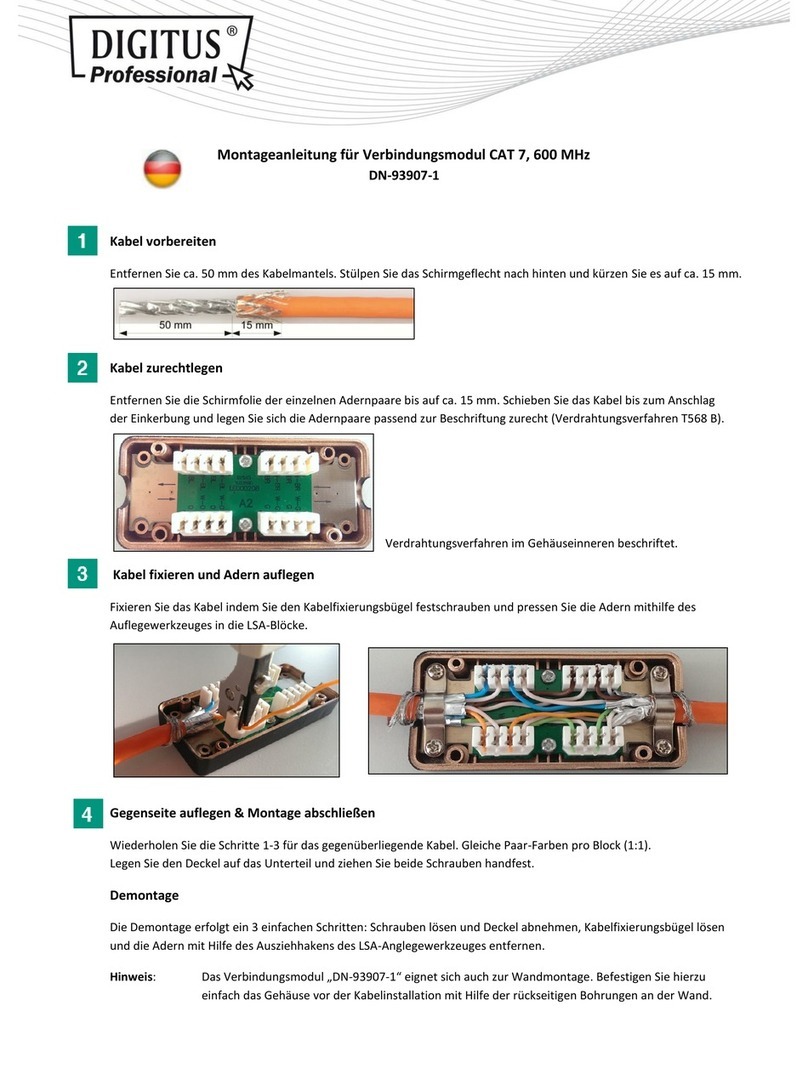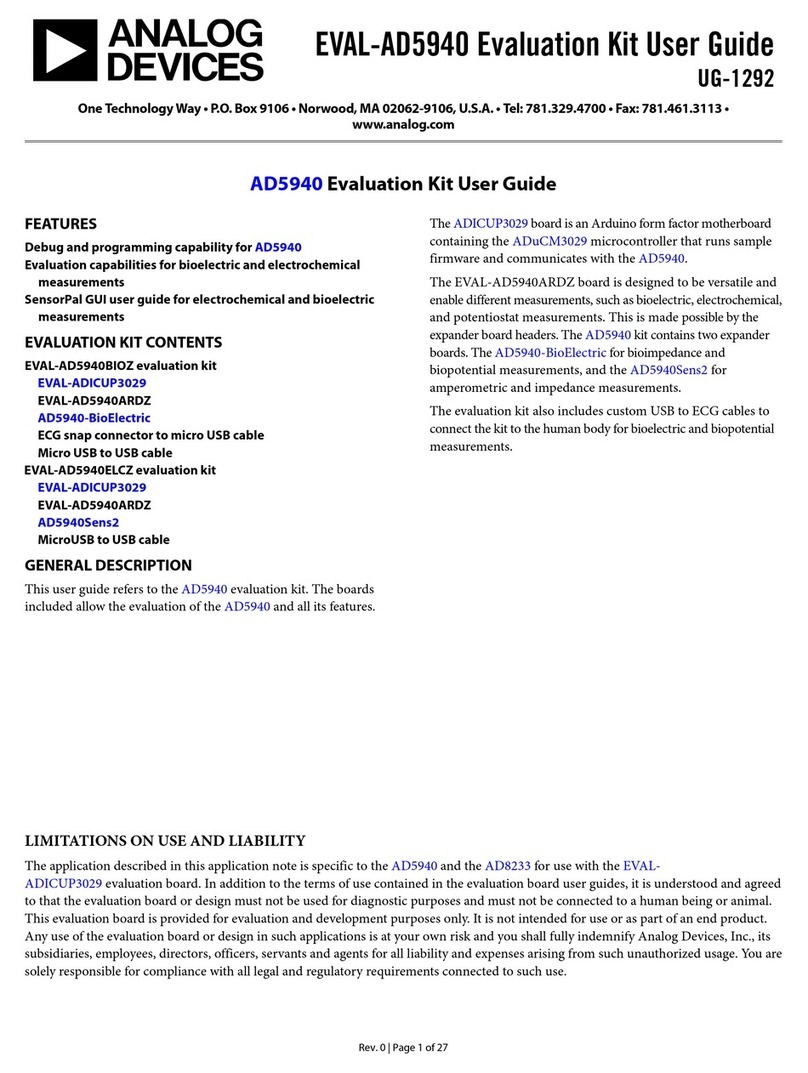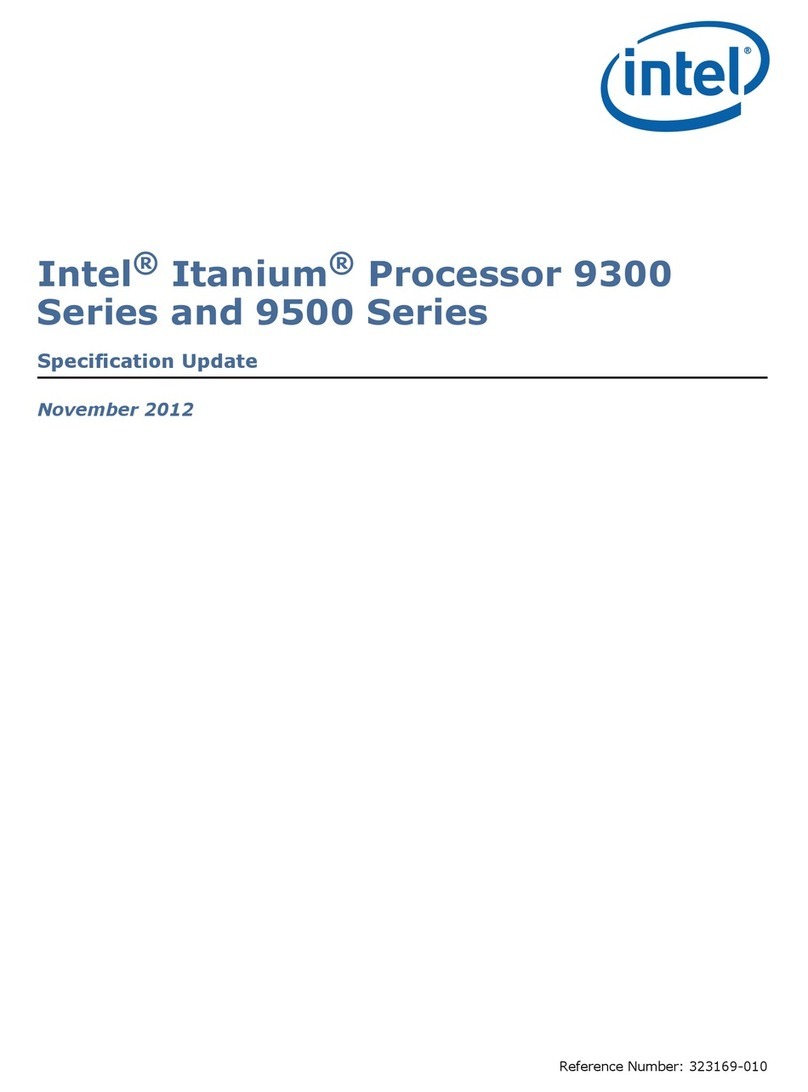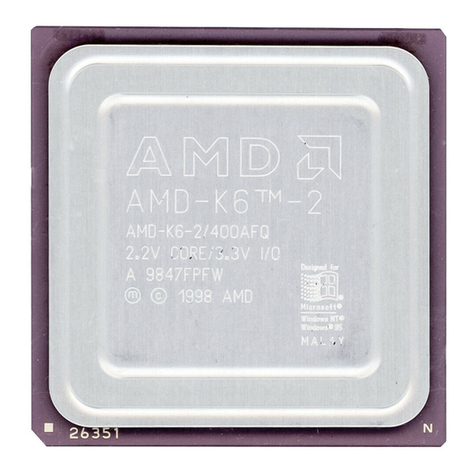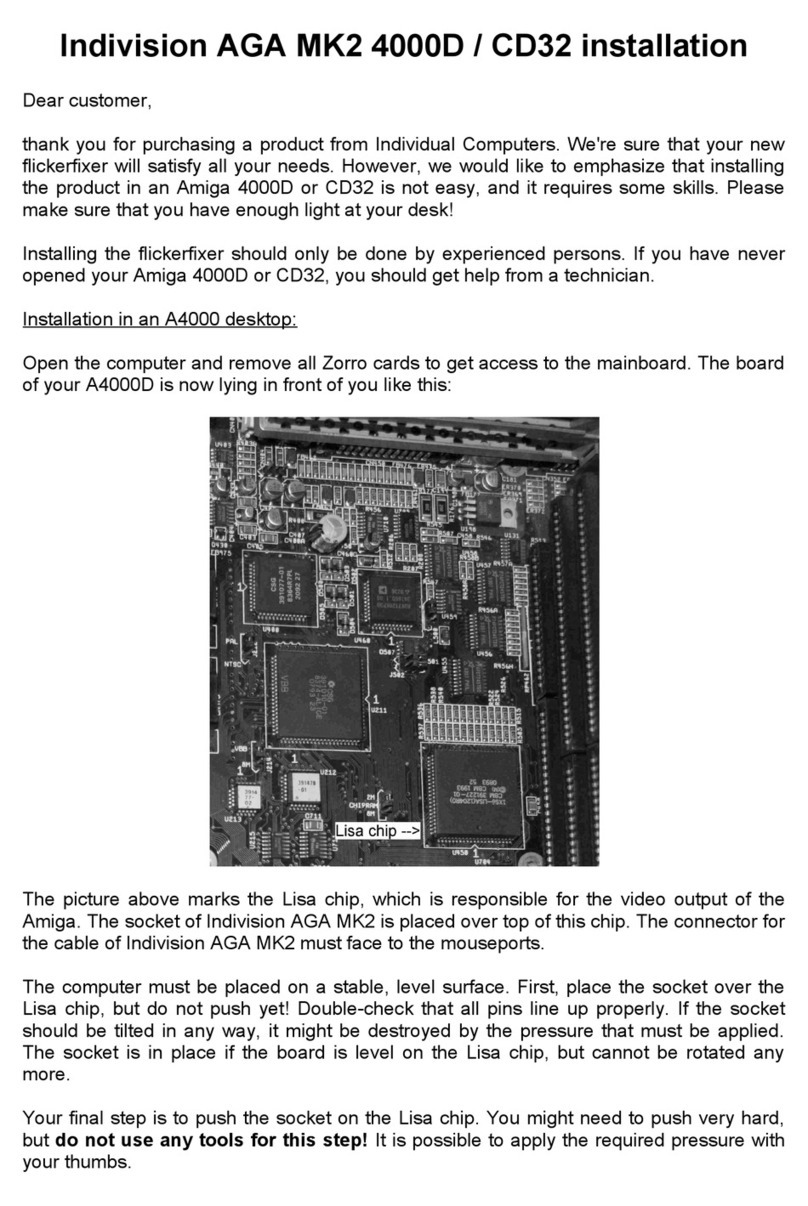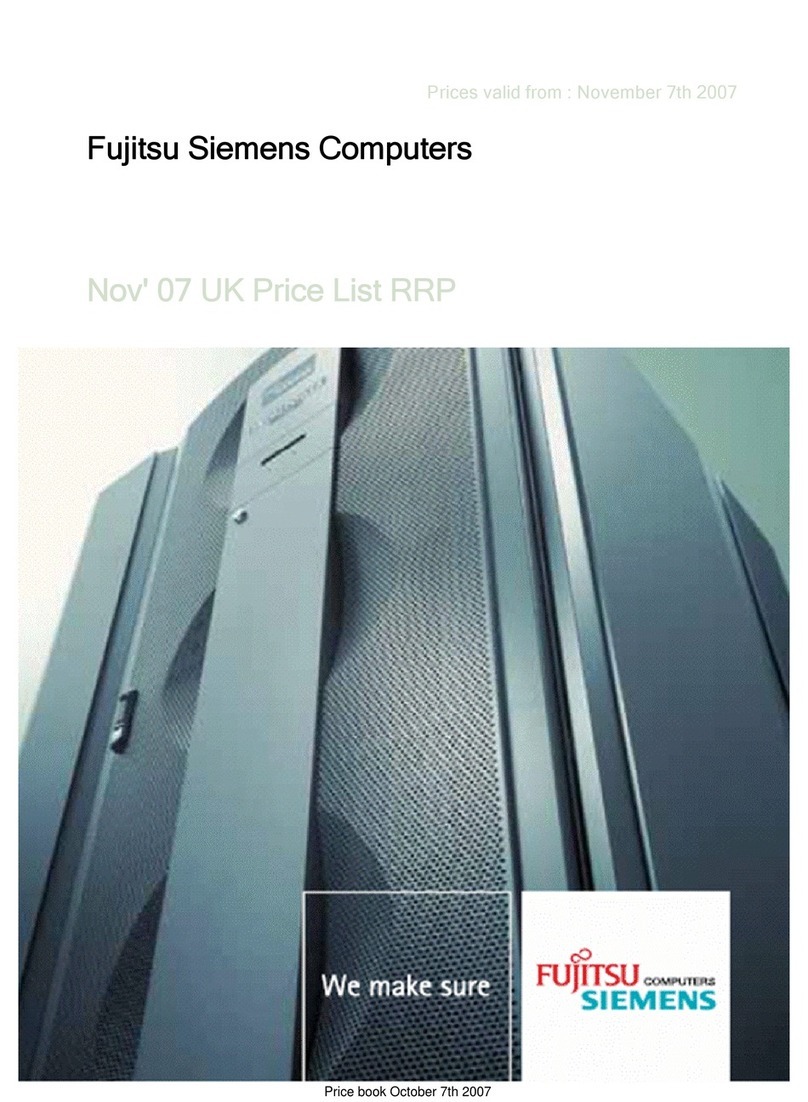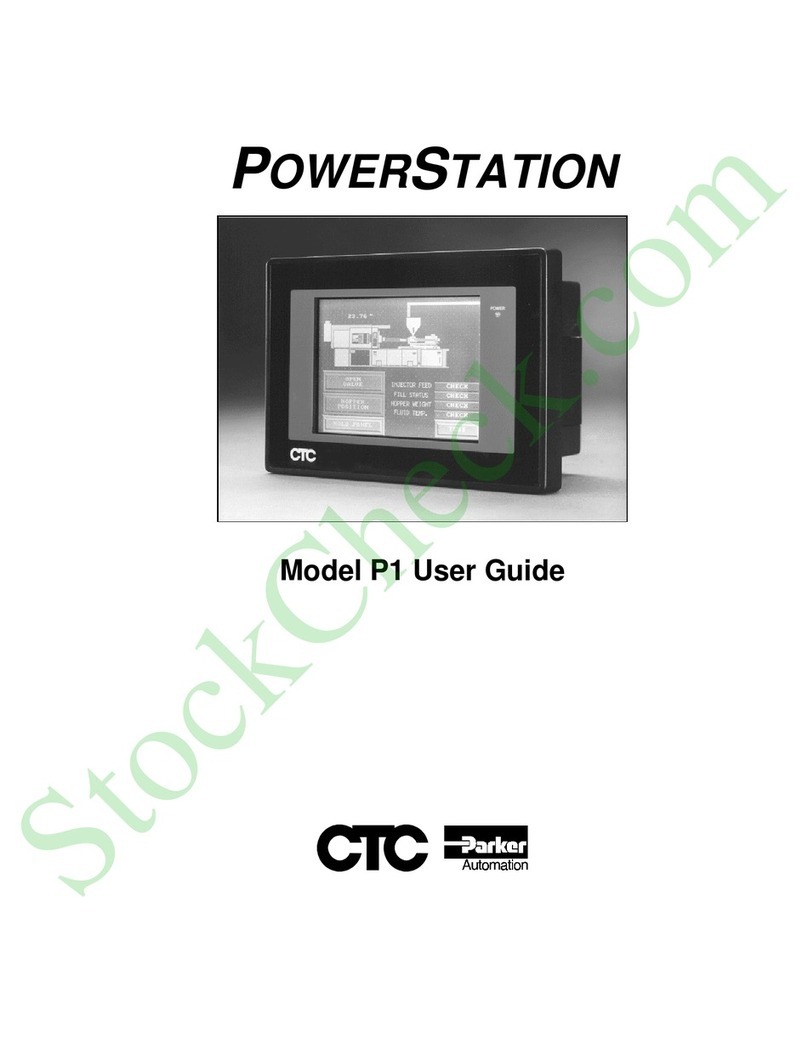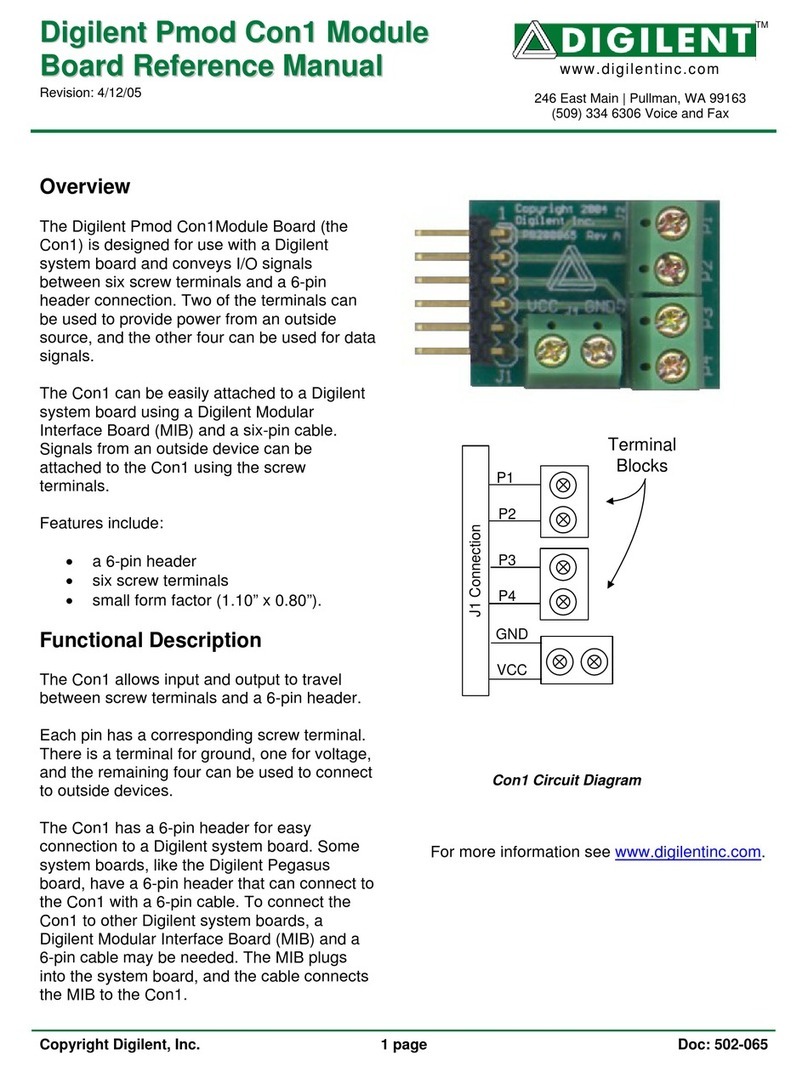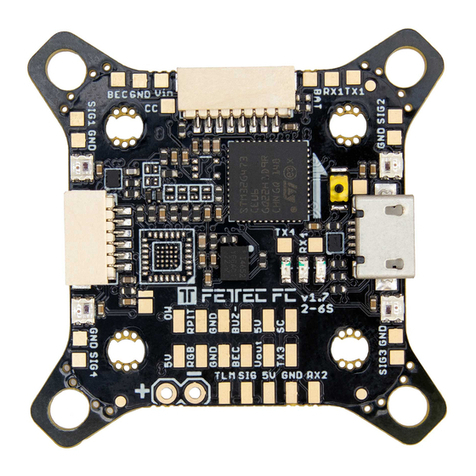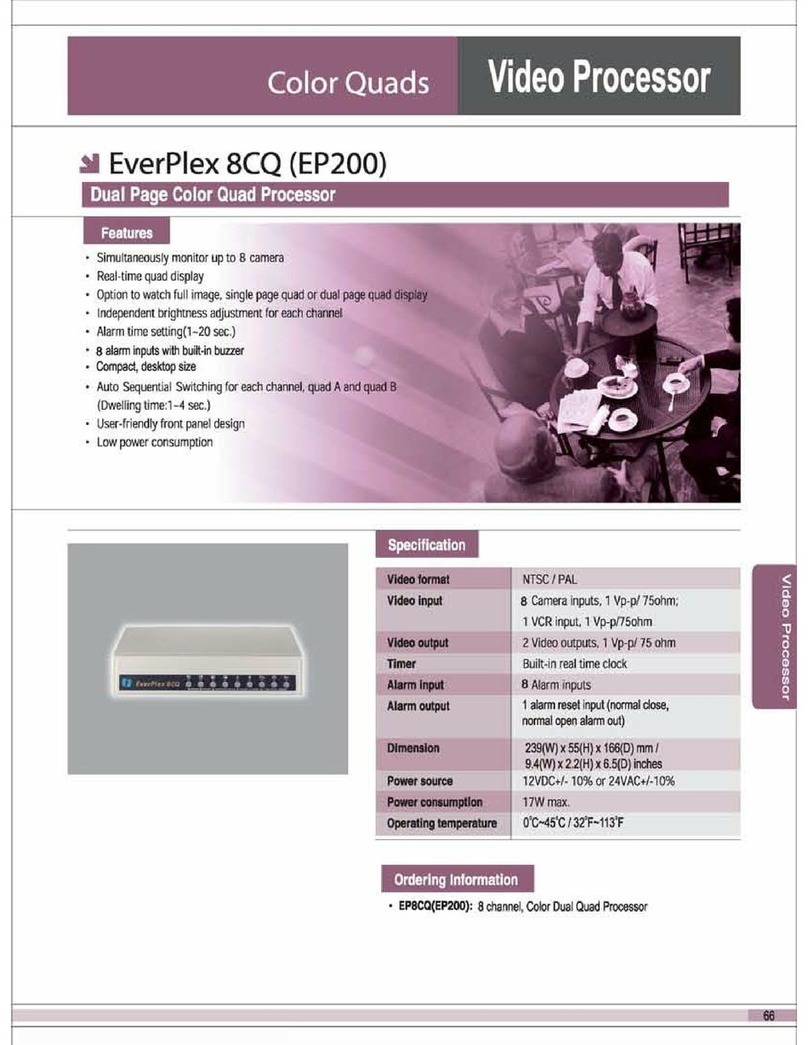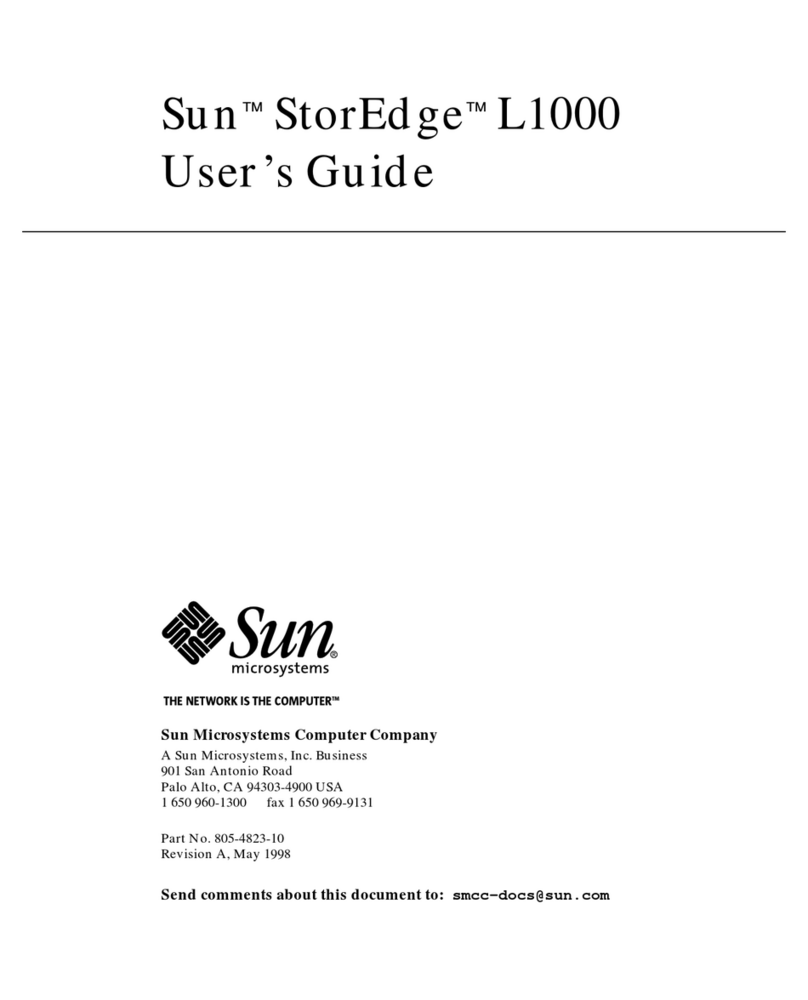Issue 3, December 2022 Model 5422A User Guide
Page 8 Studio Technologies, Inc.
Model 5422A
DANTE INTERCOM AUDIO ENGINE
Whether within a facility or used “around the world,”
TOX should provide excellent IFB performance. With
this capability, an IFB-activation signal provided by way
of a separate data path or other “trigger” signal won’t
be required for a fully “pro” IFB signal to be created.
Complete interrupt audio will always be presented to
the user; the beginning portion of a voice audio signal
won’t ever be “cut o” as can happen when VOX is
utilized.
During interrupt activity the program audio can be
attenuated (or fully muted) following a congurable
parameter. For sports broadcast applications it’s usual
for the program audio to be attenuated rather than fully
muted during interrupt activity. (For this application,
15 dB would be a typical level reduction.) On-air news
applications will typically fully mute program audio
during interrupt activity. This helps to ensure that
important “cue” audio will always clearly reach on-air
talent. For other specialized cueing applications, such
as audio-for-picture Foley environments, the level of
the program audio would not change, no matter the
interrupt state. Another congurable parameter works
in conjunction with the voice-operated (VOX) function
and allows the minimum interrupt active time to be
selected. This helps to ensure optimal IFB operation,
limiting the chance that VOX detection will incorrectly
turn o during inter-word pauses in interrupt audio.
Interrupt speech cadence can vary greatly depending
on the application, language, and specic production
personnel. This parameter helps match the interrupt
sources with VOX-triggered IFB functions.
A Model 5422A can have as few as two independent
IFB (1 Int-in) functions by selecting a 4-channel group.
A single IFB (3 Int-in) function can be implemented with
one 4-channel group. Selecting a 32-channel group
can provide 16 independent IFB (1 Int-in) or eight
IFB (3 Int-in) functions. As expected, using a Model
5422A-02 allows the creation of up to 32 IFB (1 Int-in)
or 16 IFB (3 Int-in) functions.
Audio Switching
The Model 5422A provides two Audio Switching
modes. The first mode allows one Dante receiver
(input) to be routed to either of two Dante transmitter
(output) channels. The second mode allows two Dante
receiver (input) channels to be routed, one at a time,
to a single Dante transmitter (output) channel. Con-
trol of the audio switching modes is performed using
a high-frequency audio tone. This control method is
similar to that utilized by the IFB tone-operated (TOX)
detection function. However, a major dierence is that
the high-frequency (nominally 18 kHz) audio control
signal for the Audio Switching modes is connected
to the Model 5422A using a separate Dante receiver
(input) channel. This ensures full isolation between the
input and output audio paths and the high-frequency
control signal. The nominal 18 kHz audio control source
will never be part of audio input or output signals that
are being switched; full audio bandwidth will be main-
tained without interference from the control signal.
The audio switching action is always performed with no
clicks, “pops,” or other audio artifacts added; full audio
delity is preserved. The Audio Switching functions
can nd use in a wide range of applications. There’s
no reason why an audio signal can’t be controlled for
broadcast applications with a control signal originating
at a separate location. Devices such as the Studio
Technologies’ Model 348 Intercom Station can gen-
erate compatible audio control tones. Multiple Audio
Switching functions can also be easily configured
to allow support for multi-channel applications. For
example, a single control tone could be used to control
audio signals passing through to 8-, 16-, 24-, or even
32-channel loudspeaker playback systems.
Using the Audio Switching (1-in/2-out) mode, an audio
source is routed (subscribed) to a single Dante re-
ceiver (input) channel. When an active control signal
is not present, the input signal is sent to the Normally
On Dante transmitter (output) channel. When the
tone-detection resource recognizes the presence of a
high-frequency control signal the audio input source is
muted on the Normally On Dante transmitter (output)
channel and is actively routed to the Normally Off
Dante transmitter (output) channel. When a high-
frequency control tone is no longer present the switch-
ing action reverses.
When using the Audio Switching (2-in/1-out) mode, one
audio source is routed (subscribed) to Dante receiver
(input) channel 1 and another audio source is routed
(subscribed) to Dante receiver (input) channel 2. When
an active control signal is not present, audio input 1 is
sent to the Dante transmitter (output) channel. When
the tone-detection resource recognizes the presence of
a high-frequency control signal, audio input 2 is routed
to the Dante transmitter (output) channel; audio input