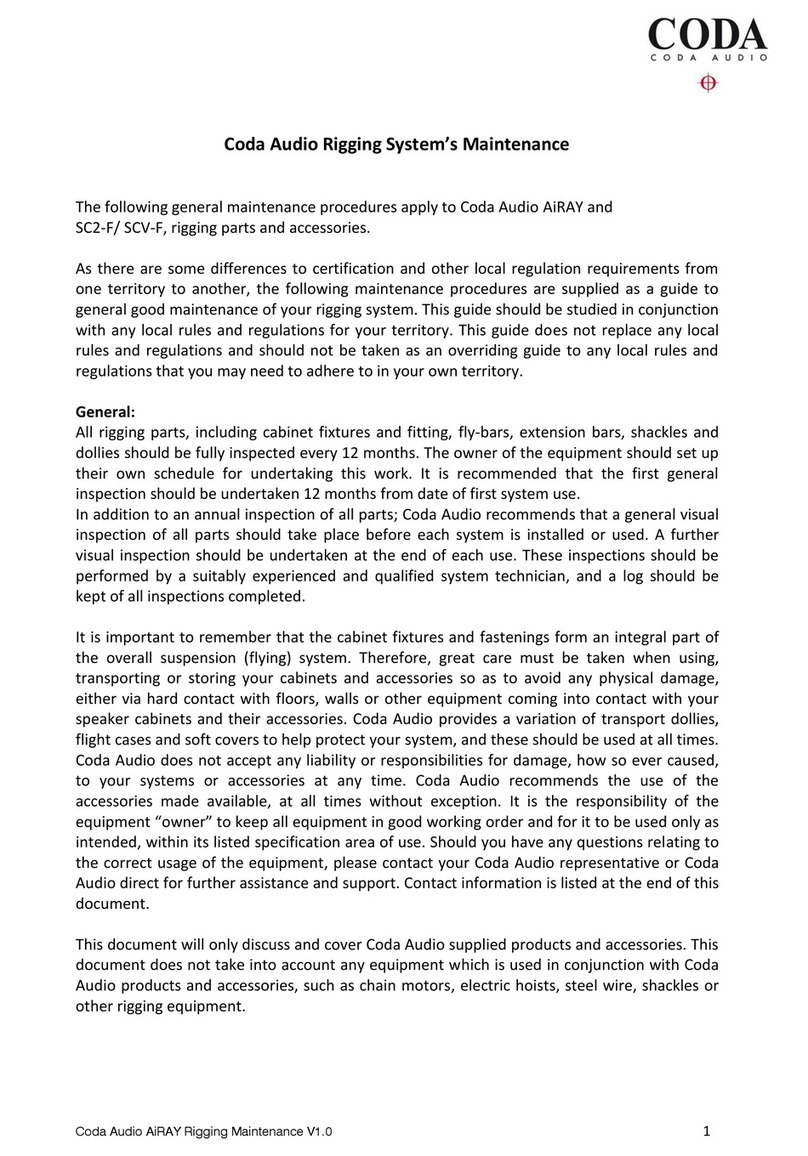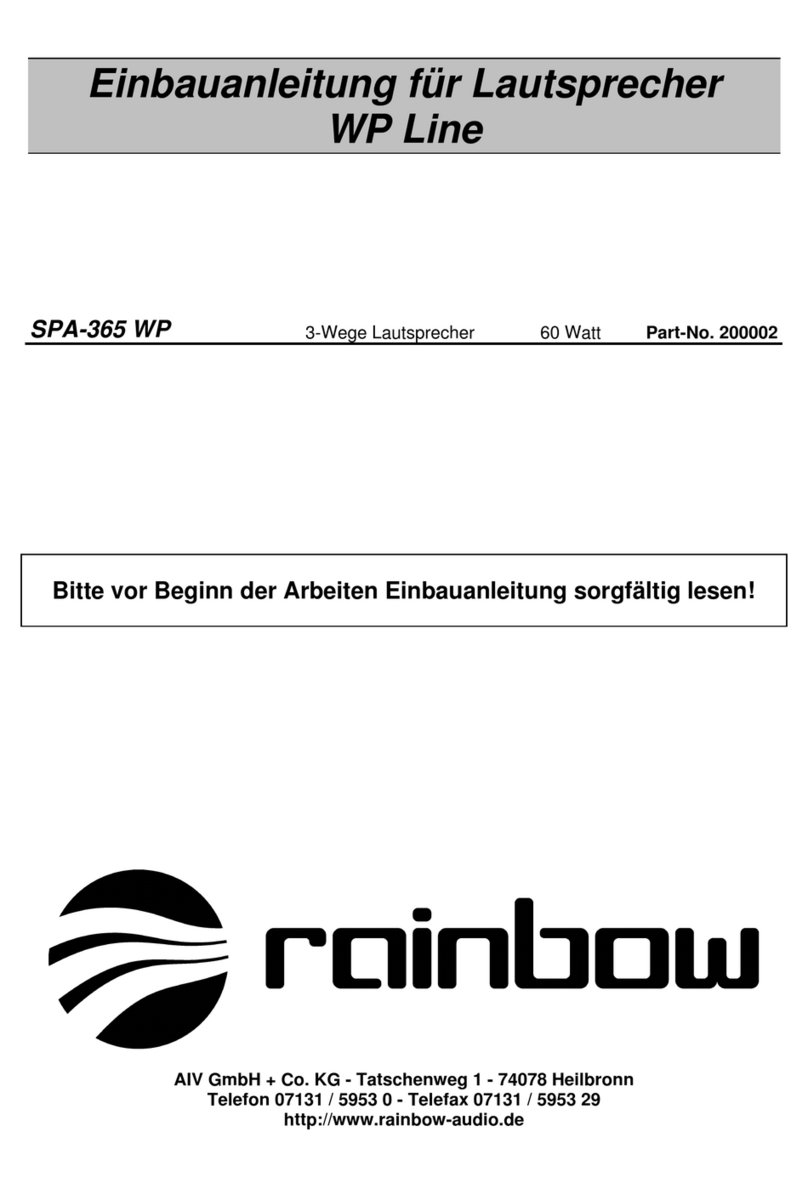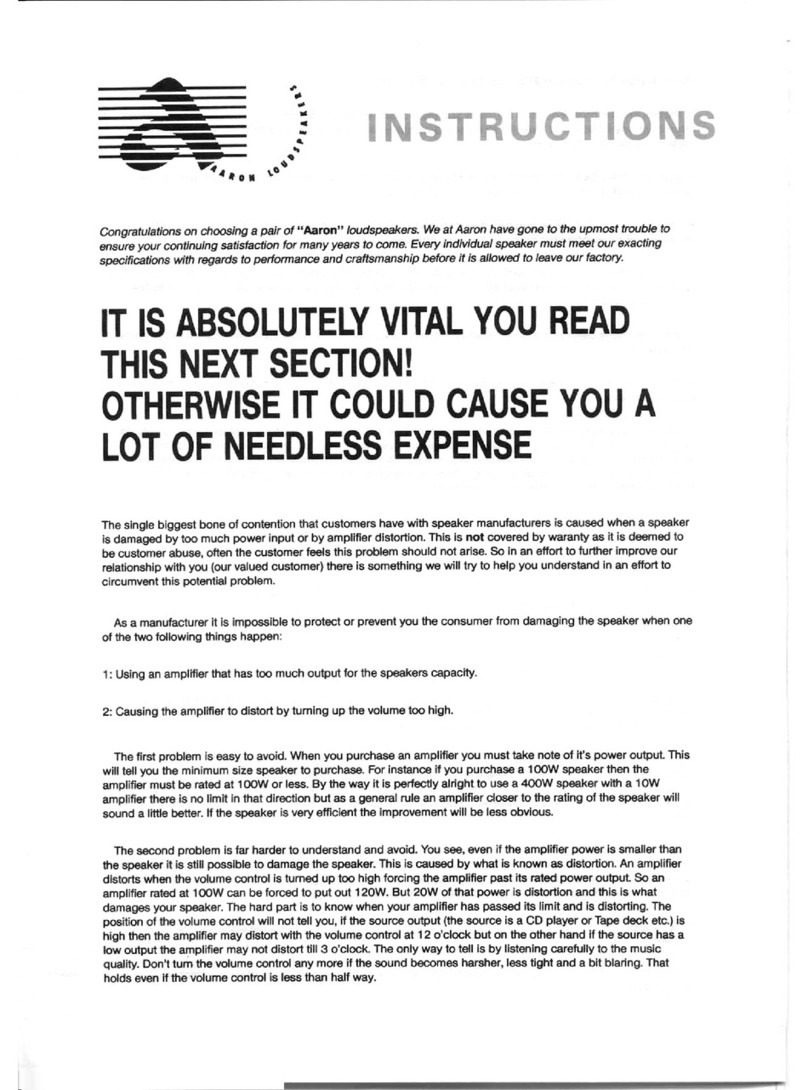STUDIOSPARES FORTISSIMO MKII Series User manual

www.studiospares.com
964 North Circular Road, Staples Corner, London, NW2 7JR.

FORTISSIMO MKII Loudspeaker
Range
USER
MANUAL

IMPORTANT SAFETY SYMBOLS
This symbol is used to indicate that some hazardous live terminals
are involved within this apparatus, even under the normal operating
conditions, which may be sufficient to constitute the risk of electric
shock or death.
This symbol is used in the service documentation to indicate a
specific component that can be replaced only by the component
specified in the service documentation for safety reasons.
Protective grounding terminal
Alternating current/voltage
Hazardous live terminal
ON: Denotes the apparatus is turned on
OFF: Denotes the apparatus is turned off.
WARNING: Describes precautions that should be observed to prevent the
danger of injury or death to the operator.
CAUTION: Describes precautions that should be observed to prevent danger
of the apparatus.
1. IMPORTANT SAFETY INSTRUCTIONS
• Read, keep and follow all these instructions.
• Heed all warning.
• Water & Moisture: The apparatus should be protected from moisture and
should not be used near water, for example: swimming pools, rain etc.
• Heat: The apparatus should be located away from heat sources such as
radiators, portable heaters etc
ipa500R/M Manual:Layout 1 07/07/2016 12:08 Page 6
1

2
1. Introduction
Thank you for purchasing Studiospares Fortissimo MKll series of professional loudspeakers.
These can be used with a 15" subwoofer to extend the LF response. These speakers consist of a
high quality bass driver and HF compression driver to deliver a clear /delicate /wide dynamic
tone. The high strength polypropylene enclosure helps avoid standing waves and makes the
sound more precise. The handles are positioned for convenient transportation.
2. Precautions
To avoid any incidents and (or) damages to either the user or device please follow the safety
precautions, which are included but not limited to the following:
-To prevent damage during transportation, use original packaging provided by
supplier. After transportation inspect device to ensure that it has sustained no
damage.
-These devices can produce SPL (Sound Pressure Levels) that can surpass 90dB,
which is capable of causing permanent hearing damage. When operating the
device, make sure it is set to an appropriate volume level.
-Please consult a professional technician if you are wanting to mount the speaker
with the Wall Bracket.
-Only use the speaker bracket or other matched brackets made by Studiospares to
support the speakers.
-Make sure to place the bracket on a flat, anti-skid surface.
-The bracket's foot must be opened as wide as possible to ensure its stability.
-Make sure it is locked in place using the fixed bolt.
-Make sure to avoid acoustic feedback as this can cause hearing damage and also
damage the device.
-Do not unplug the audio signal cable when the amplifier is still on.
3. Features
-Constant directivity horn, even audio in the coverage.
-Lightweight Polypropylene injection enclosure providing a more powerful sound.
-Built-in LC crossover, HF protection circuit with low noise.
-Multi-angle to suit for stage monitoring
-Three handles for convenient transportation
-5x M10 suspension points to ensure safety and reliability; quick set up. Also
mountable onto speaker stands

3
4. Safety Instructions
Read this before operating the device.
1. Before connecting the A. C. power cord make sure the Voltage Selector is set for
your local A.C. supply voltage.
-For supplies between 220 and 240V ensure it is set to 230V.
-For supplies between 110 and 120V ensure it is set to 115V.
2. Only use the A. C. power cord/mains lead supplied with this product. Replace if it
becomes damaged in anyway.
3. Never operate without, or remove the safety ground (earth) from the A. C. Power
cord/mains lead.
4. Do not attempt to remove any screws or panels. There are no user serviceable parts
inside.
5. Do not operate the unit next to heat sources such as radiators.
6. The unit should not be operated or stored near rain or moisture.
7. Write the serial number in the box provided in the Warranty section for future
reference.
8. If the unit gets damaged, has been dropped or appears to have developed a fault
refer to the Service Information section for details.
WARNING: THIS APPARATUS MUST BE EARTHED (GROUNDED)
Panel operation
Passive Panel (Fig1)
1. Speaker socket -connect to power amplifier.
2. Speaker socket -can be used to link addition speakers.

4
Active Panel (Fig2)
1. Line/Mic switch: - Press this switch for a mic level input and release for a line level
input.
2. Audio Input: - Combination XLR and JACK socket suitable for microphones and line
level equipment.
3. Clip LED (PEAK):- When the signal level is close to peak, this LED lights up. Please
reduce the signal level to avoid distortion.
4. Signal LED: When receiving an audio signal, this LED lights up.
5. Power LED: When the unit is receiving power, this LED lights up.
6. HF knob: - It boosts or attenuates HF more than 1OKHz by 15dB.
7. Microphone/Line Gain Control.
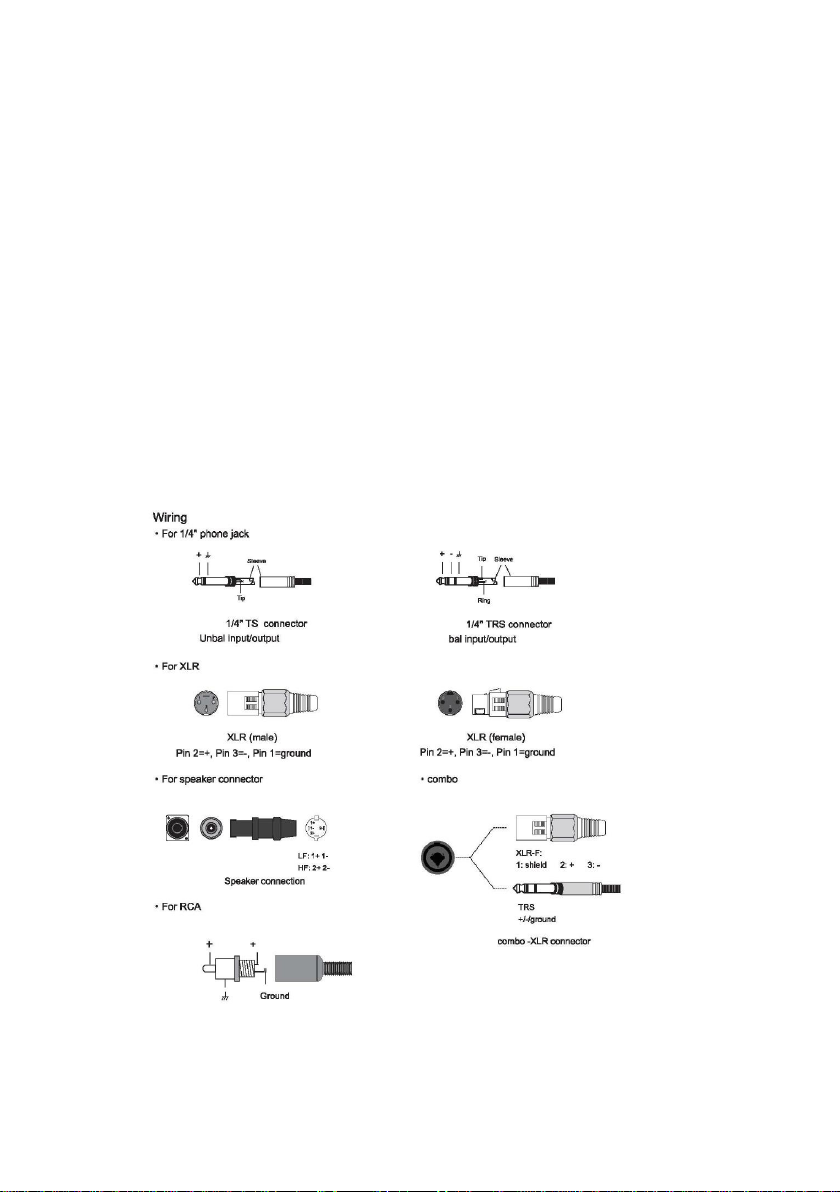
5
8. MF knob: - It boosts or attenuates MF more than 2.5KHz by 12dB.
9. LF knob: - It boosts or attenuates 15d B of LF below 100Hz.
10. Volume knob (LEVEL)
11. Line out connector (LINK): - Balanced XLR output to link with another active speaker
cabinet or other equipment.
12. Power Switch
13. AC power socket/fuse holder (FUSE).
14. Mp3/WMA file player for models 10A/12A/15A only.
The following formats can be used:
-Bluetooth, SD card and USB Flash Drive
-For the SD card or USB input, connect either and use the MODE button
to select the input source.
-For Bluetooth use the MODE button to select input source. When
pairing a Bluetooth device the speaker will be identified with a
headphone symbol and the default name is 'Bluetooth'.
-The 5 buttons below the screen: - Play/Forward/Back/Replay/Modes.
-To adjust the volume of the player press and hold either of the 2
buttons to the right. A volume bar will appear on the screen and the
volume will change using either button.
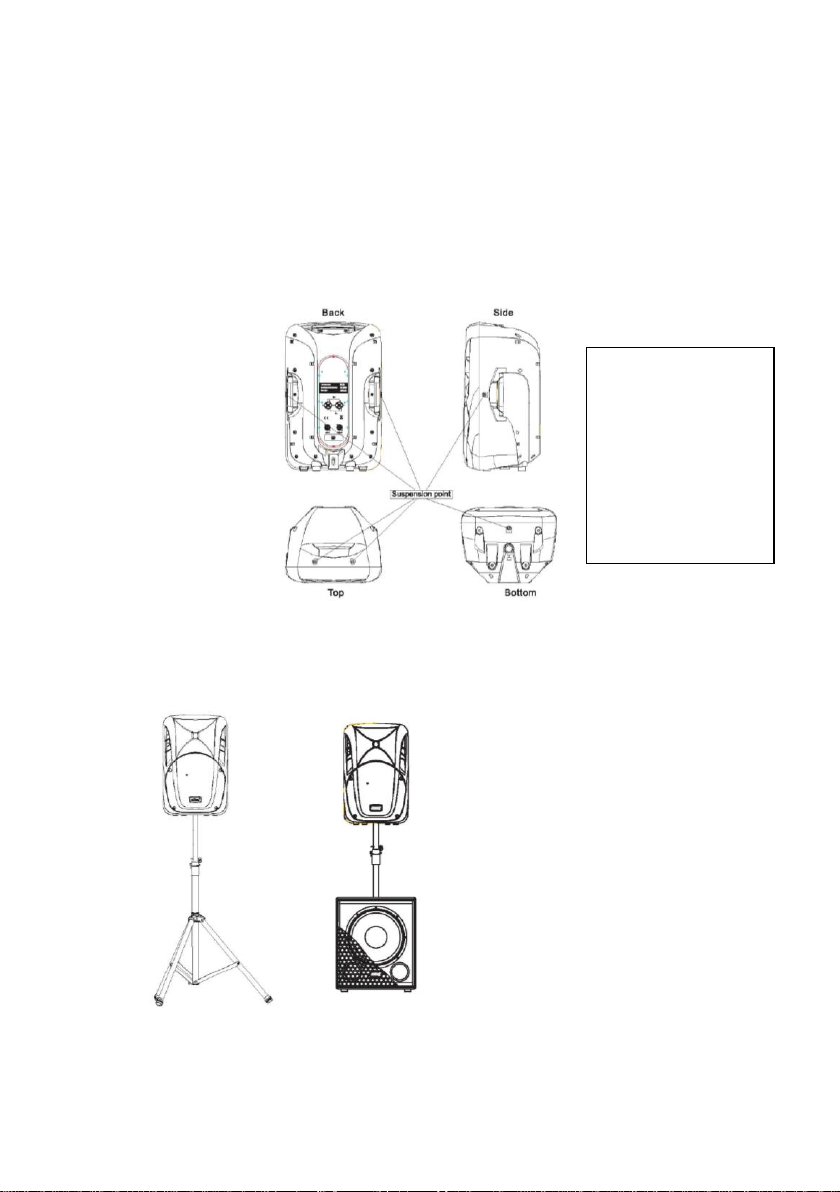
6
5. Installation
The Fortissimo MKll Series of loudspeakers can be suspended or mounted on a 35mm speaker
stand, or be used as stage monitor.
1) Suspension:
2) Mounted on a speaker stand.
-Open the stand feet and insert the safety pin.
The Fortissimo MKll
Loudspeakers have 5x M10
suspension points:
-Top = 2
-Bottom = 1
-Side = 2
-M10X20 ring
bolt can be
used for
suspension.

7
6. Optional parts
Optional parts are available. Please contact our sales team or check our website:
www.studiospares.com.
7. Specification (Passive)
Model
10P
12P
Type
10” 2 way passive full range speaker
cabinet.
12” 2 way passive full range speaker
cabinet.
Frequency Response
60Hz –20KHz
50Hz –20KHz
Sensitivity
94dB
96dB
Impedance
8Ω
8Ω
Rated Power
200W (RMS), 800W (Peak)
250W (RMS), 1000W (Peak)
Crossover Frequency
2.5KHz
2.0KHz
LF Unit
12" MFLF /65mm voice coil/200W
12" MFLF /65mm voice coil/200W
HF Unit
34mm compression driver/1 inch
throat/30W
34mm compression driver/1 inch
throat/30W
Coverage
90°x60°
90°x60°
Max SPL
123dB
126dB
Input Connection
2xM10
5x M10
Dimension
335x545x319 (mm)
390x630x360 (mm)
Weight
13 kg

8
Model
15p
Type
15" 2 way passive full range speaker
cabinet
Frequency Response
45Hz--20KHz
Sensitivity
97dB
Impedance
8Ω
Rated Power
300W (RMS), 1200W (Peak)
Crossover Frequency
2.0kHz
LF Unit
15R MFLF /65mm voice coil/300W
HF Unit
34mm compression driver/1 inch
throat/30W
Coverage
90°x60°
Max SPL
128dB
Input Connection
Jack/Speakon
Dimension (W x H x D)
450 x 710 x 370 (mm)
Weight
20.4 kg
7a. Specification (Active)
Model
10a
12a
Type
10” 2 way active full range speaker
cabinet.
12"two way active full range speaker
cabinet
Frequency Response
60Hz –20KHz
50Hz-20KHz
Input Sensitivity
Line = 0dB/Mic = -40dB
Line = 0dB/Mic = -40dB
Max SPL
121dB
124dB
Rated Power
200W (LF) + 50W (HF)
250W (LF)+ 70W (HF)
LF Unit
10” Driver /50mm Voice Coil/150W/8Ω
12” Driver/50mm Voice Coil/200W/8Ω
HF Unit
34mm Compression Driver/1 Inch
Throat/30W/8Ω
34mm Compression Driver/1 Inch
Throat/30W/8Ω
Crossover Frequency
2.5KHz
2.5KHz
Coverage
90°x60°
90°x60°
Input Connection
Jack/XLR/SD/USB
Jack/XLR/SD/USB
Input Voltage
230V/115V (Switchable)
230V/115V (Switchable)
Suspension
5 x M10
5 x M10
Dimensions
335x545x319 (mm)
390x630x360 (mm)
Weight
14kg
17kg
Model
15a
Type
15” 2 way active full range speaker cabinet.
Frequency Response
45Hz –20KHz
Input Sensitivity
Line = 0dB/Mic = -40dB
Max SPL
125dB
Rated Power
250W (LF) + 70W (HF)
LF Unit
15” Driver /50mm Voice Coil/200W/8Ω
HF Unit
34mm Compression Driver/1 Inch Throat/30W/8Ω
Crossover Frequency
2.0KHz
Coverage
90°x60°
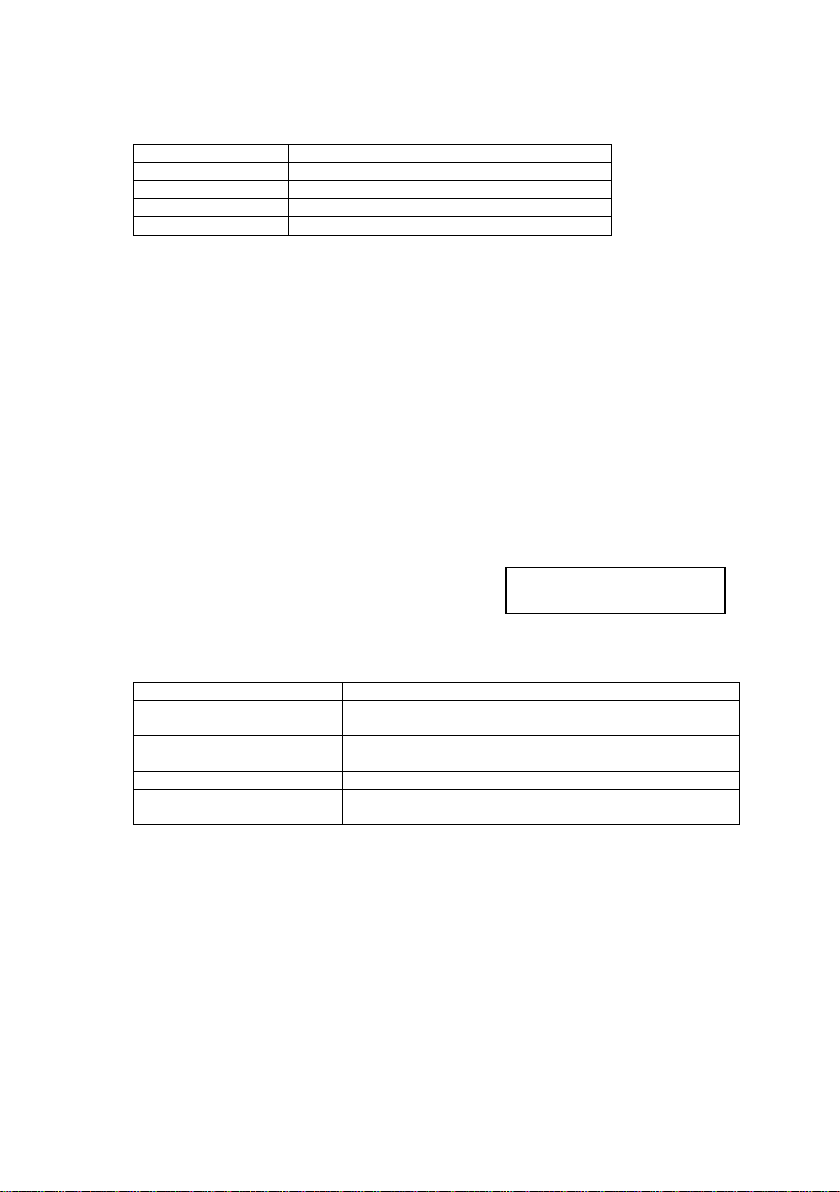
9
Input Connection
Jack/XLR/SD/USB
Input Voltage
230V/115V (Switchable)
Suspension
5 x M10
Dimensions
450x710x370 (mm)
Weight
20.2kg
8. Service Information
-If you have a problem with your Studiospares product or think it has developed a
fault you should first carefully check the Trouble Shooting section in this guide. If
this does not solve the problem or if the product is physically damaged, contact
your nearest branch for service details.
-Should it be advised that you return the product to your nearest Studiospares
Service Centre you must first contact them. You will be asked for the product type
and serial number. You will then be given a returns Authorisation (RA) number.
-Place the unit in its original packaging to protect it from damage in transit.
Studiospares cannot be held responsible for damage resulting from the equipment
being packed incorrectly.
-Label the equipment clearly with your name and address and include a clear
description of the fault. The more information you provide for the service engineer
can minimise the repair cost when out of warranty.
Please write your serial number here for future reference:
9. Troubleshooting
Problem
Reason
Power LED does not light up.
Check if power the power cable is connect correctly. Check if the
power switch is set to ON? Check if the amp fuse is broken?
No Audio Output
Check if the system is connected correctly? Check that the power
switch is turned on? Check if there is a signal input.
Distortion
The signal level may be too high? Check if PEAK LED lights are lit?
Insufficient SPL
Volume Level/Gain might be set too low. Check that the speaker
is receiving a high enough audio signal.
10. Unpacking
Remove your Studiospares product from its packaging and check you have the following:
-Speaker cabinet
-Power cord (Not supplied with passive models)
-User guide
This manual suits for next models
6
Table of contents
Popular Speakers manuals by other brands
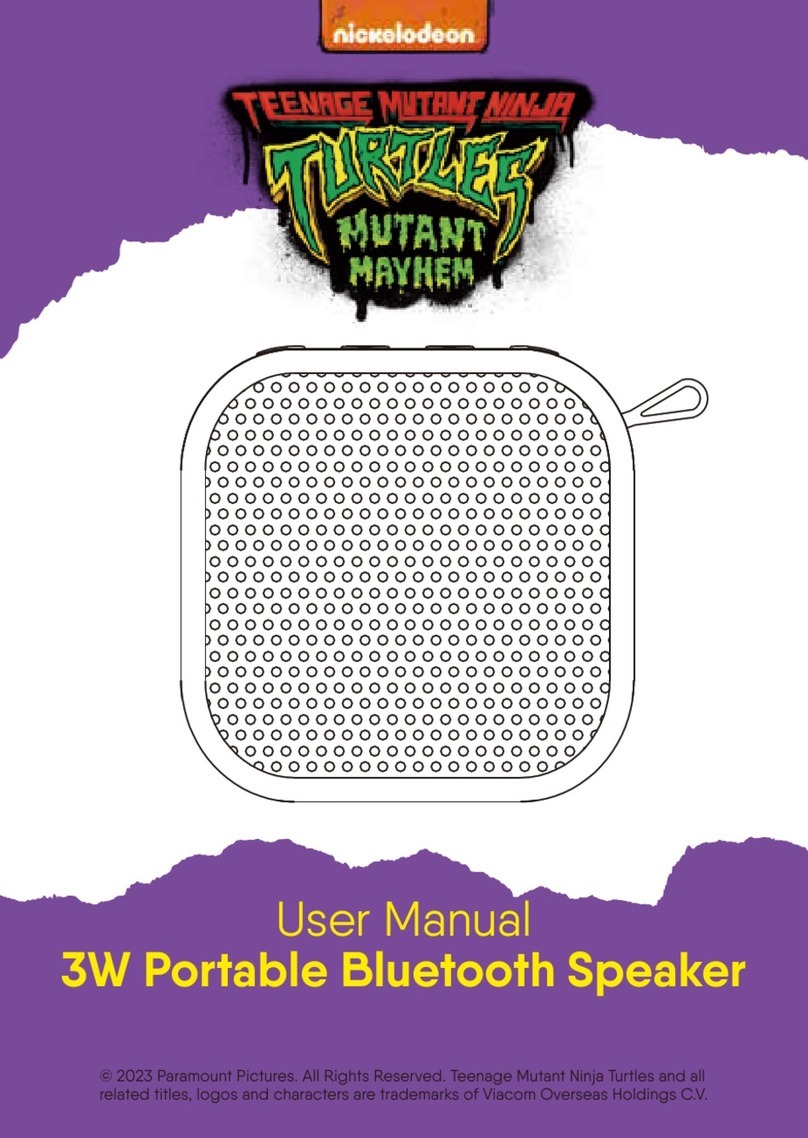
Nickelodeon
Nickelodeon TEENAGE MUTANT NINJA TURTLES MUTANT MAYHEM user manual

Premier
Premier MS-5762SDBTB instruction manual
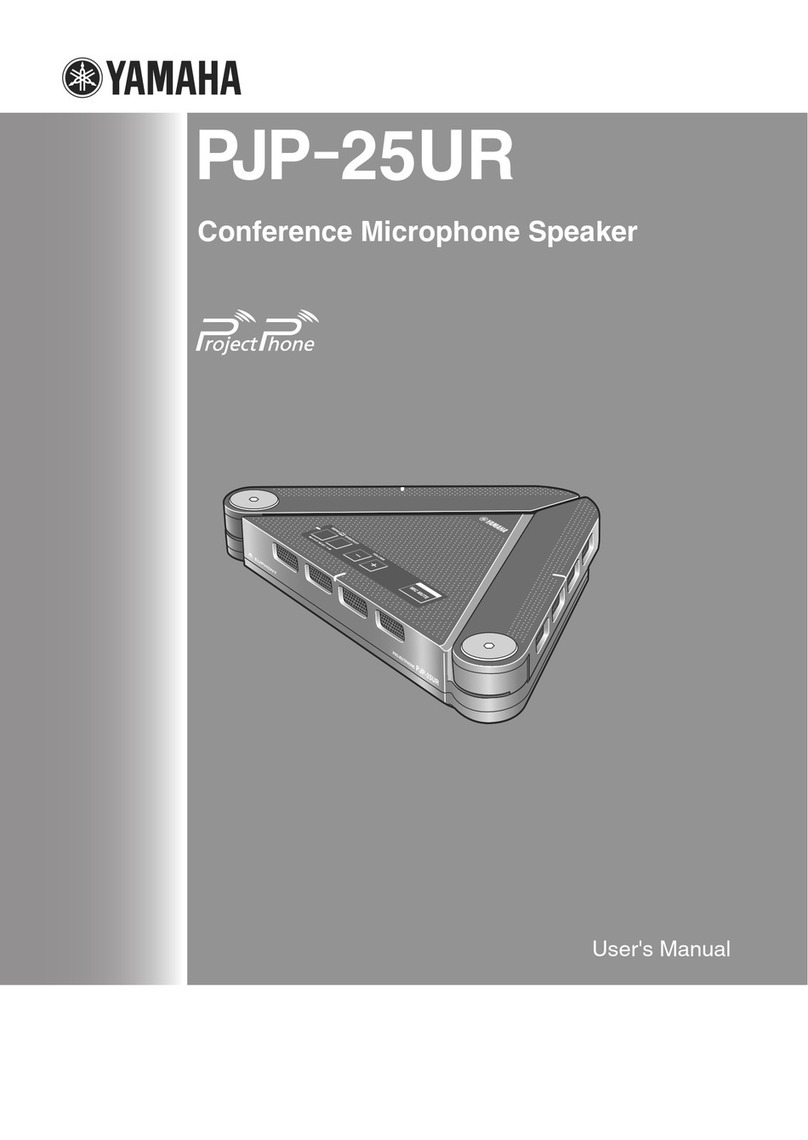
Yamaha
Yamaha PJP-25UR user manual
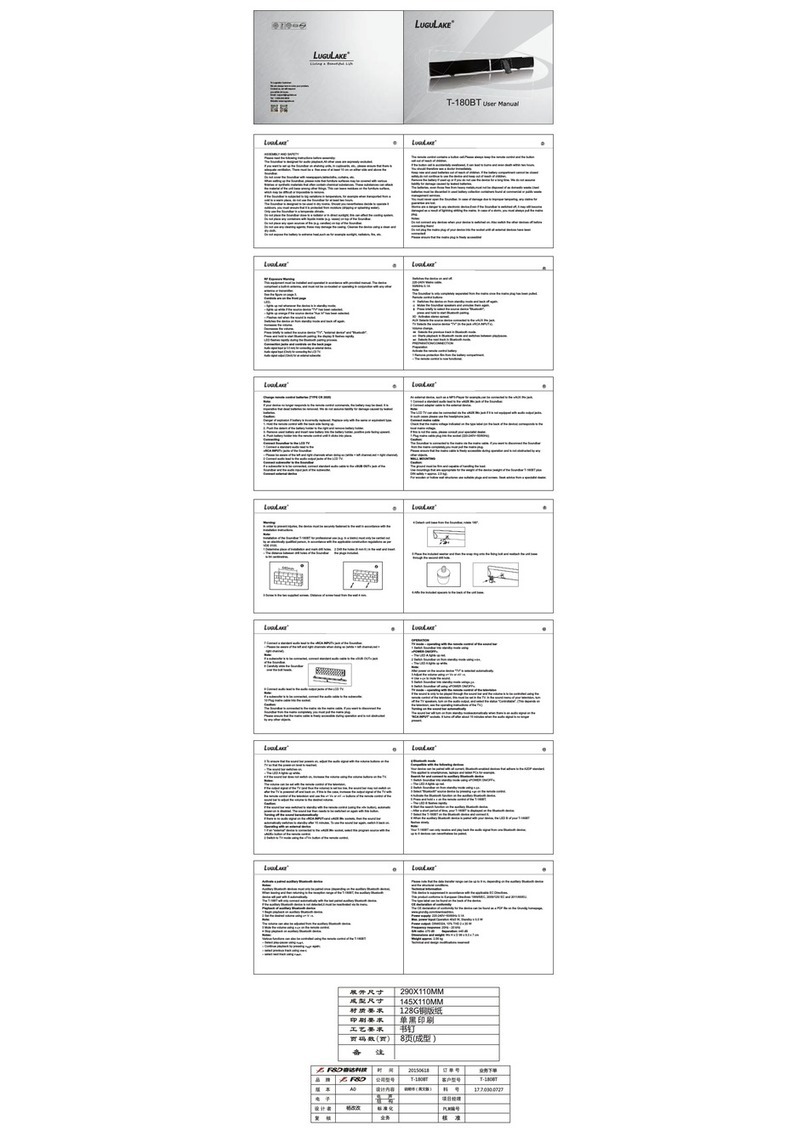
LuguLake
LuguLake T-180BT user manual
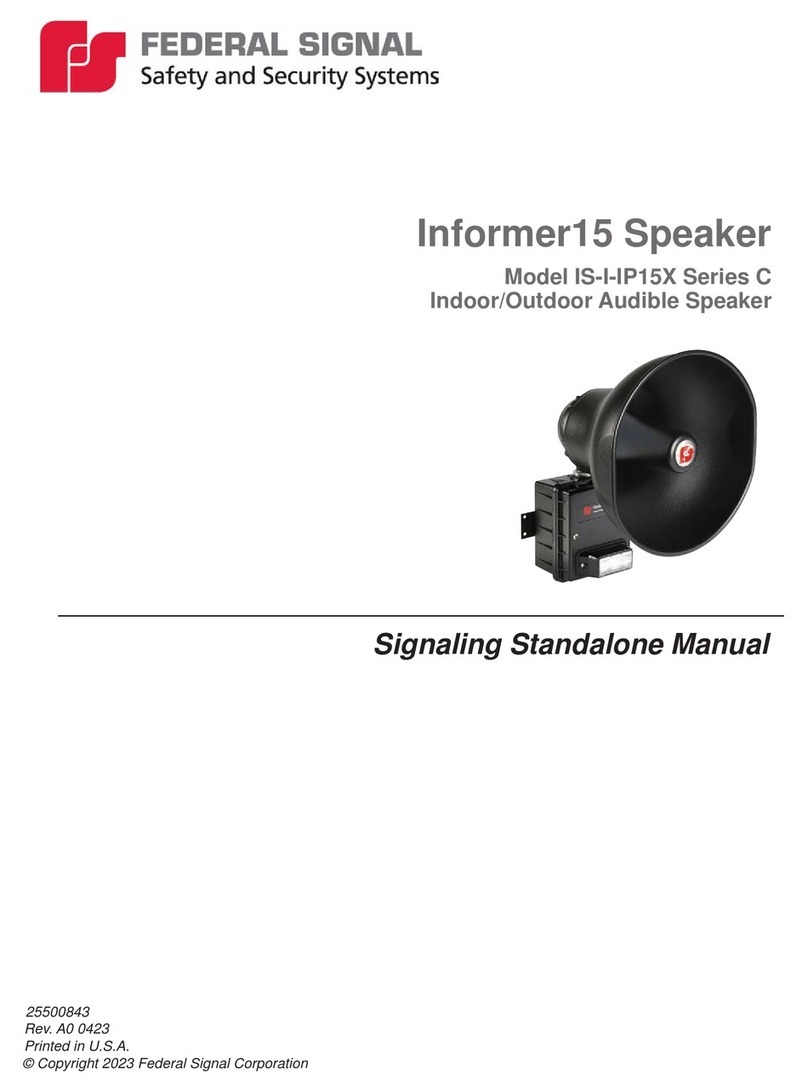
Federal Signal Corporation
Federal Signal Corporation IS-I-IP15X manual

Lithe Audio
Lithe Audio LHS300 instruction manual