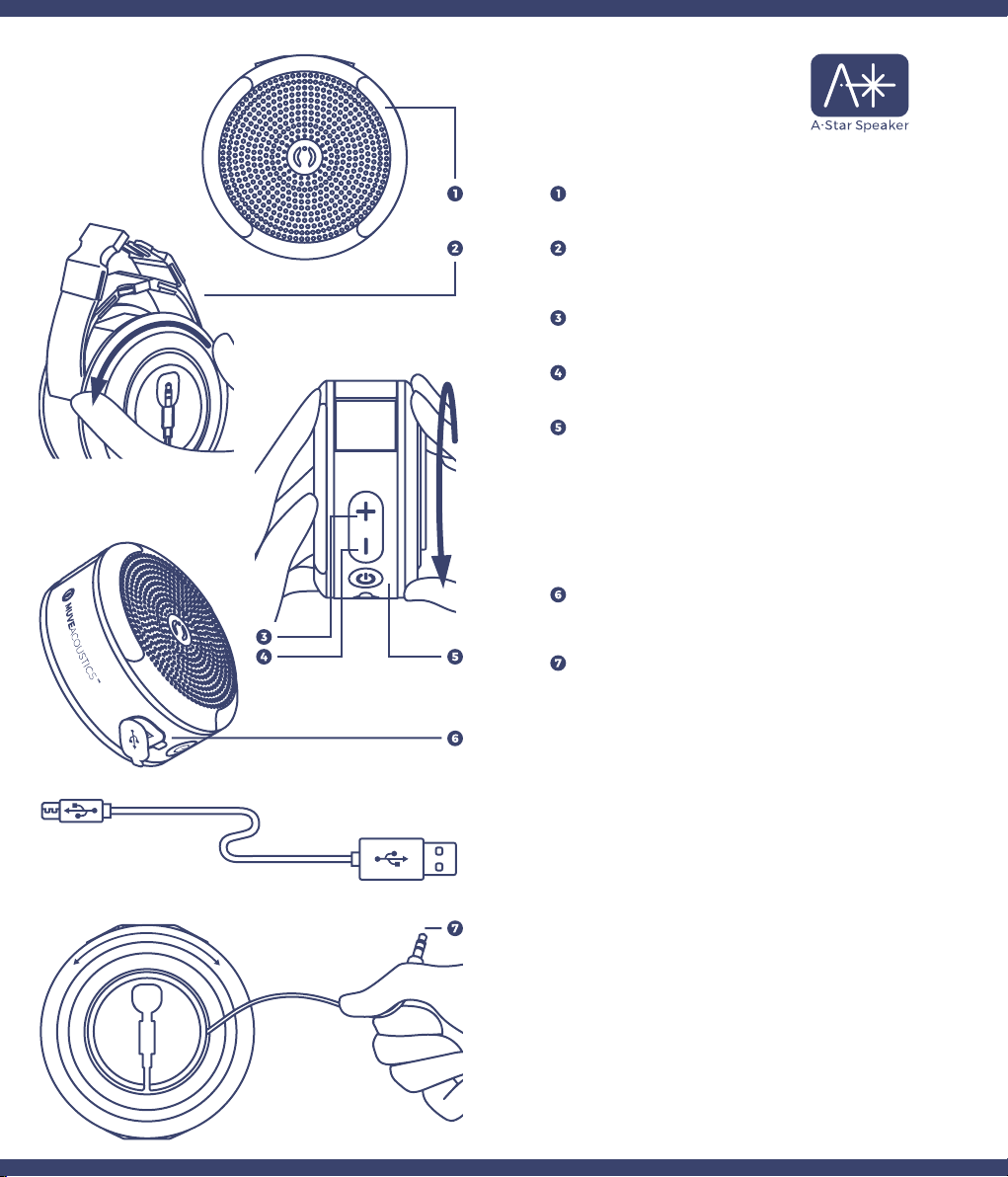Bluetooth Connection
Devices with Bluetooth 2.0 wireless technology or above, such as
Bluetooth wireless technology equipped computers, smartphones
and MP3 players.
To use Bluetooth for your audio connection pair A•Star with your
audio source (music player, smartphone, laptop, or other Bluetooth
equipped device that can act as audio source). First press and hold
the Power button for three seconds until your hear the tone to turn
the power on. Once the power turns on the A•Star is in pairing mode.
The blue Sync LED will blink slowly and then flash quickly. Make sure
Bluetooth is enabled on your audio source, search for available
devices and in a few moments “Muve Acoustics: A*” will appear on
your list of possible Bluetooth connections. Press “pair” or “connect”
on your device and when the connection is made the blue led will
stop to blink and you can hear 1 sec. flat tone.
Your device is paired.
From now on, when you turn on A•Star, it will automatically search
for the last Bluetooth device it was paired with.
To disconnect and pair with another device, double click quickly the
Power button to come back to the pairing mode and repeat the
procedure with another device.
Wired Connection
A•Star has a standard 3.5mm audio in jack. If there is no Bluetooth
source available or if you simply prefer a wired connection, you can
connect your A•Star directly to your audio source using the stereo
male 3.5mm connection at the end of the cable.
USER MANUAL AND WARRANTY
Function Button Audio LED
OFF MODE Charging N/A N/A Steady White on
N/A N/A White LED turn off
N/A short beep Steady White on
Incoming call >
Short press MFB once
N/A N/A
OFF MODE Charging
(Fully charged)
Battery Low
Double click MFB short beep Blinking BLUEPairing
N/A short beep Steady BLUEPairing Success
Off mode > Hold MFB 3s short beep Blinking BLUEPower ON
Any mode > Hold MFB 3s short beep N/APower OFF
Pick Call
End Call N/A N/ATalk mode > Short press
MFB once
Function Button Audio LED
Pause/stop mode >
Short Press MFB once
N/A N/APlay music
Pause music N/A N/AMusic mode >
Short Press MFB once
MUVEACOUSTICSTM A∙Star speaker have been subjected to a thorough
series of tests to ensure the highest level of dependability. It is unlikely
that you will experience any problem, but if a defect should become
apparent during the use of this product, MUVEACOUSTICSTM warrants
to the original purchaser that this product will be free from defects in
material and workmanship for a period of 12 months from the date of
your original purchase from an authorized dealer. If a defect covered
by this warranty occurs, MUVEACOUSTICSTM, at its option, will repair or
replace the product purchase at no repair charge (postage charges
will apply).
If a replacement is necessary and your product is no longer available,
a comparable product may be substituted at the sole discretion of
MUVEACOUSTICSTM.
This warranty does not cover normal wear and tear, abusive use or
misuse, modification, tampering or by any other cause not related to
either materials or workmanship. This warranty does not apply to
product used for any industrial, professional or commercial purposes.
For service on any defective under 12 months warranty policy, please
contact Consumer Support.
Telephone Number: 022-67368877
Keep all relevant information for future reference
Caution
Changes or modifications not expressly approved by the party responsible for the
compliance could void the user’s (or your) authority to operate the equipment.
Avoid storage in extreme heat or cold. Avoid extreme temperatures and high
humidity. The product’s working temperature range is -35°C to 60°C (-31°F to
140°F).
The input voltage to the product is 5V 0.5A.
In order to charge the product in safe manner and reliable conditions, please
only adopt certified appropriate charger / adapter for charging the product.
Only charge the product at ambient temperatures between 10 deg °C / 50 deg °F
and 40 deg °C / 104 deg °F.
Do not heat above 70 deg °C / 158 deg °F, eg. Do not expose to sunlight or throw
into fire.
Switch off the product after use.
Please note that we won’t take any responsibility for any wrong operation (eg.
Voltage higher than 5V) as this may result in severe injury or loss of property, and we
cannot control the operating process during the time the user using this product.
In extreme cases, abuse or misuse of Lithium battery pack can lead to explosion,
heat generation, fire development or smoke development.
Designed by:
www.muveacoustics.com
Imported and distributed in India
by Zeeva Electronics Private Limited.
All rights reserved.
901-902,Trade World C wing
Kamla Mill Compound
Senapati Bapat Marg, Lower Parel West
Mumbai-400013
Design, logo and wordmark are intellectual properties of Butani Group Limited.
MUVEACOUSTICSTM ONE-YEAR LIMITED WARRANTY