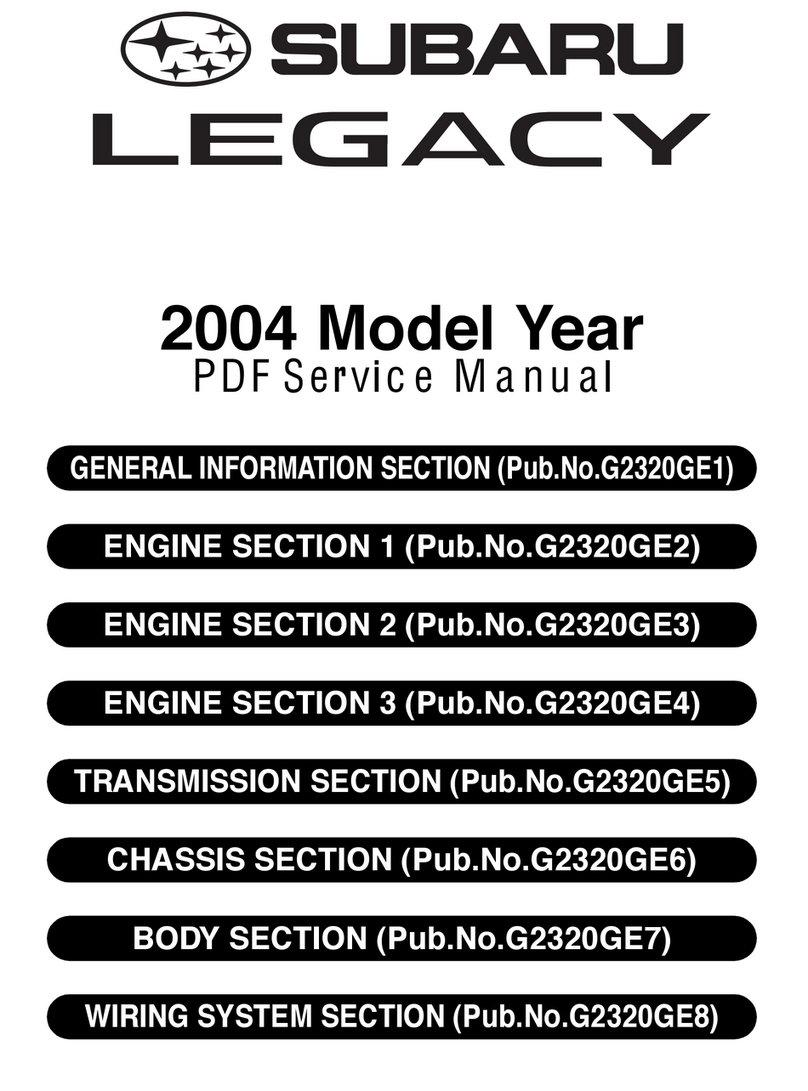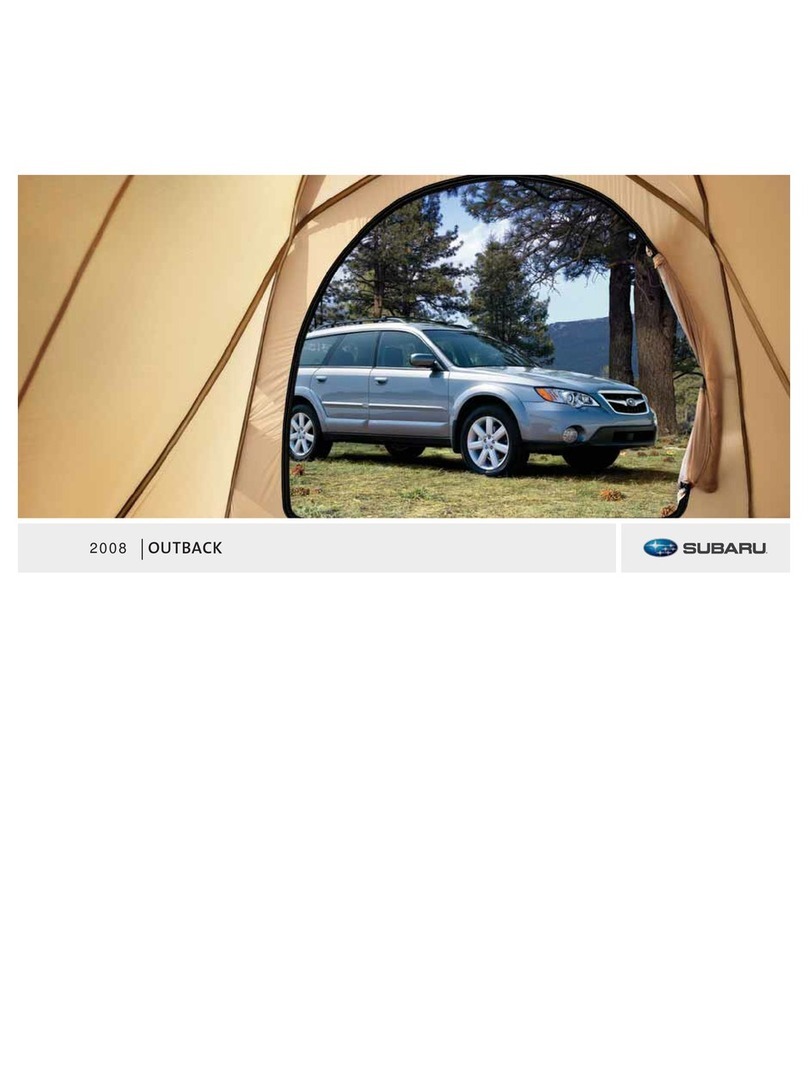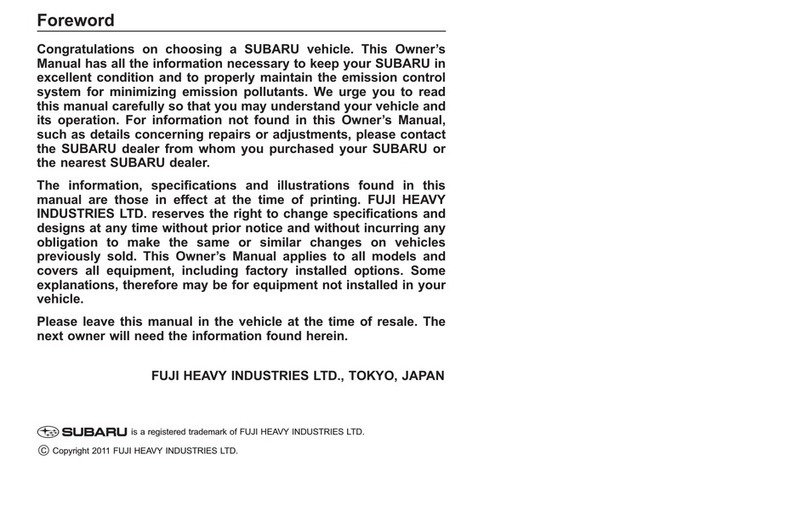IM-2
IMMOBILIZER (DIAGNOSTICS) BASIC DIAGNOSTIC PROCEDURE
1. Basic Diagnostic Procedure
A: PROCEDURE
Step Value Yes No
1 CHECK ILLUMINATION OF IMMOBILIZER
INDICATOR LIGHT.
1) Turn ignition switch to OFF or ACC posi-
tion.
2) Wait at least 60 seconds.
Does immobilizer indicator light blink?
Immobilizer indicator light
blinks. Go to step 2. Check immobi-
lizer indicator light
circuit.<Ref. to IM-
10, CHECK
IMMOBILIZER
INDICATOR CIR-
CUIT, INSPEC-
TION, Diagnostic
Procedure for
Immobilizer Indica-
tor Light.>
2 CHECK ILLUMINATION OF IMMOBILIZER
INDICATOR LIGHT.
Remove key from ignition switch.
Does immobilizer indicator light begin to blink 1
second after the key is removed?
Immobilizer indicator light
begins to blink. Go to step 3. Check key switch
circuit. <Ref. to IM-
14, CHECK KEY
SWITCH CIR-
CUIT, INSPEC-
TION, Diagnostic
Procedure for
Immobilizer Indica-
tor Light.>
3 CHECK ENGINE START.
Turn ignition switch to START position.
Is the engine hard to start?
The engine starts. Go to step 4. Go to step 5.
4 CHECK ILLUMINATION OF IMMOBILIZER
INDICATOR LIGHT.
Turn ignition switch ON.
Does immobilizer indicator light illuminate?
Immobilizer indicator light illu-
minates. Check immobi-
lizer indicator light
circuit.<Ref. to IM-
10, CHECK
IMMOBILIZER
INDICATOR CIR-
CUIT, INSPEC-
TION, Diagnostic
Procedure for
Immobilizer Indica-
tor Light.>
Immobilizer sys-
tem is normal.
5 CHECK INDICATION OF DTC ON DISPLAY.
1) Turn ignition switch OFF.
2) Connect the Subaru Select Monitor to data
link connector. <Ref. to IM-7, HOW TO
USE SUBARU SELECT MONITOR,
OPERATION, Subaru Select Monitor.>
3) Turn ignition switch and Subaru Select
Monitor switch ON.
4) Read DTC on the display.
Is DTC indicated on display?
DTC is indicated on display. Check DTC. <Ref.
to IM-16, List of
Diagnostic Trou-
ble Code (DTC).>
Go to step 6.
Check engine
starting failure.
6 PERFORM THE DIAGNOSIS.
1) Inspect using “Diagnostic Procedure with
Trouble Code (DTC)”.<Ref. to IM-17, Diag-
nostic Procedure with Trouble Code
(DTC).>
2) Repair the trouble cause.
3) Perform clear memory mode.
4) Read DTC again.
Is DTC indicated on display?
DTC is indicated on display. Inspect using
“Diagnostic Proce-
dure with Trouble
Code”. <Ref. to
IM-17, Diagnostic
Procedure with
Trouble Code
(DTC).>
Finish the diag-
nostics.