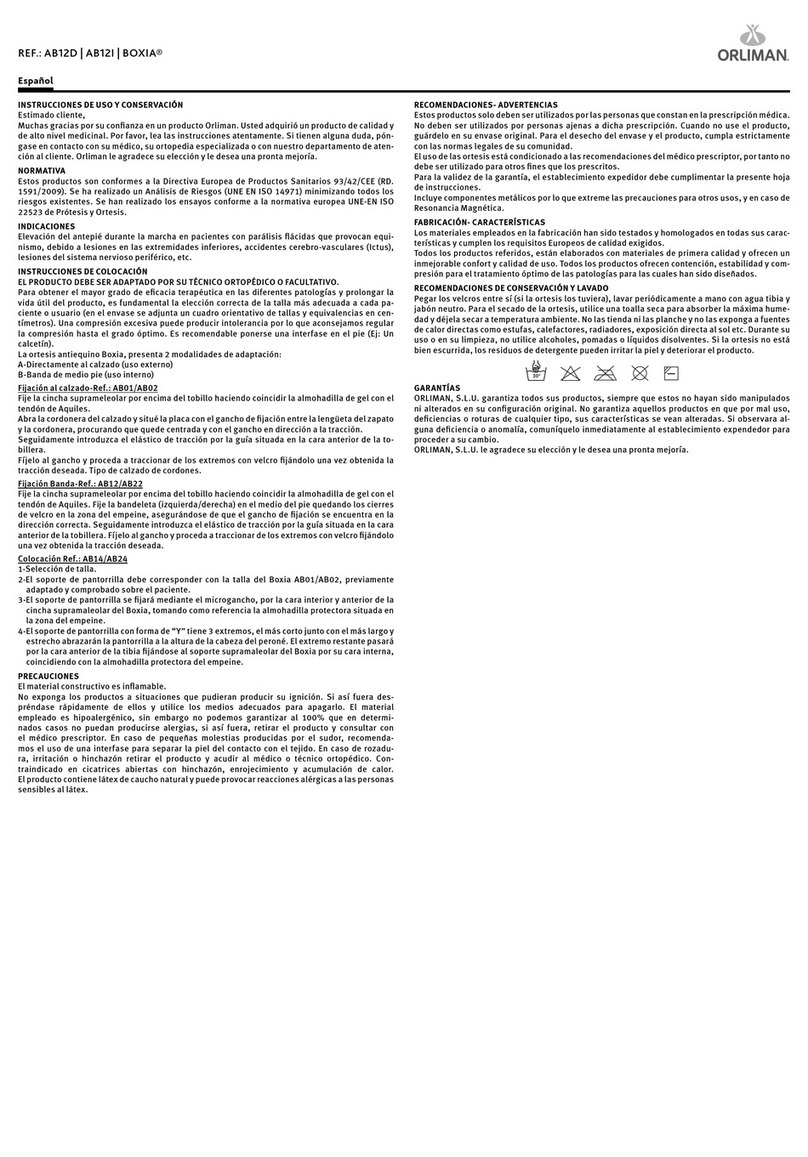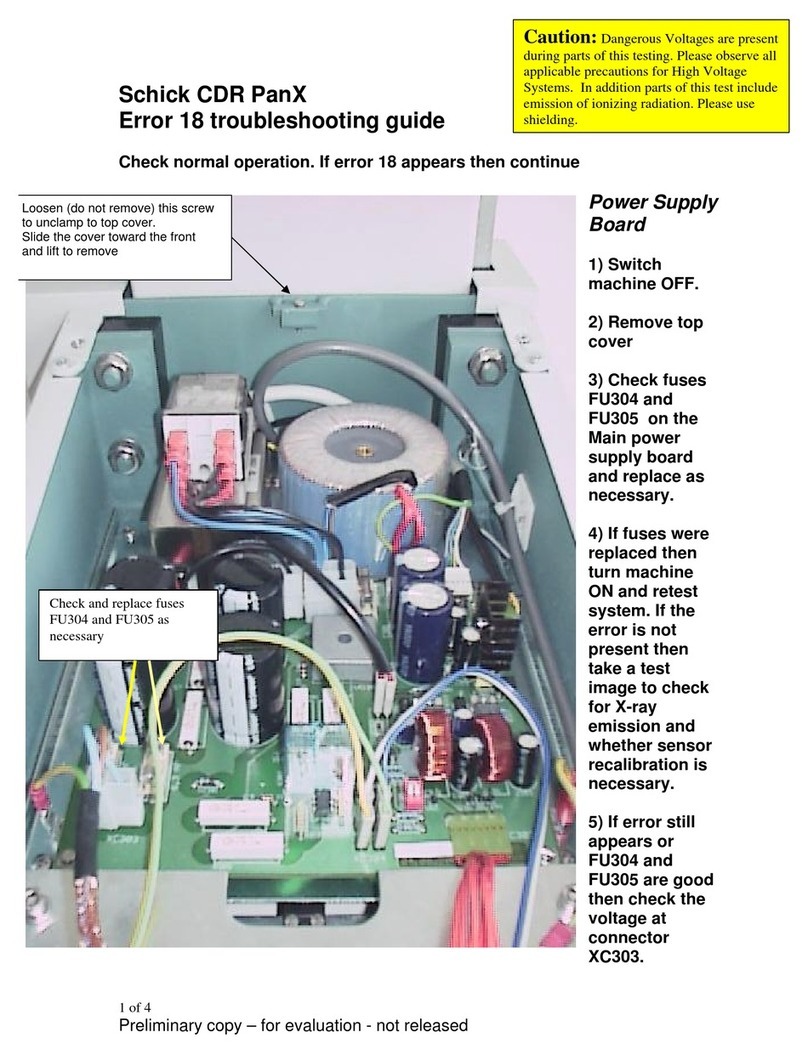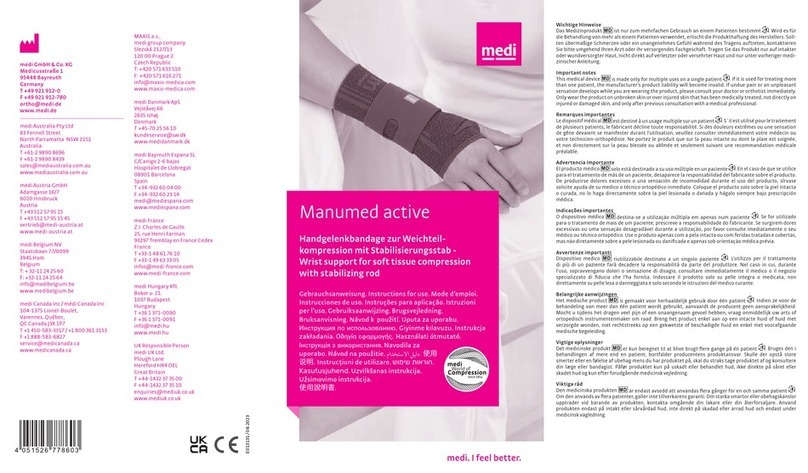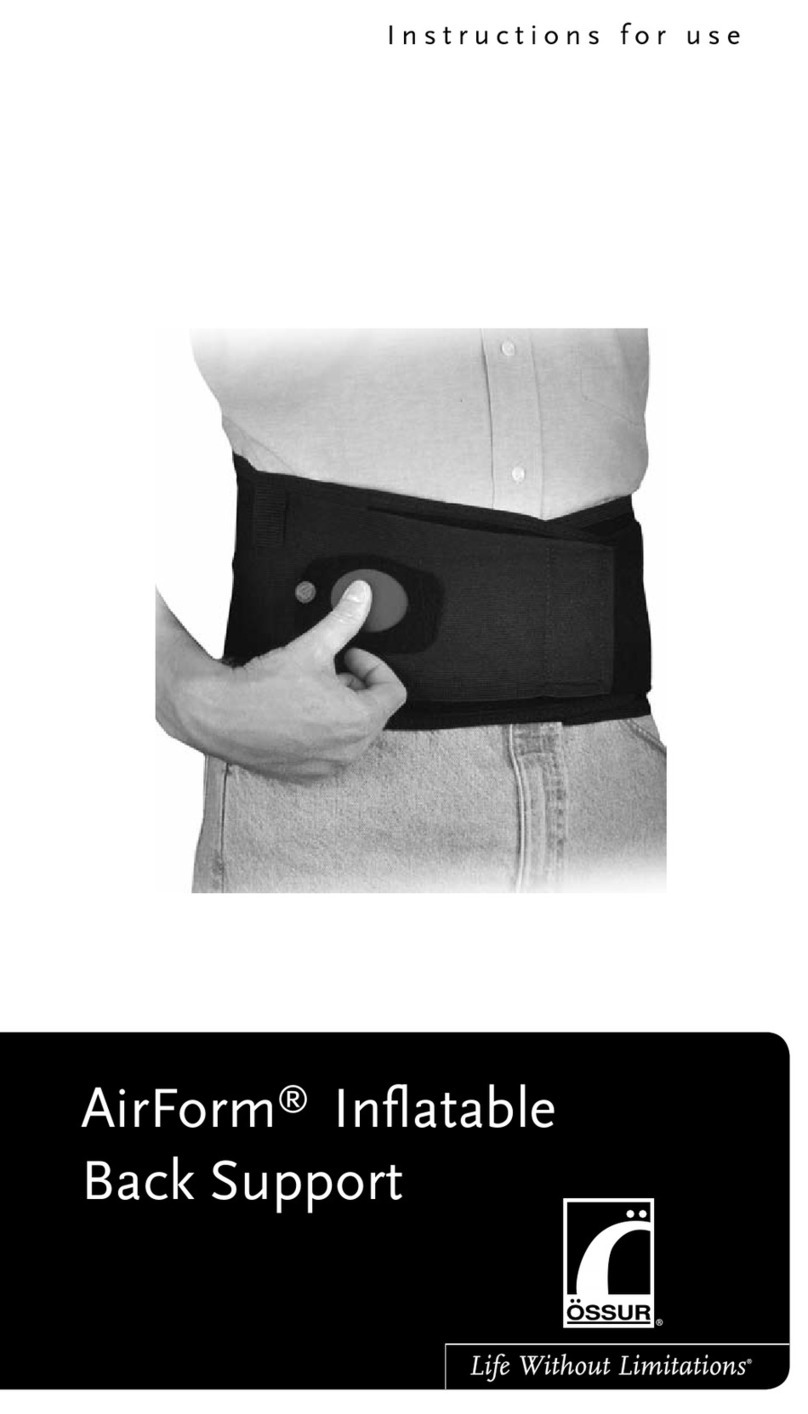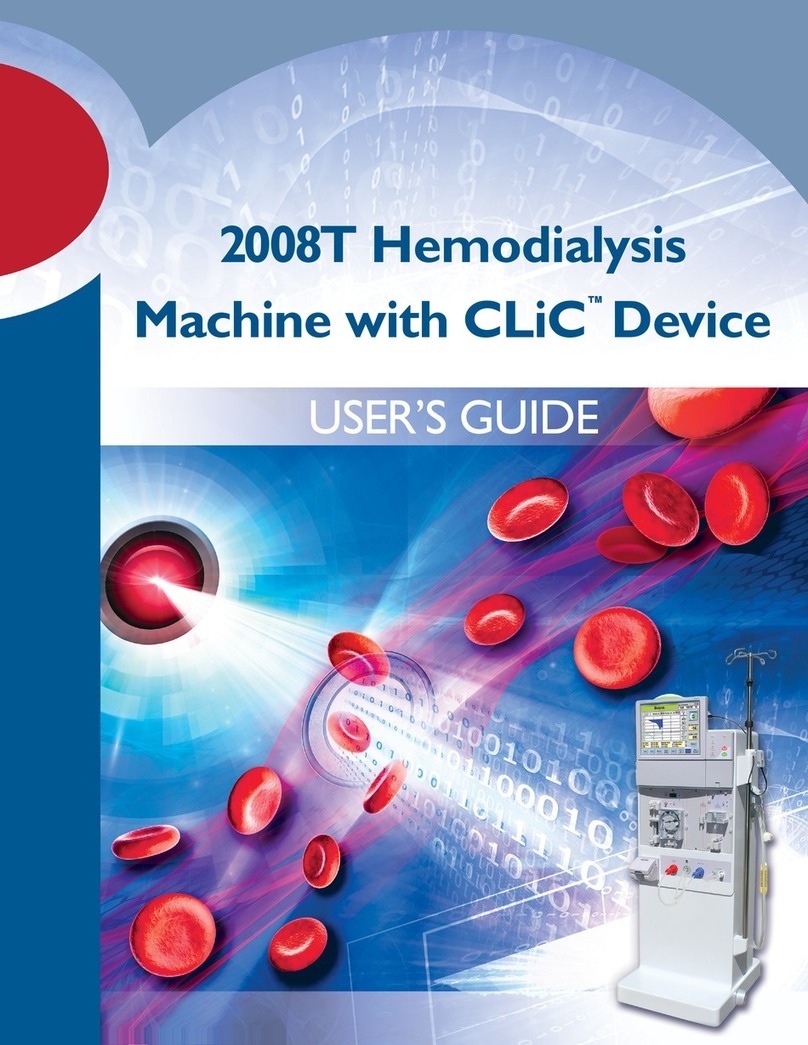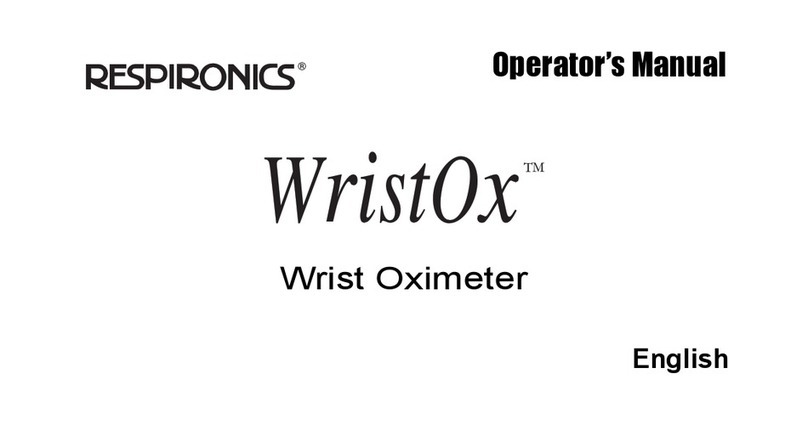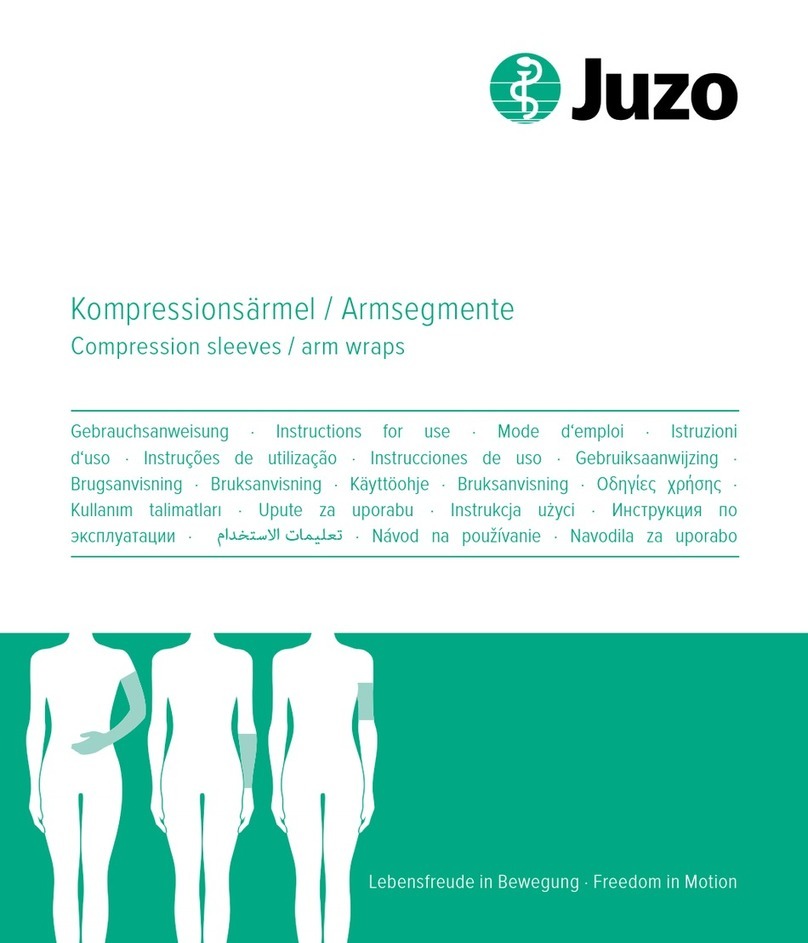Presentation and installation of the device
select a program
The list and the
descripon are available
on the buon ( ) on
top of the screen
8
download the APP
Download the actiTENS app on the
App Store (Apple ®) or Play Store
(Android ®) in order to start and manage
your smulaon session
Acvate your telephone’s bluetooth
Open the app and read the start-up visit
when using for the rst me
1
Choose your electrodes
Choose the number of electrodes according to the
surface of the area to smulate: 2 or 4
Take as many lead-wires as there are electrodes
2
CLIP the Lead-wires onto the eLECTRODES
Clip the ne p of the lead-wires
onto the chosen electrodes
3
Attach the Self-adhesive
strip
6
clip on the Lead-wireS
Wide End on the actiTENS
Connect the lead-wires 2 by 2
7
2
1
channel 1 or channel 2
1
212
2 electrodes
= 2 Lead-wires
12
channel 1 and channel 2
4 electrodes
= 4 Lead-wireS
stick the electrodes
Sck the electrodes to the
area to smulate
Do not hesitate to consult a
healthcare professional for the
posion of the electrodes
4
12
Attach
actiTENS
to the Self-adhesive strip
If you use an armband or a belt/bra accessory,place
it on the desired area of the body, then posion the
actiTENS directly on the fabric accessory
5
actiTENS is a medical device subject to
contraindicaons. Read the actiTENS instrucons
closely before using for the rst me.
x2
actiTENS Self-adhesive strip
Charging case actiTENS Electrode 50 x 50 mm
Electrode connector
actiTENS ON/OFF
button
2
1
actiTENS
connector
Light
indicator
Channel 1
Channel 2
x4
actiTENS connector
Thick tip
Electrode connector
Fine tip
actiTENS 40cm Lead-wire
actiTENS armband size S
AC Charger
actiTENS and app
are medical devices with CE marking