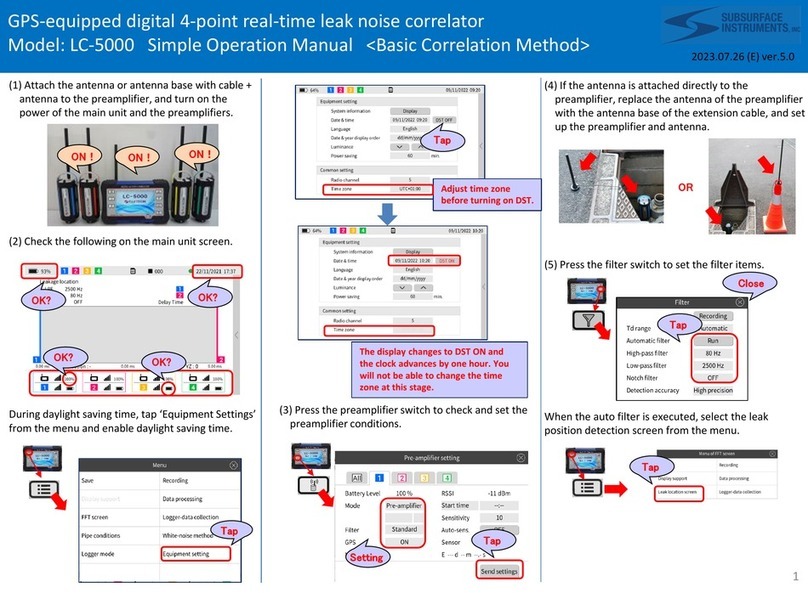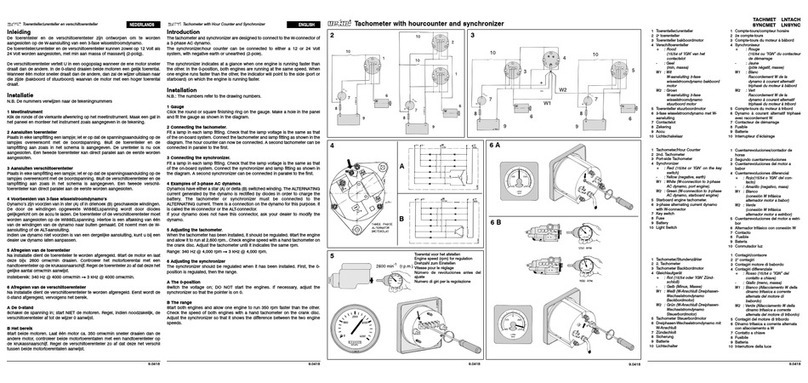SubSurface Instruments LD-18 User manual

SU
B
SURFACE INSTRU
M
ENTS
,
INC
.
DIGIL NOISE REDUCTION
WATER LEAK DETECTOR
LD-18
OPERATION MANUAL

1
Foreword
Use of this detector
Precautions
Warranty period
< Hardware Volume >
1. Product composition
2. Main unit
2-1 Operation and Display area
2-2 Connector area
2-3 Main body battery unit
2-4 Pick-up sensor with hand switch
3. Before use of the detector
3-1 Check of components
3-2 Check of battery capacity (
Replacement of batteries, if necessary
)
3-3 Check of date and hour (setup)
3-4 Check of operation of the detector
4. Method for setup
5. Description of functions
5-1 Screen operation flow
5-2 How to save minimum level value
5-3 Graph screen
5-4 How to delete minimum level value
6. Method for water leak detection
7. Method for use in correspondence to situation of the field
8. Storage of detector
9. Troubleshooting
10. Description of terms
11. Equipment specification
11-1 Specification for main unit
11-2 Specification for pick-up
11-3 Specification for headphones
11-4 Specification for USB connecting cable
Table of Contents
3
4
5
7
8
9
9
10
10
11
12
12
12
14
14
15
16
16
18
20
21
22
25
26
27
28
30
30
30
30
31
................................................................................................................
...............................................................................................
.............................................................................................................
....................................................................................................
..........................................................................................
............................................................................................................
....................................................................
.........................................................................................
............................................................................
............................................................
.................................................................................
..............................................................................
.........
..............................................................
.........................................................
................................................................................................
....................................................................................
..............................................................................
........................................................
.............................................................................................
......................................................
......................................................................
...........................
.............................................................................................
.................................................................................................
........................................................................................
..................................................................................
......................................................................
.........................................................................
..................................................................
...............................................

< Software Volume >
1. Introduction
1-1 What is “WLDwin software”?
1-2 Operating environment (recommended)
1-3 Before use
2. Installation and start-up of WLDwin software
2-1 Installation
2-2 Start-up of WLDwin software
3. Driver installation
3-1 Installation
3-2 Check of communication with detector
3-3
Installation: If the hardware search wizard fails to start automatically
4. Description of functions of WLDwin software
4-1 Main screen (that appears at the time of start-up)
4-2 Data read
4-3 Graph display
4-4 Data save
4-5 Text data create
4-6 Graph copy
4-7 New document
4-8 Folder setup
4-9 Print
4-10 Clearing of saved data in detector
4-11 Setup of detector date / hour
4-12 Termination processing
4-13 Help
5. WLDwin error message
Parts list and illustrations
(1) Main unit
(2) Hand-switch set with pick-up sensor
2
32
32
32
32
33
33
35
36
36
39
40
41
41
44
45
47
47
47
47
47
48
48
48
48
49
50
52
52
54
.......................................................................................................
..............................................................
..............................................
................................................................................................
..............................................
...............................................................................................
...............................................................
.............................................................................................
...............................................................................................
...............................................
........
.............................................
...............................
..................................................................................................
..........................................................................................
.................................................................................................
.......................................................................................
..............................................................................................
........................................................................................
.............................................................................................
..........................................................................................................
........................................................
.................................................................
..........................................................................
..........................................................................................................
...................................................................................
.....................................................................................
.......................................................................................................
..........................................................

Foreword
Thank you very much for your recent selection of our water leak detector LD-18. This Operation Manual
pertains to operation and handling of water leak detector LD-18.
This manual mainly describes how to use this detector and how to use its software. Make sure to read this
manual and become fully acquainted with operation and handling of this detector before its use. If there is
any matter that is not clear enough to you regarding operation and handling of this detector, please contact
out office.
You are kindly requested to keep this manual in a place of easy access for permitting reference to it whenever
it is needed. If this manual is lost, please contact our nearest distributor.
3

Use of this detector
This detector has been designed to identify the point of water leak by detecting the water leaking sound,
which is produced out of a waterworks pipe buried under the ground, from the ground surface.
<Overview of detector>
With each of low frequency zone and high frequency zone of output frequency band set at four stages,
noise reduction water leak detector LD-18 is capable of flexibly dealing with the difference in the water
leak sound caused by the difference in the pipe type and with the noise produced on the field, by selecting
a combination that can be easily identified out of 19 different combinations. Furthermore, it permits visual
judgment of the noise level by level bar display. In addition, with noise eliminating function, it is possible
to eliminate accidental noise such as vehicle passing sound and bowwow. This water leak detector
LD-18 is capable of discriminating water leak sound to a level that is higher than that of conventional
detector.
4

Precautions
Carefully read and fully understand safety precautions described below before use of the detector.
●Observe instructions and procedures described in the manual for operation and handling of the detector.
●Make sure to observe the precautions described in this manual and marked on the detector.
<Symbols used>
Safety precautions are shown under headings indicated below.
5
This heading is used for showing latent risk that may trigger serious
damage to the equipment and/or to surrounding articles.
This heading is used for showing latent risk that may trigger personal
injury of minor or medium extent.
This heading is used for showing latent risk that may trigger death or
serious injury.
●When a headphone is used for hearing water leak sound during use of this detector, it is hard to hear
the ambient sound. Be cautious.
●Do not attempt to replace batteries, and do attempt to operate this detector you’re your hands are wet.
●Pay attention to the polarity of batteries at the time of battery replacement.
(Liquid leak, heat-up, breakage or the like may arise otherwise.)
●Do not throw any battery into an open flame. (Burst, fire and personal injury may result otherwise.)
●Do not attempt to dismantle any battery. (Burst, fire and personal injury may result otherwise.)
WARNING
CAUTION
CAUTION
WARNING

Precautions
6
●Positively fit the battery compartment cover. If its fitting is incomplete, it may drop off while the detector
is used, permitting drop-off of batteries, and personal injury may result.
●Do not swing the main body or pick-up.
●Do not shelve this detector in a place of high temperature. (Failure may result.)
●Do not use this detector for any application other than water leak detection.
●The main body and hand-switch part are not of waterproof structure.
Do not immerse them in the water, and avoid their use in the rain. (Failure may result.)
●Do not drop this detector, and do not apply strong impact to it. (Failure may result.)
●Do not dismantle this detector. (Failure may result.)
●Remove batteries, if it is scheduled that this detector will not be used for a long time.
●Do not unnecessarily pull the pickup cable.
(Use of the pick-up may be disabled due to occurrence of wire disconnection in the cable.)
●Keep watching the surrounding situation during the work.
●Observe regulations of the local municipality when it is wanted to dispose this detector.
CAUTION

Warranty period
The warranty period of this detector is one year (12months) counted from the date of its purchase.
The “Warranty certificate”assures our best service to the customer.
Enter the customer’s name, address and date of purchase in the “Warranty certificate”and lay it up in lavender.
Kindly give the “Warranty certificate (for file)”to our sales representative or mail it to our office.
Should any functional trouble arise to this detector during the warranty period, we will carry out repair at no
cost to the customer. Presentation of the “Warranty certificate”is required in such a case.
Please kindly understand it in advance that our service will be provided for value, unless the “Warranty
certificate”is presented.
If any trouble arises after the warranty period or if any failure occurs due to a reason for which the customer
is responsible, our service will be provided for value.
Please contact the nearest distributor if you have any questions regarding this detector.
7


Hardware Volume

[Hardware]
1. Product composition
8
Optional accessories
●Main unit : 1ea. ●
Pick-up sensor with hand-switch set
:
1ea. ●Headphones (ST-3) : 1ea.
●WLDwin software (CD-ROM) : 1ea. ●Shoulder strap : 1ea. ●Battery (U2) : 4ea.
●Aluminum carrying case : 1ea. ●USB connecting cable : 1ea. ●Operation manual : 1ea.
●Pick-up sensor with 3m cable for valve / fitting surveying ●Aviation grade
stereo headphones
●Hard carrying case
(ABS resin) ●3 contact bar and disc plate
Standard components
LD-18
FUJI DIGITALNOISEREDUCTION
WATERLEAKDETECTOR
OPERATION MANUAL
Instrumentsfor thelocationof undergroundutilities andwater leaks.

9
2. Main unit
2-1 Operation and Display area
SENS. (sensitivity) : Sensitivity control dial
Use this dial for sensitivity setup out of the range of 00 to 40.
: Use this switch for saving minimum level value.
Liquid crystal display : Displays a level bar, minimum level value, battery capacity, filter setup and others.
(notch filter) : Use this switch when it is wanted to cut the noise of commercial AC power supply.
Alternate ON / OFF switch:
Use this switch in case optional pick-up sensor dedicated to valve / tap sound is used.
(Do not use this switch for ordinary road surface sound hearing work.)
: Backlight ON / OFF switch
: This switch permits check of saved data and waveform.
(noise reduction) : Use this switch when it is wanted to reduce accidental sound and noise.
: Use this switch for setting the filter’s low cut range. This switch can be also used for DOWN of a
file screen or a graph display screen.
: Use this switch for setting the filter’s high cut range. This switch can be also used for UP of a file
screen or a graph display screen.
[Hardware]
1
2
3
4
5
6
7
SAVE
NF
LIGHT
FILE
8
9
NR
HI
10
LO
SAVE
NF
NR
HI
LO
FILTER
FILE
Water Leak Detector
LIGHT
S
E
N
S
.
10
1234
679
8
5

2. Main unit
2-2 Connector area
USB cable connector
Use this connector for connection with a PC.
Power switch of main unit
Switch for power ON / OFF.
Shoulder strap fitting
Good for fitting the provided shoulder strap.
2-3 Main body battery unit
10
[Hardware]
11
12
13
14
15
16
(OFF)
(ON)
11
12
13
Waist belt fitting
Good for fitting the belt at the time of mounting of
the main body to the lower back.
Headphone jack
Use this connector for connection of a headphone.
Connector for pick-up sensor with hand switch
Use this connector for connection of the pick-up
sensor with hand switch.
14
15
16
17 18
19
Battery compartment
Place two batteries (four alkali c-size batteries)
in this compartment.
Cover lock
Use this lock for opening and closing the battery
compartment cover.
Production seal
The battery fitting direction and serial number
of this detector are indicated on this seal.
17
18
19

2. Main unit
2-4 Pick-up sensor with hand switch
Rubber ball for reducing the noises
Reduces noises such as wind noise and cable friction noise.
Pick-up sensor
The sensor picks up the water leak sound.
Cable length adjuster
Use this parts for adjusting the cable length.
Hand switch
Sound is picked up when the button is pushed, and the sound is gone when the button is released.
Connector
Use this connector for connection with the detector main body.
11
[Hardware]
21
20
23
24
22
22
Connect to the main body
20
21
22
23
24

3. Before use of the detector
12
●Make sure to make the following four checks before use of this detector, to permit this detector to fully
exhibit its performance.
1. Check of components
2. Check of battery capacity (Replacement of batteries, if necessary)
3. Check of date and hour (setup)
4. Check of operation of the detector
You are kindly requested to have the detector totally inspected by our maintenance department periodically
(once every 12months), for assuring safe use of this detector.
3-1 Check of components
Assure that all the components are provided, with reference made to page8 of this manual.
Please contact us, if any component is missing.
3-2 Check of battery capacity (Replacement of batteries, if necessary)
<Check of battery capacity>
●Make sure to check if the battery capacity is sufficient before use.
To check the battery capacity, turn ON the power for the main body.
When the capacity of battery went down, it is indicated by the “”mark.
If the mark is flickering ( ), replace batteries immediately.
(*Make sure to replace batteries in the state where the power for the main body is turned OFF.)
●It is recommended that spare batteries are always provided for water leak detection work, so that
batteries can be replaced when the battery capacity is gone.
[Hardware]

3. Before use of the detector
<Opening/closing of battery compartment cover and replacement of batteries>
●First of all, assure that the power for the main body is OFF.
●Lift the cover lock tab, and remove the battery compartment cover.
●Replace batteries in accordance with the indication.
●Close the battery compartment cover, and positively lock the cover lock.
13
[Hardware]
Cover lock:The battery compartment
cover opens when this tab lifted.
CAUTION
●Use four alkali C-size batteries (LR14) available on the market.
●If batteries other than what we specify are used, a difference may arises in the continuous use
time due to a difference in the battery capacity or depending on working conditions.
WARNING
●If batteries other than what we specify are used, our warranty will not cover any failure resulting
from them.
●Pay attention the direction of batteries at the occasion of their replacement. (Burst, fire and
personal injury may result.)
●Do not use batteries of different kinds as mixed. (Burst and liquid leakage may result.)
●Do not use unused batteries with used batteries as mixed.
●Dispose used batteries in accordance with instructions given by the local municipality.

[Hardware]
3-3 Check of date and hour (setup)
Setup of date and hour can be implemented using the main body and WLDwin software.
3-3-1 Case of setup using a PC
*Adjust the date and hour of the PC in advance.
●Connect the main body with a PC using a USB connec-
ting cable.
●Turn ON the power for the main body.
See “4-11 Setup of date and hour of detector”of Software
Volume (page48) for the operation thereafter.
3-3-2 Case of setup from main body
(1) Turn ON the power for the main body while the
switch is kept pressed.
(2) The date and hour adjust screen appears.
(3) Change the date and hour by pressing and switches.
*The “minute”value changes when a switch is touched, and the “hour”value changes when a switch is
kept pressed for a certain length of time.
Day / date / year can also be changed by pressing a switch for a longer length of time.
(4) The changed date and hour are saved and the main body starts up when the switch is pressed.
*To discontinue change to date and hour in the midstream, turn OFF the power without pressing the
switch and then turn ON the power again.
3-4 Check of operation of the detector
Connect the sensor and headphone to the main body, and make the following checks.
(*See “4. Method for setup”(page15).)
(1) Turn ON the power, and check if the start-up screen appears and the level display screen then appears.
(2) Press the hand switch and check if sound is produced out of the headphone.
(3) Check if the bar indicator in the level display screen is
in motion.
If any abnormality was observed during any of these checks,
see “9. Troubleshooting”(page27).
If the problem is not yet solved, please contact our nearest
distributor.
3. Before use of the detector
14
SAVE
(OFF)
(ON)
Power switch
SAVE
SAVE
LO
HI

15
4. Method for setup
(1) Take the main body, pick-up sensor with hand switch and headphone out of the case. Correct deformation
and kinking of the pick-up cable.
(2) Put the shoulder strap through the main body.
Or, put a belt through the waist belt fitting.
(3) Connect the pick-up sensor with hand switch to the main body.
(4) Adjust the length of the pick-up cable to an appropriate level.
(5) Connect the headphone to the main body.
Setup has been completed.
[Hardware]
Using the detector
as mounted on waist Using a shoulder strap
3
5
Shoulder strap fitting
Waist belt fitting

5. Description of functions
16
5-1 Screen operation flow
Note : It returns to “File list screen”when switch is pushed in “Graph display screen”.
5-1-1 Start-up screen
5-1-2 Level display screen
●BPF (band pass filter) : Displays filter setup.
●NF (notch filter) : Displays filter setup. (50Hz, 60Hz, OFF)
●NR (noise reduction) : Displays NR setup. (Lv.1, Lv.2, Lv.3, OFF )
●SENS (sensitivity) : Displays sensitivity adjust value. (00 to 40)
●MIN : Displays minimum level value. (000 to 999)
●Bar numerical value : Displays numerical value of the level bar. (00 to 90)
●: Lit while the main body is connected to a PC.
●: Lit while the backlight is in use.
●: Displays the battery capacity. (Display is made in three different levels. Replace batteries if this mark
begins to flicker.)
●No.FULL : Appears when the number of saved files reached the full level (250 files).
[Hardware]
Power ON Start-up screen
File list screen
Level display screen
Graph display screen FILE
FILE
FILE
This screen appears when the power for the main body
is ON, and then transition to the level display screen
occurs immediately.
Level bar, SENS, setup of filters, minimum level value
and others are displayed for permitting water leak detec-
tion work.
NR

5. Description of functions
5-1-3 File list screen
5-1-4 Graph display screen
<Setup statuses at the time of start-up>
The main body starts up in the following statuses when its power is ON.
BPF : 100to800Hz
NF : OFF
NR : OFF
SENS.: 20
*The setup changed at the time of use is not stored. Return to the setup at the time of start-up occurs when
the power is turned OFF and is then ON again.
17
[Hardware]
The file list screen appears when the switch is pressed
in the level display screen.
This screen permits check and deletion of the saved
minimum level value.
Furthermore, a flag can be marked for demarcation
of the field.
The graph display screen appears when the switch
is pressed in the file list screen.
The files beginning with the file next to the file marked
with flag and ending with the latest file or with the
flag are displayed in a graph format.
FILE
*Caution
●“Level bar display”and “Level value of level bar display”operate as interlocked with the SENS
value.
●The minimum level value is of no relation to the SENS value. It automatically compensates
the amplifier gain in the main body and displays it.
FILE
Table of contents
Other SubSurface Instruments Measuring Instrument manuals
Popular Measuring Instrument manuals by other brands
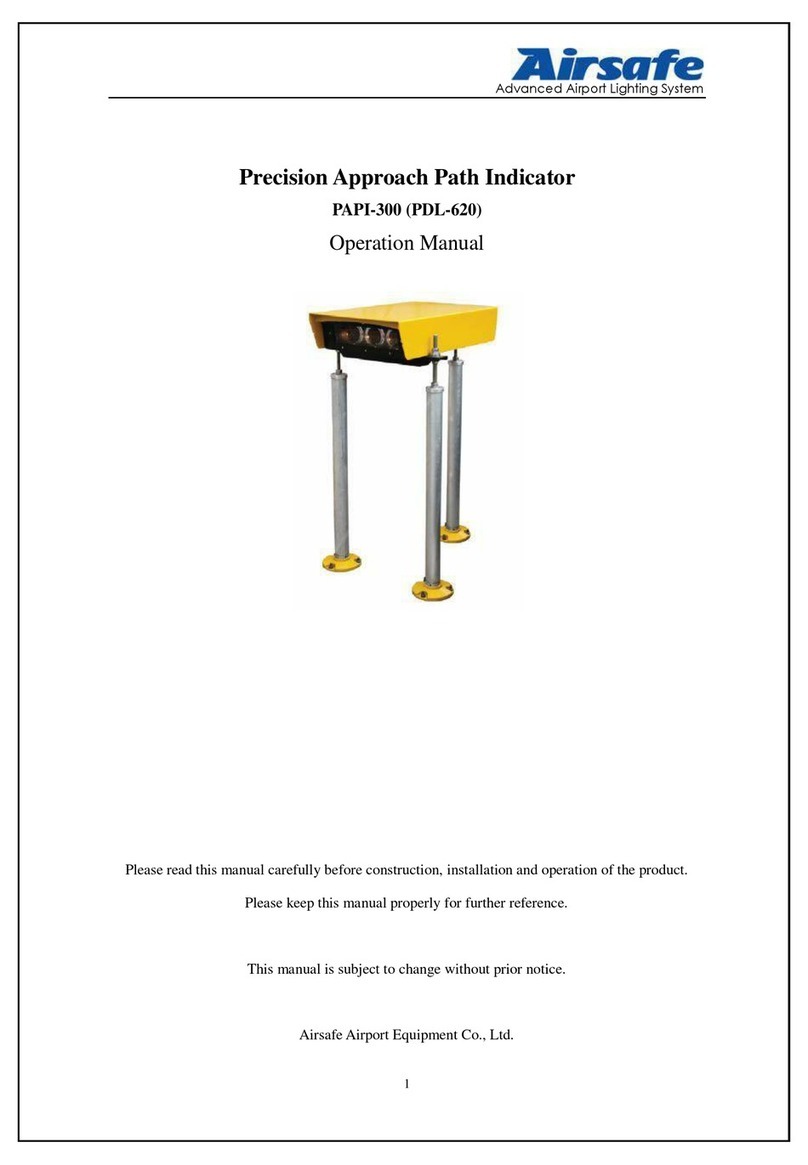
Airsafe
Airsafe PAPI-300 Operation manual

Bms Bulut Makina
Bms Bulut Makina TKM-459 Operational manual
Agilent Technologies
Agilent Technologies Flow Tracker 1000 Series User information

Oakton
Oakton 35701-00 operating instructions
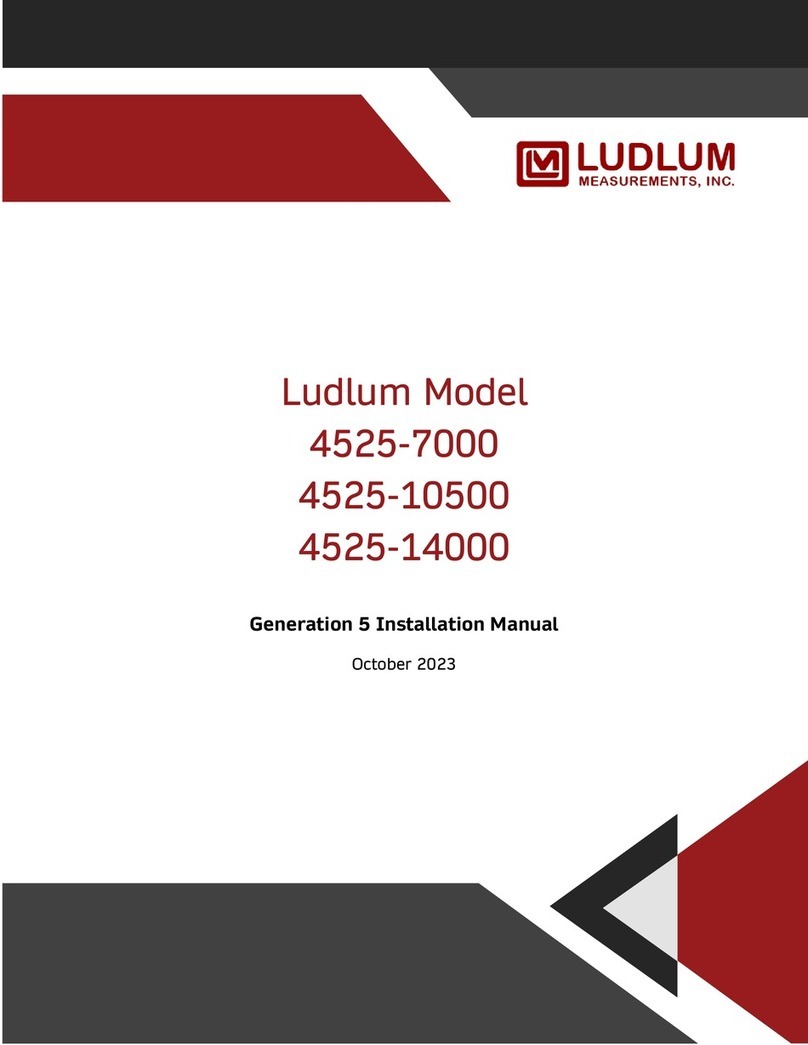
Ludlum Measurements
Ludlum Measurements 4525-7000 installation manual

Honeywell
Honeywell C7355B Mounting instructions