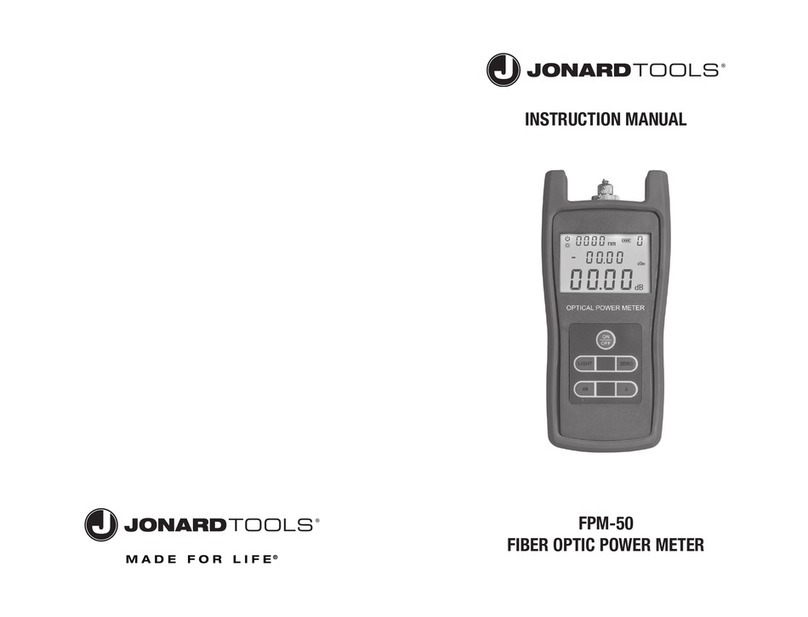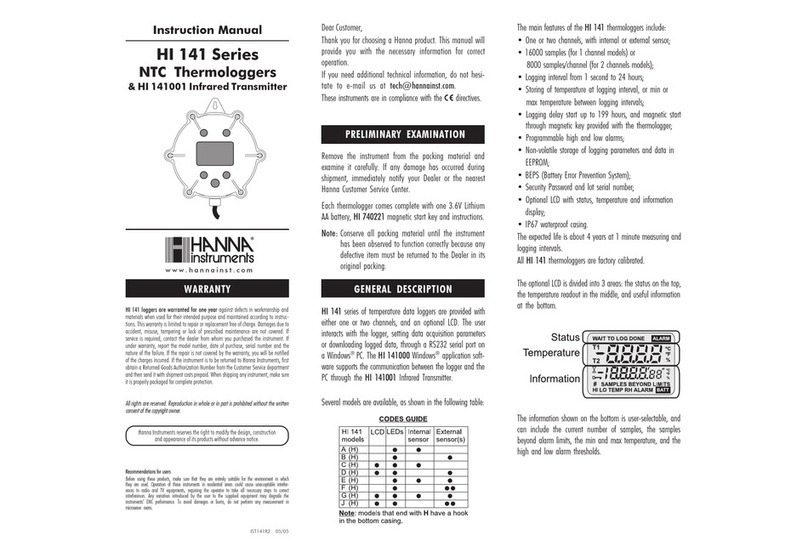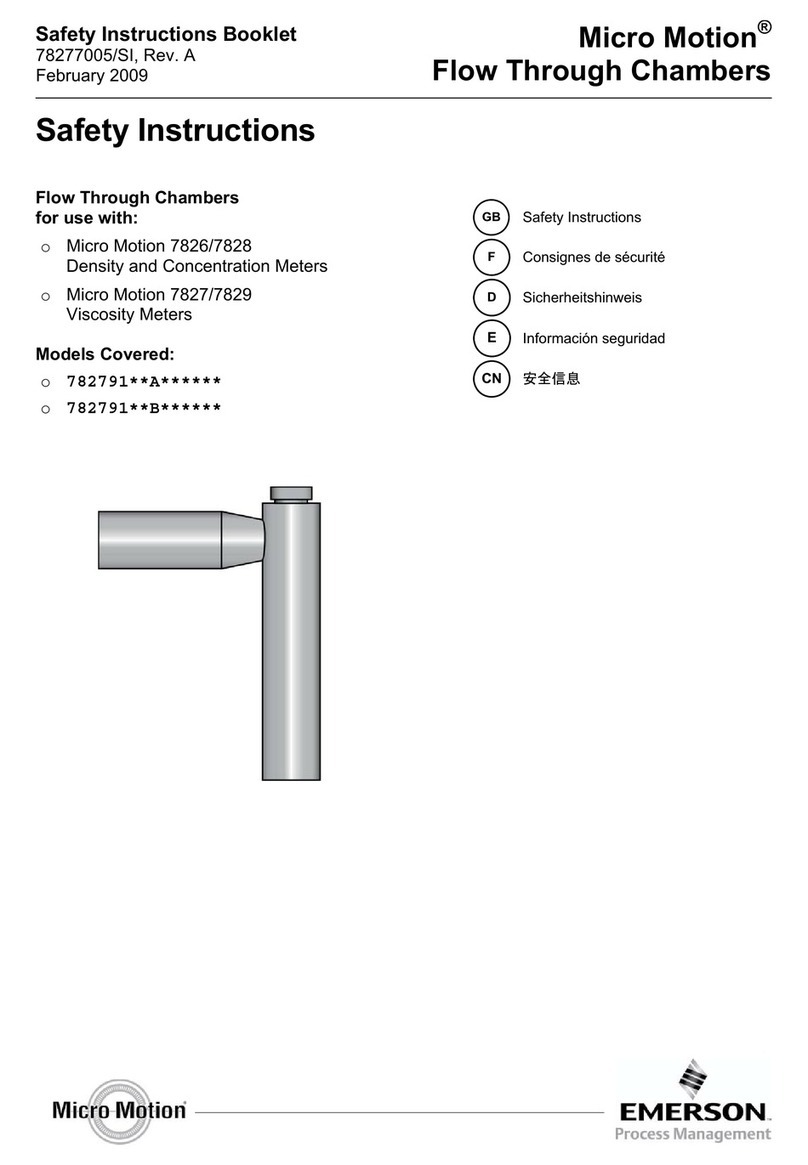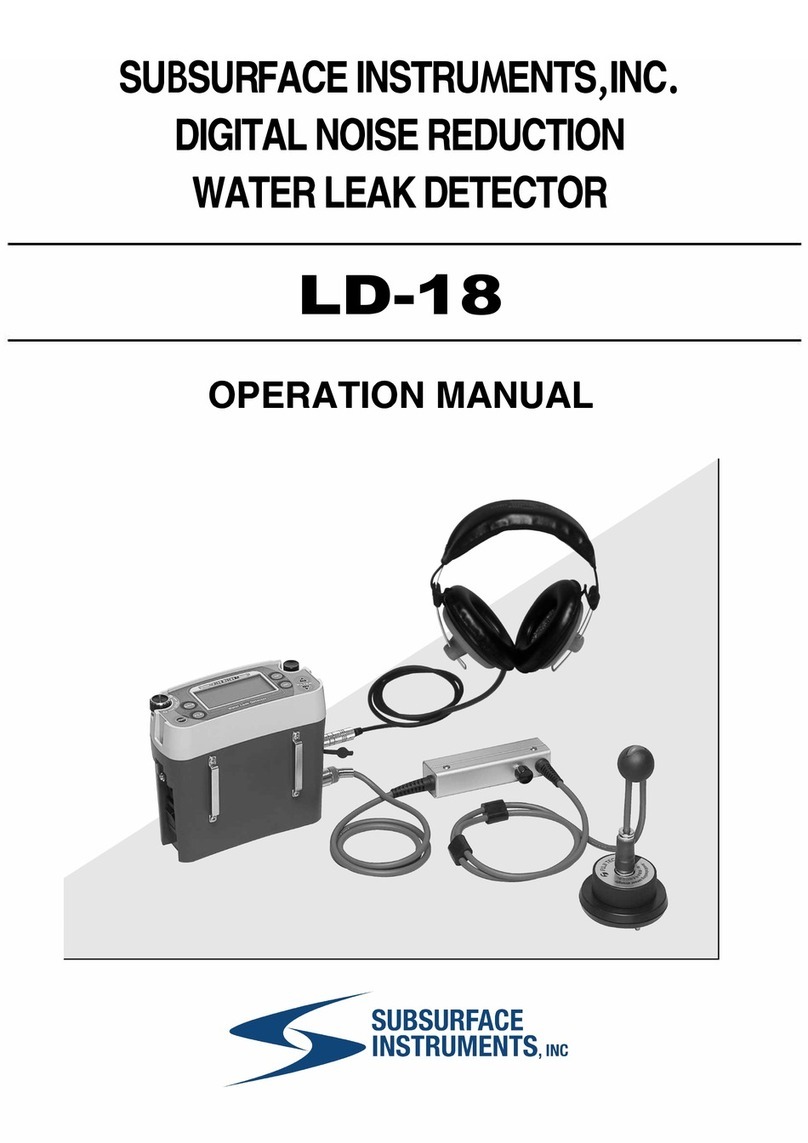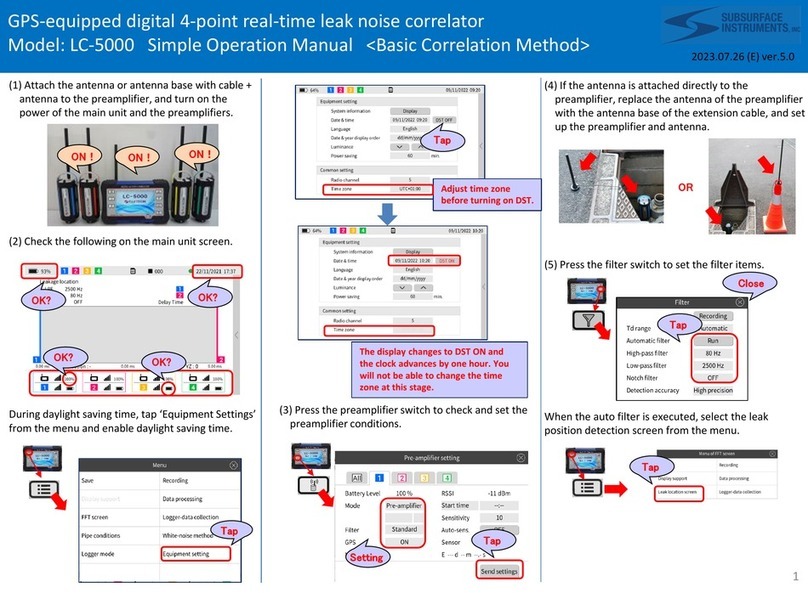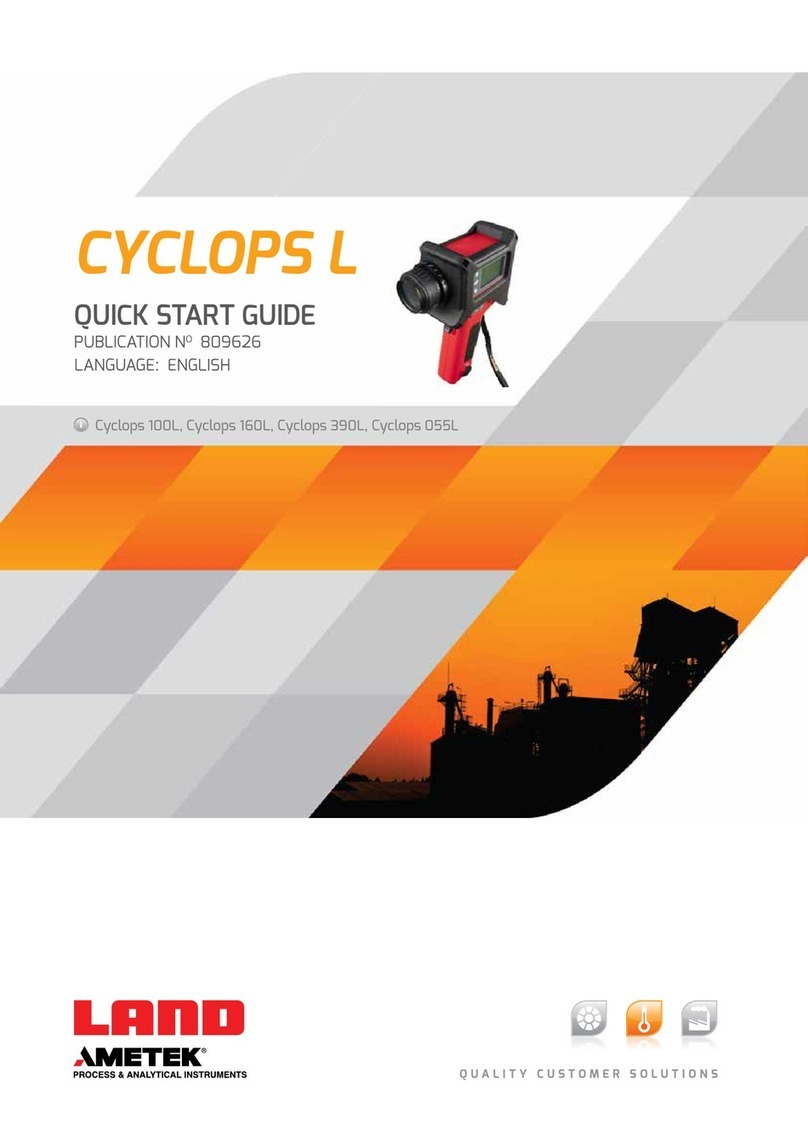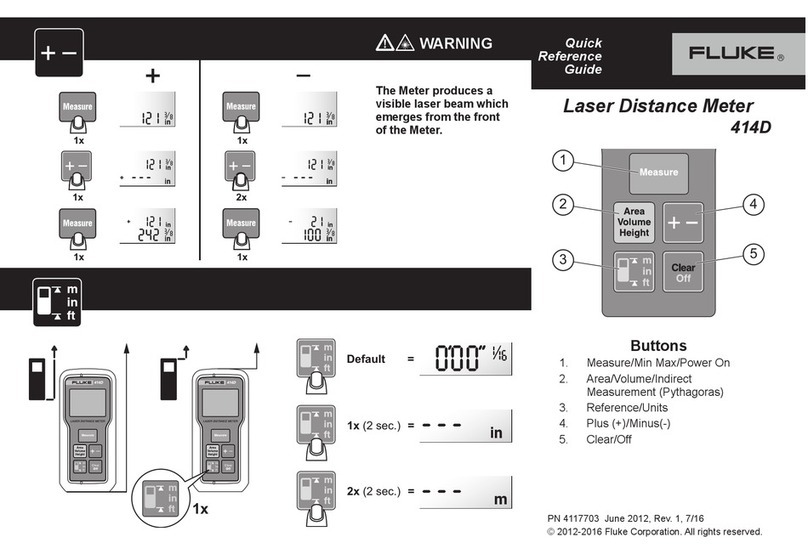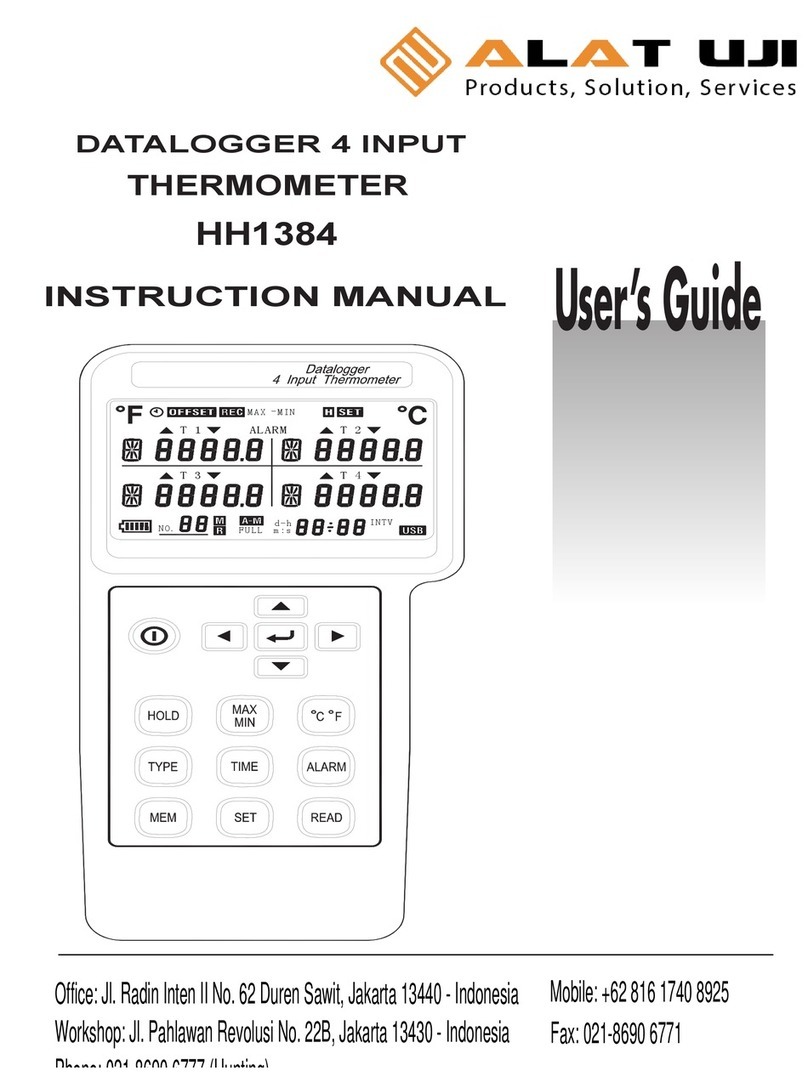PL-1500 HIGH & PL-1500 LOW
Pipe & Cable Locators
Receiver Operation
PL-1500
Quick Reference
Guide
The audio’s loudness and
MAX mode Bar Graph reach
their peaks directly over the
pipe or cable.
Press the Power Key to turn the
receiver ON or OFF. Press the Depth
Switch to measure the depth of the
pipe or cable.
As you get closer to the pipe or
cable, the signal gets stronger and
the Bar Graph becomes longer. When
it reaches it’s higest level, press the
Auto Sensitivity switch, and the Bar
Graph will reduce its level.
Press the Mode Switch to select the MAX mode, The
Live Cable / 50 Hz mode, or the Live Cable / 60 Hz
mode. Press the Auto Sensitivity switch whenever
the sensitivity needs to be increased or decreased.
The Live Cable/ 60 Hz Operating Mode locates AC power lines
with current flowing. The Depth does not work in Live Cable.
Move the receiver to the side of the pipe or cable until
the “o” appears. The lines depth is twice the distance
from here to the point over the top of the line.
Press the Depth Switch again, and the “Crossing”
method for measuring depth is activated:
To measure the depth of the
pipe or cable, first stand the
receiver straight up with the
black rubber tip touching the
ground directly over the line.
The receiver must face in the
lines direction.
The Max Operaing Mode is the normal locating mode,
and the Depth Switch only works with MAX.
Press the Depth Switch, and the depth (to the center of
the pipe or cable) is displayed in inches. The maximum
depth is 16 ft.
Auto
Sensitivity
Adjustment
Operating
Mode
Switch
Depth
Measurement
Switch
ON / OFF
Power
Key
Pipe or
Cable
Too Far
Left
Too Far
Right
Just
Right
D/2
D
D/2
D
D/2
D
Peak Hold
Line
Live Cable / 60 Hz
Operating Mode
Bar Graph of
Signal Strength
Bar Graph of
Signal Strength
MAX Operating
Mode
Remaining
Battery Life