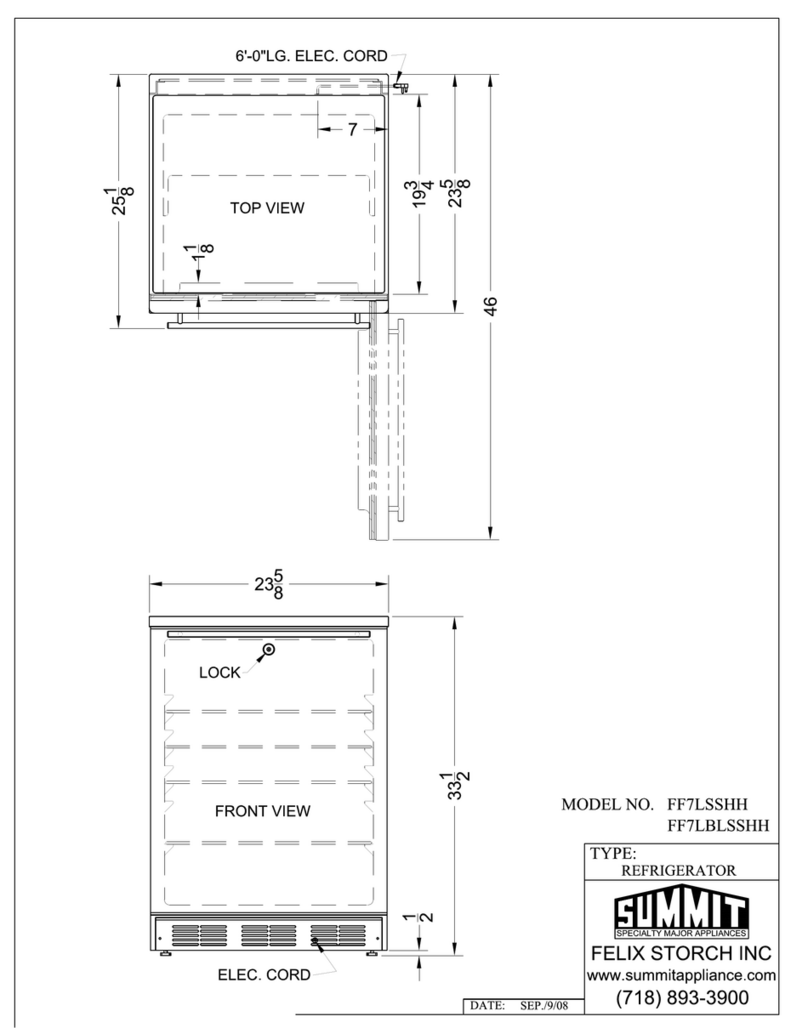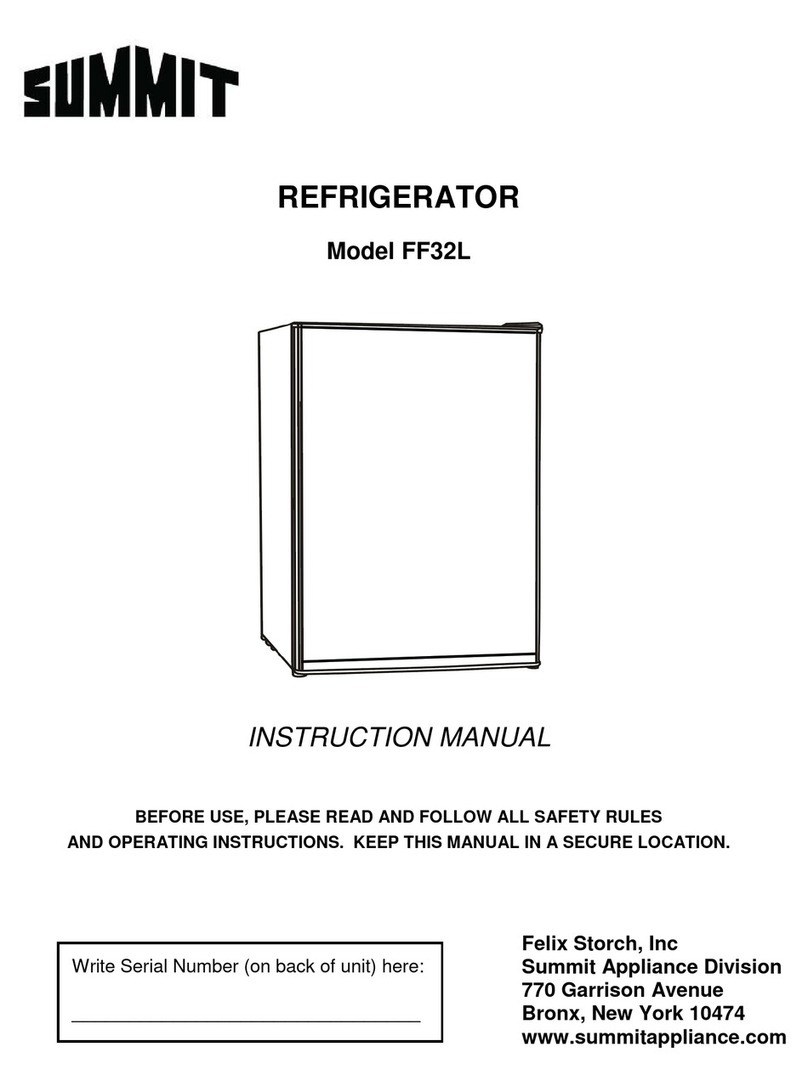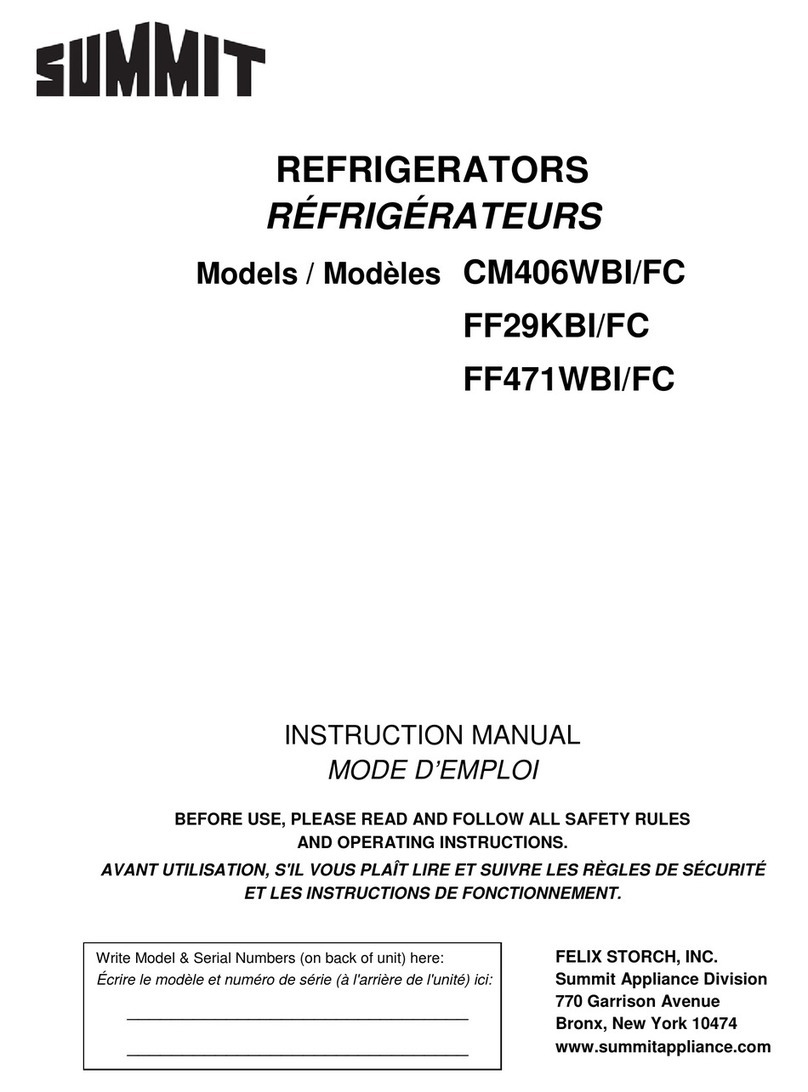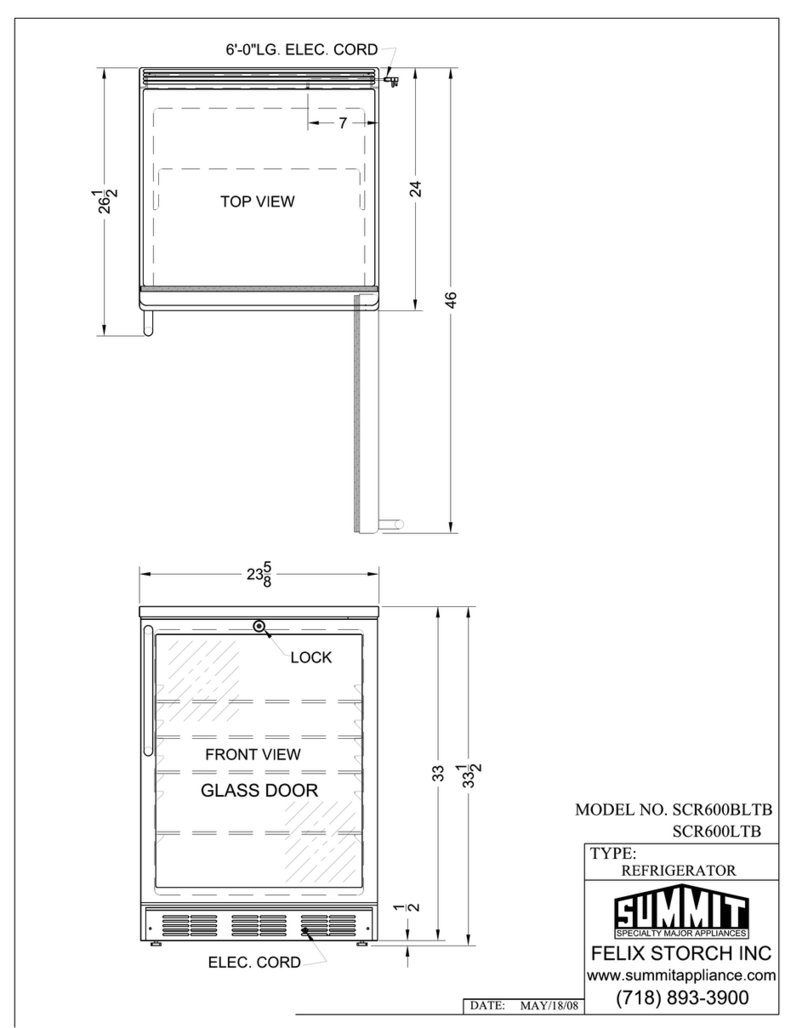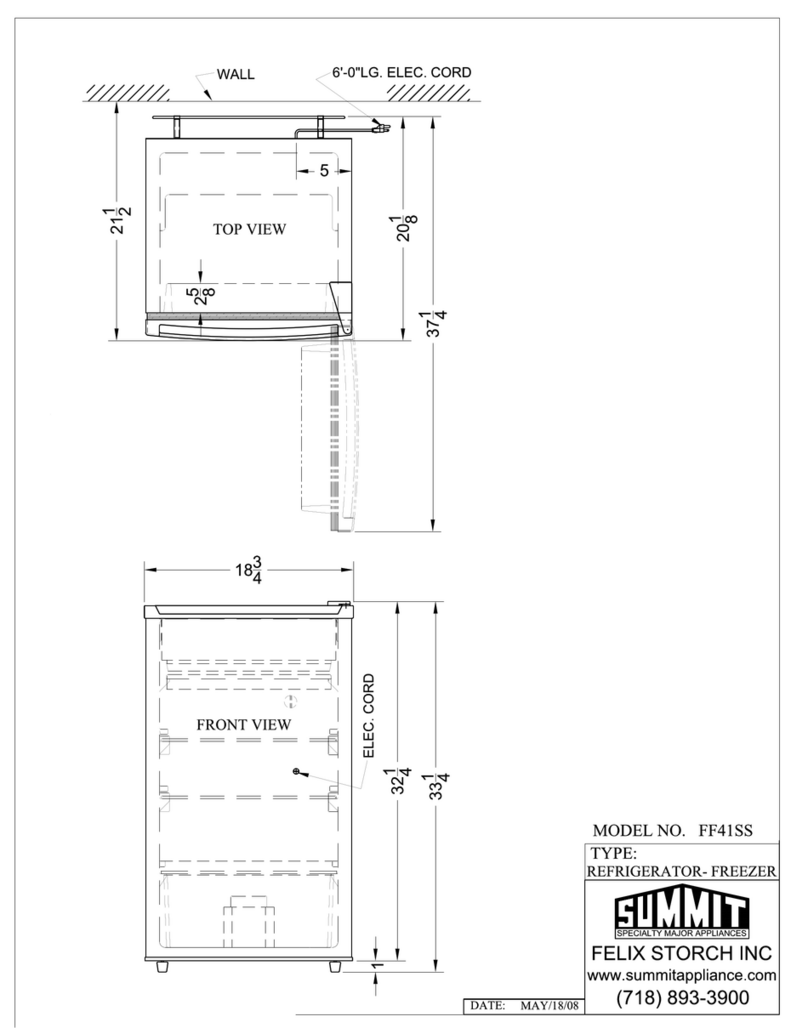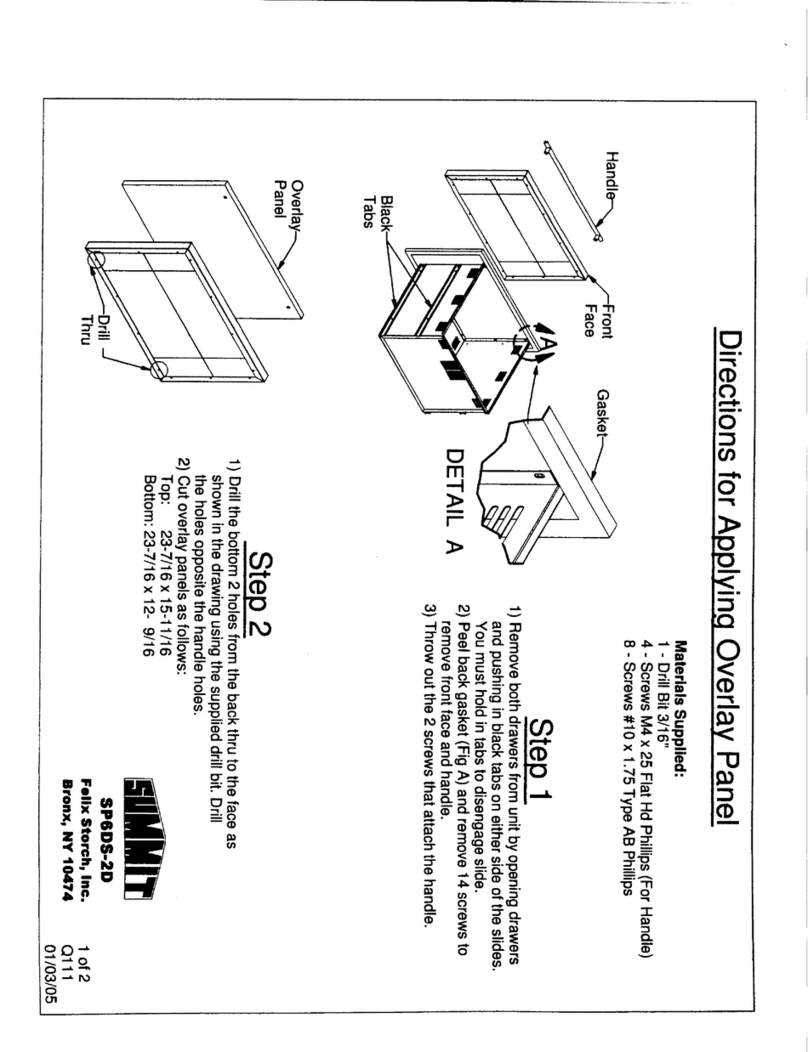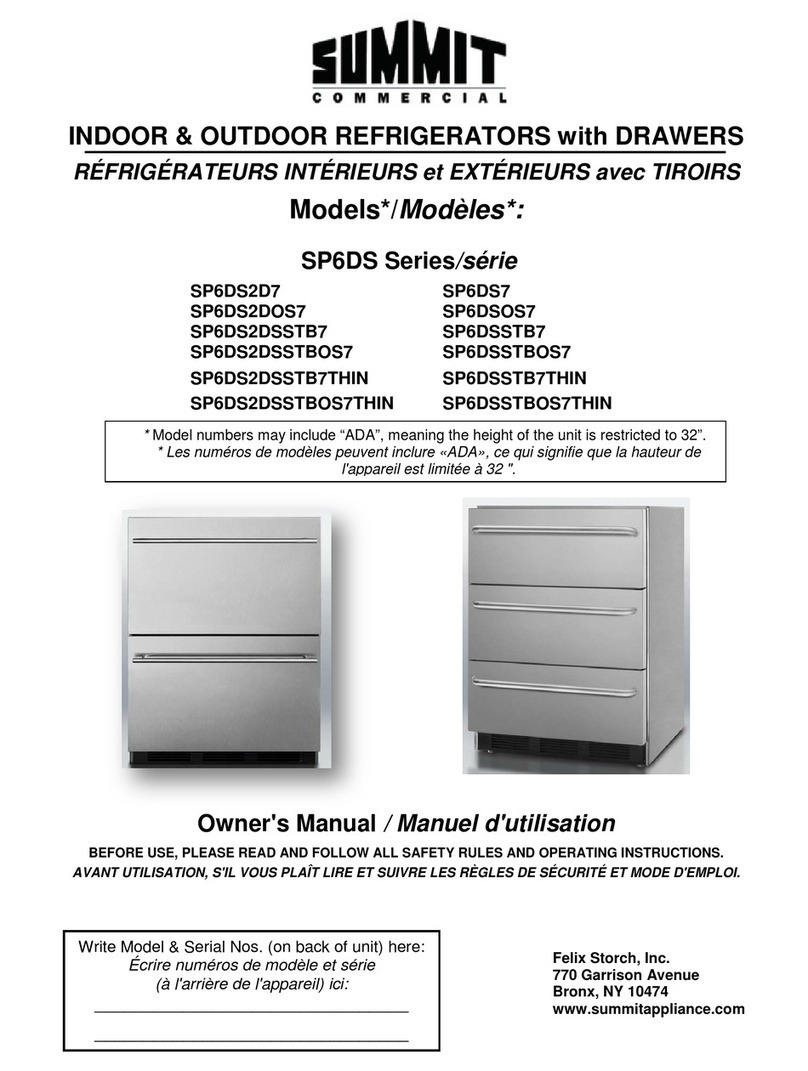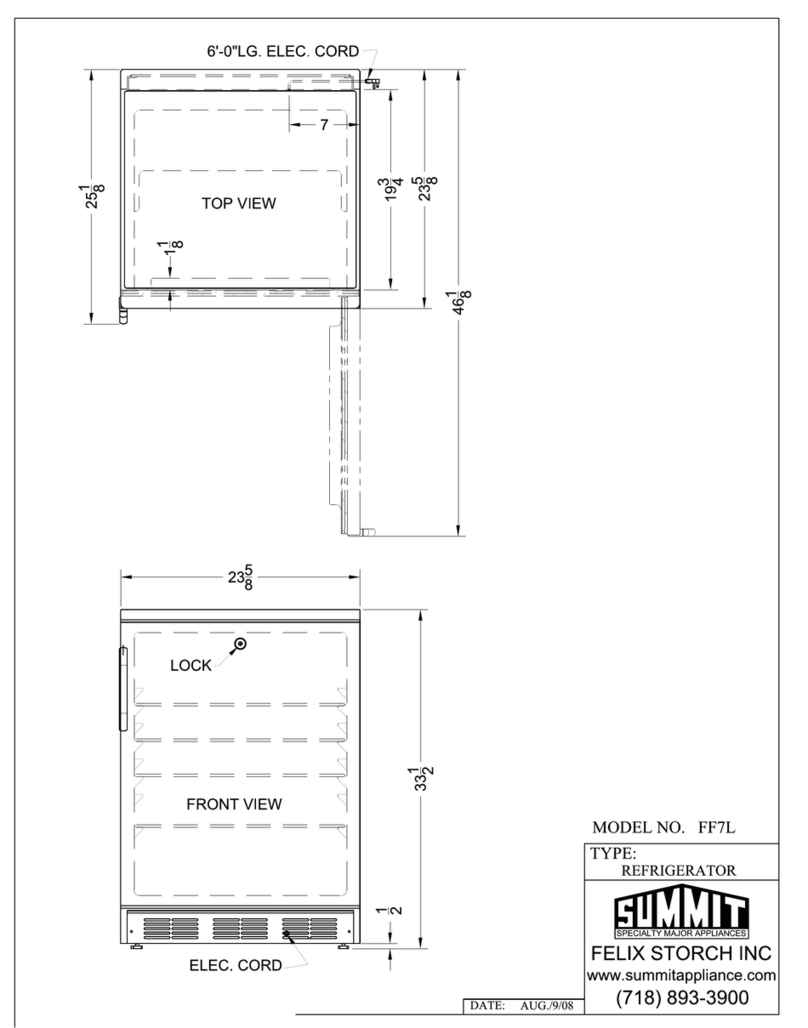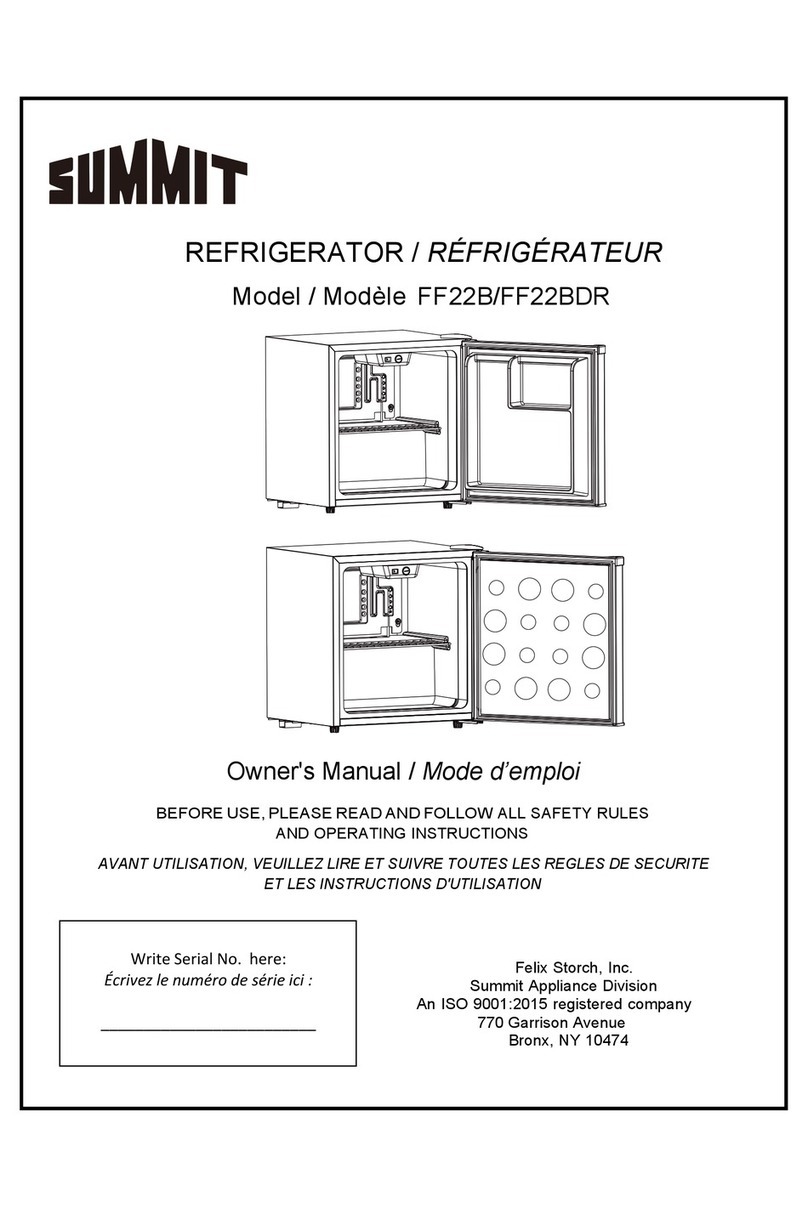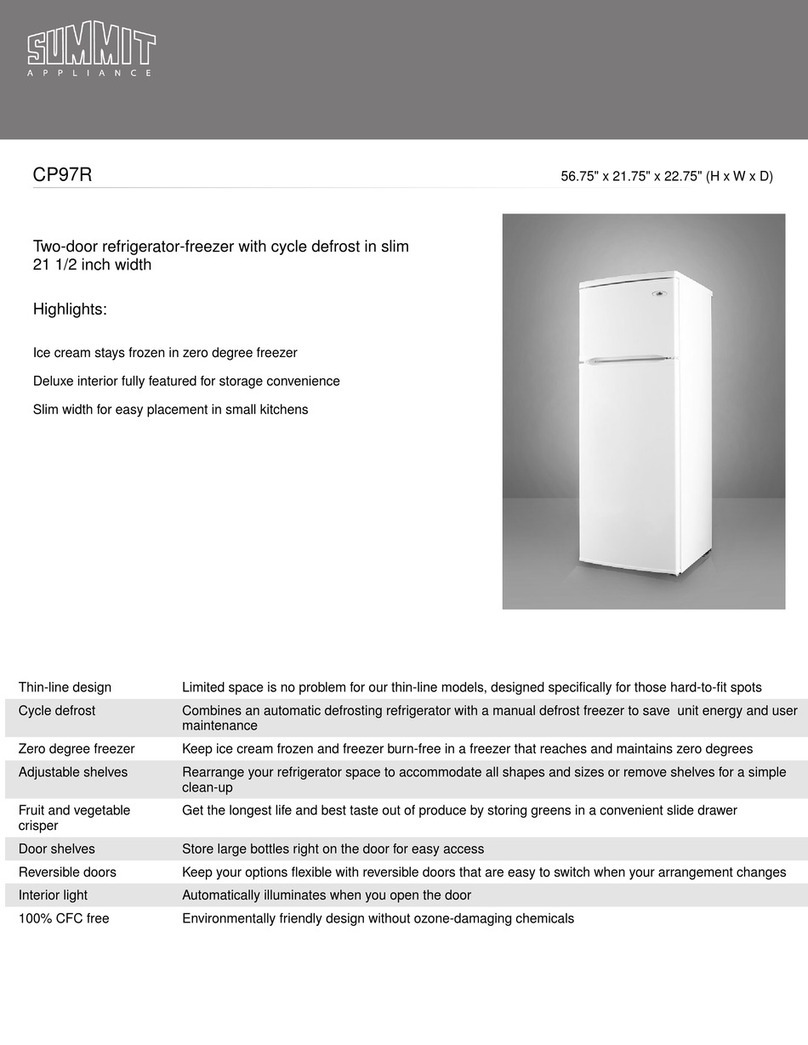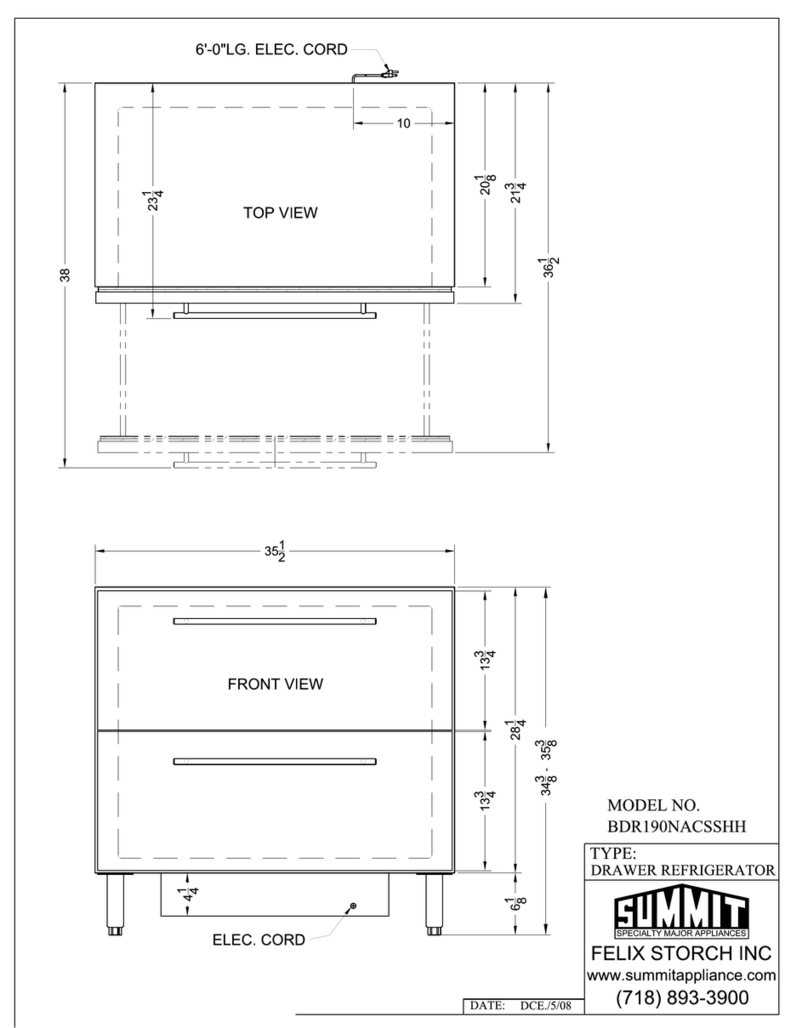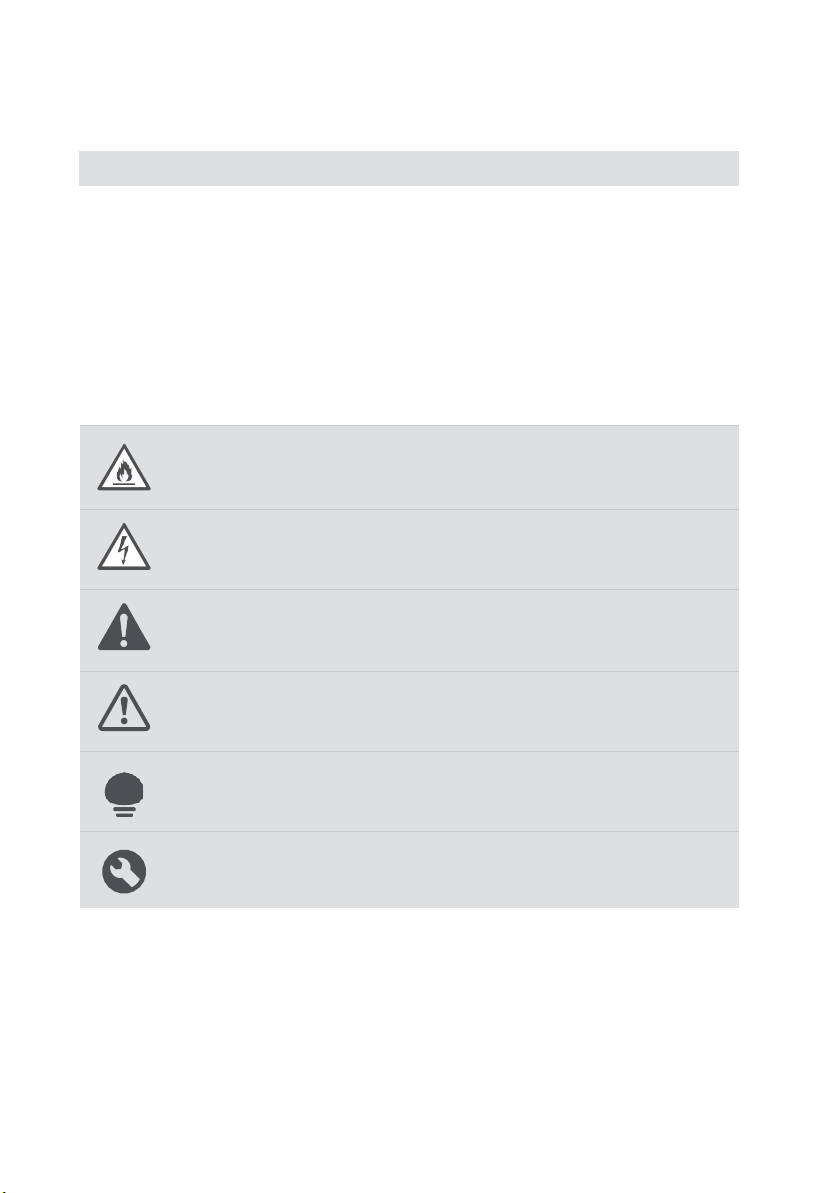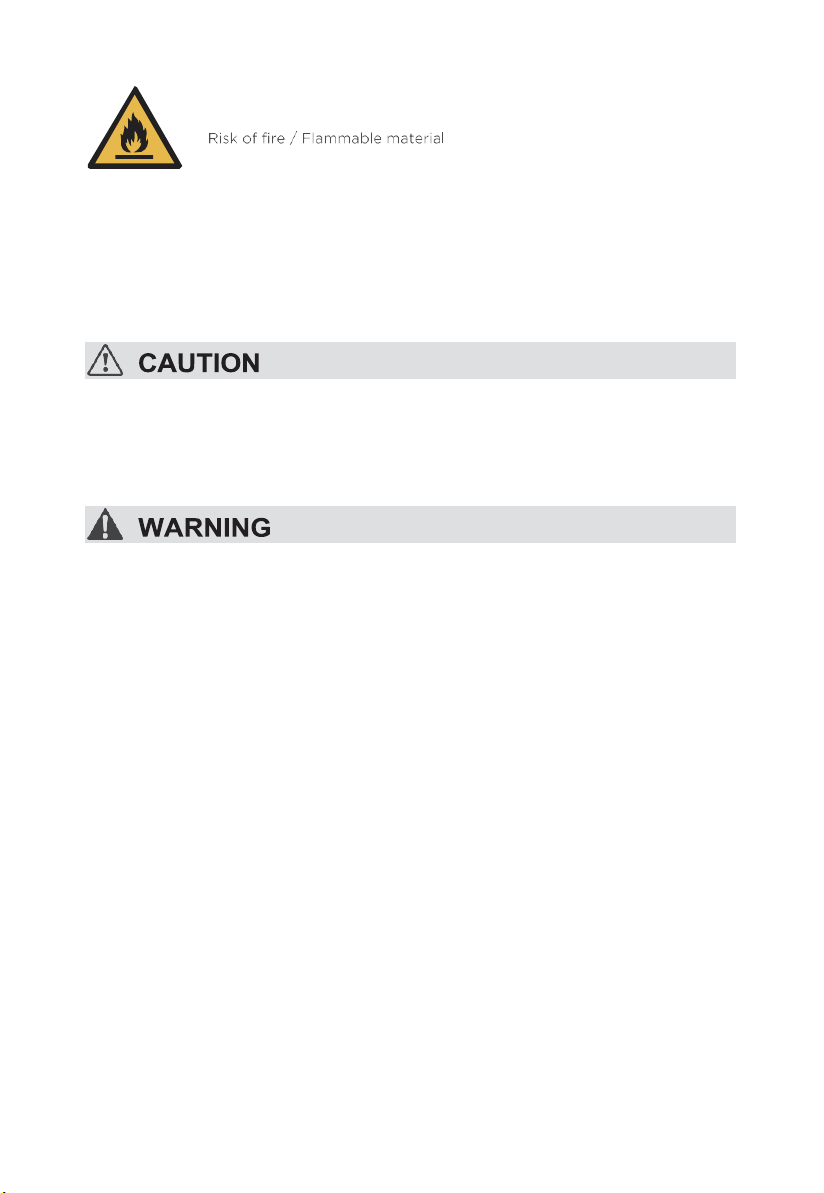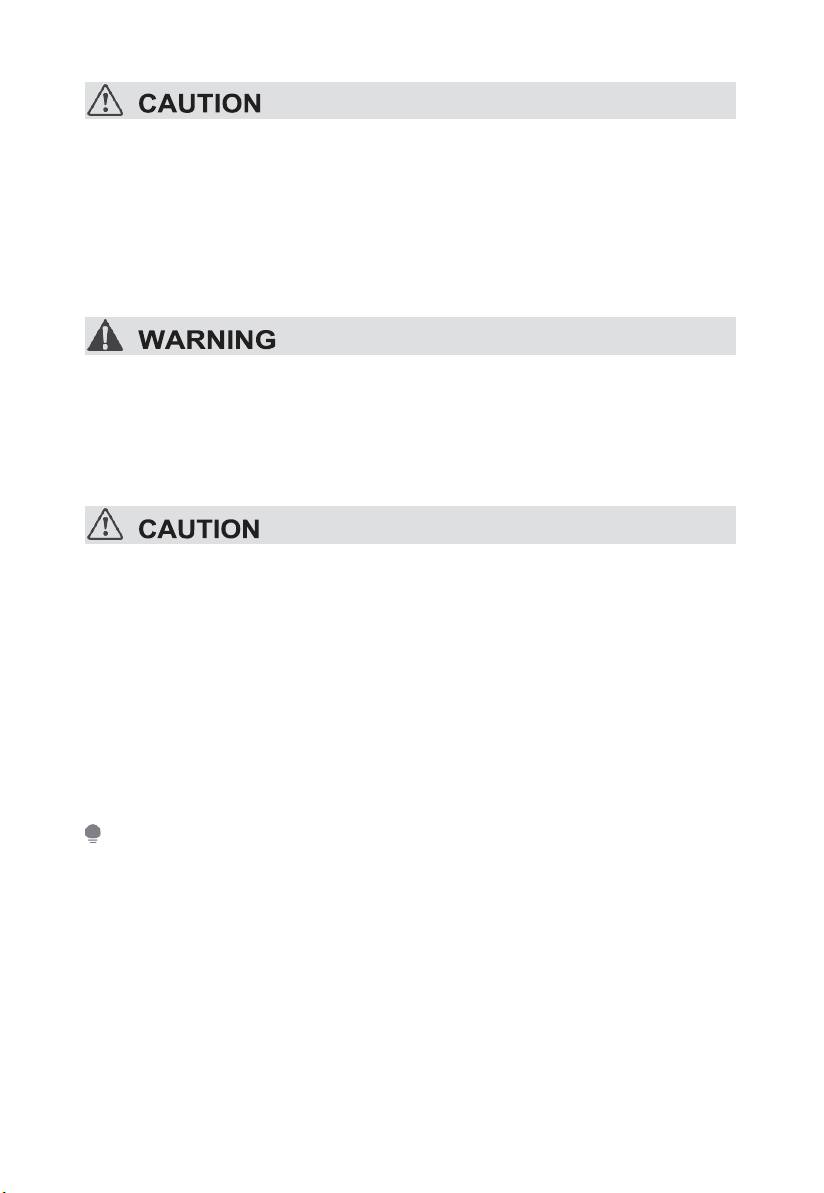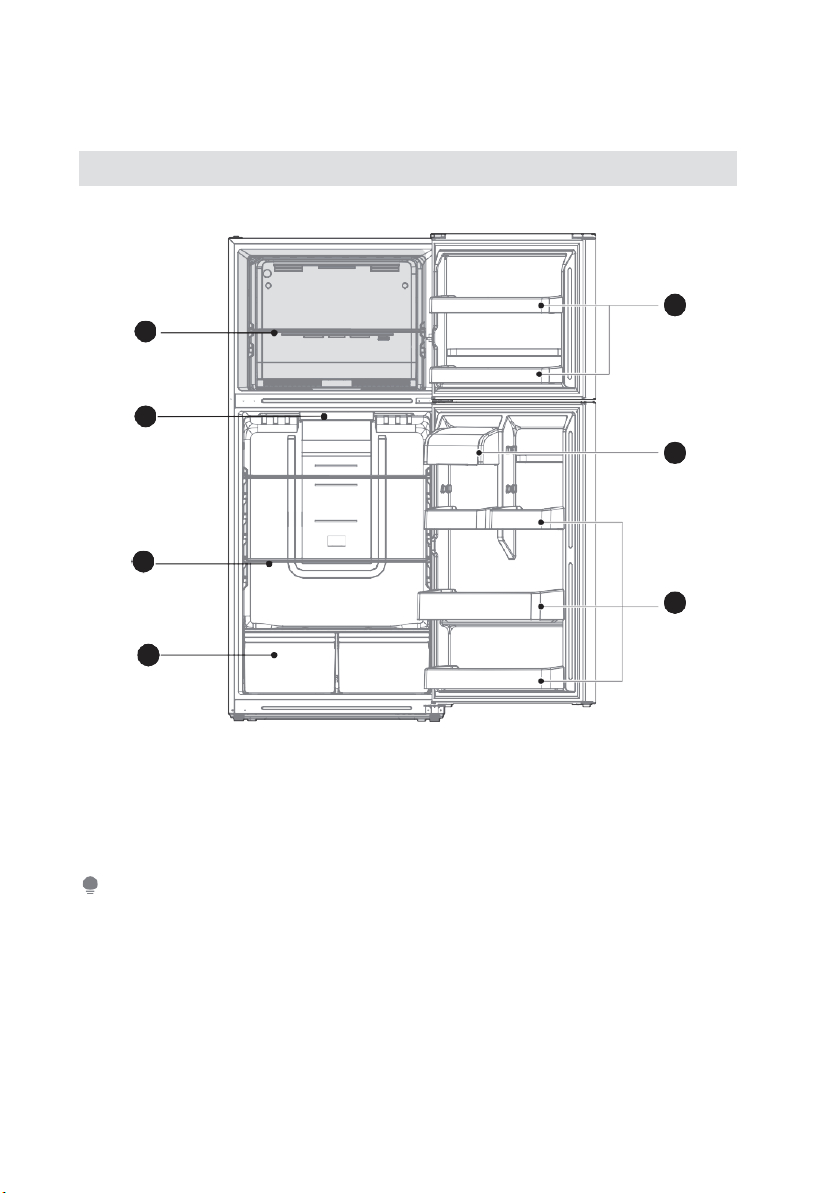Disconnect the appliance from the power supply before cleaning.
•Dust behind the product and on the floor must be cleaned to improve the cooling effect
and energy saving.
• Check the door gasket regularly to make sure there is no debris. Clean the door gasket
with a soft cloth dampened with soapy water or diluted detergent.
• The interior of the product should be cleaned regularly to avoid odors.
• Please turn off the power before cleaning the interior, and remove all foods, drinks,
shelves, drawers, etc.
• Use a soft cloth or sponge to clean the inside of the product, with two tablespoons of
baking soda and a quart of warm water. Then rinse with water and wipe clean. After
cleaning, open the door and let it dry naturally before turning on the power.
• For areas that are difficult to clean inside the product (such as narrow places, gaps, or
corners), we recommend wiping them regularly with a soft rag, soft brush, etc., and
when necessary, with some tools (such as thin sticks) to ensure no contaminants or
bacterial accumulation in these areas.
• Do not use soap, detergent, scrub powder, spray cleaner, etc., as these may cause
odors inside the product or contaminated food.
• Clean the door tray, shelves, and drawers with a soft cloth dampened with
soapy water or diluted detergent. Dry with a soft cloth or dry naturally.
• Wipe the outer surface of the product with a soft cloth dampened with soapy water,
detergent, etc., and then wipe dry.
• Do not use hard brushes, scouring pads, wire brushes, abrasives (such as toothpaste),
organic solvents (such as alcohol, acetone, banana oil, etc.), boiling water, acid, or
alkaline items, which may damage the refrigerator surface and interior. Boiling water
and organic solvents such as benzene may deform or damage plastic parts.
• Do not rinse directly with water or other liquids during cleaning to avoid short circuits or
affect electrical insulation after immersion.
NOTES FOR CLEANING