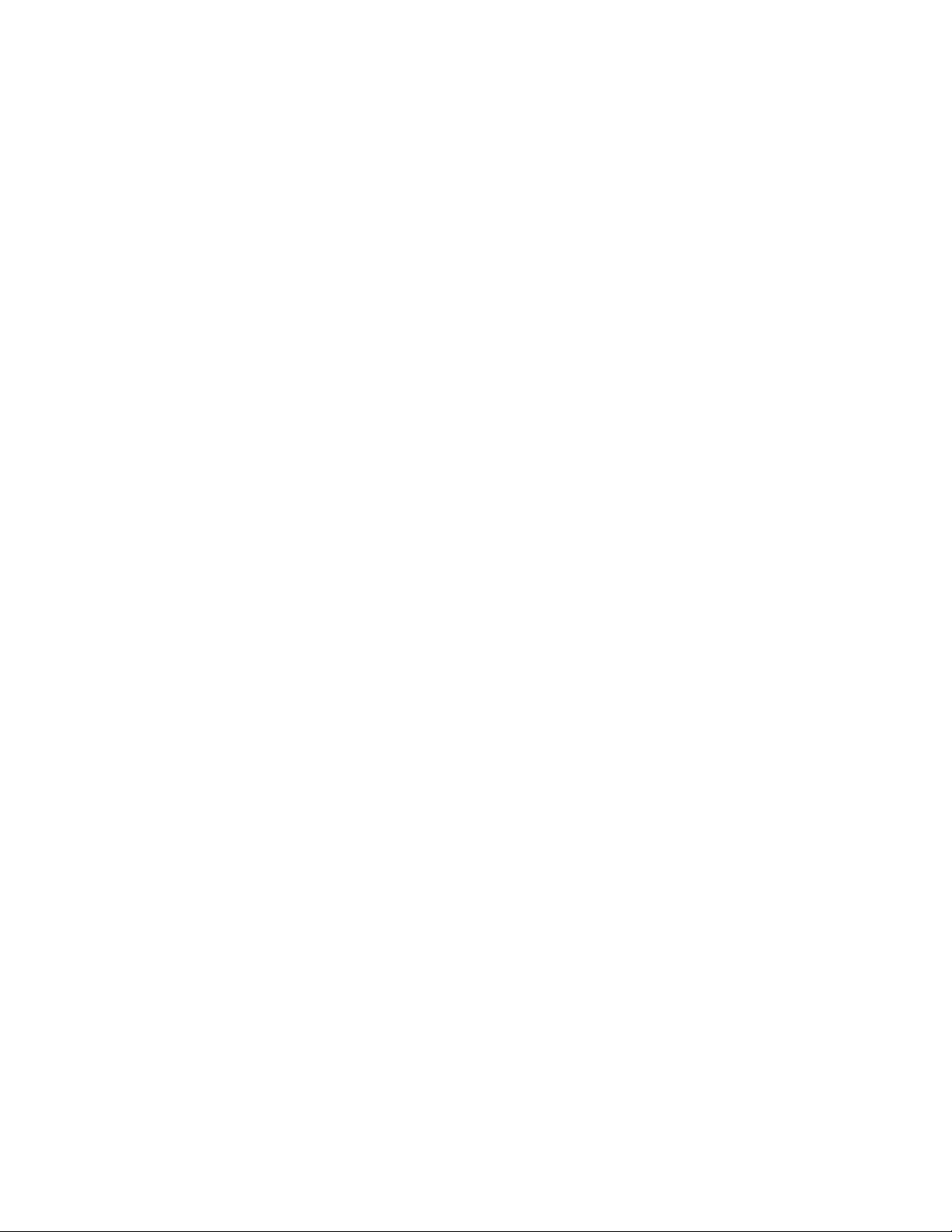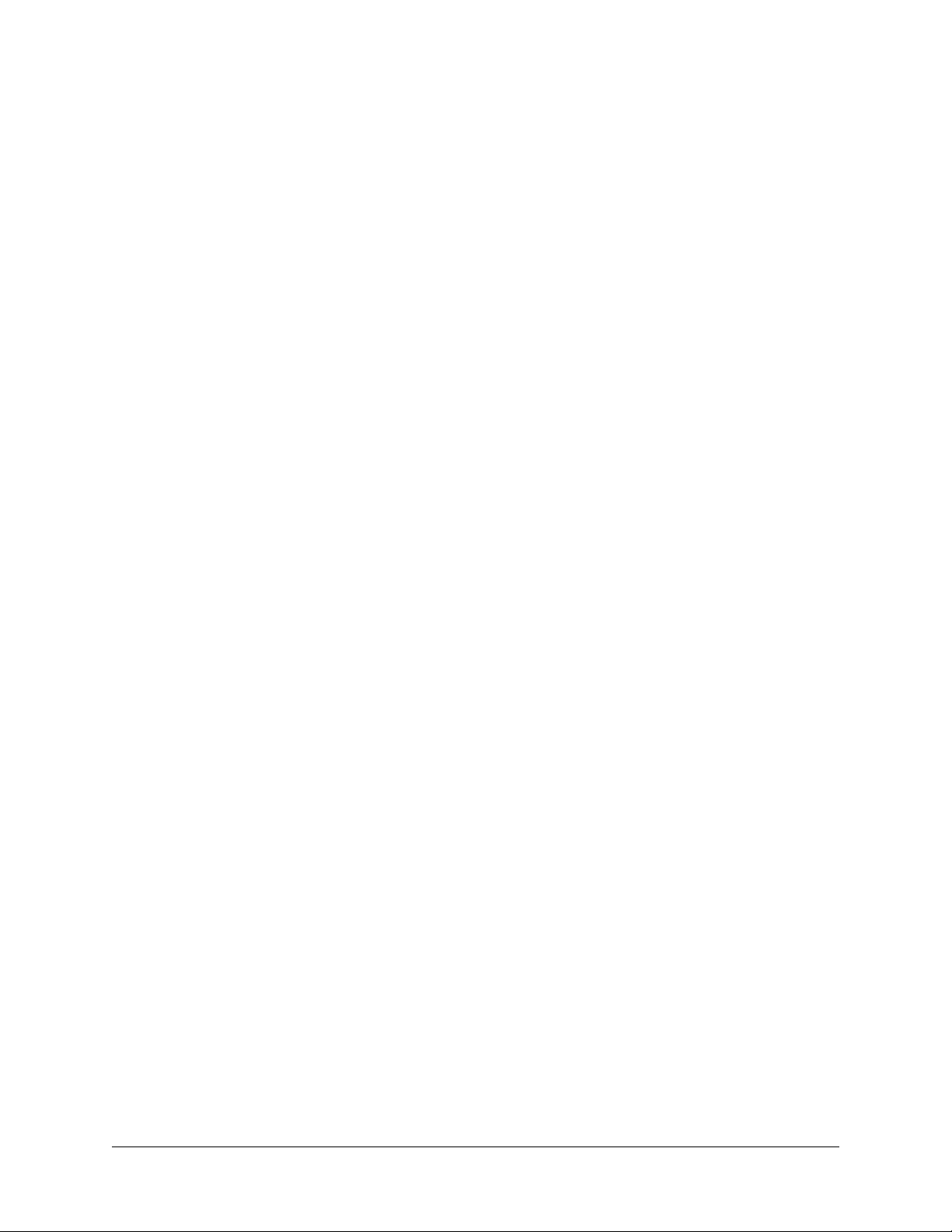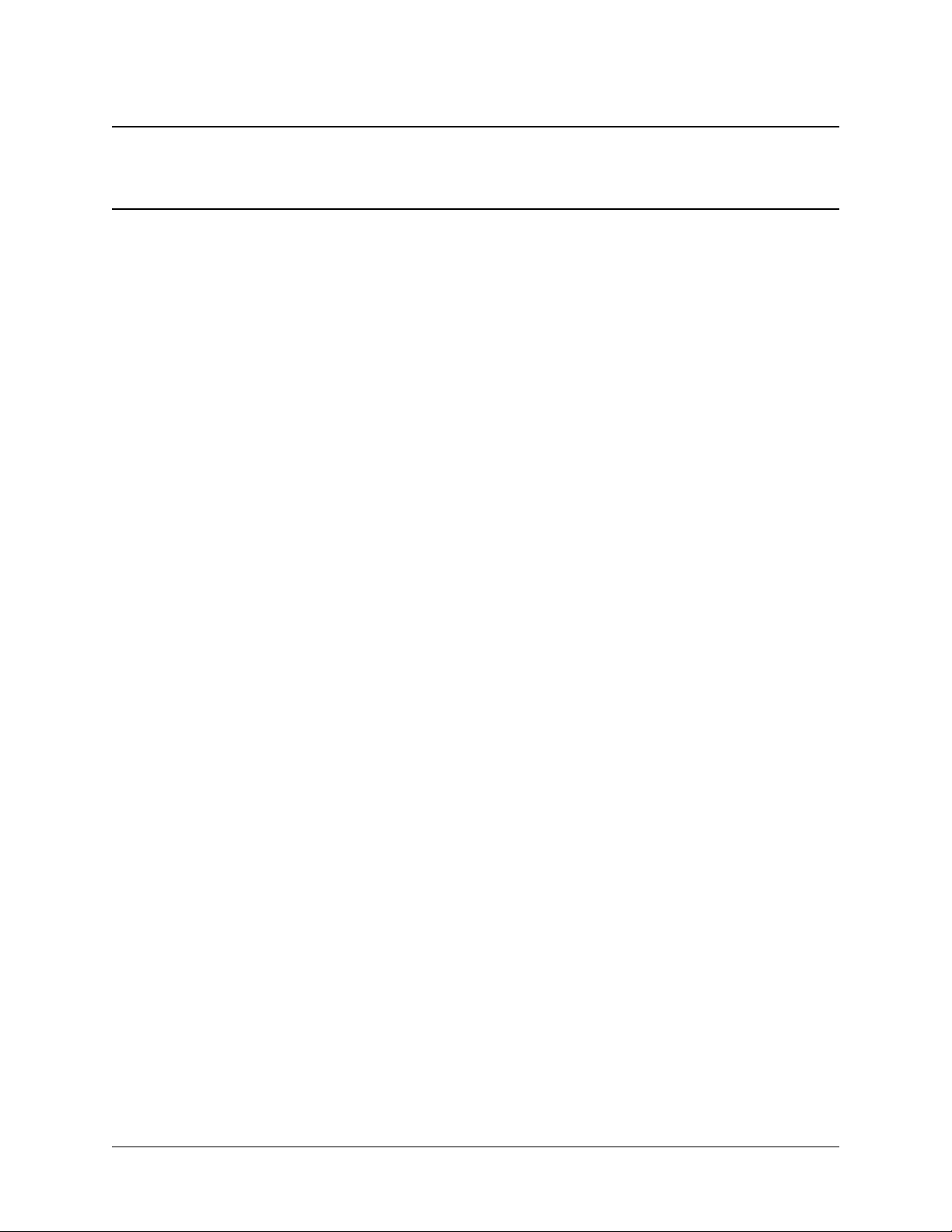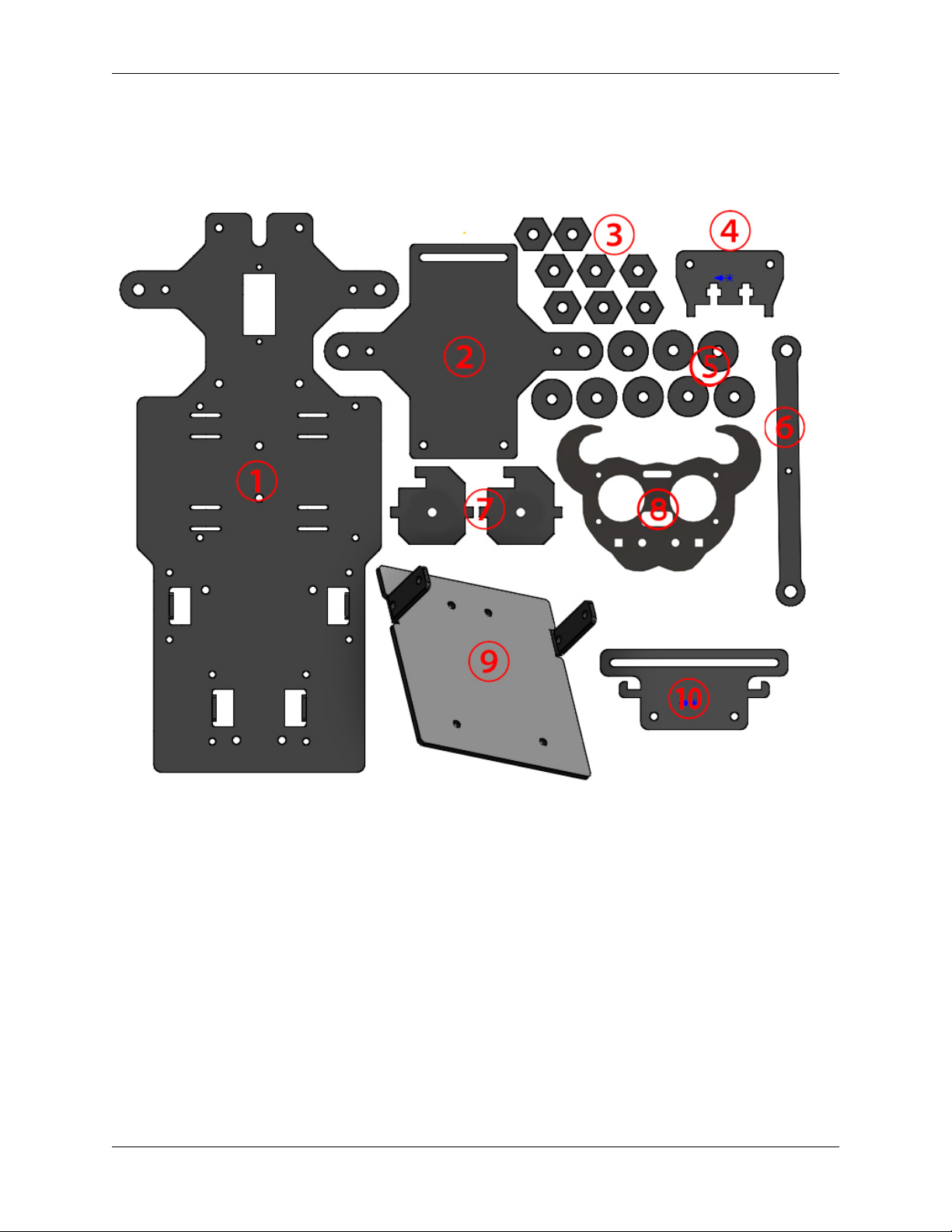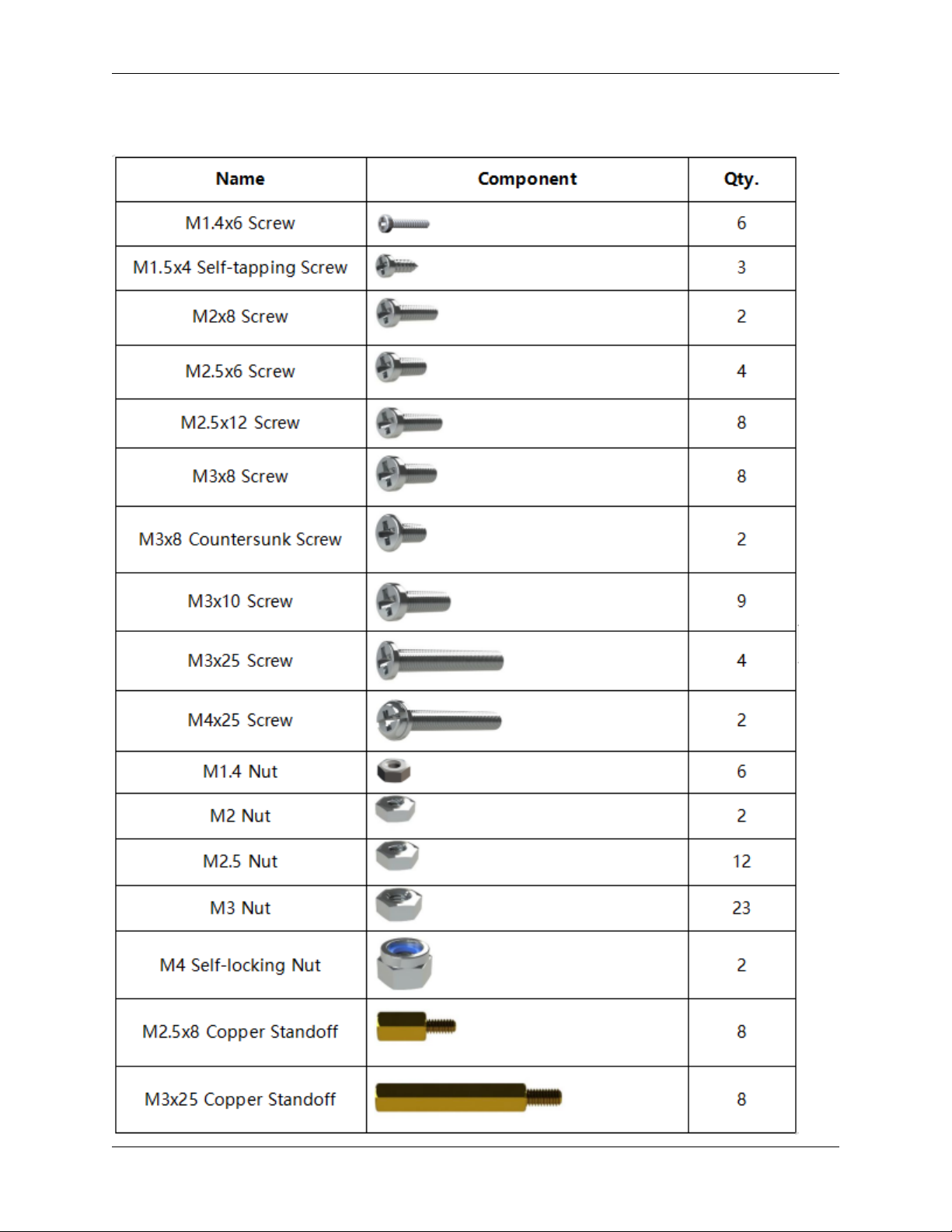CHAPTER
ONE
ABOUT THE PICAR-S
The PiCar-S is a cool smart car that can work with Raspberry Pi 3 model B, 3 model B+, and 4 model B. Equipped
with three sensor modules including ultrasonic obstacle avoidance, light follower, and line follower, you can better
learn the programming on how to control the car.
In this manual, we will show you how to build the PiCar-S via description, illustrations of physical components, in
both hardware and software respects. You will enjoy learning how all this work. You can view the latest PDF user
manual or clone the code by click the link: https://github.com/sunfounder/SunFounder_PiCar-S/tree/V3.0.
If you want to learn another projects which we don’t have, please feel free to send Email and we will update to our
online tutorials as soon as possible, any suggestions are welcomed.
Here is the Email: cs@sunfounder.com.
1