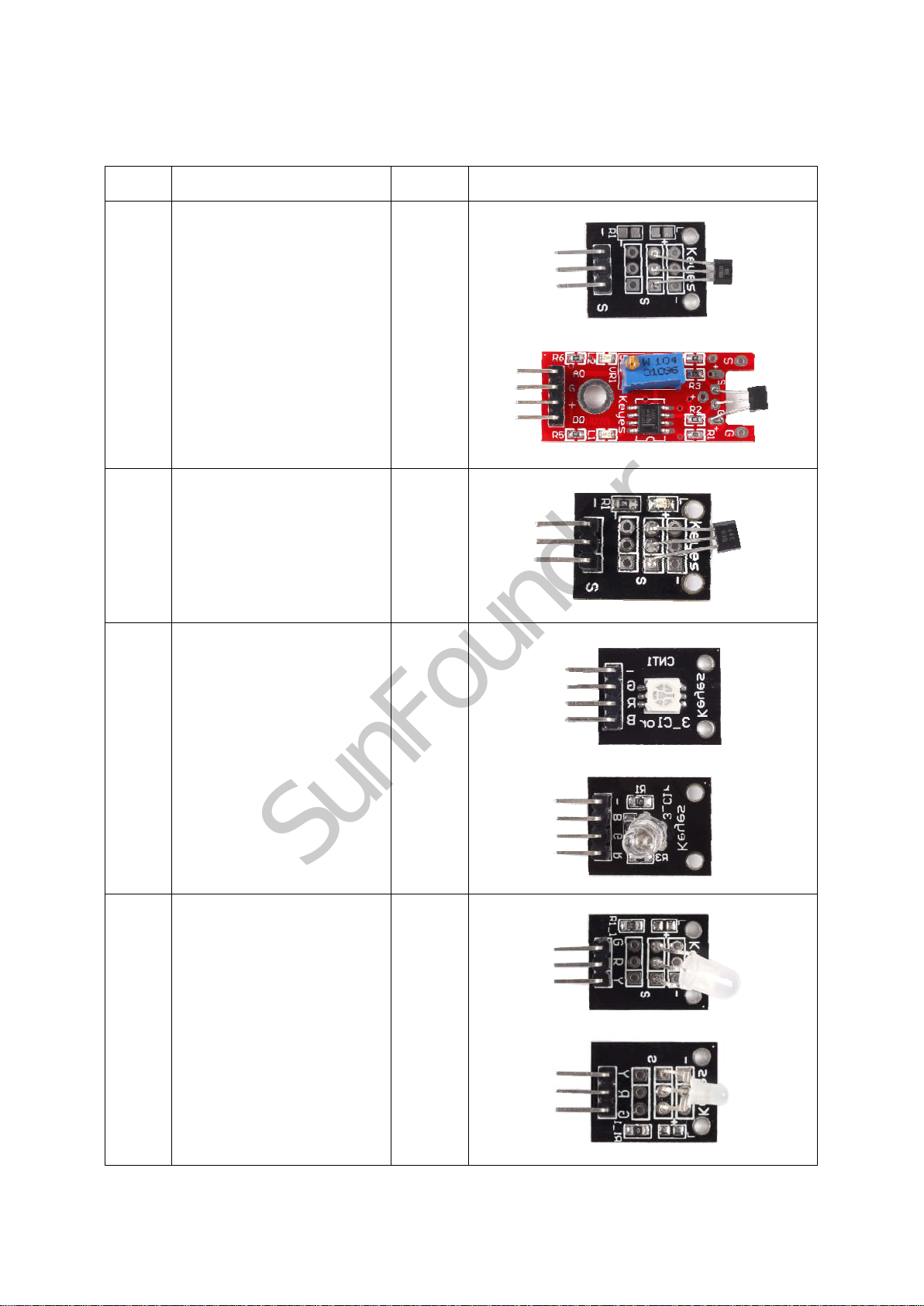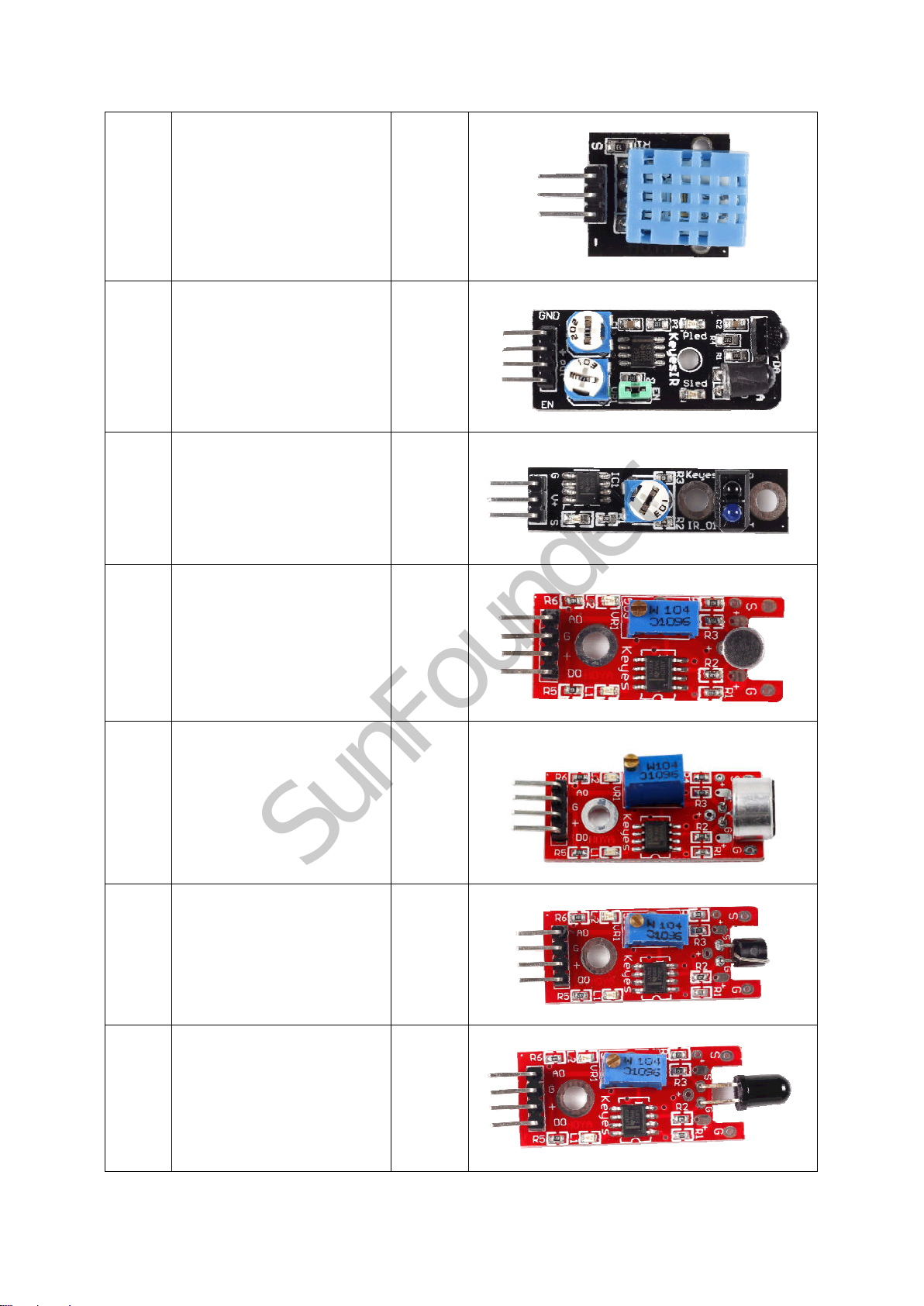Contents
Components List .................................................................................................................................. 1
Notice .................................................................................................................................................... 8
Lesson 1 Hall Sensor ........................................................................................................................... 10
Lesson 2 RGB LED ............................................................................................................................... 15
Lesson 3 Dual-color Common-Cathode LED ................................................................................. 18
Lesson 4 Shock Switch ....................................................................................................................... 20
Lesson 5 Knock Sensor ...................................................................................................................... 22
Lesson 6 Infrared Transmitter ............................................................................................................ 24
Lesson 7 Laser Transmitter ................................................................................................................. 26
Lesson 8 Reed Switch ........................................................................................................................ 28
Lesson 9 Infrared-Receiver ............................................................................................................... 31
Lesson 10 Analog Temperature Sensor ........................................................................................... 33
Lesson 11 Digital Temperature Sensor ............................................................................................ 35
Lesson 12 Buzzer ................................................................................................................................. 37
Lesson 13 Button Switch .................................................................................................................... 40
Lesson 14 Photo-interrupter .............................................................................................................. 42
Lesson 15 Tilt-Switch ........................................................................................................................... 44
Lesson 16 Mercury Switch ................................................................................................................. 46
Lesson 17 Magic Cup ........................................................................................................................ 48
Lesson 18 DS18B20 Temperature Sensor ......................................................................................... 50
Lesson 19 Rotary Encoder ................................................................................................................ 52
Lesson 20 7-Color Auto-flash LED ..................................................................................................... 55
Lesson 21 Photoresistor Sensor ......................................................................................................... 56
Lesson 22 Humiture Sensor ................................................................................................................ 58
Lesson 23 Obstacle Avoidance Sensor .......................................................................................... 60
Lesson 24 Tracking Sensor ................................................................................................................. 62
Lesson 25 Microphone Sensor .......................................................................................................... 64
Lesson 26 Metal Touch Sensor ......................................................................................................... 67