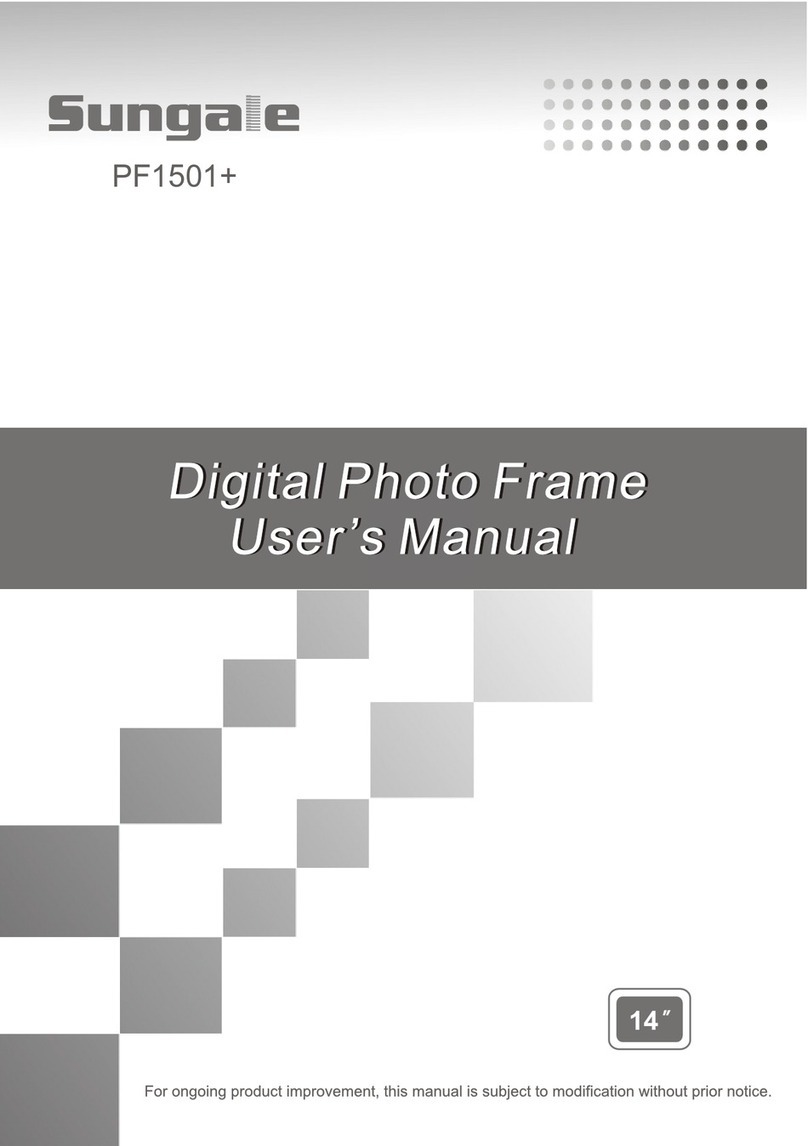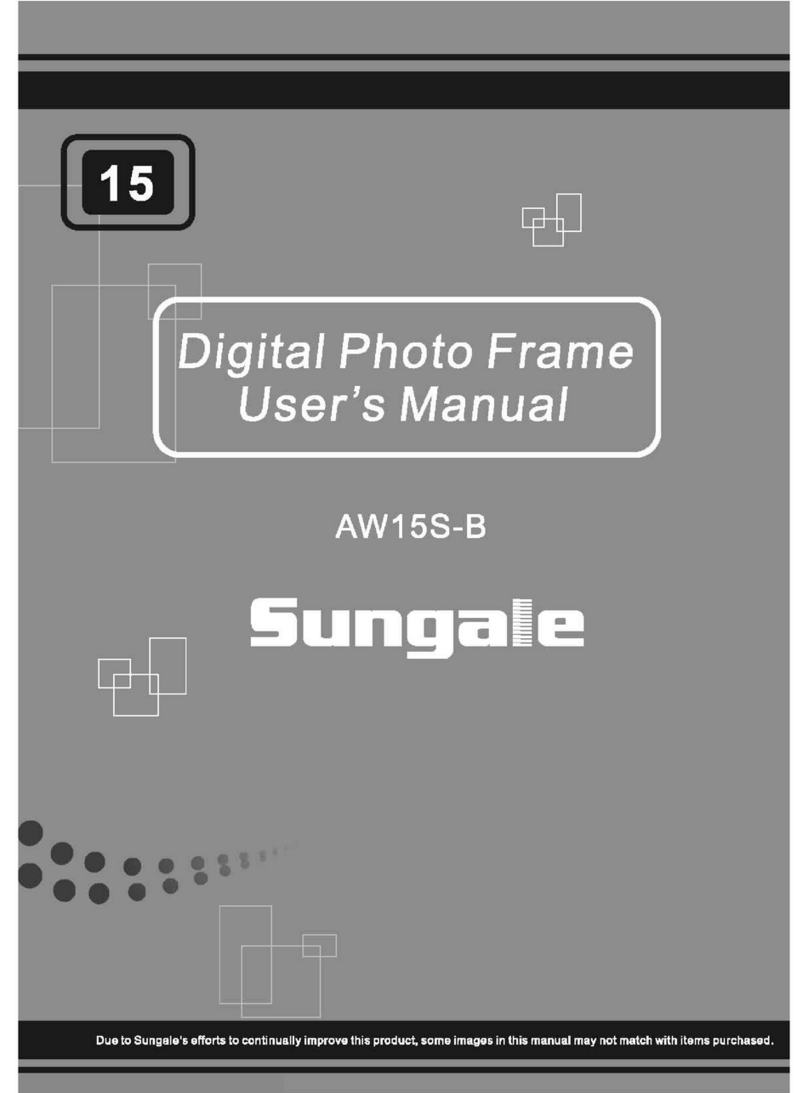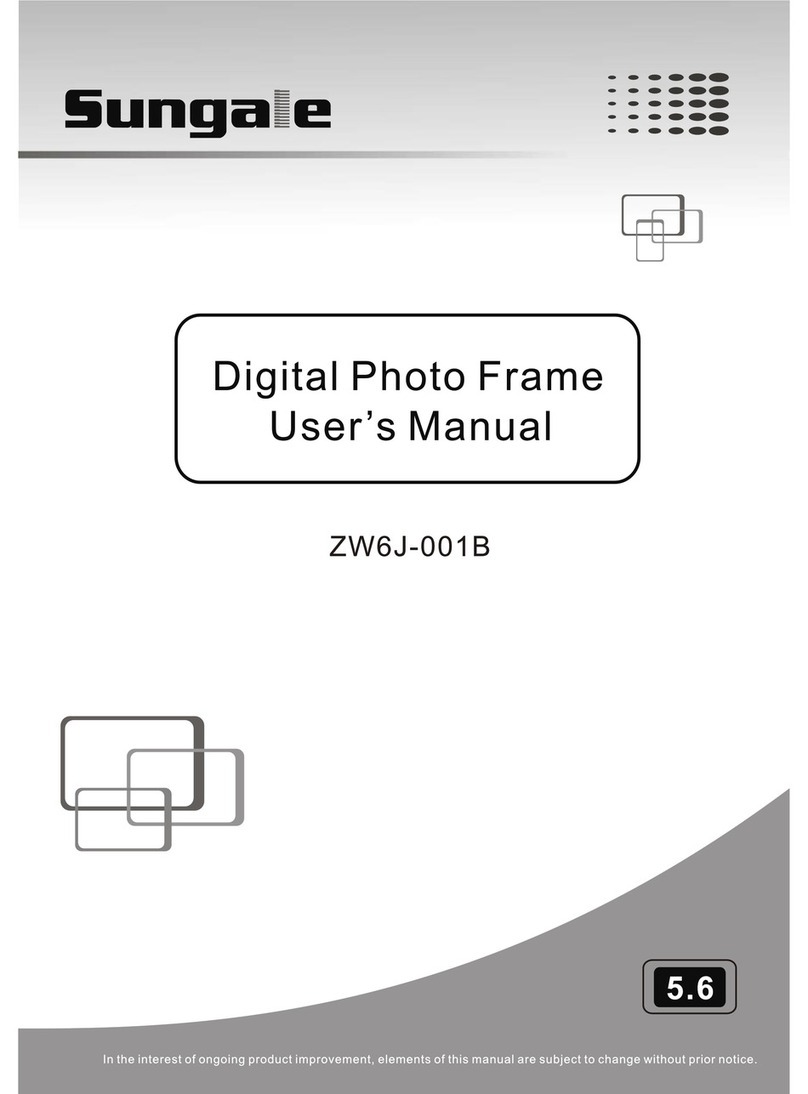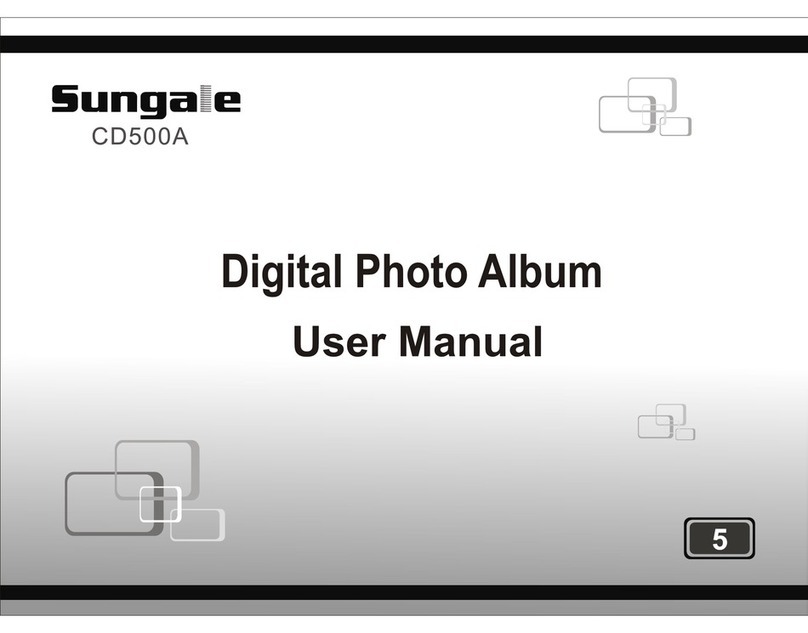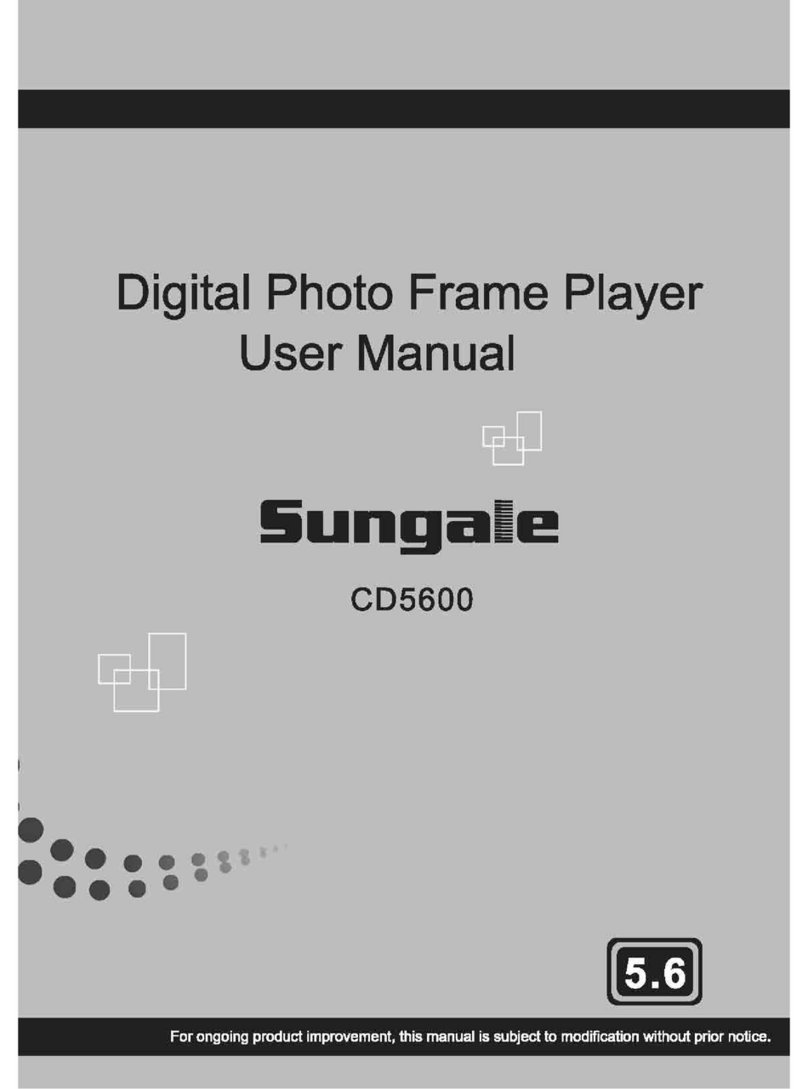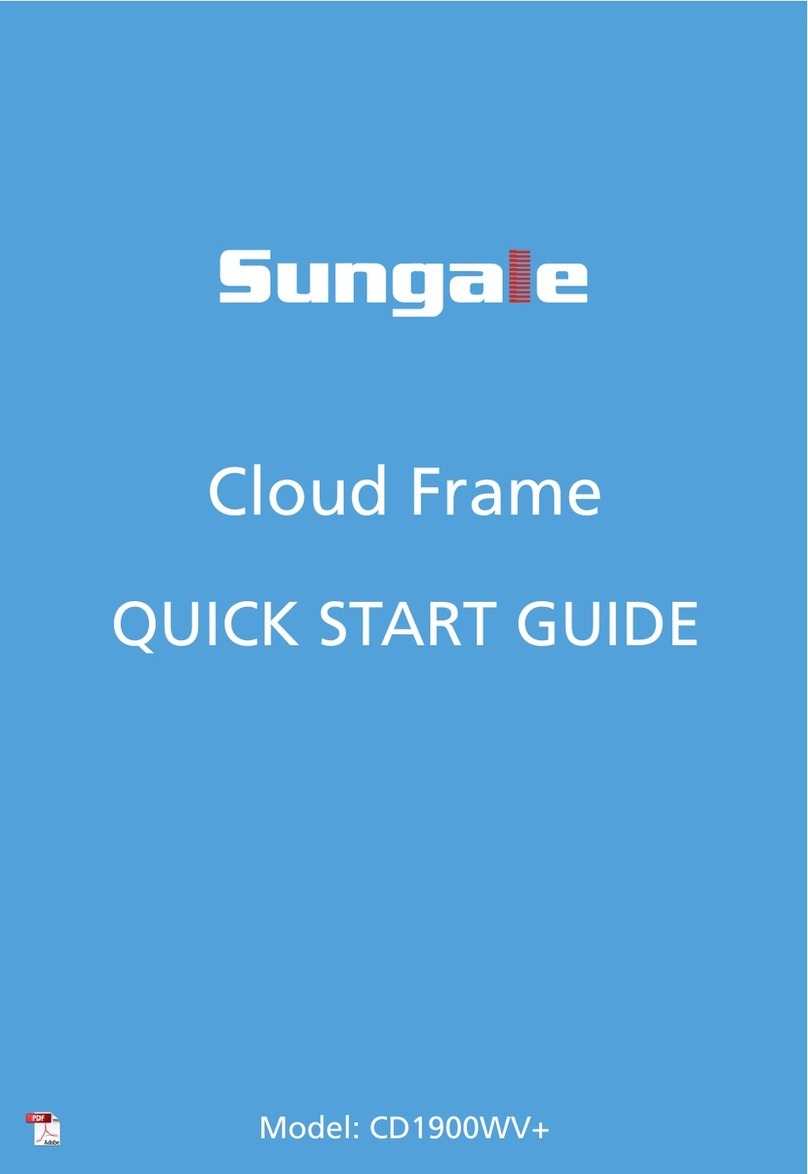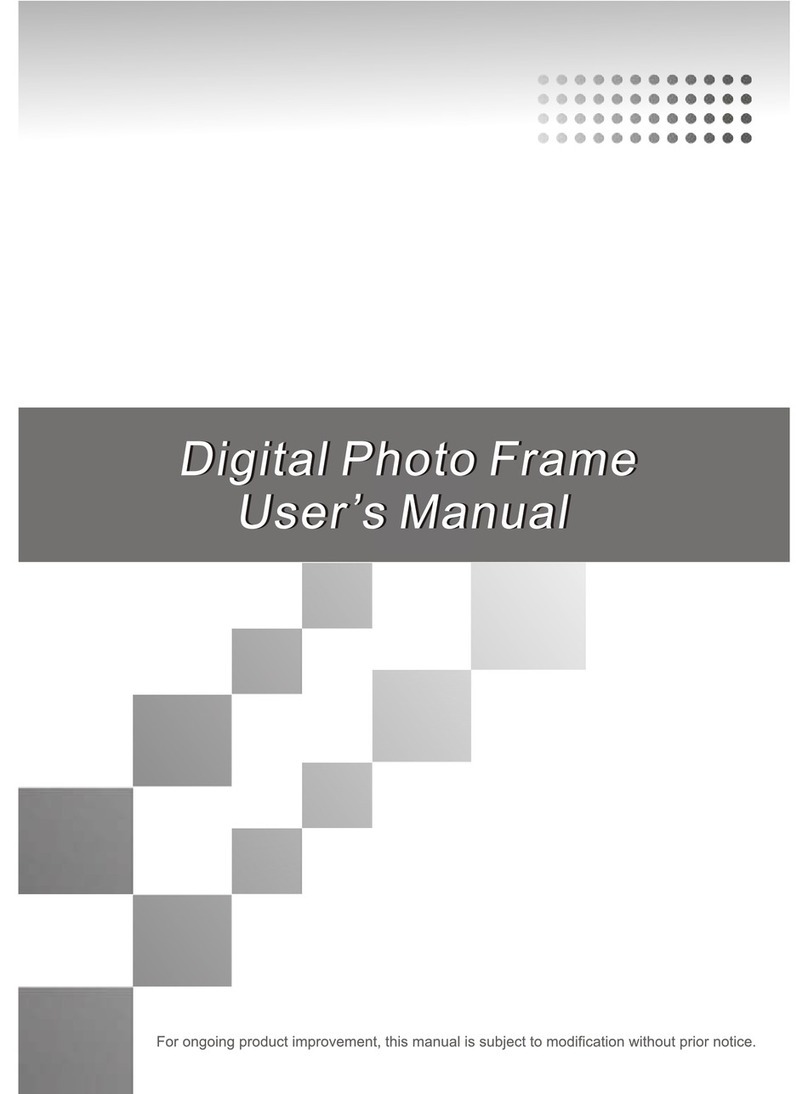34
Support
2. Contact Sungale Support team
1. Visit the support site.
For manual download and FAQs: www.sungale.com
Toll Free Call in the USA: 800-473-5156
Setting
What you can setup
Calendar and Clock
You can also insert a USB flash disk which has pictures to the USB slot to play
pictures stored in the USB.
The digital photo frame will auto slideshow pictures in your card or USB which has
been inserted.
Keep pressing Exit button on remote control to exit to the main menu.
Loading photos from memory card or USB
Insert one of the SD/SDHC card to your digital photo frame by following the
direction showed as below:
SD/SDHC
Press Home ( ) button LEFT/RIGHT button to move cursor to Setting, then
press Enter (Play/Pause).
There will be 3 icons listed. From top to bottom, they are Photo Setup,
Calendar Setup and System Setup respectively.
You may press Up button or Down button to select one of the icons, and press
Enter (Play/Pause) to enter the detailed setup options (press Exit to return), then
press Up/Down to choose what you want to set, and press Left/Right to change
the settling. Press Exit after finish the setting.
You can setup slideshow interval time, transition effect, show type in fit screen or
full screen, browse in thumbnail mode or Browse Mode, play repeat mode, photo
auto play or not, brightness and contrast, TFT saturation, OSD language and
restore all of the settings to factory default setting by selecting Default in Setting.
In Setup setting (start up setting), choose Calendar Setup and confirm. Then you
will enter the interface with four options: Display Mode, Set Date, Clock Mode and
Set Time.
Press Up/Down to select Date and press Left/Right to set Date.
Press Exit button to go to the main menu interface after setting.
You may follow the same steps to setup Clock.
Photo Calendar Setting