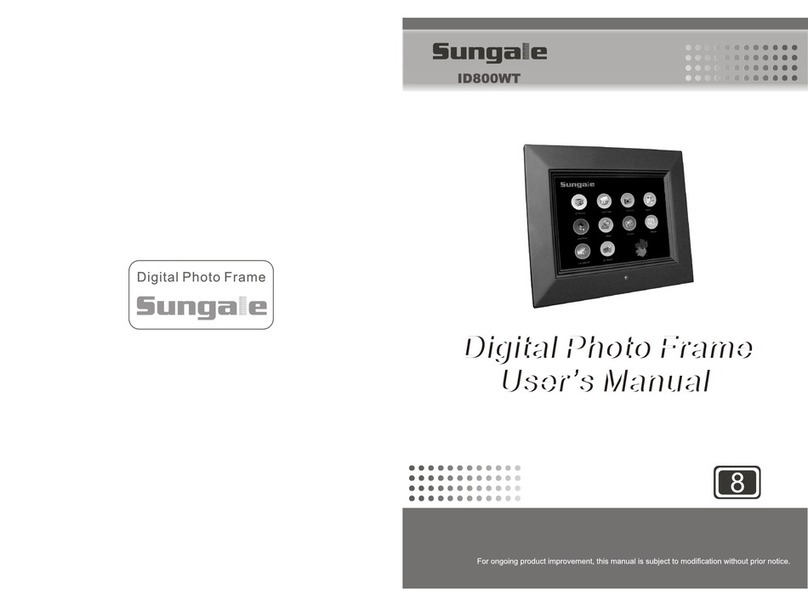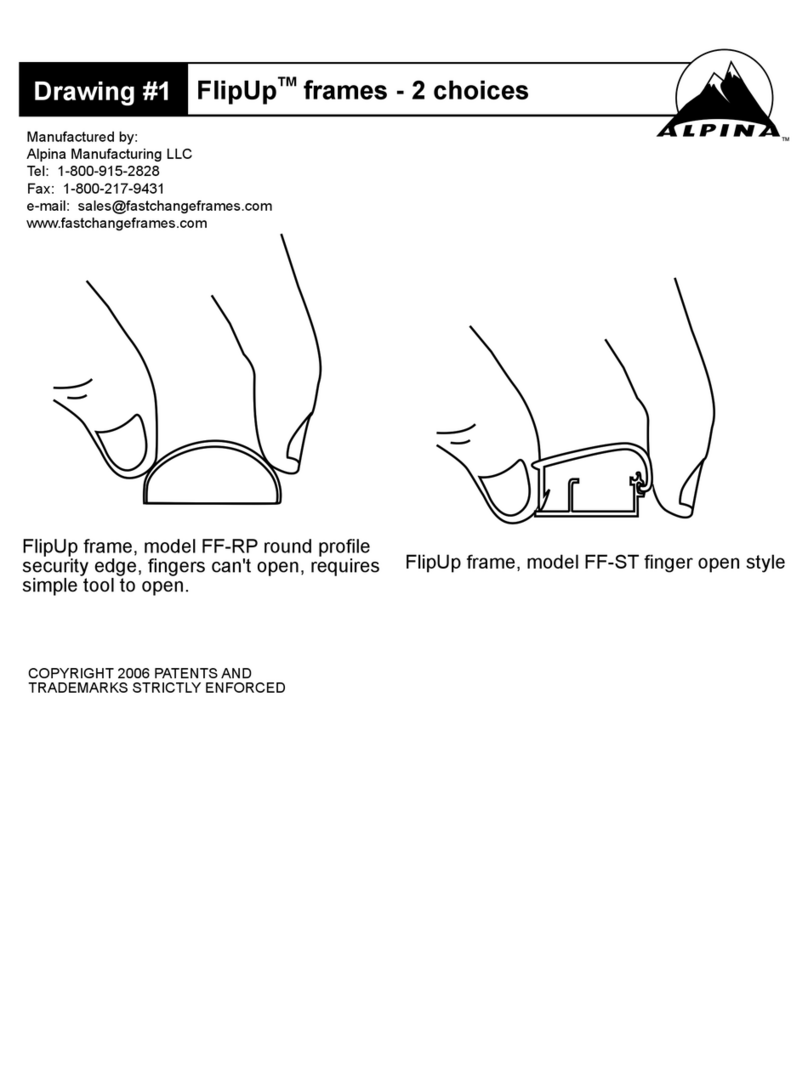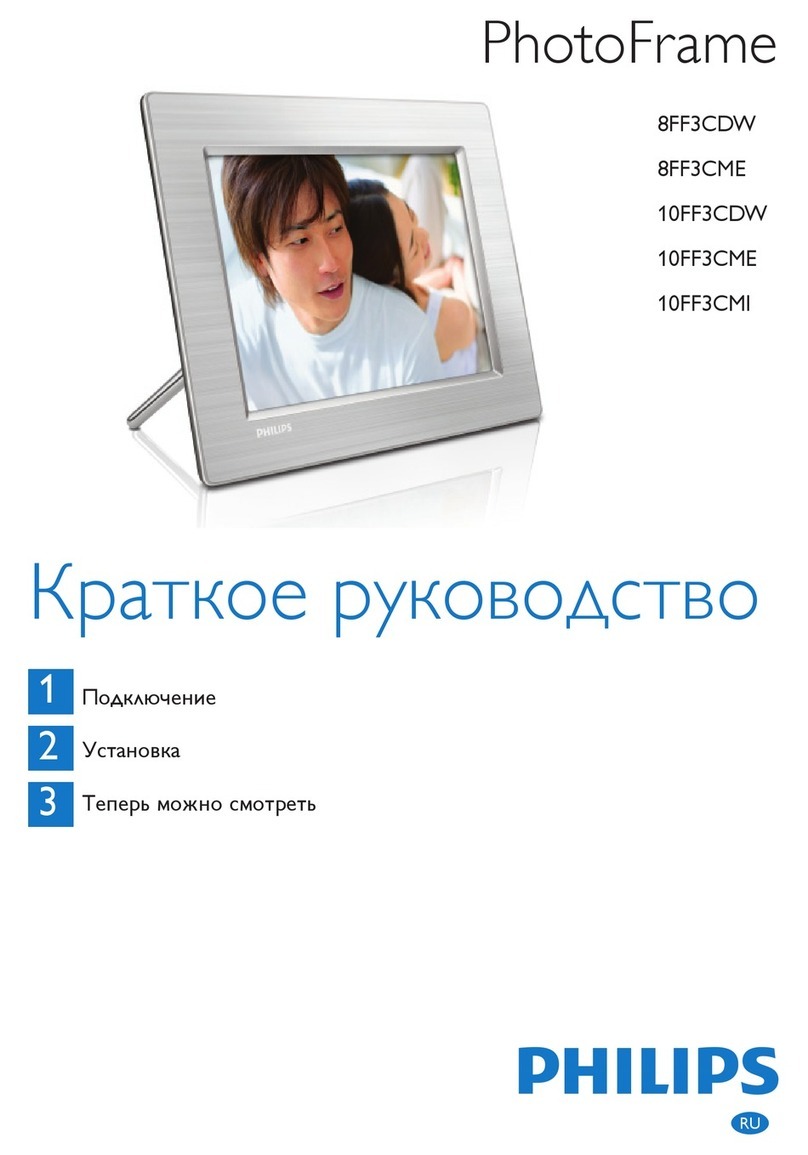Sungale PF1501 User manual
Other Sungale Digital Photo Frame manuals

Sungale
Sungale ID350AT User manual

Sungale
Sungale CD806 User manual

Sungale
Sungale PF801 User manual

Sungale
Sungale Cloud Frame CPF1032 User manual

Sungale
Sungale CD802 User manual

Sungale
Sungale SW7A-072 User manual

Sungale
Sungale AA850 User manual

Sungale
Sungale CPF1051 Operating instructions

Sungale
Sungale AW15S-B User manual

Sungale
Sungale PF803 User manual

Sungale
Sungale AD1021W User manual
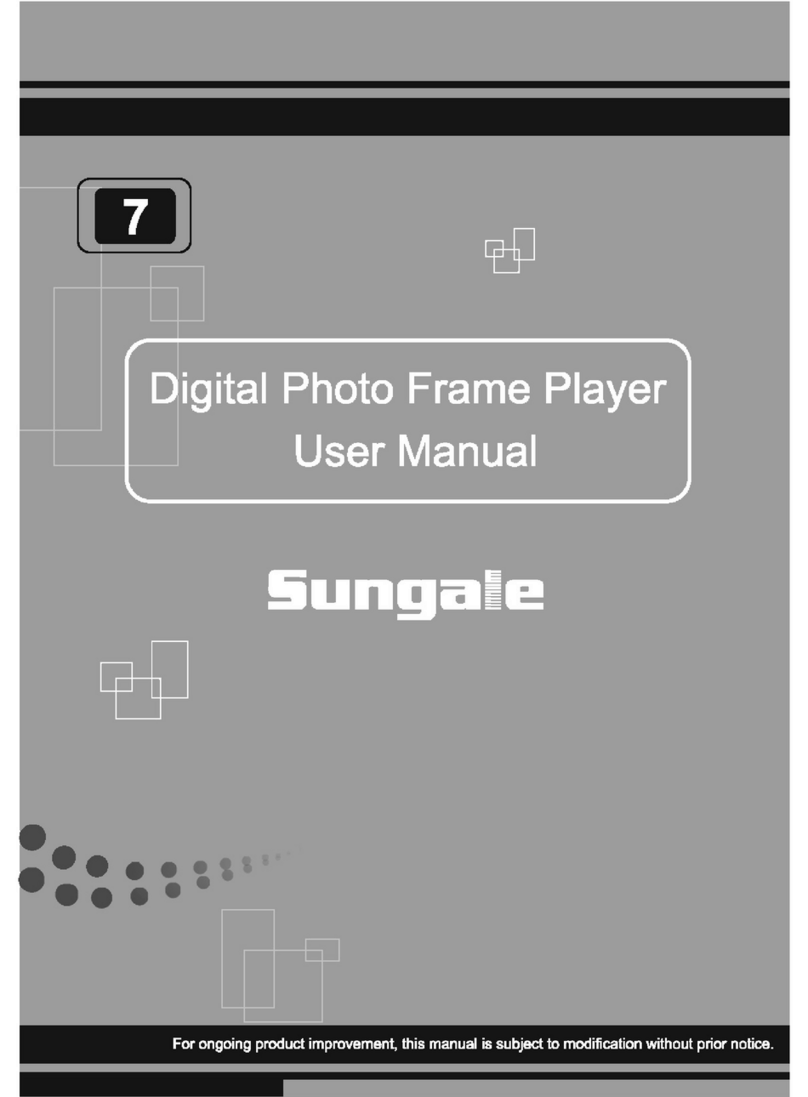
Sungale
Sungale DPF700 User manual

Sungale
Sungale PF1025 User manual

Sungale
Sungale JC150 User manual

Sungale
Sungale PF1501+ User manual

Sungale
Sungale JC153 User manual

Sungale
Sungale AA8F User manual

Sungale
Sungale TD350 User manual

Sungale
Sungale PF803 User manual

Sungale
Sungale CPF1518 User manual