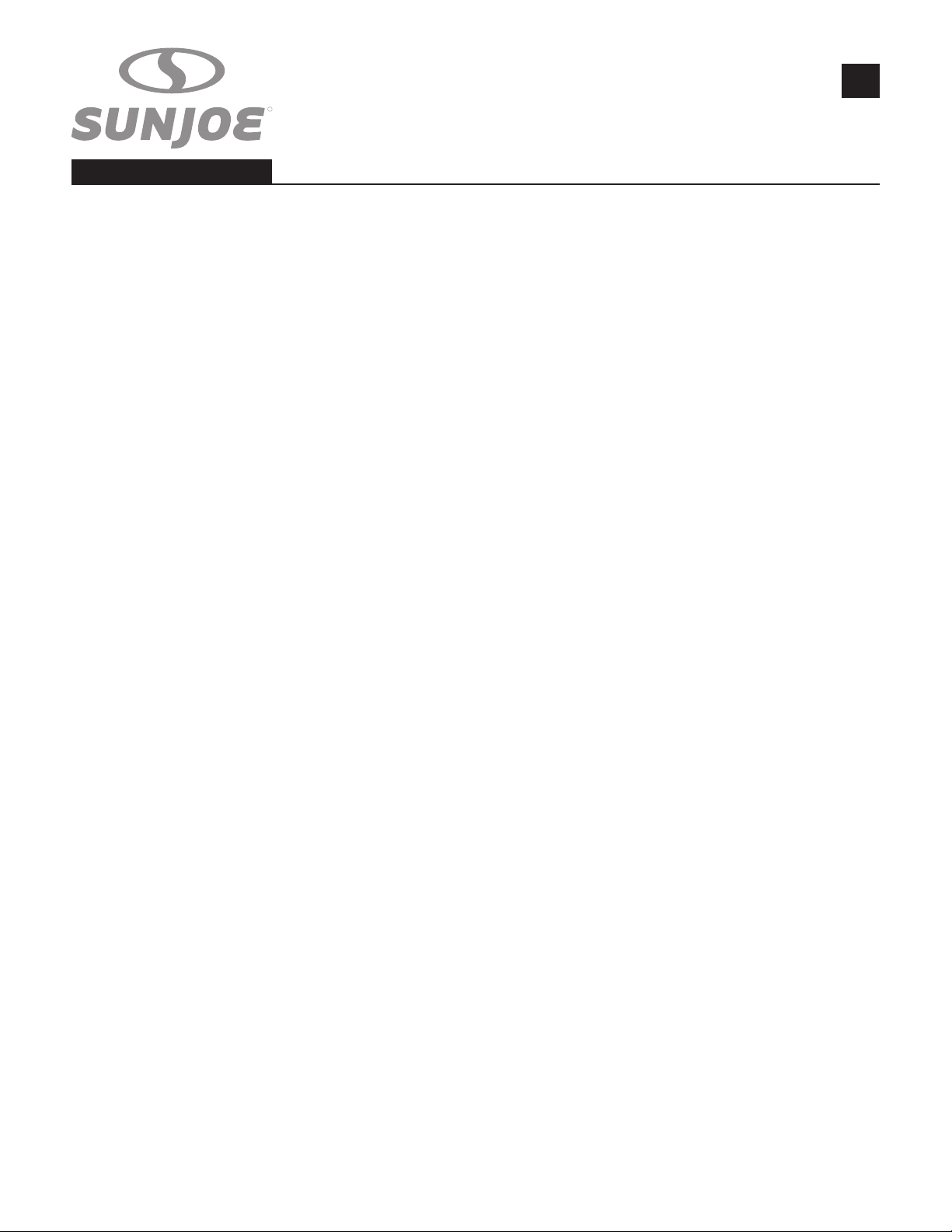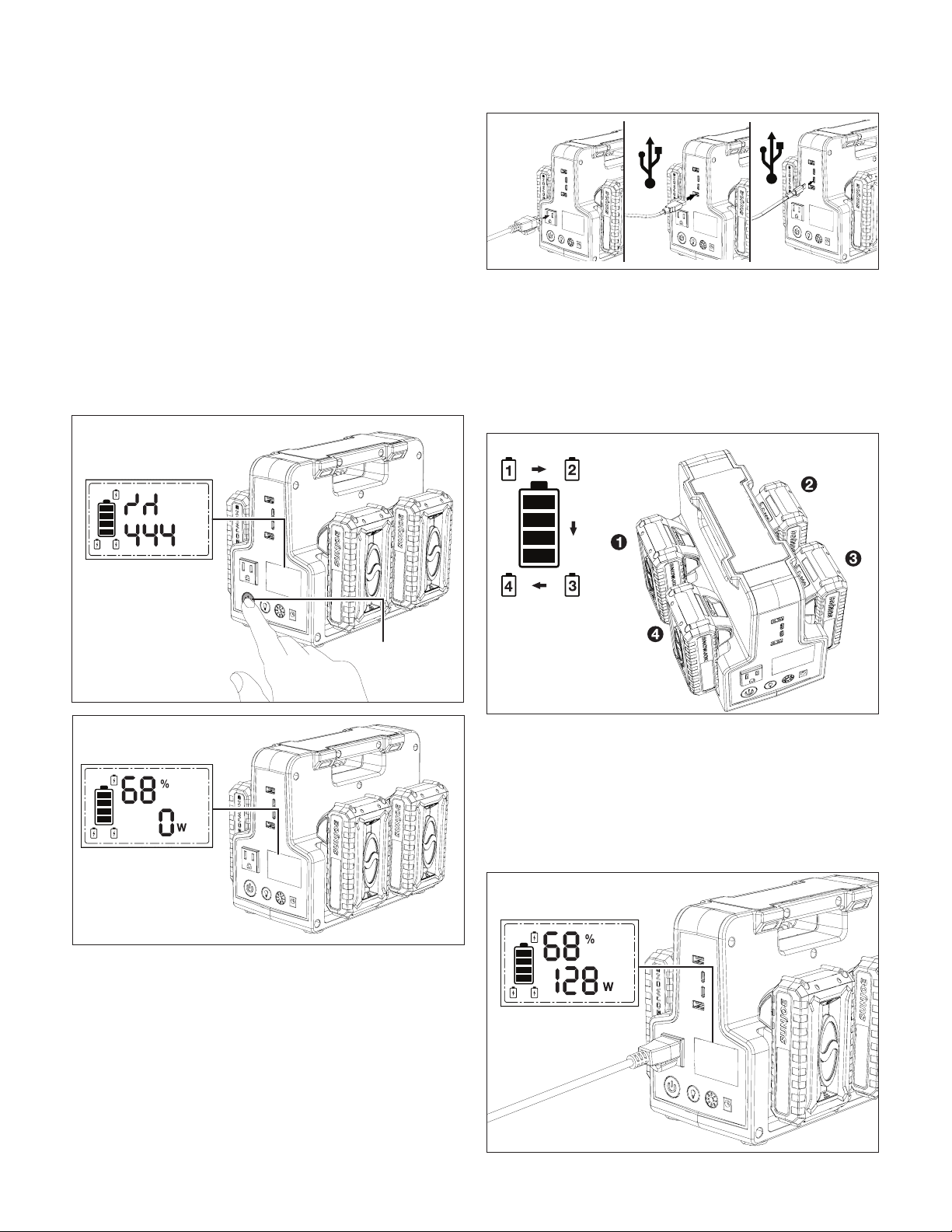2
20. To reduce the risk of electric shock, unplug the power
station from the outlet and remove the battery pack(s)
before attempting any servicing.
Battery & Charger
Safety Instructions
NOTE: The battery is not included and must be purchased
separately.
Model 24V-300WI is compatible with the iON+ 24V System
batteries. See page 15 for more information.
We pay a great deal of attention to the design of every battery
pack to ensure that we supply you with batteries that are safe,
durable and have a high energy density. The battery cells have
a wide range of safety devices. Each individual cell is initially
formatted and its electrical characteristic curves are recorded.
This data is then used exclusively to be able to assemble the
best possible battery packs.
Despite all the safety precautions, caution must always be
exercised when handling batteries. The following points must
be obeyed at all times to ensure safe use. Safe use can only
be guaranteed if undamaged cells are used. Incorrect handling
of the battery pack can cause cell damage.
IMPORTANT! Analyses conrm that incorrect use and poor
care of high-performance batteries are the main factors
responsible for personal and/or product damage.
mWARNING! Use only approved replacement batteries;
other batteries may damage the power station and cause it to
malfunction, which can lead to serious personal injury.
mWARNING! Do not use a battery pack or appliance that
is damaged or modied. Damaged or modied batteries may
exhibit unpredictable behavior resulting in re, explosion or risk
of injury.
Do not modify or attempt to repair the appliance or the battery
pack except as indicated in the instructions for use and care.
Have your battery pack serviced by a qualied repair person
using only identical replacement parts. This will ensure that the
safety of the battery pack is maintained.
mCAUTION! To reduce the risk of injury, charge the
Sun Joe®24V lithium-ion battery pack only in this power
station or its designated Sun Joe®lithium-ion charger. Other
types of chargers present risk of re, personal injury and
damage. Do not wire a battery pack to a power supply plug or
car cigarette lighter. Such misuse will permanently disable or
damage the battery pack.
• Avoid dangerous environments – Do not charge the
battery pack in rain, snow or in damp or wet locations.
Do not use or charge the battery pack in the presence of
explosive atmospheres (gaseous fumes, dust or ammable
materials) because sparks may be generated when inserting
or removing the battery pack, which could lead to a re.
• Charge in a well-ventilated area – Do not block the
charger vents. Keep them clear to allow for proper
ventilation. Do not allow smoking or open ames near a
charging battery pack. Vented gases may explode.
NOTE: The safe temperature range for the battery is 41°F –
105ºF (5°C – 40.5°C). Do not charge the battery outside in
freezing weather; charge it at room temperature.
• Maintain charger cord – When unplugging the charger, pull
the plug, not the cord, from the receptacle to reduce the
risk of damage to the electrical plug and cord. Never carry
the charger by its cord or yank it by the cord to disconnect
it from the receptacle. Keep the cord away from heat, oil
and sharp edges. Make sure the cord will not be stepped
on, tripped over or subjected to damage or stress when the
charger is in use. Do not use the charger with a damaged
cord or plug. Replace a damaged charger immediately.
• Do not use an extension cord unless it is absolutely
necessary – Using the wrong, damaged or improperly
wired extension cord poses a risk of re and electric shock.
If an extension cord must be used, plug the charger into a
properly wired 16 gauge or larger extension cord with the
female plug matching the male plug on the charger. Make
sure that the extension cord is in good electrical condition.
• Use only recommended attachments – Use of an
attachment not recommended or sold by the battery pack
manufacturer may result in risk of re, electric shock or
personal injury.
• Unplug charger when not in use.
mWARNING! To reduce the risk of electric shock,
always unplug the charger before performing any cleaning
or maintenance. Do not allow water to ow into the charger.
Use a Ground Fault Circuit Interrupter (GFCI) to reduce shock
hazards.
• Do not burn or incinerate battery pack – Battery pack
may explode, causing personal injury or damage. Toxic
fumes and materials are created when battery packs are
burned.
• Do not crush, drop or damage battery pack – Do not use
the battery pack or charger if they have sustained a sharp
blow, been dropped, run over or have been damaged in any
way (i.e. pierced with a nail, hit with a hammer, stepped on,
etc.).
• Do not disassemble – Incorrect reassembly may pose
a serious risk of electric shock, re or exposure to toxic
battery chemicals. If the battery or charger are damaged,
contact an authorized Snow Joe®+ Sun Joe®dealer or
call the Snow Joe®+ Sun Joe®customer service center at
1-866-SNOWJOE (1-866-766-9563) for assistance.
• Battery chemicals cause serious burns – Never let a
damaged battery pack contact the skin, eyes or mouth.
If a damaged battery pack leaks battery chemicals, use
rubber or neoprene gloves to safely dispose of it. If skin
is exposed to battery uids, wash the aected area with
soap and water and rinse with vinegar. If eyes are exposed
to battery chemicals, immediately ush with water for 20
minutes and seek medical attention. Remove and dispose
of contaminated clothing.