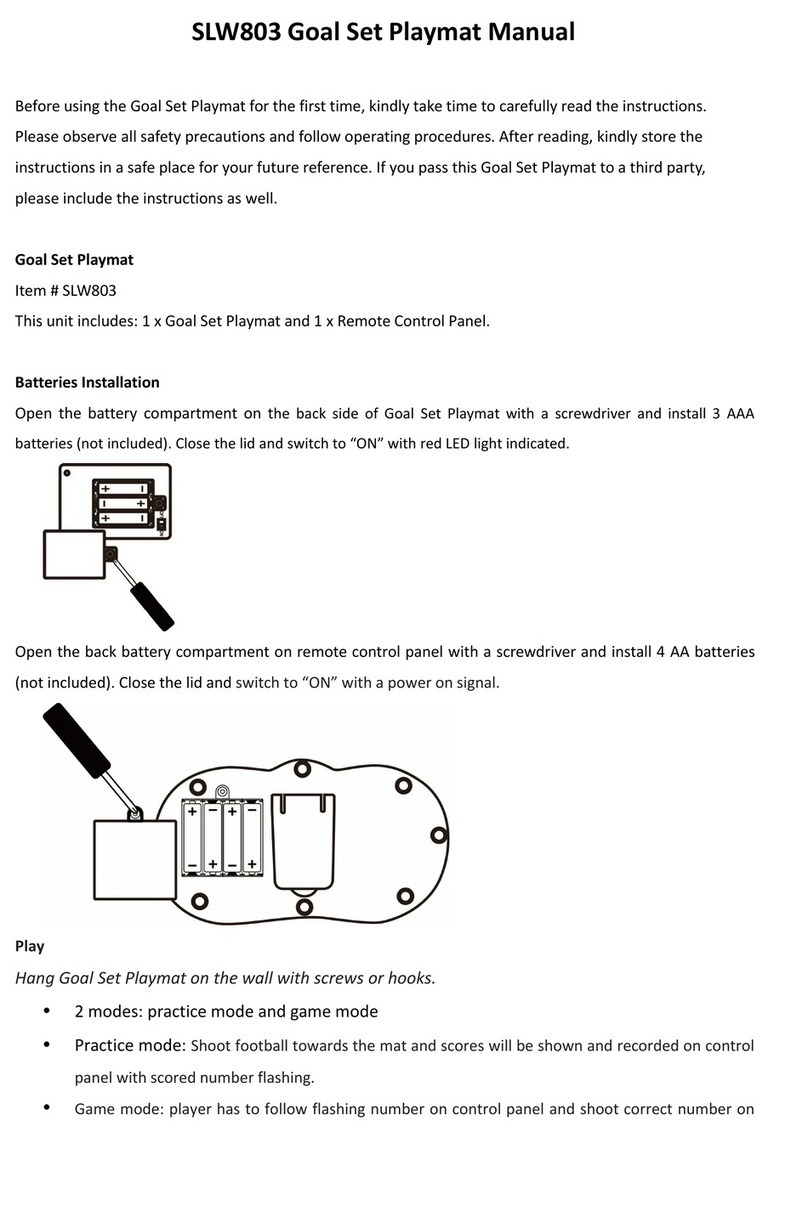SLW936 Animals’ Party Playmat Manual
Before using the Animals’ Party Playmat for the first time, kindly take time to carefully read
the instructions. Please observe all safety precautions and follow operating procedures. After
reading, kindly store the instructions in a safe place for your future reference. If you pass this
Animals’ Party Playmat to a third party, please include the instructions as well.
Animals’ Party Playmat
Item # SLW936
This unit includes: 1 x Animals’ Party Playmat with control box
Before use:
Open the back battery compartment with a screwdriver and install 3 AA batteries (not
included). Close the lid and flatten the mat. When the power is on, the mat will play a Power
On Signal.
Play
Default is free mode in which kids can play keyboard and animal sound in free style.
Select 1: Press SELECT once and choose favorite animal to play keyboard with animal tone.
Select 2: Press SELECT twice, select one demo song from 8 keys and choose one animal to
sing along.
Select 3: Press SELECT three times, select one animal choir from 8 keys. Press animal to stop
the choir.
Select 4: Press SELECT four times, select one demo song from 8 keys. Press animal to stop
the demo.
Select 5: Press SELECT five times. It is one key one note mode in which kids can select animal
to play tunes. The default sound is keyboard.