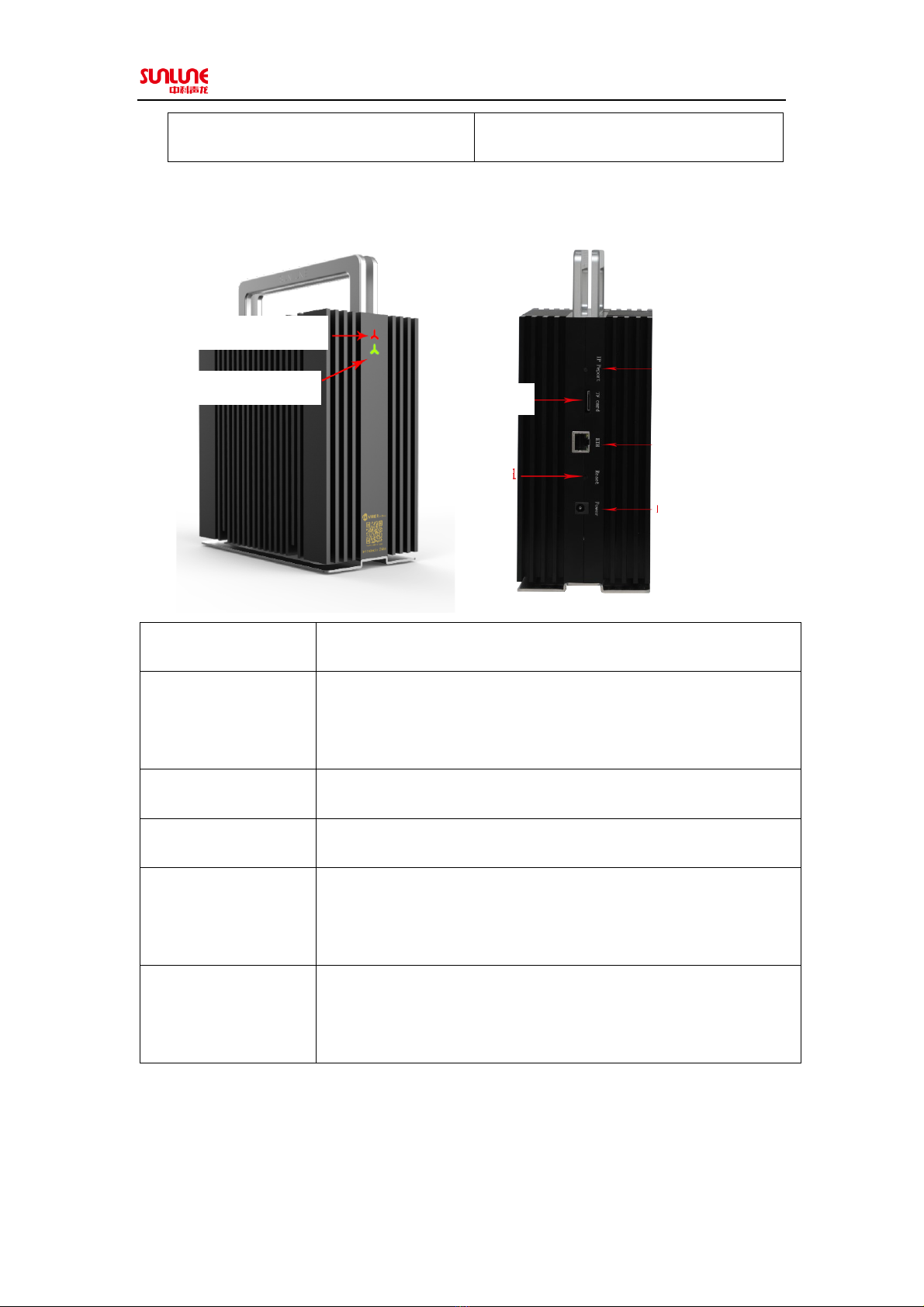JASMINER X4 High throughput Mini server instruction manual
8
1. Connection inspection
a) Network cable connection: Insert the RJ45 crystal head into the network
cable interface marked eth of the router and the device interface
respectively. Pay attention to the direction when inserting the cable. Please
insert the crystal head in place.
b) Power cable connection: Connect the Power output end of the adapter to
the Power port labeled Power of the device, and then connect the 220V
AC Power to the device for normal operation.
2. Find device IP address
After the device is plugged in with a network cable and powered on, the
device starts running. If the green indicator blinks, it indicates that the device is
running well. You can obtain the IP address of the device in 2 ways:
(1)Log in to the router connected to the device and query the device IP
l Log in to the router management page with a browser, enter the router
account and password information, log in to the router management system,
view the network device terminal connected to the router, find "JASMINER"
device, and view the device IP address.
(2)use the IP Report software provided by JASMINER to obtain the IP
l Run sl_Miner.exe program on any PC with windows OS, please make sure that
your PC and the device working on same local network segment.
l According to the following figure, click "Setup and query" → "Start listening"
in sequence on the software interface, and press the IP Report button of the