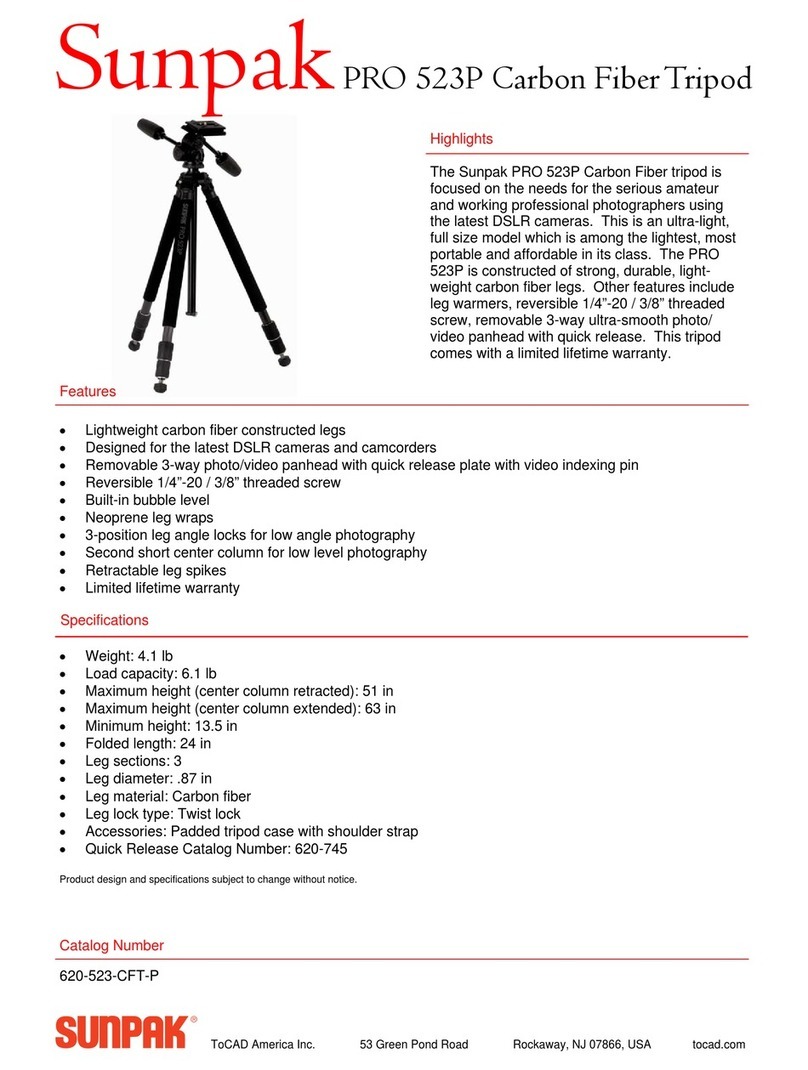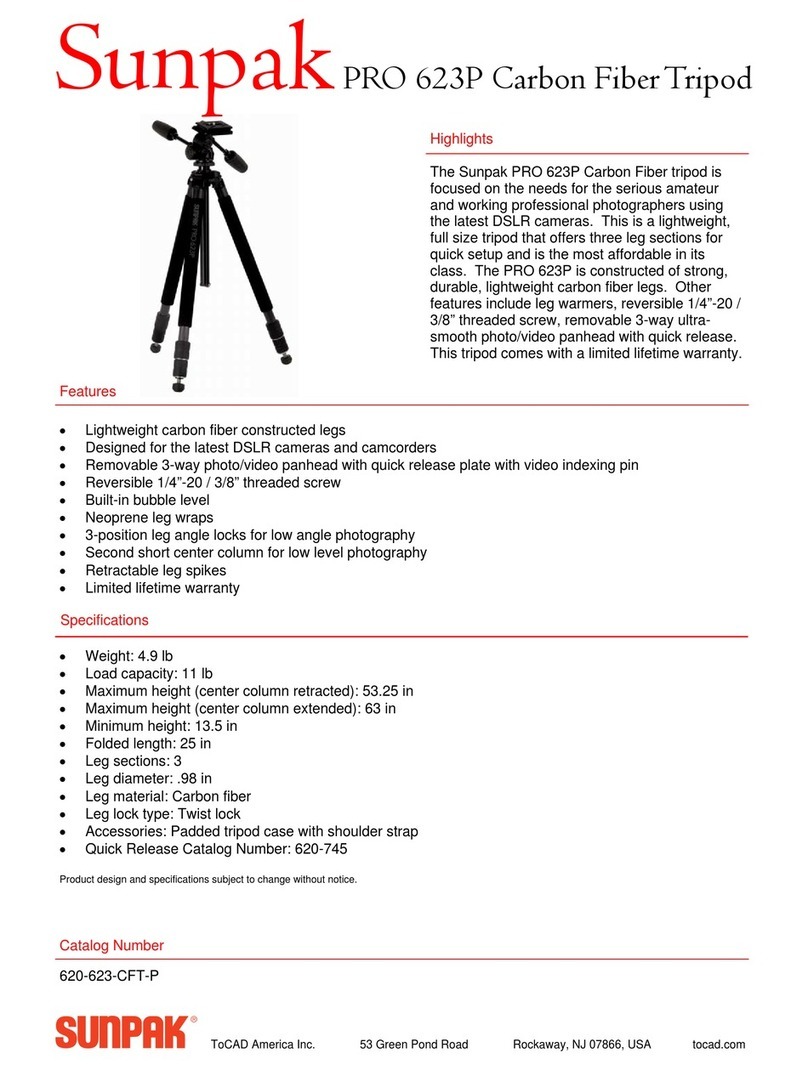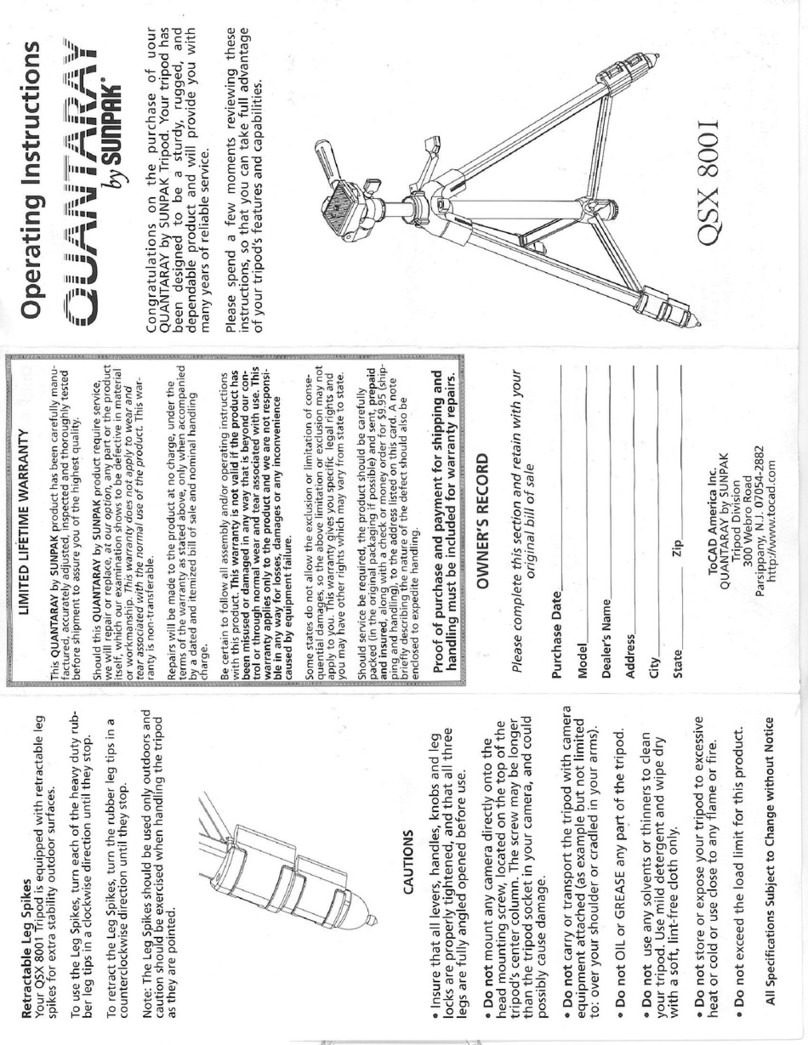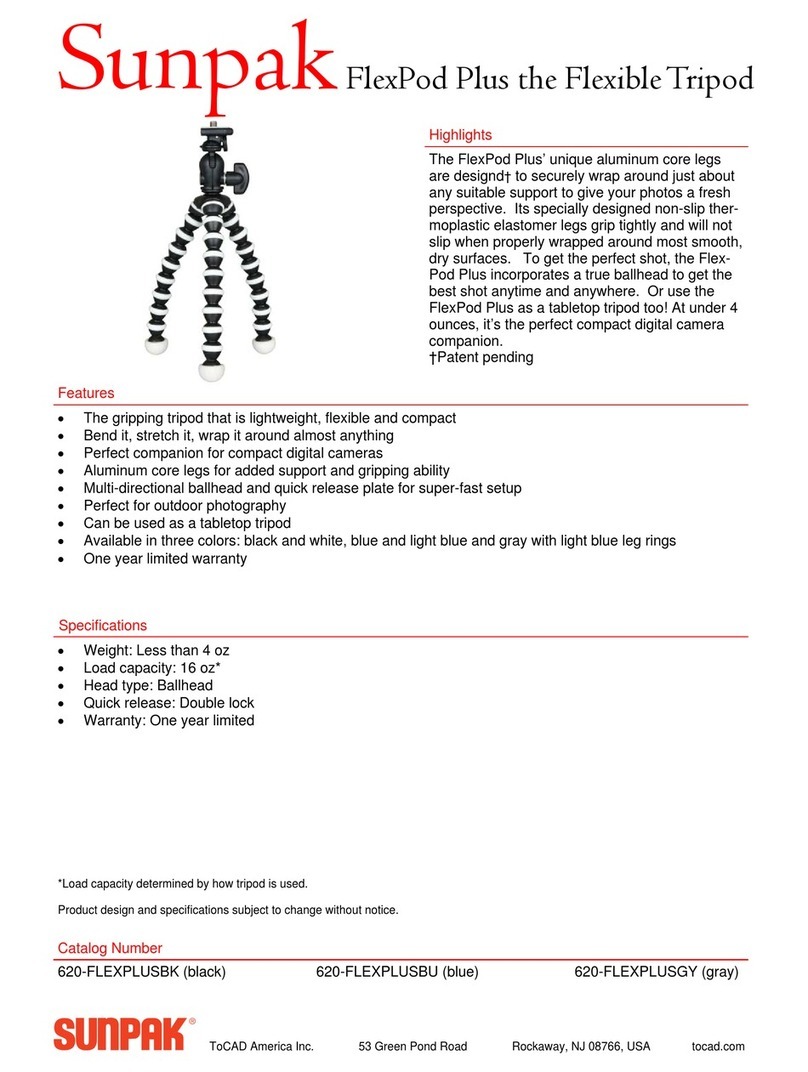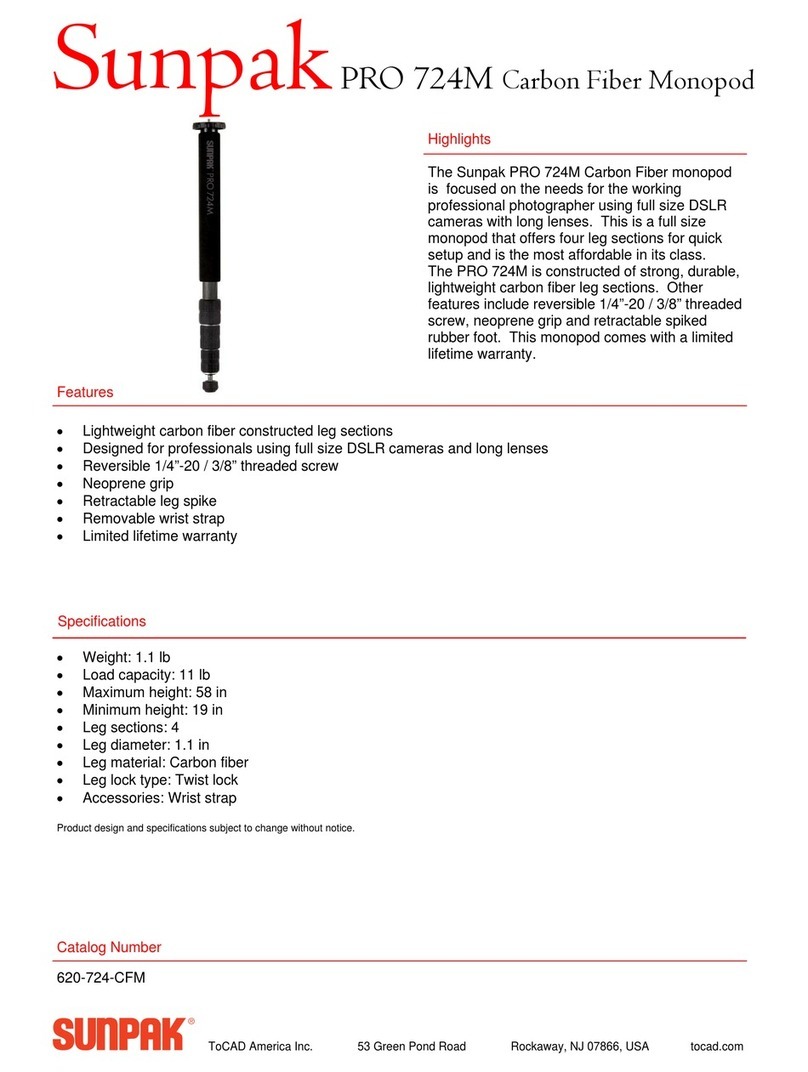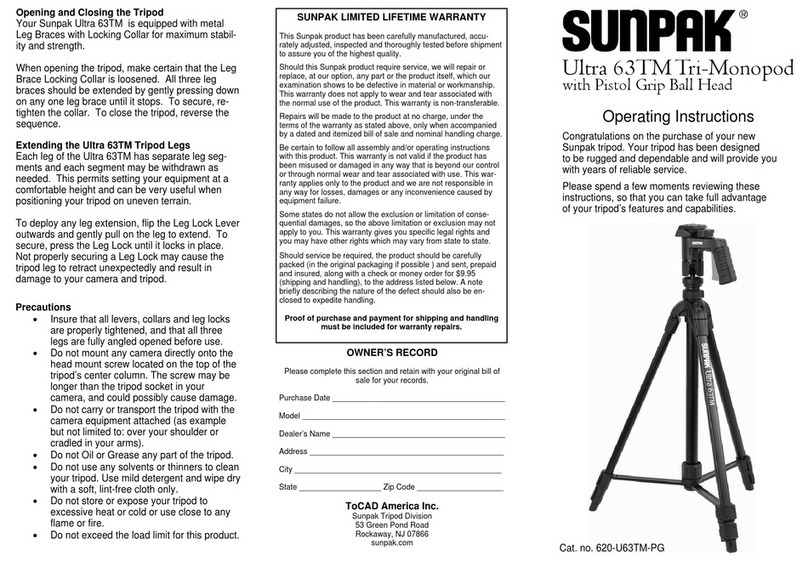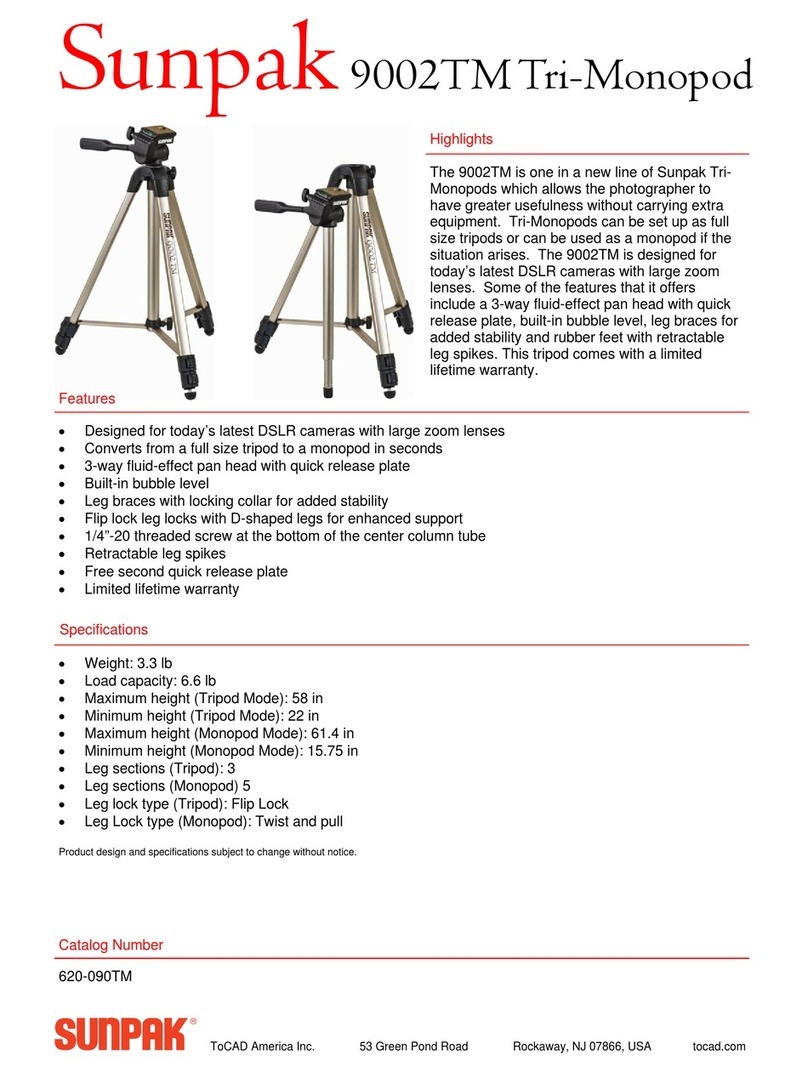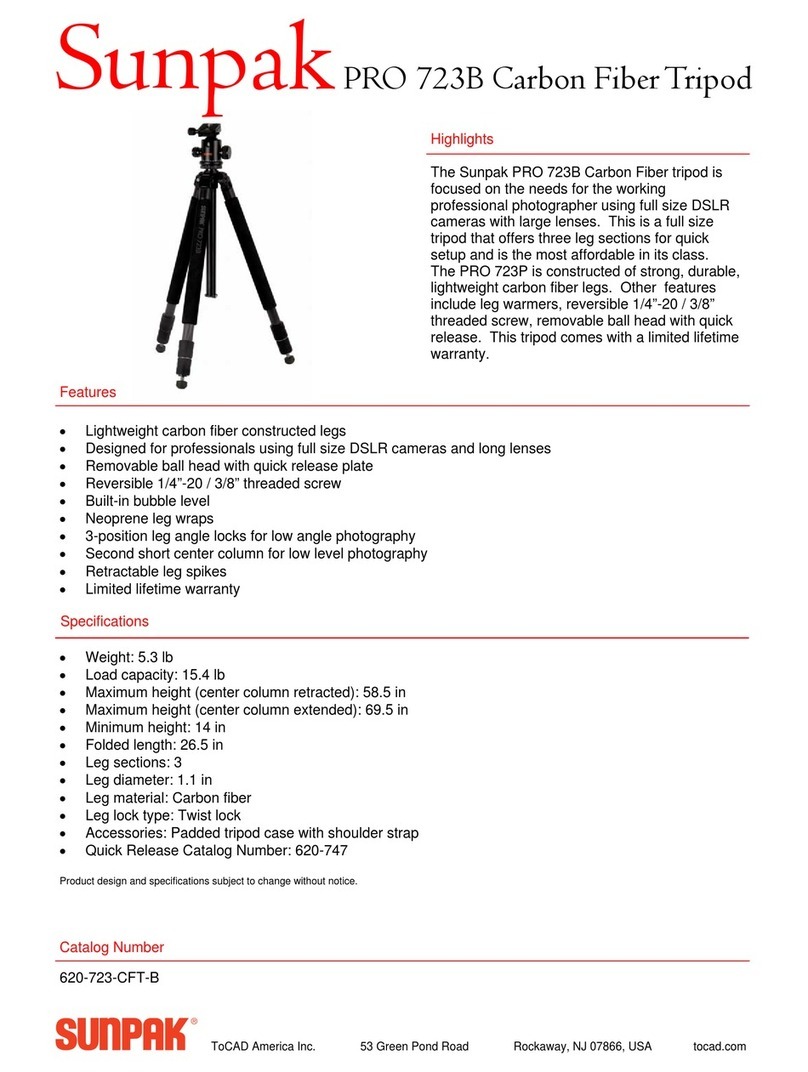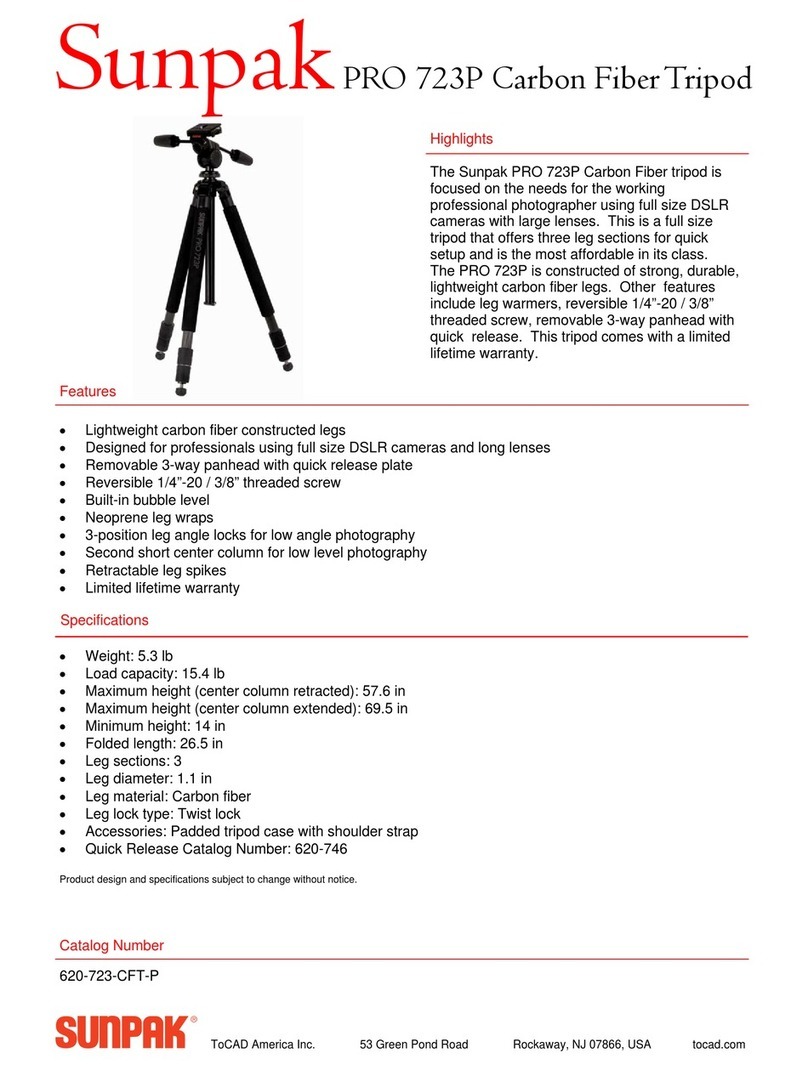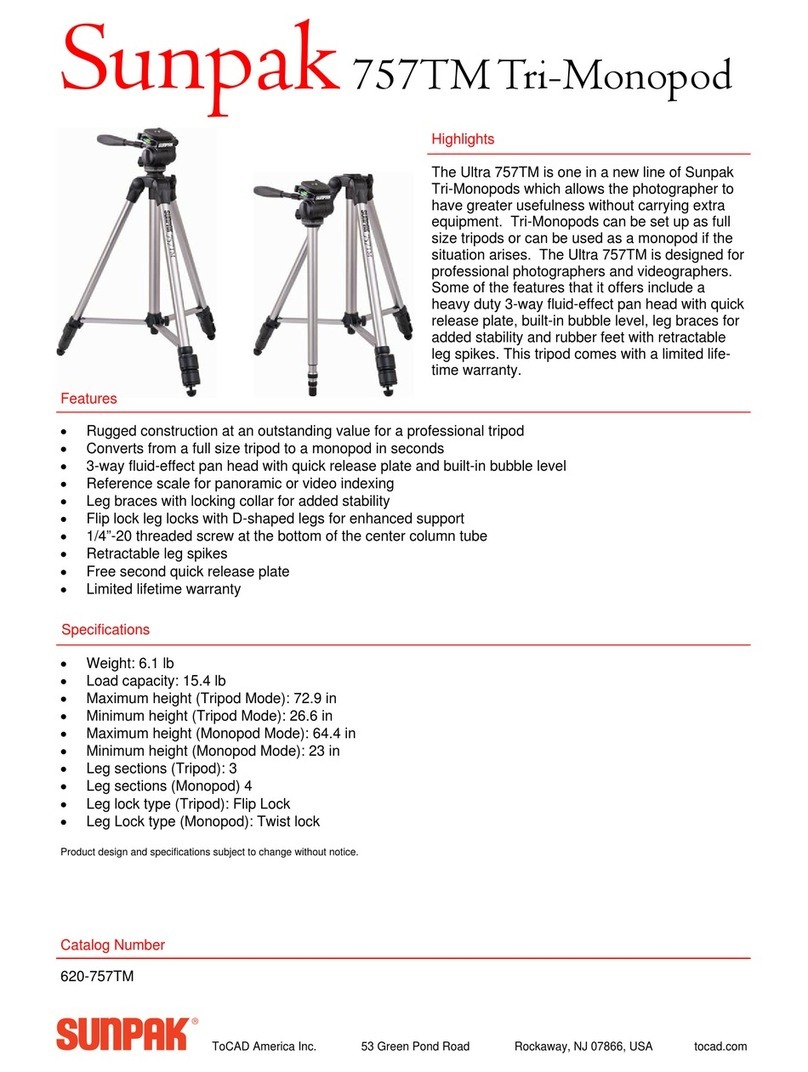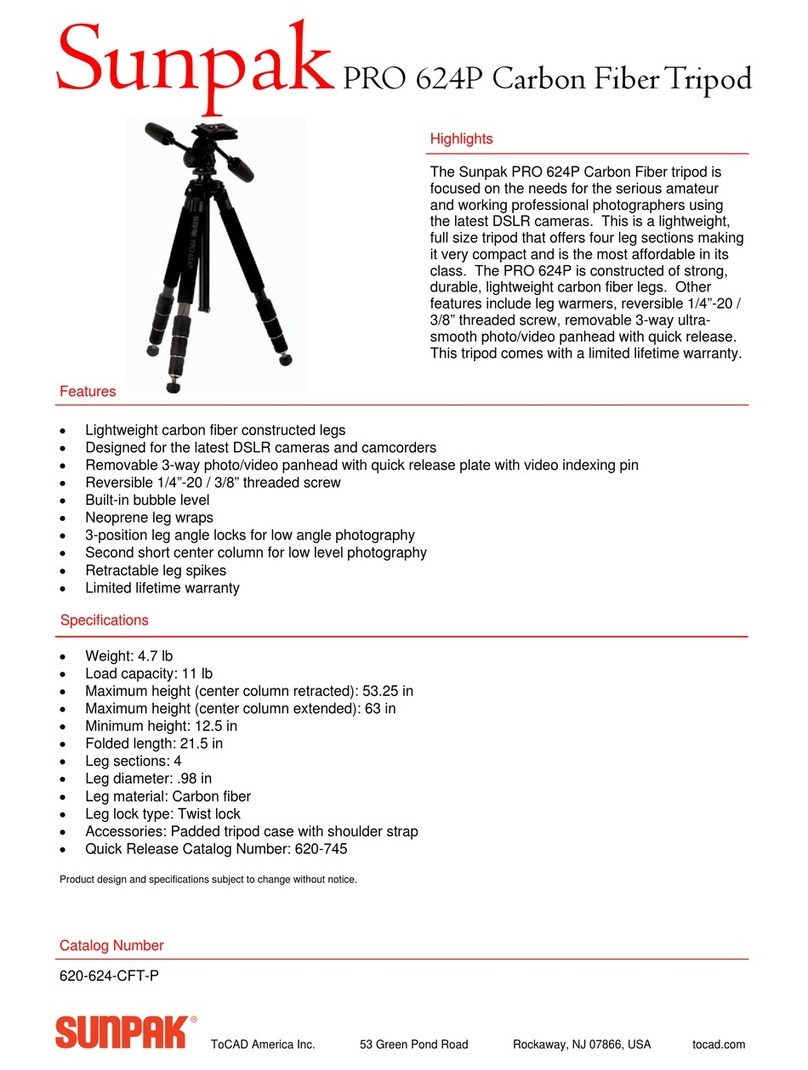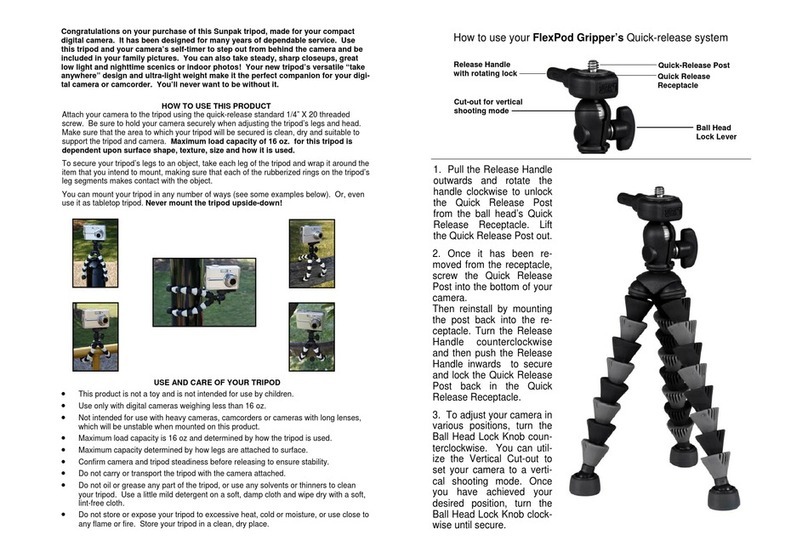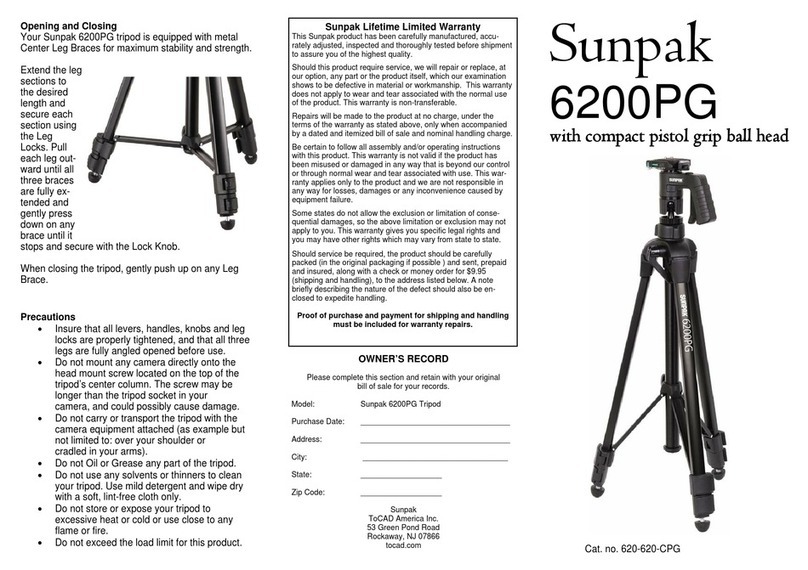Sunpak FL-VL
Combination Flash and Video Light for Digital Cameras and Camcorders
Battery Installation
Move the Function Switch of the FL-VL Combination Flash and Video Light to the “OFF”
position. Then slide the Battery Cover outward as indicated by the arrow. Install 2 AA Alkaline,
Ni-Cd or NiMH rechargeable type batteries into the battery compartment in the correct
orientation (illustration in battery compartment) and then reinstall the cover.
Attachment
If your camera or camcorder has an accessory shoe, slide the Hot Shoe of the FL-VL on to the
camera or camcorder and secure using the Lock Ring. If your camera or camcorder does not
have an accessory shoe, attach the supplied Bracket to your camera or camcorder using the
Tripod Mount. After securing the bracket to the camera or camcorder, slide the FL-VL into the
Swivel Accessory Shoe of the bracket and secure with the Lock Ring.
Flash Function
Cameras or camcorders with an accessory shoe with a single contact pin: Slide the Function
Switch to the “FLASH”position. Then slide the Slave Switch to the “S1”position. The flash will
fire when you depress the shutter button to capture an image.
Cameras and camcorders without an accessory shoe: Synchronization of the flash is only
possible with the built-in Slave Sensor. If your camera or camcorder fires only a single flash,
then slide the Slave Switch to the “S1”position. Cameras and camcorders that emit a
pre-flash (double flash): Slide the Slave Switch to the “S2”position. Once the orange Ready
Light appears you are ready to capture an image.
Video Light Function
To turn on the video light,slide the Function Switch to the “LAMP”position and the video
light will illuminate.
Note: When the flash or video light is not in use, side the Function Switch to the “OFF”
position.
Specifications
Flash Guide Number: 39 ISO 100/ft
Video Light Illumination: 3 Watts
Flash/Video Color Temperature: 5600k/3000k
Flash Synchronization Modes: Wireless slave or Hot Shoe
Function Switch: 3 Position (LAMP, OFF, FLASH)
Slave Switch: Single Flash (S1), Pre Flash (S2)
Power Source: 2x AA Alkaline, Ni-Cd, NiMH Batteries
Dimensions (H x W x D): 4”x 2“ x 1.5”
Weight: 10 oz (without batteries)
Catalog Number: FL-VL
Product design and specifications subject to change without notice.
Sunpak
ToCAD America Inc.
53 Green Pond Road
Rockaway, NJ, USA tocad.com
Ready Light
Battery Cover
Test Button
Function Switch
Lock Ring
Slave Switch
Flash
Tripod Mount
Slave Sensor
Swivel Accessory Shoe
Video Light
Bracket
Hot Shoe
Congratulations on the purchase of the Sunpak FL-VL Combination Flash and Video Light for
your digital camera or camcorder. The FL-VL is a multi-purpose unit that can be used for both
digital cameras and camcorders. When used with a digital camera or camcorder in still image
mode, it decreases the occurrence of under exposed images due to the limitations of the
camera or camcorder’s built-in flash. When used with a digital camera or camcorder in video
mode, the video light feature provides additional illumination for better colors and contrast.
Cameras and camcorders without a hot shoe mount,the FL-VL Flash and Video Light can be
easily mounted using the supplied bracket.