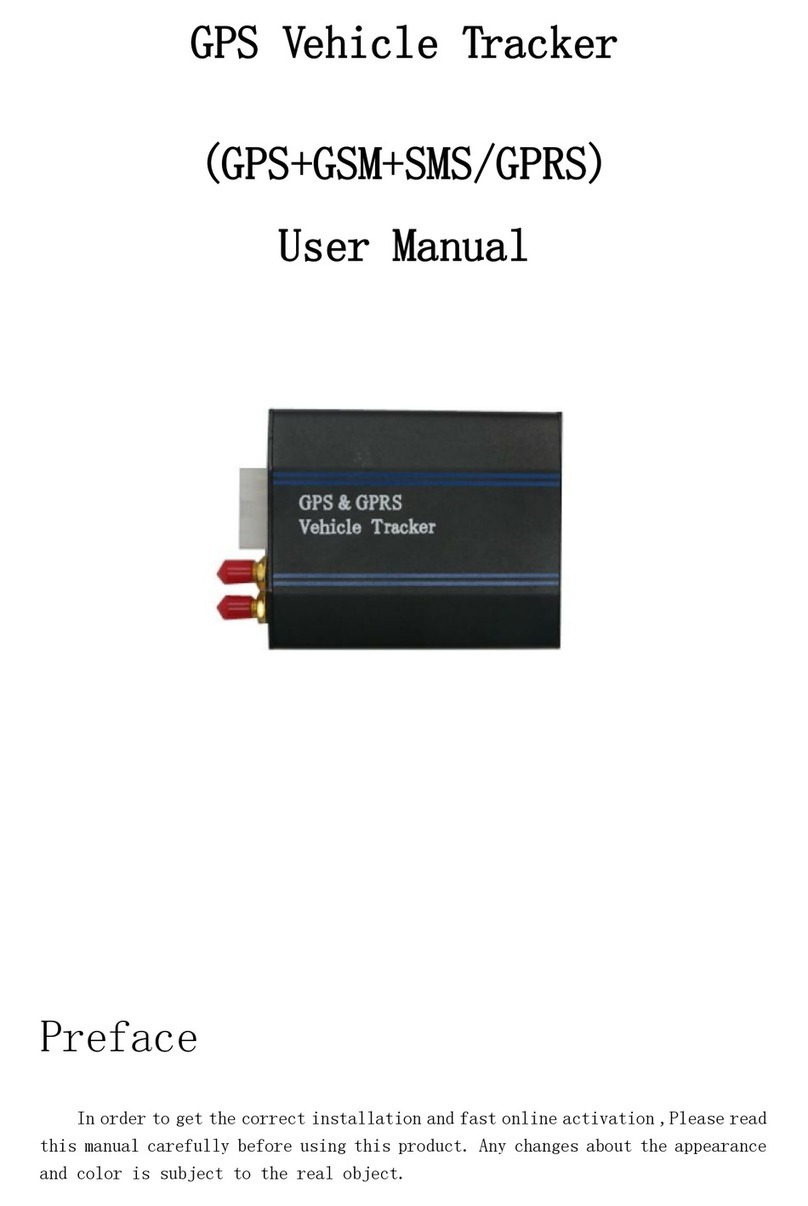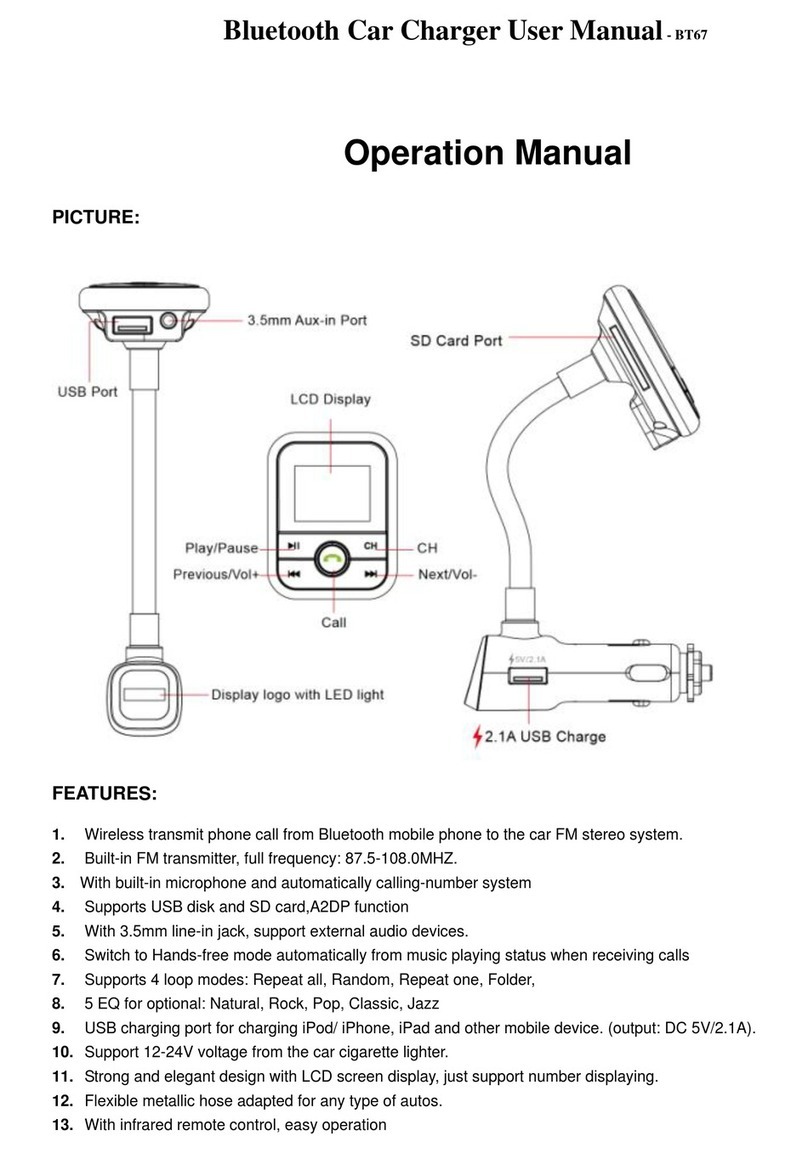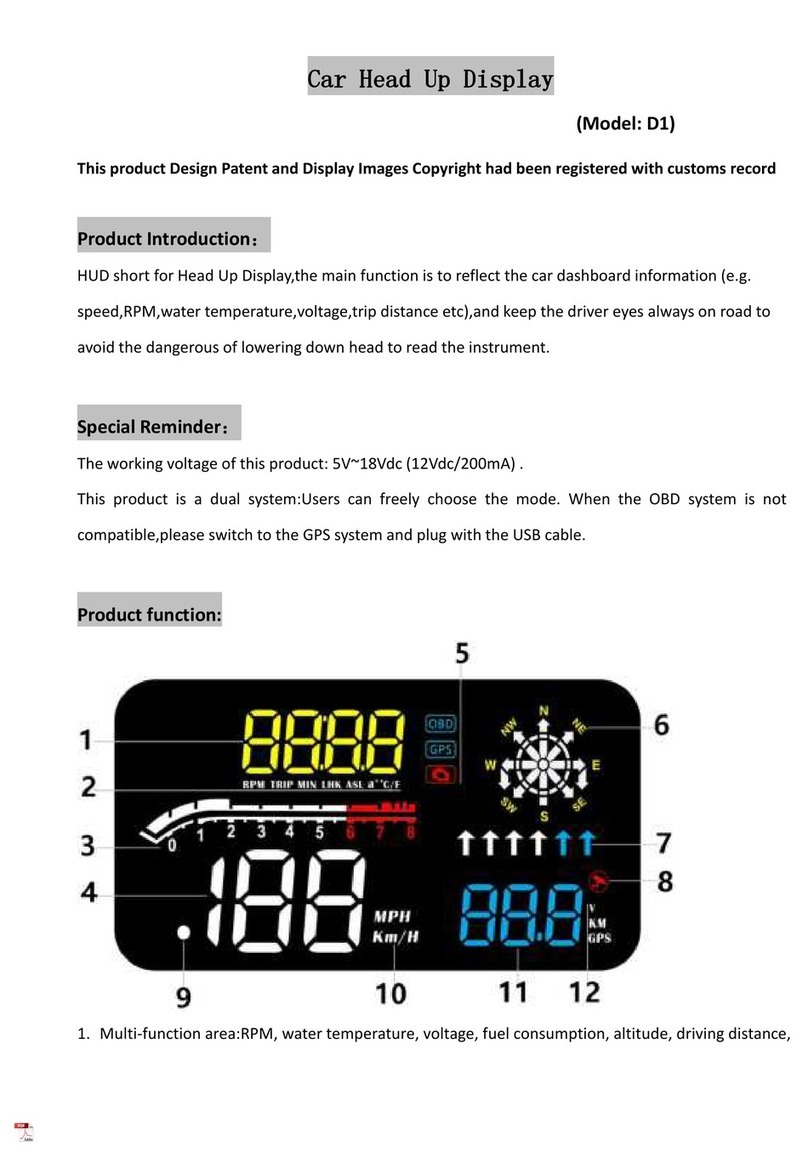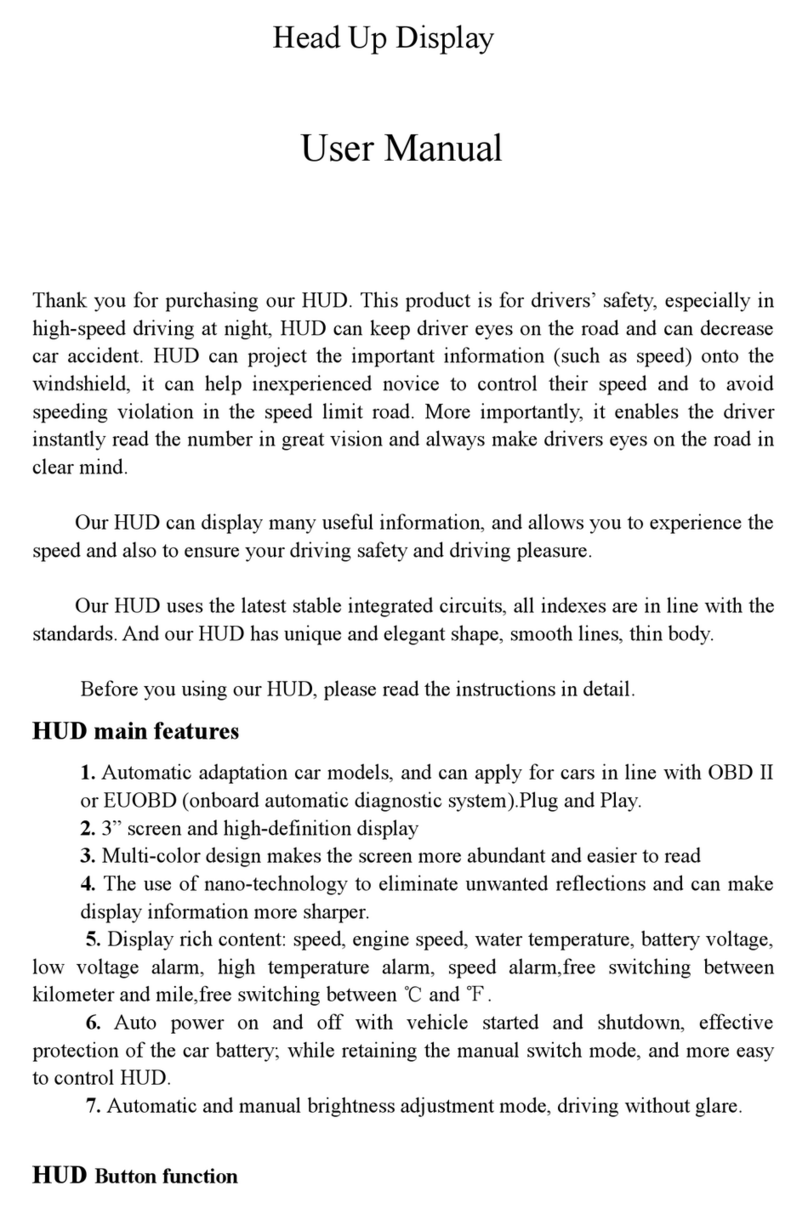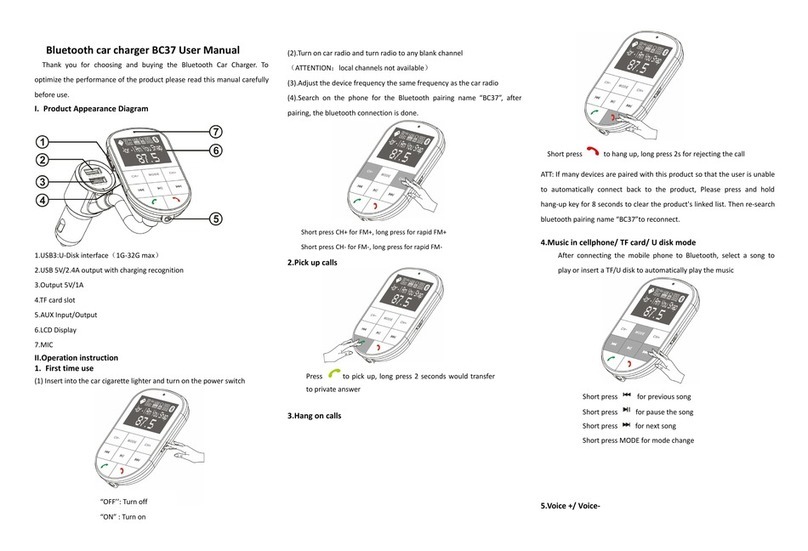2. Mobile phone installation APP:
IPhone: Log in to the App Store with your mobile phone, enter
the search function, find CAR PHIZ to obtain the EM01 APP
application software package, download the APP installation
package, and the CAR PHIZ icon appears on the phone
interface after installation is OK.
Android mobile phone: directly download the software
http://d.7short.com/carphiz, you can use it after installing OK.
This icon appears and displays clearly; indicates that the APP is
installed successfully
IV. How to use
1. After the APP is installed successfully, first pull the power
switch on the back of the device to the ON position. When the
blue light on the back of the emoji device flashes, the emoji
device is successfully turned on.
2. Turn on the Bluetooth settings on the phone.
3. In IOS system it can start Carphiz through voice.In IOS and
Android system, click the emoticon icons to send emoticons to
the device.
3.1. Click icon to send emoticons: directly touch the emoji icon
on the phone screen, and the device will display the
corresponding symbol through the LED light.