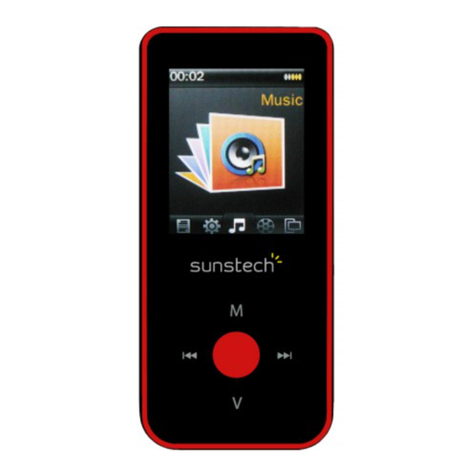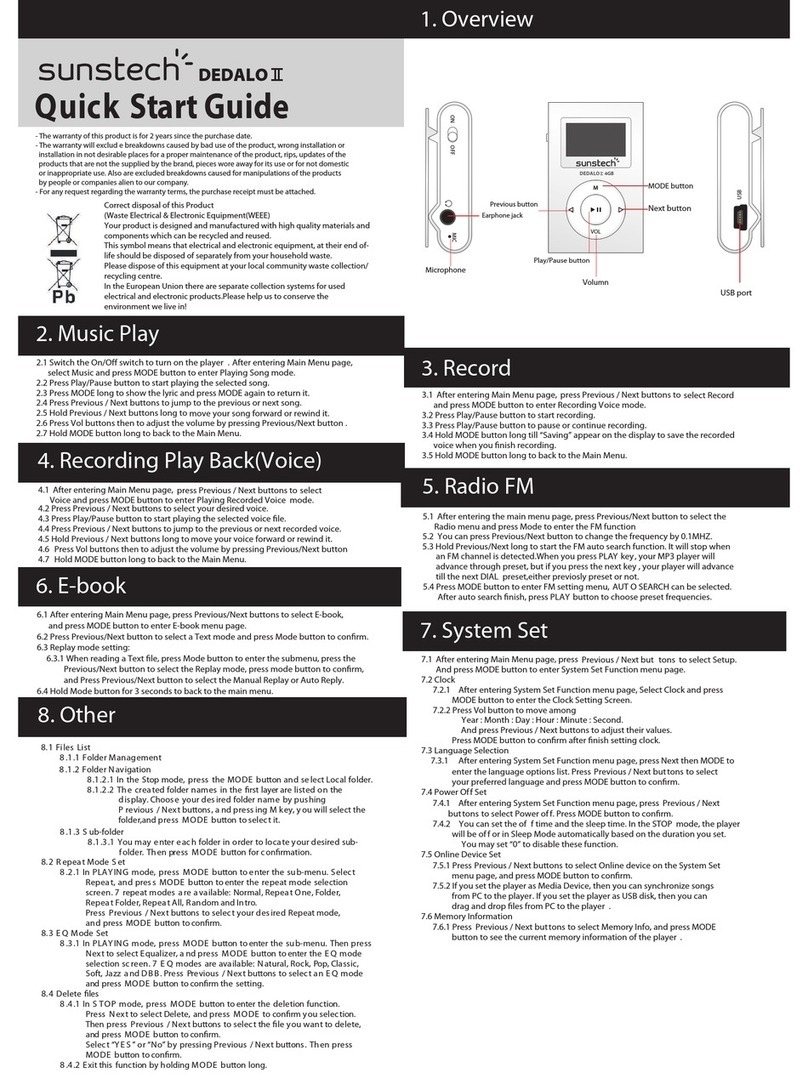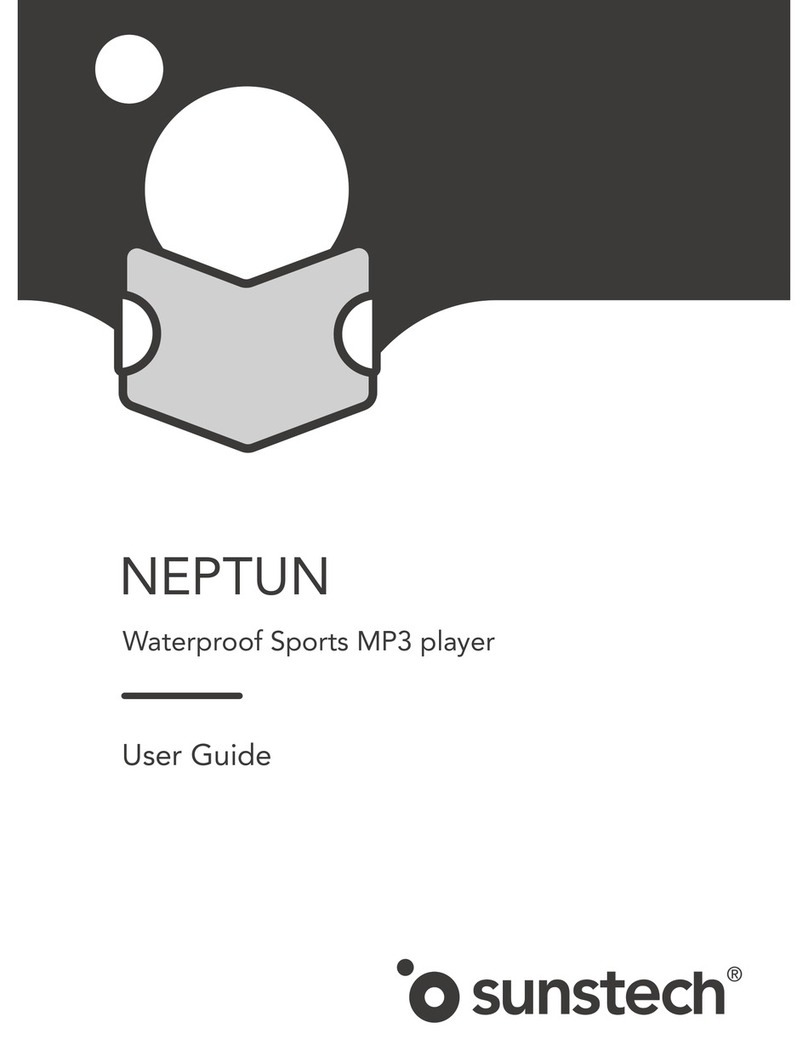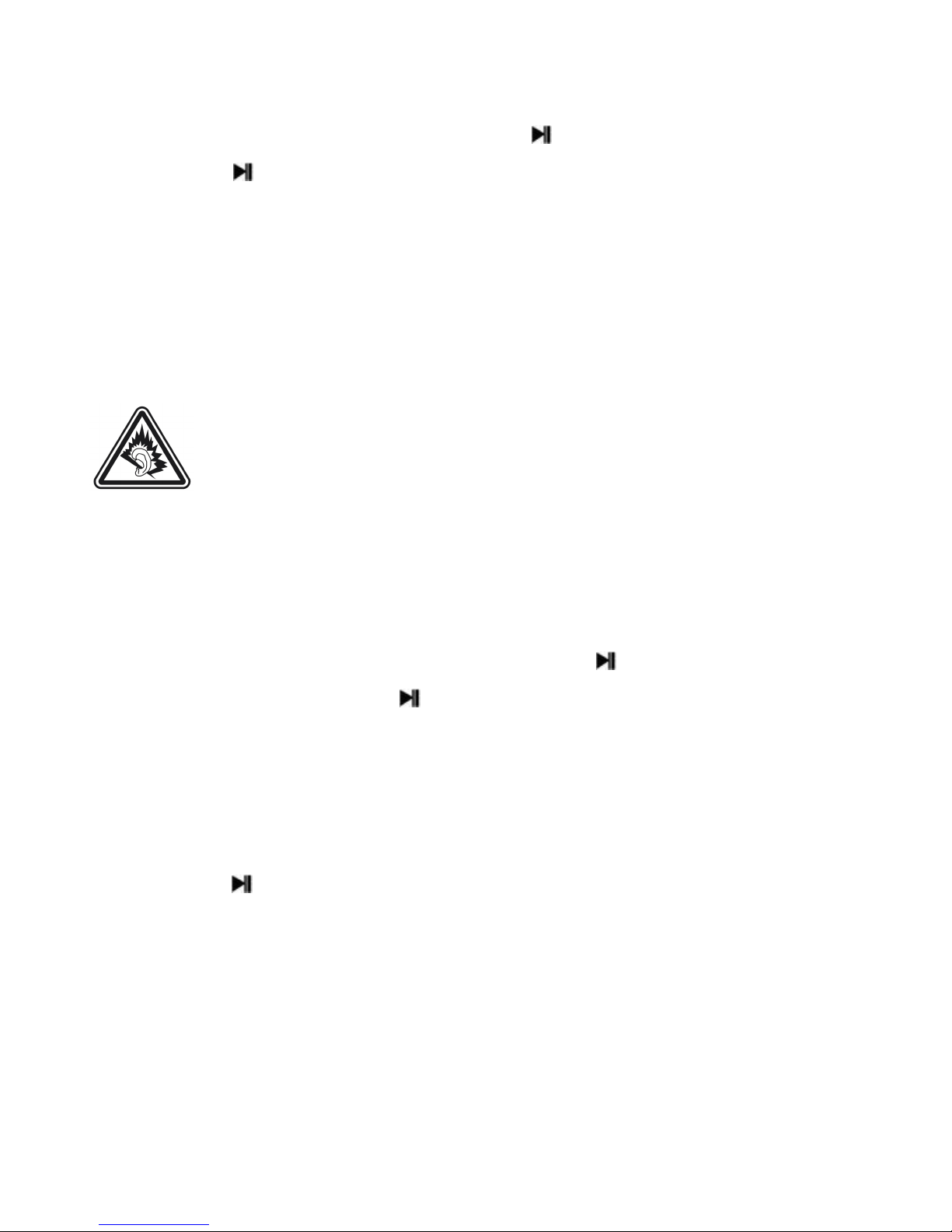Switch on/off
1.AdjustPowerkey ON”orlongpress PLAY”key toSwitchon
2.Longpress PLAY”toswitchoff or adjustpowerkeyto‘OFF’.
3.Whentheidletimeofthesystem reaches1minutebydefault, theplayer will
automaticallybeturnedoff.
4.Whenthebatterypower islow,theprompt screenwill appearandthenthe
player will automaticallyshutdown.Itshouldthenbechargedinsteadof
restartingit.
Note: Whenchargingtheplayer,besuretoswitchthepower switchtotheON
position,or charging willnotoccur.
Bluetooth
SelectBluetoothonthemaininterface,andpress keytoentertheBluetooth
submenu.
Select‘BTControl’andpress keytoenterthenextsubmenu,
Select‘TurnBTOn’andpress keytoactivatetheBluetoothfunction,
PressR/VbuttonandreturntopreviousBluetooth submenu,thenselect‘Search
Device’andpress keytosearchallBluetoothdevicesavailable,
SelecttheBluetoothdevicefromthe‘Device’sList’andpress keytopairit,
PressR/VbuttonandreturntopreviousBluetooth submenu,select‘All Music’and
press keytoenter themusic list,
Selectasong,press tostartplayingitviatheBluetoothdevice,
Press andholdthe R/V buttontoentertheVolumeadjustmentmode,andthen
press9and:toadjustthesoundvolume,rangingfrom0-31.
6