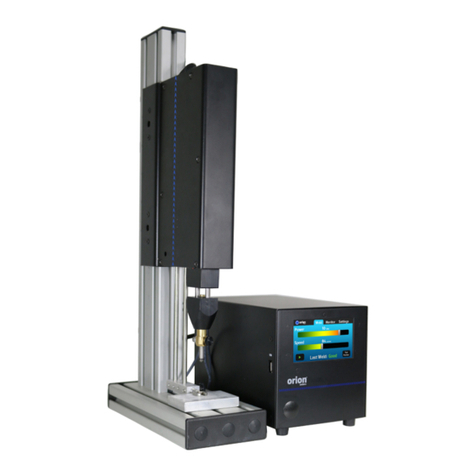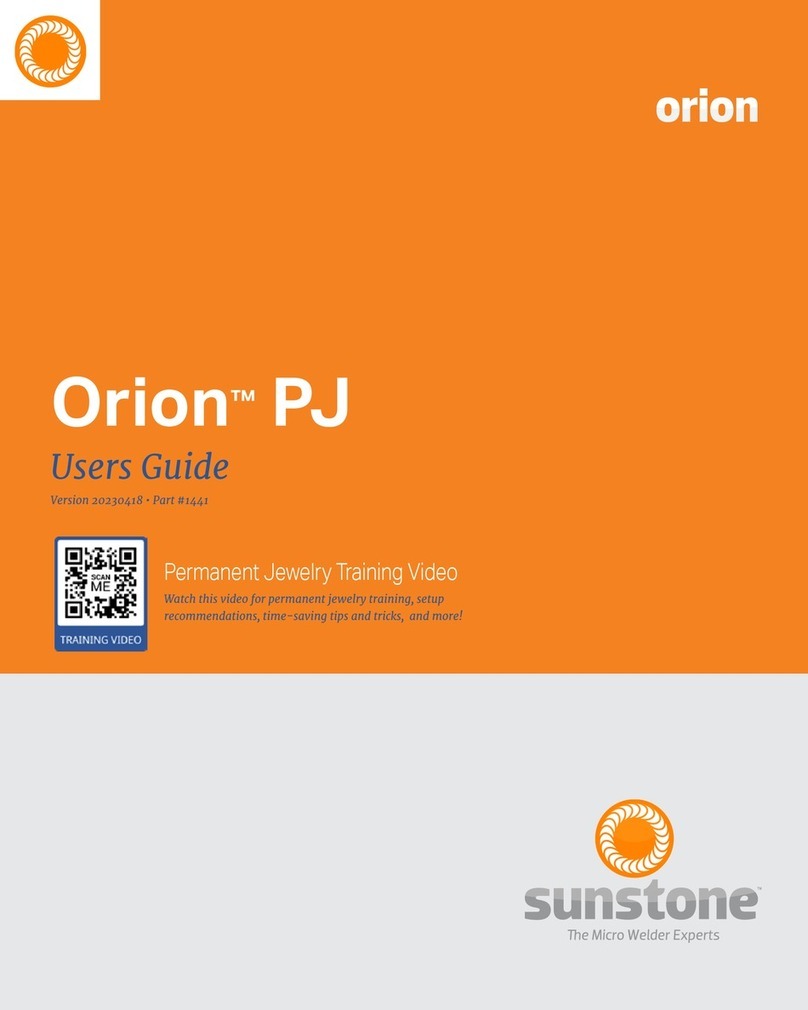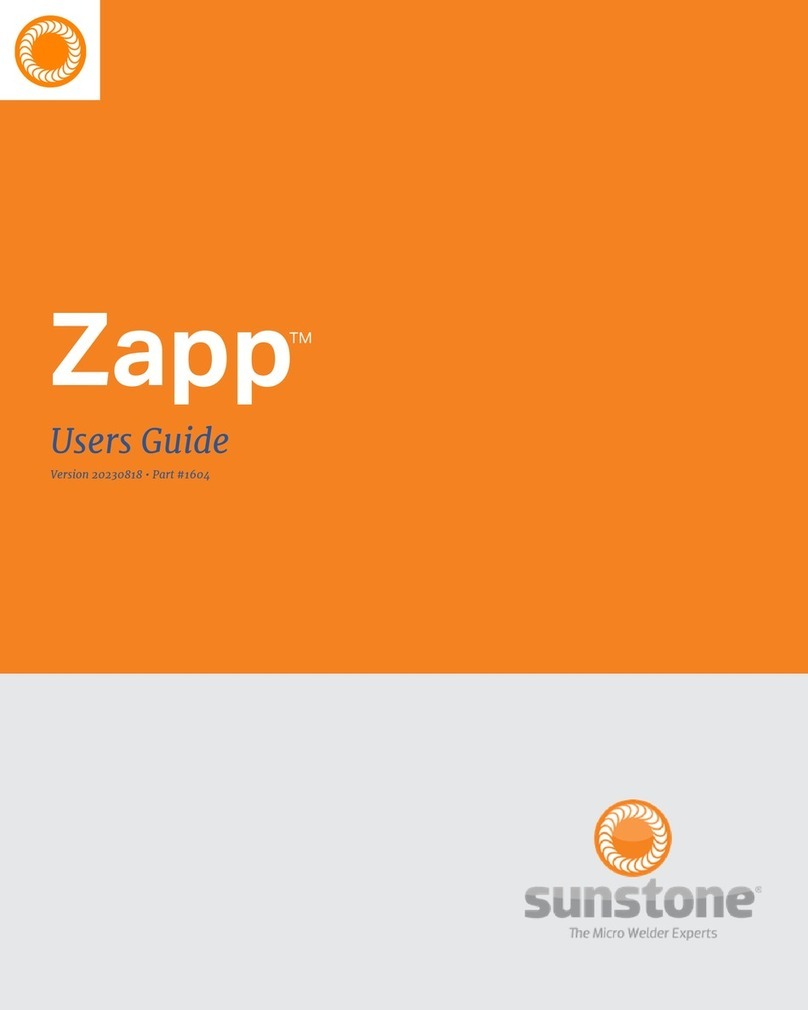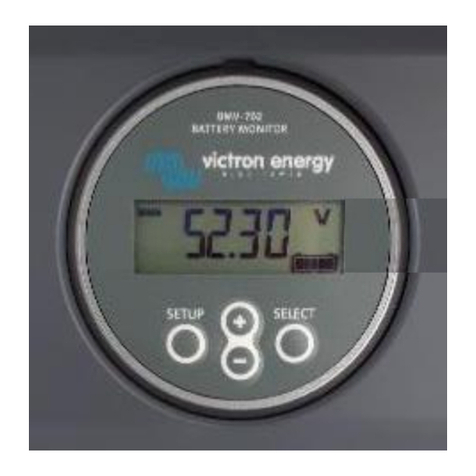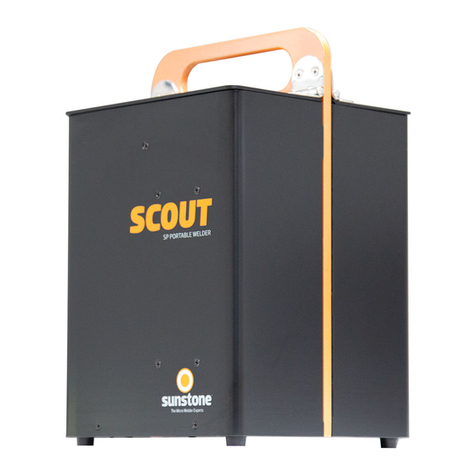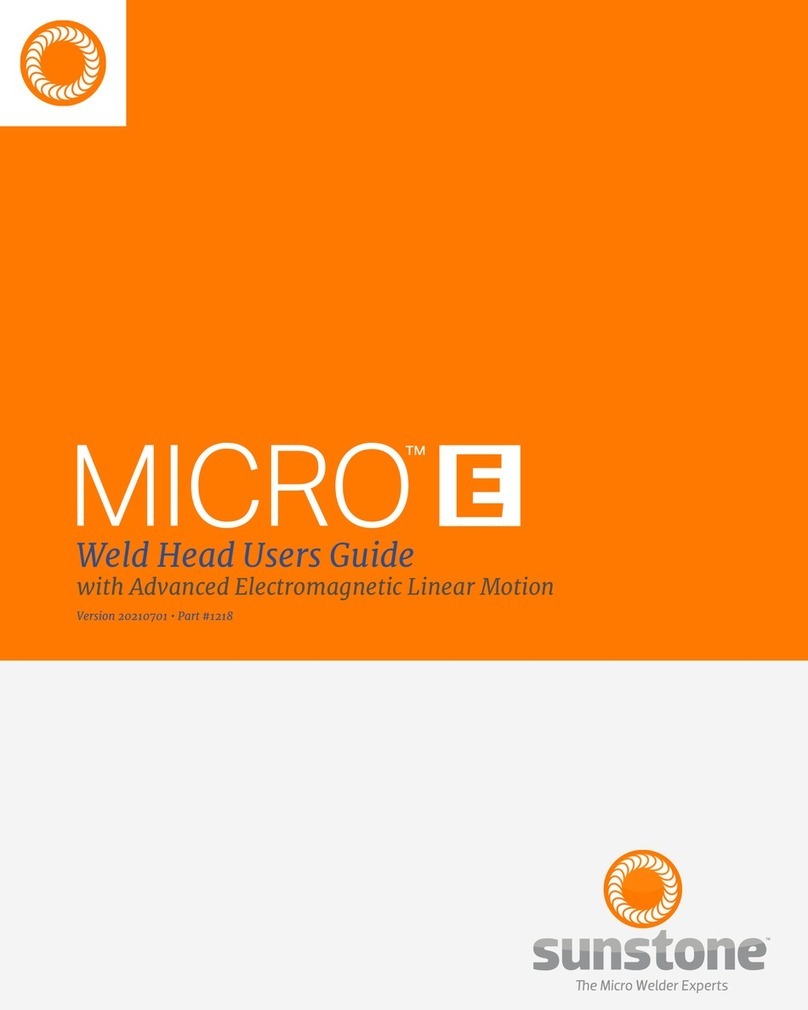e Micro Welder Experts
Contents
Chapter 1: Welder Setup & Assembly.........................1
What is in the Box.............................................................1
Microscope Arm Assembly Setup.............................1
Microscope Setup ...........................................................4
Welding Stylus Setup ....................................................4
Electrode Setup ..............................................................5
Adjusting The Microscope Focus ..............................6
Power Supply Setup - Back Panel..............................7
Electrode Care and Pressure .....................................8
Shield Gas Setup..............................................................9
Shielding Gas Tank and Regulator Setup............. 10
Microscope LCD Filter Shutter System................ 11
Become Familiar with the Microscope.................. 11
Chapter 2: How to Weld............................................... 13
Using the Tack Mode to Weld................................... 19
Chapter 3: Systems Settings...................................... 22
Interface Options.......................................................... 22
How to Change Language Preferences................ 22
How to Lock/Unlock the Welder.............................. 22
How to Adjust Volume ................................................. 24
How to Adjust Microscope Brightness ................. 24
How to Adjust Screen Brightness........................... 24
Gas Options .................................................................... 24
How to Adjust Pre-Flow Delay.................................. 25
How to Adjust Post-Flow Delay................................ 25
How to Purge Gas ......................................................... 25
How to Calibrate Gas ................................................... 26
Timing Options............................................................... 26
How to Adjust Pre-Weld Delay ................................. 27
How to Adjust Lift O Delay...................................... 27
How to Adjust Post-Weld Shutter Delay............... 28
How to Adjust the Time Between Welds .............. 28
How to Adjust the Agitation Duty Cycle ............... 28
How to Adjust Agitation Percentage...................... 29
System Settings............................................................ 29
How to Restore All Defaults....................................... 30
How to Clear All Memory............................................ 30
How to Update the Software .................................... 30
How to Connect to a WiFi Connection.................. 30
How to Enter the Test Suite....................................... 31
How to View System Information............................ 31
Chapter 4: How to Save, Load and Delete Weld
Schedules ........................................................................ 32
How to Save a Weld Schedule.................................. 32
How to Load a Weld Schedule ................................. 33
How to Save Over an Existing Weld Schedule ... 33
How to Delete an Existing Weld Schedule........... 34
Chapter 5: How to View Media ................................... 35
How to Download the Latest Library ..................... 36
......................... 37
Appendix 2: General Weld Parameters.................... 38